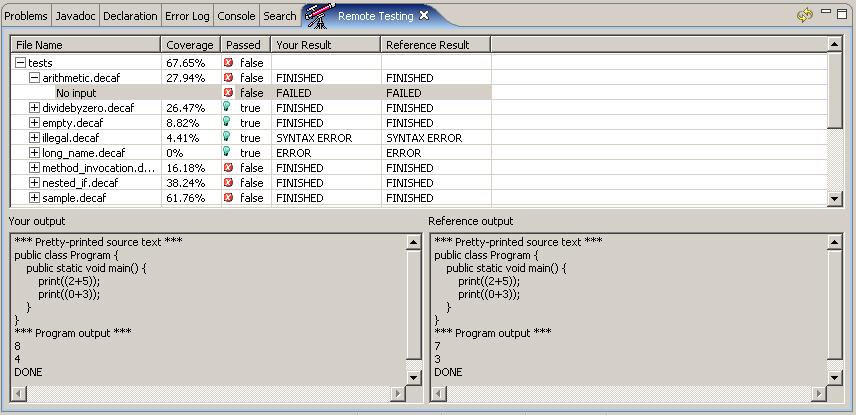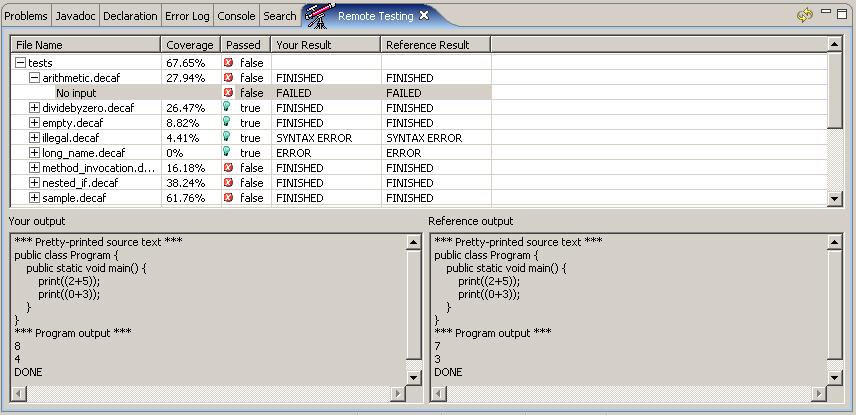
In response to students feedbacks about the inconvenience to see the studnet's and the reference's output, two horizontally and vertically scrollalble text fields are added in Remote Testing plugin 1.1.0. These two text fields are added to show the two outputs side by side. All you need to do is select a row at the input-level, then the outputs will be shown in the two text fields at the bottom.
The example below is a screenshot from PA1. "No input" is selected and the output of pretty printing and interpreting arithmetic.decaf is shown.
For PA2, your testcases files are the lexer specification files (.dlex). input files are the .decaf that will be lexed by your generated-lexer. So for your PA2, you will be clicking at .decaf files at the input level to see the outputs.
We are open to comments and suggestions about how to make the projects/tools/class better. Some recent suggestions to the plugins may not appear in this version of the tool. But we will definitely carefully considered. Please send your ideas to cs164-la@imail.cs.berkeley.edu