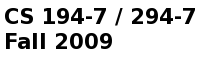Discussion Group:
There is a Google discussion group for this class; announcements will be posted there, and students are encouraged to use it to ask questions and talk about the class. You can find it at:
http://groups.google.com/group/ucb_cs194-7_fa09/
This page contains links to various websites that you may find useful.
Camera Stand:
Located in 283F Soda Hall. The camera stand, as its name implies, consists of a (digital) camera affixed to a stand. After you draw your animations, you place each frame on the stand under the camera and photograph it, then transfer all the frames to a computer for further processing. There are instructions and advice posted on the wall behind the stand; they will help you produce acceptable images, and digital processing afterwards can improve them to near-perfection.
Professor Barsky went to a lot of trouble to get the camera stand, so all of you should use it!
Camera Stand -- Illustrated Guide:
Students typically have difficulty figuring out how to get the camera to take good photos of their line drawings, so here is an illustrated guide on how to set up the camera.
Multimedia Lab:
Located in 199 Cory Hall. It's open from 7:00 am to 6:30 pm weekdays, and is accessible by cardkey outside those hours. Go to 391 Cory or 387 Soda to obtain cardkey access. Consult this page for an up-to-date list of the resources available in this lab. In addition to the hardware mentioned, there should be software that can assist you in animation, such as Toon Boom Studio (possibly Mac only) and Adobe Premiere.
Software:
The following software packages are recommended for processing images and converting them into video files.
- The GIMP -- a powerful image processing program with capabilities similar to Adobe Photoshop. Open source and free of charge. Available for Unix, Windows, and Mac OSX.
- Python Imaging Library -- for those of you who know how to program, the PIL provides a relatively simple yet versatile way to perform batches of repetitive image processing tasks. Open source and free of charge. Self-installing packages available for Windows; Unix and Mac users will have to compile from source.
- Magic Pic2Ani -- a small utility for compiling a series of image files into a video file. It's simple and unpolished, but easy to use and sufficient for most of the exercises in this class. Free of charge. Windows only.
- QuickTime Pro -- can compile a series of images into a video file, and add soundtracks as well. Something like this will be necessary to complete the final project. Polished interface, many powerful features, easy to use, and relatively inexpensive at $30. Available for Windows and Mac.
Purchasing Supplies:
You may be able to purchase the necessary art supplies at the following stores (some online):
- Utrecht Art Supplies -- Berkeley location
- Blick Art Materials -- Berkeley location
- CartoonSupplies.com
- Cartoon Colour Company
- ChromaColour International
Teaching Assistant:
If you have any questions that aren't answered on this list, you can direct them to the TA. His methods and advice are of dubious quality, but he has good intentions.