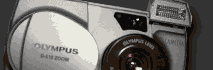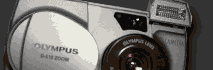|
Overview | Cardkey
| Logging In
Using the Hardware | Using Photoshop
Overview
 |
Location: 111 Cory: Multimedia Lab (map).
It's across the street from Soda Hall.
|
 |
 |
Open Hours: 7:30 am – 6:30 pm weekdays.
To gain access after hours, you will need a cardkey.
|
 |
Equipment: Six Apple PowerMac G4 computers (each
with 1.5 GB RAM, SuperDrive, 867 MHz CPU, NVIDIA GeForce2
MX graphics card, 80 GB hard drive, and a 250-MB ZIP
drive, running MacOSX 10.1), Eight Windows 2000 computers
(each with Pentium III 931-MHz CPU and 256 MB RAM),
an Epson Stylus Photo 1280 photo-quality printer, and
scanners (more
details). We will be getting a Nikon Super Coolscan
scanner.
|
Each student will gain access to an EECS account, allowing
them to log into the UNIX, Mac OS X, and Windows 2000 computers
in the lab. (For Windows 2000 systems, make sure the "EECS"
domain is selected on the login screen.)
In http://inst.eecs.berkeley.edu/connecting.html,
there is a
lot of information about logging into the UNIX systems and
connecting to the UNIX home directory while logged into a
PC.
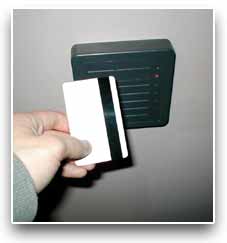 |
Cardkey Information
111 Cory is unlocked when the building is unlocked
(7:30am-6:30pm weekdays). The students can get a cardkey
from 391 Cory or 387 Soda for access at other times.
The card-keys cost $20 ($15 deposit + $5 non-refundable
fee).
 More
Details... More
Details...
|
Logging In
All students receive instructional account forms containing
your username and password.
On Macintoshes: Type in your username and password,
and click "Log In."
On Windows 2000: Type in your username and password.
The domain should be "EECS."
 Read
the Handout... Read
the Handout...
|

|
| |
Computer Help
If you need help with the computers, you may request
an appointment with Steve
and he can help you out. If there are a lot of people
who want to learn how to use Photoshop and the lab equipment,
he will set up office hours.
Sessions 9 and 10
have some very useful information on using the computers,
particularly on scanning
your slides and getting
your slide files off the Mac OS 9 computer.
EECS has technical documentation on our
lab and the Macintoshes.
|
(Thanks to Kevin
Mullally, Nathan Hunsperger, and Bem Ajani Jones-Bey of
EECS Instructional Services for setting up the laboratories!)
|