| CS 39J > Schedule & Notes > Session 2 Detailed Notes |
http://inst.eecs.berkeley.edu/~cs39j/session02.html
31 January 2002 (
)
Field trip: We will take a field trip to the Berkeley Art Museum. For more details, please read the Schedule.
Website: Please visit our spiffy, cool website at inst.eecs.berkeley.edu/~cs39j often!
Textbooks: Students can use any of the books listed in the "Comprehensive books" section of the Books webpage.
Future Plans: We will have several photographers as guest lecturers.
Computer Labs: We will be using Photoshop. But there is no need to wait for a formal assignment! Feel free to go to the computer lab and explore Photoshop yourself. If you ever need any help, please e-mail Steven.
![]() Assignment: Everyone should take a photograph of the Doe Library (similar
to this) — but make it your own!
Bring slides for next week.
Assignment: Everyone should take a photograph of the Doe Library (similar
to this) — but make it your own!
Bring slides for next week.
Technique vs. Culture: There are different aspects we can consider
in photographs. On one hand, there is the "technique" (light,
reflection, perspective, etc.) and on the other hand there is the "culture"
(story, theme, message, social commentary).
Diversity: It's amazing how a group of people all photographing
the same location at the same time can create a wide variety of photographs.
Also, available light changes in character and quality at a more rapid rate
than you might think.
Learning to See: Doing photography teaches us to really "see",
making us much more aware of the visual environment than we would otherwise
be. Photographers will often observe things that other's don't —
the texture of an object, the light shining off reflective surfaces, and more.
How it works: The film stock is initially clear. The areas
that are exposed to light will become black when developed. Thus, the light
areas of the scene correspond to black areas on the negative, and the dark areas
of the scene correspond to the clear areas on the negative.
In this class, we will use slide film more than negative film. Most of
the students in the class have never used slide film! However, many of
the students have used black and white negative film, and those student have
done their own darkroom work. Slide film is known as reversal film.
Black and white film does exist (see Agfa's "Scala" described below)
but the vast majority of slide film is color reversal film.
Like negative film, slide film is available in a variety of film speeds.
The tradeoffs are the same as for negative film (i.e., faster films are more
grainy).
I think there is a tendency among serious photographers who are photographing
in color to use color slide films rather than color negative films.
Why do they tend to use slide film for color work?
Advantages: Projecting slides is a good way to show images to a
group of people. Shining light through the slides during projection may
produce a more vibrant image than looking at the light reflecting off a print.
Projection of slides can produce a large image which is more captivating than
the smaller size of a print. The graininess enhanced by the large
size projection is less noticeable because the viewer is far away from the projected
image.
Disadvantages: Color slides do not afford the possibility to do darkroom
work which would enable compensation for poor exposures and bad composition.
Prints can be made directly from slides using either a "Type R Print"
or "Ilfochrome" process. The "Ilfochrome" process
is often referred to as "Cibachrome" since that was the name until
it was changed a few years ago. This process was developed jointly by
the British company Ilford and the Swiss company Ciba-Geigy. In my experience,
Ilfochrome prints tend to be somewhat contrasty.
An alternative method introduces an intermediate step of creating a negative
(called an "internegative") and then printing from it. Of course,
the introduction of this step can cause a reduction in quality.
Recently, with the advent of digital printing, a new alternative has arisen,
namely that of scanning the slide and then printing from the scan.
Of course, ideally the film should be correctly exposed. But in the cases
when it is not ... Slide film has the disadvantage that there is no darkroom
step available to compensate for exposure errors. But with negative film,
if the negative has a bad exposure, it is often possible to still salvage a
good print by exploiting a variety of darkroom printing techniques.
Latitude: Latitude is how much of a difference there is
between the minimum and maximum acceptable exposures. Negative film has
more latitude than slide film.
If you're going to make an exposure error then it is better to overexpose
negative film than to underexpose it whereas it is better to underexpose slide
film than to overexpose it. In the case of negative film, underexposing
means that the film does not "get the information" that it should
be recorded on the negative. On the other hand, with slide film, overexposing
causes washed-out colors whereas underexposing slide film produces richer
colors, which some people appreciate aesthetically. In other words, expose
negative film for the shadows and expose slide film for the highlights.
Take many shots to get the best one: Amateur photographers usually
show every picture. A "secret" of professionals is simply
take many shots in order to eventually obtain one single excellent photograph.
Bracketing: One way to enhance the chances of obtaining a good
exposure is to take several shots of a scene, each with a different exposure.
Although this consumes a lot of film, there is a better chance of getting a
good result. The latest cameras can be programmed to automatically take
several images at different exposures when pressing the shuttle release button.
Color reproduction is complex, and fidelity with reality is not possible.
The rendition of color in films varies and no film reproduces all colors accurately.
Film choice is an aesthetic issue, and is dependent on subject matter, lighting
conditions, intended overall effect, etc.
Films degrade in warm environments so it is a good idea to store them in a refrigerator.
The manufacturers indicate that this is particularly critical for "professional
films" which all of the following film are.
 |
Kodak: Kodachrome is a famous slide film (Paul Simon sang "Mama don't take my Kodachrome away" :-) ) that is available in ISO (ASA) 64 or 200. It requires process K-14 chemistry which is not generally available at local photofinishing labs. But Kodak's Ektachrome slide film uses the ubiquitous process E-6 chemistry. Traditionally, Ektachrome gave very blue renditions, but that is not the case with Kodak's Professional Ektachrome "E Family" films, available in ISO 100 or 200. The ISO 100 film is available in several varieties: E100S ("S" for "saturated"), E100SW ("SW" for "saturated/warm"), and E100VS ("VS" for "vibrant/saturated"). The ISO 200 film is called E200 and this film can be "pushed" to ISO 400 or 800. |
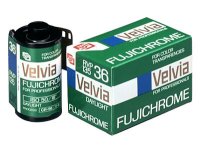 |
Fuji: Prior to Kodak's introduction of its Ektachrome "E-Family" films, Fuji was already making a film that produced saturated renditions. Fujichrome Velvia is an ISO 50 film with very fine grain which uses process E-6 chemistry. |
 |
Agfa: Agfa makes RSX II Professional color slide film in ISO 50, 100, and 200 which uses process E-6 chemistry. The color balance is excellent providing good color reproduction without exaggerating the saturation or warmth. Agfa Scala 200X is the only conventional film specifically marketed as a black-and-white slide film. The film is extremely fine grain and has better latitude than most color slide films. |
Does everyone see the same colors? When two people look at the same thing,
and agree on the name of color, are they really perceiving the same color in
their mind? Is the color that you see (e.g. "red") different
from the color that someone else sees? If someone else looks at your "red",
is he or she possibly seeing a color that you would have described as "green"?
Everyone may see the same colors since colors depend on the wavelength of light.
In fact, most light is composed of a combination of many different wavelengths,
not just a single wavelength. But color-blind people may interpret things differently,
since a certain set of color photoreceptors in their eyes does not function
properly. Photoreceptors respond to light and send a signal to the brain
dependent on the quantity and wavelengths of light. But what about perception
issues? What if we could go into someone else's mind?
|
Custom Process, 1700 Fifth Street; tel. (510) 527-6900, toll-free at (800) 627-5027 |
|
|
Looking Glass Photographic Arts, 2848 Telegraph Ave.; tel. (510) 548-6888 |
|
|
Ziba Color Lab, 64 Shattuck Square between Addison and University; tel. (510) 849-0776 |
|
|
Sarber's Berkeley Photo Store, 1749 Solano Ave. near the corner of Ensenada; tel. (510)526-0775 |
|
|
Foto Shop, 131 Berkeley Square (where Shattuck Ave. forks into two streets) between Center and Addison; tel. (510) 848-4246 |
|
|
Presto Prints: |
|
|
Ritz Camera : |
|
|
Wolf Camera, 2999 Telegraph Ave. at the corner of Ashby; tel. (510)845-4444 |
|
|
Long's, Walgreen's, Rite-Aid, Albertson's, Safeway, etc.: Probably less expensive. |
|
|
ASUC Art Studio. It has darkrooms, scanners, and more. A small membership fee required. (510) 642-3065, details at http://www.ocf.berkeley.edu/~asucarts/. (Thanks for the information, Priscilla!) |
  |
|