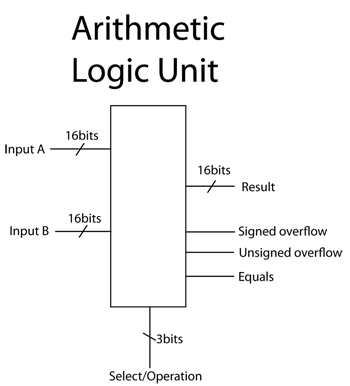
CS61C, Summer 2008
Staff in charge: Albert Chae
Due Tuesday, July 29, 2008 @ 11:59:59pm
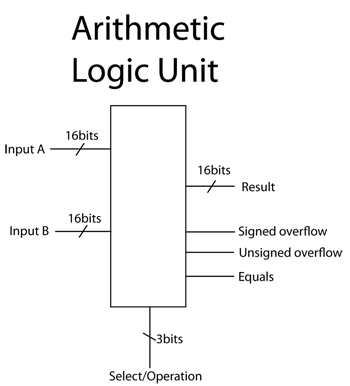
In this assignment, you will implement a 16 bit ALU in logisim with the following inputs and outputs.
| Wire name | Direction | Bit Width |
|---|---|---|
| InputA | input | 16 |
| InputB | input | 16 |
| Select | input | 3 |
| Result | output | 16 |
| Signed Overflow | output | 1 |
| Unsigned Overflow | output | 1 |
| Equals | output | 1 |
The nine functions that you will implement are: add, subtract, OR, AND,
shift left logical, shift right logical, shift right arithmetic, set less than,
and EQUAL. The
ALU will perform the desired function on two 16-bit inputs (X and Y, where
x0 is the lowest order bit for x, y0 is the lowest order bit for y, etc...) and output the result on the 16-bit Result bus.
The function will be determined by the value of a control signal (Select), as
listed below.
In addition to the 16 bits of output produced in Result, three
additional outputs will be produced: unsigned overflow, signed
overflow and equals.
Unsigned overflow will have a high value if and only if the command was an
add and unsigned overflow occured. Signed overflow will have a high value
if and only if the command was an add or a subtract, and signed overflow occured.
(You do not need to worry about unsigned overflow for subtractions.)Equals will
have a high value when the two inputs are IDENTICAL, and will have a low
value at all other times. Note that the equals signal is generated REGARDLESS
of the value of the control signal Select, unlike the zero signal we saw in lecture.For the shift instructions detailed below (sll, srl, sra), the shift amount is
ONLY the least 4 significant bits of Y. You can ignore the other bits of
Y.
Here's what occurs for each operation:
| Select | op | Result |
|---|---|---|
| 000 | or | X | Y |
| 001 | and | X & Y |
| 010 | add | X + Y (and signal if either overflow occurs) |
| 011 | sub | X - Y (and signal if signed overflow occurs) |
| 100 | sll | X << Y (logically, don't sign extend!) |
| 101 | srl | X >> Y (logically, don't sign extend!) |
| 110 | sra | X >> Y (arithmetically, do sign extend!) |
| 111 | slt | if (X < Y) //Treat X and Y as SIGNED! then result = 1 else result = 0 |
| XXX | eq | X == Y (Have this value be on the equals output regardless of selection) |
Think about intuitive ways to test your ALU. If the grader can look at your logisim file and quickly see that everything is in working order, it will be to your advantage. You might consider some method for automatically testing your ALU, such as a counter. Perhaps you should add testing logic that signals an error if an incorrect value is seen. Think about this; we want to see some form of testing suite in your outer-most circuit design. This is also good practice for building tests for proj3.
You will need to submit a README file with this assignment. This should include any instructions on running your circuit (and any testing suite you choose to implement) and any particular quirks of design or behavior you feel the graders should know about.
You may only use tools from the "Base" and "Gates" libraries in Logisim. Do not use any items from the Memory, Plexers, Arithmetic, or Legacy libraries. Any ALU pieces built using any of these illegal components will be given no credit.
Create a directory named 'hw5' containing a README, alu.circ, and any additional files needed for your submission. While in that directory, run 'submit hw5'. If you included an image, make sure to say "yes" when the submit script prompts you about it.
Thanks to former TA Ben Sussman and others for the original spec and the cool ALU diagram.