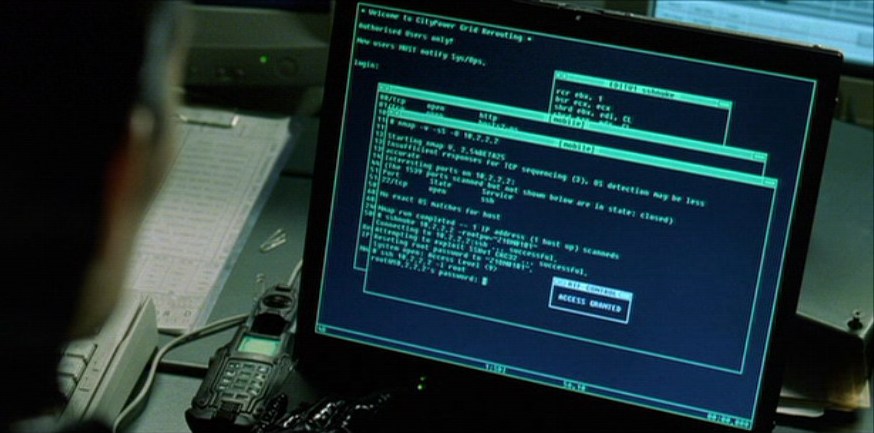The shell is a very powerful tool that takes decades to master. In this lab, we will therefore only glimpse at it. A simple, 10-minute introduction to the shell can be found here: Watch video now. While you do not need any particular command line skills in this lab, we recommend watching the video anyways to get an initial idea for typical shell usage beyond what you have experienced in the previous labs.
A note: For this lab, we highly suggest refraining from the usage of the command rm -rf. It's highly powerful but can render entire computer systems unusable or brick tablets and cellphones easily. Every system administrator has his or her own story to tell.
Start your own shell now by opening terminal just like you have for the previous python labs. You can consult the videos below and go on to the next page. Note that this lab might not completely work under Windows.
Start a shell on Linux
Start a shell on Mac
Start a shell on Windows