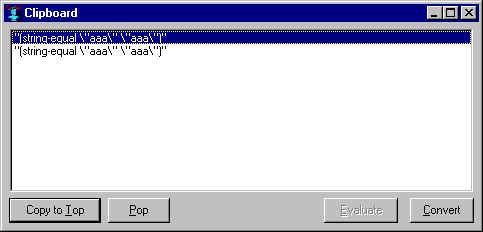
| Allegro CL version 6.2 Unrevised from 6.1 | |||||||||
This dialog, displayed by Clipboard on the View menu, displays the Allegro Clipboard. Items are placed on it as strings (as the most recently placed item is also placed on the Windows clipboard).
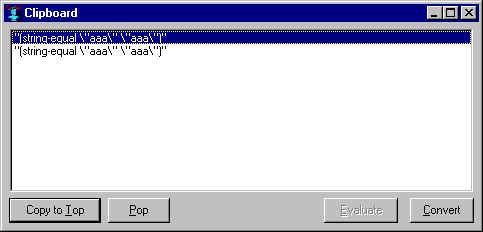
Convert converts the selected object to a Lisp object. Evaluate (only available when a converted item is selected) evaluates the item and returns the result to standard-output (and sets * to that value). Copy to Top copies the selected item to the top (and places it on the Windows clipboard). Pop deletes the top (not the selected) item.
See cg-clipboard.htm.
Copyright (c) 1998-2002, Franz Inc. Oakland, CA., USA. All rights reserved.
Documentation for Allegro CL version 6.2. This page was not revised from the 6.1 page.
Created 2002.2.26.
| Allegro CL version 6.2 Unrevised from 6.1 | |||||||||