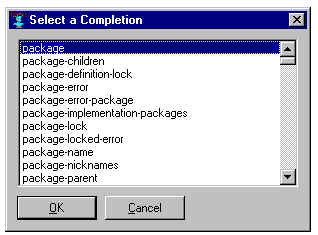
| Allegro CL version 6.2 Unrevised from 6.1 | |||||||||
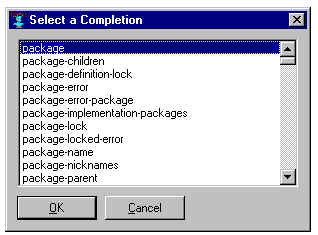
This dialog is displayed by the Search | Complete Symbol menu command when the list of possible completions is too long to fit on a simpler control. Here we have entered "p" and chosen Search | Complete Symbol. There are many symbols starting with p. Choosing Search | Complete Symbol when "page-" is entered displays this simpler dialog without a title.
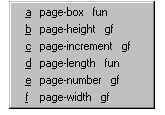
Copyright (c) 1998-2002, Franz Inc. Oakland, CA., USA. All rights reserved.
Documentation for Allegro CL version 6.2. This page was not revised from the 6.1 page.
Created 2002.2.26.
| Allegro CL version 6.2 Unrevised from 6.1 | |||||||||