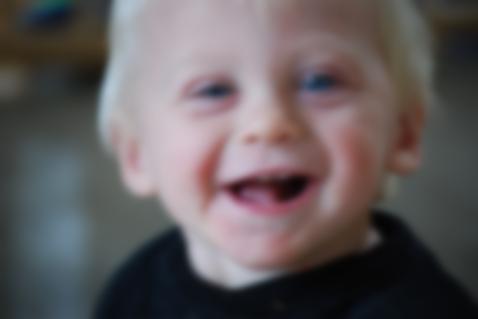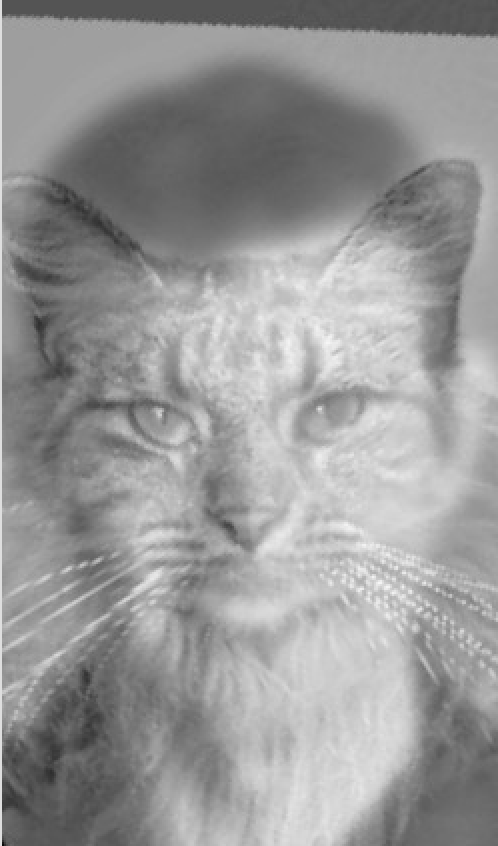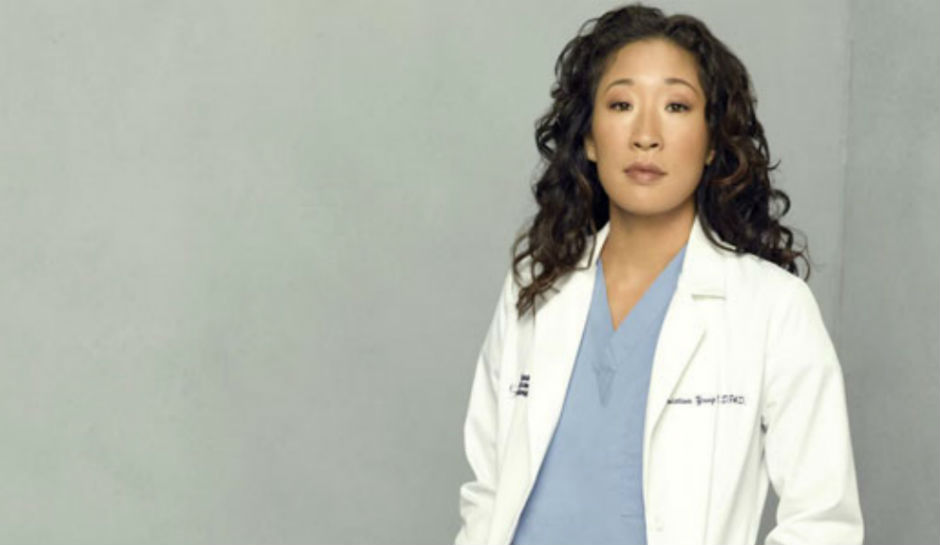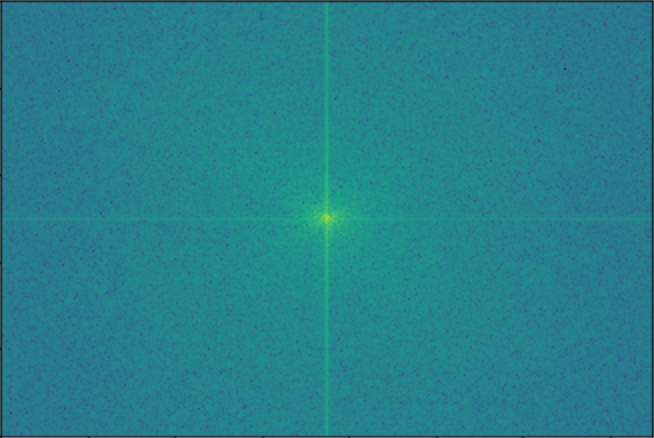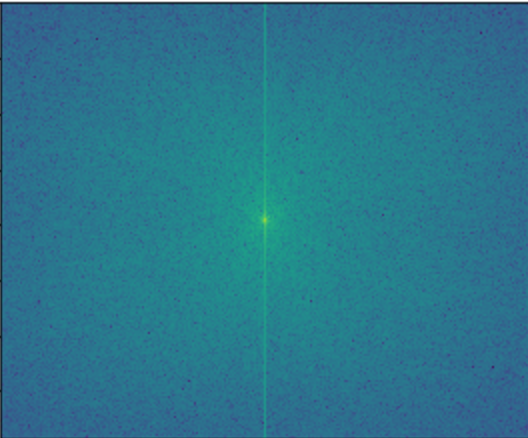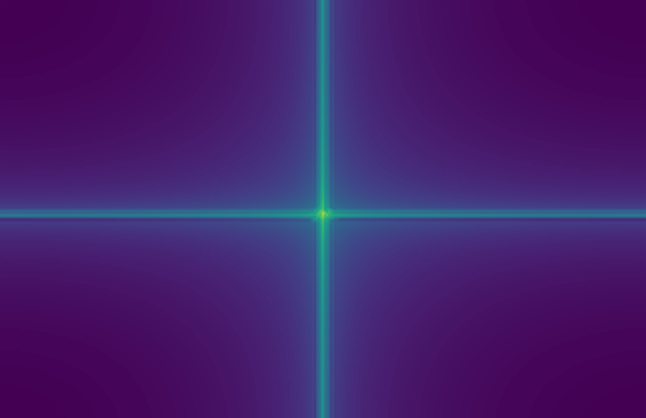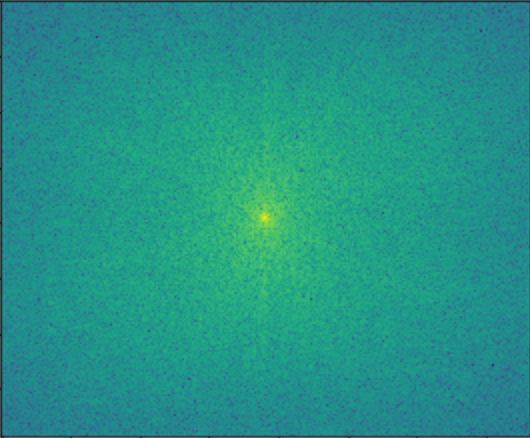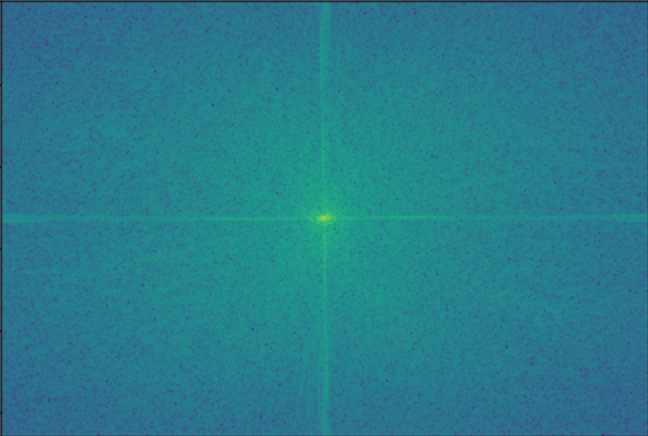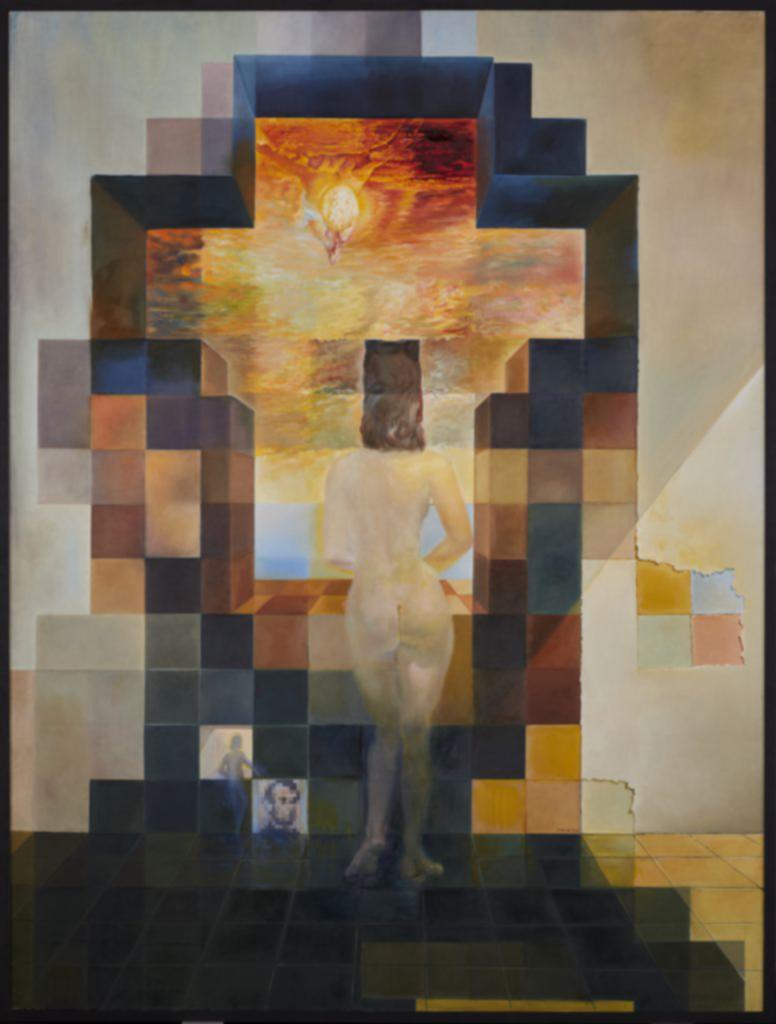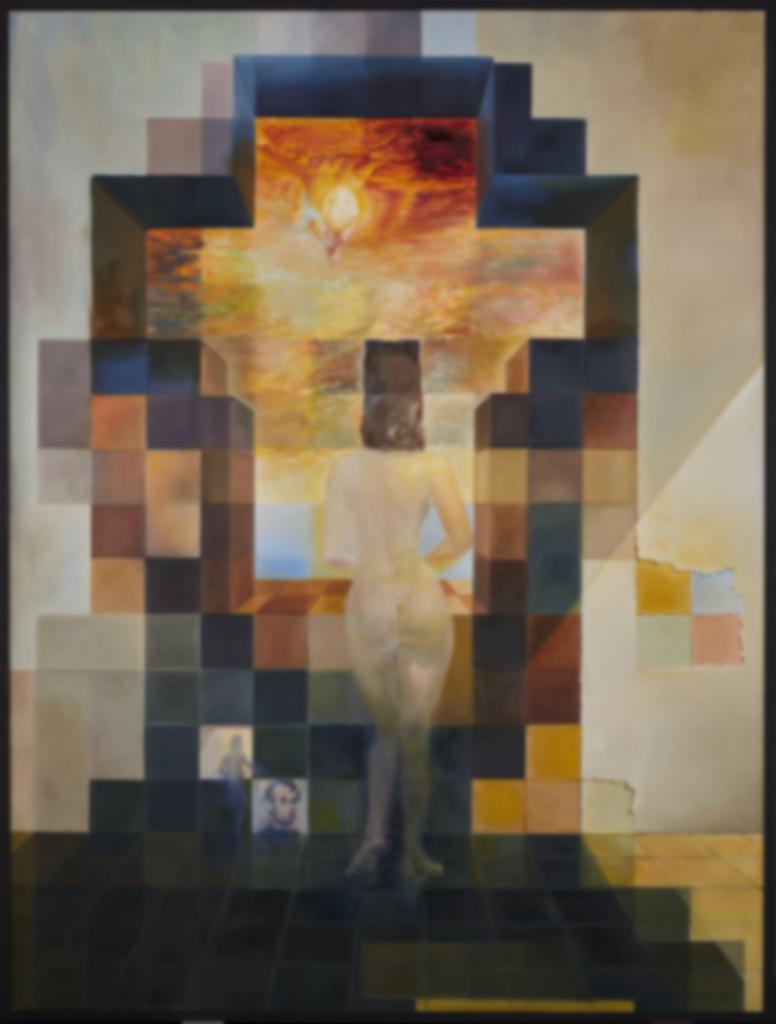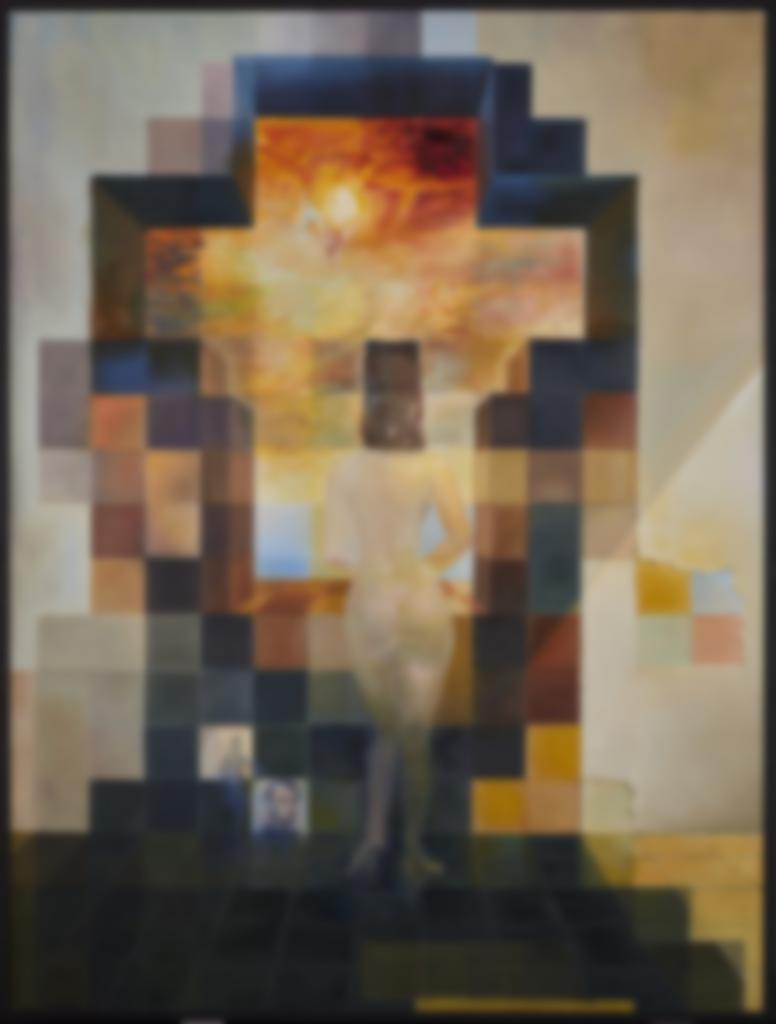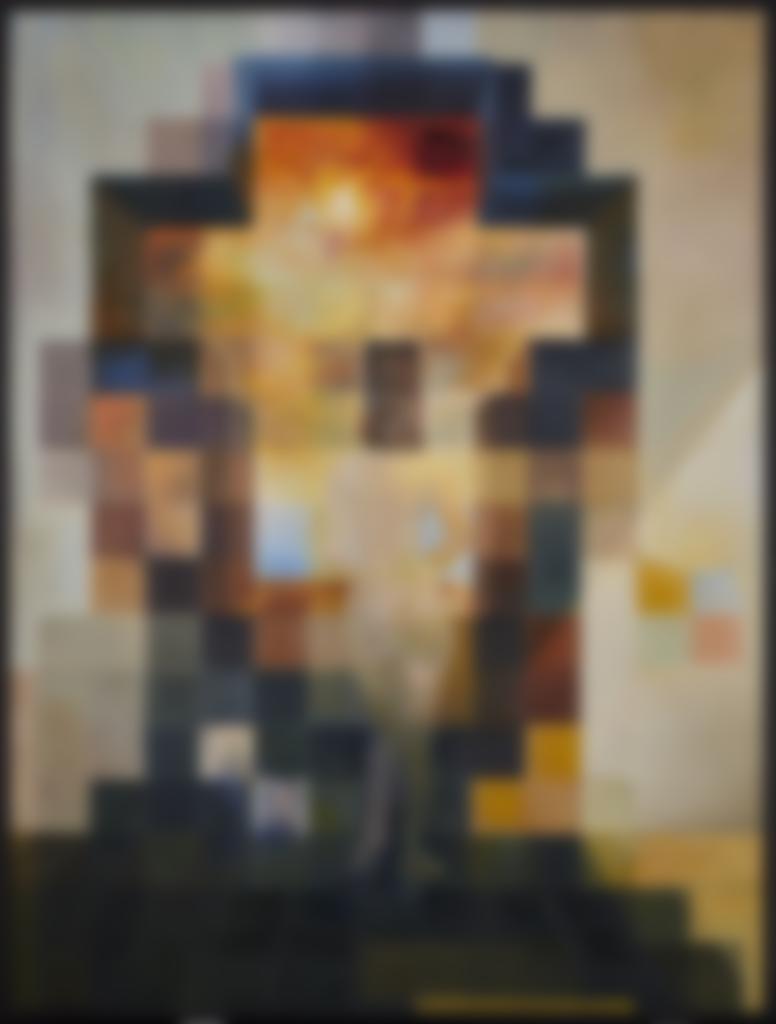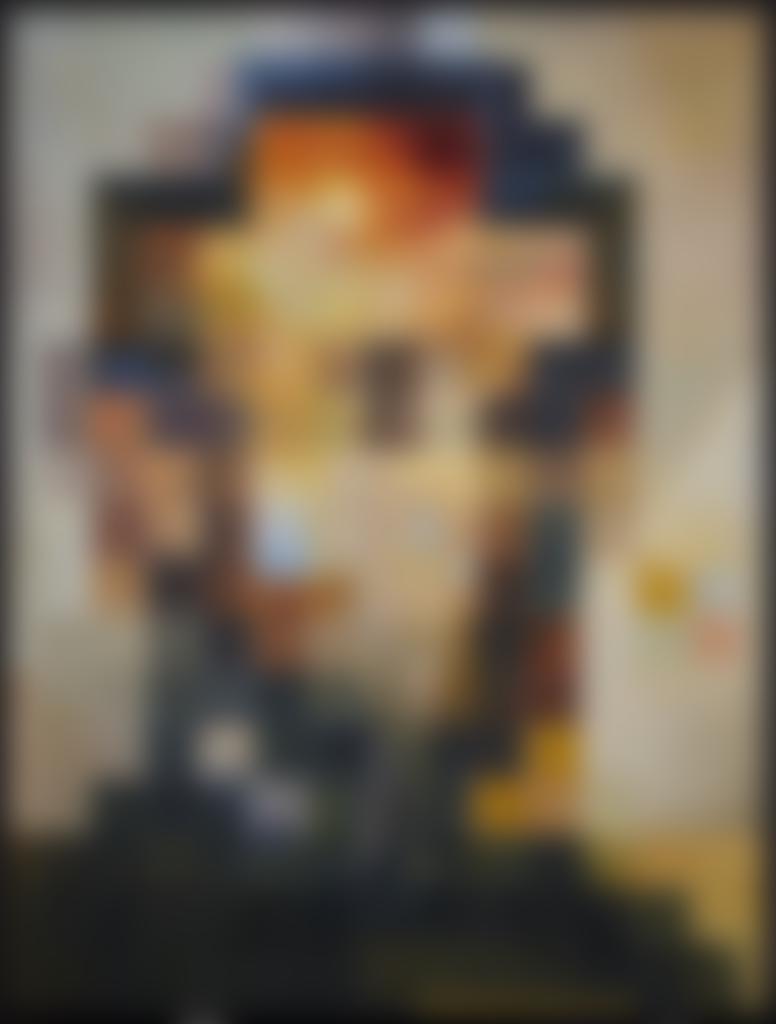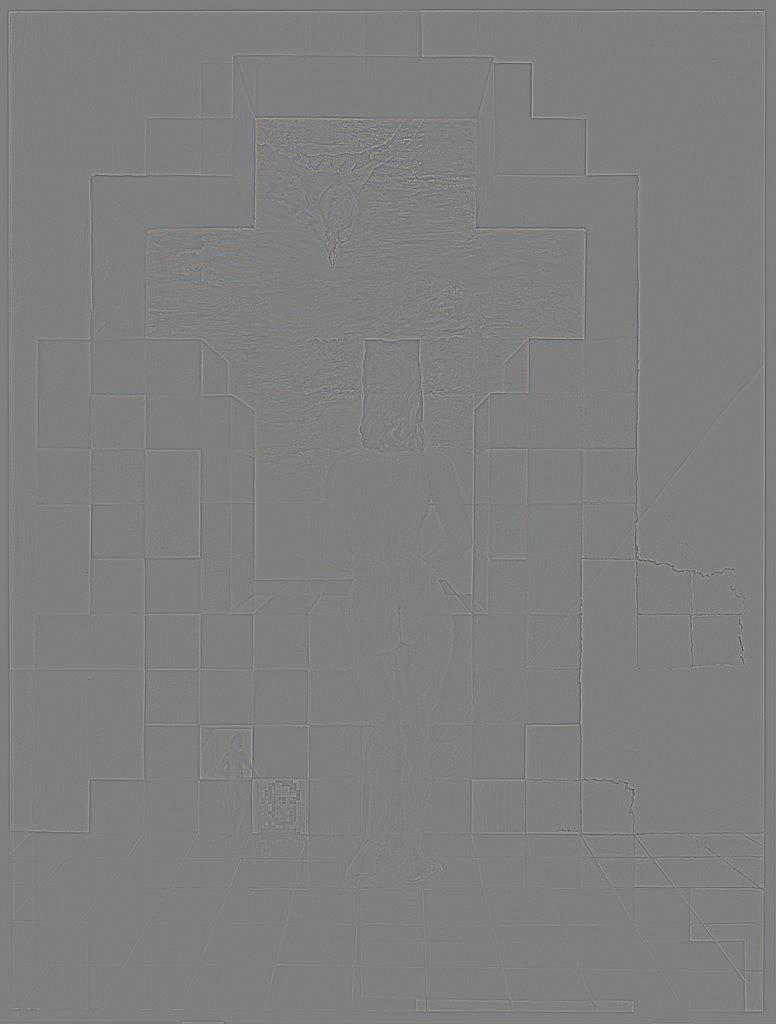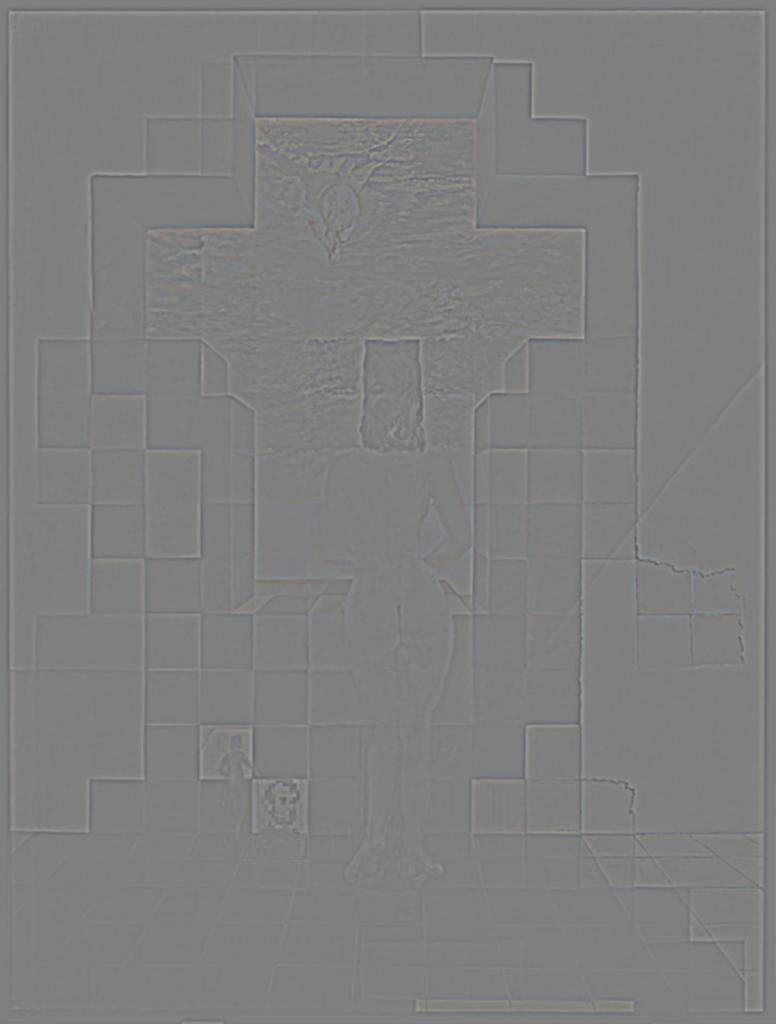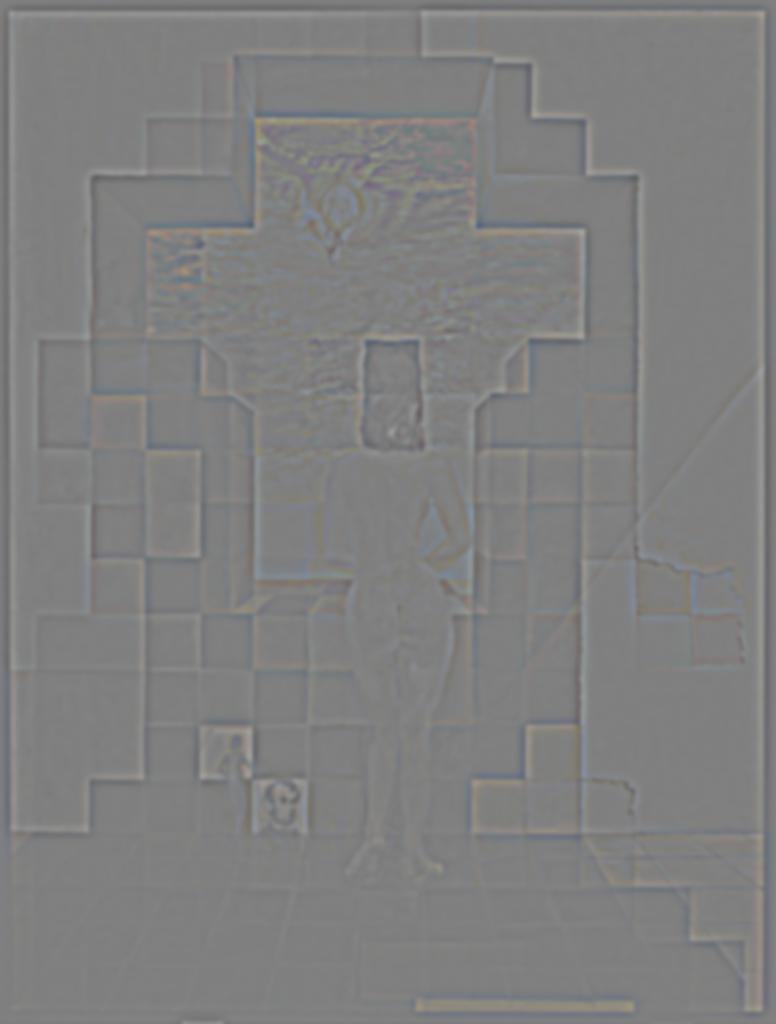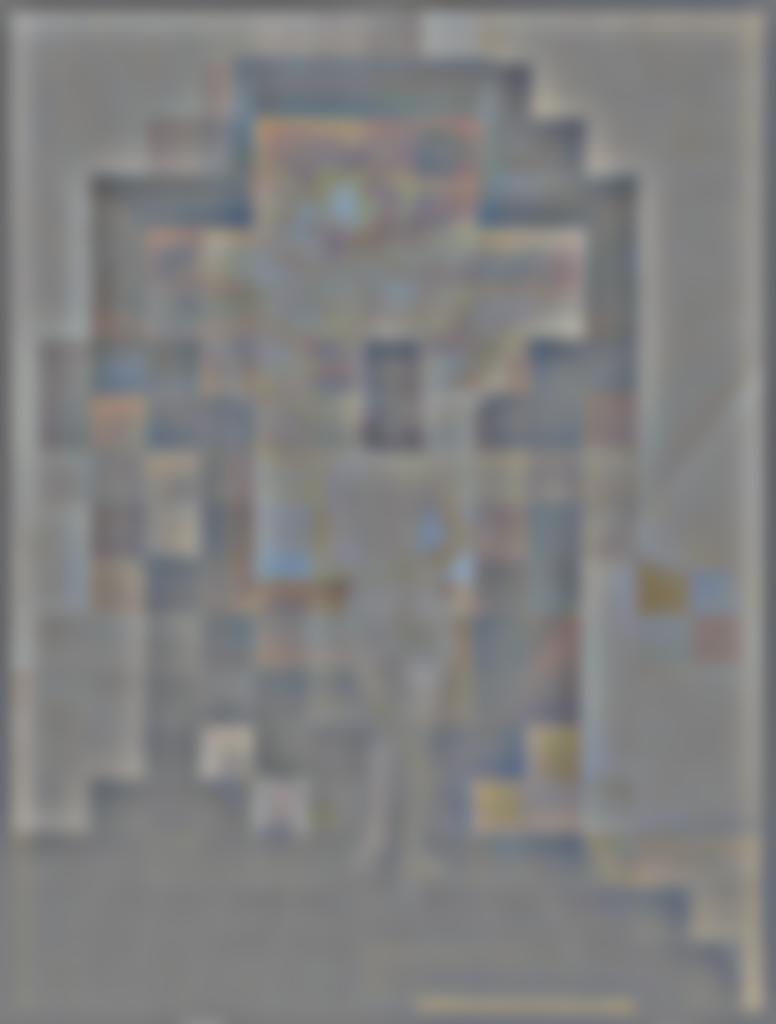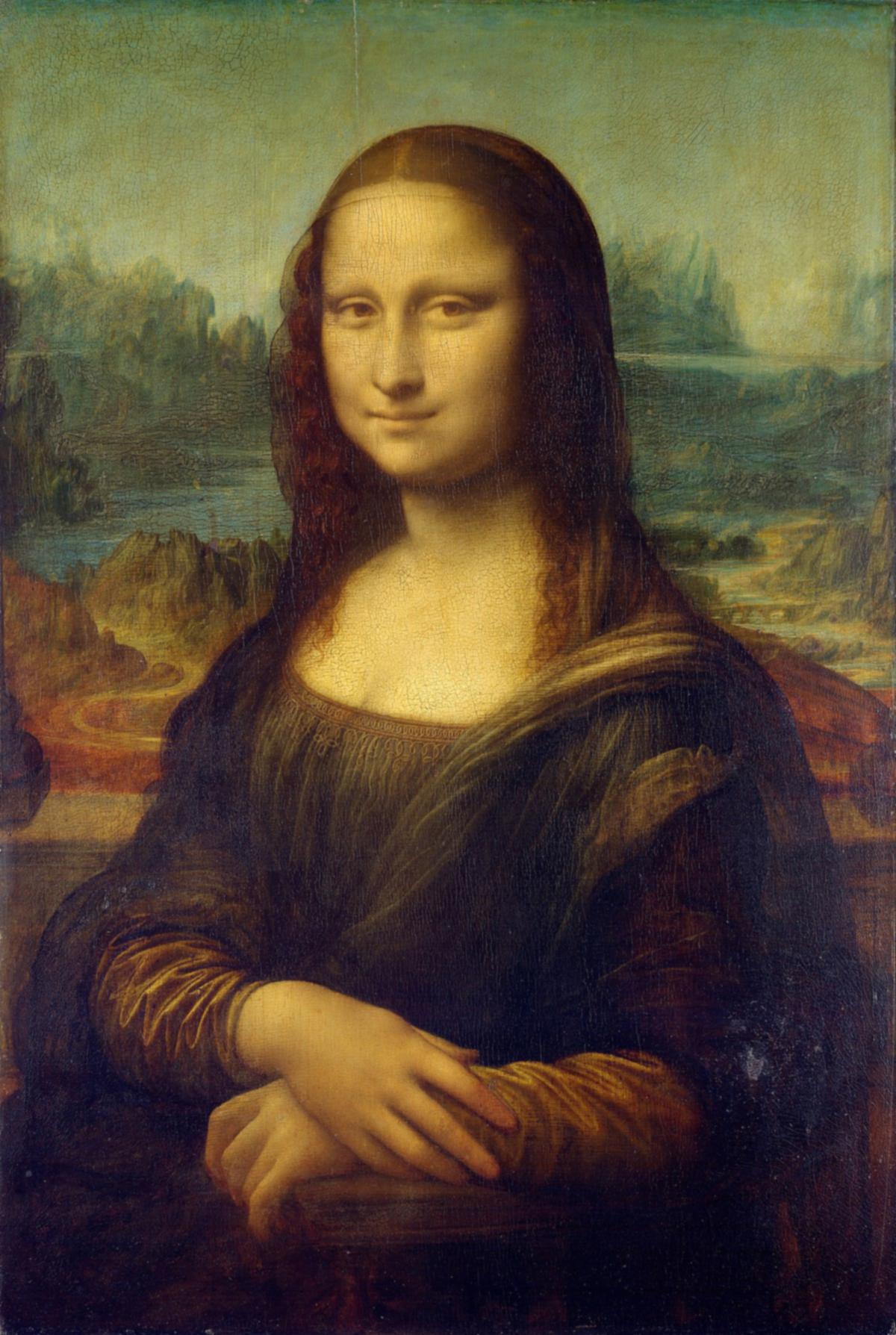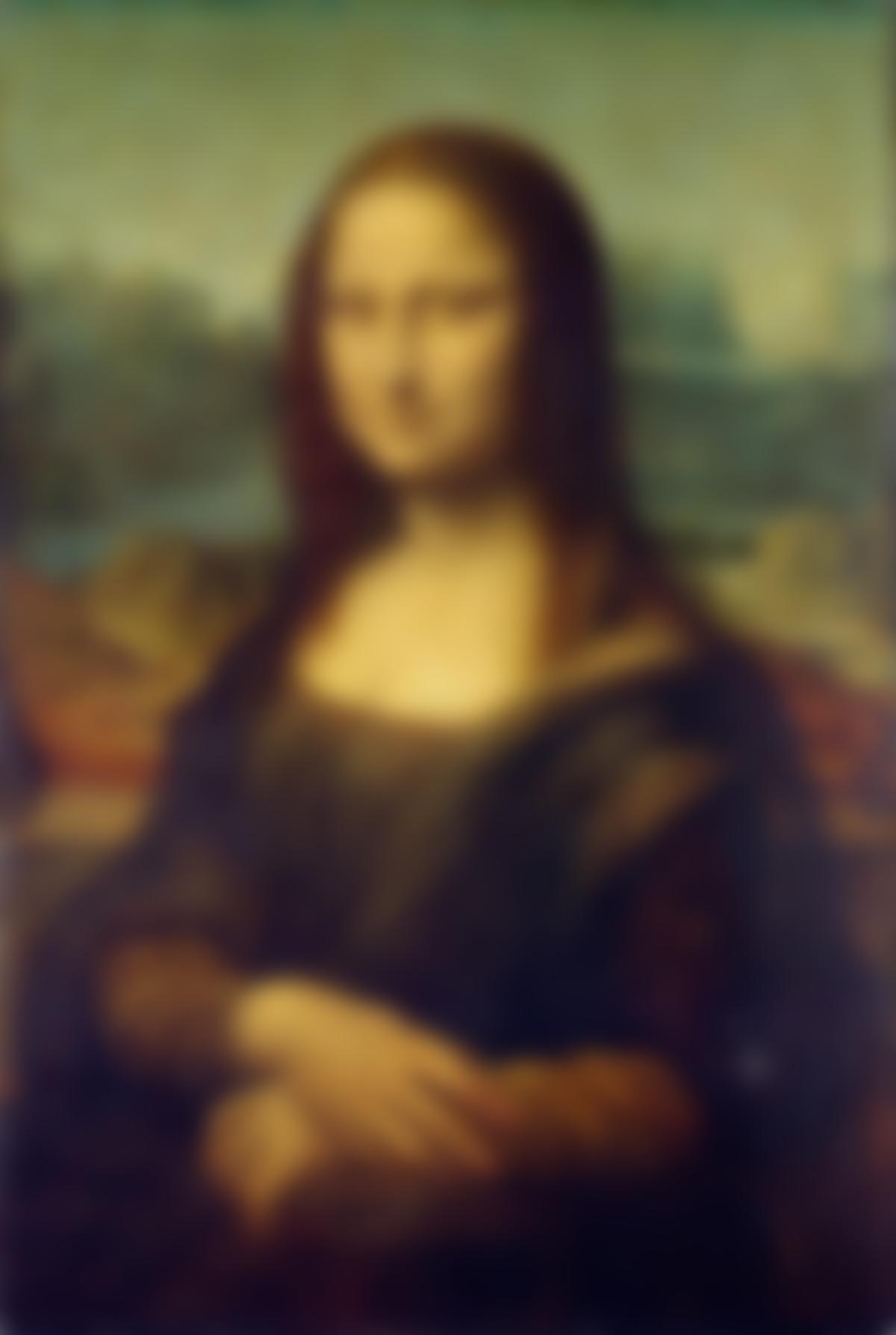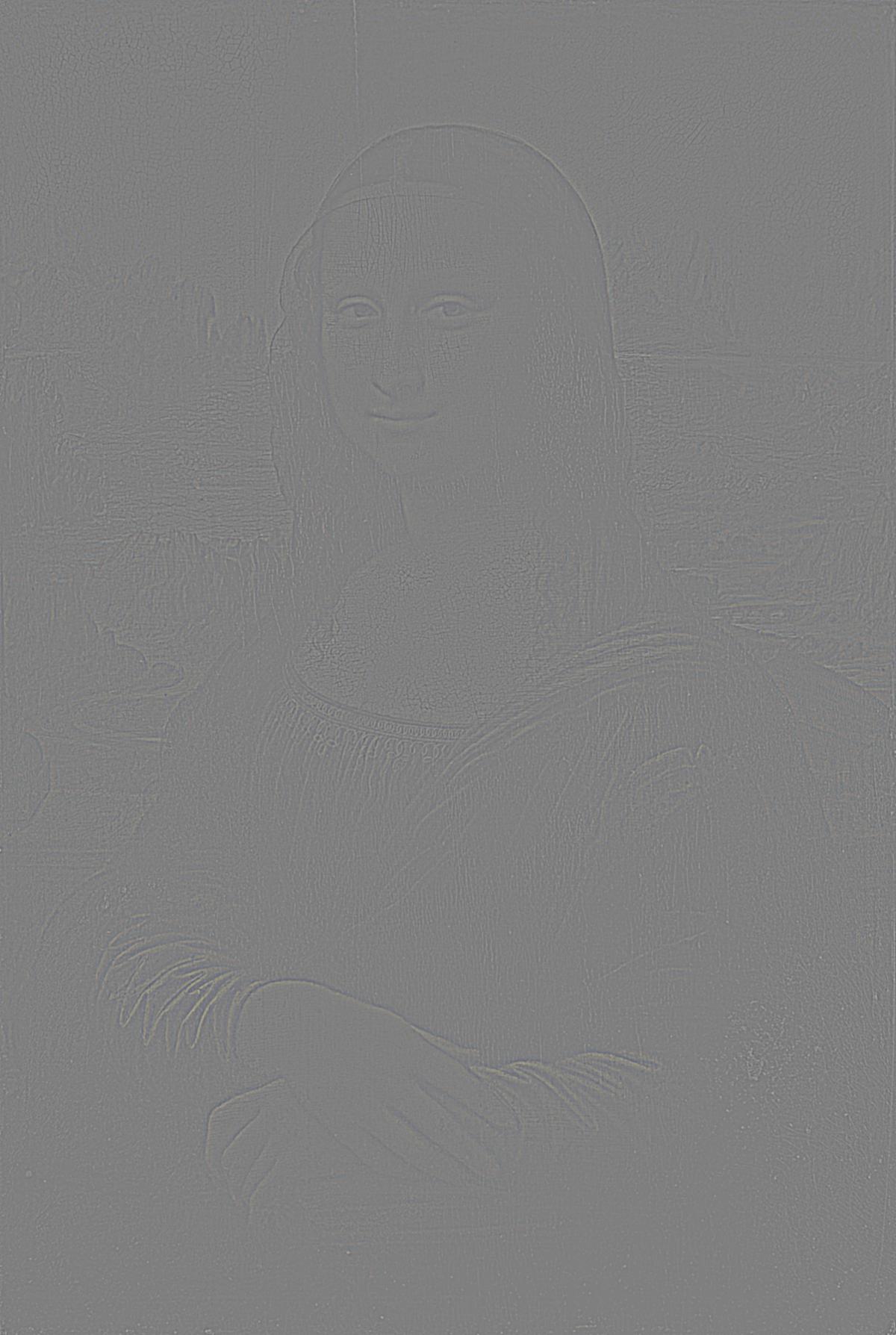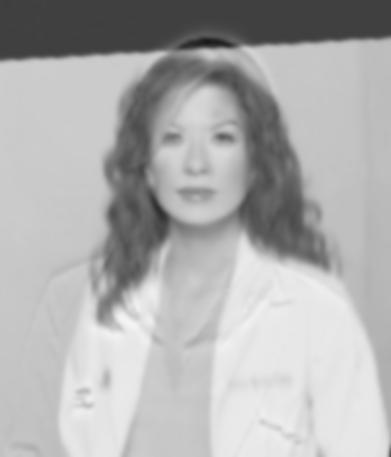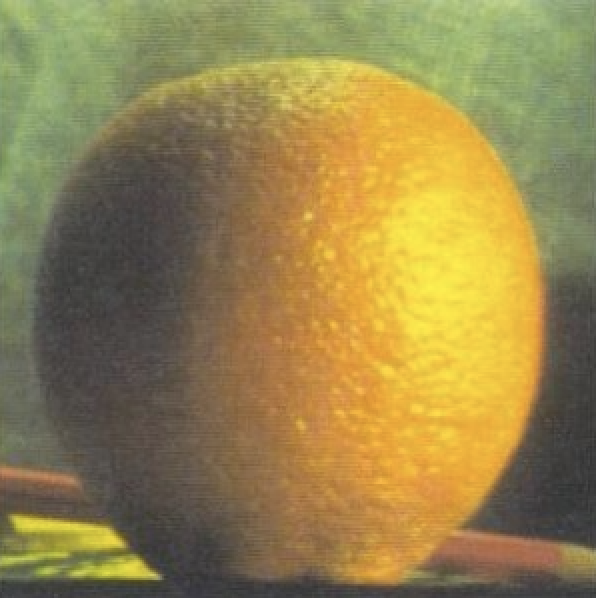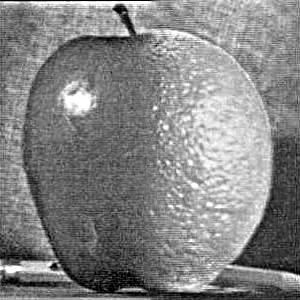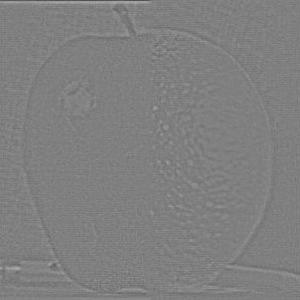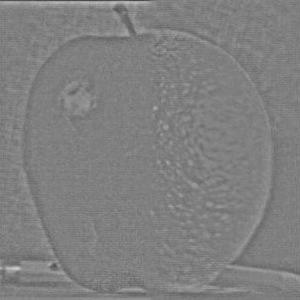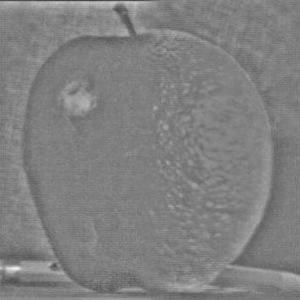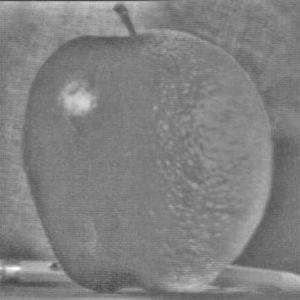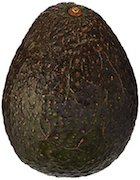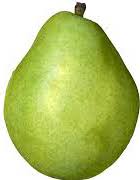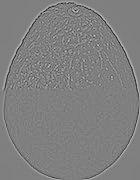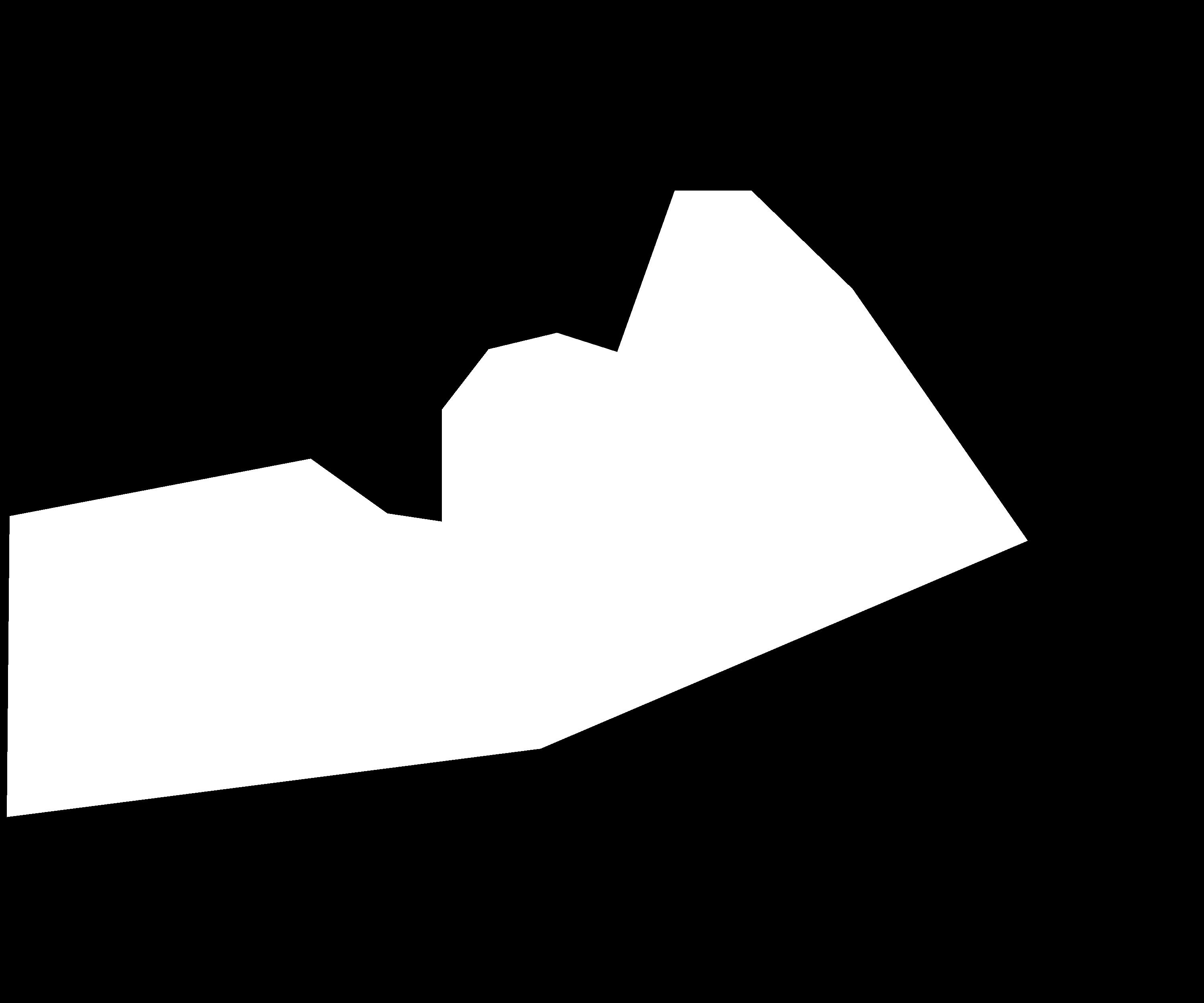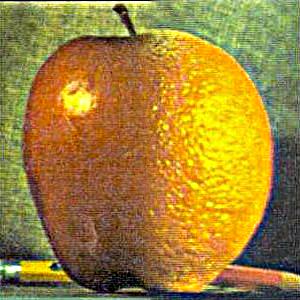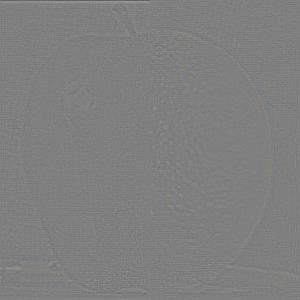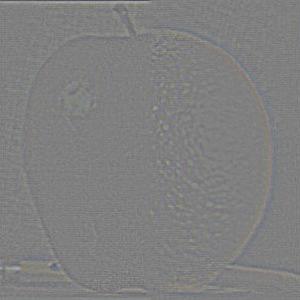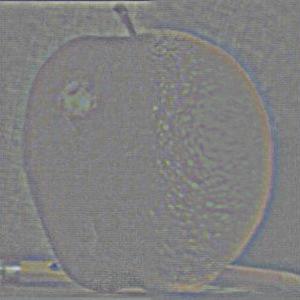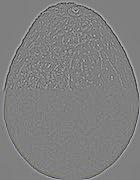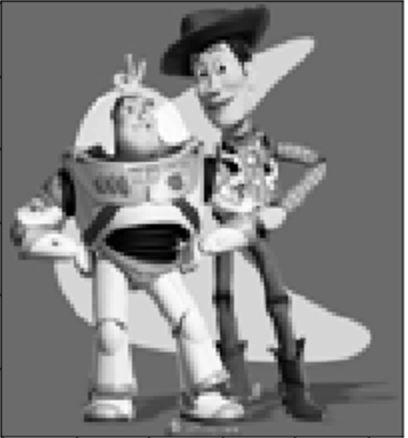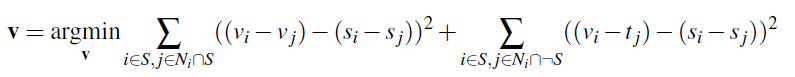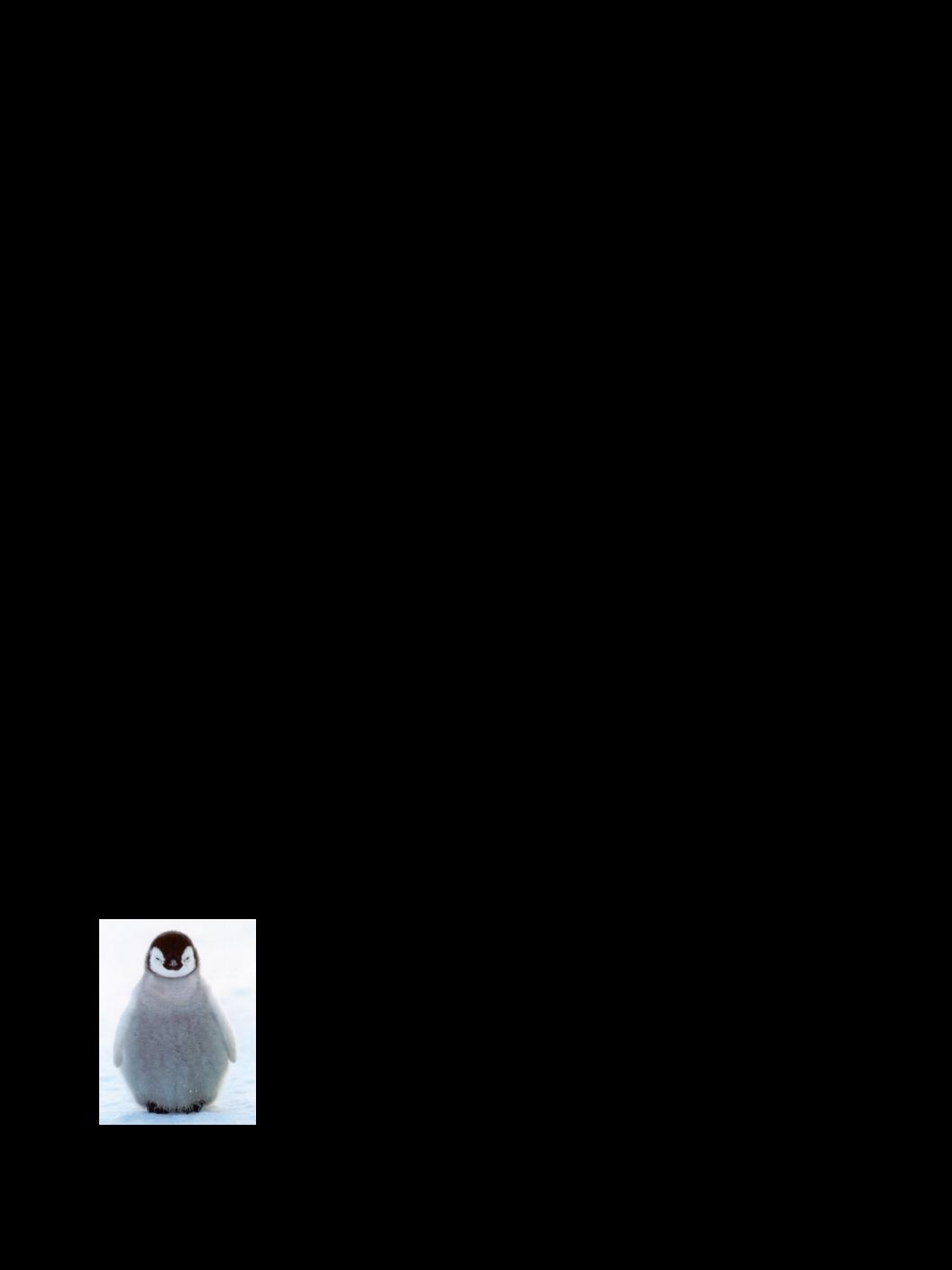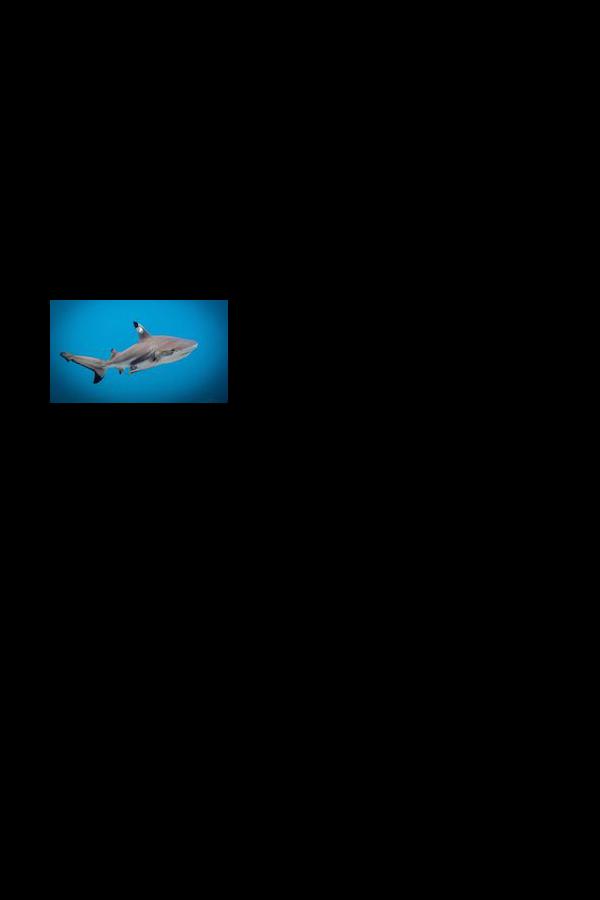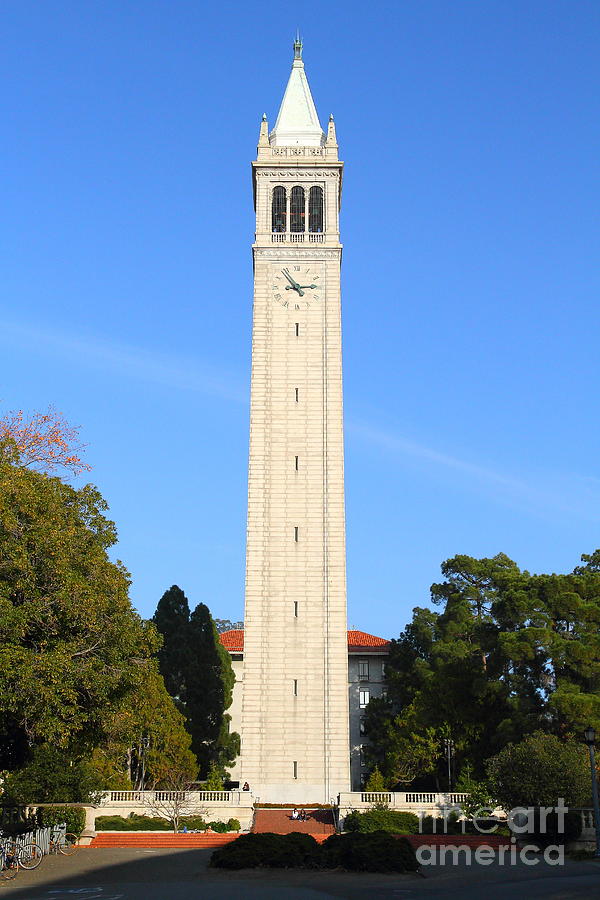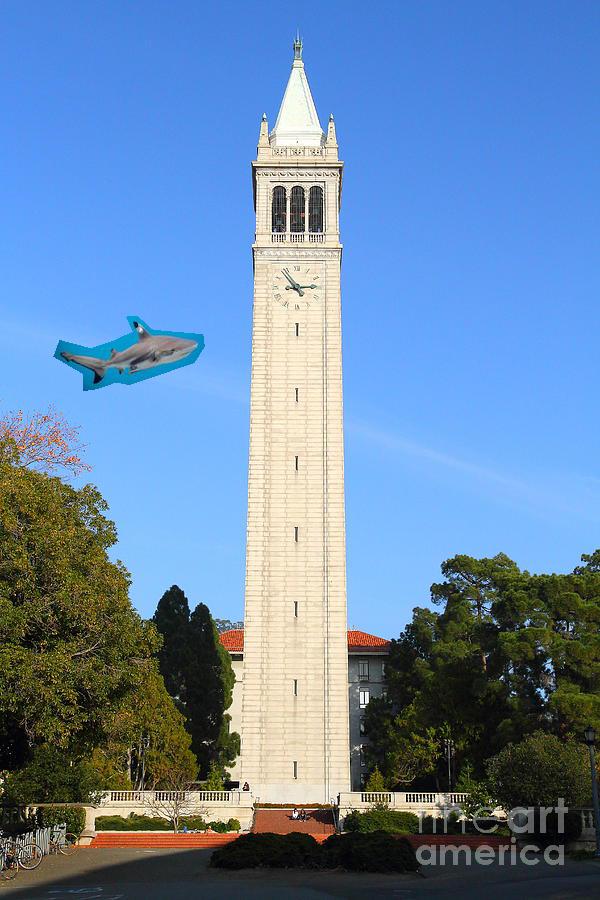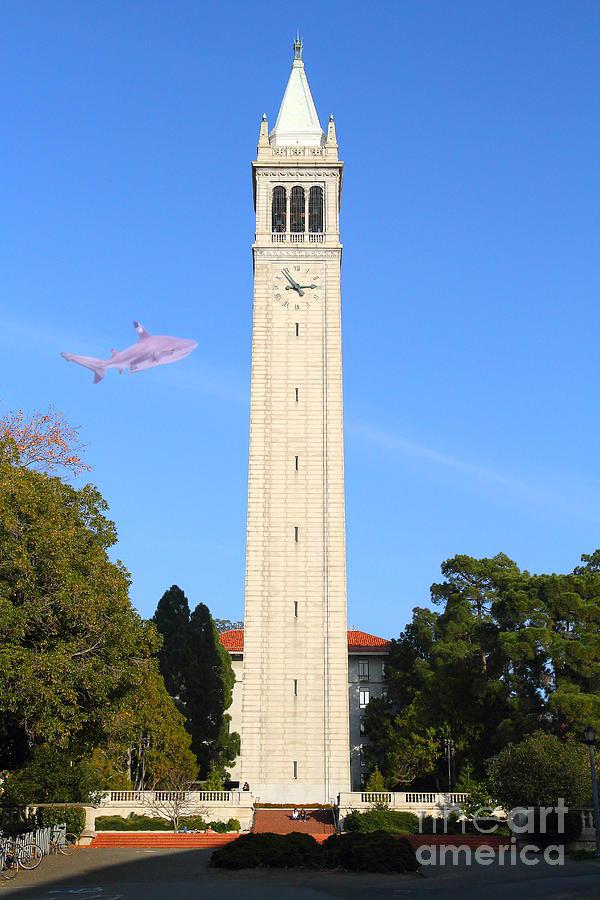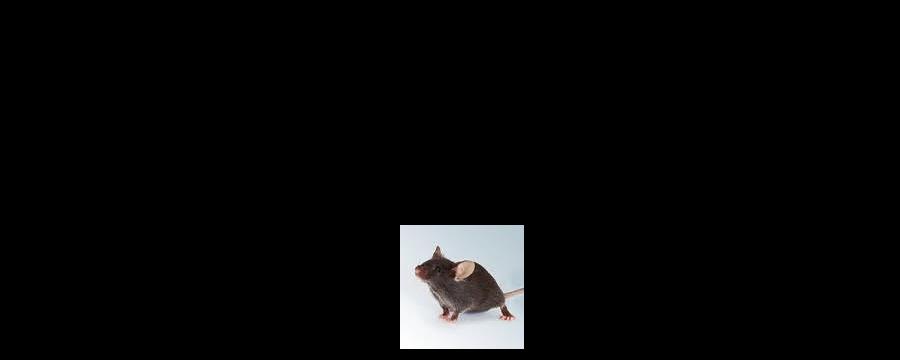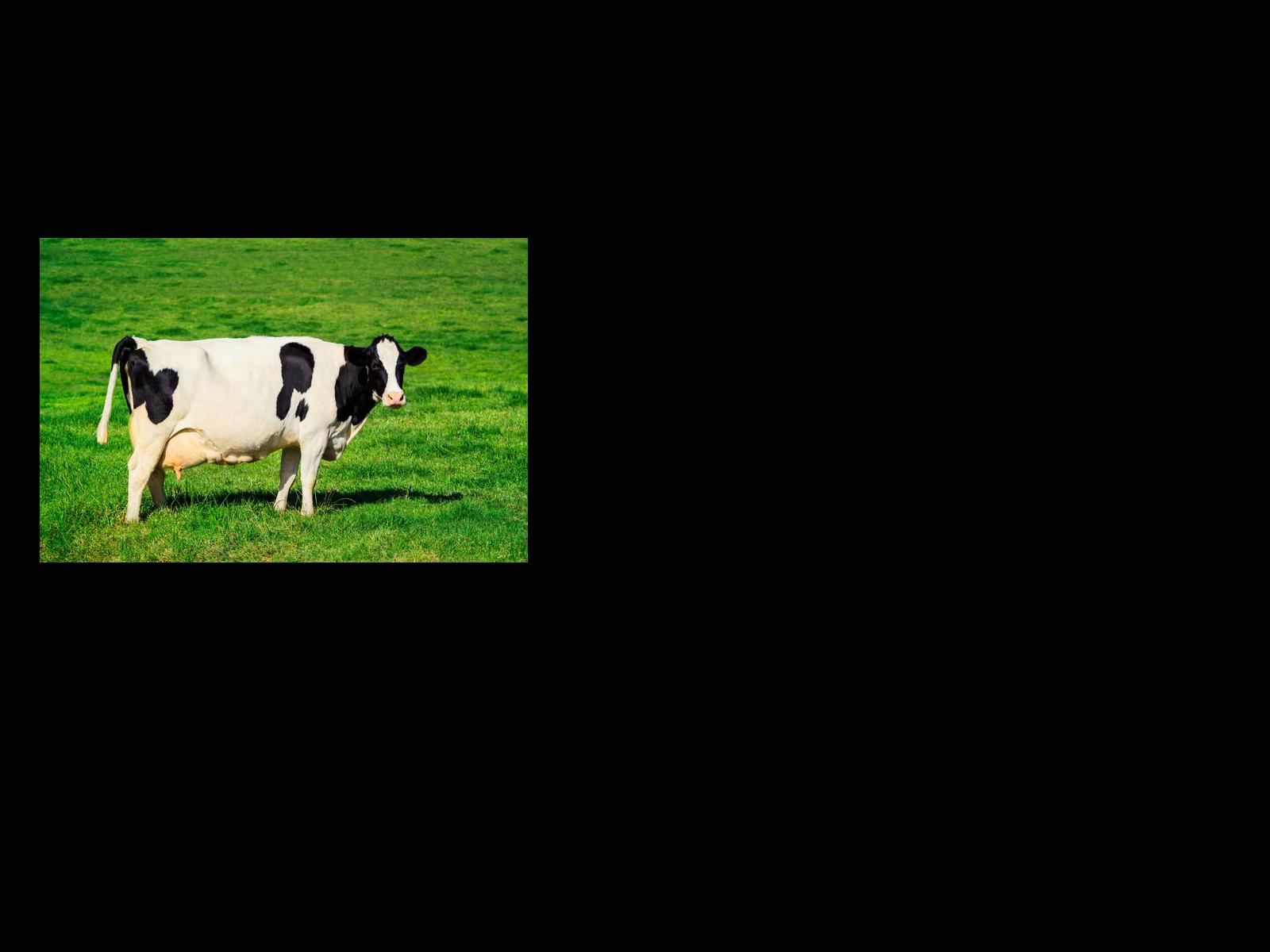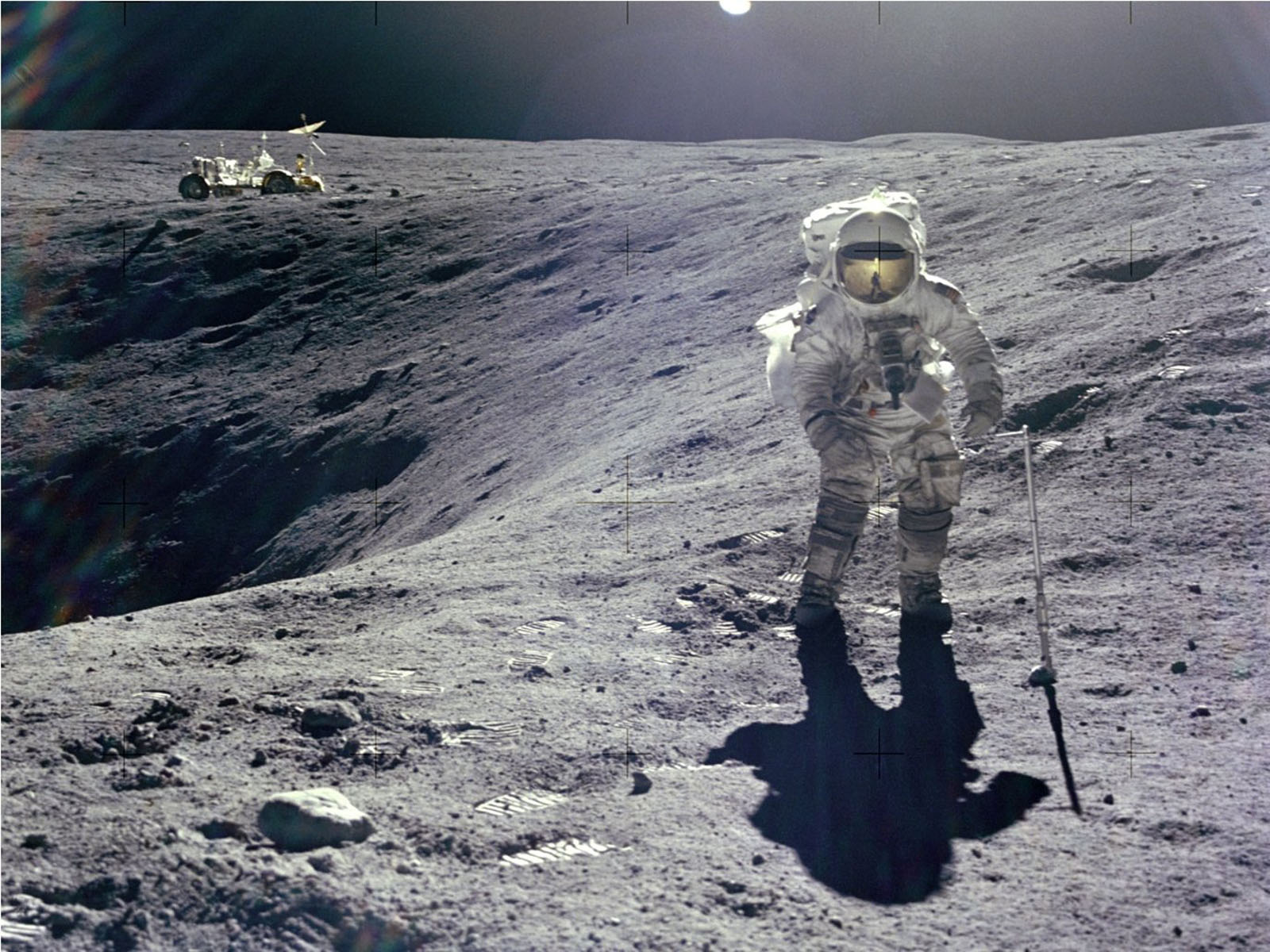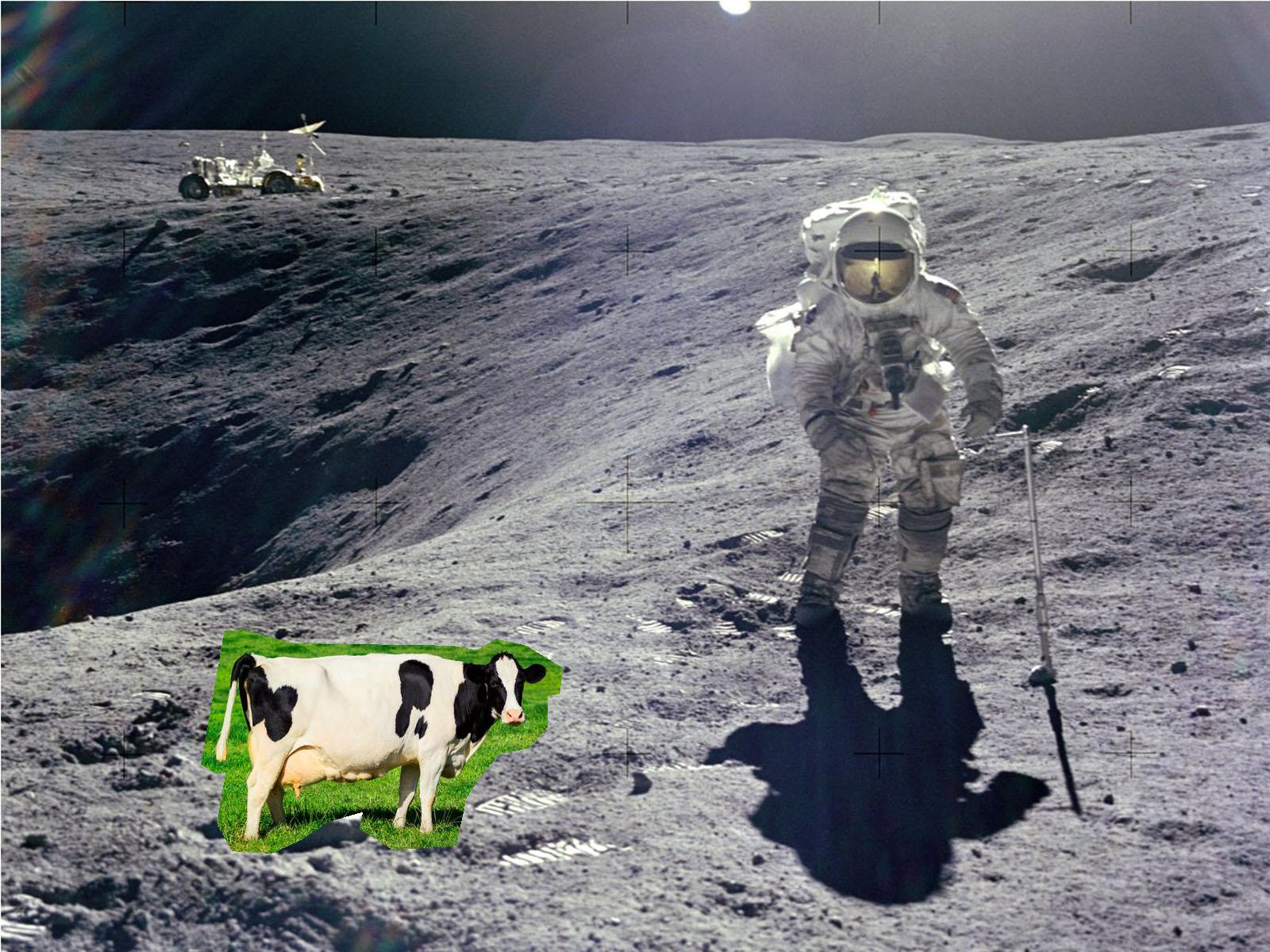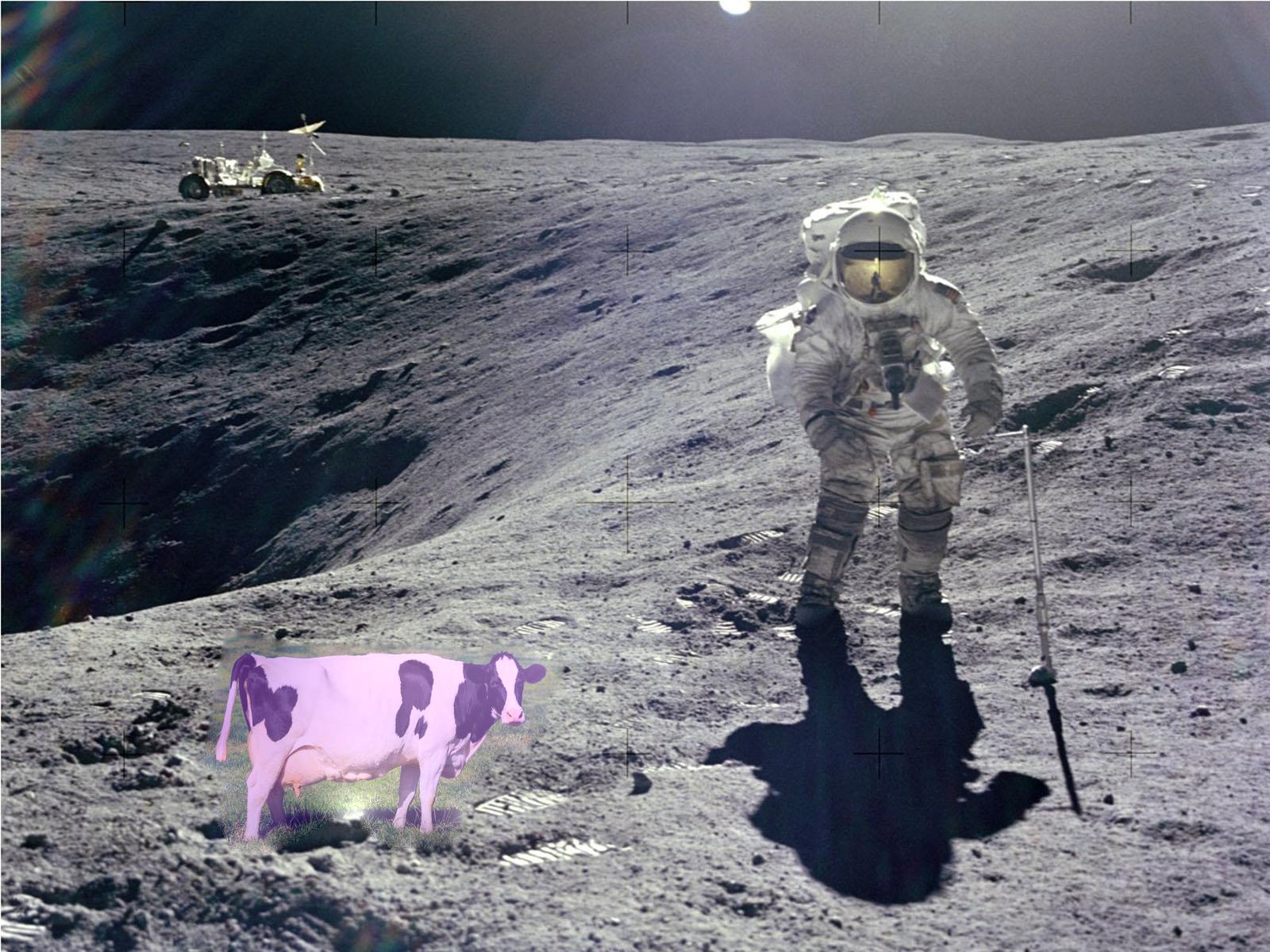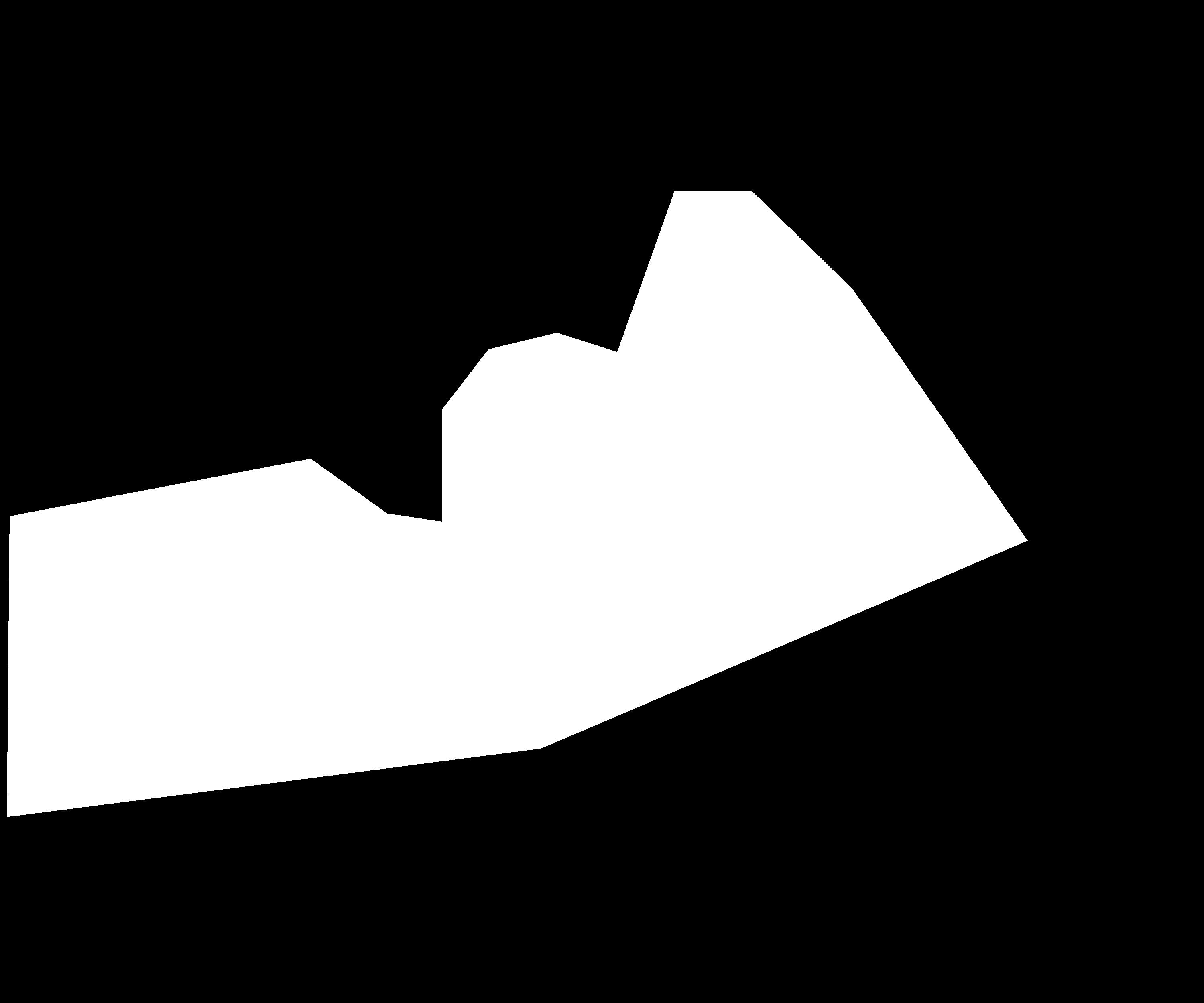Project #3: Fun with Frequencies and Gradients!
Annie Xie (abx)
Part 1: Overview
In the first part of the project, we perform various types of image blending and hybridization while working in the frequency domain. We sharpen images, create frequency-hybrid images, and use Gaussian and Laplacian stacks to perform blends.
Part 1.1: Warmup
For this part, I sharpened a blurry image by passing the image through a high-pass filter and adding the result back (scaled by a factor) to the original image. I obtained the high-pass filtered image by subtracting the Gaussian filtered image from the original image.
Original Image
Gaussian Filtered Image
High-pass Filtered Image
Original Image
Sharpened Image
The best Gaussian filter was σ = 3, and the best factor to scale the high-passed filtered image by was α = 0.7.
Part 1.2: Hybrid Images
To create hybrid images, I took the low-frequency component of one image and the high-frequency component of another and added them together (aligning and resizing as appropriate).
Derek
Nutmeg
Derek + Nutmeg Hybrid
Cristina from Grey's Anatomy
Meredith from Grey's Anatomy
Cristina + Meredith Hybrid
Panda
Raccoon
Panda + Raccoon Hybrid
Fourier Spectra
FFT of Panda
FFT of Raccoon
FFT of Filtered Panda (Low Pass)
FFT of Filtered Raccoon (High Pass)
Failure Case: I tried to create an owl and fox hybrid, but because their different head structures, the top half of the fox's head in the resulting image is transparent over a black background.
Bells and Whistles
Using color on the high-frequency component works better, because the high-frequency component is less prominent and adding color brings it out more when looking at the image up close.
Panda
Raccoon
Panda + Raccoon Hybrid
Part 1.3: Gaussian and Laplacian Stacks
I implemented the Gaussian stack by applying the Gaussian filter with σ = 1, 2, 4, 8, 16 and the Laplacian stack by taking the difference between consecutive layers of the Gaussian stack.
Salvador Dali's painting of Lincoln and Gala
Level 0 Gaussian
Level 1 Gaussian
Level 2 Gaussian
Level 3 Gaussian
Level 4 Gaussian
Level 0 Laplacian
Level 1 Laplacian
Level 2 Laplacian
Level 3 Laplacian
Level 4 Laplacian
Mona Lisa
Level 0 Gaussian
Level 1 Gaussian
Level 2 Gaussian
Level 3 Gaussian
Level 4 Gaussian
Level 0 Laplacian
Level 1 Laplacian
Level 2 Laplacian
Level 3 Laplacian
Level 4 Laplacian
Cristina and Meredith Hybrid
Level 0 Gaussian
Level 1 Gaussian
Level 2 Gaussian
Level 3 Gaussian
Level 4 Gaussian
Level 0 Laplacian
Level 1 Laplacian
Level 2 Laplacian
Level 3 Laplacian
Level 4 Laplacian
Part 1.4: Multiresolution Blending
Here, I created Laplacian stacks for each of the two input images and blended each layer with a Gaussian filtered mask. The masks I used were horizontal and vertical step functions.
Apple + Orange
Apple
Orange
Apple + Orange
Level 0 Blend
Level 1 Blend
Level 2 Blend
Level 3 Blend
Level 4 Blend
Grape + Grapefruit
Apple
Orange
Apple + Orange
Level 0 Blend
Level 1 Blend
Level 2 Blend
Level 3 Blend
Level 4 Blend
Avocado + Pear
Avocado
Pear
Avocado + Pear
Level 0 Blend
Level 1 Blend
Level 2 Blend
Level 3 Blend
Level 4 Blend
Irregular Mask: Hand + Sky
I created an irregular mask for the hand and performed the same multiresolution blending.
Hand Mask
Sky
Hand in Sky
Level 0 Blend
Level 1 Blend
Level 2 Blend
Level 3 Blend
Level 4 Blend
Bells and Whistles
Apple + Orange
Apple
Orange
Apple + Orange
Level 0 Blend
Level 1 Blend
Level 2 Blend
Level 3 Blend
Level 4 Blend
Avocado + Pear
Avocado
Pear
Avocado + Pear
Level 0 Blend
Level 1 Blend
Level 2 Blend
Level 3 Blend
Level 4 Blend
Part 2: Overview
In Part 2 of the project, we would like to create seamless blends with irregular masks. Instead of working in the frequency domain, we switch to the gradient domain. We explore image reconstruction with using the gradients of the original image. We then perform a gradient-based blend known as the Poisson blend.
Part 2.1: Toy Problem
The goal of this part was to reconstruct the original image using only the gradients in the x- and y-directions and providing exactly one of pixel values from the original image. This can be done with a set of linear equations representing the gradient constraints and using least squares to solve for the optimal image.
Original Image
Reconstructed Image
To speed up computation, I used a sparse matrix for the linear constraints. The loss from the least squares operation was 2.61659036521e-05, and the l2 distance between the original and reconstructed images was 3.17018500686e-4.
Part 2.2: Poisson Blending
In this part, we wanted to seamlessly blend an object from one image into another. I created a sparse matrix to minimize the squared differences between the source and target gradients and cast the following blending constraint problem as a linear least squares instance:
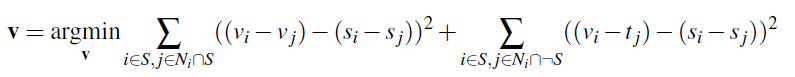
We perform this procedure for each of the three color channels independently.
Penguin in the Snow