
part 1.1 original image

part 1.1 original image

part 1.1 sharpened image

part 1.2 picture of nutmeg, the cat

part 1.2 picture of Derek

part 1.2 hybrid of cat and Derek

part 1.2 picture of napoleon

part 1.2 picture of toy sloth

part 1.2 hybrid of napoleon and toy sloth. This mix failed because the shape of the toy sloth was too small comepared to napoleon. It makes it unclear whether the body is the sloth's small body or napoleon's larger body

part 1.2 picture of oliver, a photographer

part 1.2 picture of a kid as a clown. This blend is my favorite because the blend is so distinct
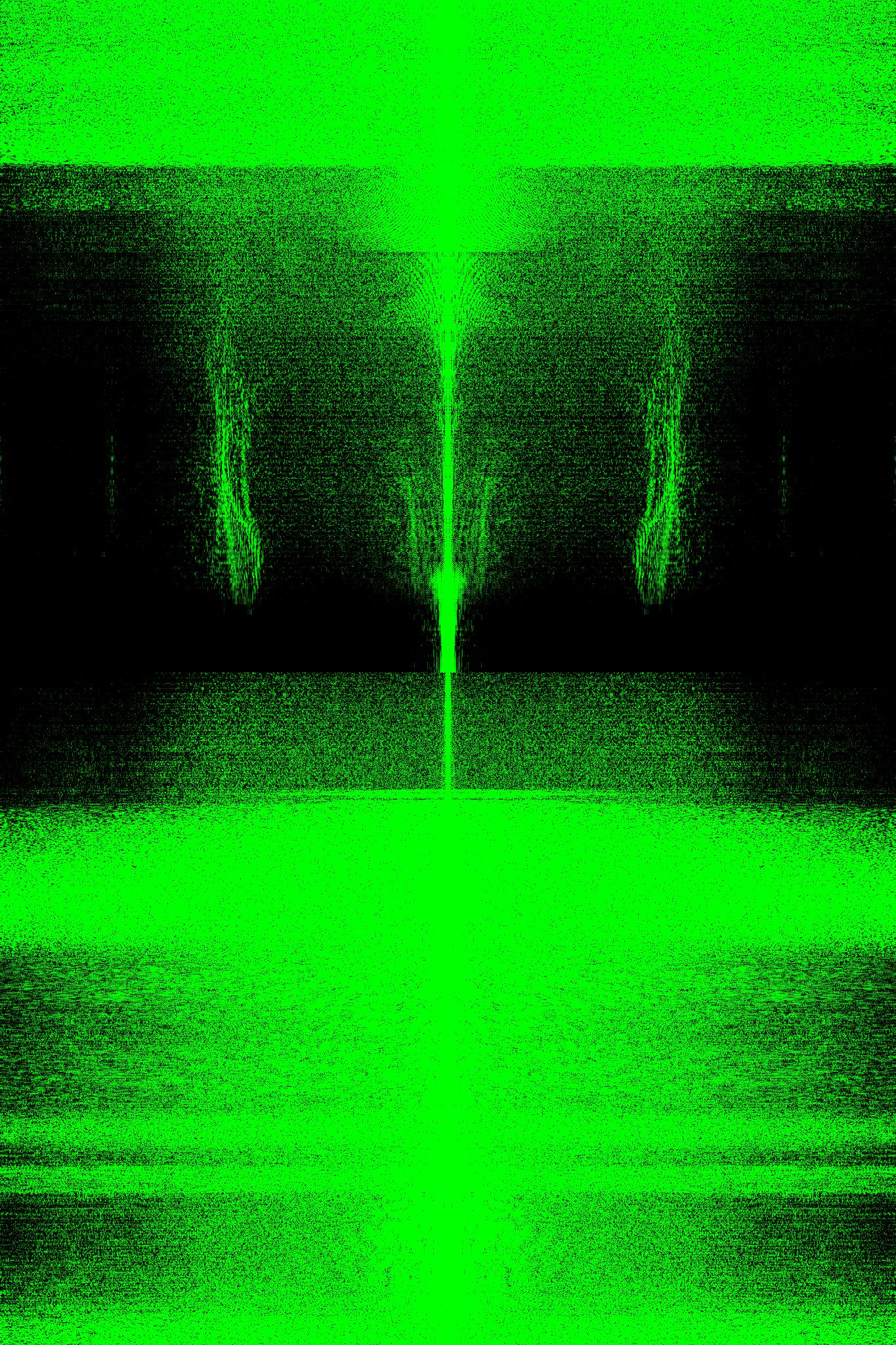
part 1.2 frequency domain of oliver
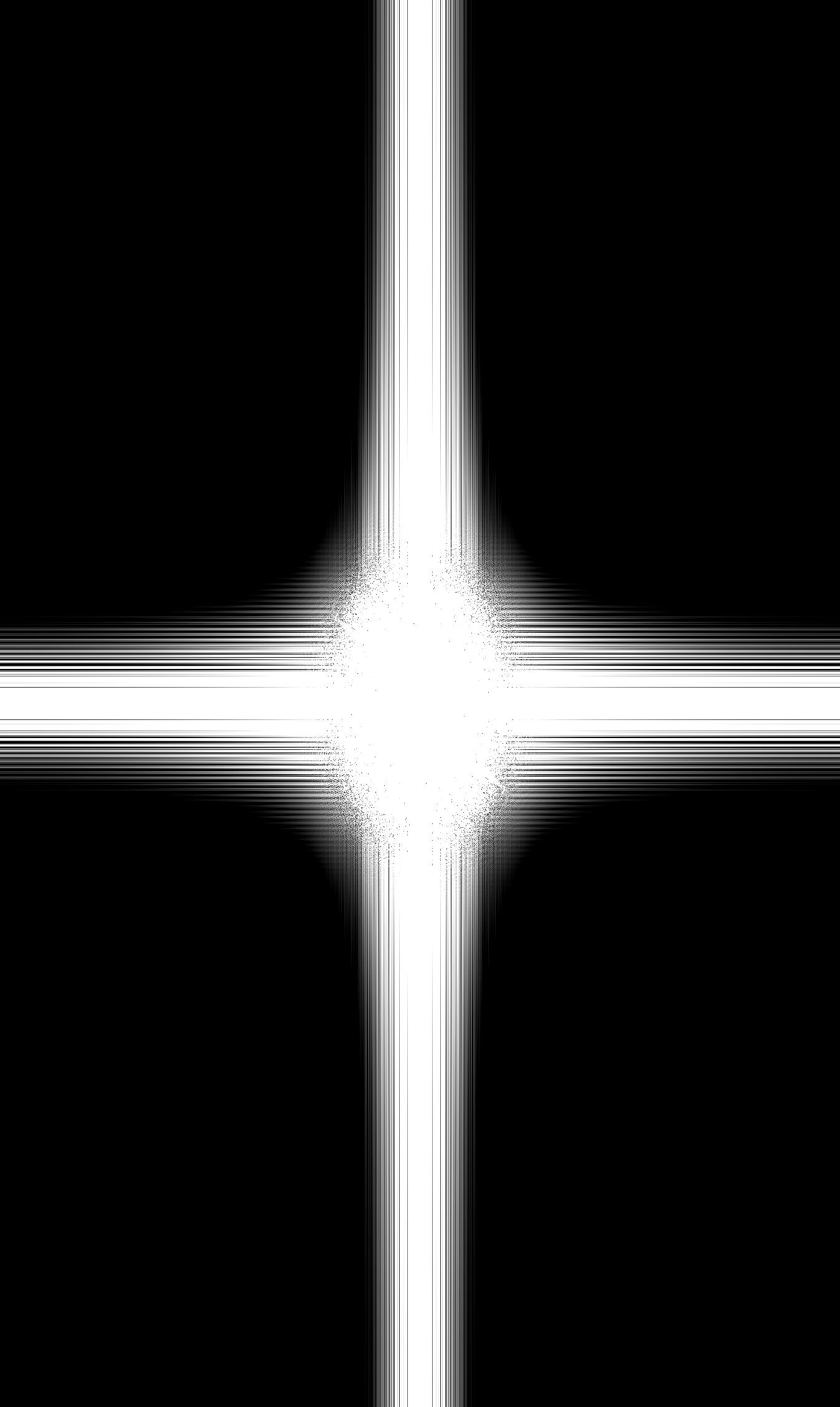
part 1.2 log of frequency domain
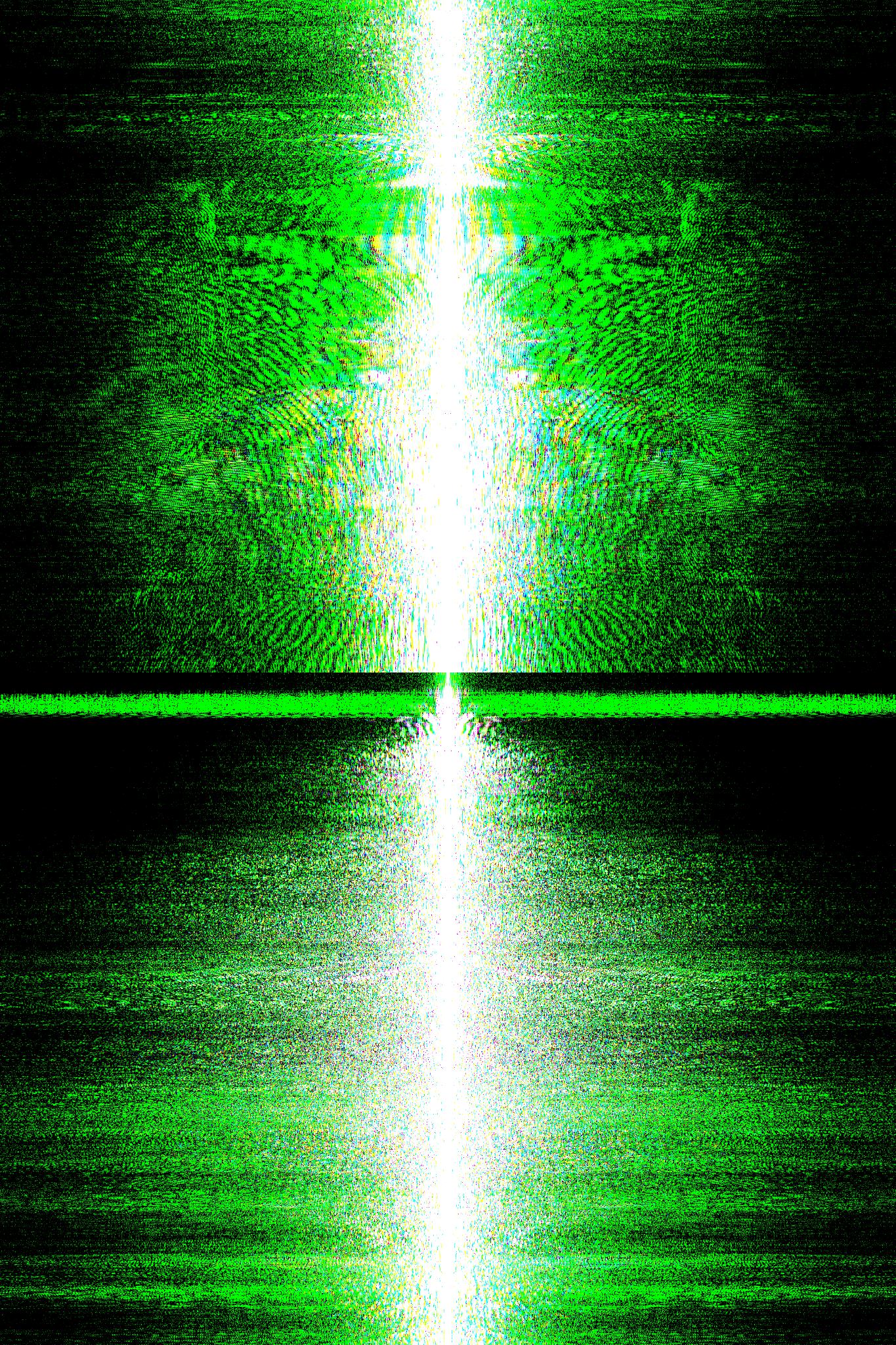
part 1.2 freq domain of kid
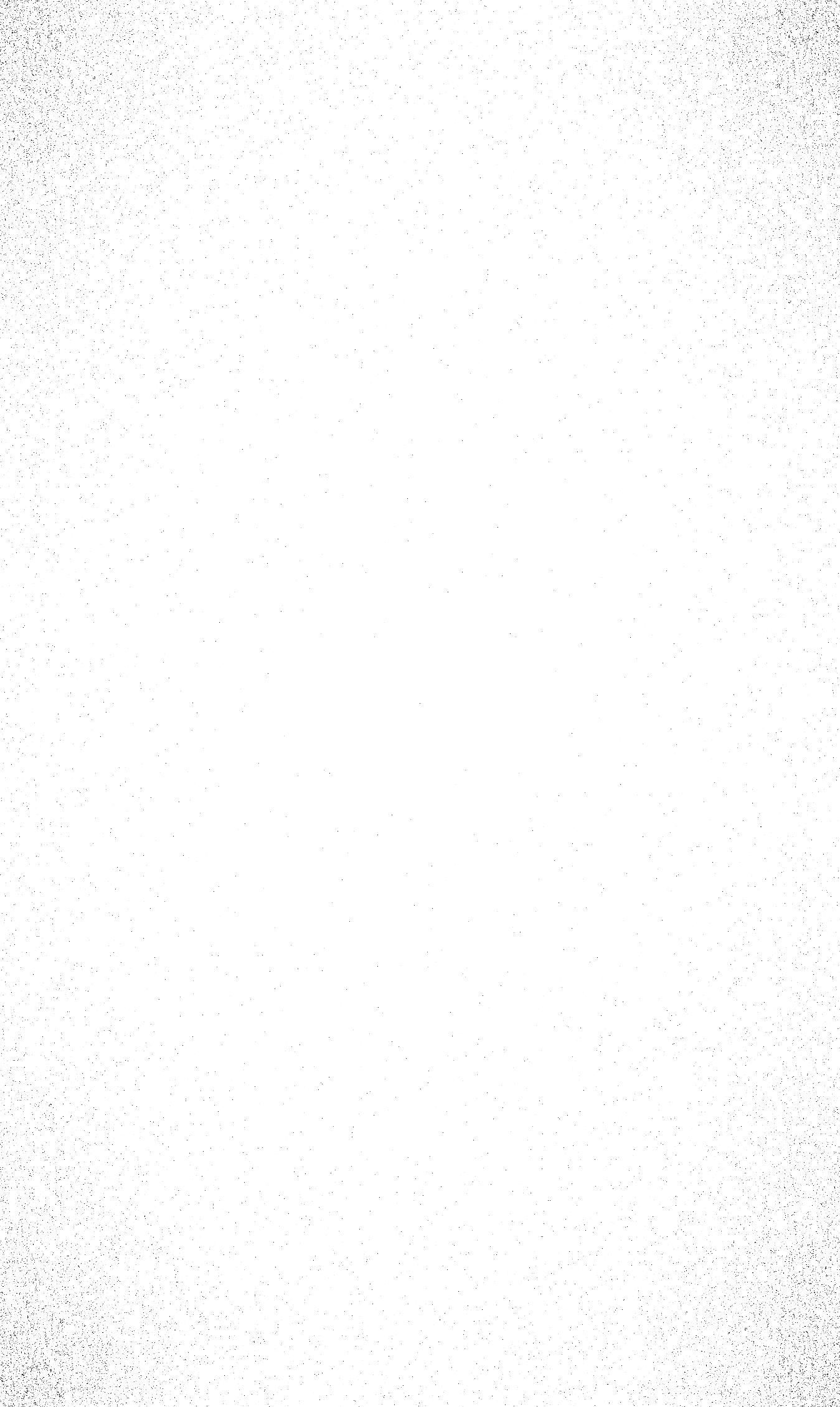
part 1.2 log of freq domain
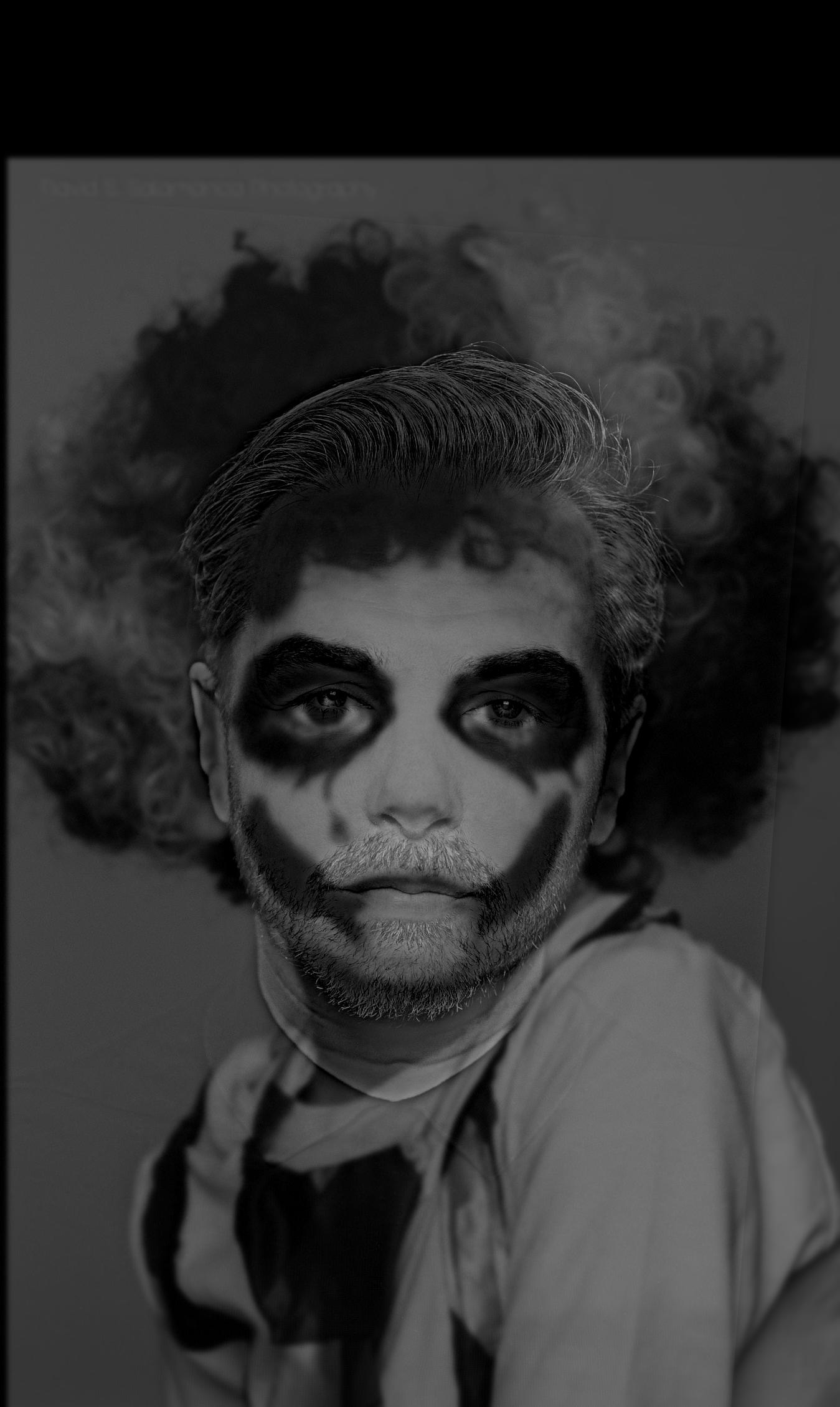
part 1.2 the hybrid of the kid and oliver.

part 1.3 gaussian stack of hybrid lvl 1

part 1.3 gaussian stack of hybrid lvl 2

part 1.3 gaussian stack of hybrid lvl 3

part 1.3 gaussian stack of hybrid lvl 4

part 1.3 gaussian stack of hybrid lvl 5
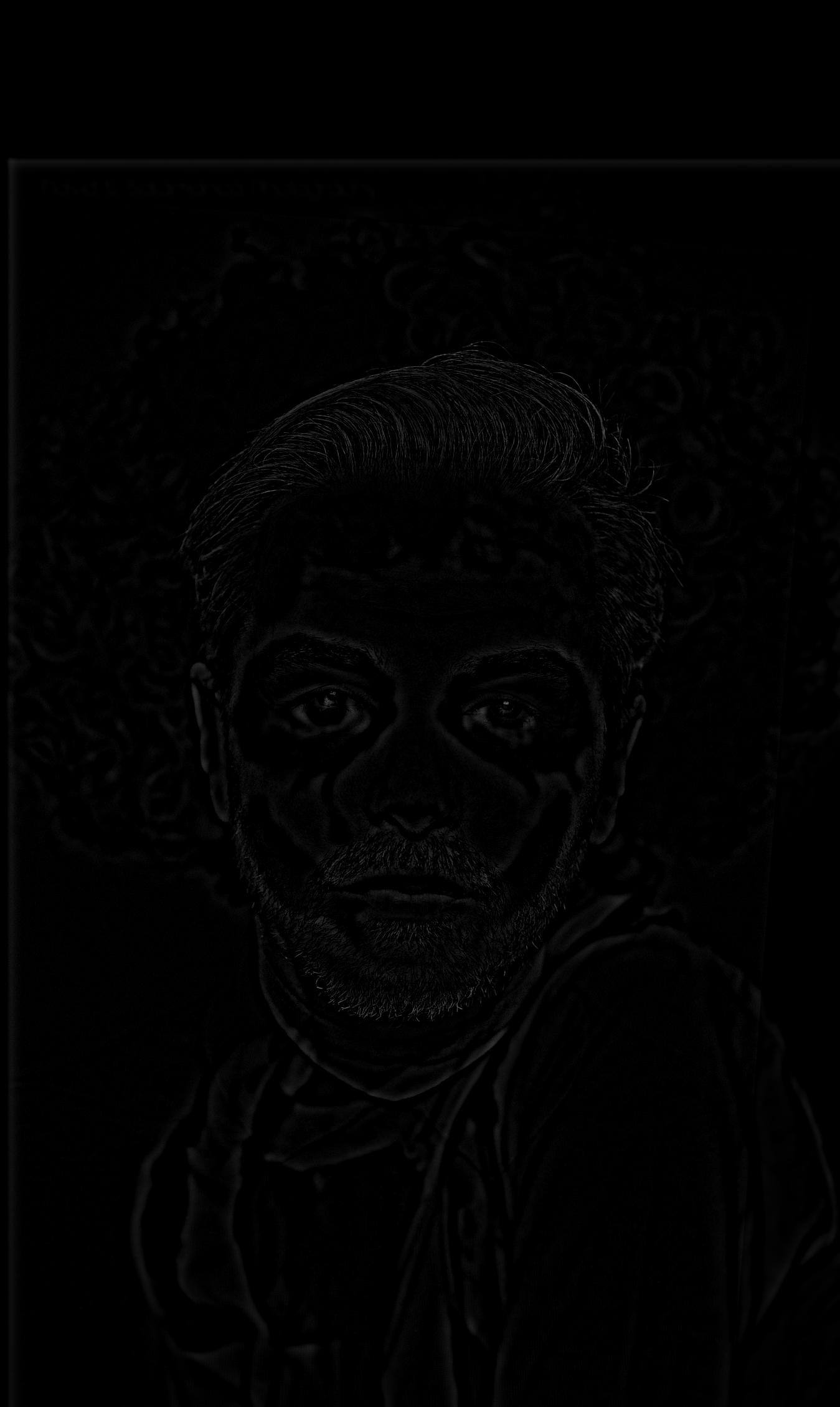
part 1.3 laplacian stack of hybrid lvl 1
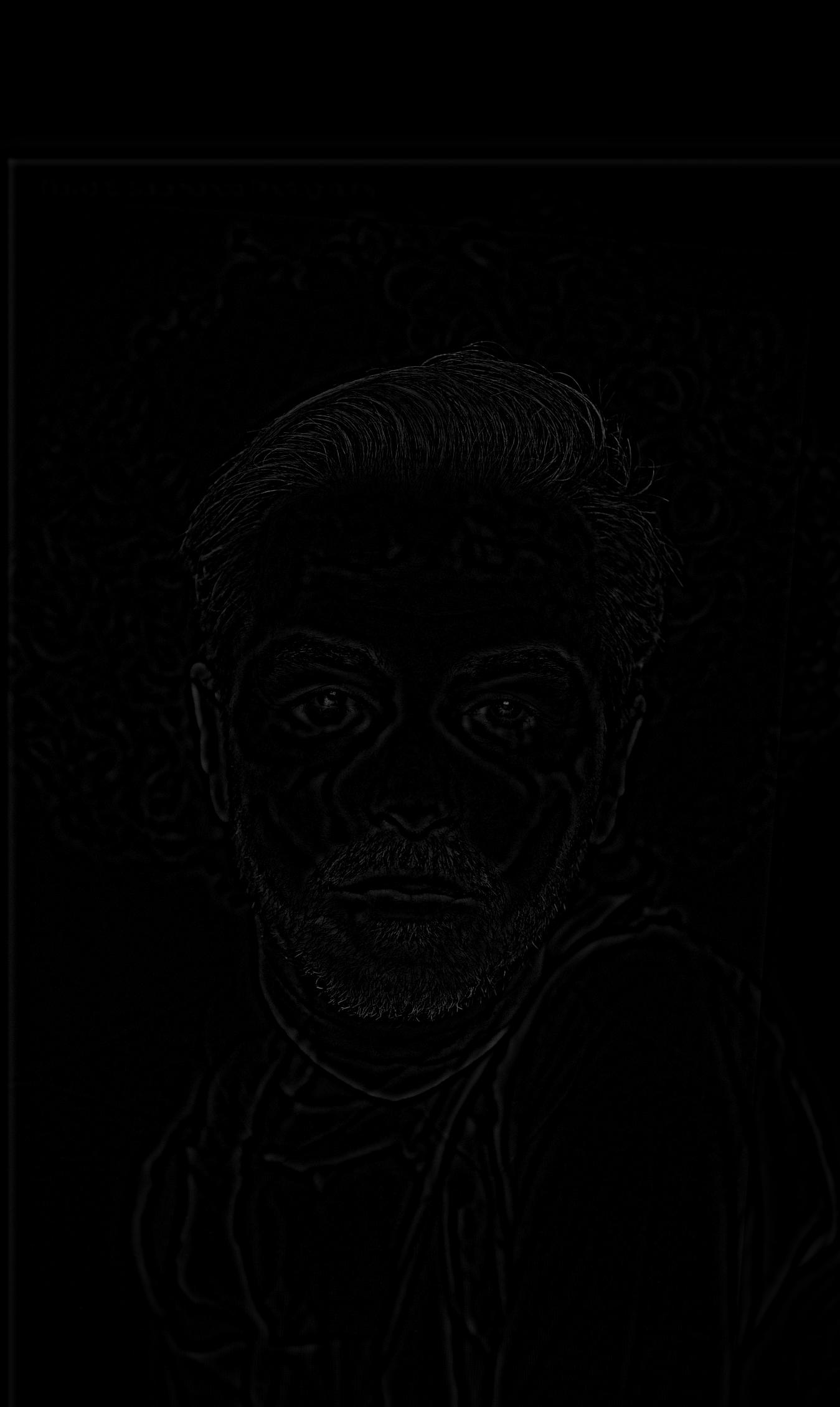
part 1.3 laplacian stack of hybrid lvl 2
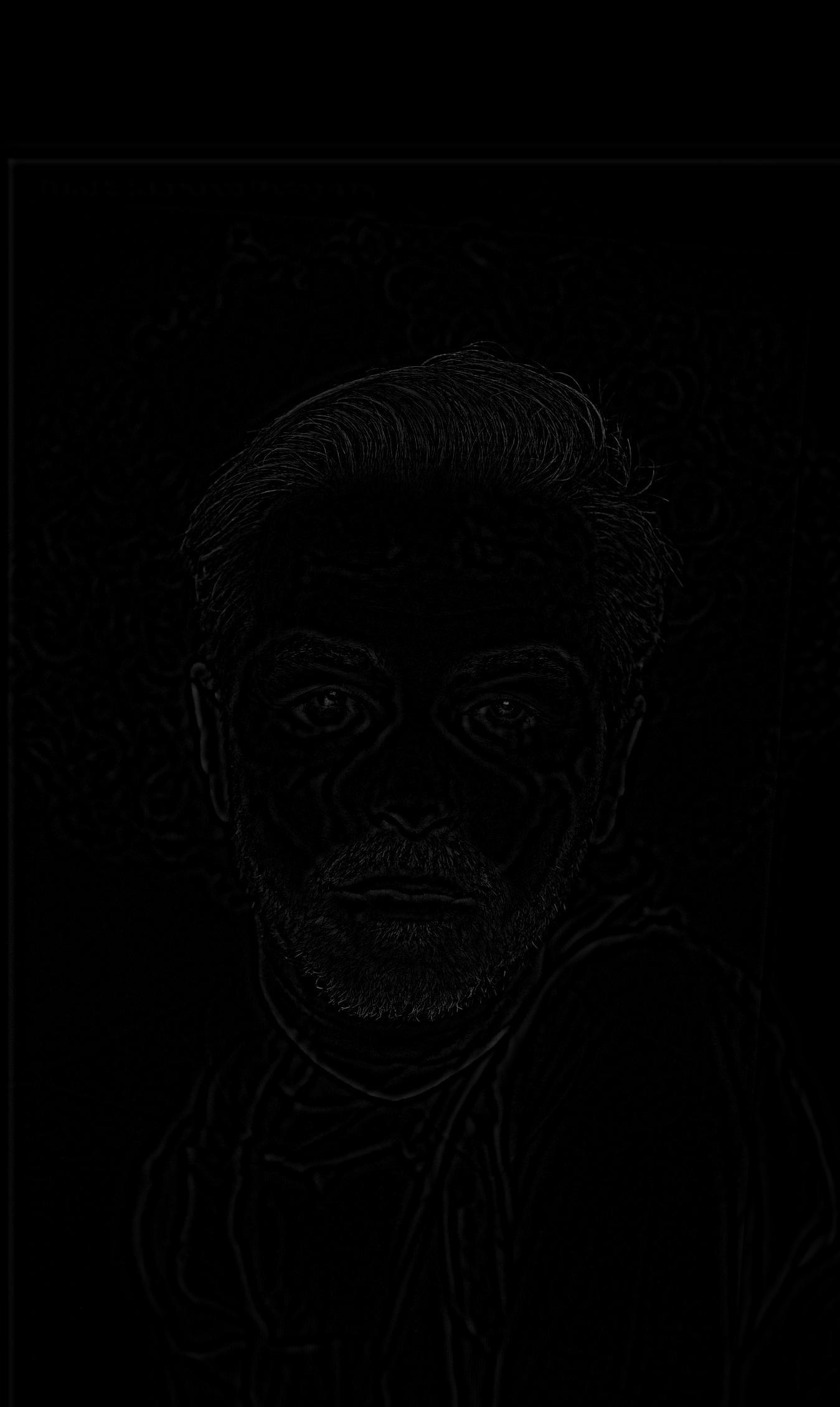
part 1.3 laplacian stack of hybrid lvl 3
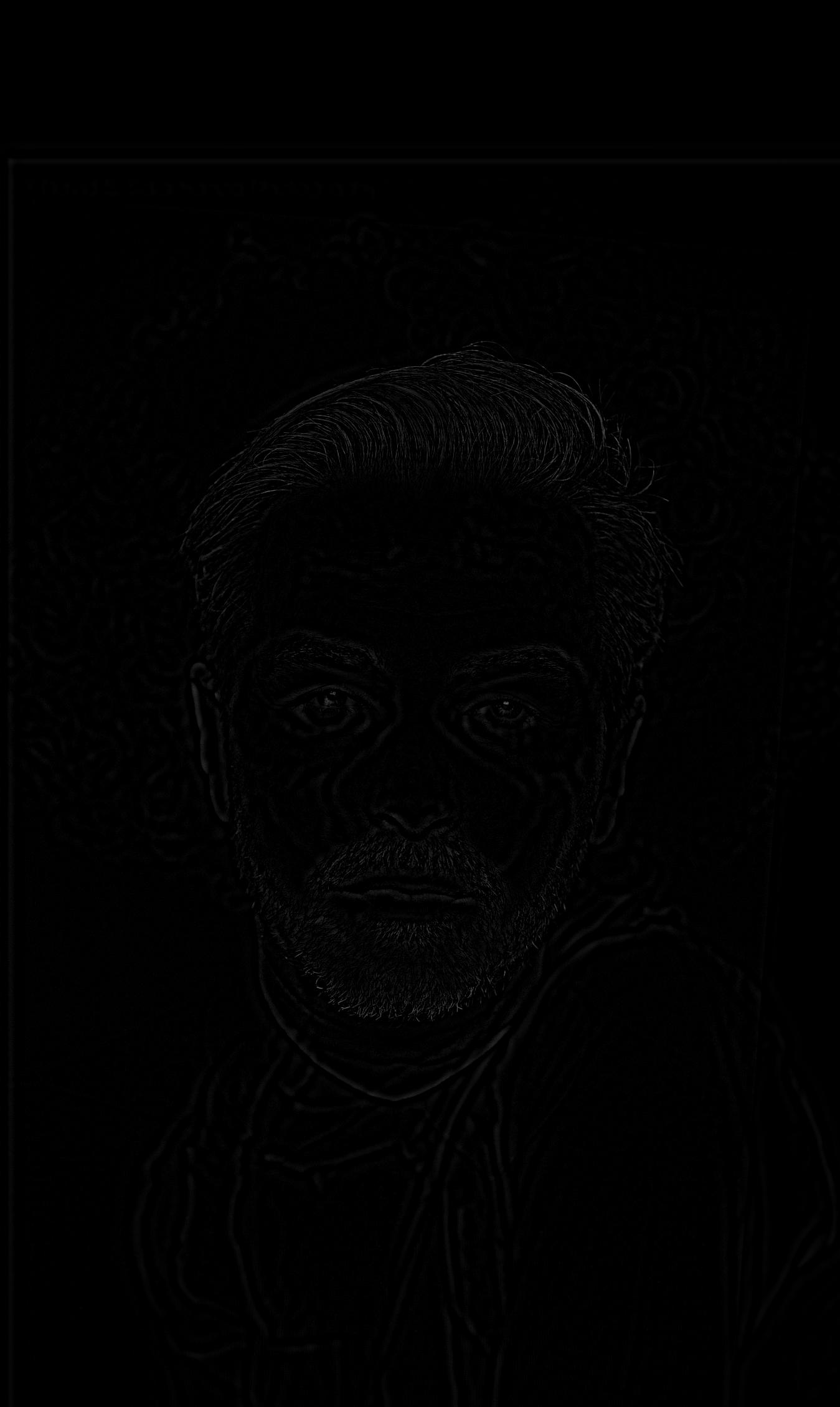
part 1.3 laplacian stack of hybrid lvl 4
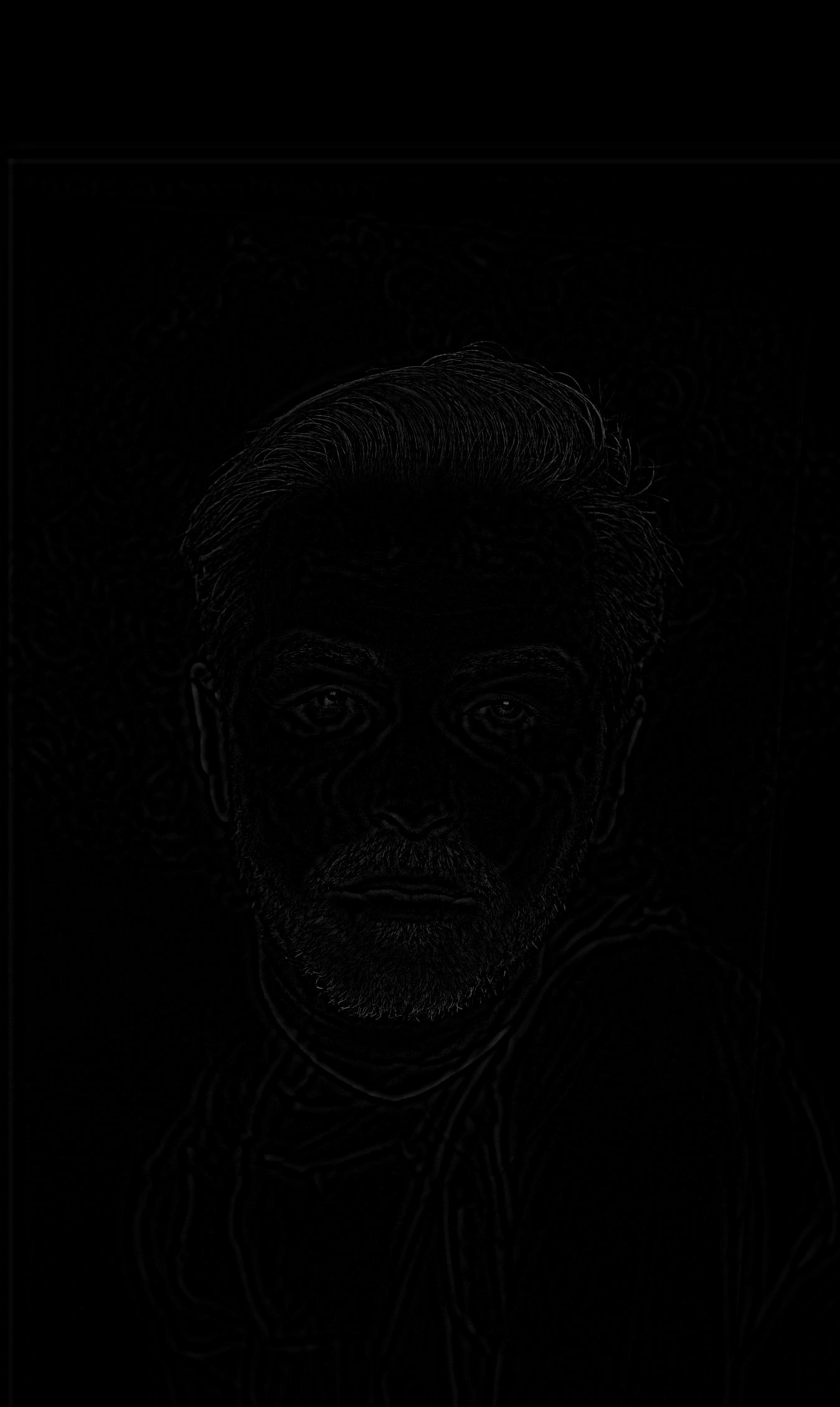
part 1.3 laplacian stack of hybrid lvl 5

part 1.4 original orange

part 1.4 original apple

part 1.4 orange mask
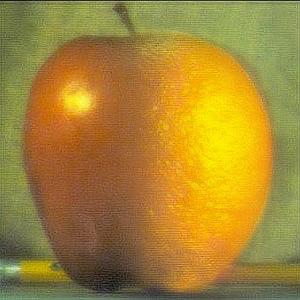
part 1.4 orapple

part 1.4 guy with side hand

part 1.4 death star
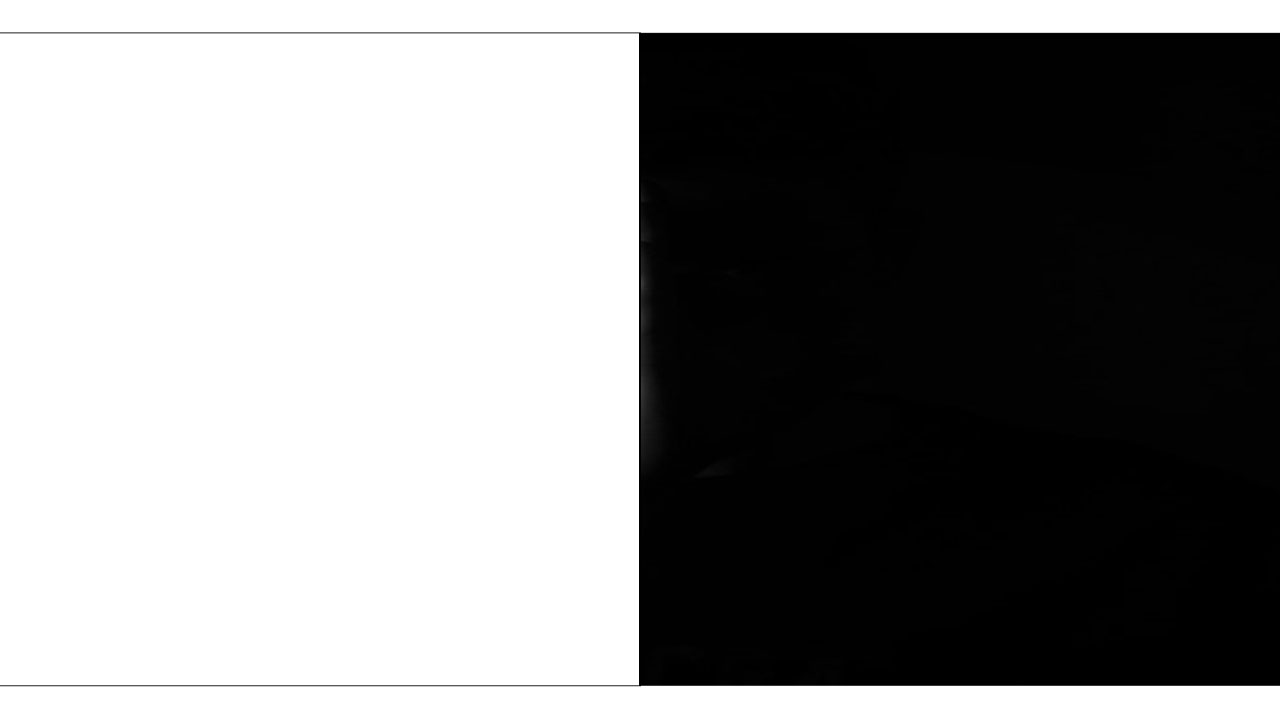
part 1.4 mask for the guy

part 1.4 side hand with death star blend

part 1.4 scarface
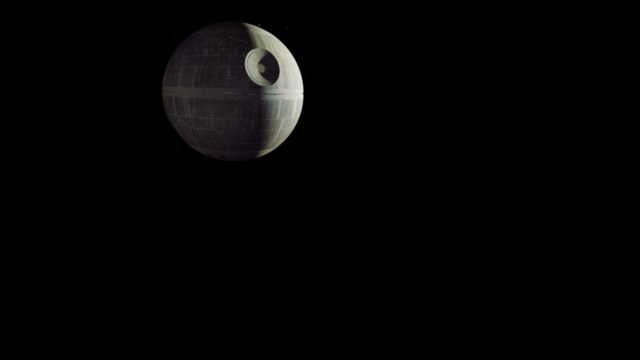
part 1.4 different death star picture
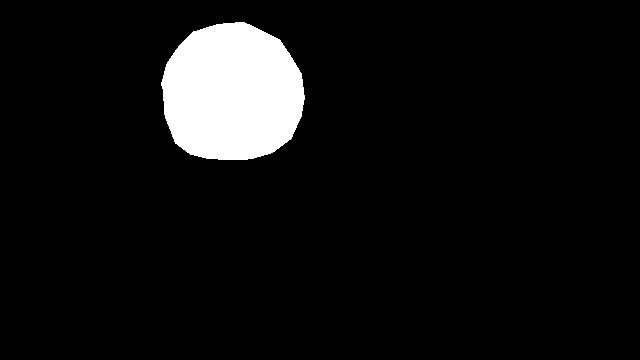
part 1.4 mask for death star

part 1.4 hybrid of death star and scarface

part 2.2 if we just pasted the death star on scarface

part 2.2 Poisson blend of deathstar on scarface. This is better because the poisson blend keeps all the features of the death star. The multiresolution blends not only the colors of the two pictures but the facial features of scarface and the features of the death star. The poisson blend works like so. You take the source image aligned to the target image, the target image, and the mask. You build matrix A and vector b, that display the relationship between the final image, represented by vector v, and the input images. If a pixel in vector v does not fall within the mask, then it equals the corresponding target image pixel. If the pixel is inside the mask, then it applies the laplacian filter on that pixel, by turning certain values in the corresponding row in A non-zero according to the laplacian. The b side will equal the laplacian filter on the same set of pixels in the source image. If there are edges, we add corresponding target pixels to b and turn the corresponding row values back to zero.

part 2.2 toronto
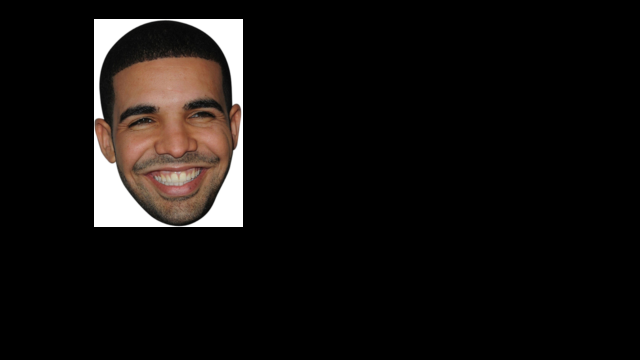
part 2.2 drake's face
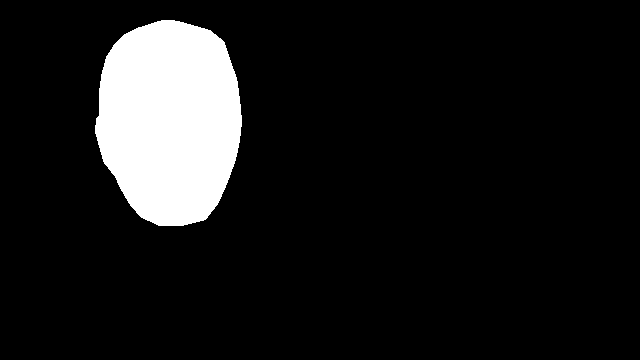
part 2.2 mask for face
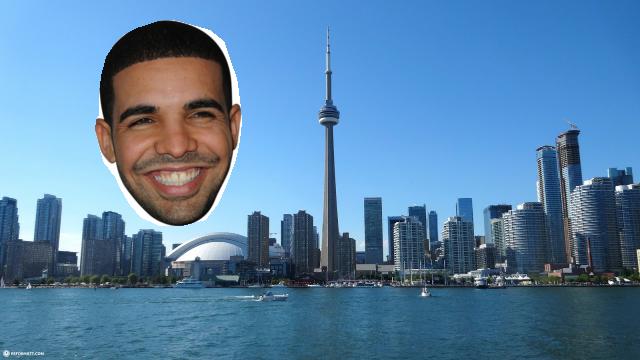
part 2.2 pasted drake's face
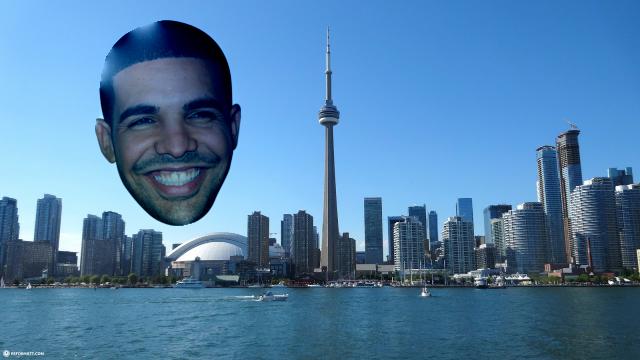
part 2.2 poisson blend of drake's face. This blend does not work too well because Drake's face is a drastically different color than the toronto sky. The features of him are mostly there, but the colors make him look too blue compared to the regular image.

part 2.2 toronto again.

part 2.2 char's zaku
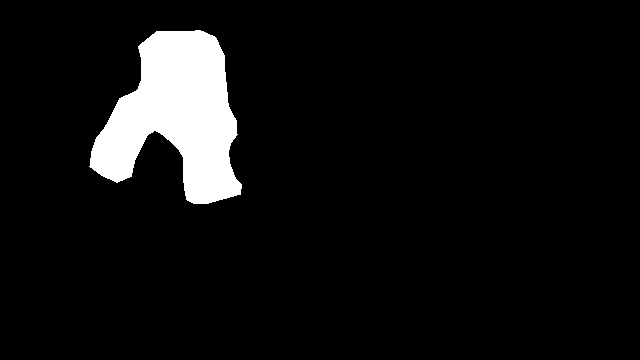
part 2.2 mask for zaku

part 2.2 pasted zaku on toronto

part 2.2 poisson blend of zaku on toronto. This is my favorite poisson blend. This one works because the colors of the zaku are similar to the color of toronto's sky.