 Too blurry
Too blurry
In order to sharpen the image, I applied a Gaussian filter to it, then subtracted the result from the original image in order to isolate the high frequencies. I added these high frequencies back to the original image.
 Moderate sharpening: sigma = 2
Moderate sharpening: sigma = 2 High sharpening: sigma = 8
High sharpening: sigma = 8
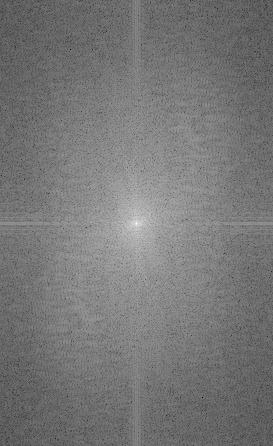 Log magnitude of Fourier transform of Dogg input
Log magnitude of Fourier transform of Dogg input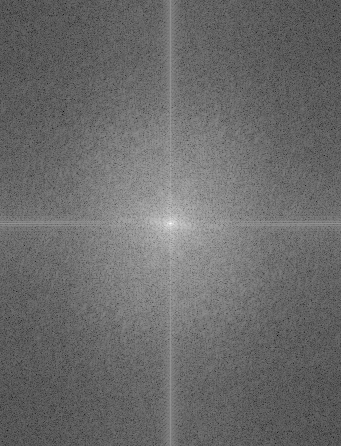 Log magnitude of Fourier transform of Dog input
Log magnitude of Fourier transform of Dog input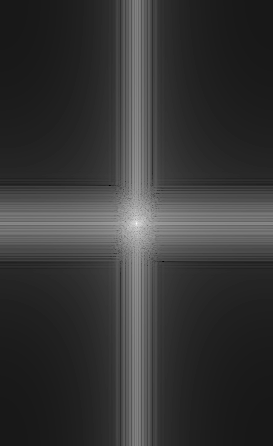 Log magnitude of Fourier transform of filtered Dogg input
Log magnitude of Fourier transform of filtered Dogg input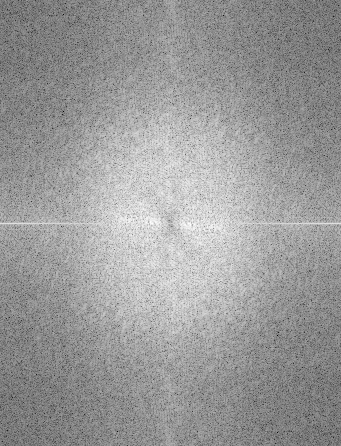 Log magnitude of Fourier transform of filtered Dog input
Log magnitude of Fourier transform of filtered Dog input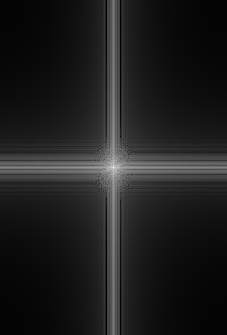 Log magnitude of Fourier transform of hybrid Dogg Dog image
Log magnitude of Fourier transform of hybrid Dogg Dog image
 Minion
Minion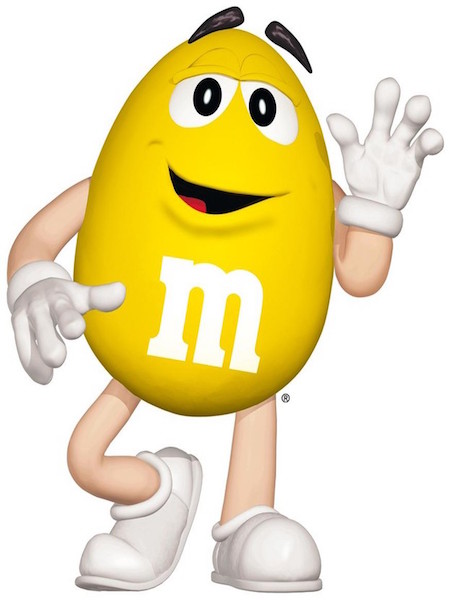 M&M
M&M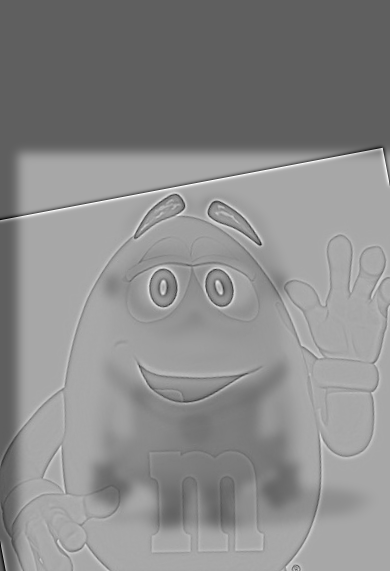 Bad hybrid combination
Bad hybrid combination
This example is a clear failure. The corresponding features in the two source images don't line up - for instance, the mouth of the M&M is on the minion's chest, and the body proportions of the two are very different. Therefore, this result is not a good hybrid image.
 Catman in color
Catman in color Prodigy in color
Prodigy in color Dogg Dog in color
Dogg Dog in color
To my eyes, the second and third image benefit from adding color. In both of those cases, there are overlapping regions which have similar colors in their original images, so it makes the results a bit more convinving. For instance, in the Dogg Dog image, the dark regions of the dog's nose and ears overlap pretty well with Snoop Dogg's mustache and hair. However, in the first image, the color makes it a bit more obvious that one of the component images is a person, since Derek's face shape and color don't align with what you'd expect from a cat.
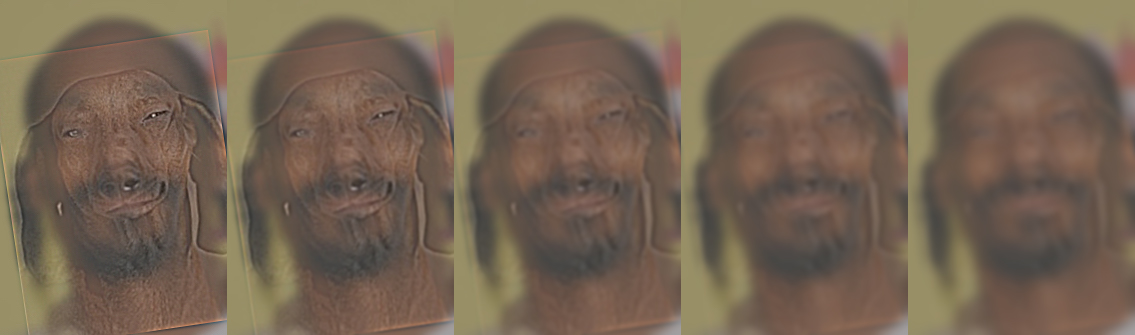 Gaussian stack of the two dogs
Gaussian stack of the two dogs
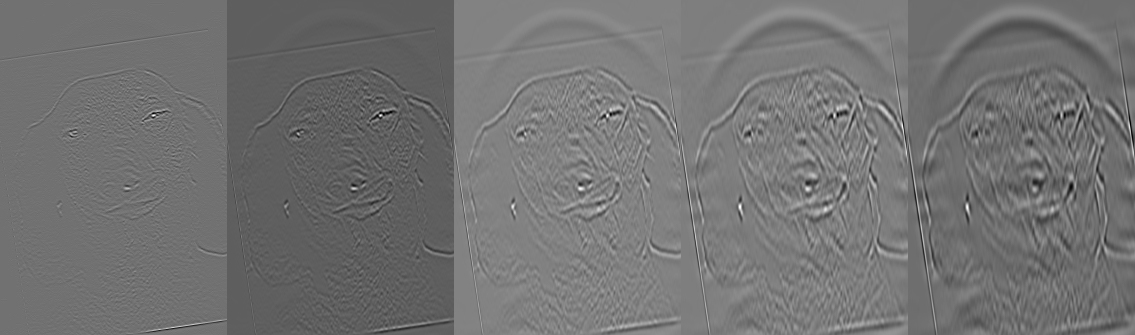 Laplacian stack of the two dogs
Laplacian stack of the two dogs
 I have a man
I have a man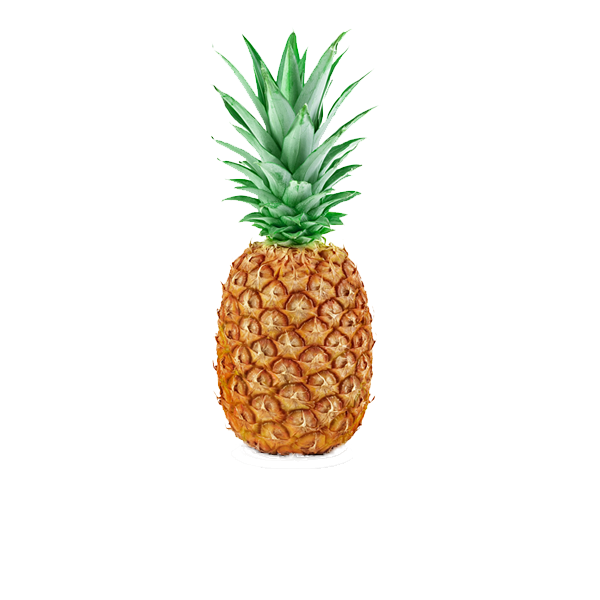 I have pineapple
I have pineapple Unh! Pineapple-Man
Unh! Pineapple-Man
 Danger
Danger Danger
Danger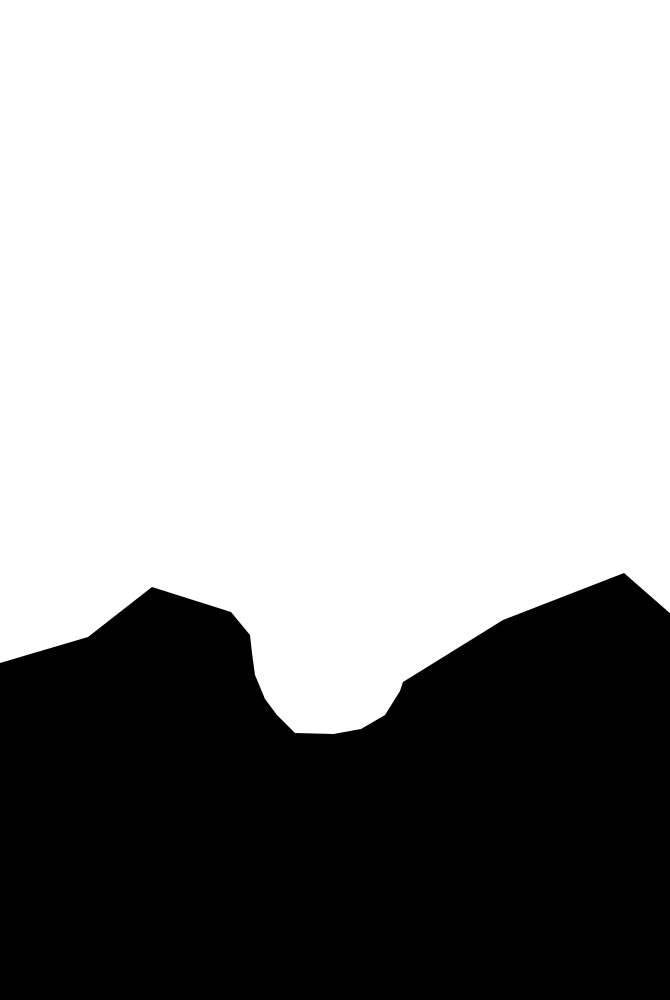 Irregular mask
Irregular mask Double Danger
Double Danger
 Fish
Fish Lake
Lake Irregular mask
Irregular mask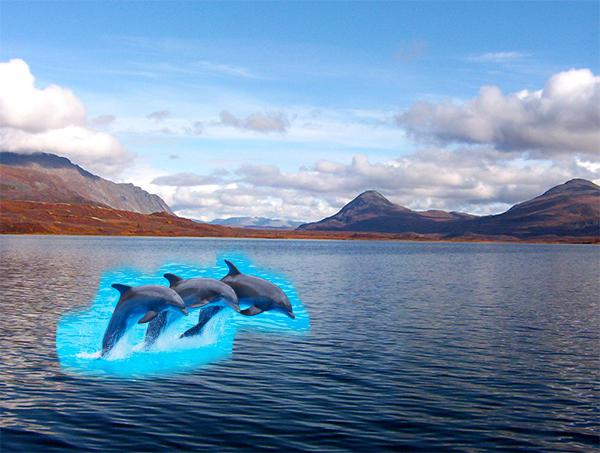 Fish in Lake
Fish in Lake
We can see in this last case, our multiresolution blending approach doesn't produce a convincing result. It wasn't able to match the colors of the different bodies of water together, which makes for a jarring transition between the two images.
We want to blend part of some source image into a target image seamlessly. The naive method would be to directly copy and paste this piece of the source image onto the target image. Unfortunately, this will create a very obvious and jarring transition between the two images. Instead, what we do is match the gradient of the source to that of the target, since people often care more about the gradient than they do the intensity. What we do is modify the gradient of the new piece to that of the background and place this new piece onto the background; the background pixels outside of this changed region will not be modified. By using this approach, we attempt to blend the images together as seamlessly as possible.
 Original image
Original image Recovered image
Recovered image
My process worked - the input and output images match.
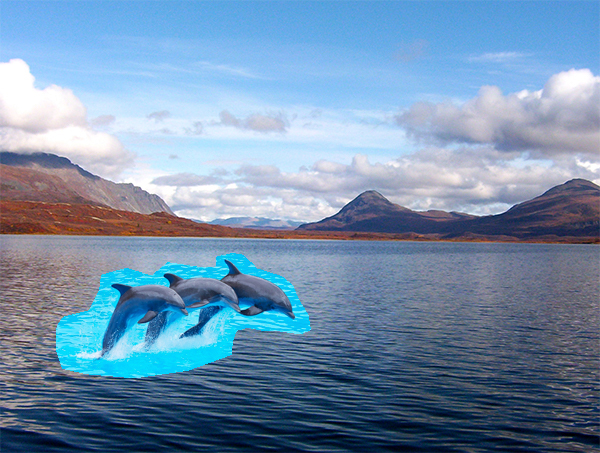 Direct copy/pasted image
Direct copy/pasted image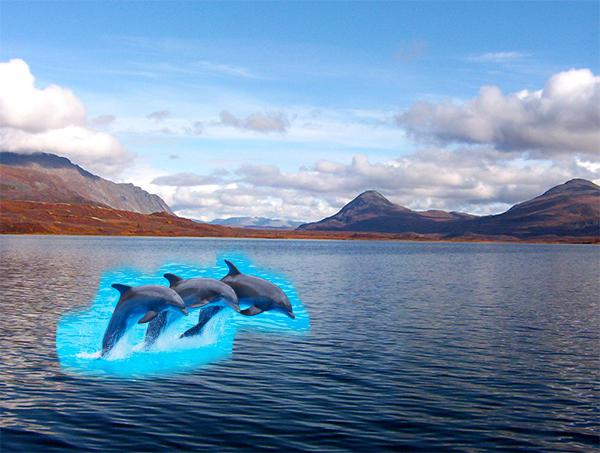 Laplacian pyramid blended image
Laplacian pyramid blended image
We get this result by applying the background gradient to the source dolphin image. We see that the intensity of the dolphin image changes, which is why the dolphins turn red. However, the Poisson blended image clearly blends much better than the direct copy/pasted image.
I had previously attempted to use Laplacian pyramid blending for this image, as shown above. The result of the Laplacian pyramid blend was not very good - you can see that it looks almost like the result of directly copy/pasting the source onto the target. Using Poisson blending works much better for this instance since it's able to match the source to the target more seamlessly.
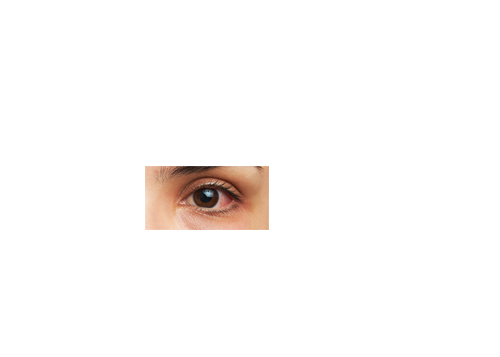 Source image
Source image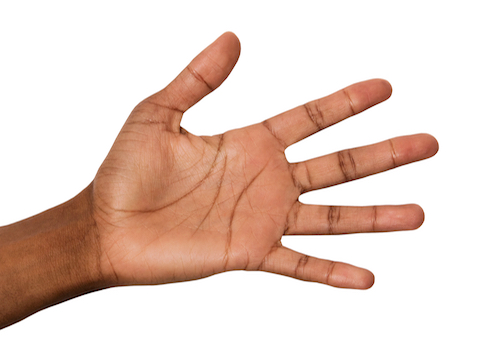 Target image
Target image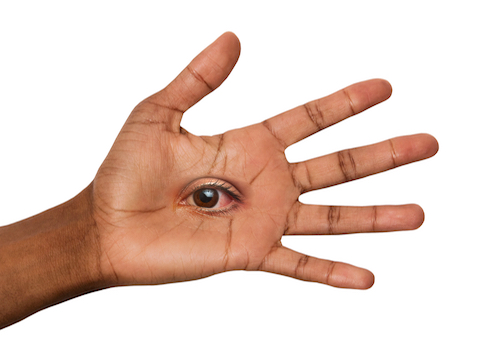 Poisson blended image
Poisson blended image
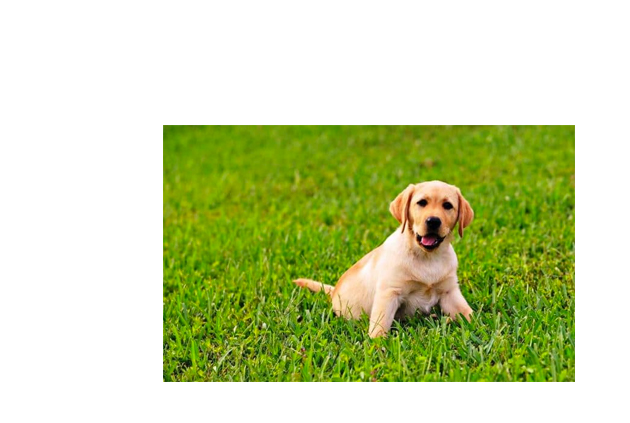 Source image
Source image Target image
Target image Poisson blended image
Poisson blended image
Clearly, in this last example, Poisson blending didn't give us a good result. Part of the reason could be that the grassy background of the first image could not be matched to the waves of the second. Furthermore, the colors in both images are very different, which could contribute to this less-than-satisfactory result.
In regular Poisson blending, we always use the source gradient as the guide for adjusting our image. However, with mixed gradients, we can use either the source or target gradient depending on which has a larger magnitude.
 Original Poisson blended image
Original Poisson blended image Mixed gradient blended image
Mixed gradient blended image
It's clear that using mixed gradients in this case delivers far bette results. It's much harder to see the grassy border around the dog in the mixed gradient image.