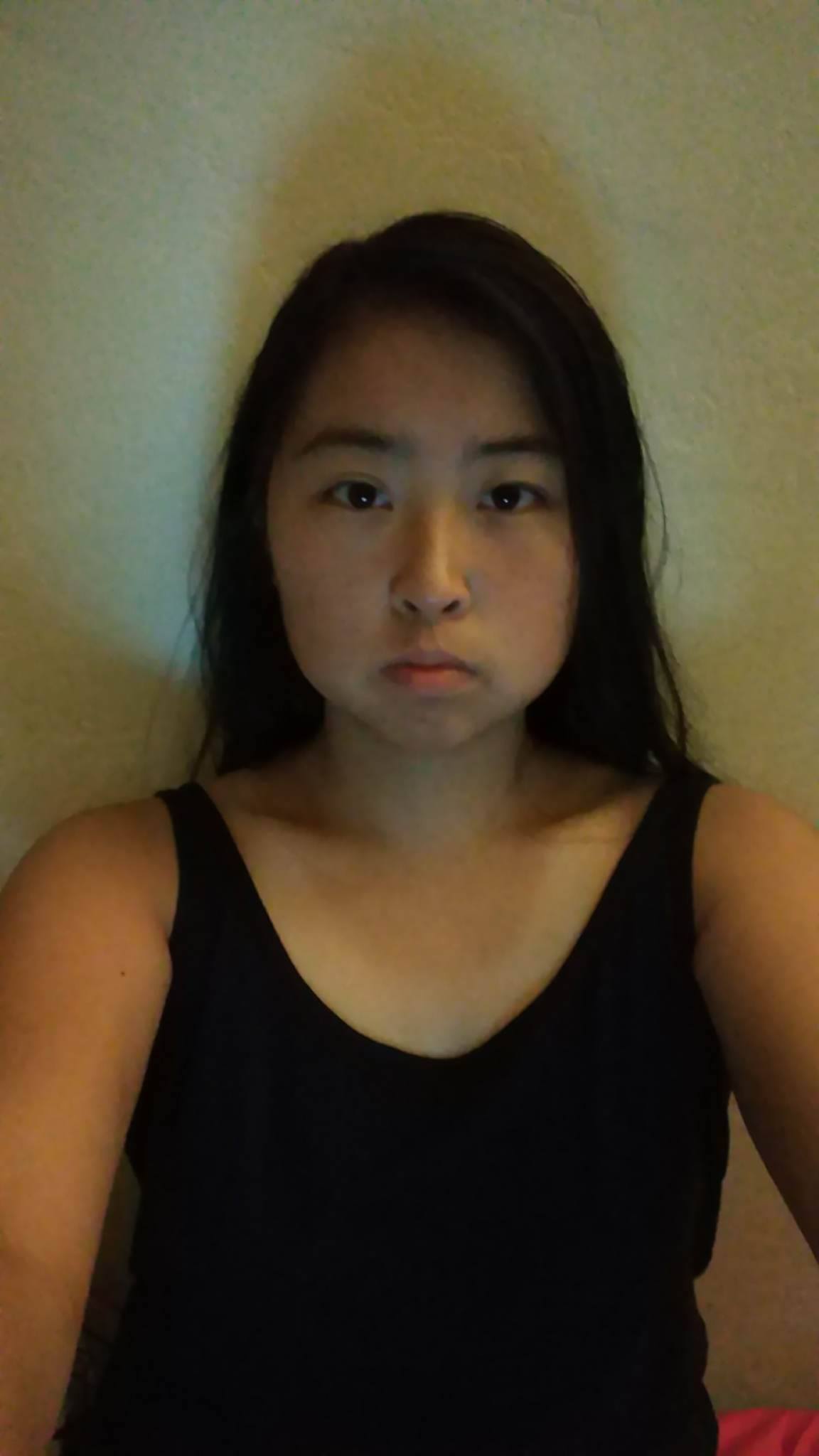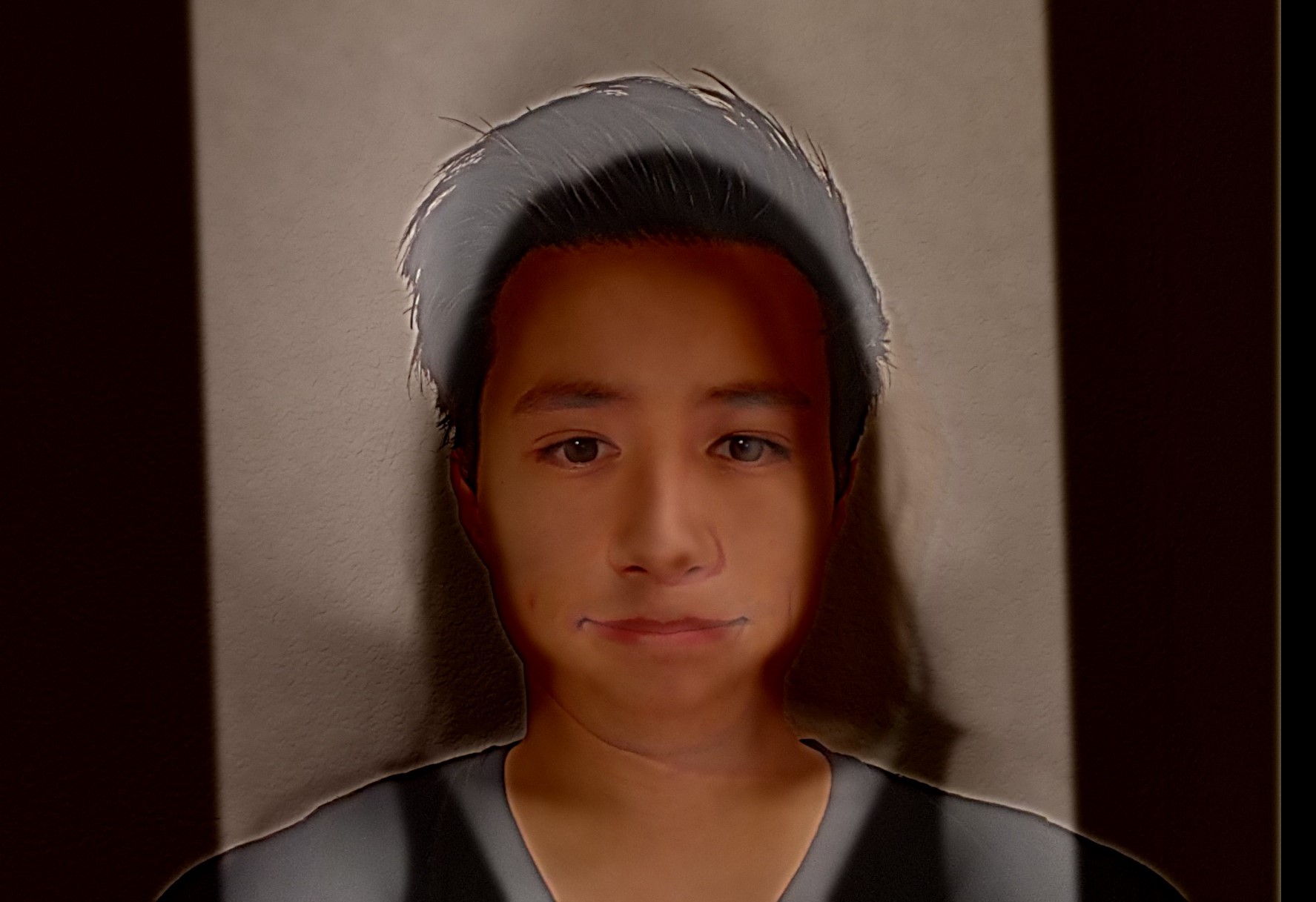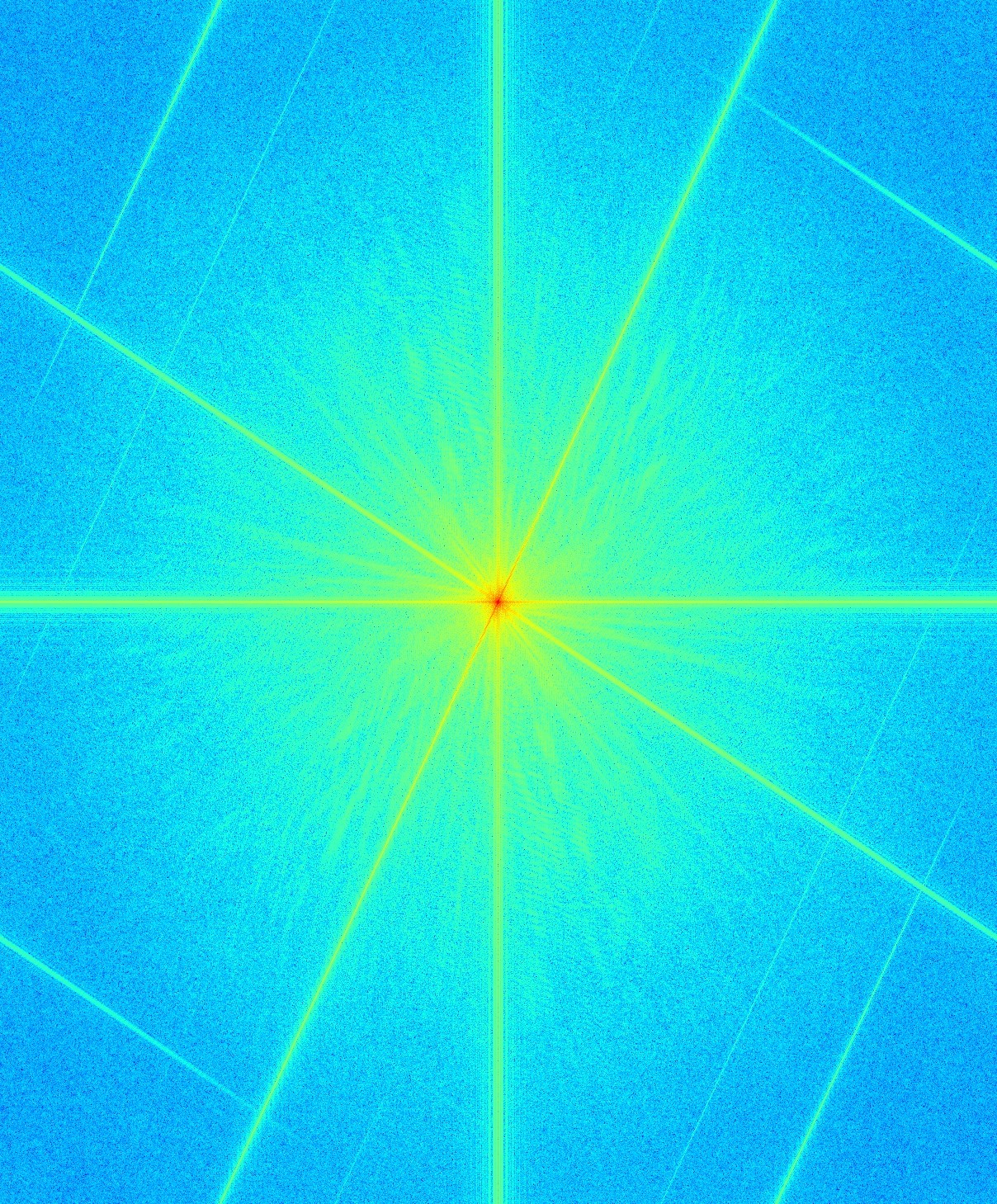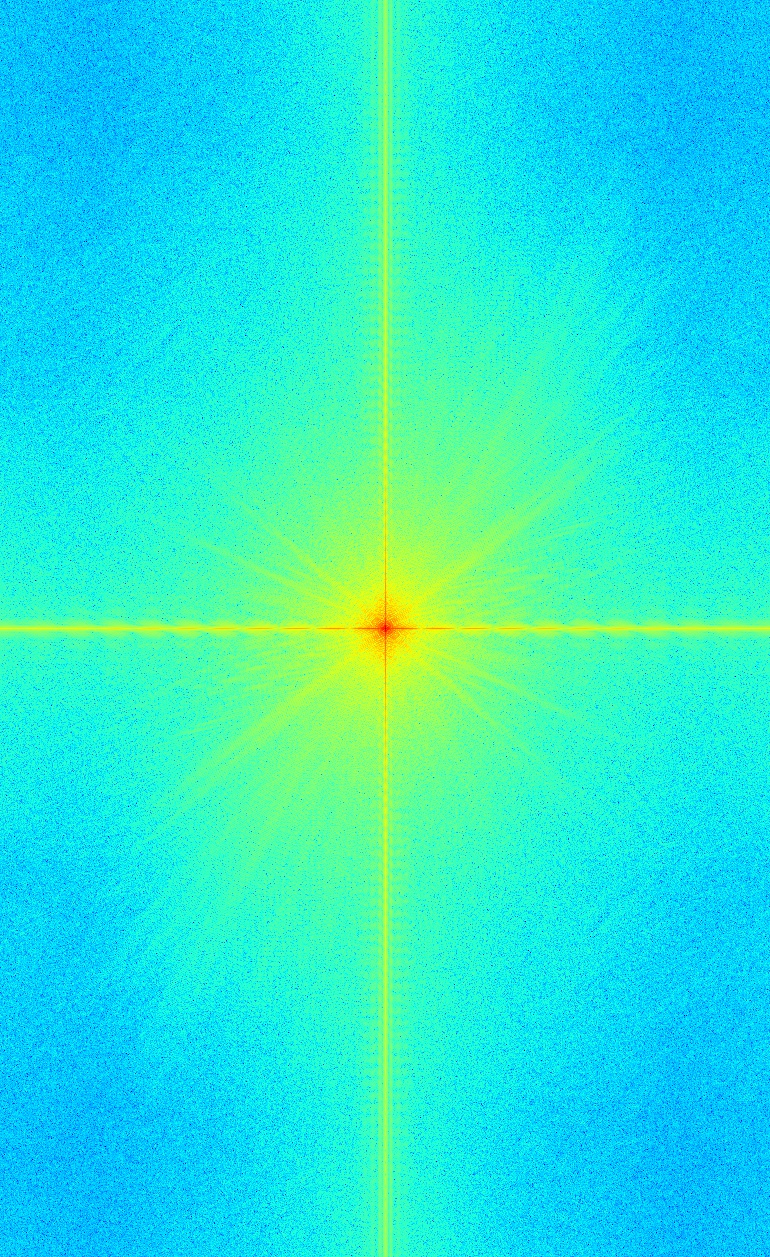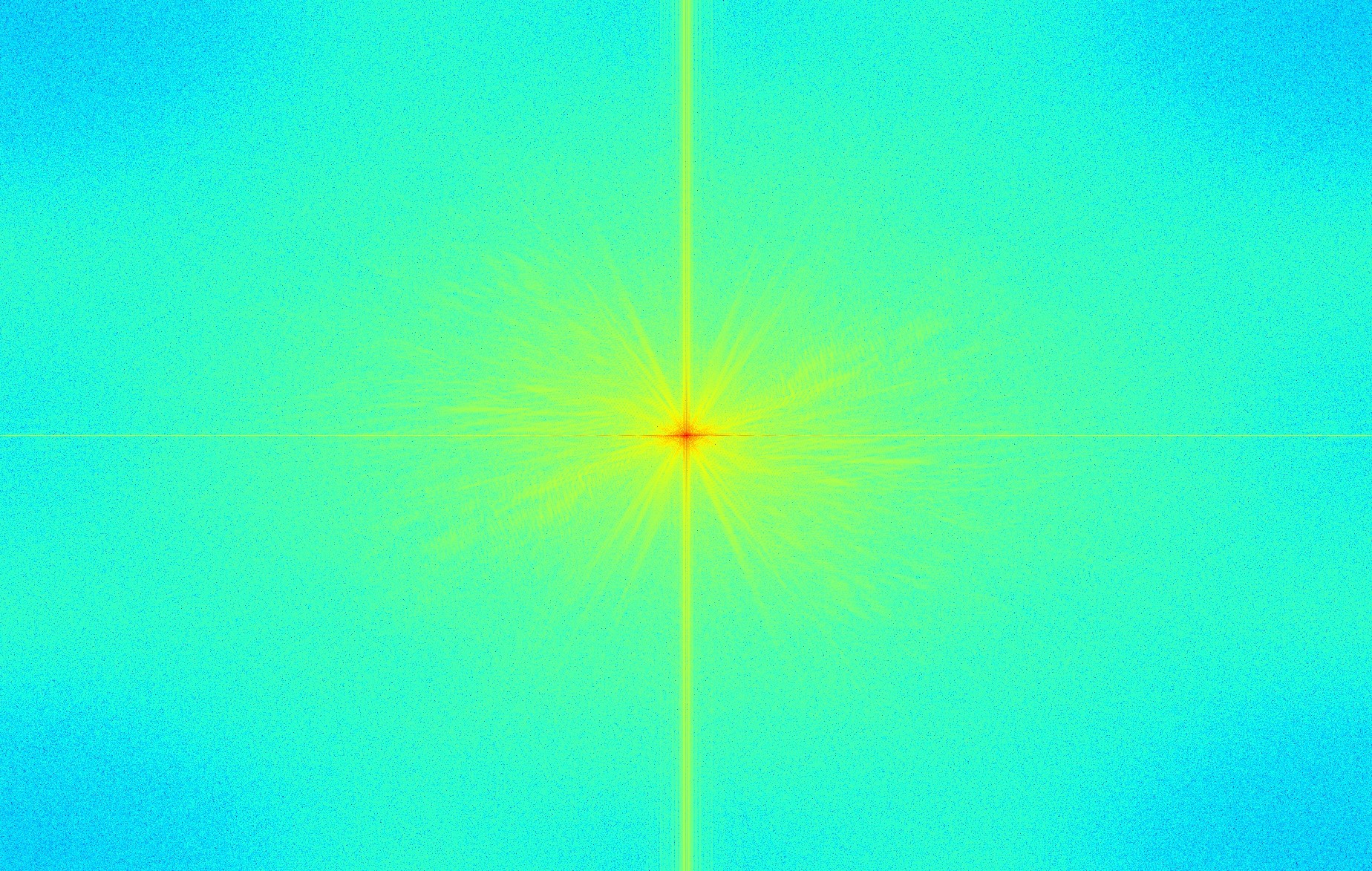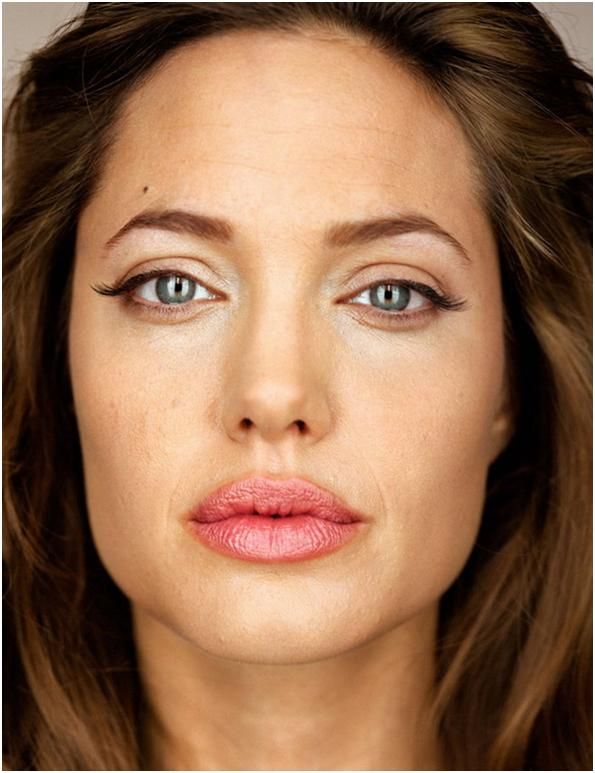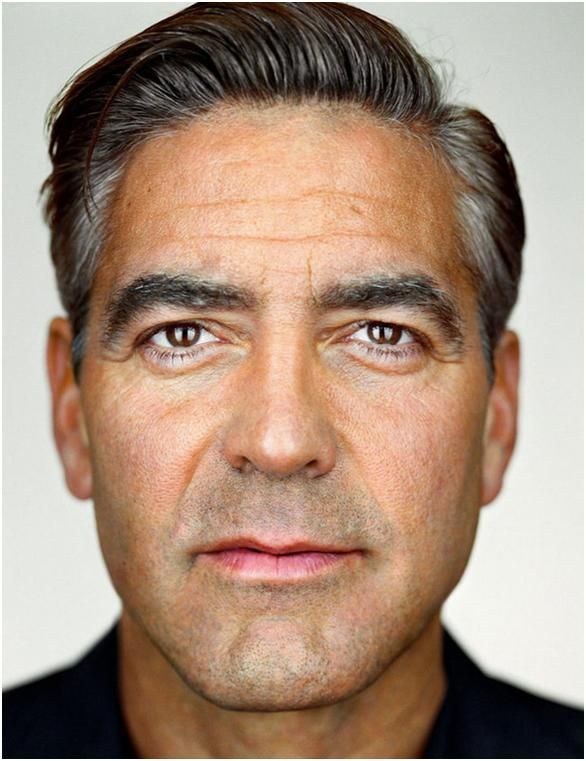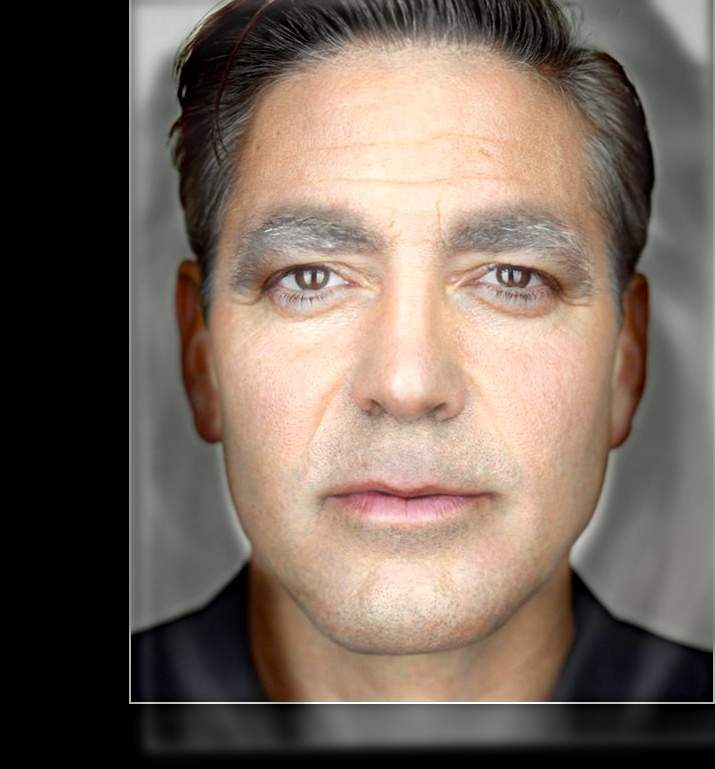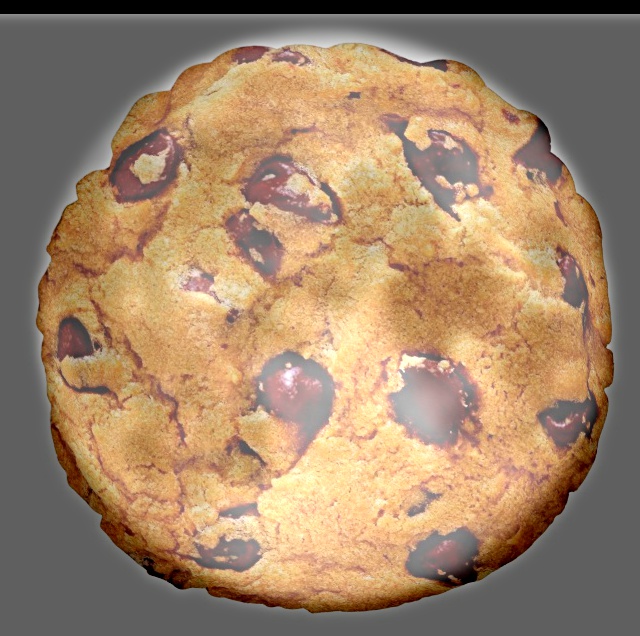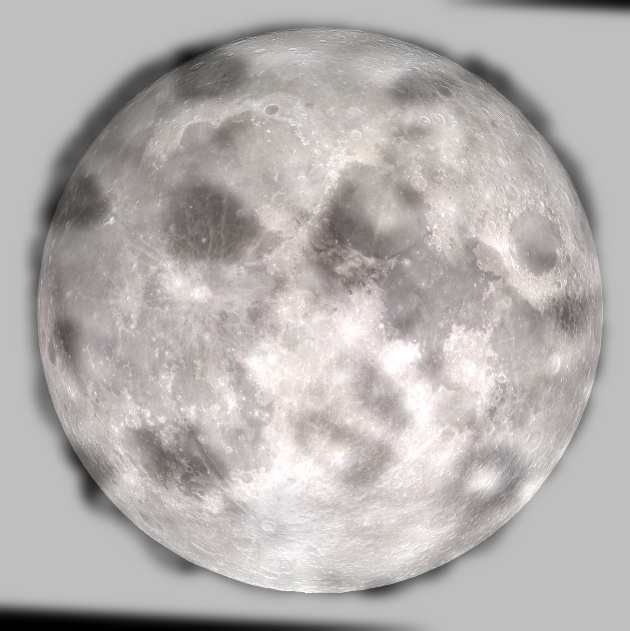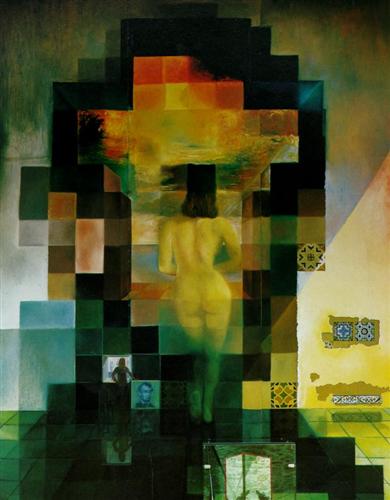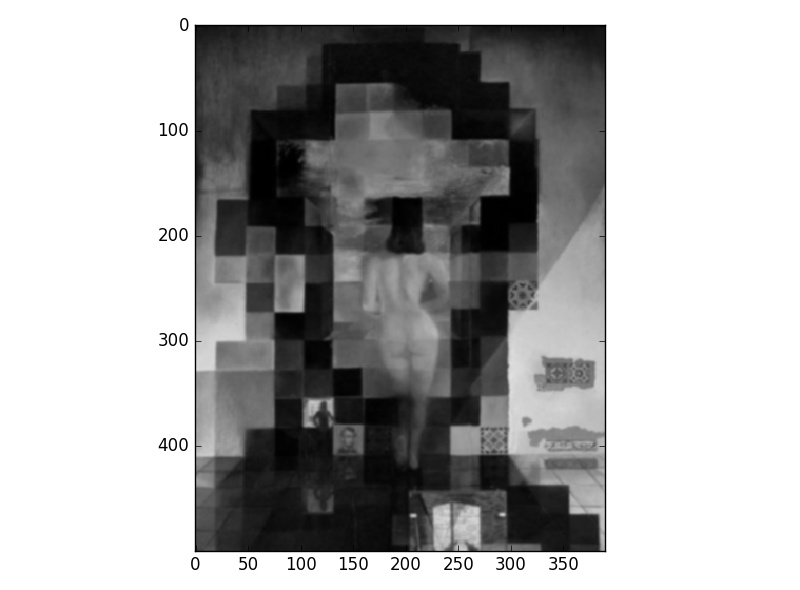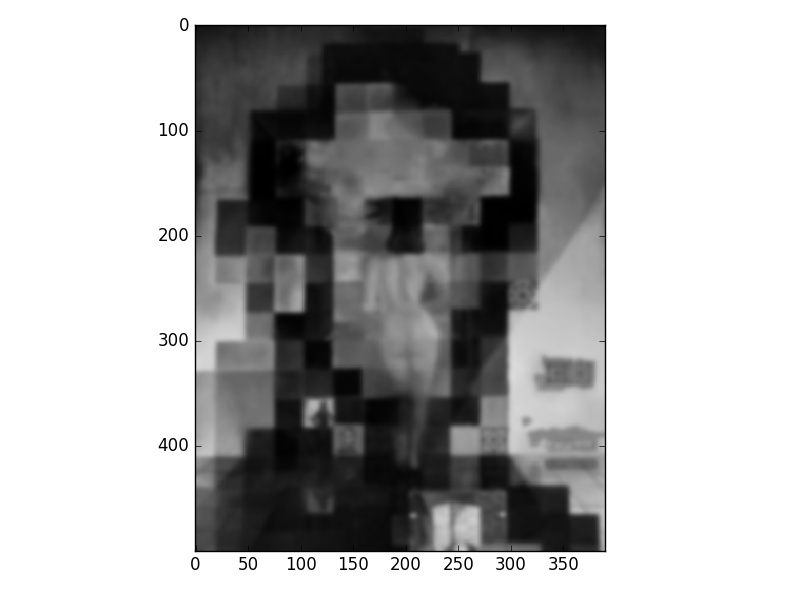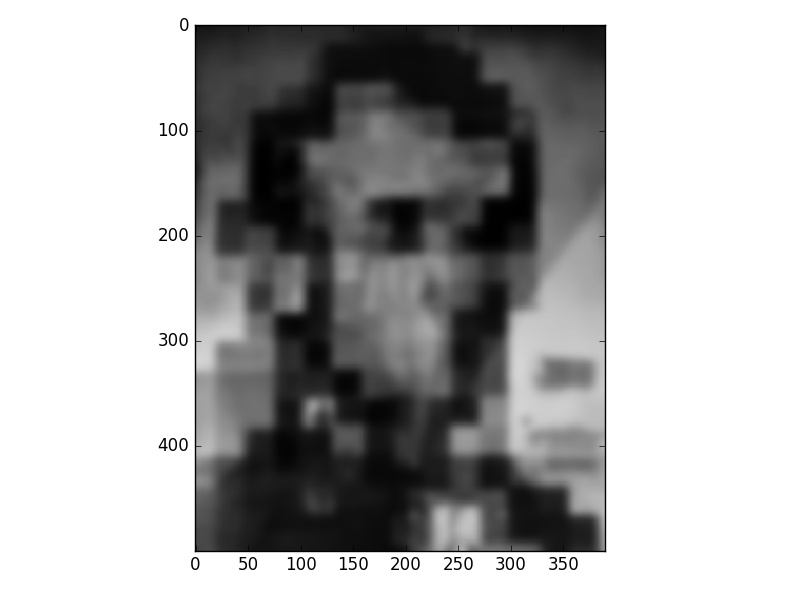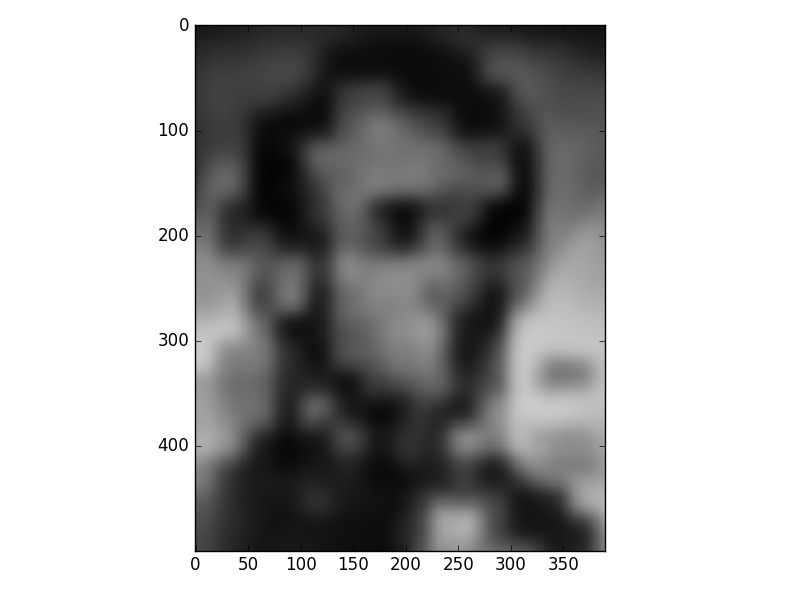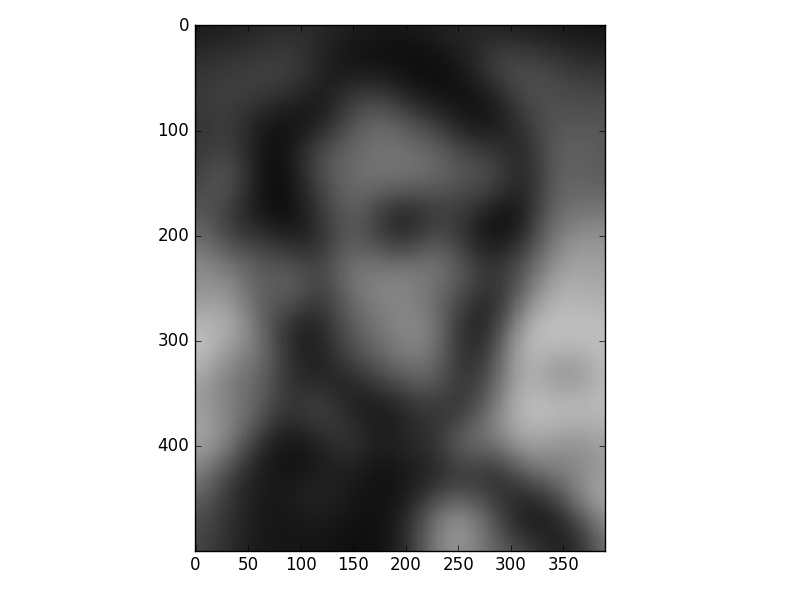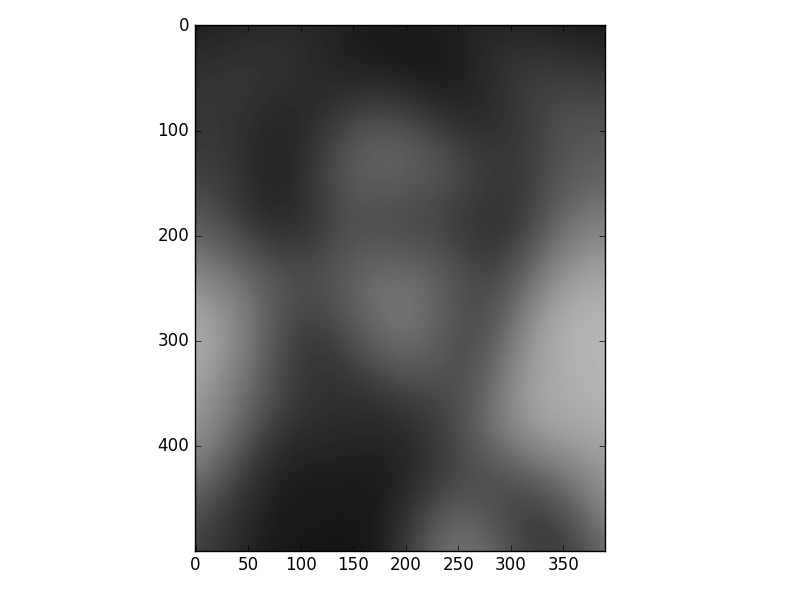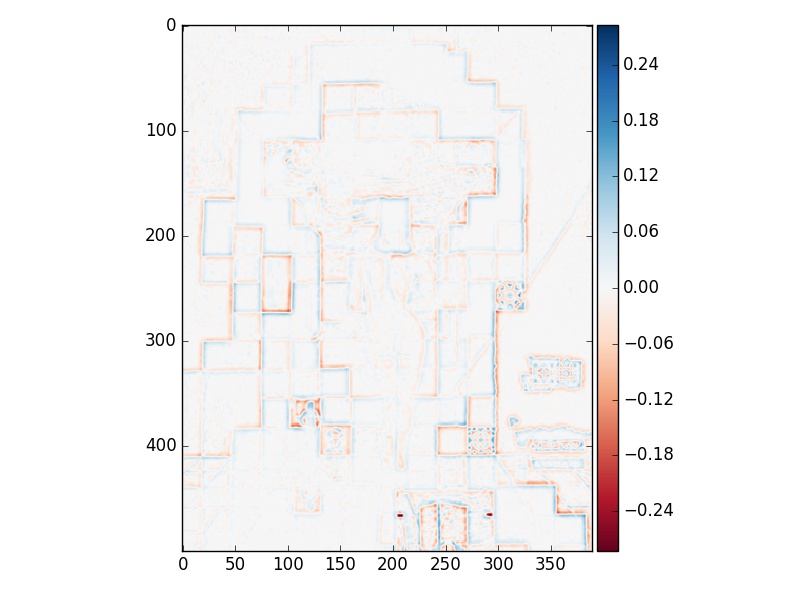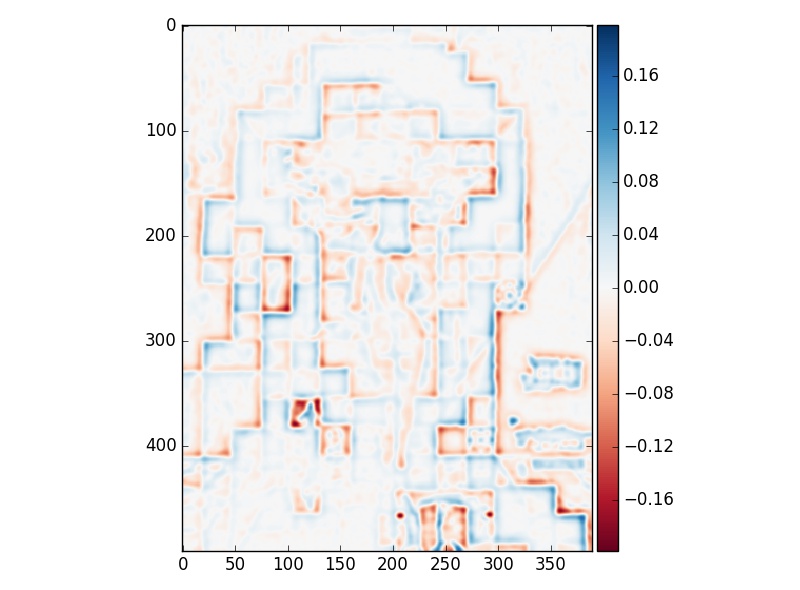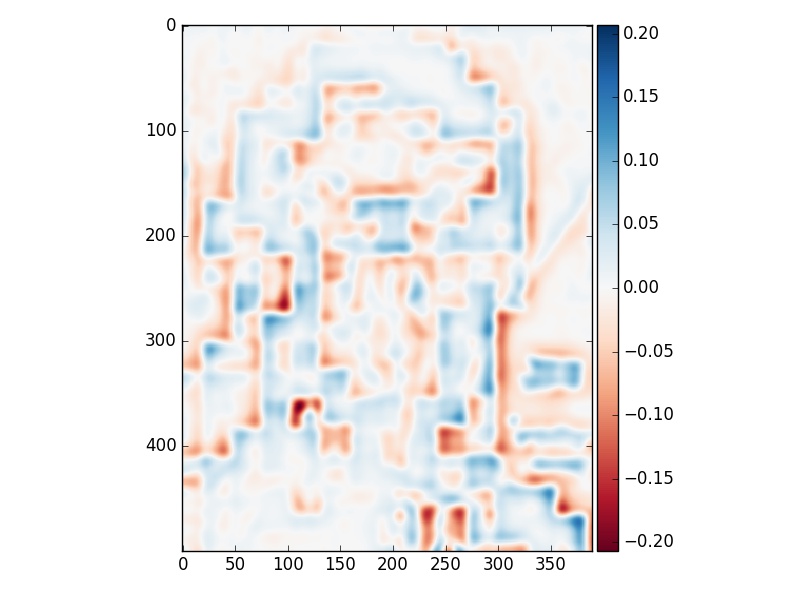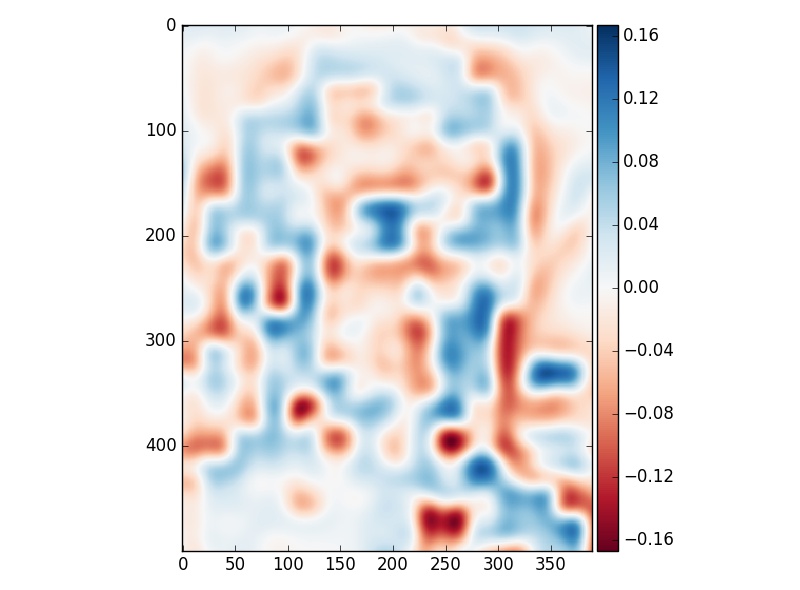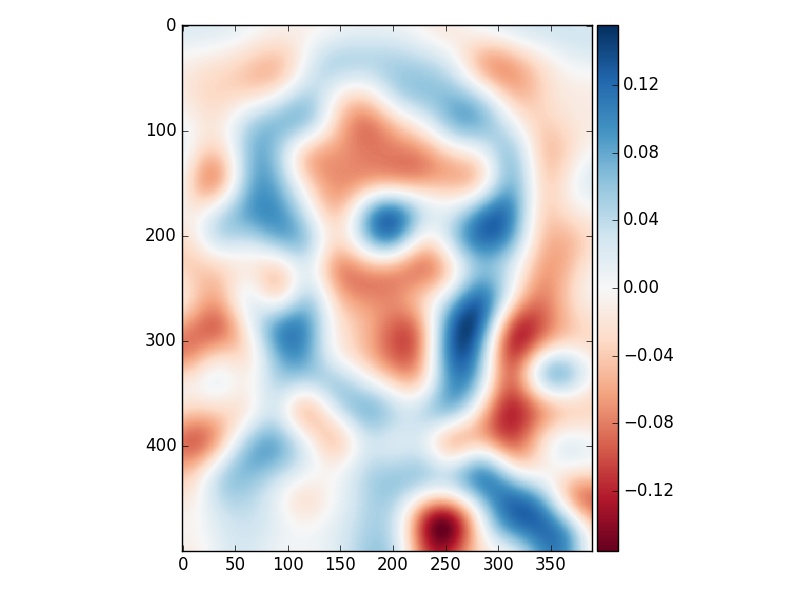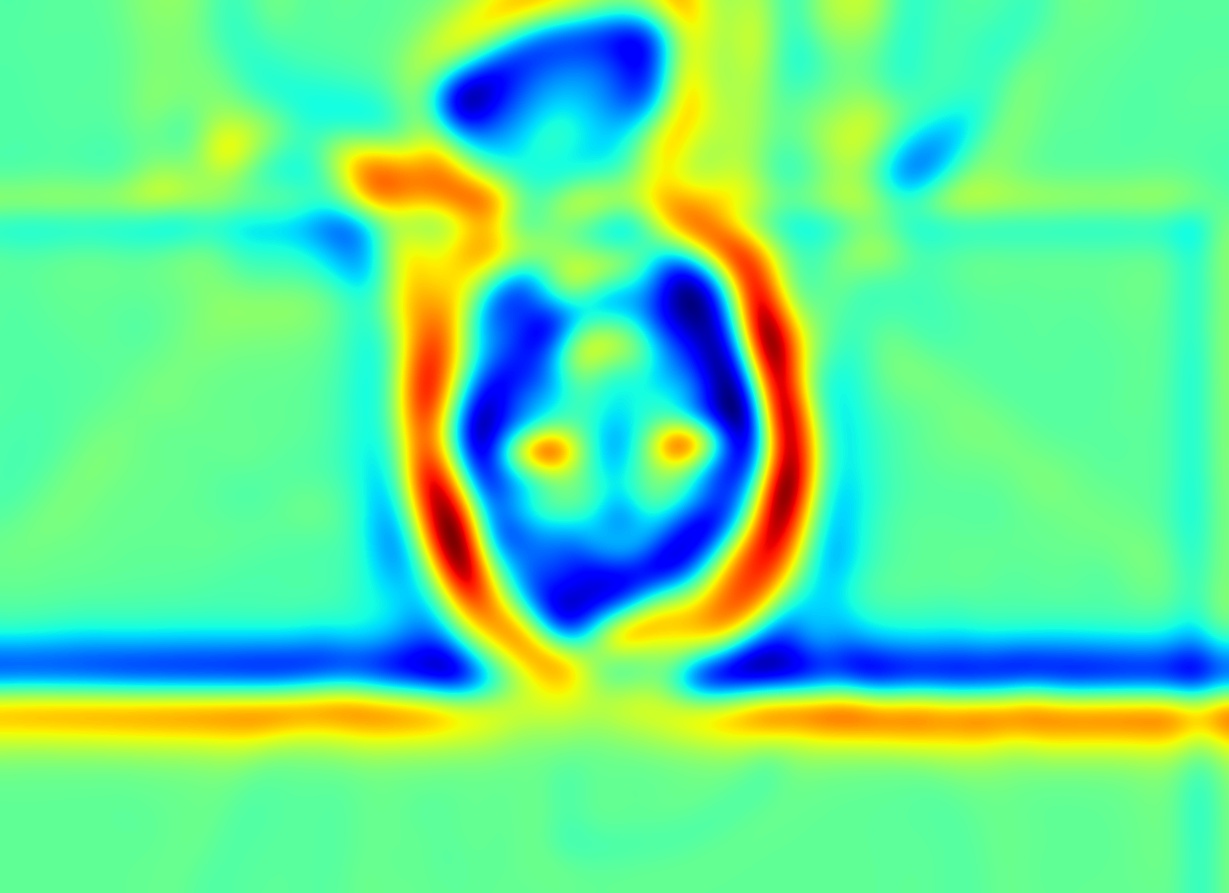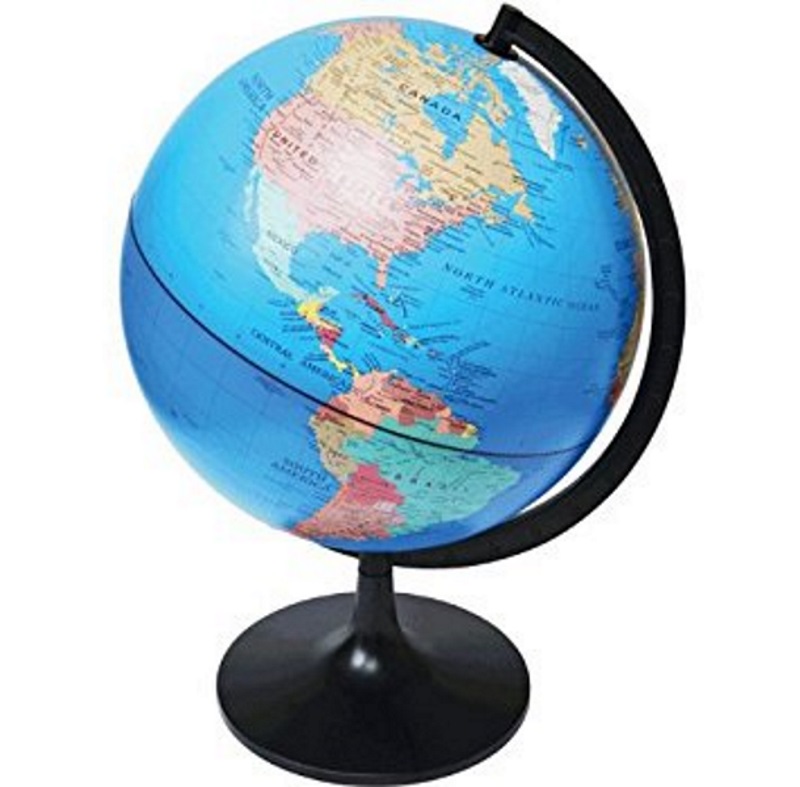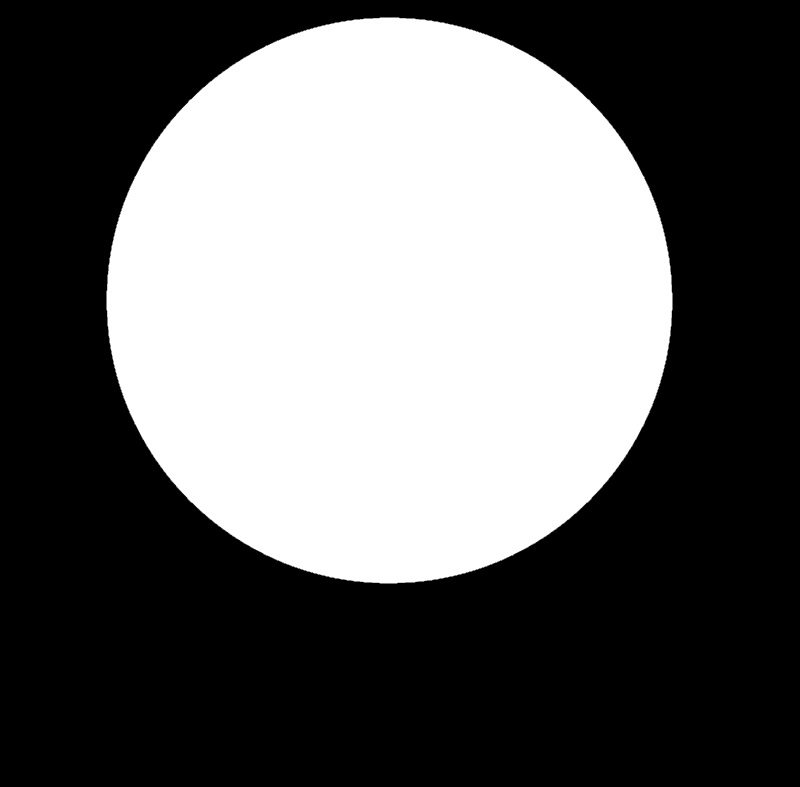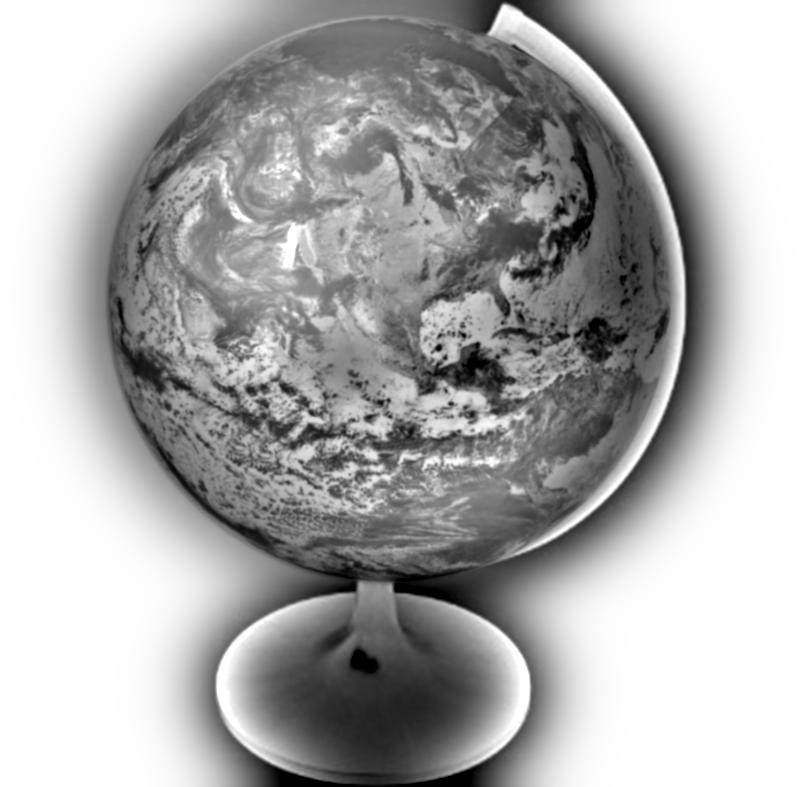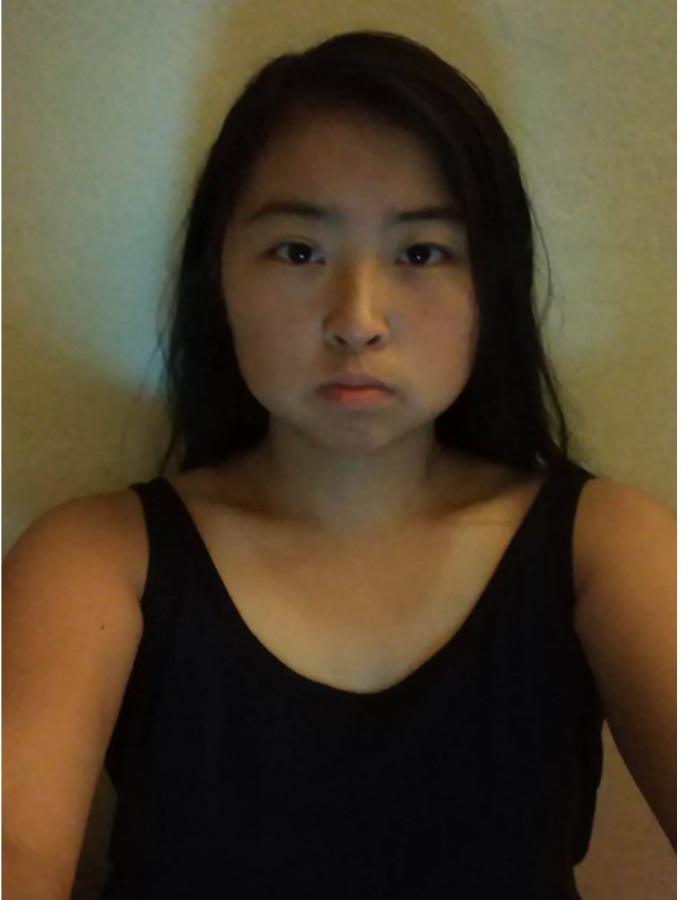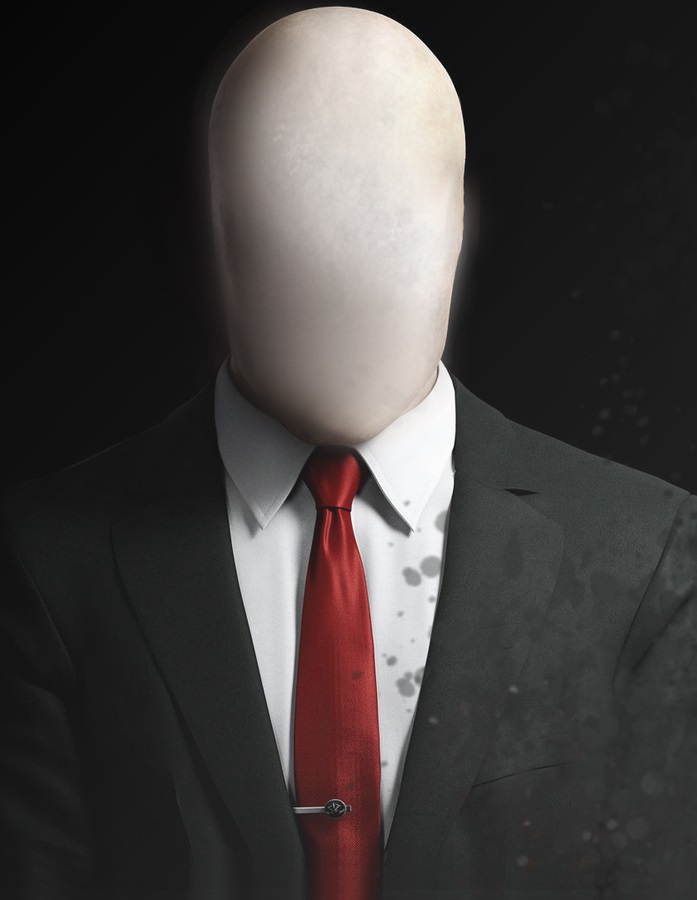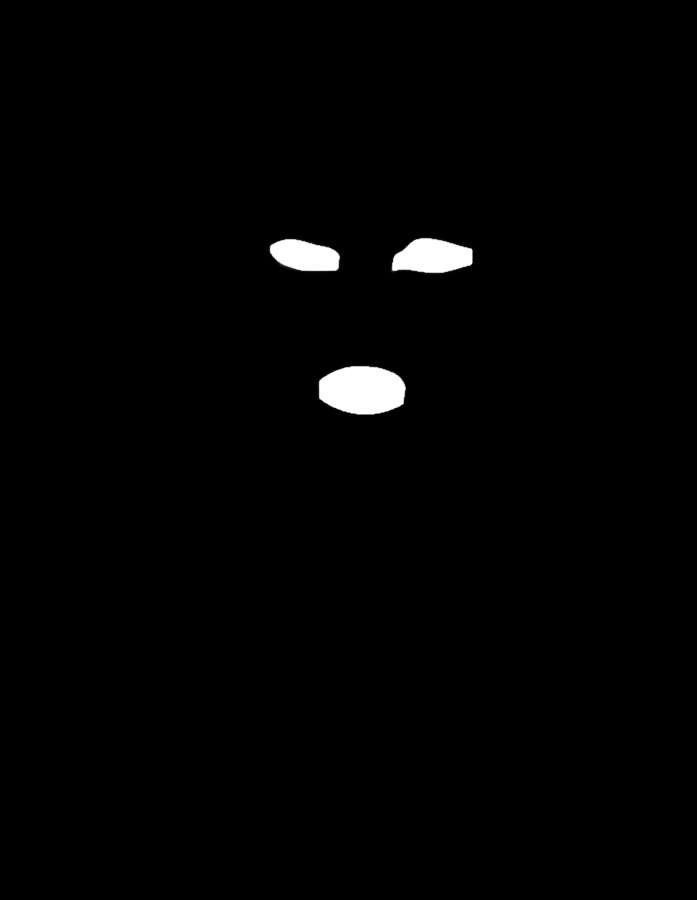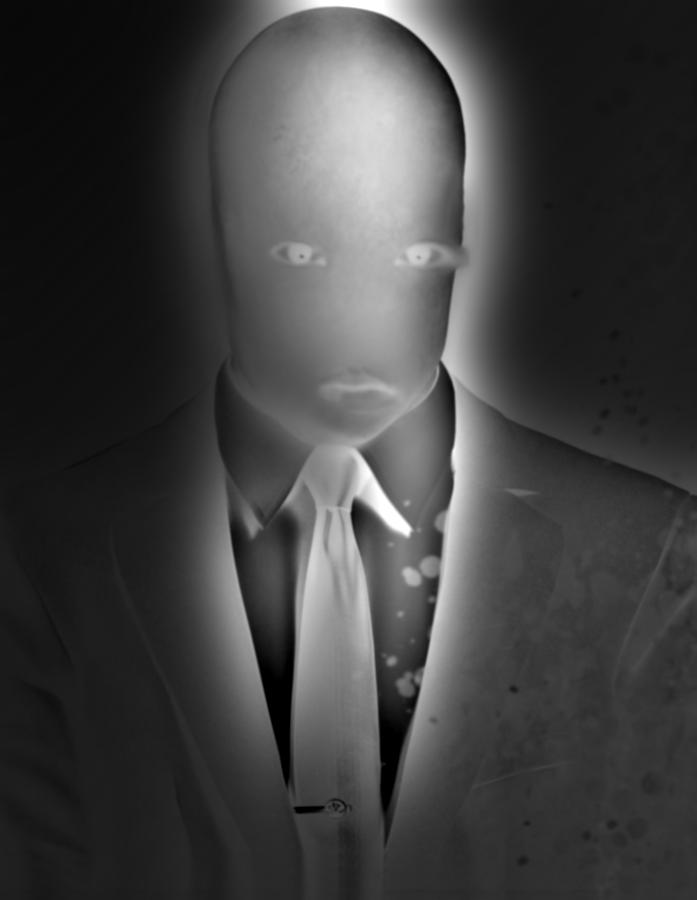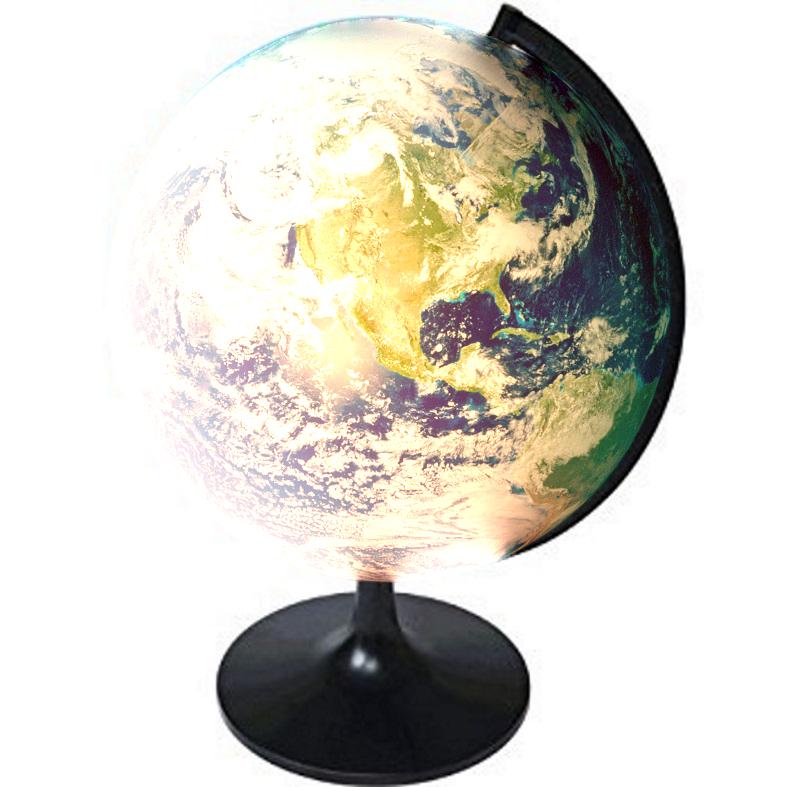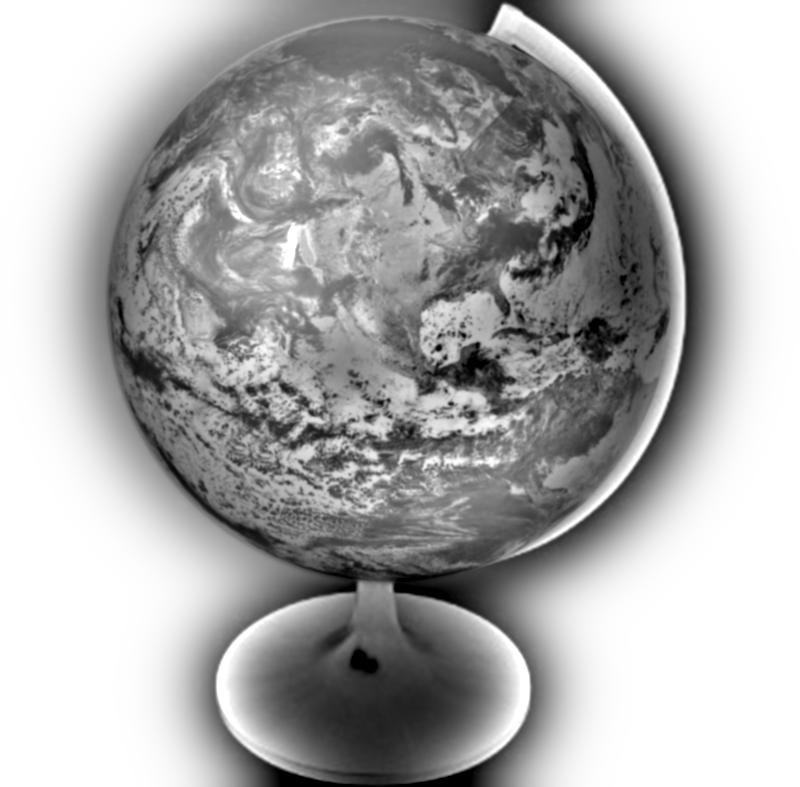CS194-26 Project 3
Isabel Zhang
Project Overview
The goal of this project was to manipulate images using gradients and frequencies. For part 1, by using Gaussian and Laplacian representations of my images, I can generate sharpened images, hybrid images (that show different objects at different distances), and seamlessly blend objects. For part 2, I improved seamless blending using the poisson blending technique to calculate gradients.
1.2:Hybrid Images
This section was implemented using the SIGGRAPH 2006 paper on creating static images that appear to show different subjects depending on the viewer's distance. When viewing images at a distance, the eye perceives low-frequency information. When closer, the eye is able to detect the high-frequency details.
Method
- Input 2 images: A, B.
- Compute high frequency image A (technique described in previous section)
- Compute low frequency image B
- Average two images
Results
Part 2: Gradient Domain Fusion
Multiresolution blending works well, however, it doesn't always do a good job on blending away seams. With starkly contrasted backgrounds (as in the globe example), portions can bleed over due to the Gaussian. Additionally, creating the masks can be time intensive as they need to be exact. This is where Poisson blending comes in. Given two images and an approximate mask, it can copy the source image to a different background seamlessly and without needing the user to create intricate masks.
2.1: Toy Problem
In this section, I calculated the x-gradient and y-gradient of the input image to reconstruct the input image. The x-gradient is calculated by subtracting the source pixel from the neighboring pixel to the right for all pixels in the image (getting the x-gradinets). The y-gradient is calculated by subtracting the source pixel from the pixel above for all pixels in the image (getting the y-gradients)
I reconstructed Buzz and Woody as shown in the spec. The images aren't particularly impressive as I take in the input image, calculate the gradients to get a matrix of form Av = b where b contains the known values and A has the coefficients of the values we're looking for (which will be equivalent to b).
Conclusion
This project was definitely fun to work on and definitely introduced me to another side of image manipulation outside of Photoshop. Although computers are often able to accomplish amazing feats of blending, a human is still needed in the loop. With sloppy matching/masking/etc, the image results will be subpar. I hope that I can learn more about blending for images with different backgrounds as that stlil remained a problem in many of the above cases.