
Part 1: Frequency Domain
1.1 Warmup: Image Sharpening
Original Image (Greyscale)


Laplacian Image


Image Sharpened


Original image vs sharpened image.
1.2 Hybrid Images

Did she just wink at me?
High Freq


Low freq


Hybrid up close


Hybrid (at a distance)
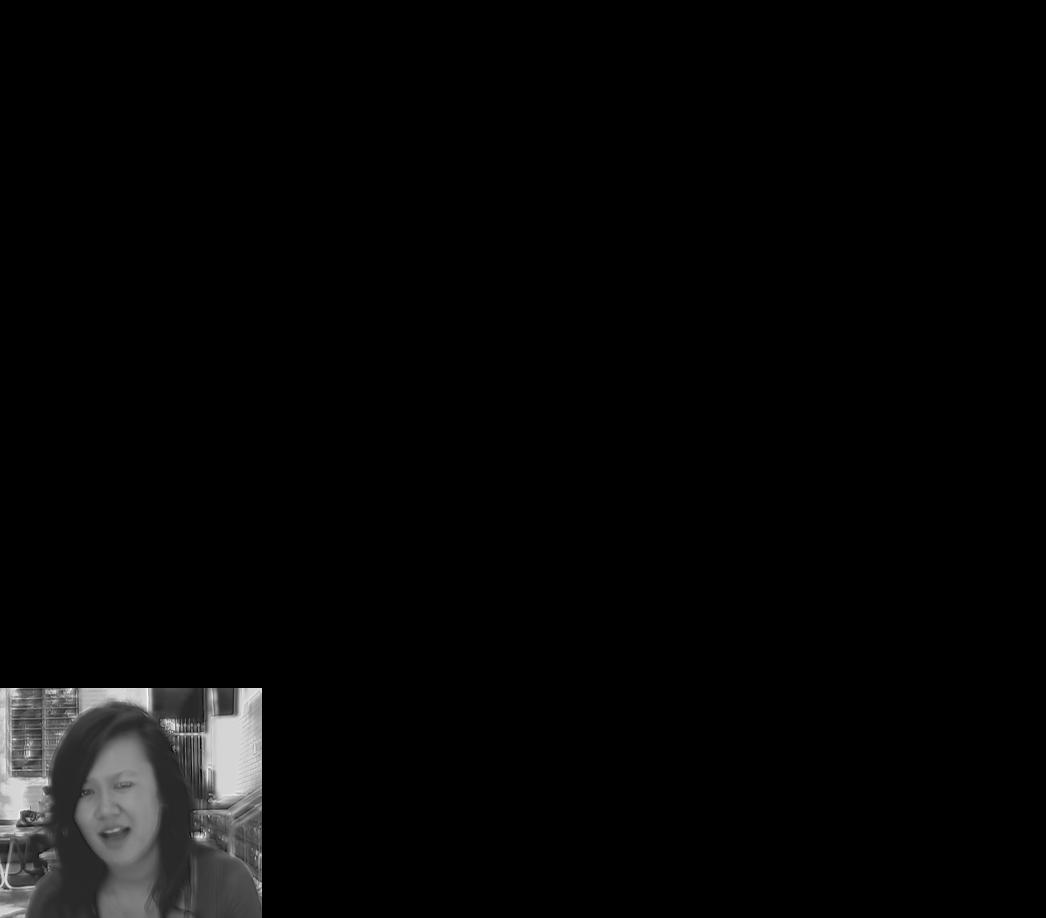
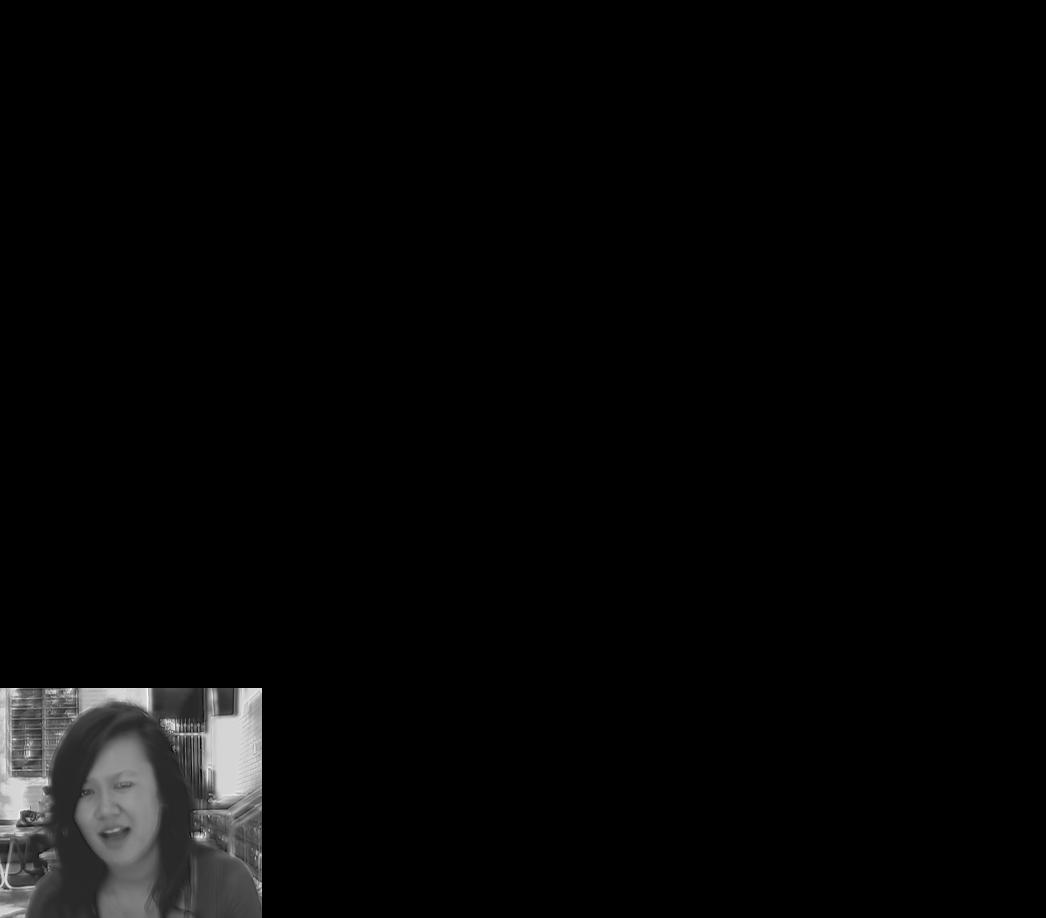
Model T and Model S
High Freq
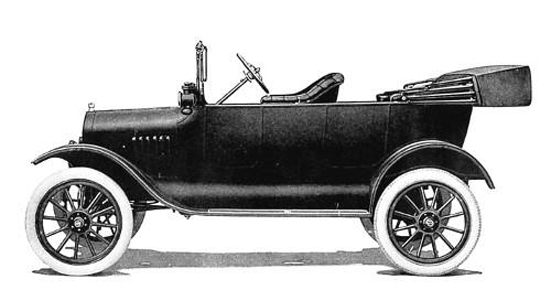
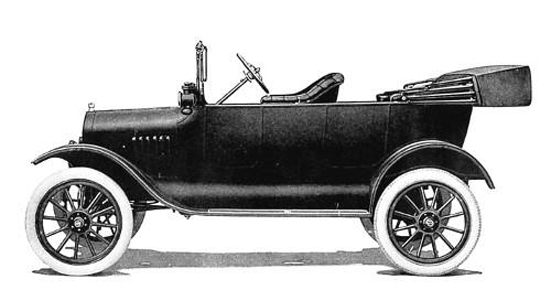
Low freq


Hybrid up close
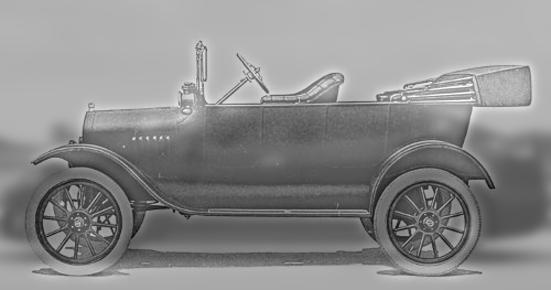
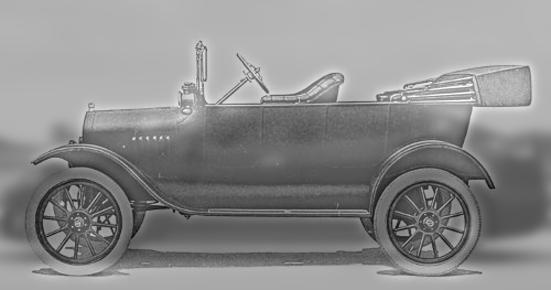
Hybrid (at a distance)
Doggo and Pupper
High Freq


Low freq


Hybrid up close


Hybrid (at a distance)


Fourier Analysis of Doggo and Pupper
Doggo in Frequency Domain
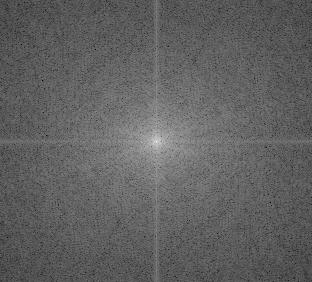
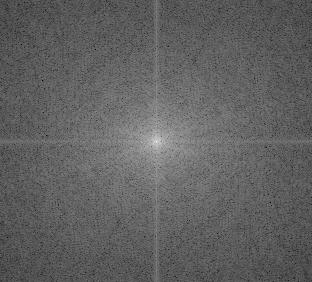
Puppy in Frequency Domain
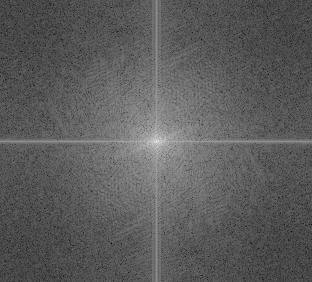
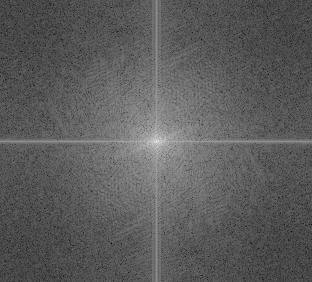
High frequencies of Doggo
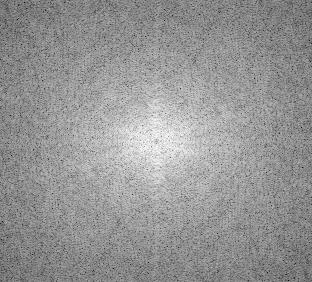
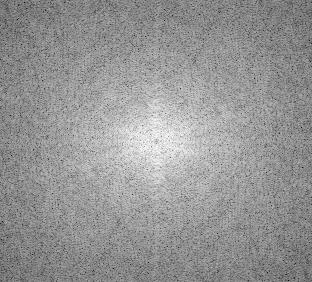
Low frequencies of Pupper
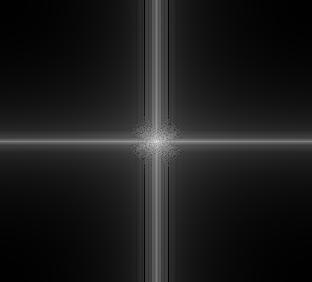
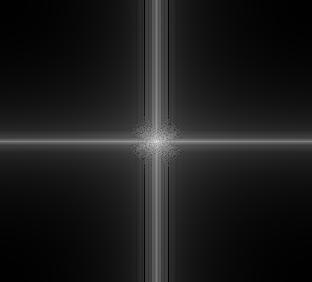
Composite
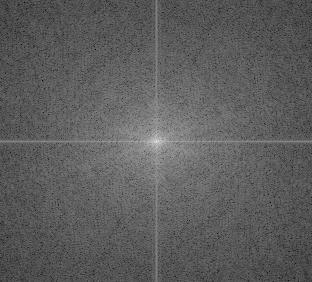
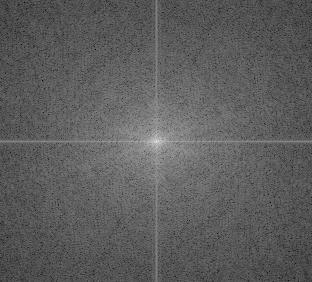
We can observe the properties of the frequency domain based on these results. For the high pass fiter,
we can see a noticable black dot in the center of the image. If we increase the size of the low pass filter used
to create the high pass filter, we can control the size of that center dot. Inversely, the low pass filter produces
a frequency representation with very few values as you move away from the center, as expected.
What's nice, however, is that the Hybrid image has a nice even distribution, similar to that of the unfiltered images
Cory and Soda (Failure Case)
High Freq


Low freq


Hybrid up close


Hybrid (at a distance)
As you can see in the blended image, it's fairly easy to distinguish the Soda even when occluded by
Cory. This is because the occlusion is not full and the angle of hte buildings do not line up, leaving
a large area of the high frequency without a background. This was discussed as a failure case within
Olivia et. al.
Multiresolution Blending
No blending
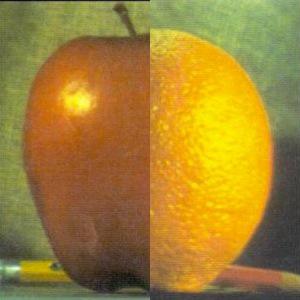
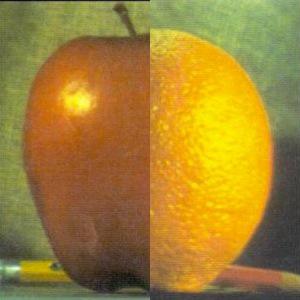
Seamless blend


The magical Oraple
BearTiger
Source Image 1


Source Image 2


Naive copy


Blended Image


Catface
Source Image 1


Source Image 2


Naive copy


Blended Image


High Frequencies


Medium Frequencies


Low Frequencies


Analysis of the different frequencies of the masked image of the human.
High Frequencies
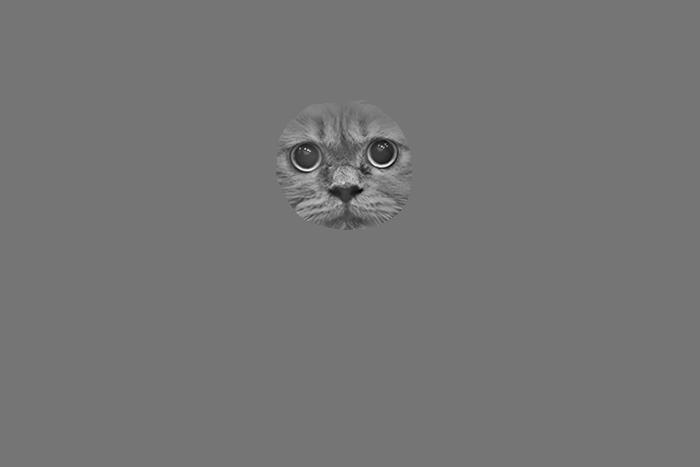
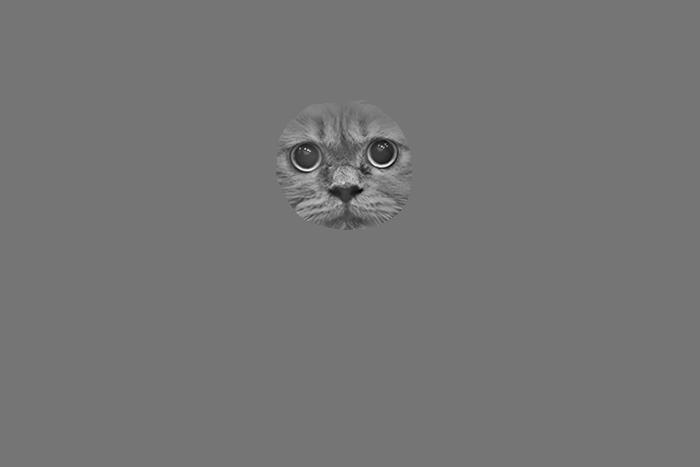
Medium Frequencies
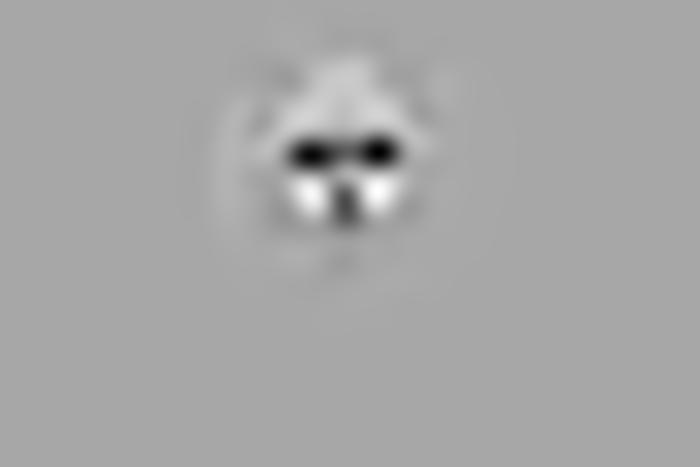
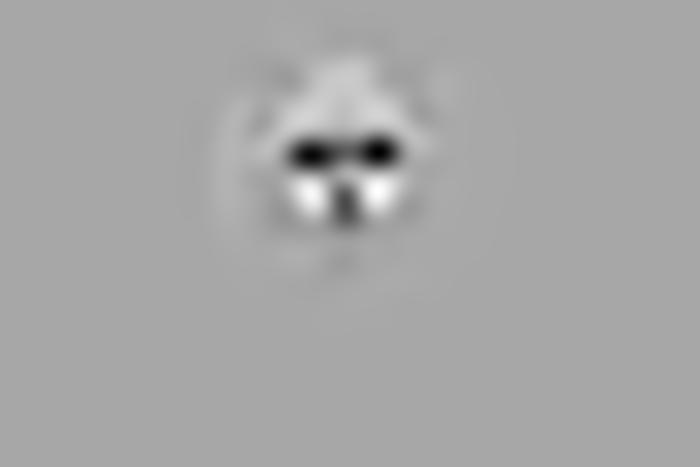
Low Frequencies
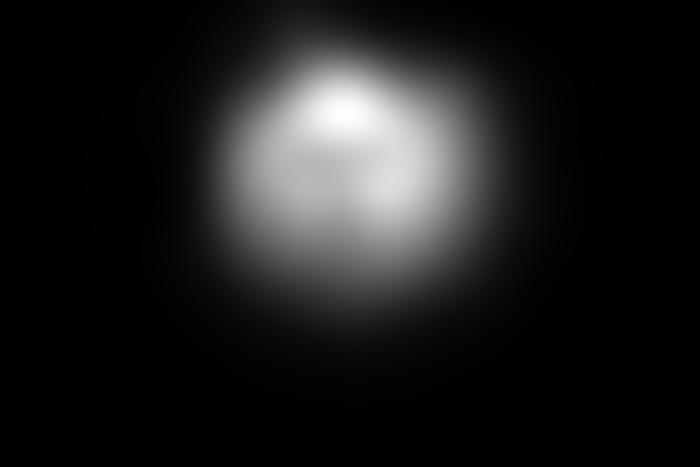
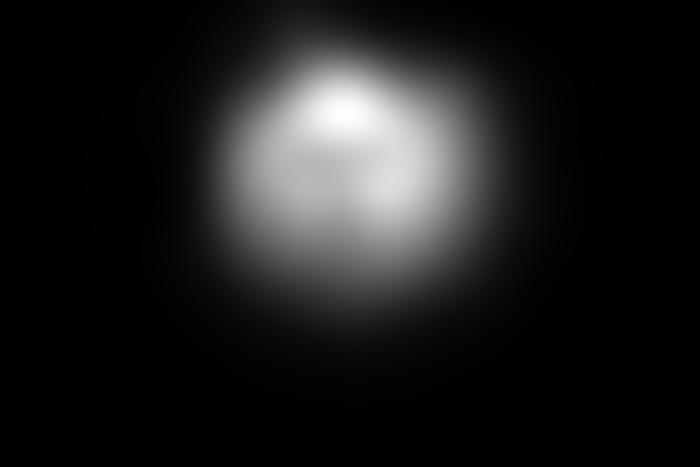
Analysis of the different frequencies of the masked cat image. As you can see,
the mask starts to bleed at lower frequencies, incorporating the information from those levels more.
High Frequencies


Medium Frequencies


Low Frequencies


Analysis of the different frequencies of the masked image of the human.
Hand-nose (failure case)
Source Image 1


Source Image 2
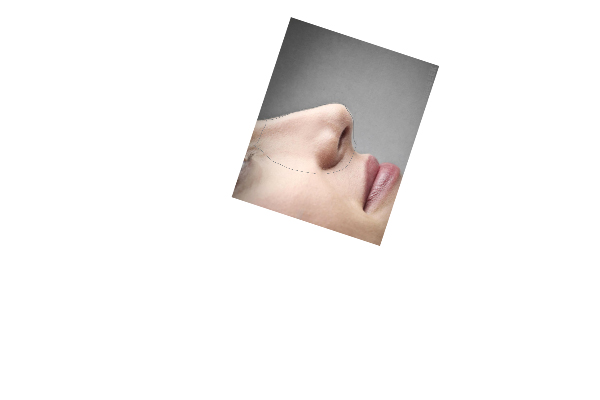
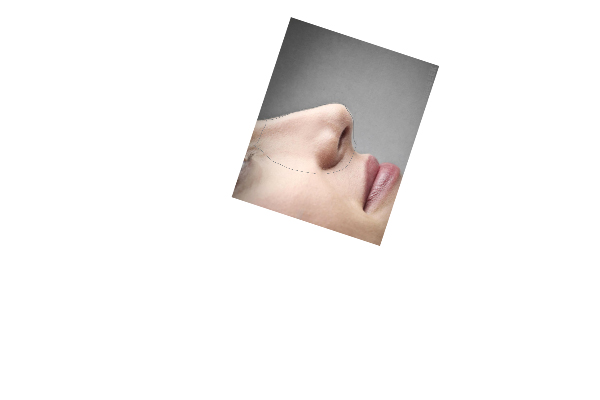
Naive copy


Blended Image


This failure case likely occurred because frequency domain blending softens the boundary of the mask then
effectively takes the weighted average in the higher frequencies of the image. With all the white space in the
masked region, the algorithm picks up way too many misleading color clues and creates an unintended faded
image.
Part 2: Gradient Domain
Toy Problem
Toy Image


Single "color" constraint


Reconstructed Image


Poisson Blending
On an alien planet
Foreground Image
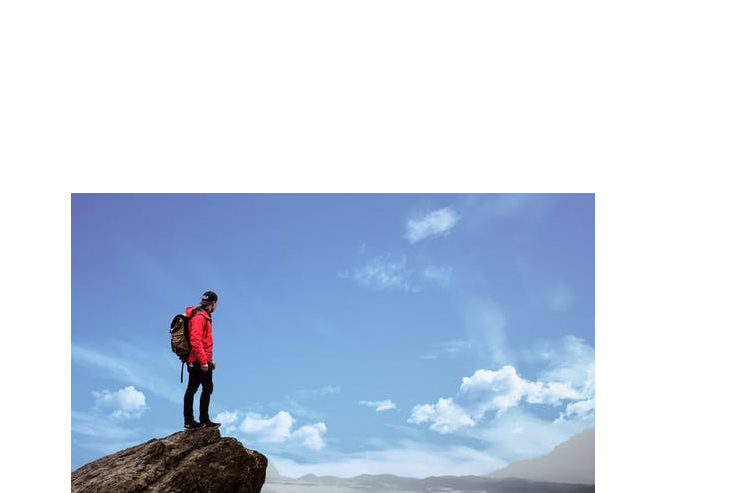
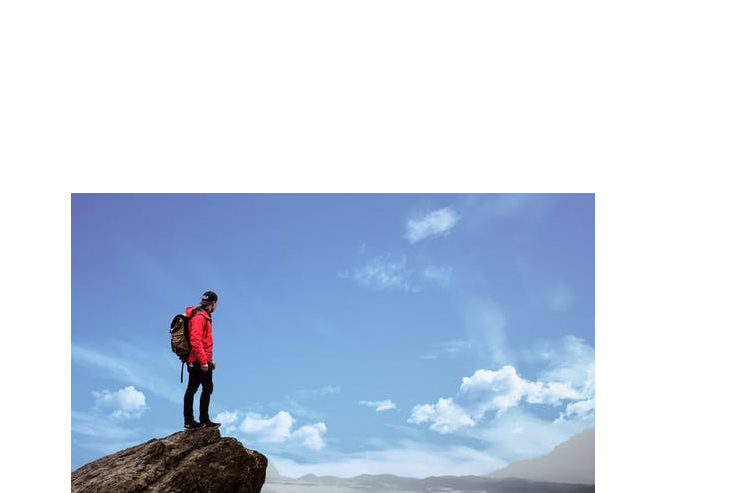
Background Image


Naive Copy and Paste


Blending result


Mini-surfer on a calm lake
Foreground Image


Background Image


Naive Copy and Paste


Blending result


Lake Latte
Foreground Image


Background Image


Naive Copy and Paste


Blending result


Failure case. The edge blending is pretty bad and the color contrast in the source image w.r.t
the target image means there are some lingering elements of the original brown of the coffee.
Bear Tiger comparison of Multiresoltuion and Poisson Blending
Foreground Image


Background Image


Naive Copy and Paste


Multiresolution


Poisson

