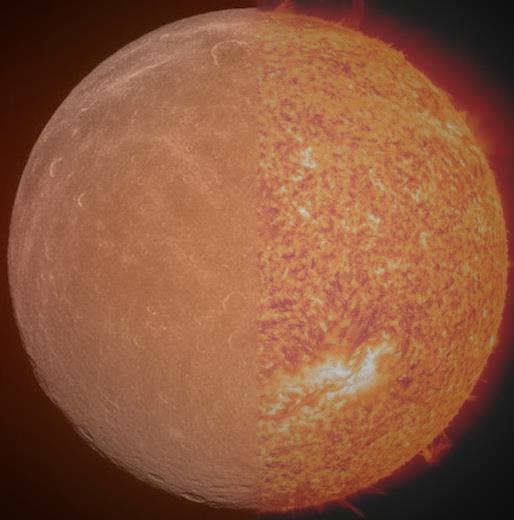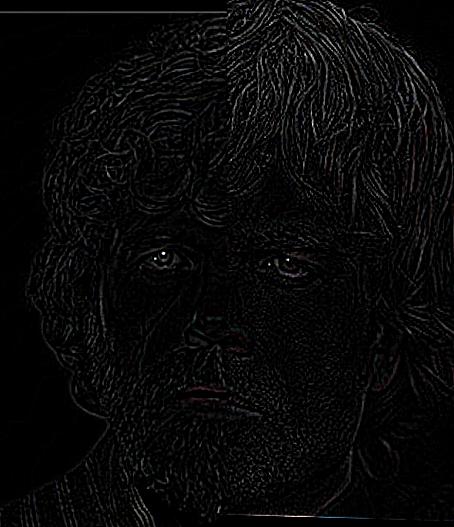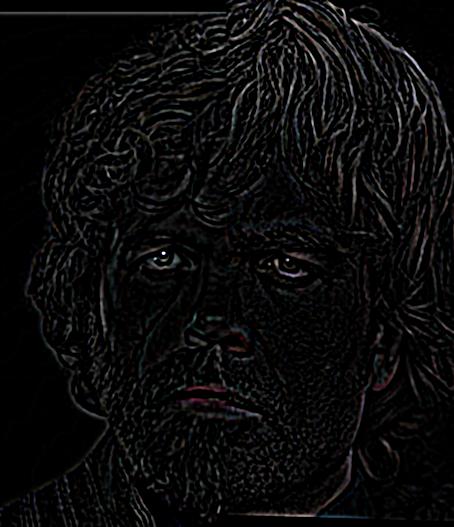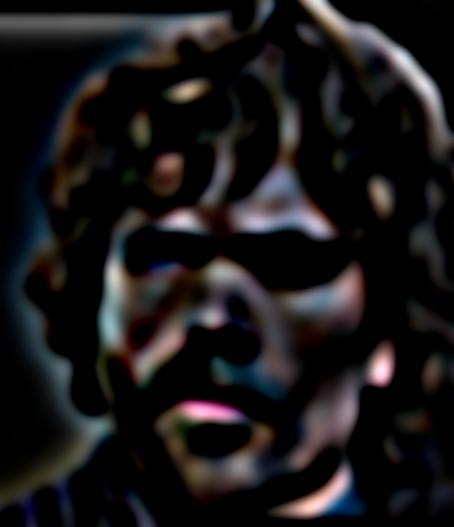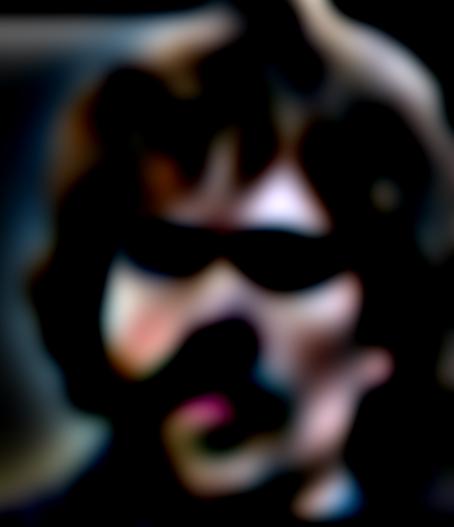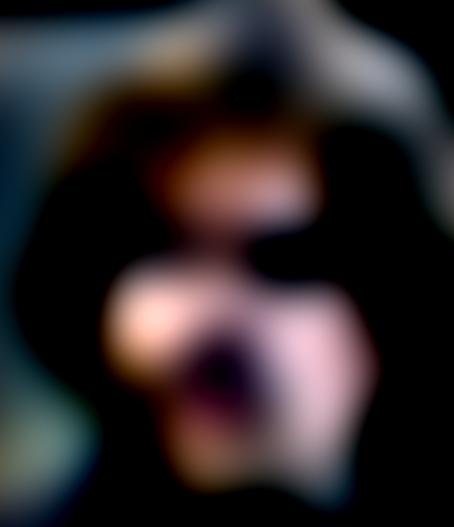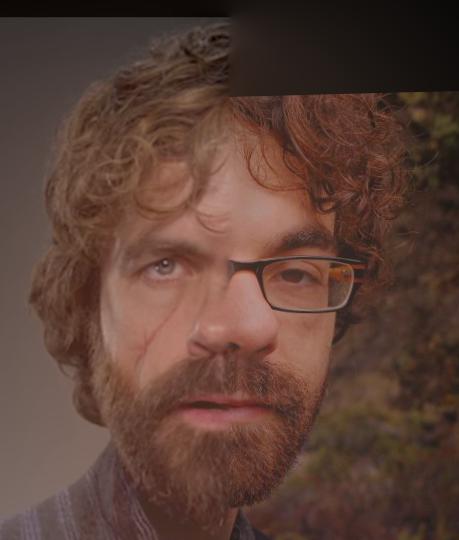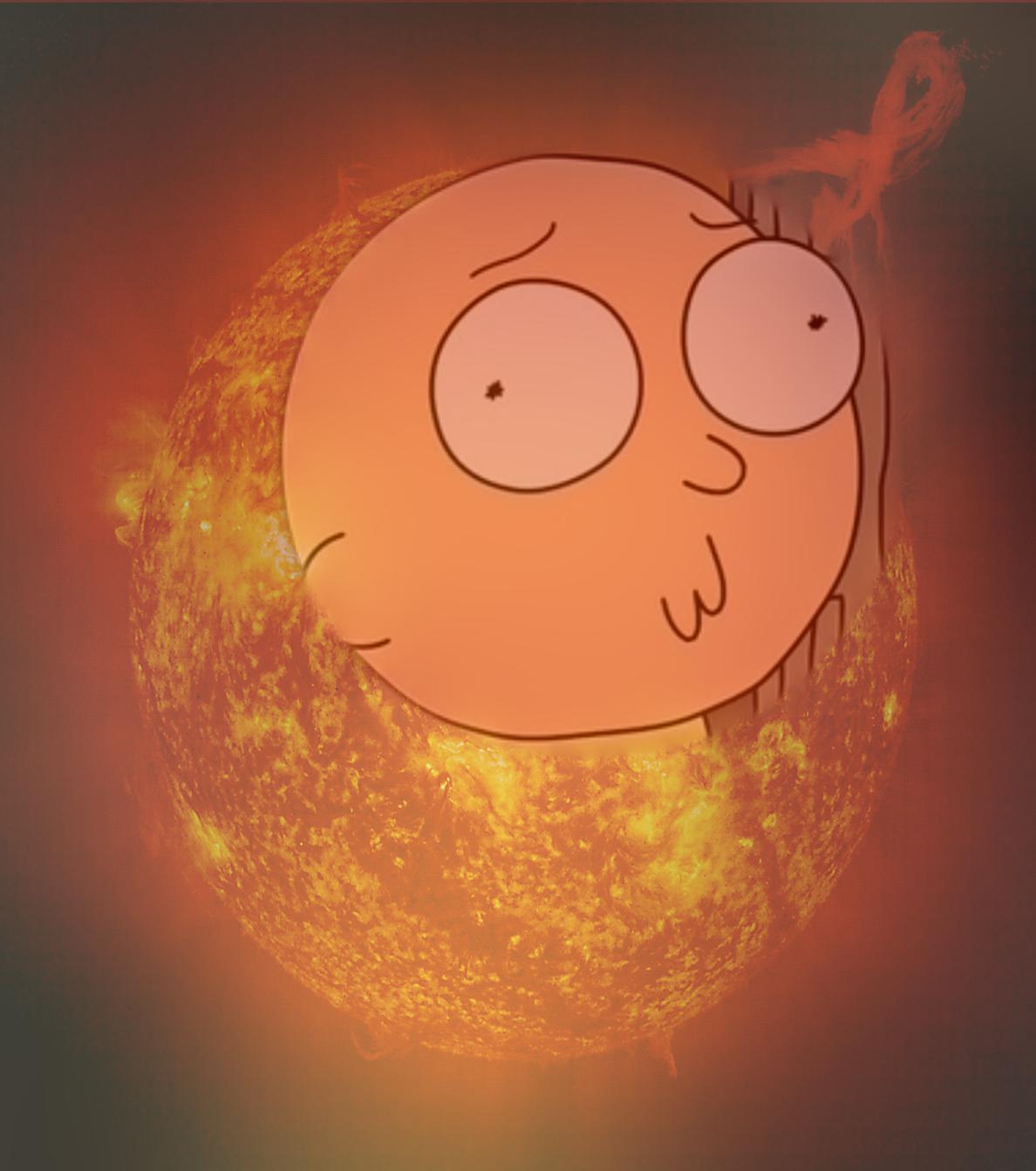CS194 Project 3 by Salil Vanvari
Part 1.1
The general gist of this part of the project is to sharpen images by adding in the high pass filter back into the image. Below are some of the results of sharpening the images. I have also shown the high pass filter as well for a nice visualiztion to see what features are being boosted.
Regular Image

|
Sharpened Image

|
High Pass Image

|
Regular Image

|
Sharpened Image

|
High Pass Image

|
Regular Image

|
Sharpened Image

|
High Pass Image

|
Part 1.2
This part of the project where hybrid images were created. These hybrid images are essentially just a way to combine the high pass filter of one image and the low_pass filter of the image to crete an effect whereby in close distance, one will see the high_passed image and from afar one sees the low passed information. For each of these images, I tweaked around the two sigma values where sigma1 is the amount of blur for the low_pass image and sigma2 is how general the high_pass image is. The last row of these images is merely what the frequency domains look like for the nutmeg Derek image.

|

|
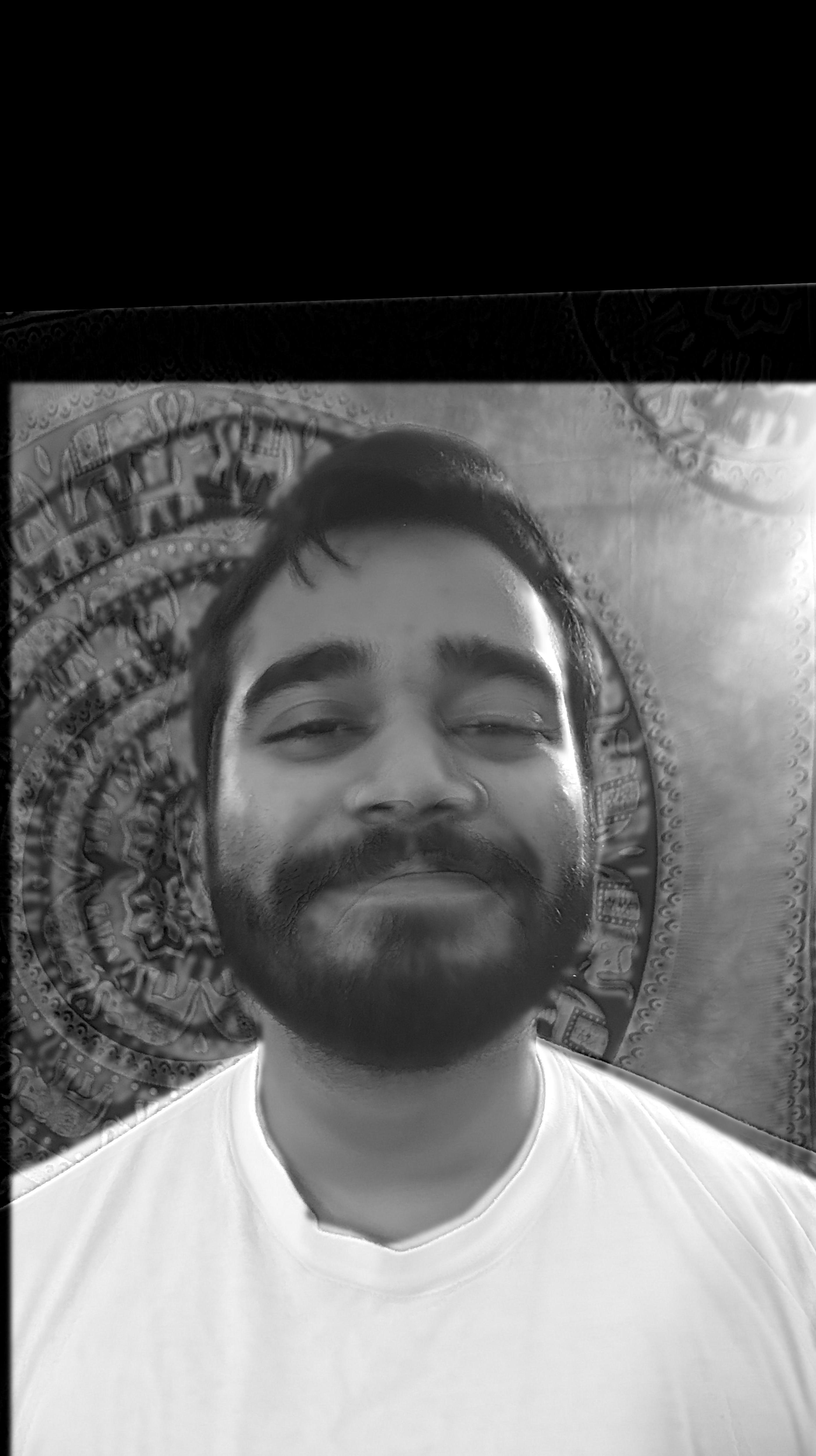
|
Color

|
Color

|
|
HighPass
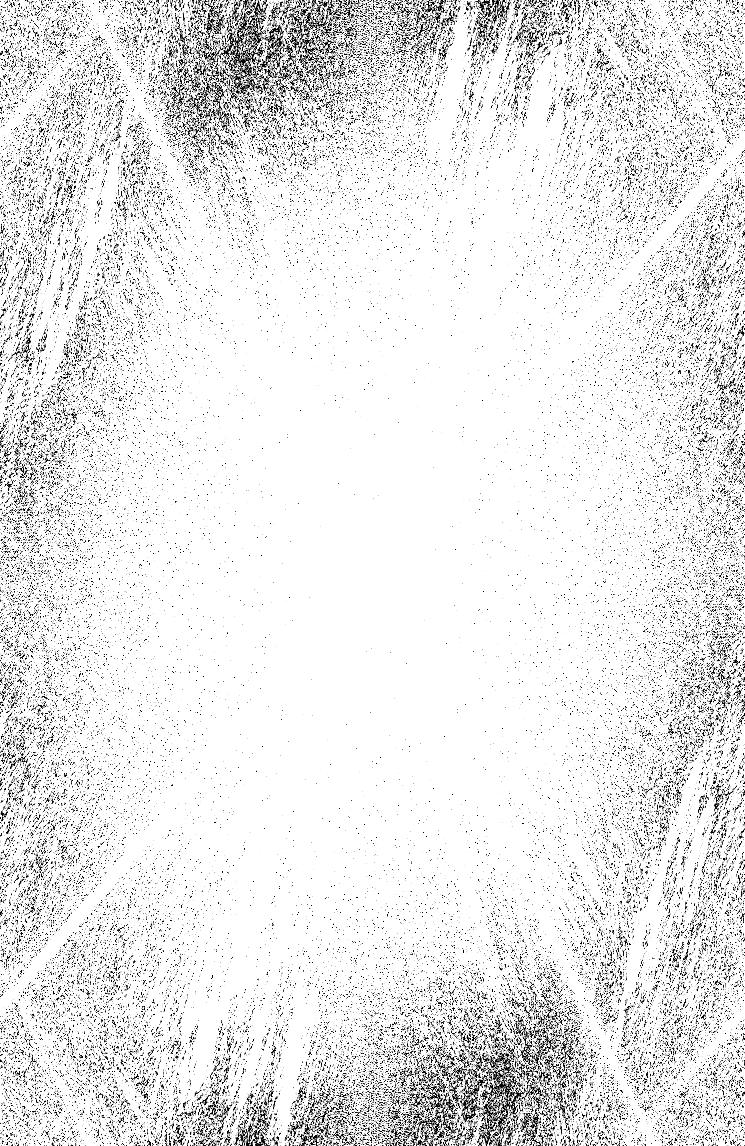
|
low_pass_freq
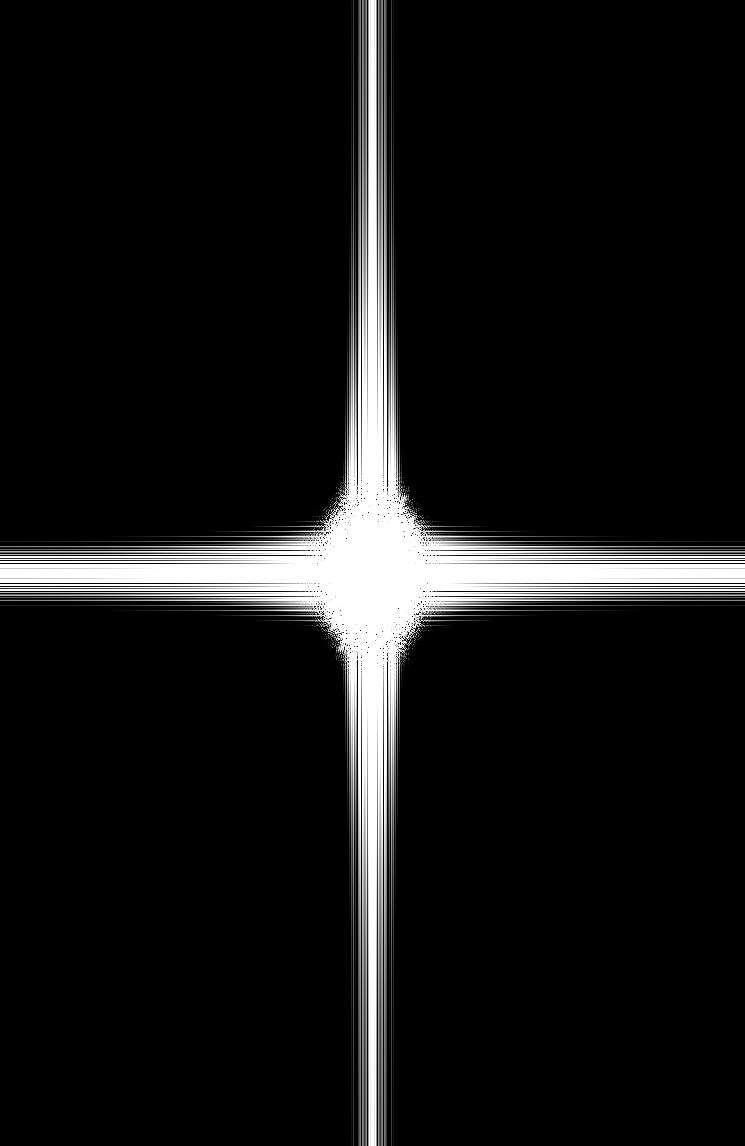
|
frequency_hybrid
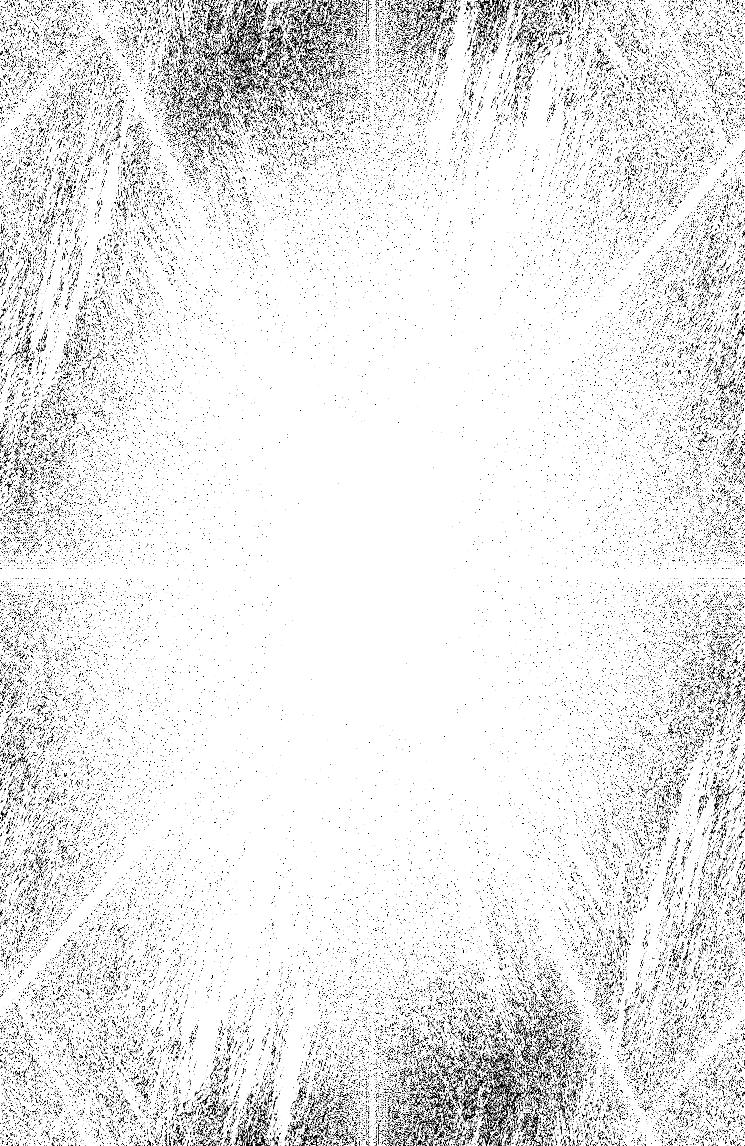
|
Part 1.3
This part was essentially just creating the laplacian and the gaussian stacks for several interesting images. Here are some results of the stack

|

|

|

|

|
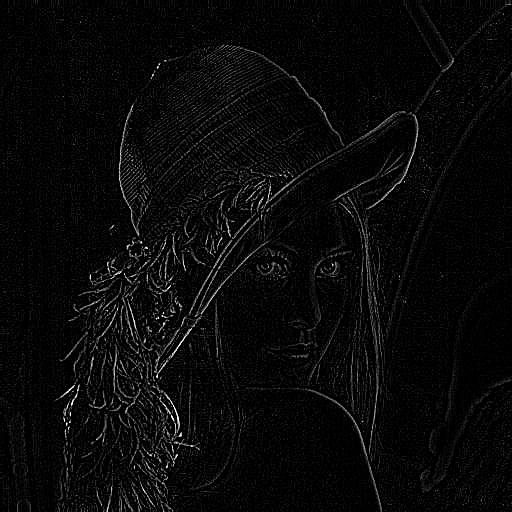
|

|

|

|

|
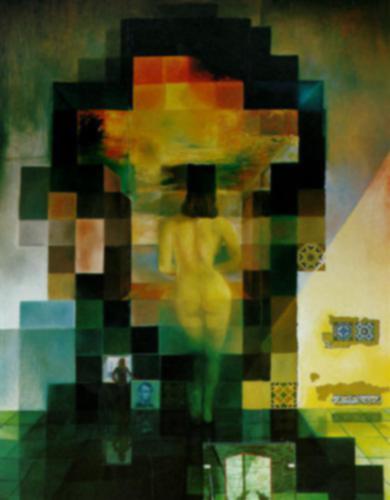
|

|
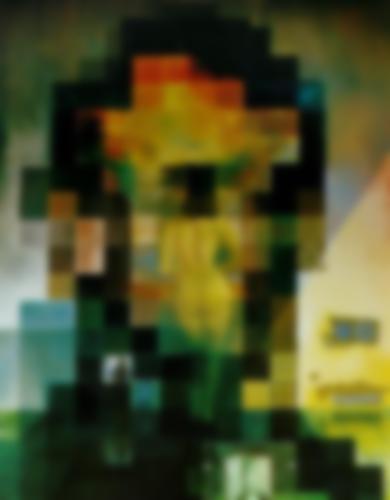
|

|

|

|

|

|
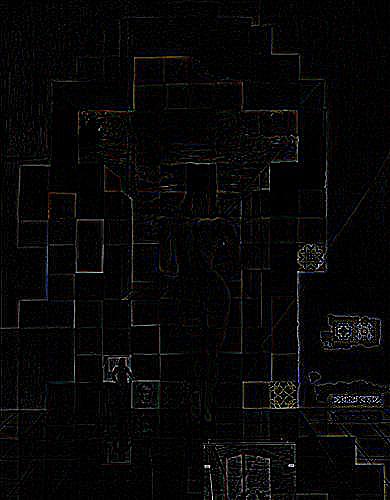
|

|

|

|

|

|

|
|

|

|

|
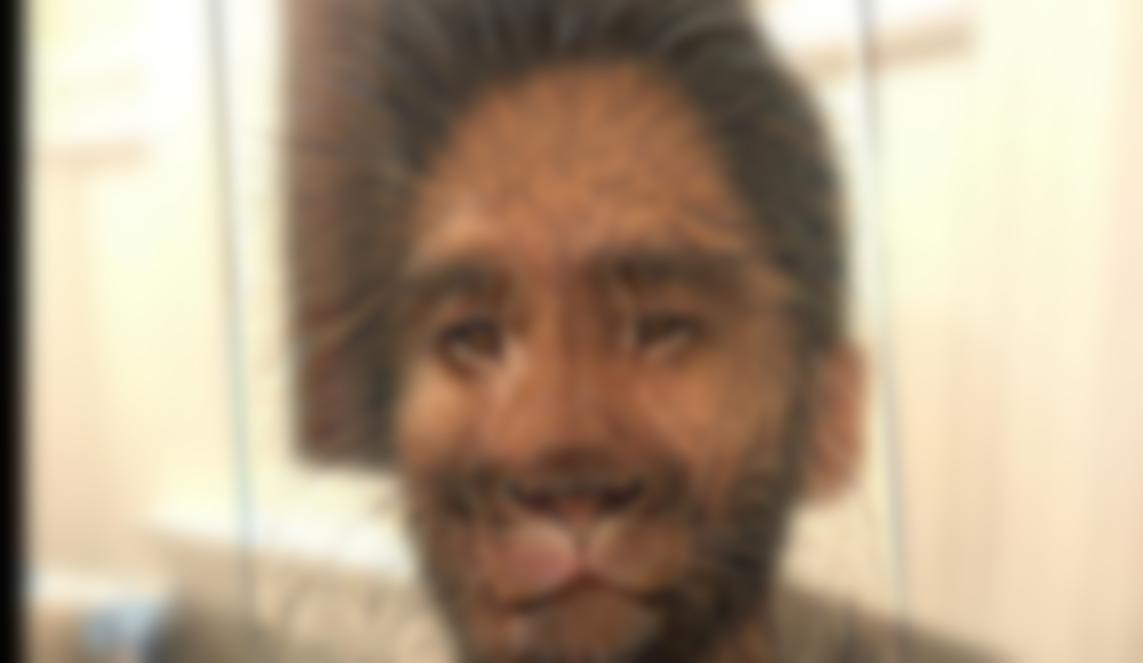
|
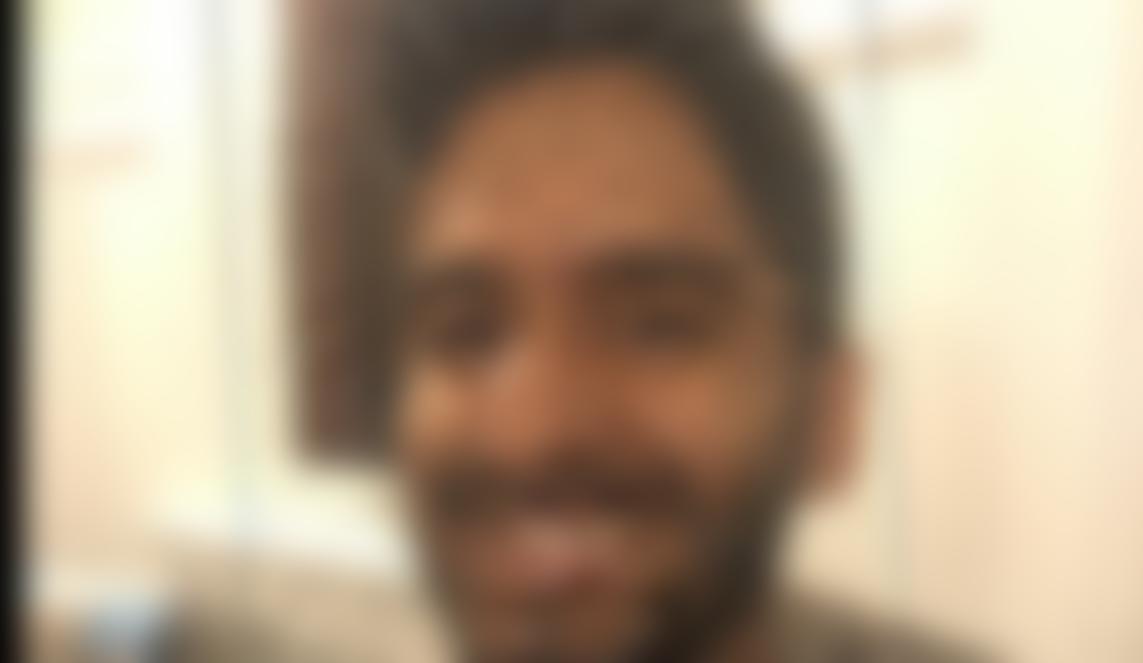
|
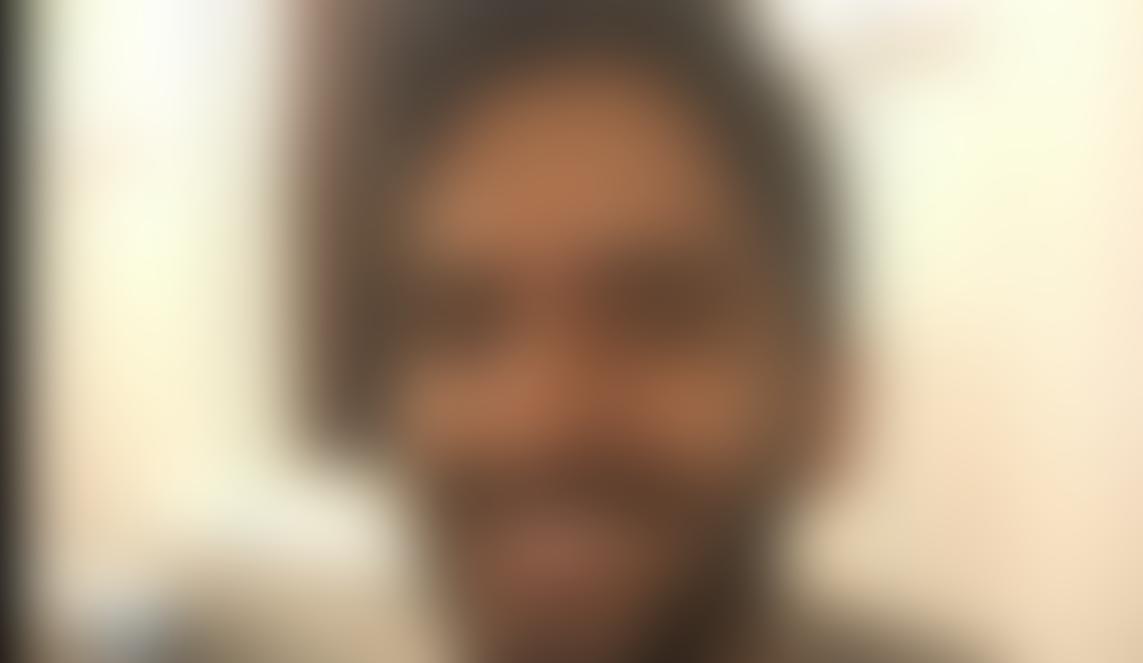
|
|

|
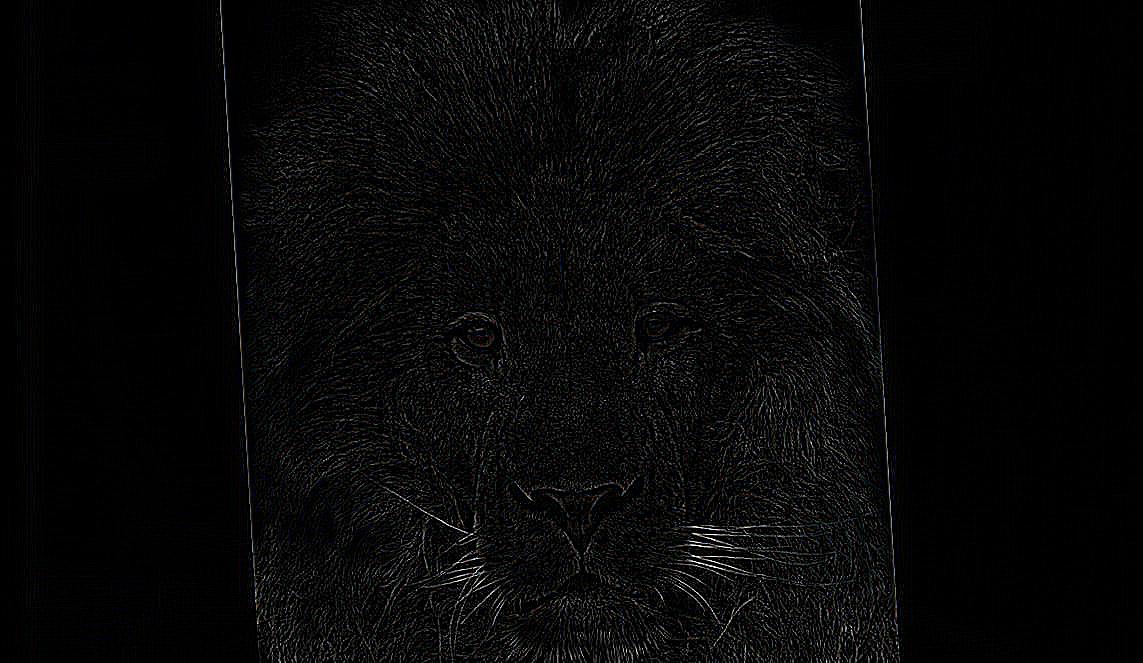
|
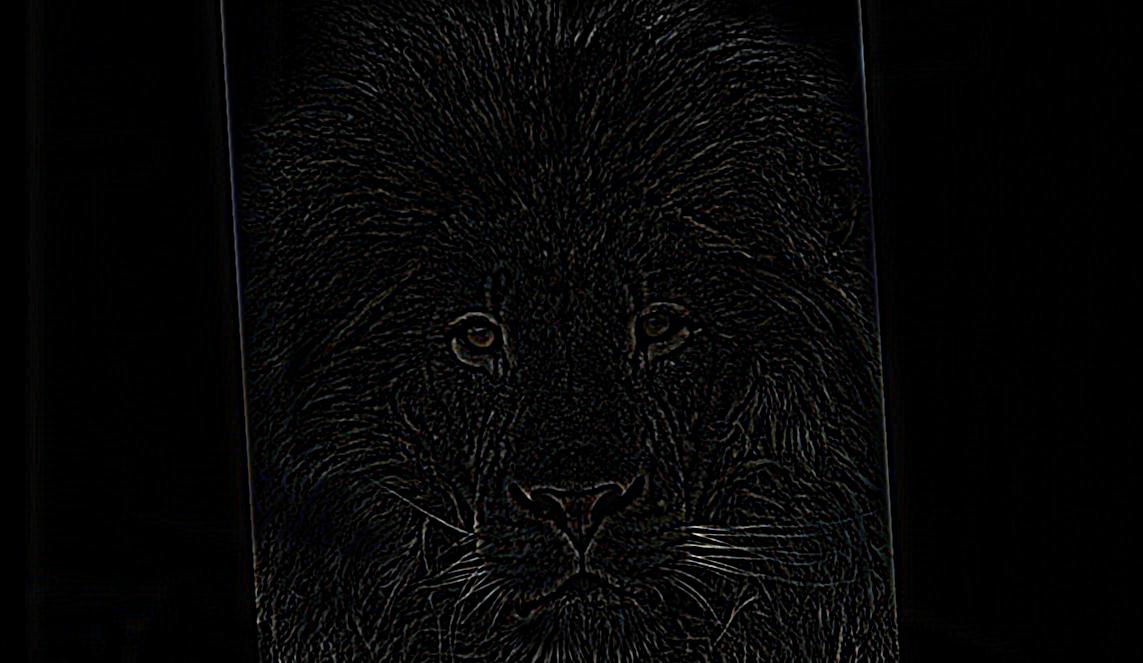
|

|

|
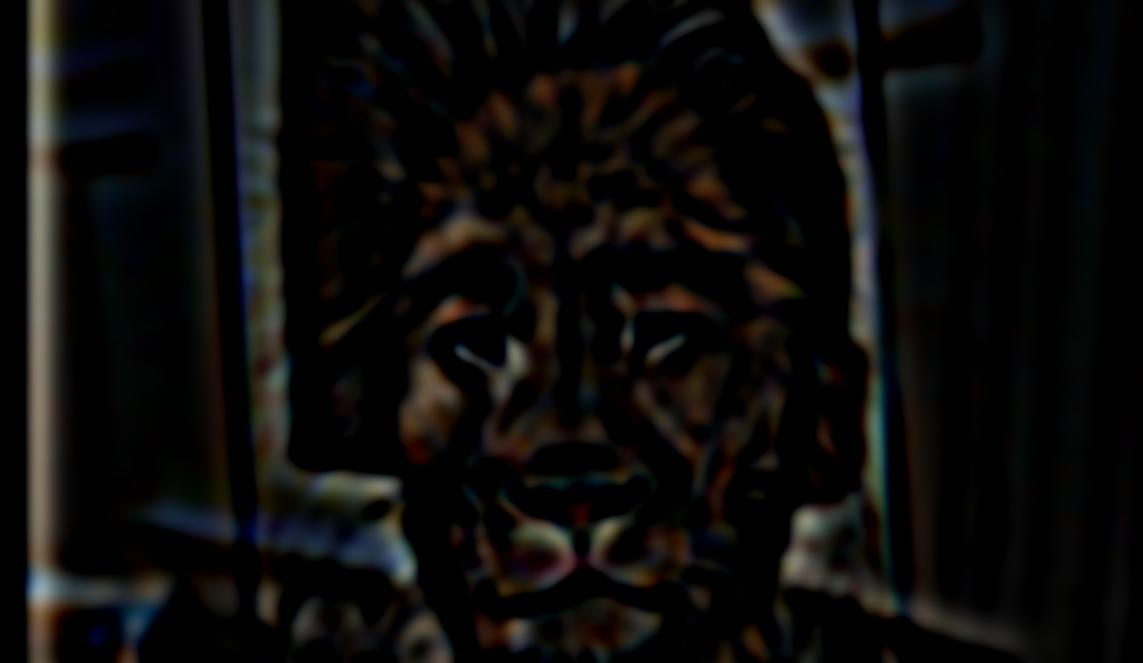
|
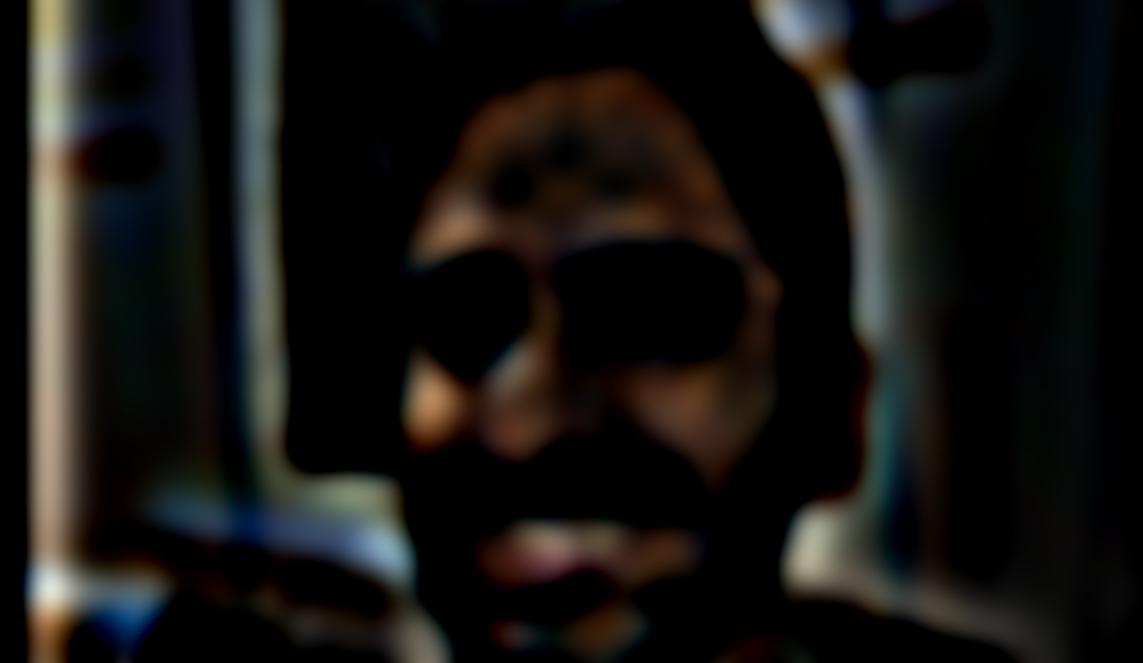
|
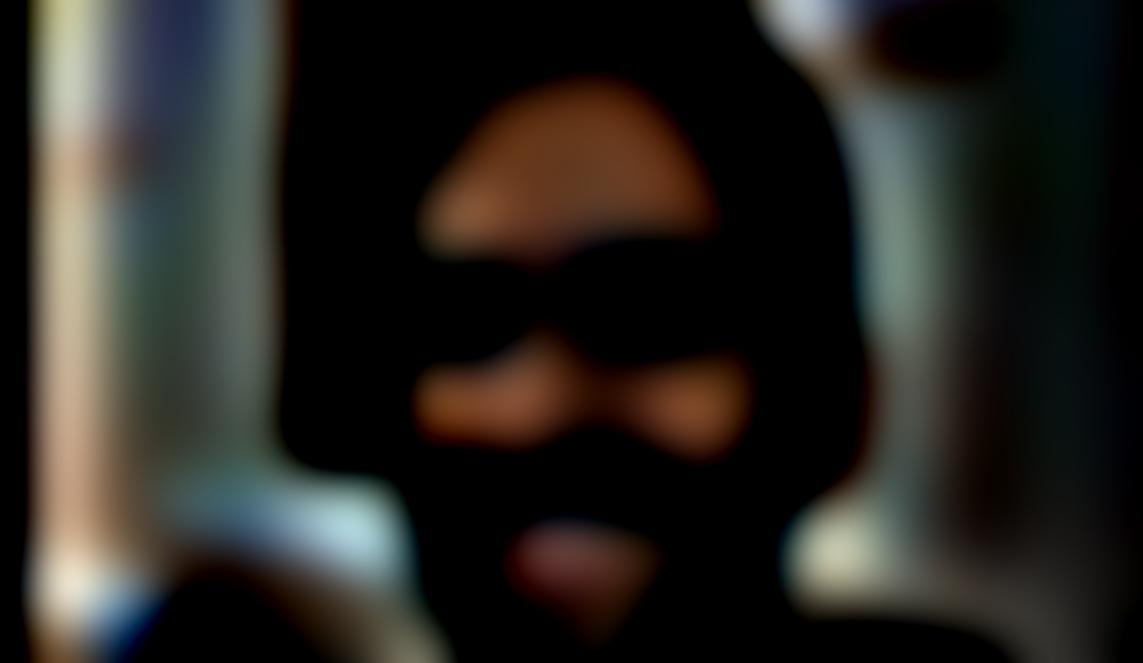
|
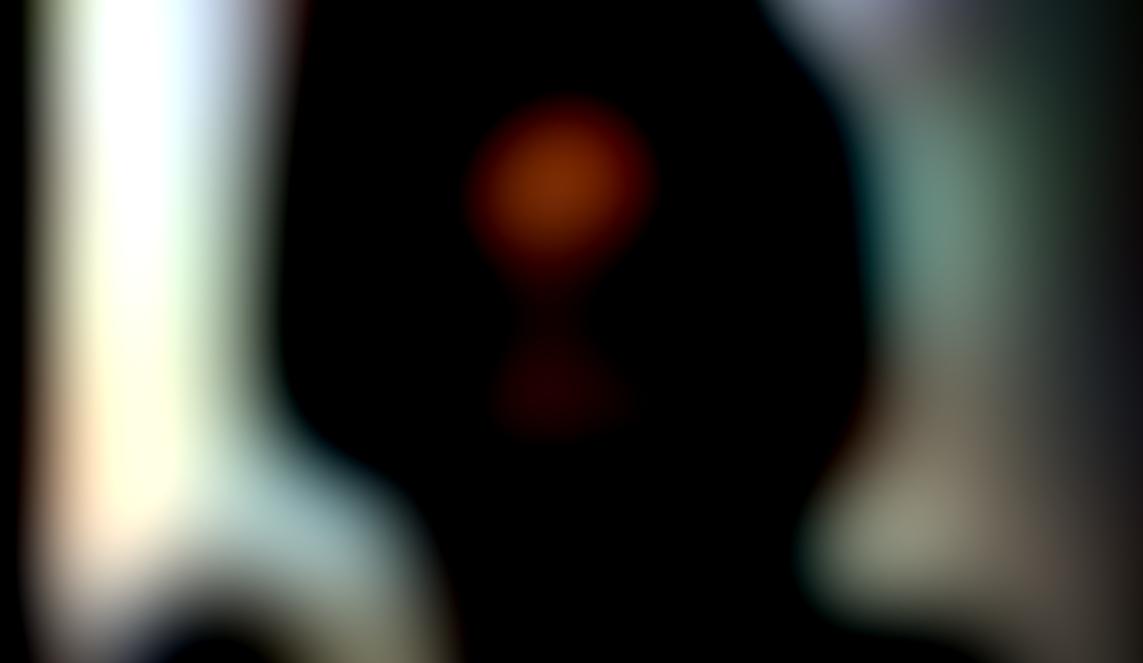
|
Part 1.4
Here I blended 2 images together using multiresolution blending that is described. Below are some of my successful blends that created interesting images.
Part 2
Overview
The best way to understand this part of the project is to realize that a better way to blend images is to actually match the gradients rather than the seperate resolutions. This however sometimes casues issues because the colors may not be retained. The first part of this half of the project is to try to break an image into its gradients and then recreate it. The results of that are below. After this, the second part was to place a source image into a second target image.
Part 2.1
Toy Problem Original:

|
Toy Problem Recreated:

|
Part 2.2
Favorite Image:

|

|

|

|

|

|

|

|

|
The above failiure is most notable in the fact that even though messi's feet blend in perfectly, becasue of the extremeley different backgrounds and gradients, there is a huge cut off between the images. This makes his face unfortunately too bright.
Poisson + Multiresolution Blended Comparison:
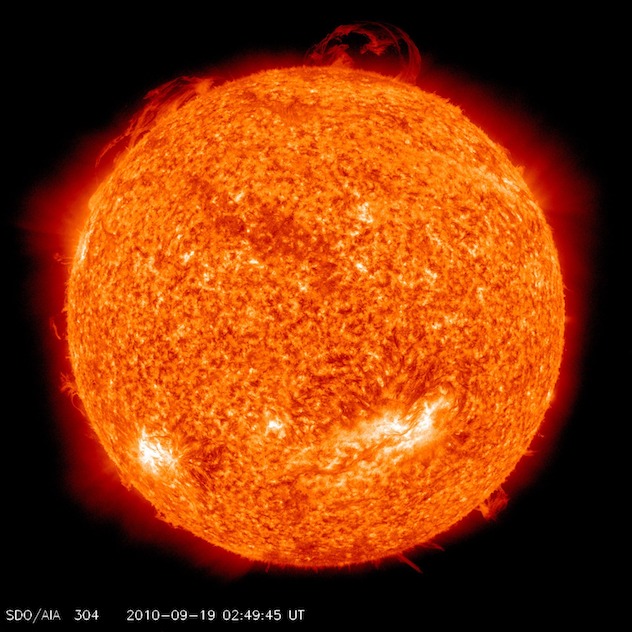
|

|

|
This version works much better than the multiresolution blending because even though the colors are more greatly distorted, the overall blending is much better.