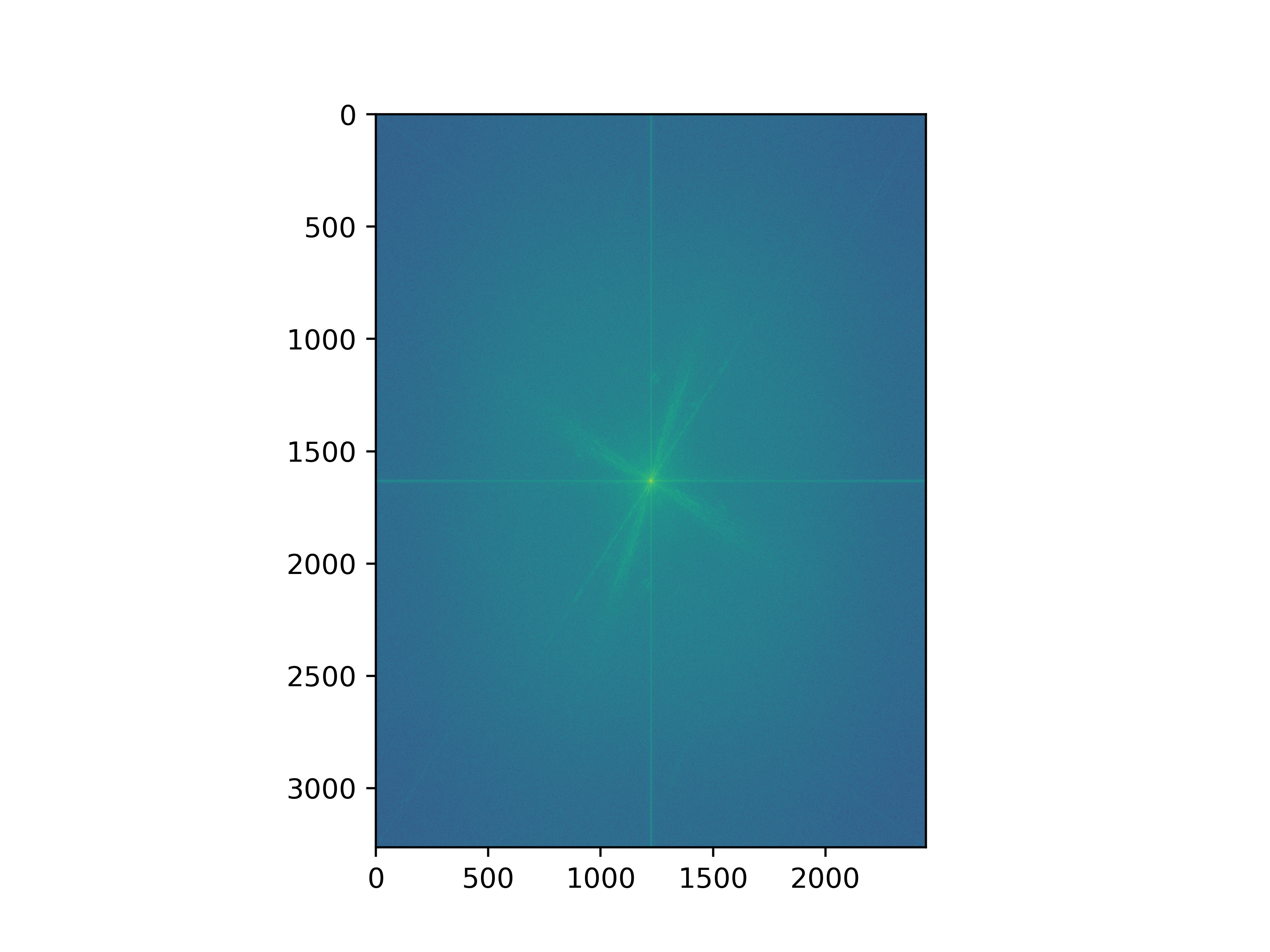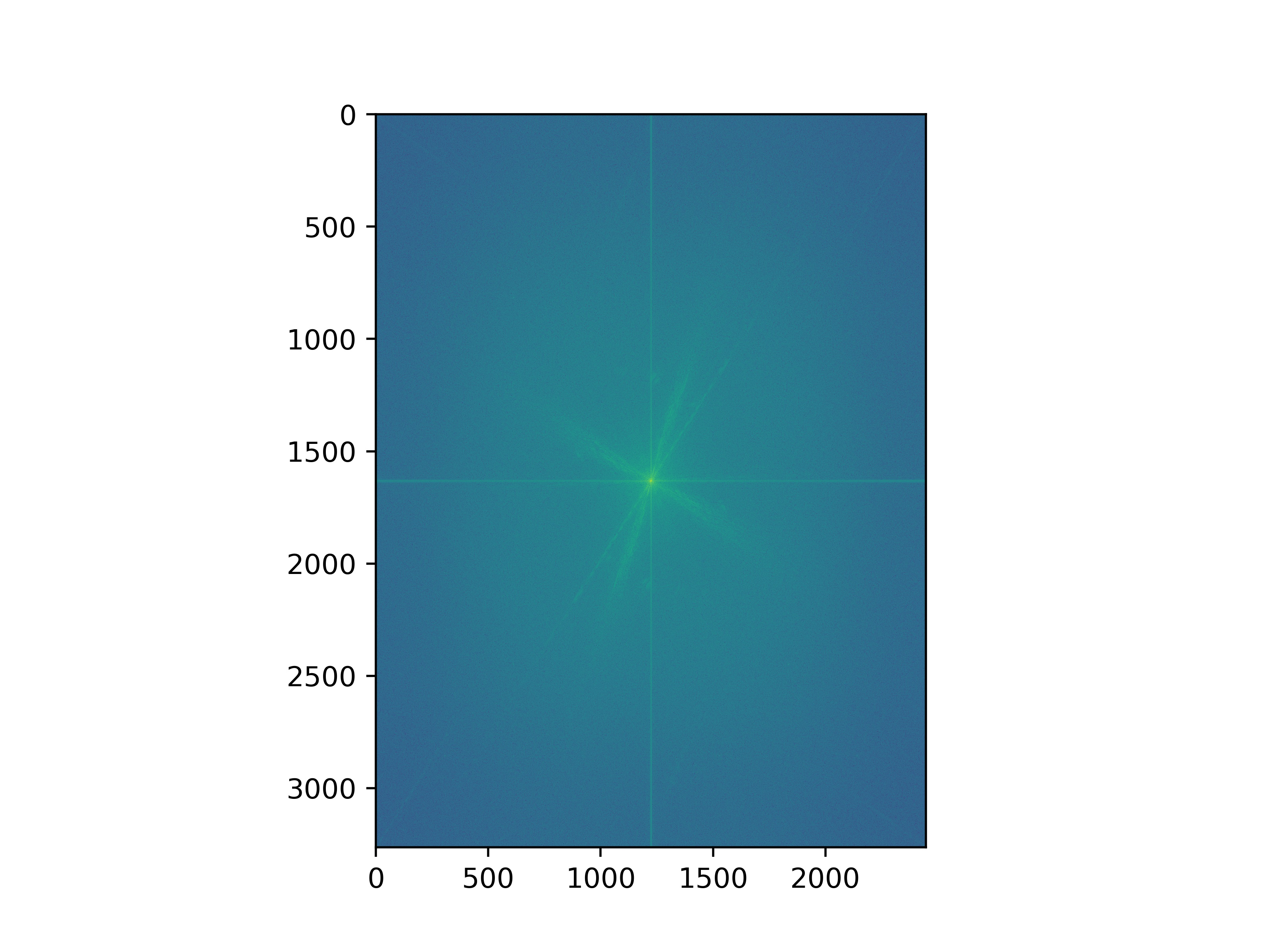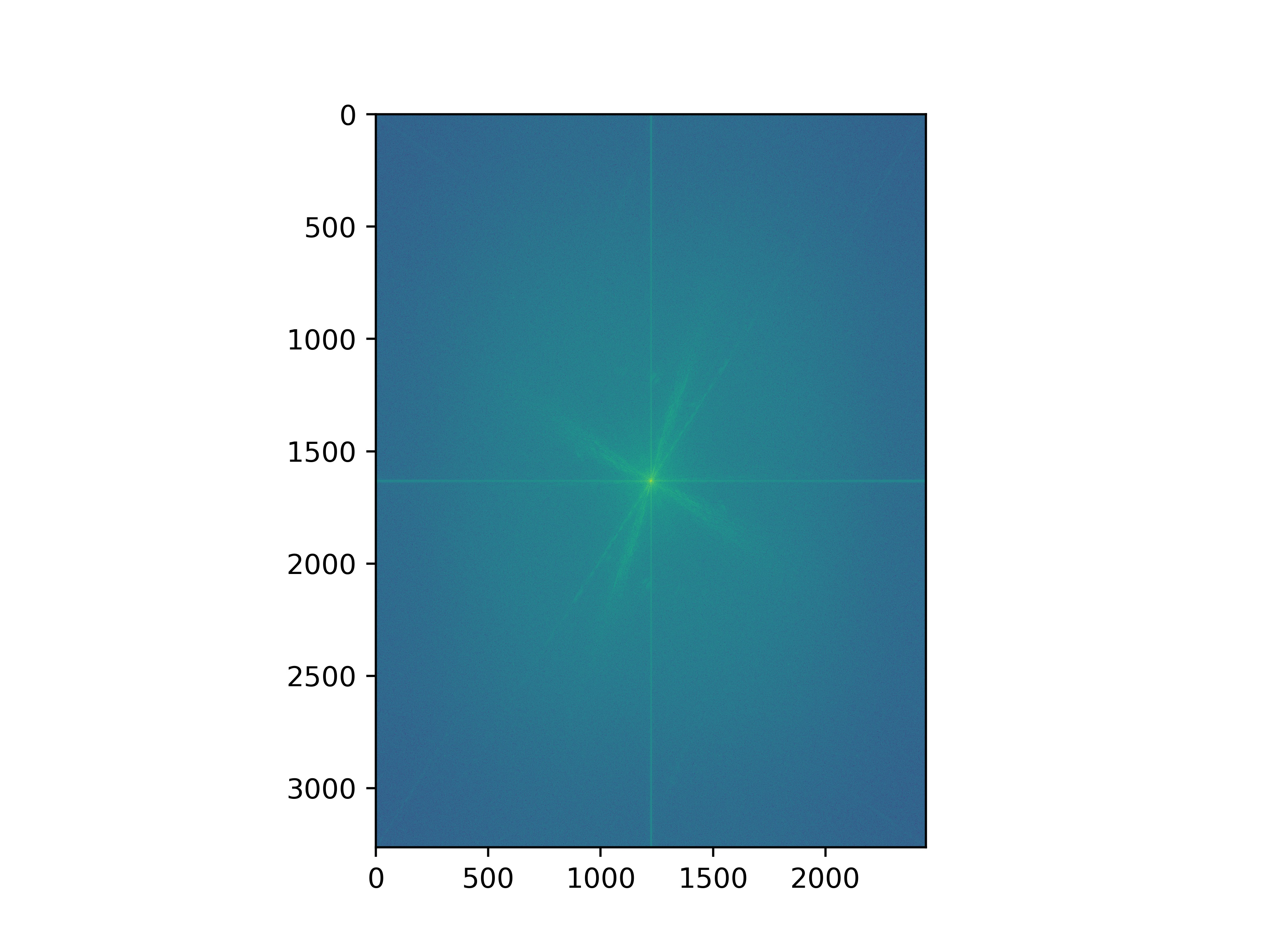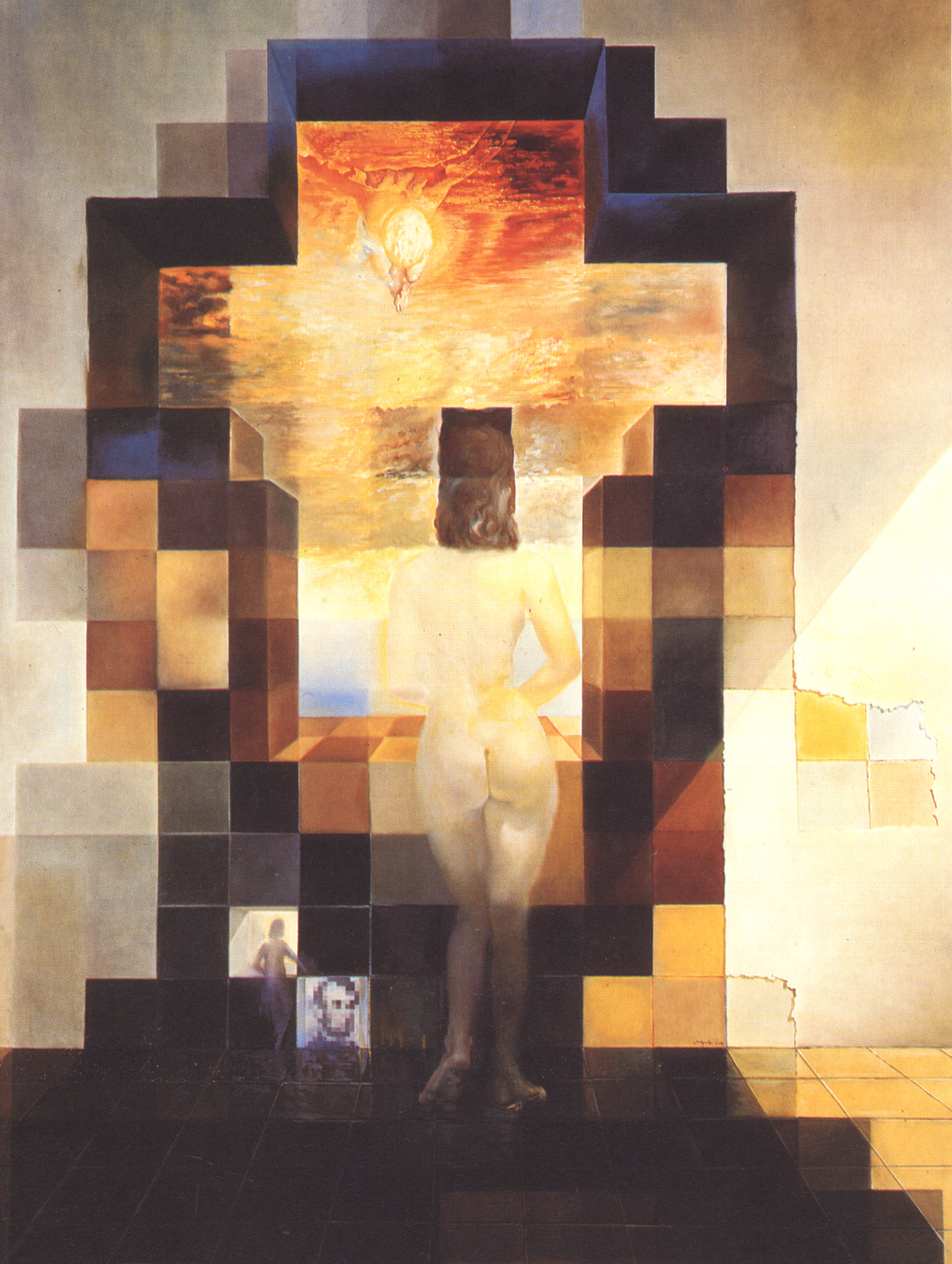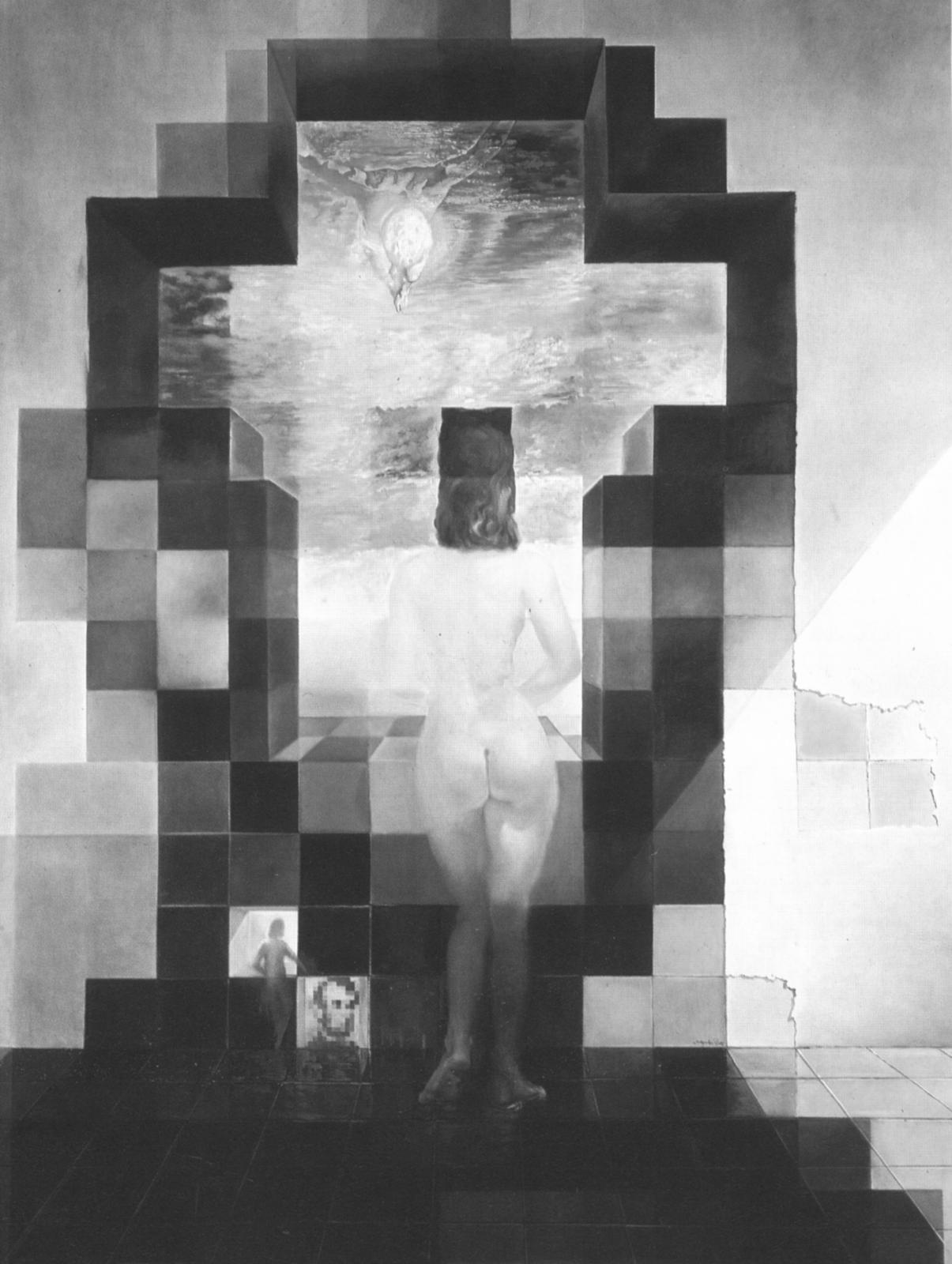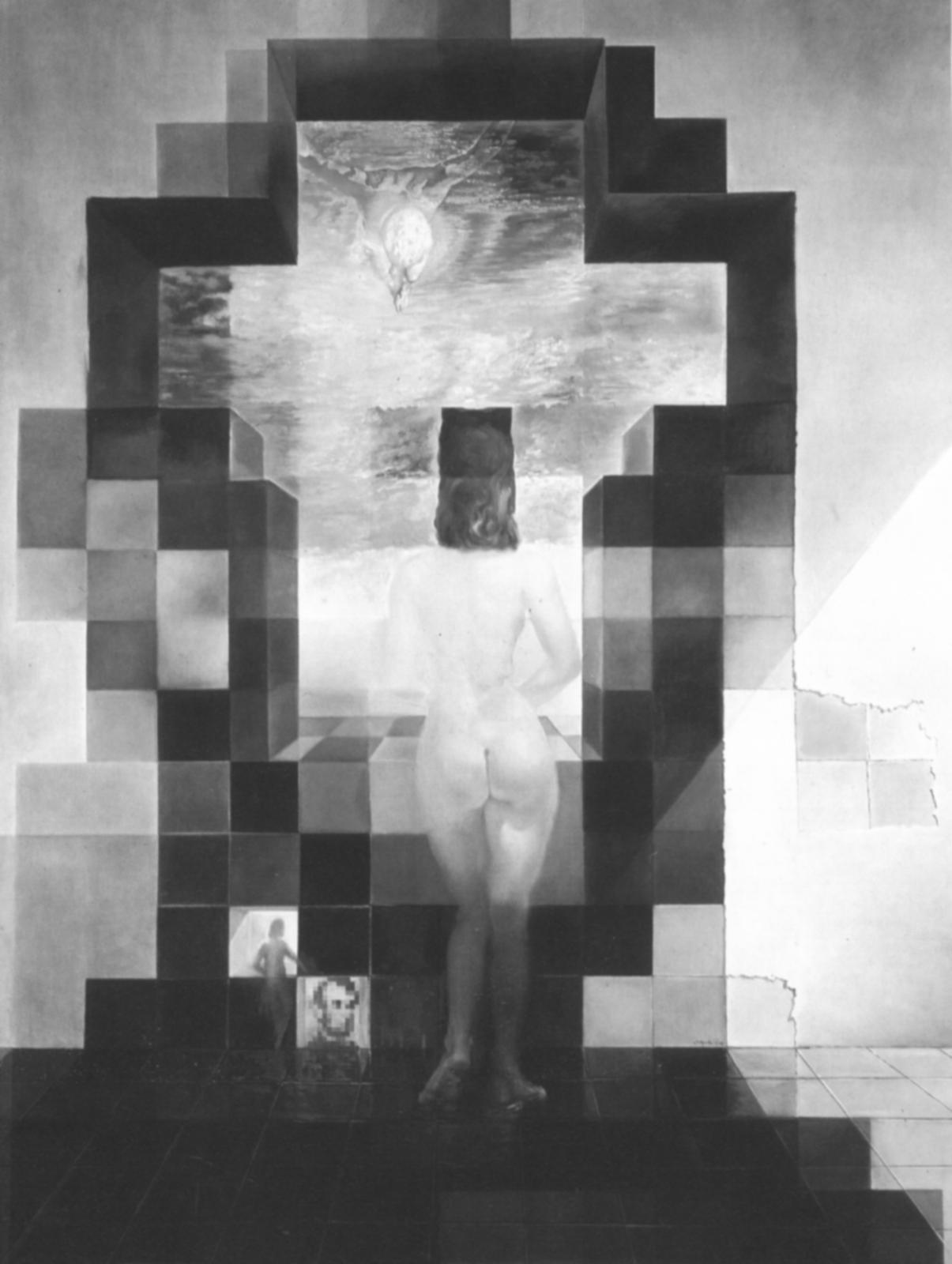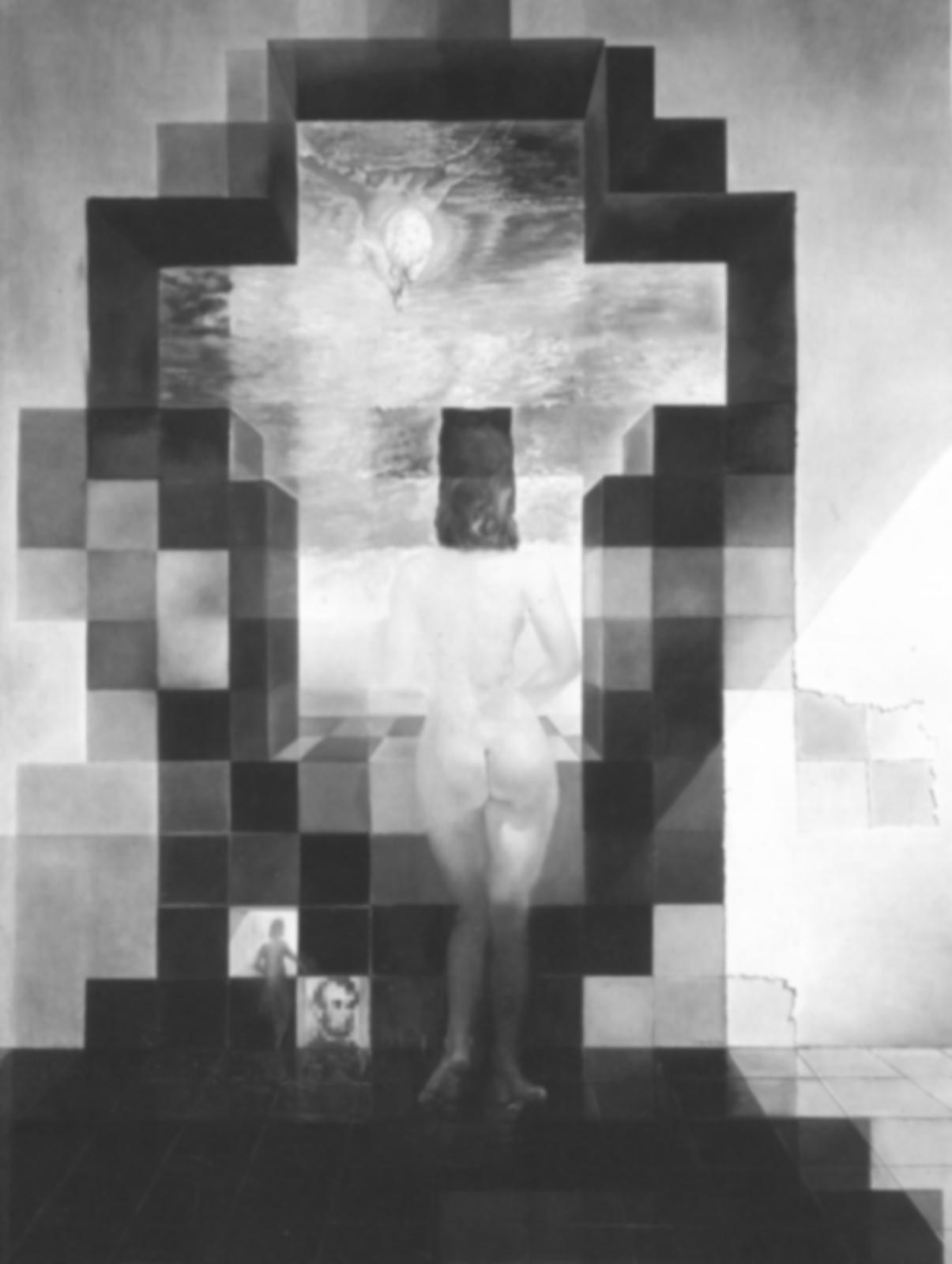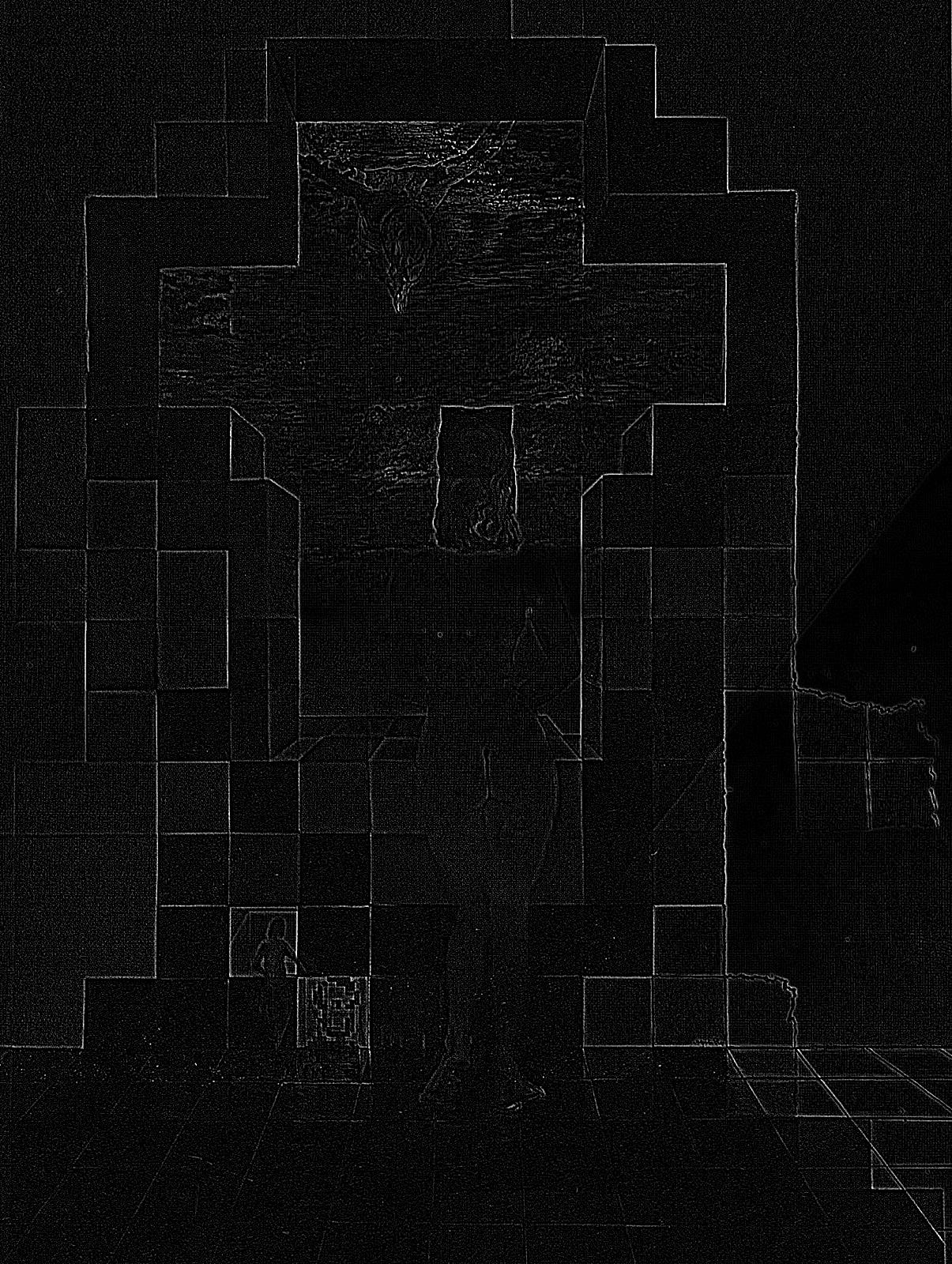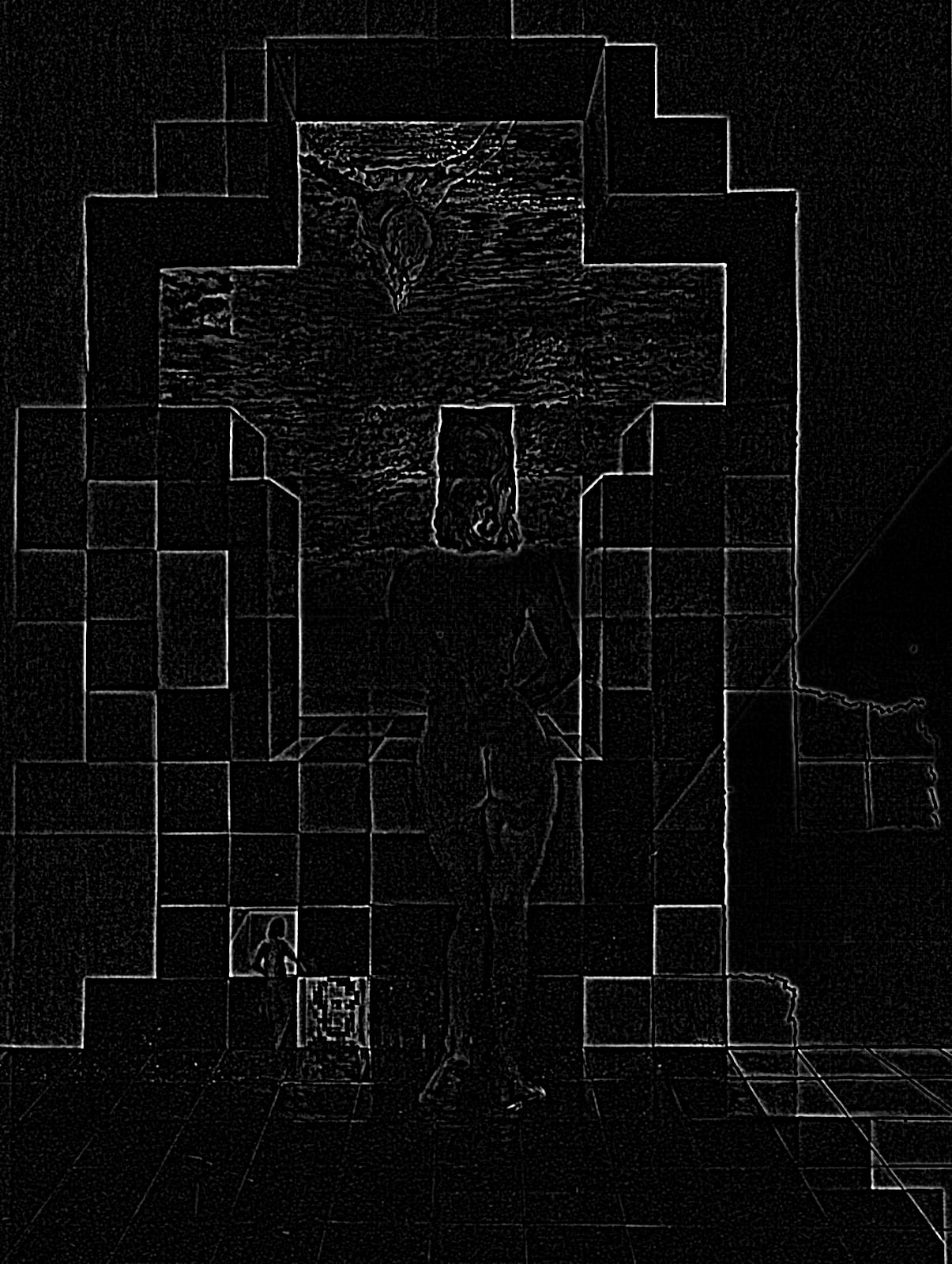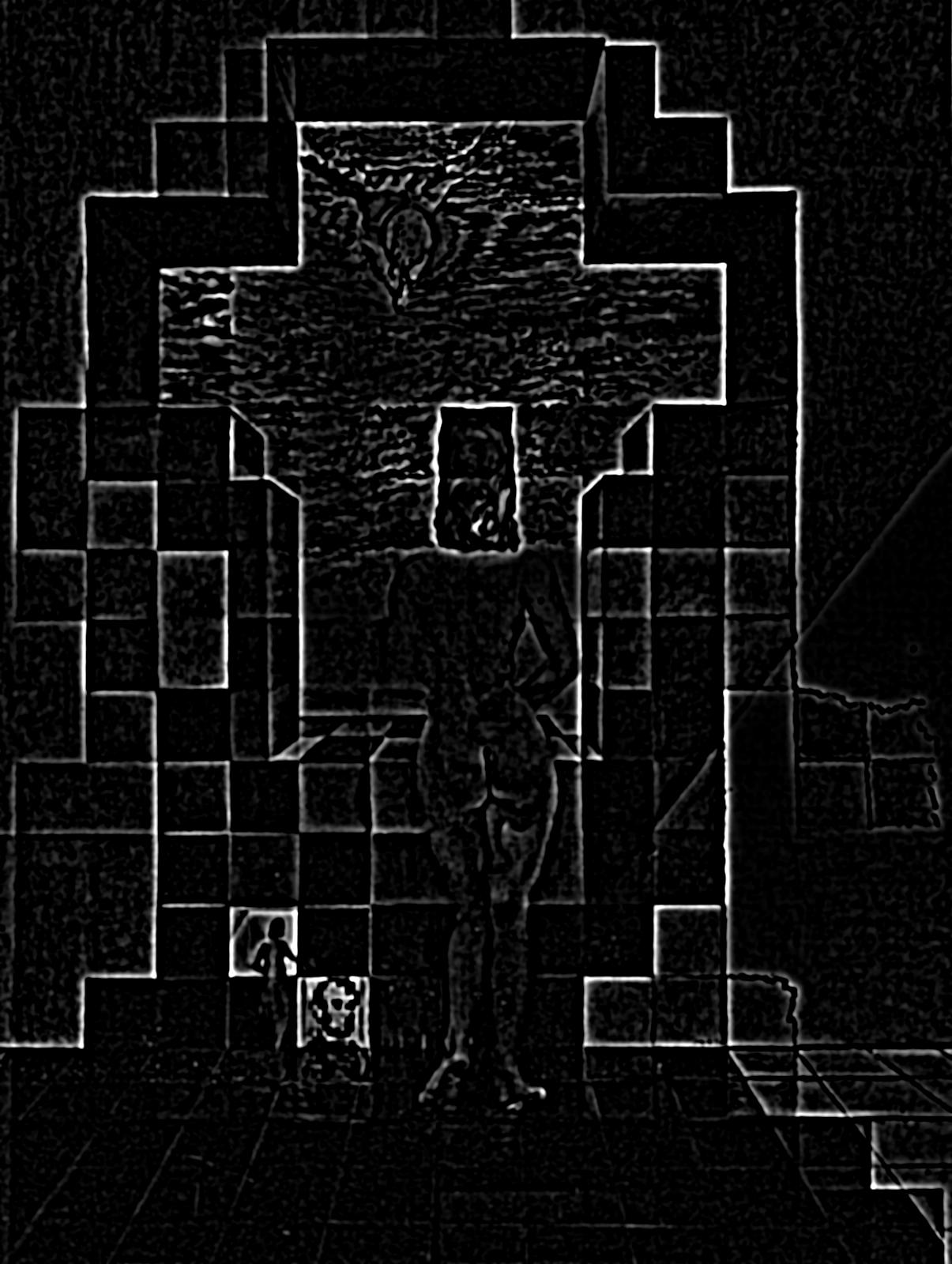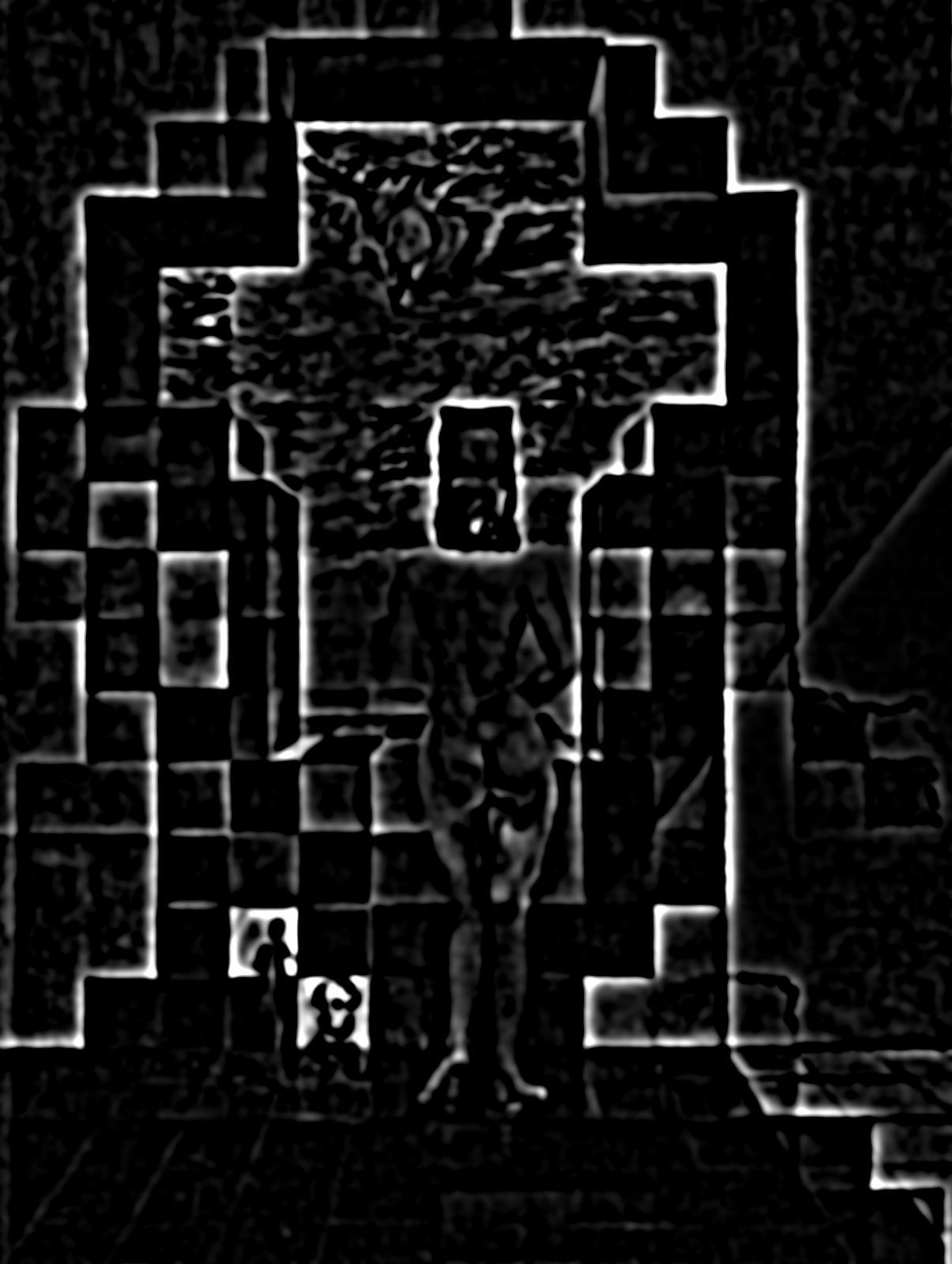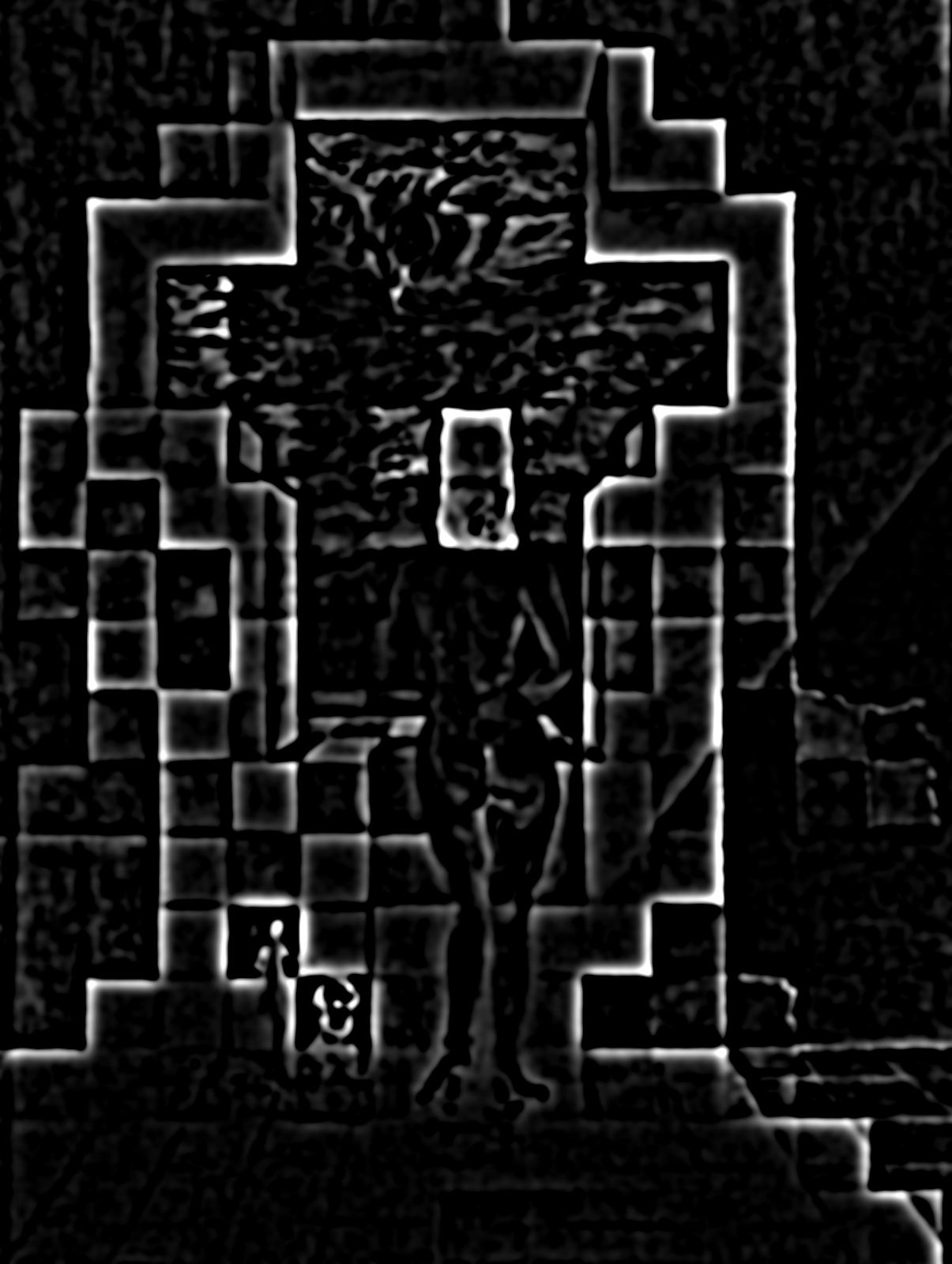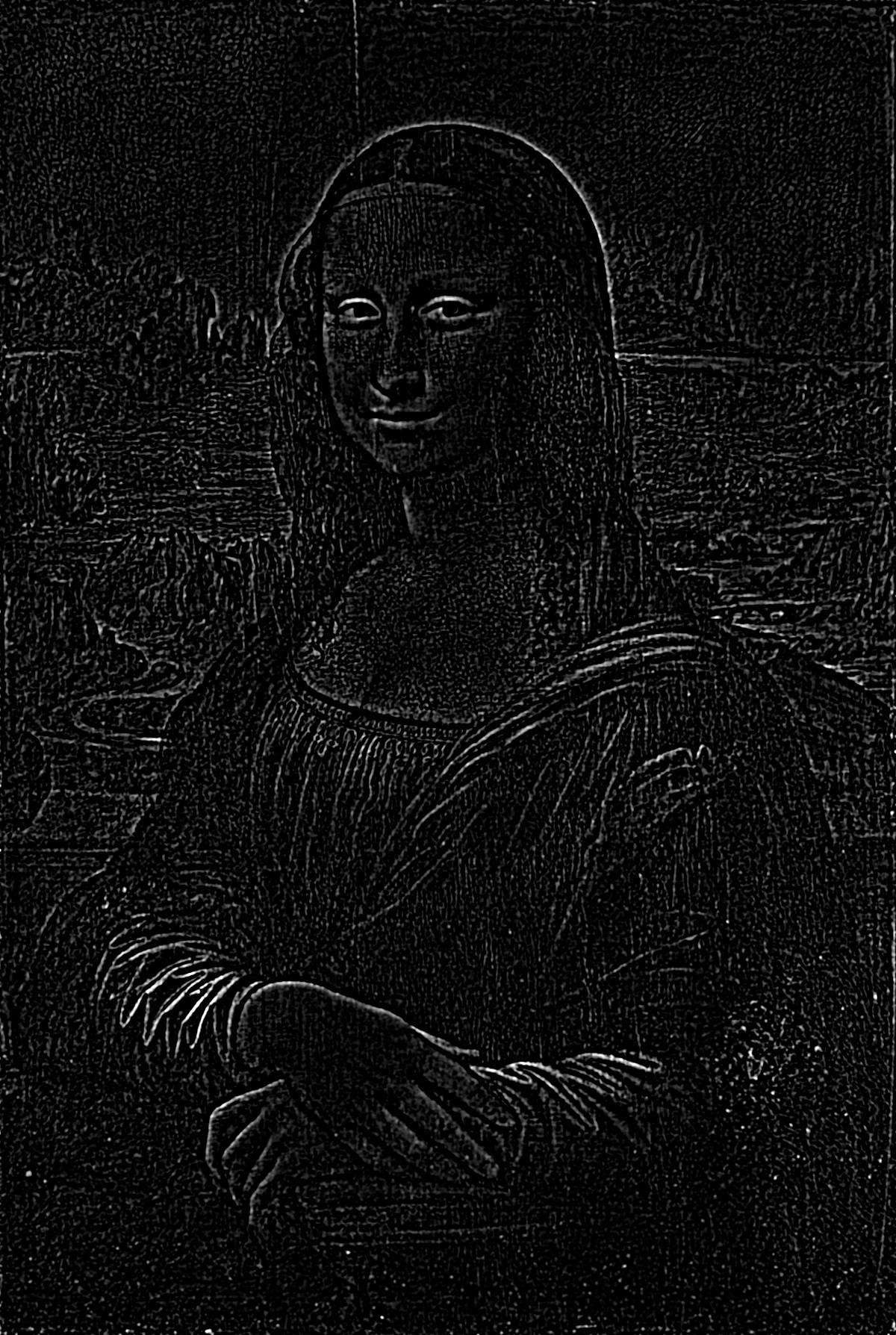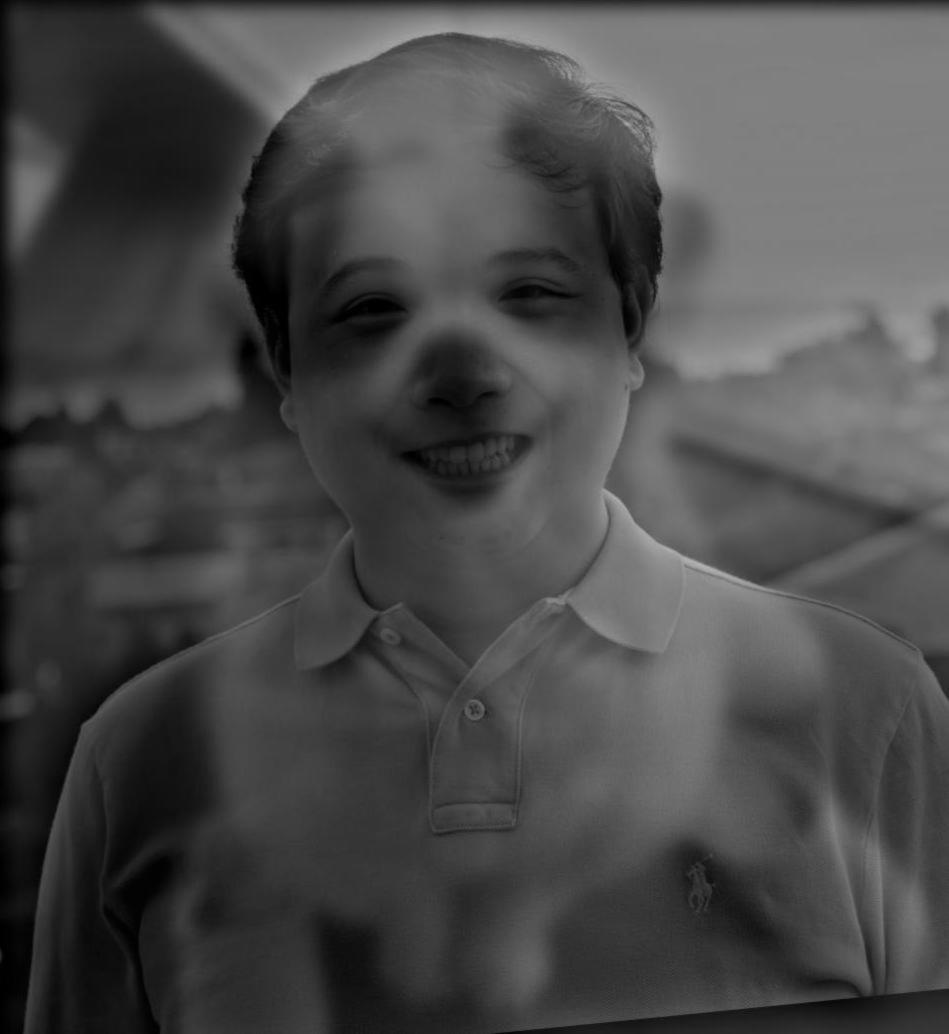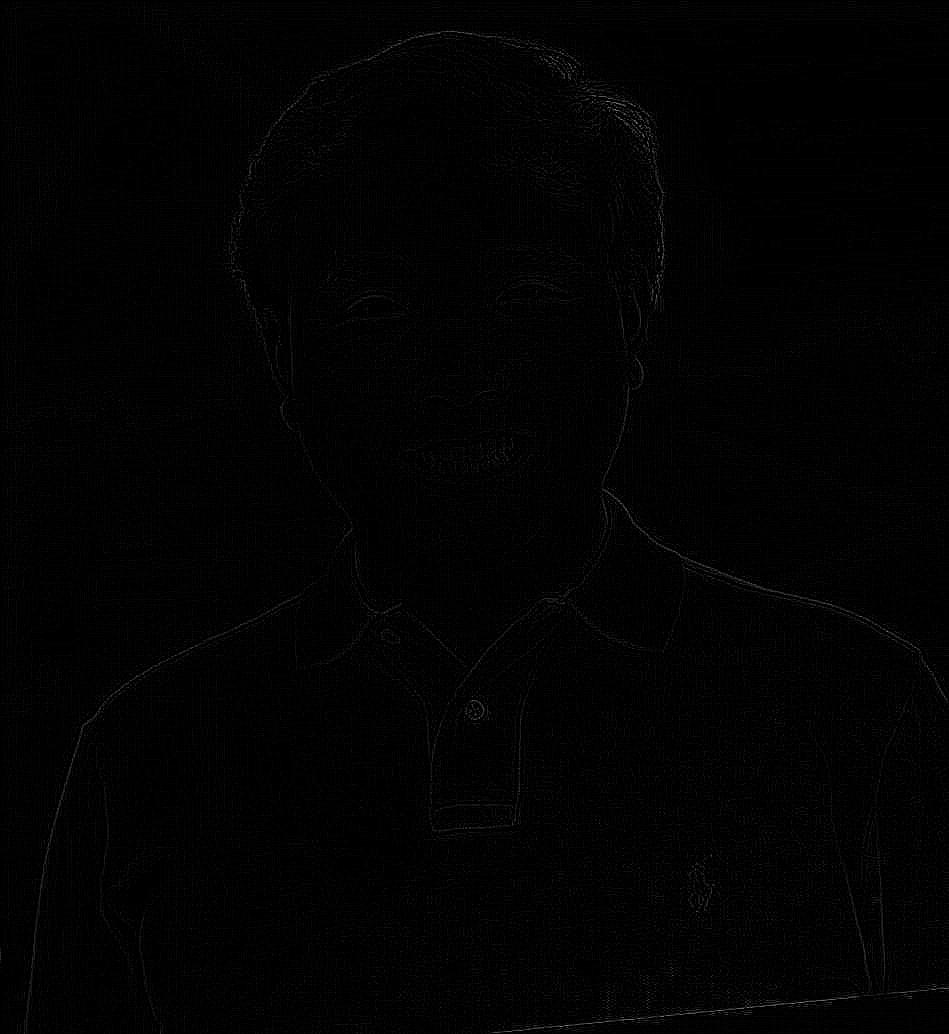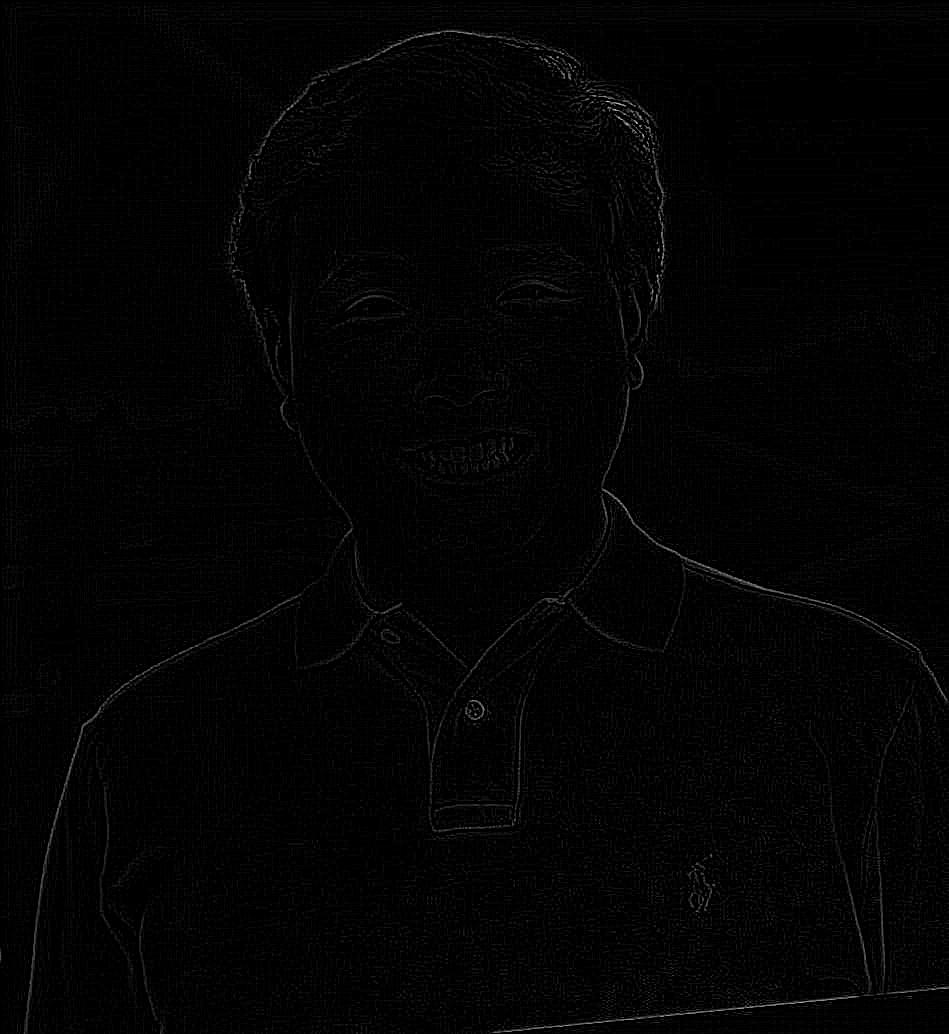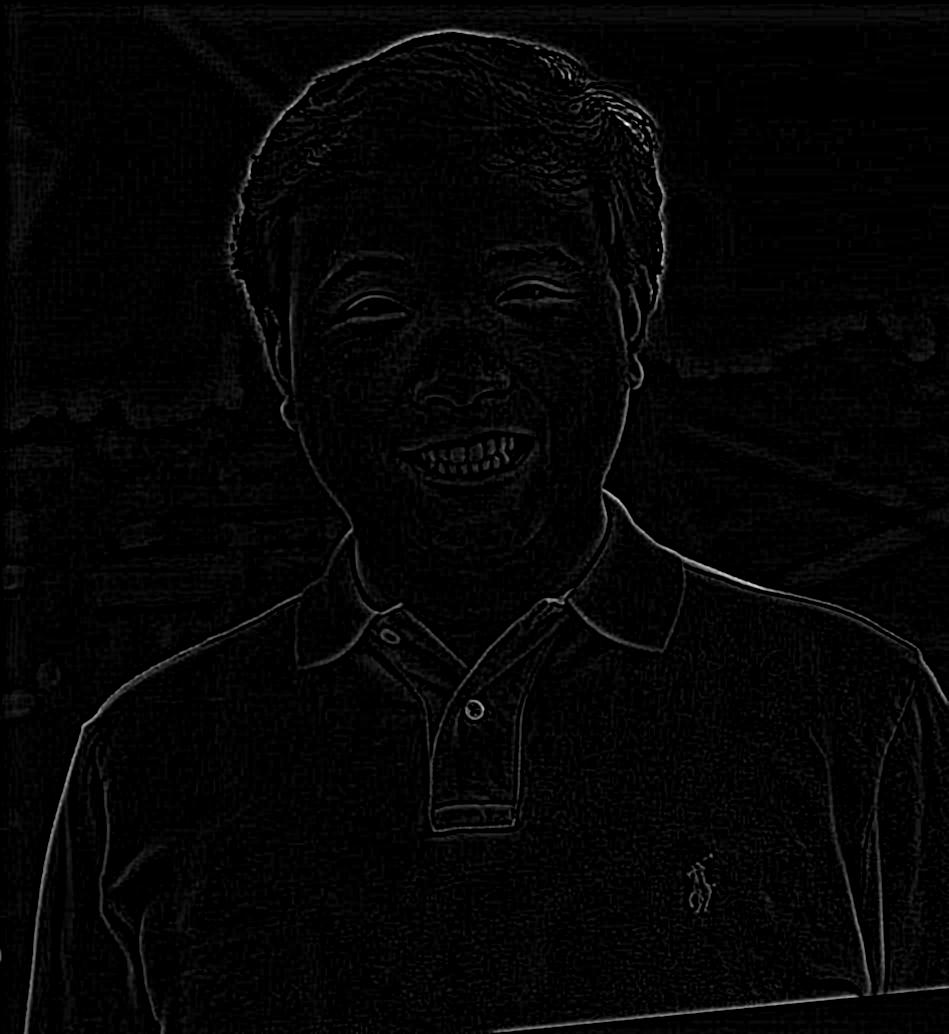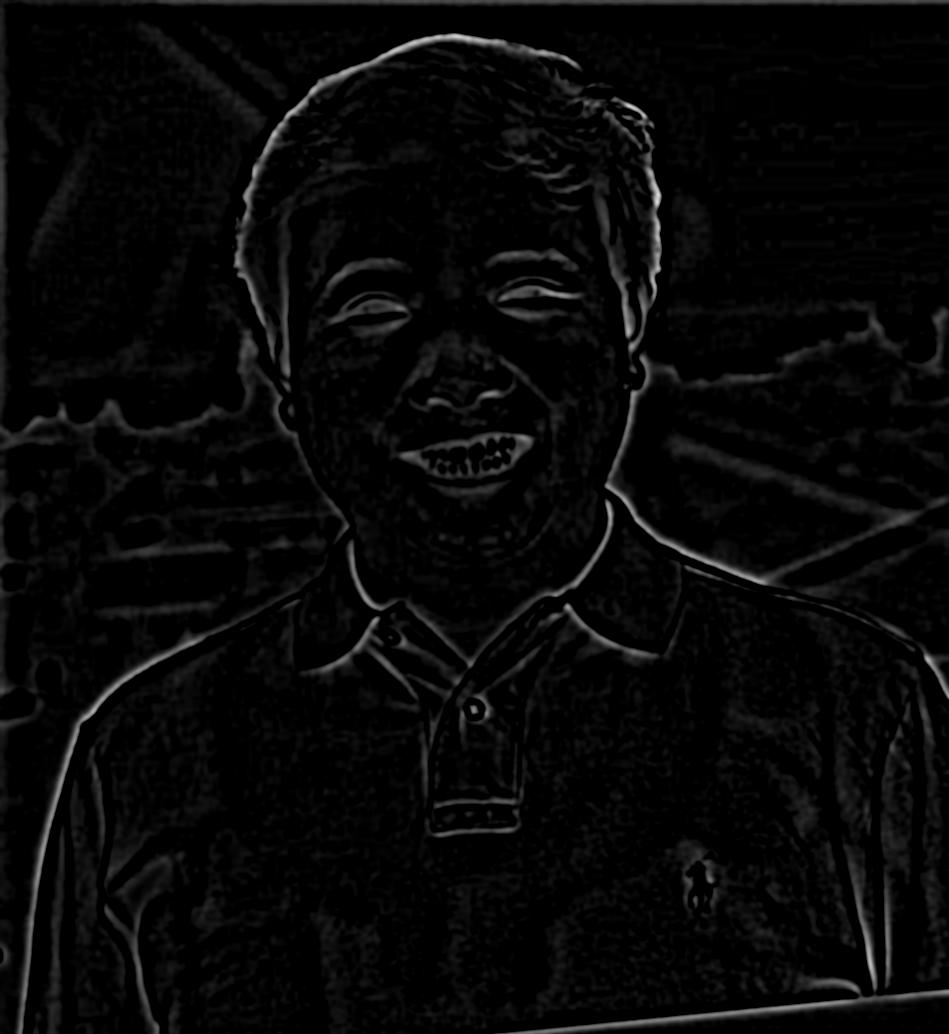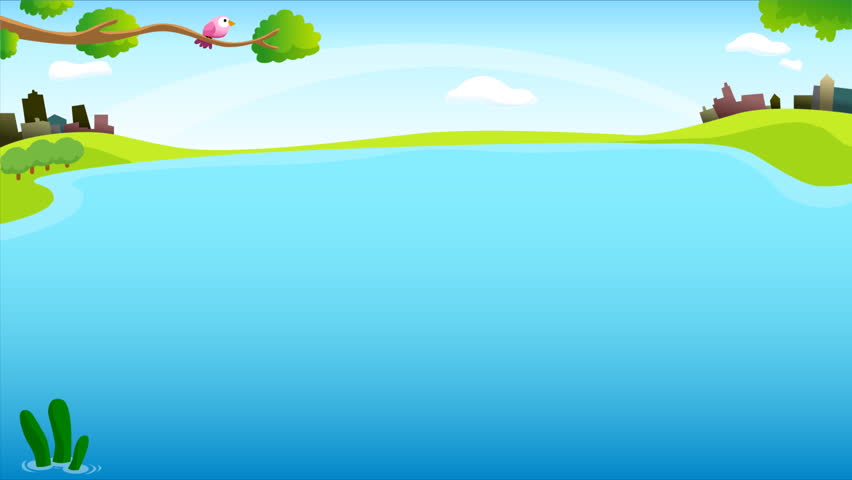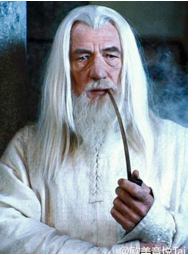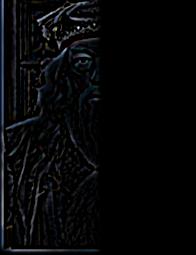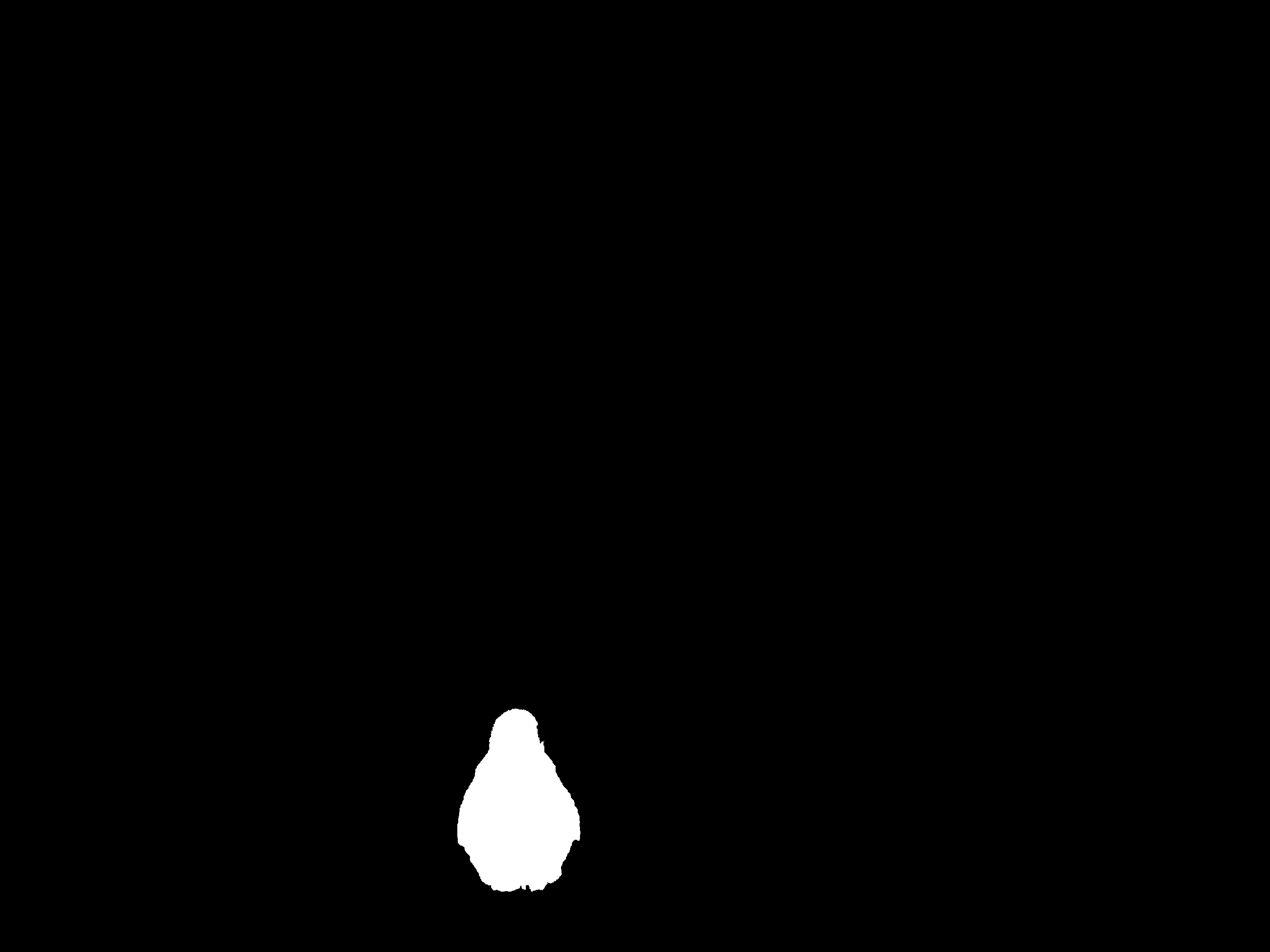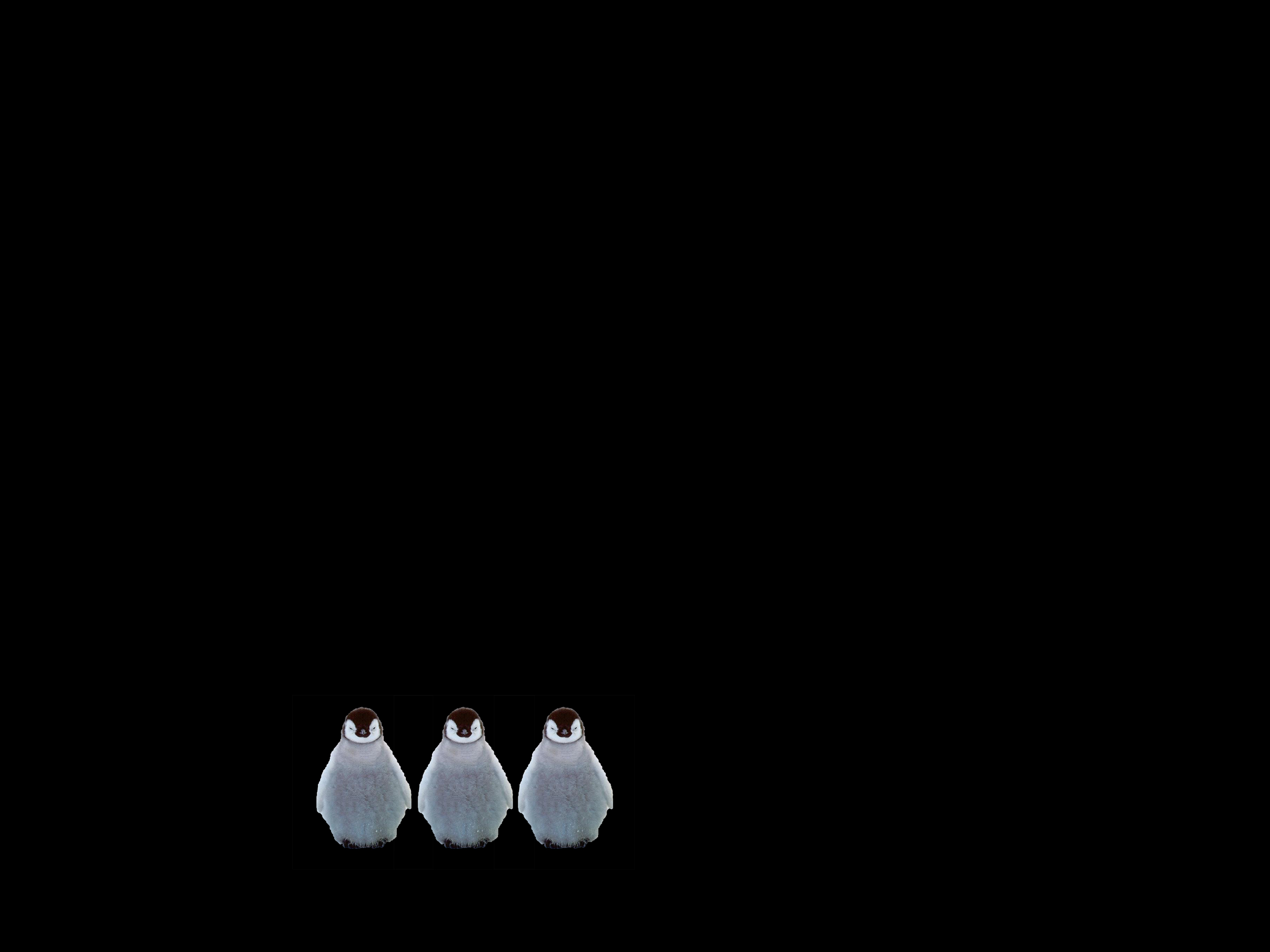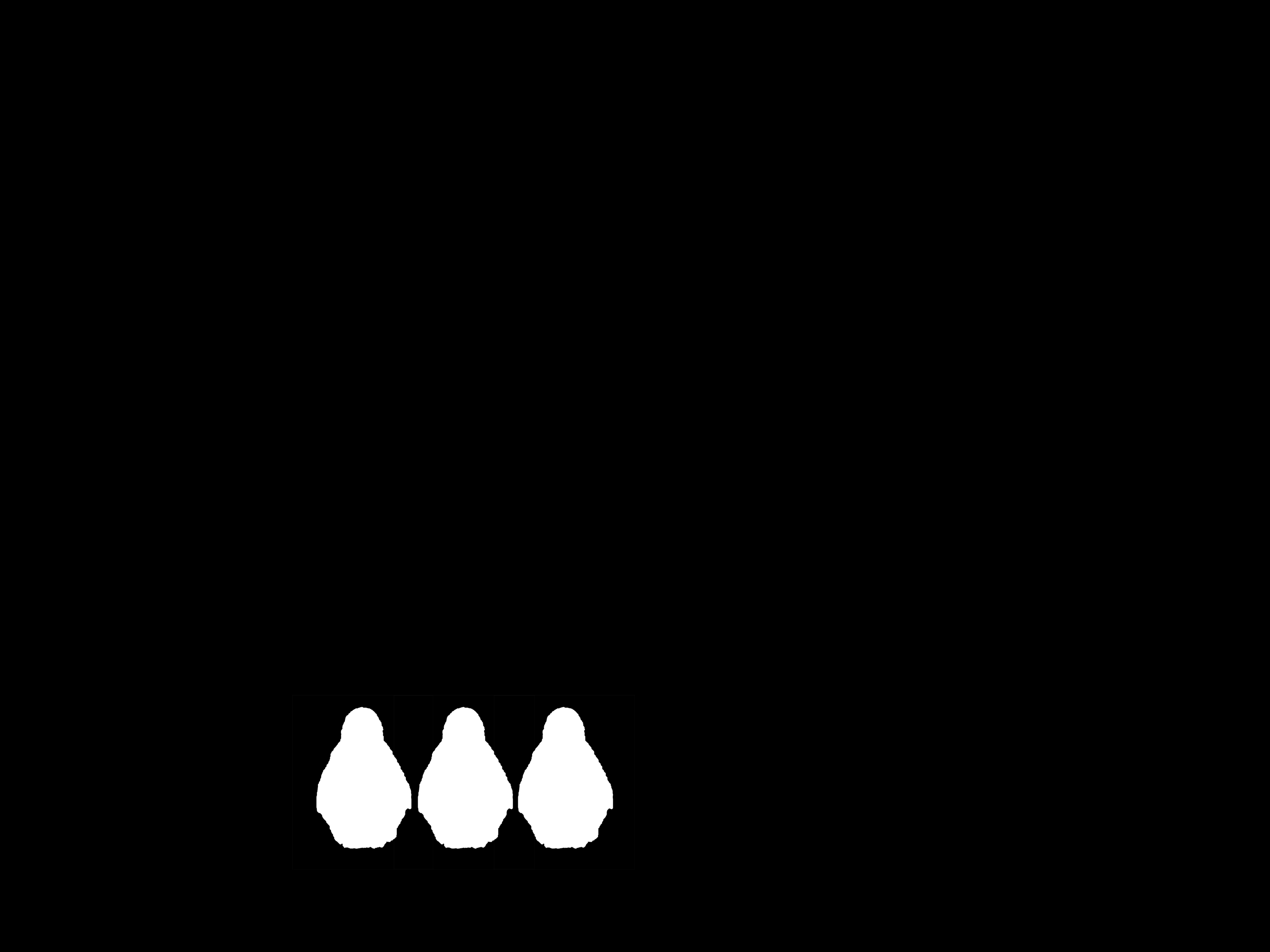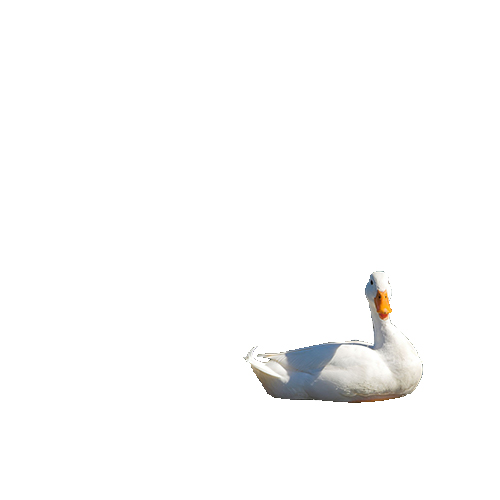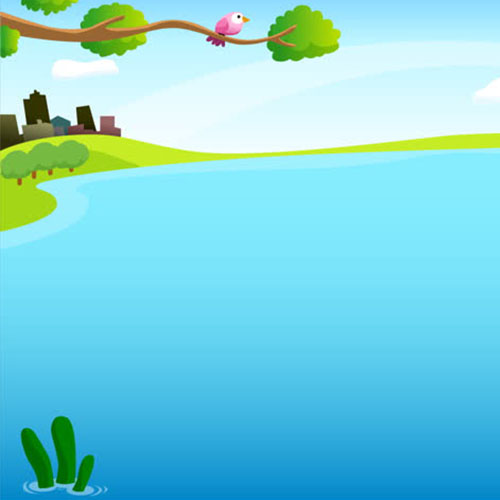Part 1.1: Warmup
To sharpen the image, I first applied a gaussian filter to the original. Afterwards, I added the result of the last operation to the original.
 Unsharpened Lenna
Unsharpened Lenna
|
 Sharpened Lenna
Sharpened Lenna
|
Part 1.2: Hybrid Images
In this portion, I basically implemented what was proposed by the spec. In addition, I read in the image one color channel at a time, so I was able to easily implement it in color! In my opinion, color does seem to make everything better!
A Failure
A bug that took me forever to resolve was forgetting to adjust the cutoff frequency. I was wondering why I could never get both images to be somewhat prominent.
 Sophie
Sophie
|
 Doggo
Doggo
|
 Sophie + Doggo
Sophie + Doggo
|
The Results
 Derek
Derek
|
 Nutmeg
Nutmeg
|
 Derek + Nutmeg
Derek + Nutmeg
|
 Sophie
Sophie
|
 Doggo
Doggo
|
 Sophie + Doggo
Sophie + Doggo
|
 Me
Me
|
 Doggo
Doggo
|
 Me + Doggo
Me + Doggo
|
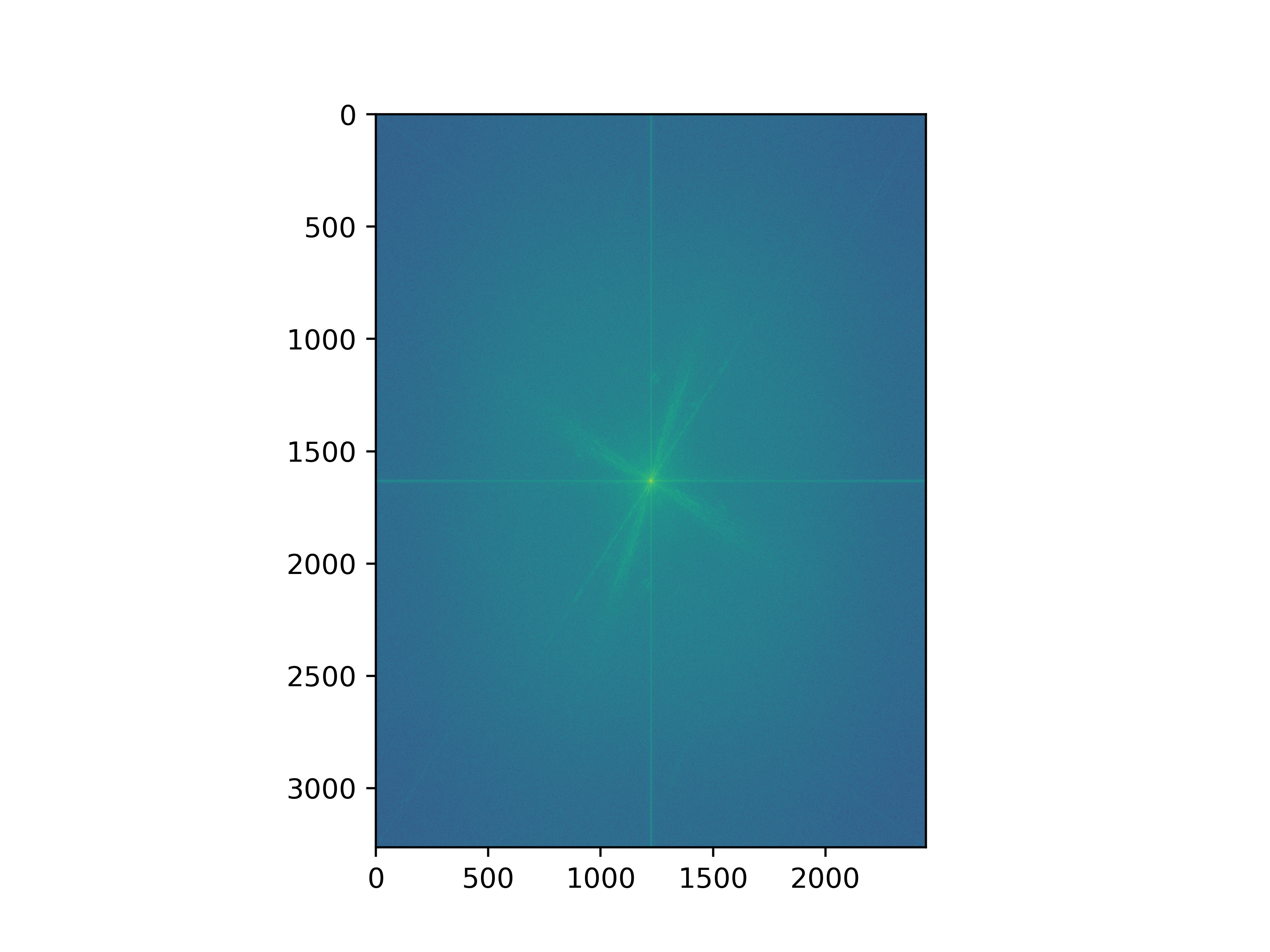 Me Fourier
Me Fourier
|
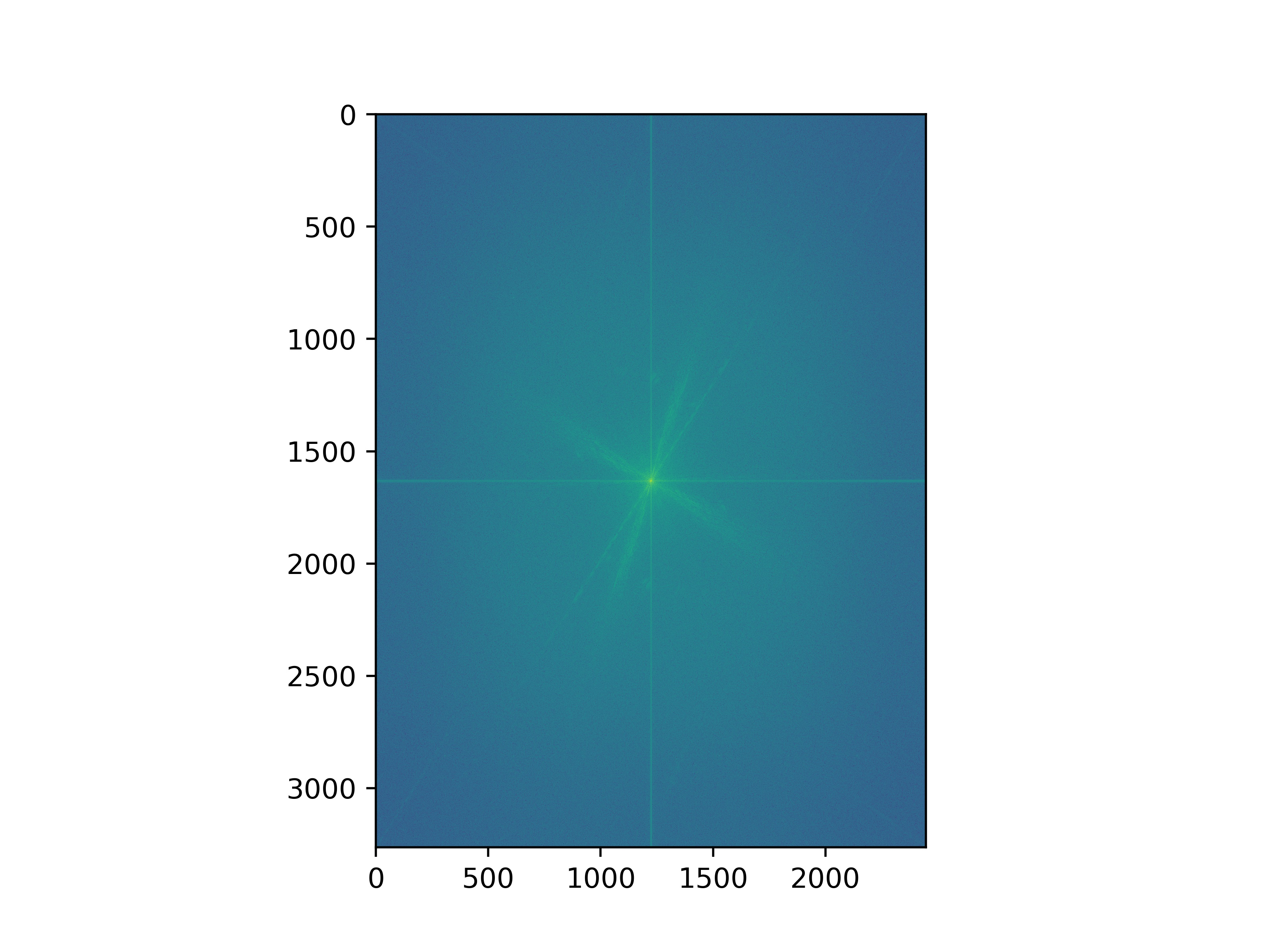 Doggo Fourier
Doggo Fourier
|
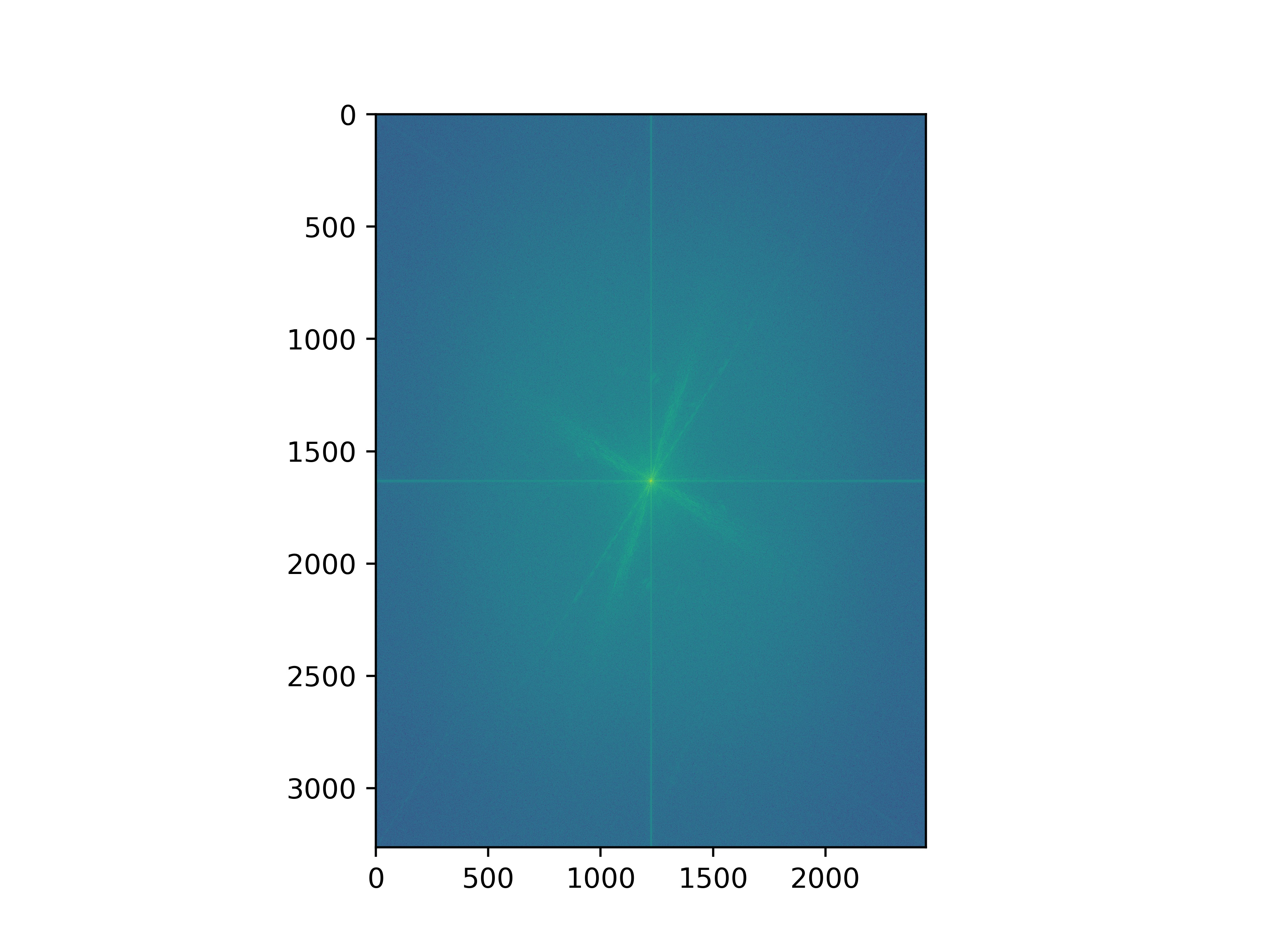 Me + Doggo Fourier
Me + Doggo Fourier
|
Part 1.3: Gaussian and Laplacian Stacks
In this portion, I implemented the stacks based on what was proposed in the spec. In terms of the sigma passed into the gaussian filter, I did 2^(level + 1) * std to simulate a "downsampling".
Lincoln and Gala
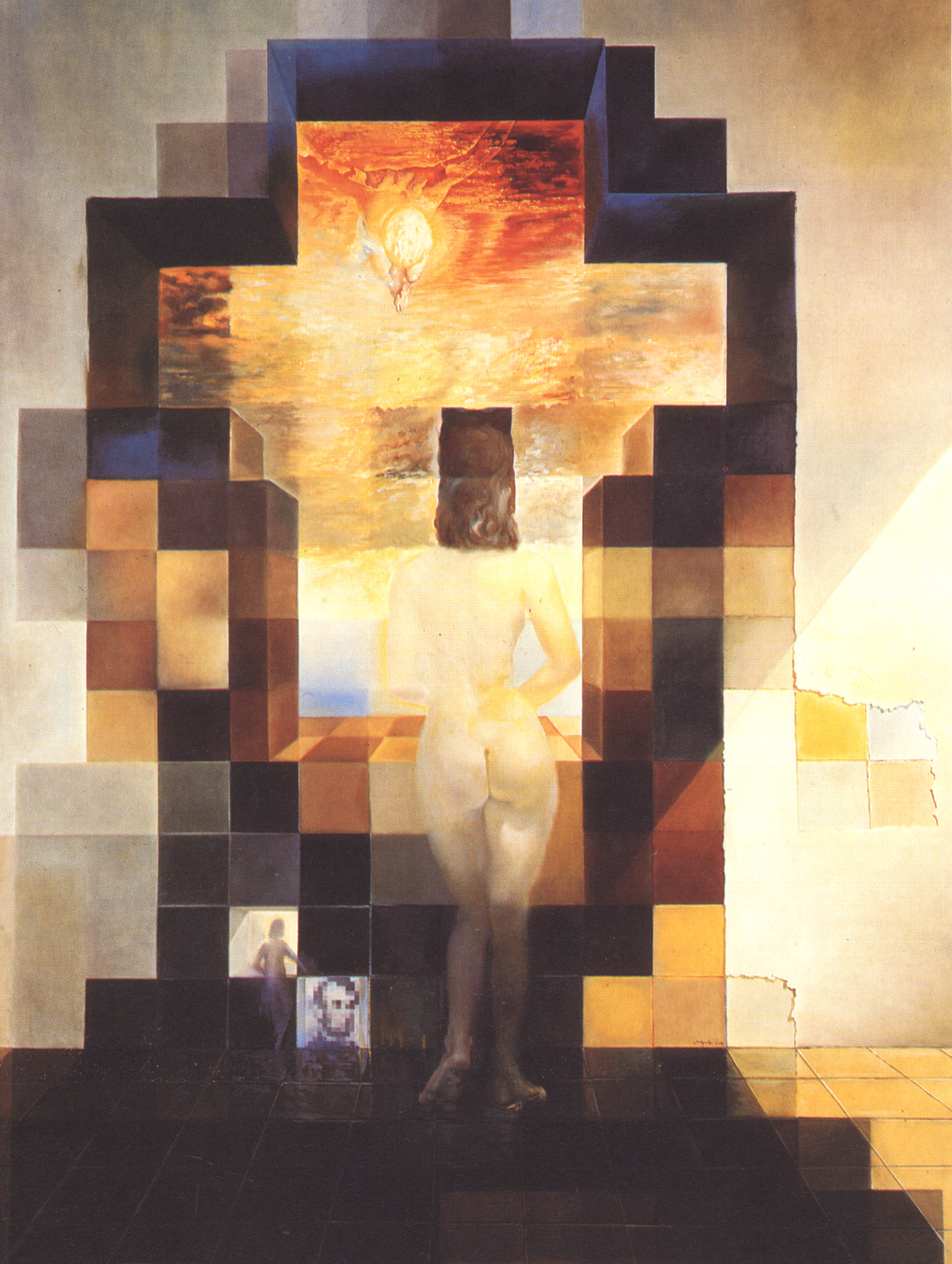 Lincoln/Gala
Lincoln/Gala
|
Gaussian Stacks
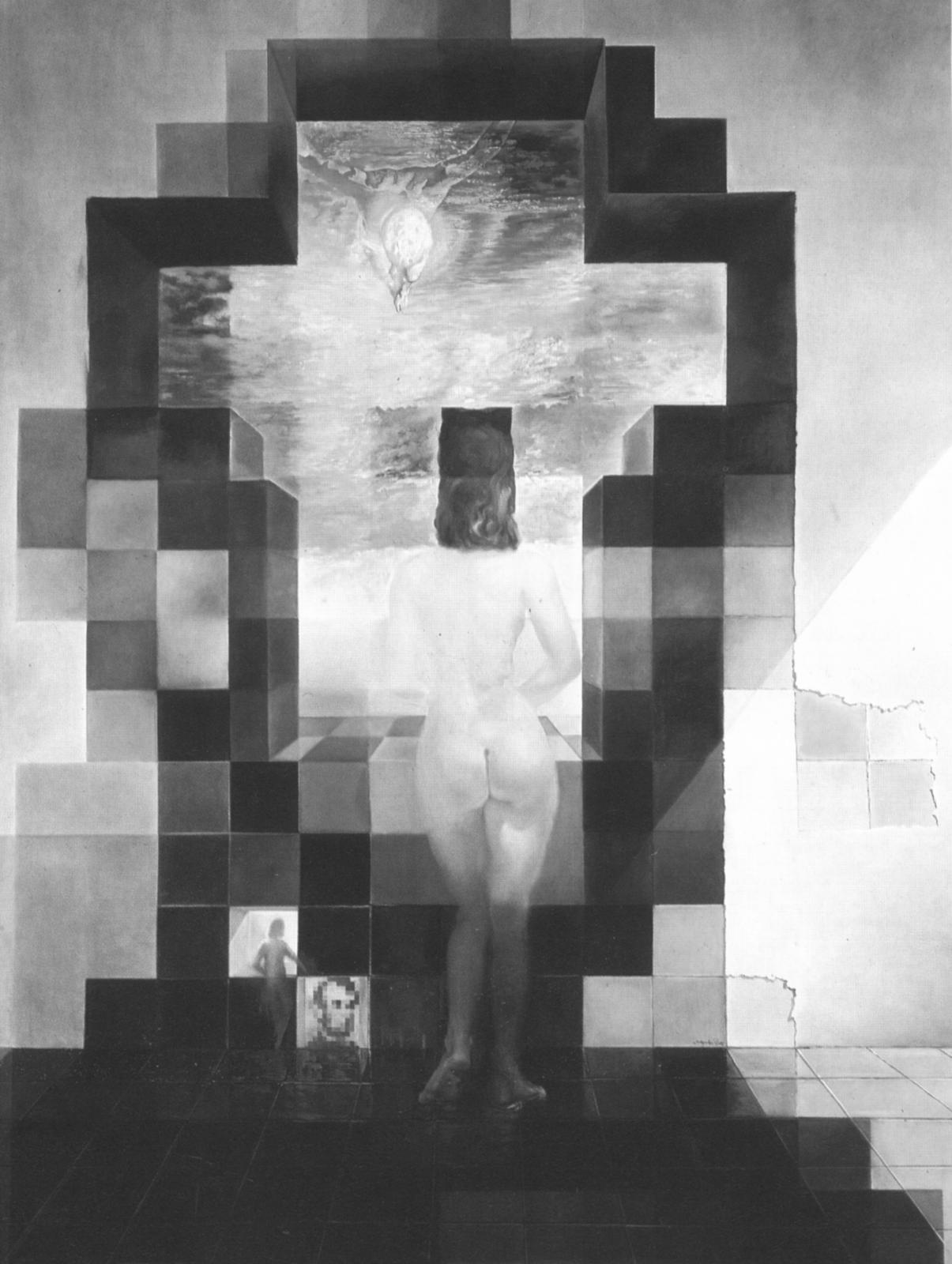 Level: 1
Level: 1
|
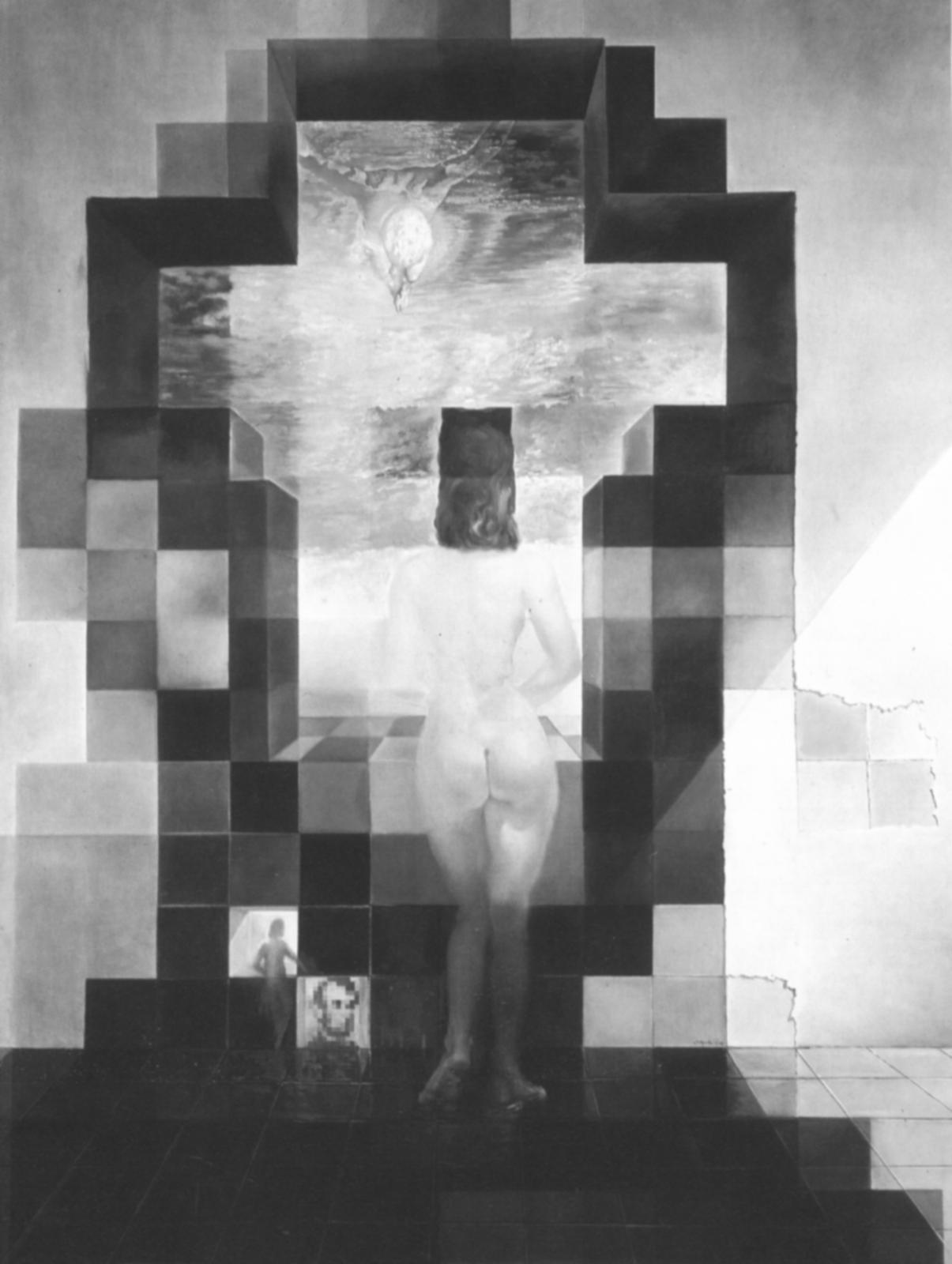 Level: 2
Level: 2
|
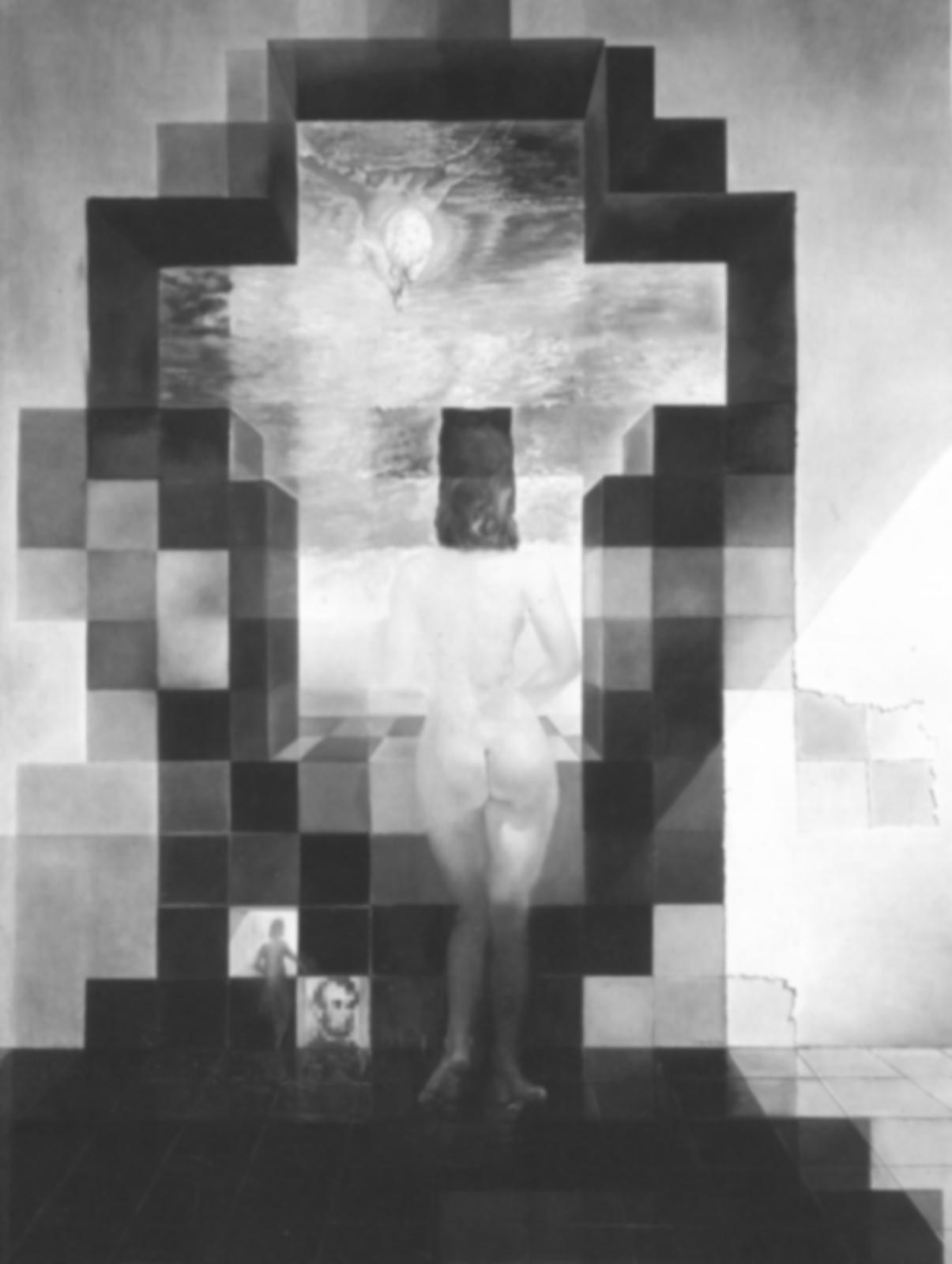 Level: 3
Level: 3
|
 Level: 4
Level: 4
|
 Level: 5
Level: 5
|
Laplacian Stacks
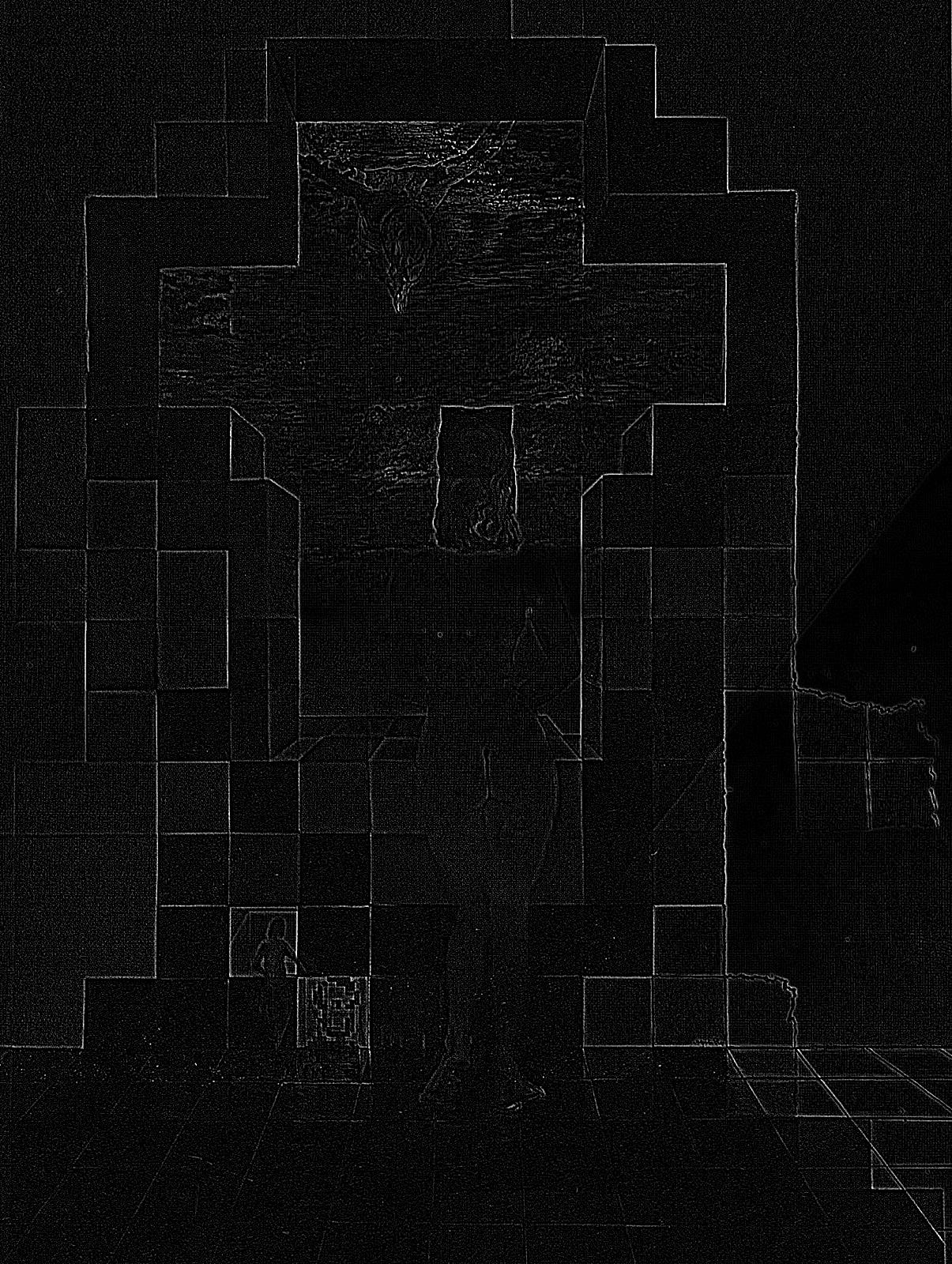 Level: 1
Level: 1
|
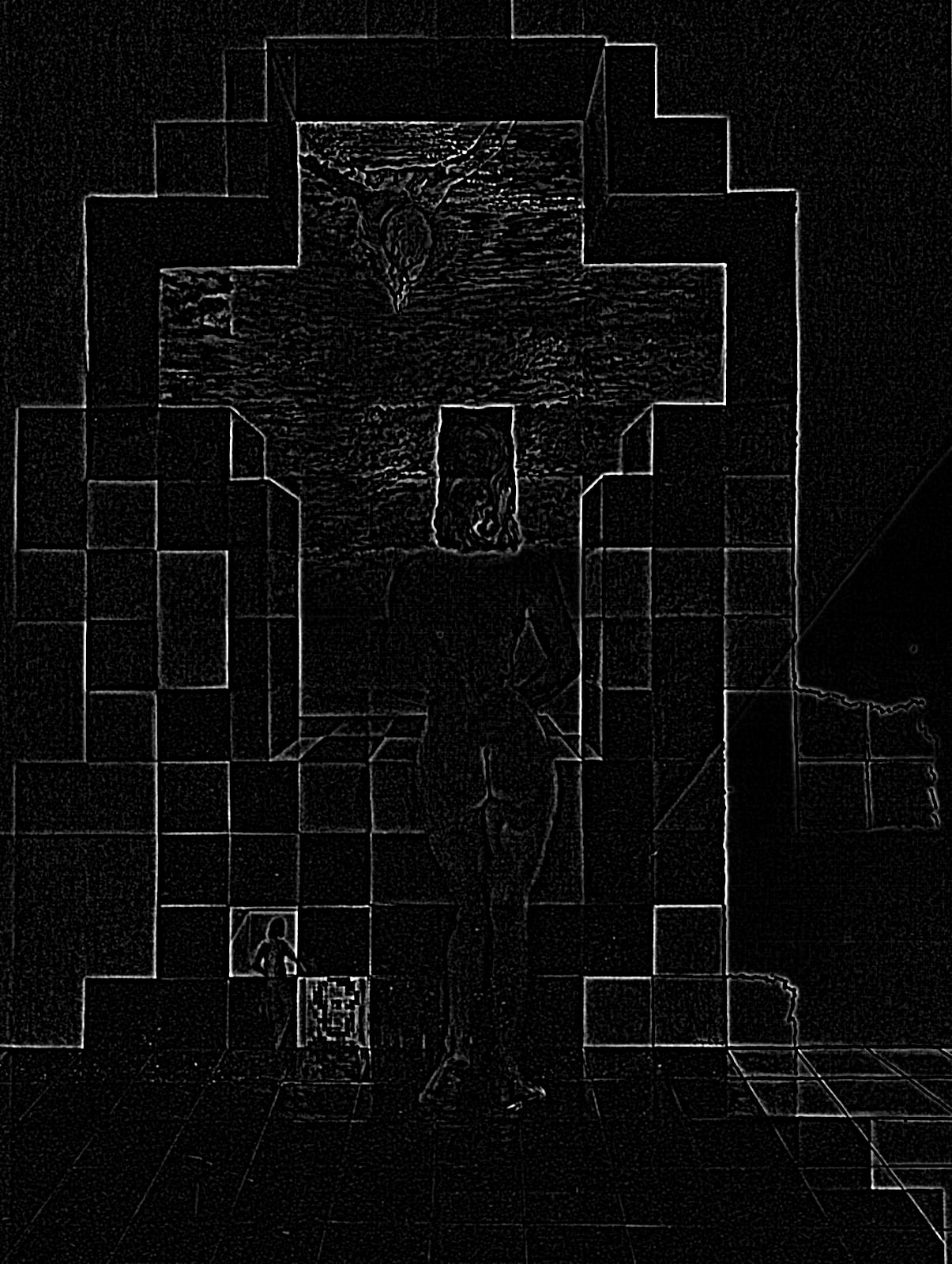 Level: 2
Level: 2
|
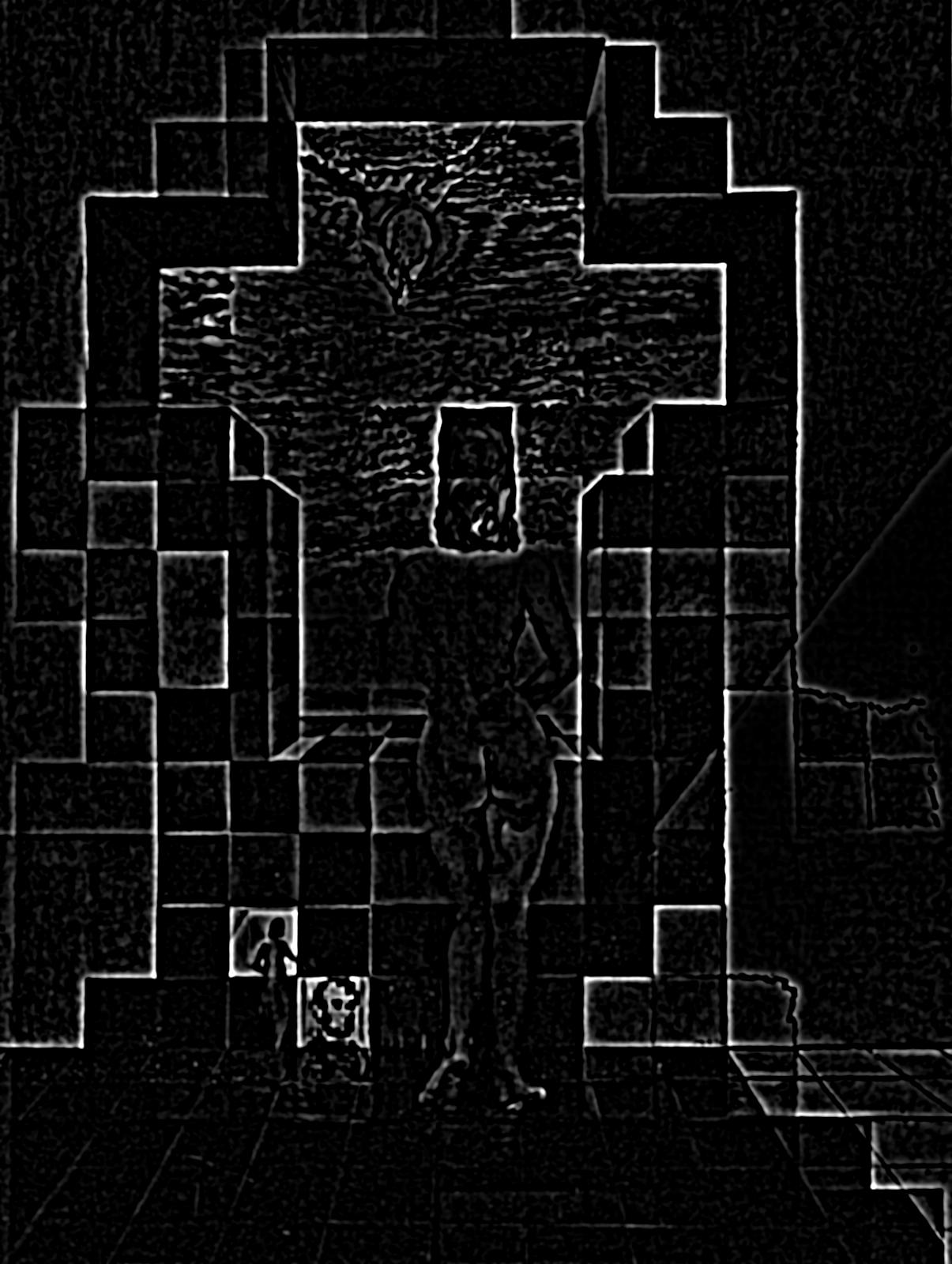 Level: 3
Level: 3
|
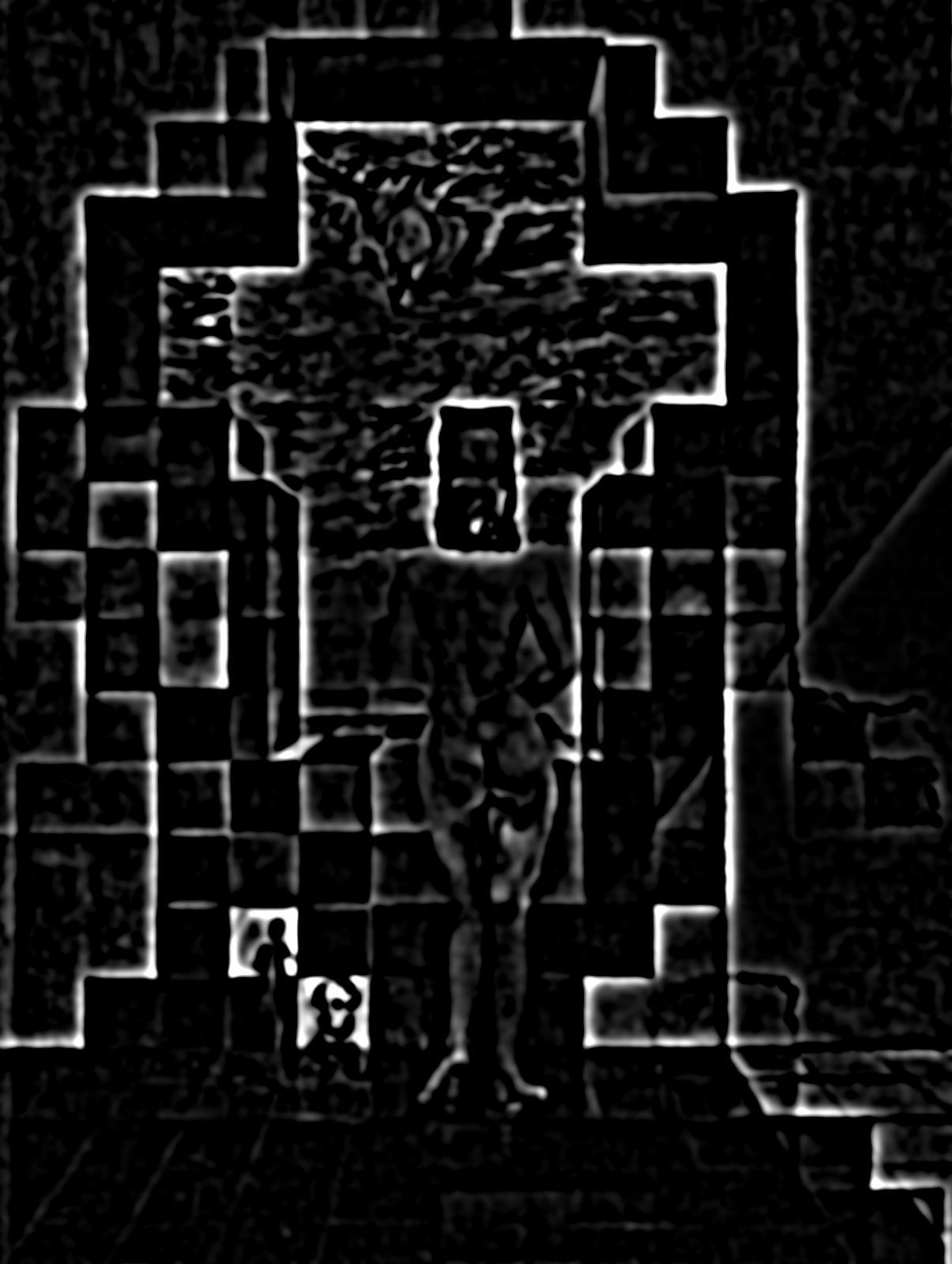 Level: 4
Level: 4
|
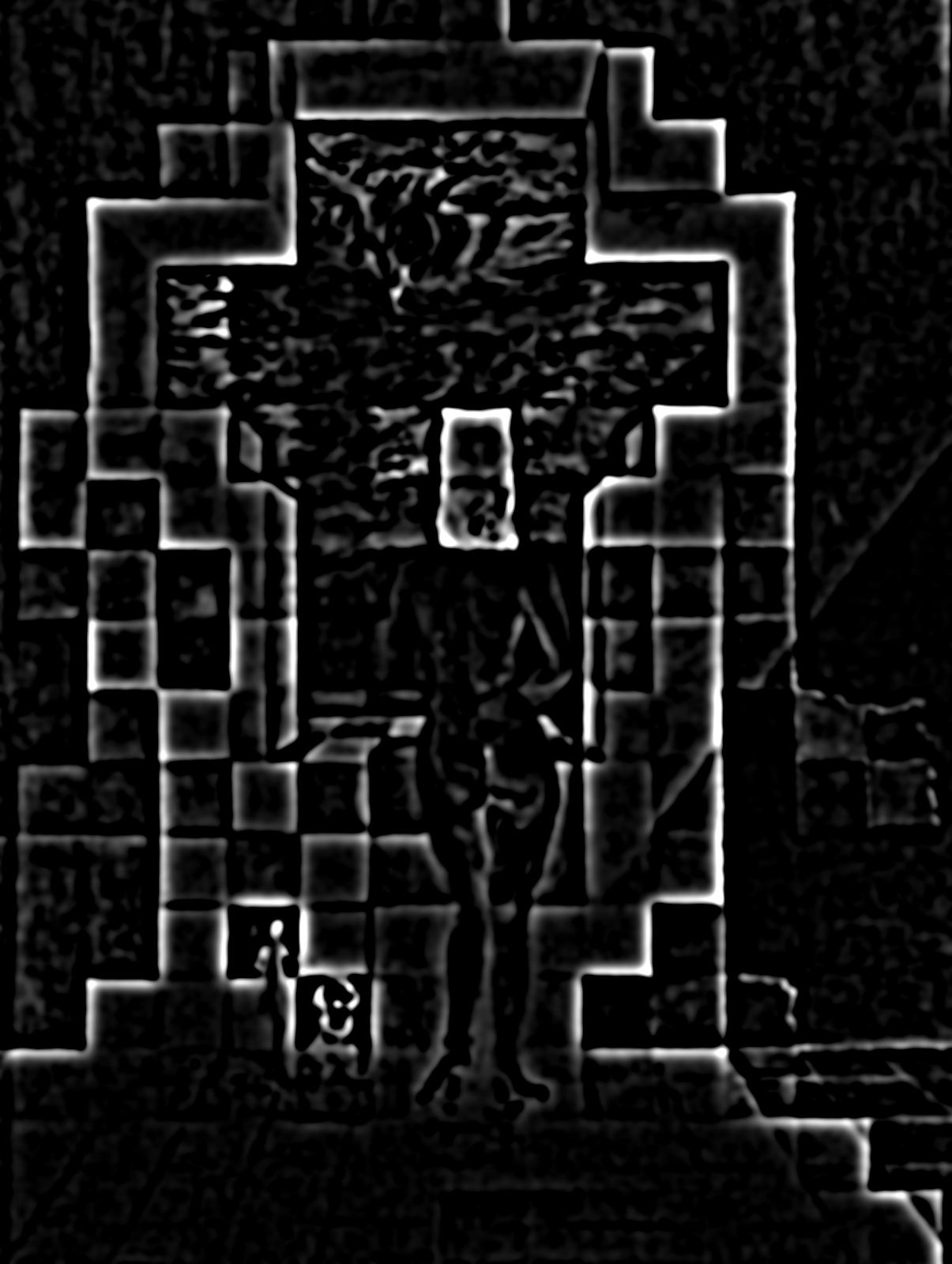 Level: 5
Level: 5
|
Mona Lisa
 Mona Lisa
Mona Lisa
|
Gaussian Stacks
 Level: 1
Level: 1
|
 Level: 2
Level: 2
|
 Level: 3
Level: 3
|
 Level: 4
Level: 4
|
 Level: 5
Level: 5
|
Laplacian Stacks
 Level: 1
Level: 1
|
 Level: 2
Level: 2
|
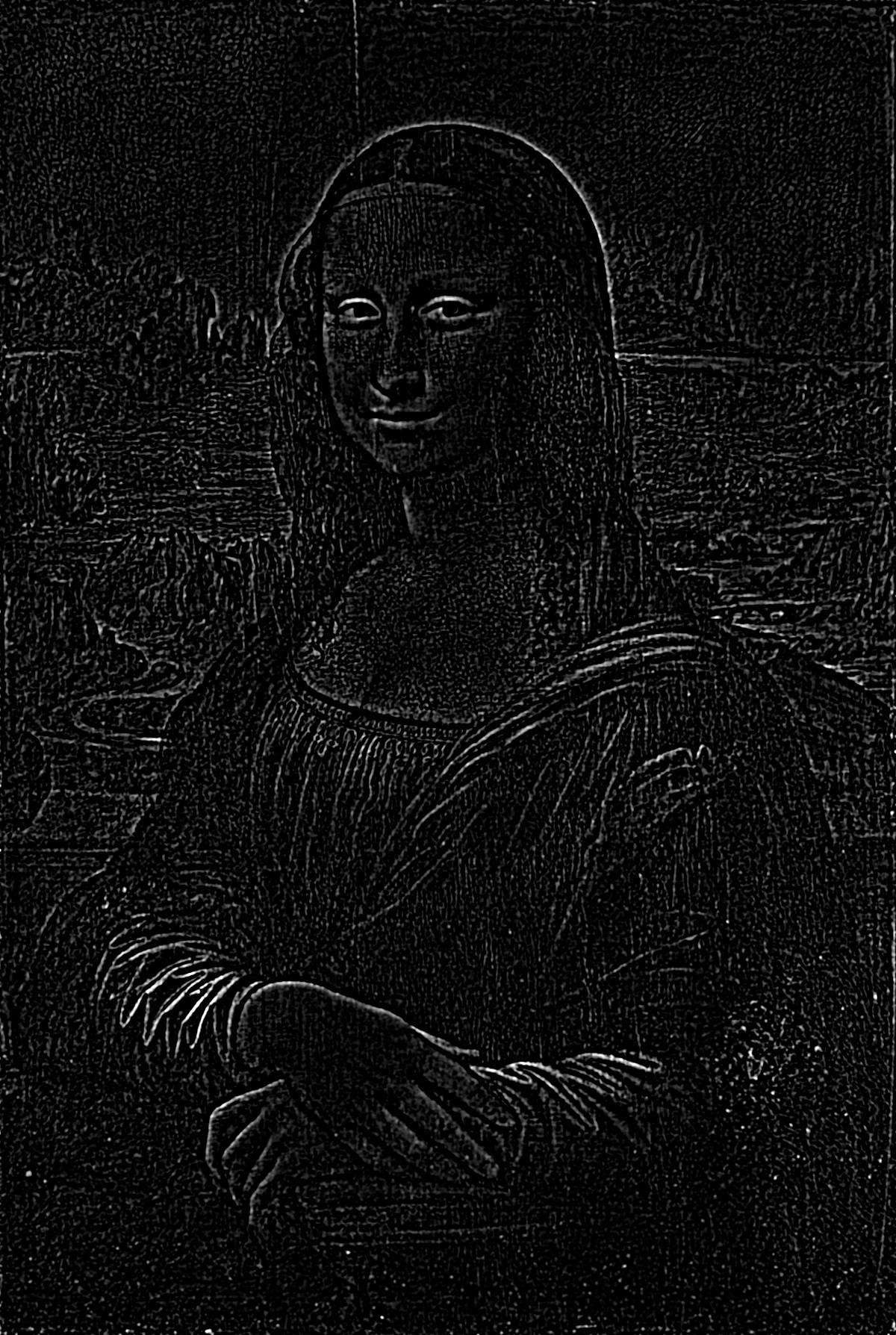 Level: 3
Level: 3
|
 Level: 4
Level: 4
|
 Level: 5
Level: 5
|
Tom + Doggo
 Tom + Doggo
Tom + Doggo
|
Gaussian Stacks
 Level: 1
Level: 1
|
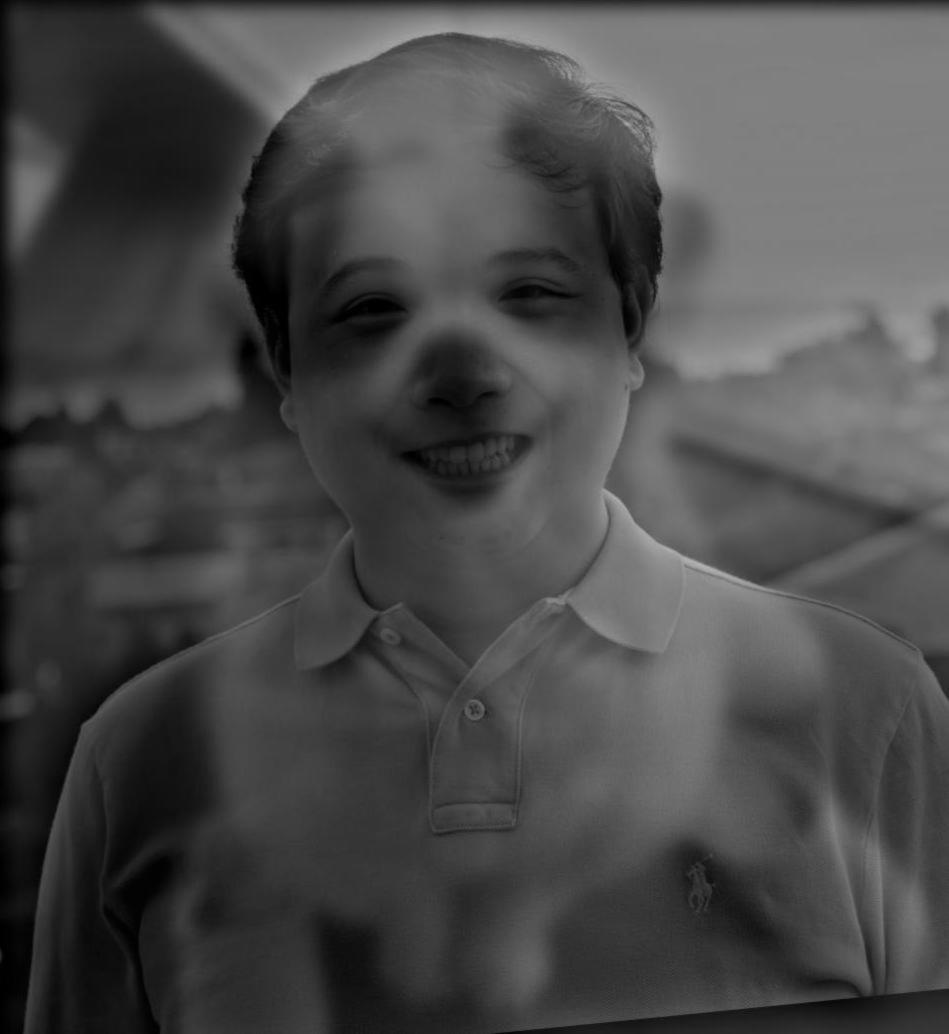 Level: 2
Level: 2
|
 Level: 3
Level: 3
|
 Level: 4
Level: 4
|
 Level: 5
Level: 5
|
Laplacian Stacks
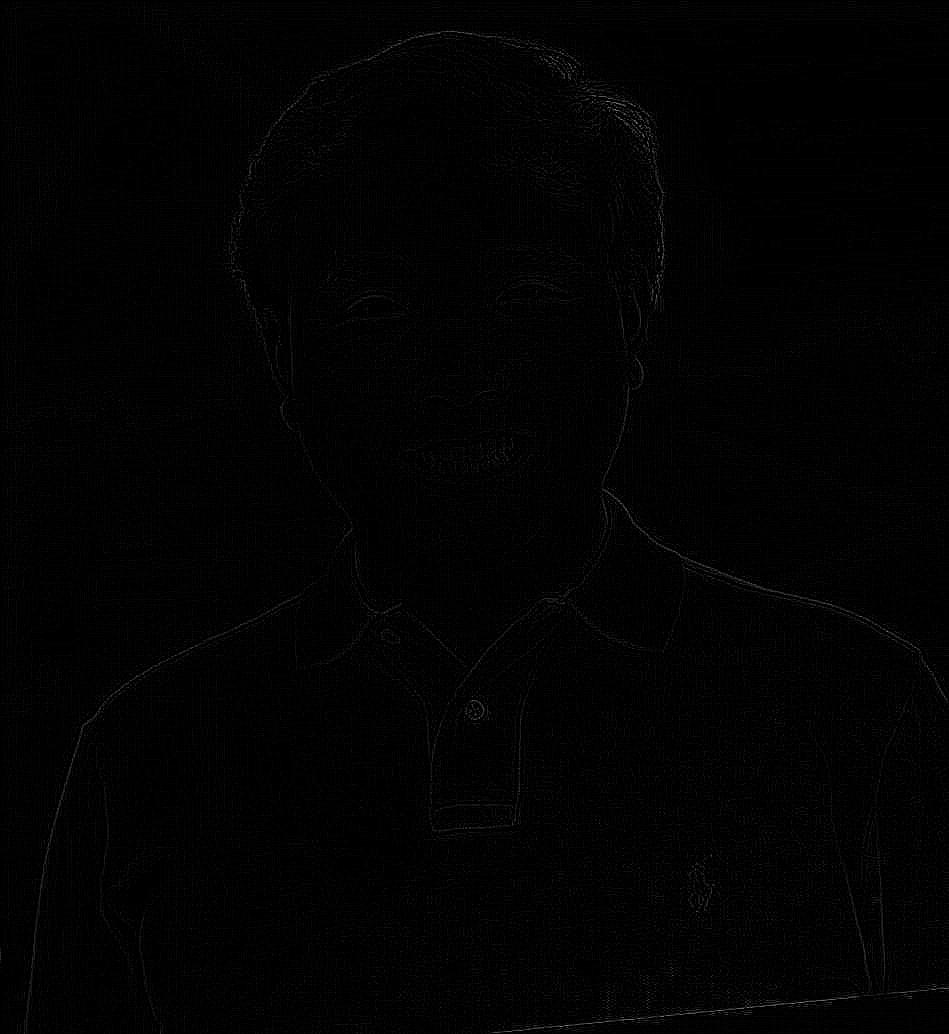 Level: 1
Level: 1
|
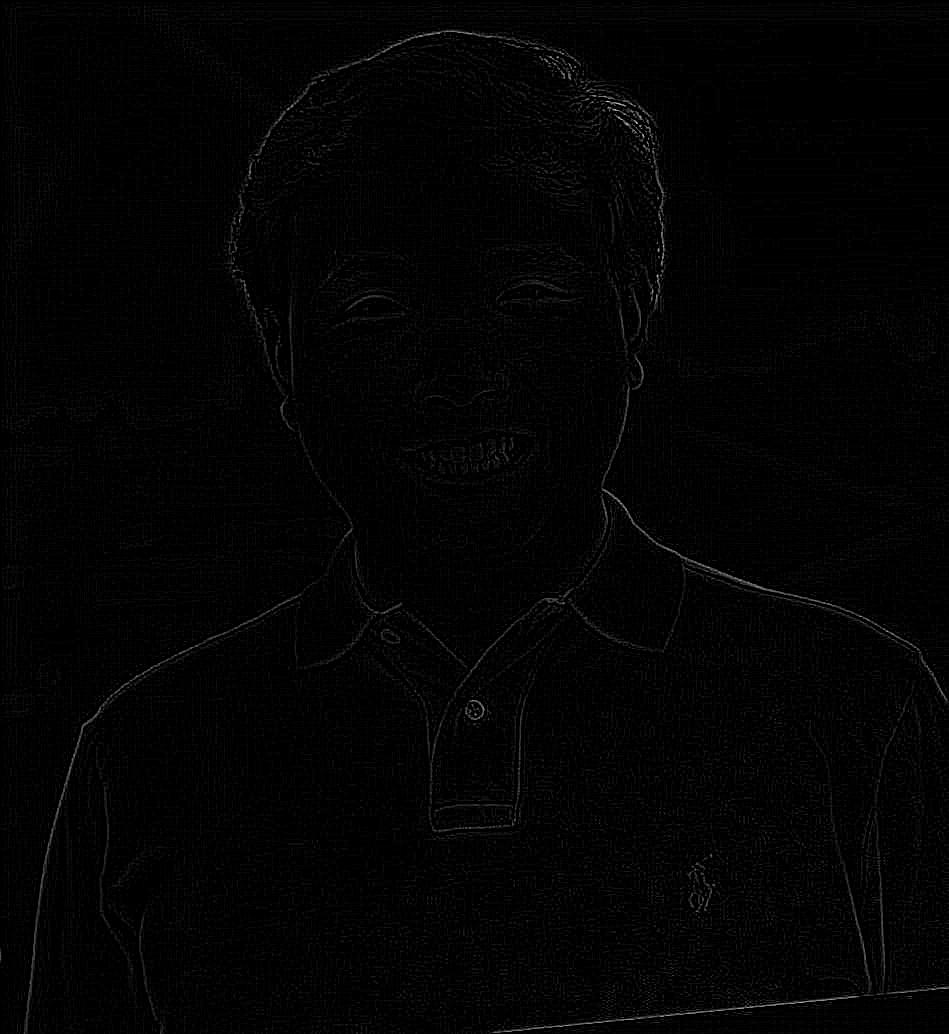 Level: 2
Level: 2
|
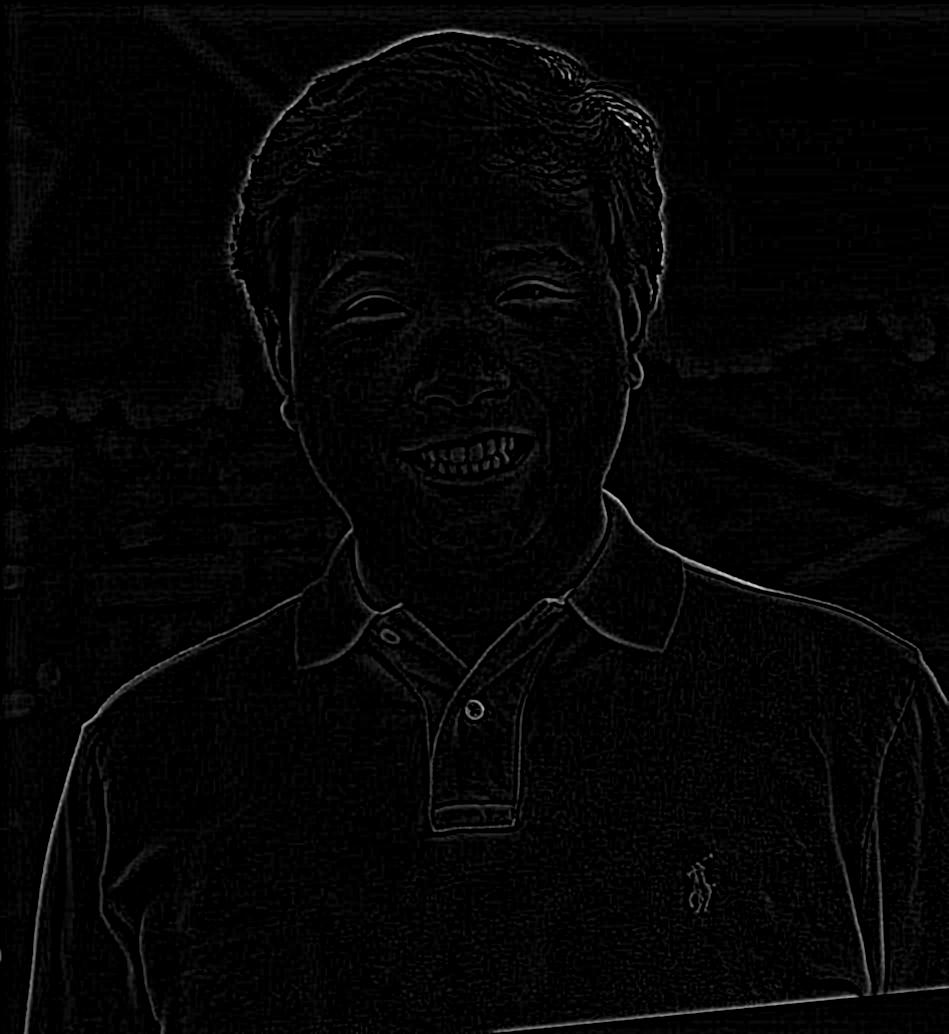 Level: 3
Level: 3
|
 Level: 4
Level: 4
|
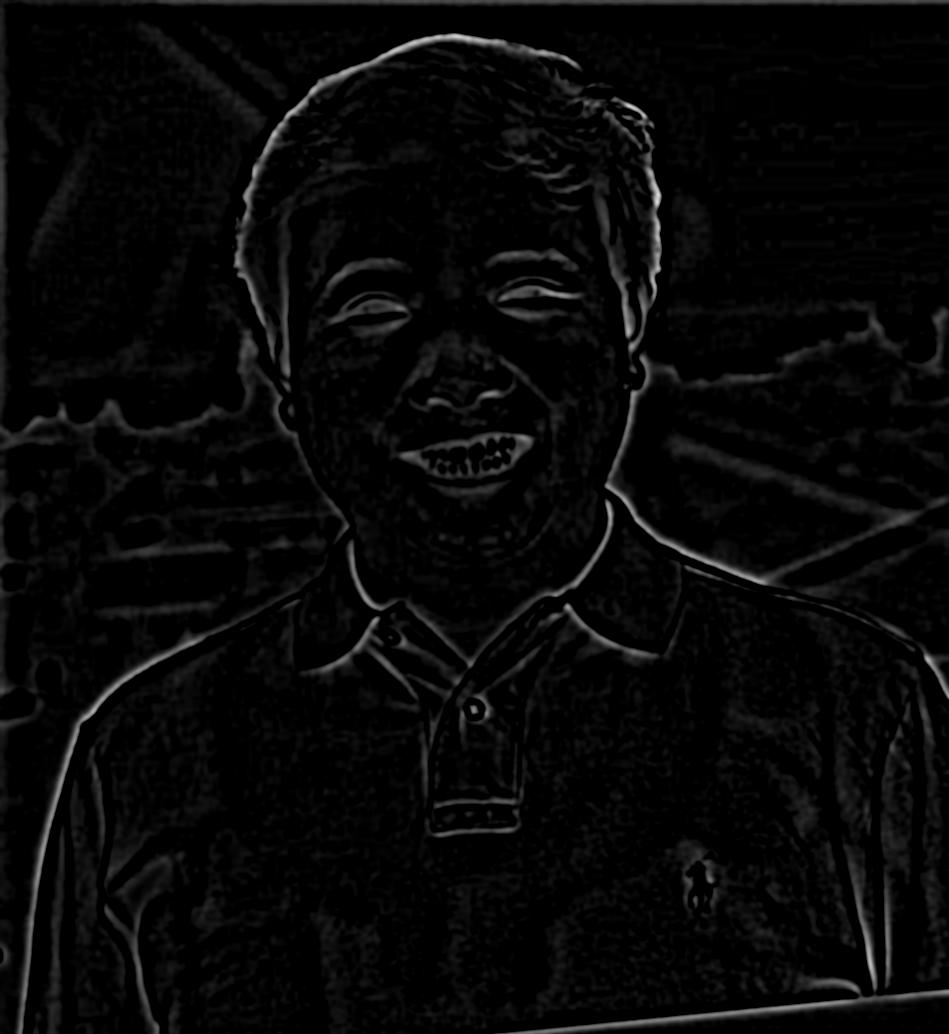 Level: 5
Level: 5
|
Part 1.4: Multiresolution Blending (a.k.a. the oraple!)
Using the previous implementation, I was able to add a few simple additions to the code and achieve multiresolution blending. In addition, I read in the image one color channel at a time, so I was able to easily implement it in color!
NOTE: Sadly, I'm running into this weird bug where everything is SUPER blue intensive. I've double and triple checked my code but couldn't find anything. It doesn't seem like it's affecting the blending that much, so hopefully, it's not too much of a big deal.
Oraple
Real Duck in Cartoon
 Real Duck
Real Duck
|
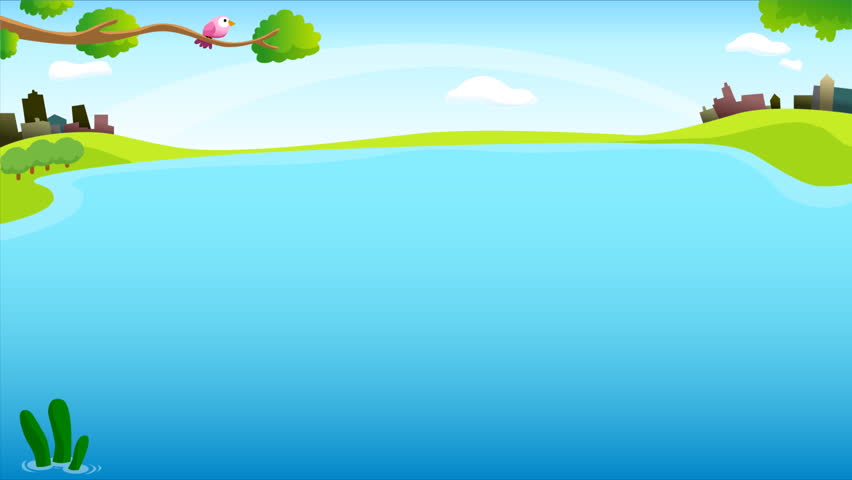 Cartoon River
Cartoon River
|
 Real Duck in Cartoon River
Real Duck in Cartoon River
|
GanDore
 Dumbledore
Dumbledore
|
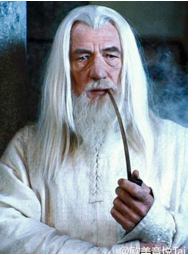 Gandalf
Gandalf
|
 GanDore
GanDore
|
Stacks
Dumbledore
 Dumbledore - 1
Dumbledore - 1
|
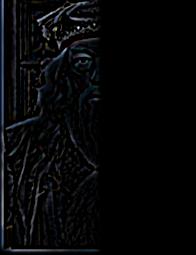 Dumbledore - 2
Dumbledore - 2
|
Gandalf
 Gandalf - 1
Gandalf - 1
|
 Gandalf - 2
Gandalf - 2
|
 Gandalf - 3
Gandalf - 3
|
Masks
 Mask - 1
Mask - 1
|
 Mask - 2
Mask - 2
|
 Mask - 3
Mask - 3
|
 Mask - 4
Mask - 4
|
 Mask - 5
Mask - 5
|
 Mask - 6
Mask - 6
|
 Mask - 7
Mask - 7
|
 Mask - 8
Mask - 8
|
Part 2: Gradient Domain Fusion
Rather than preserving a pixel's intensity like we were doing before, let's explore a different solution. In particular, this solution is designed to exploit the human visual system. We learned from class that the human eye perceives relative changes in intensity much more effectively the absolute intensity of a pixel. With this fact in mind, we will alter our approach and instead try to preserve the gradients in the pictures. Given an image, an "object" to augment into image, and mask, we will be implementing the following steps:
- Match gradients of mask and object.
- match gradients on edges of mask and object.
Part 2.1 Toy Problem
 Recovered Image
Recovered Image
|
Part 2.2 Poisson Blending
My Favorite
Here, we can easily see that the Poisson blending method creates a much more seamless transition from image to image. This is because we're choosing to preserve the gradients, which results in a much smoother transiiton from one photo to the next. This is opposed to just copying the pixels directly, which is pretty much just cropping a photo and pasting it on another photo. I like this photo in particular because this is how I envision what a dynamic "camouflaging" stealth plane would behave like given any environment.
 Source Image
Source Image
|
 Target Image
Target Image
|
 Pixels Copied Directly
Pixels Copied Directly
|
 Blended
Blended
|
The Results
The penguins looked okay. However, it was slightly overcropped because I created the mask manually using Photoshop.
 Source Image
Source Image
|
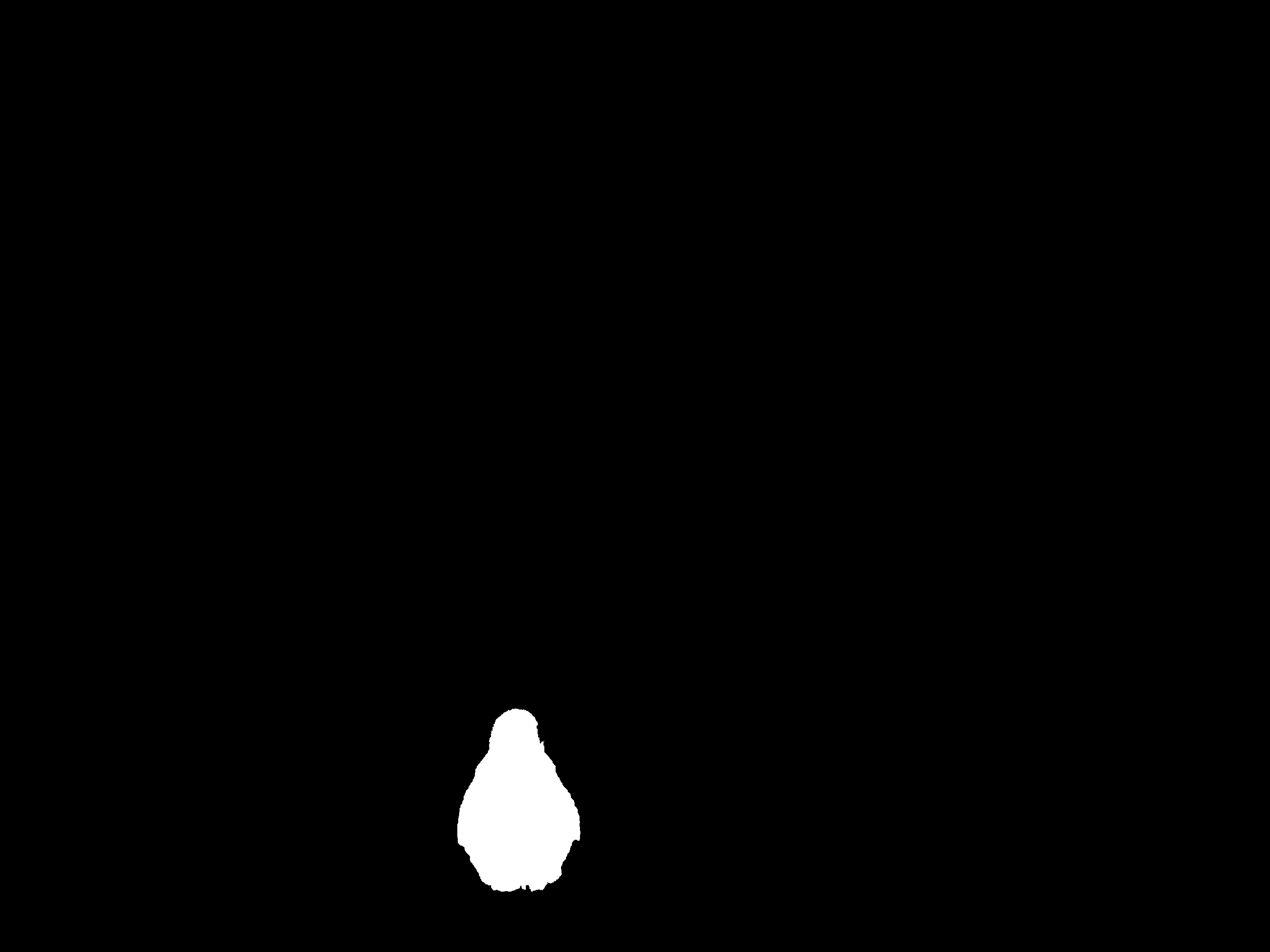 Mask
Mask
|
 Blended
Blended
|
Failure: For some reason, trying to blend three penguins ruins everything. I'm not too sure why. Do the black spots on their heads (3, instead of 1) create too much abrupt contrast that the poisson blending can't handle it robustly?
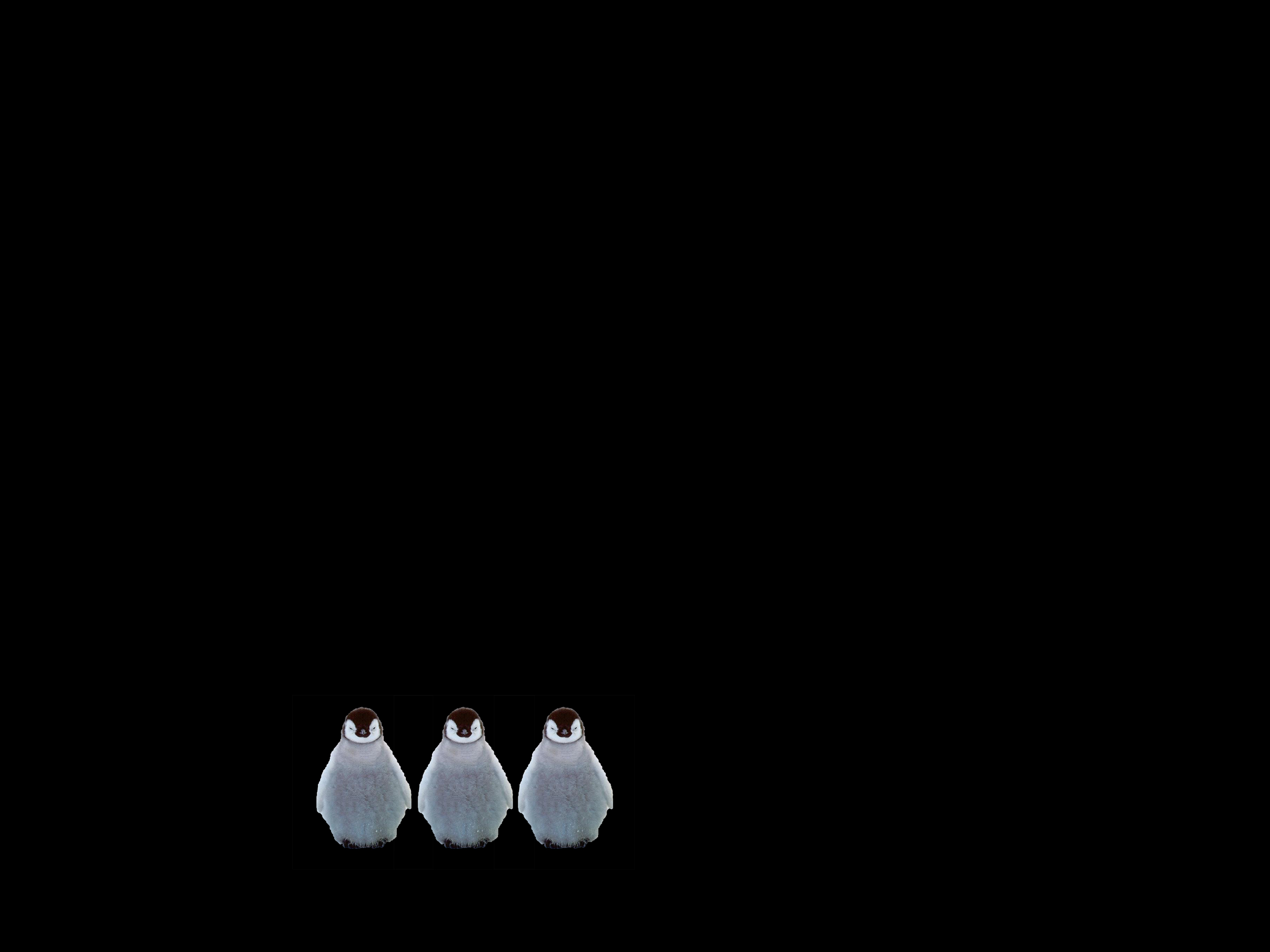 Source Image
Source Image
|
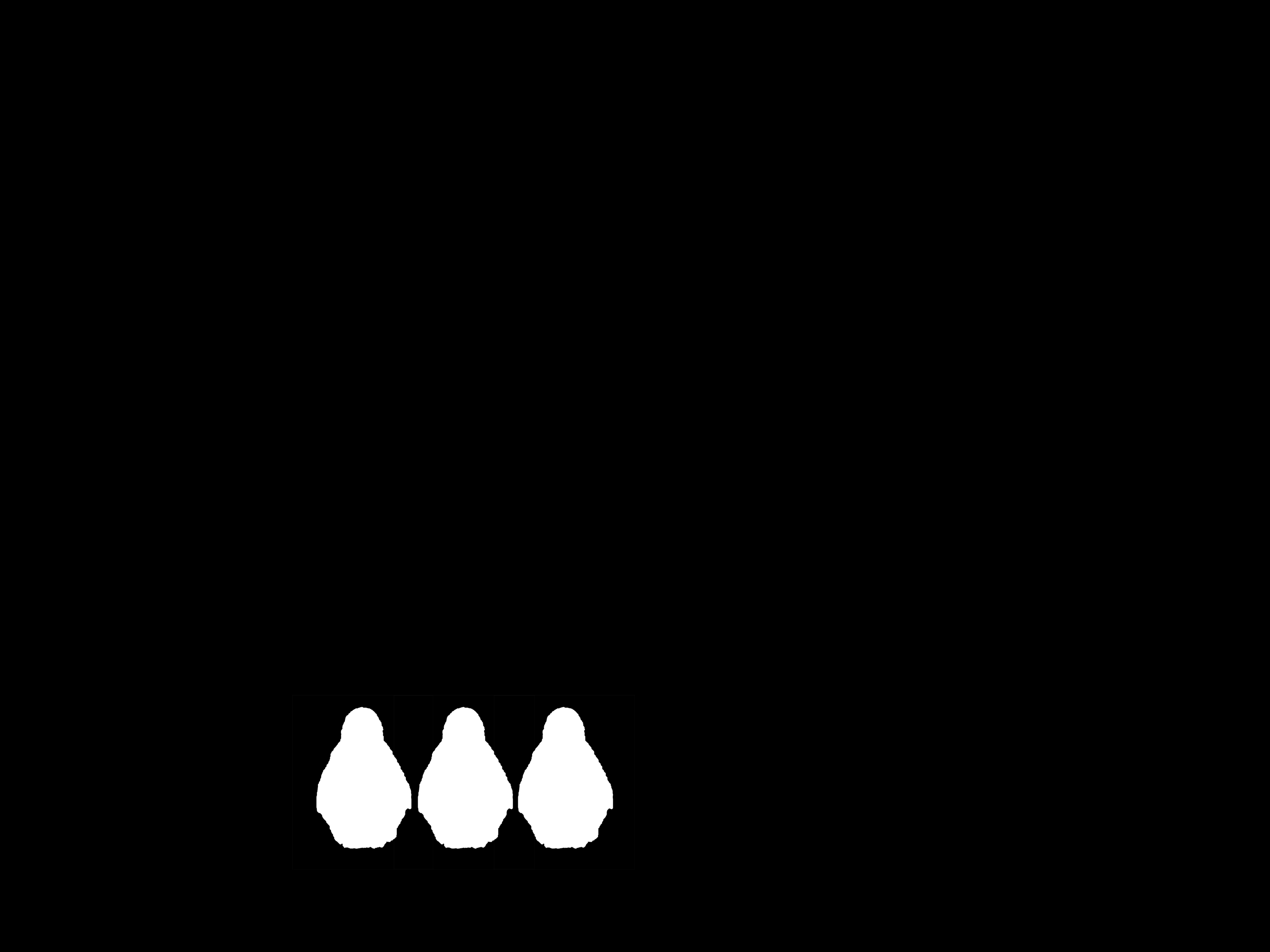 Mask
Mask
|
 Blended
Blended
|
A Comparison
I would probably argue that the Laplacian pyramid worked best for this particular purpose. Admittedly, I couldn't have picked a worse combination of photos to blend for the poisson method. The sharp contrast between the white duck and blue river really messed the poisson blending up. Since it's trying to create a fluid transition, it really warped the color of the duck, making it very weird. I believe that the poisson method should be used whenever the boundaries of what we're trying to add matches well (color wise) with where we want the photo to end up at. This will really allow the poisson method to shine because it'll use its gradient preserving property to create a seamless transition between the two photos. In photos with noisy backgrounds, it would probably be better to use the Laplacian pyramid blending to hide the mismatch with noise. Noise amongst more noise would make all the noise seem more "normal".
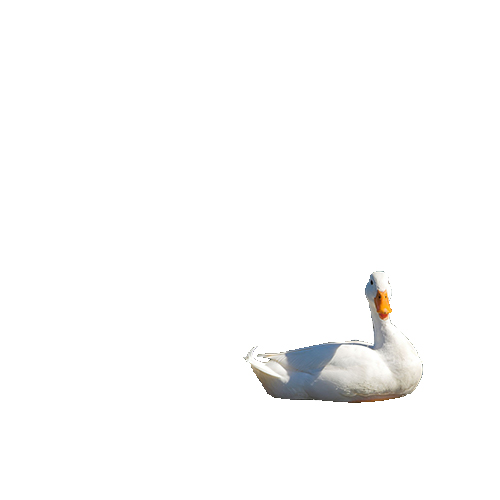 Source Image
Source Image
|
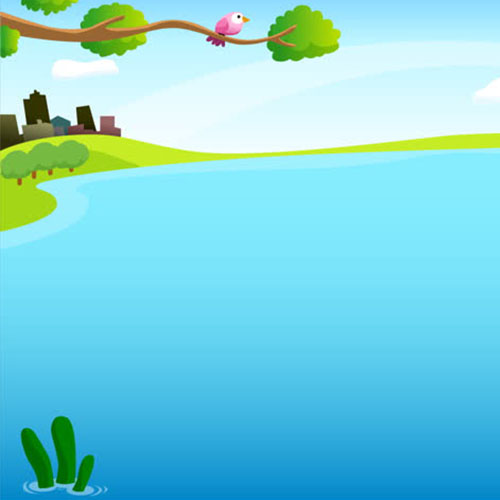 Target Image
Target Image
|
 Laplacian Pyramid
Laplacian Pyramid
|
 Pixels Copied Directly
Pixels Copied Directly
|
 Blended
Blended
|
The End.
Thanks so much for reading!