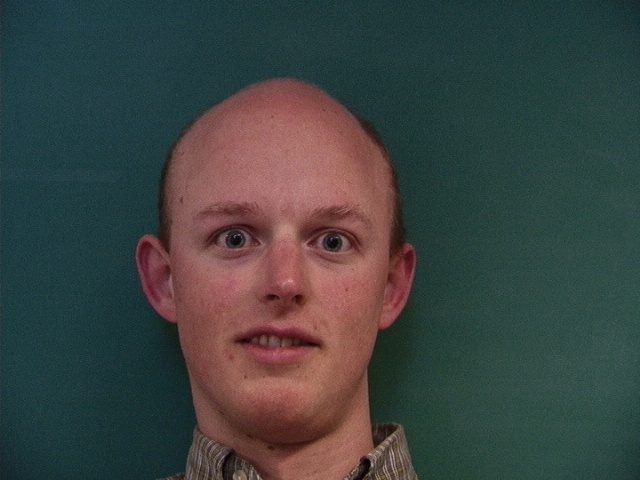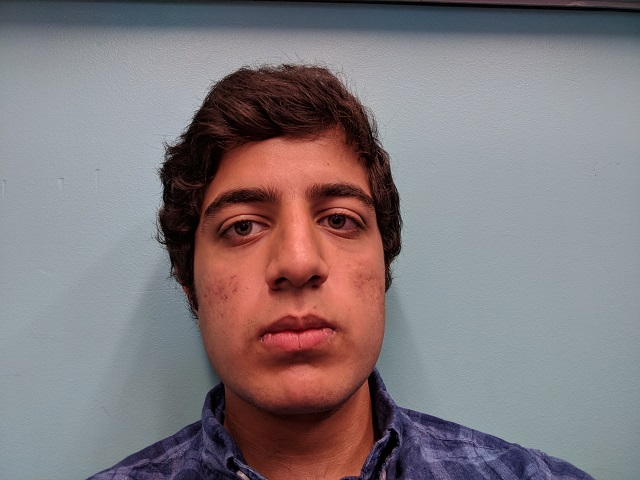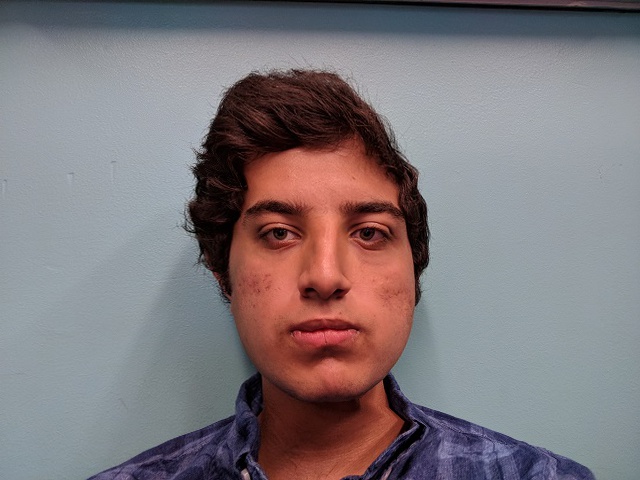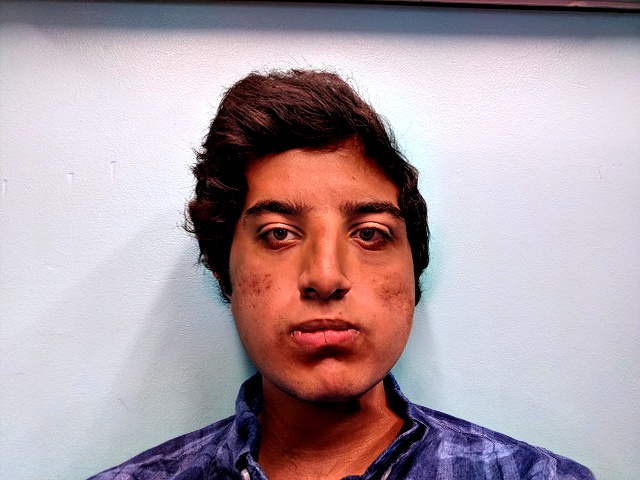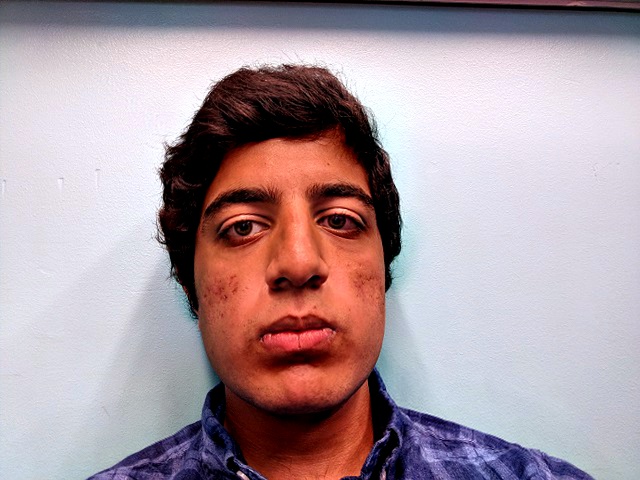Face Morphing
Overview
This project seeks to create face morphing algorithm that allows smooth animated transitions from one image to another. First, the start and end images are annotated with matched keypoints. From these keypoints an “average geometry” is computed that breaks the image into non-overlapping triangles. The triangulation is such that each triangle in the first image is paired with a triangle in the last image that has the same keypoints as vertices. Note these keypoints are in different locations in these images so the triangle’s geometries are different. The animation is generated by gradually warping triangles in the first image into the shape of the last while cross-dissolving the pixel values. Thus, a smooth animation is created by gradually warping the geometry and blending the pixels simultaneously.
Defining Keypoints
Matching keypoints are manually annotated on both the start and final image. Below are two examples of such matched annotations.
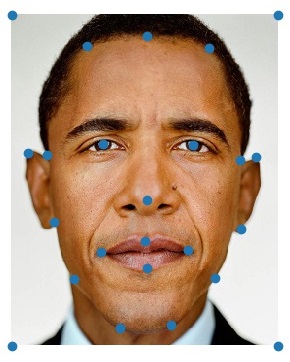
|

|
Generating Mid-Way Image
To generate a Mid-Way image the average geometry of the image has to be computed, and the keypoints have to broken into triangles. The average geometry is found by averaging the corresponding keypoints in the first and last frames. A Delaunay triangulation is computed on the averaged points. This triangulation "groups" vertices into non-overlapping triangles, in such a way that eliminates skinny long triangles (which could cause visible artifacts). Note that while the triangulation is kept constant through the entire animation, the vertices' position in each frame changes! This change over time captures the change in geometry during the animation. Below is a visualization of the triangulation overlaid on both start and end frames.
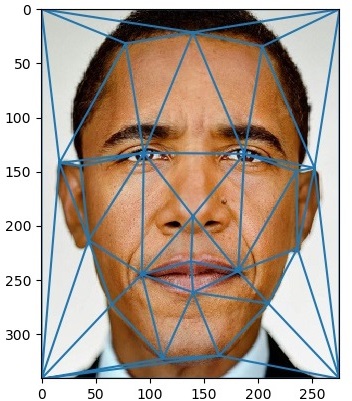
|
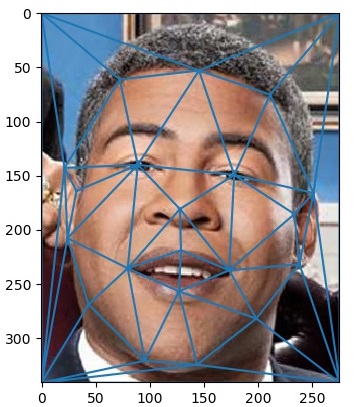
|
The Mid-Way face is created by fitting an affine transformation that warps the original triangles from start/end images into their location in the Mid-Way image. After the geometric warping is complete the two triangles (one from start frame and one from last frame) are cross-dissolved 50%. This creates the perception of blended geometry AND blended coloration, which will be crucial to create the final animation. Below is an example of a generated half way image, with average geometry overlaid on top.
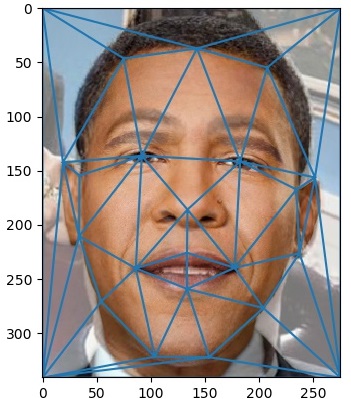
|