
Part 1 requires you to choose two pictures, find corresponding points manually, compute the "midface" by averaging the corresponding points, warp both faces into these "midface", and average the colors together. So I started off with these two pictures.

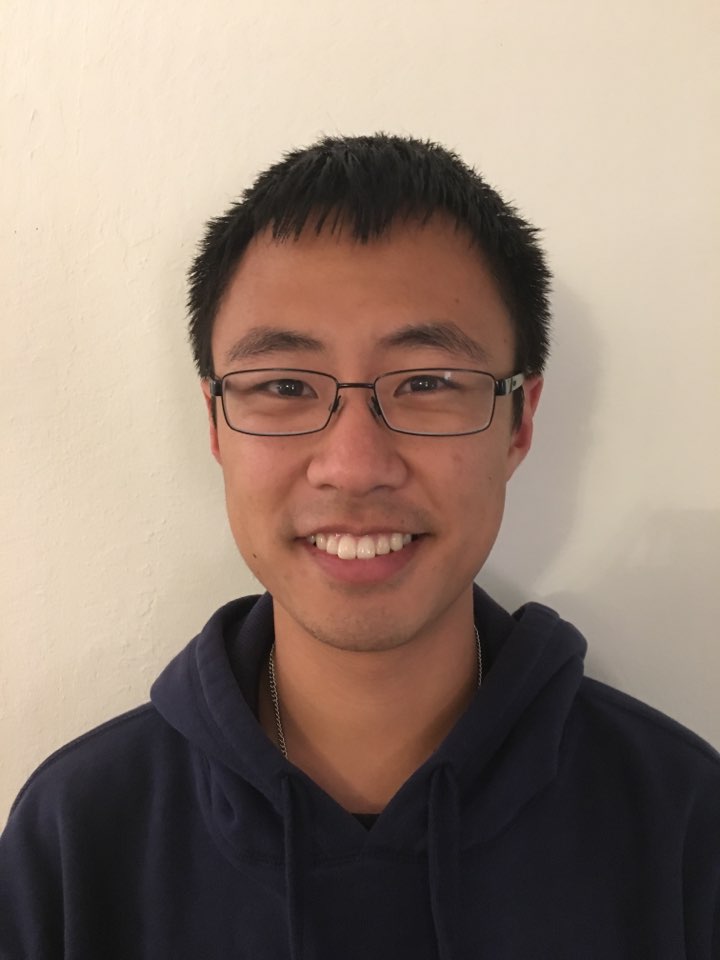
This is the midface that I computed. It involves using a matrix transformation, T. We know that TA = B where A is the source points and B is the target points. A = [[a1, b1, c1,], [a2, b2, c2], [1, 1, 1]] where a, b, c makes a triangle. Same goes for B. Then we calculate T, and using the inverse of T, we find where in the source points corresponds to the target points.
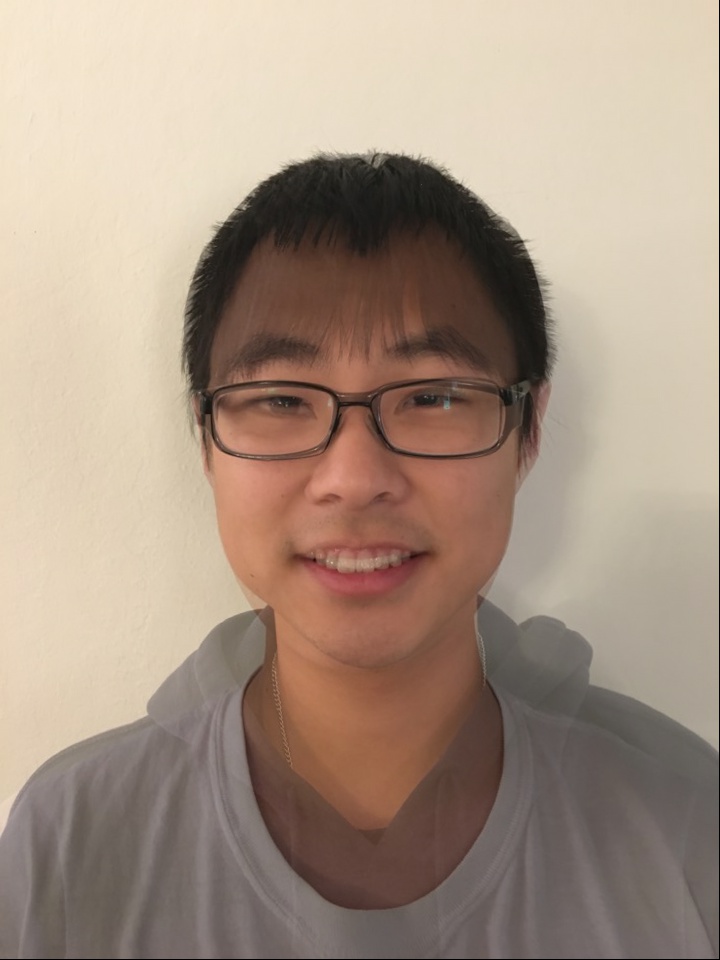
To make a gif, I made 46 images, where first and last are original images, and everything else is "in between images". This gif was created using 30 frames per second.
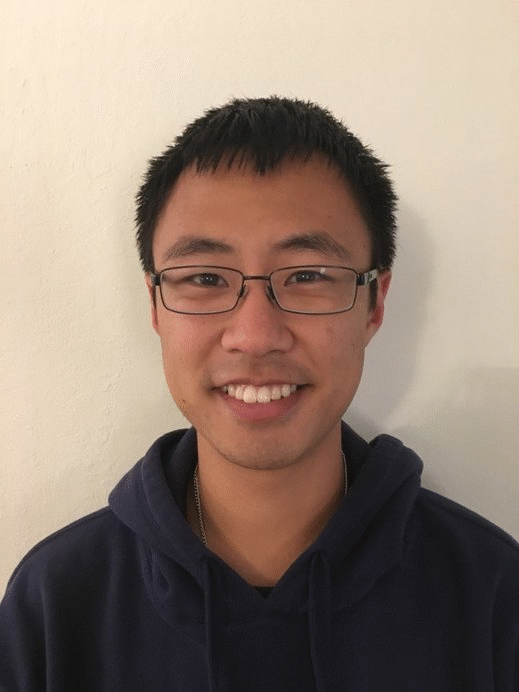
I used this database to get around 15 male faces and computed and average face according to the points they gave

Then I used the same correspondences to label this picture of me
which then I warped my face to their geometry

and average face in MY geometry
I heard that I looked like one of the cartoon charactes in Korea called Pororo. Here is the picture of pororo

So I tried getting midface of it and my face. Here is the result

This project was very fun. I enjoyed this time coding and planning which pictures I should use.