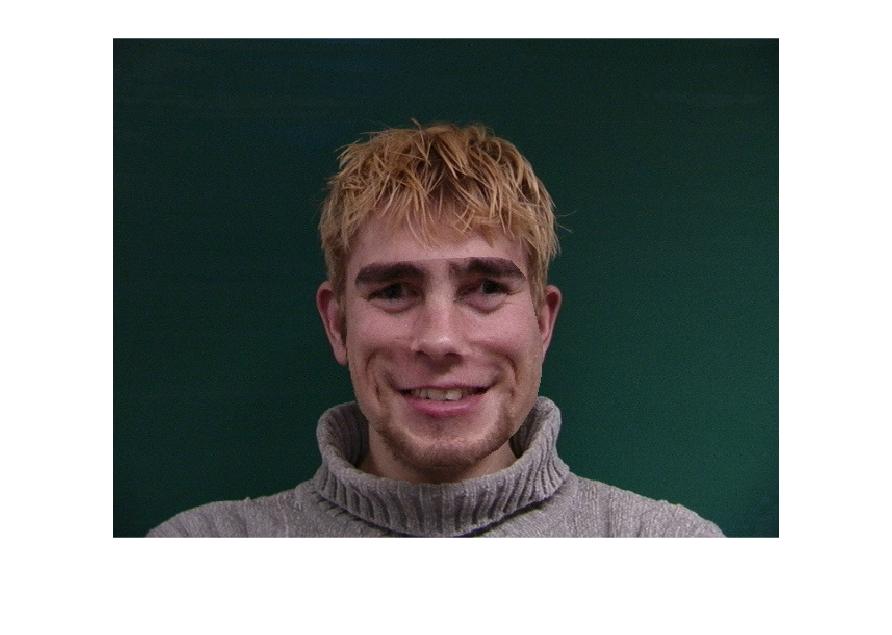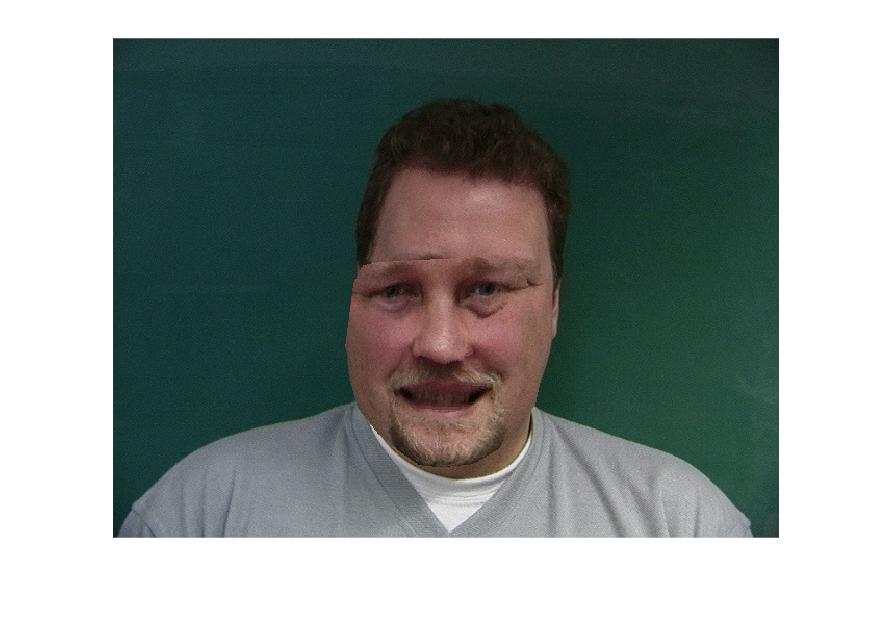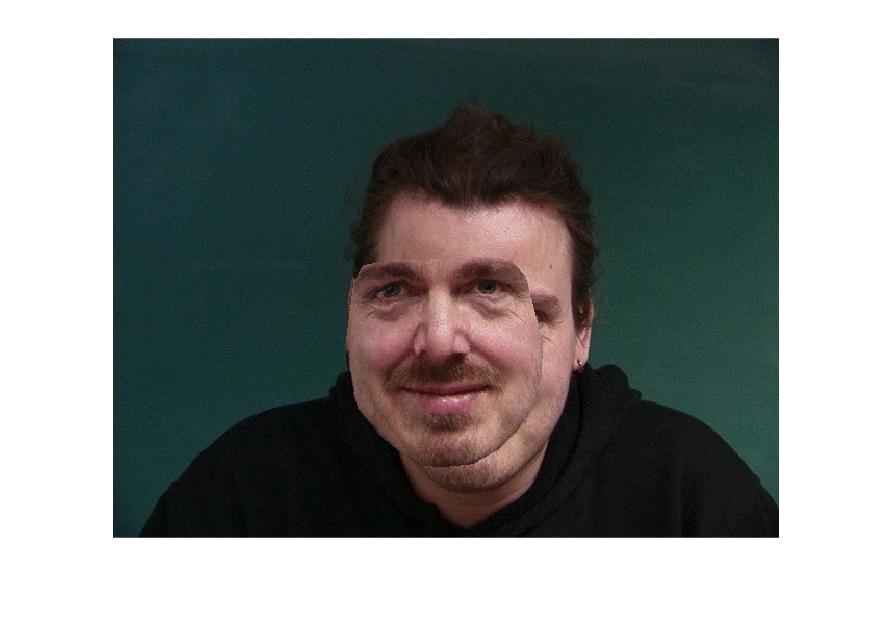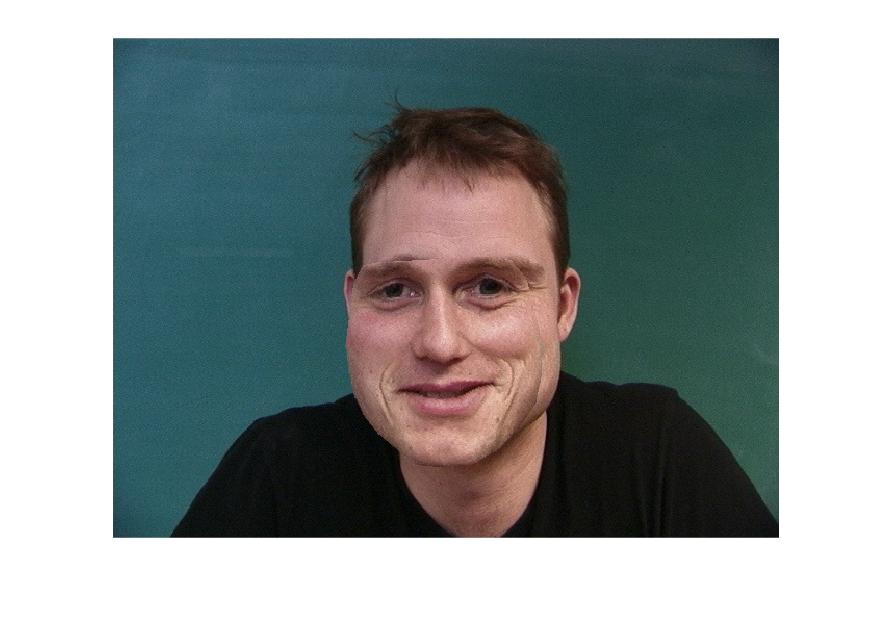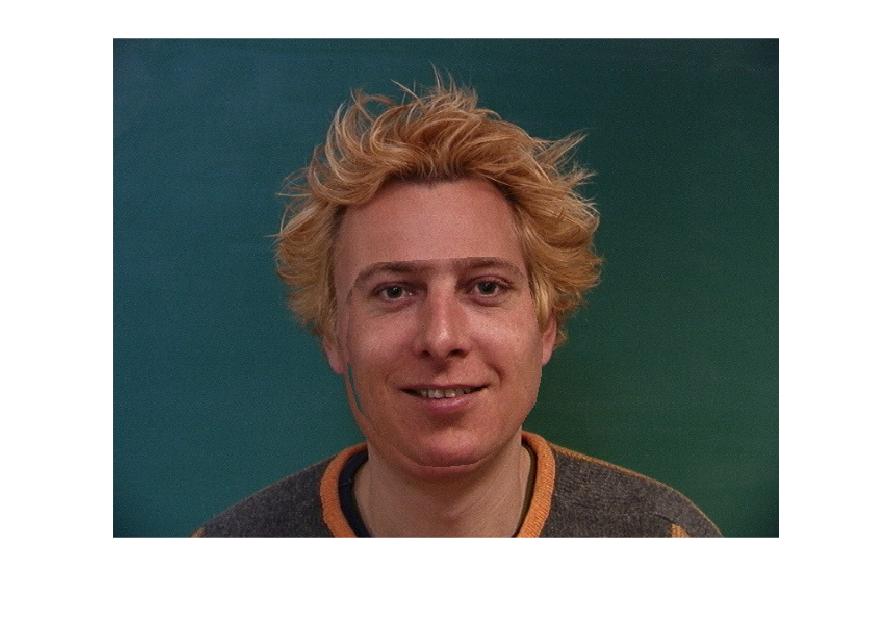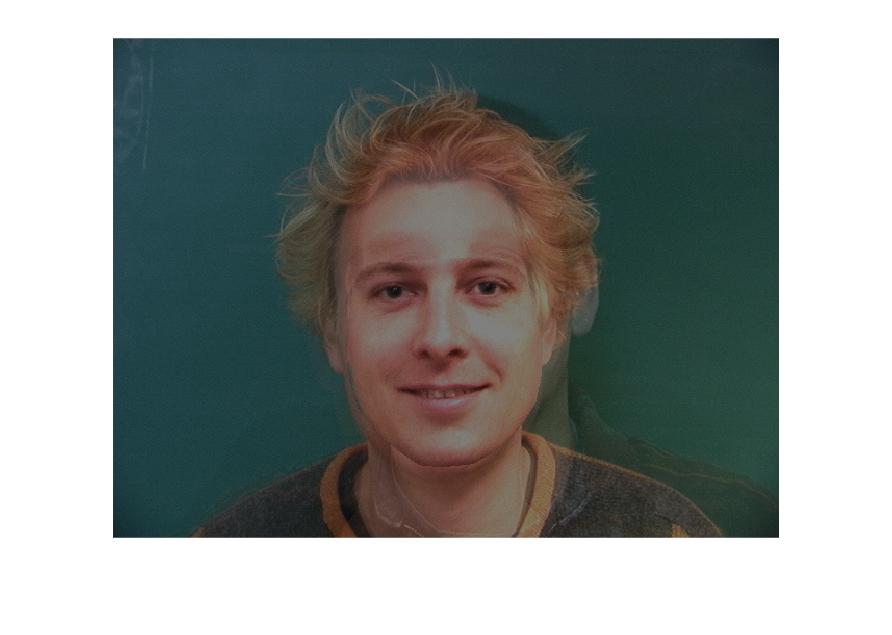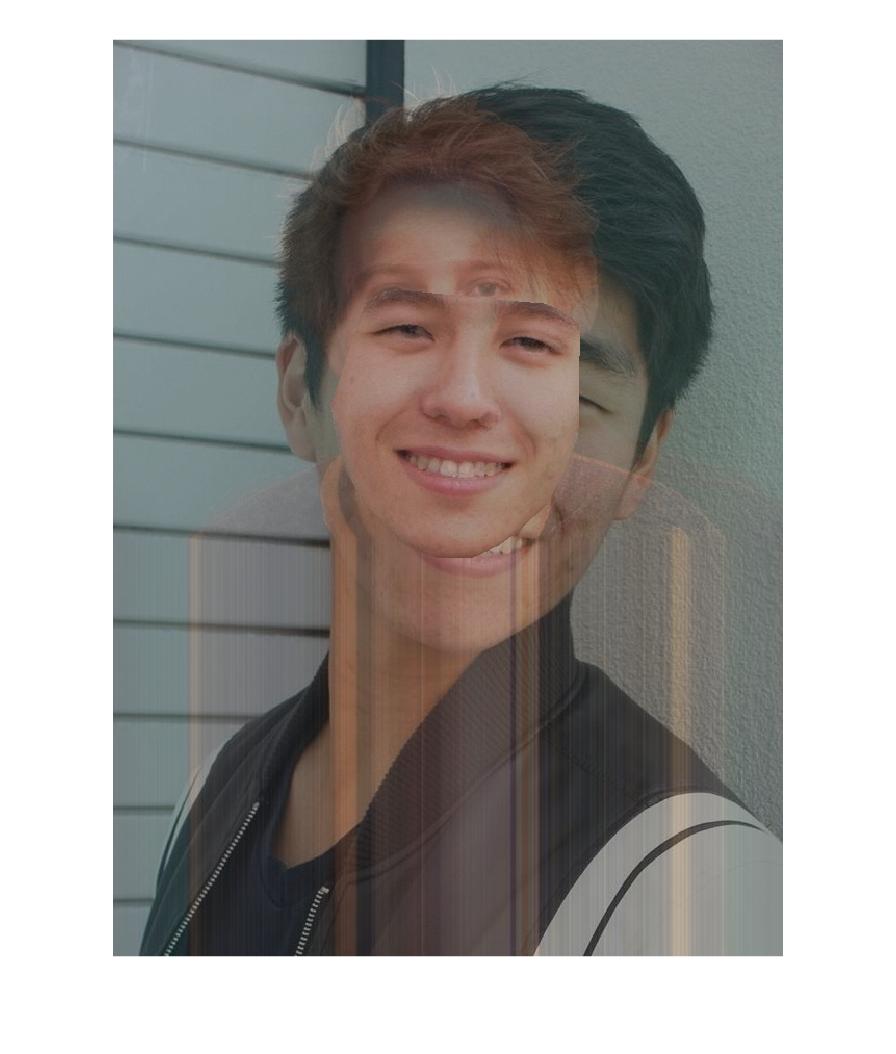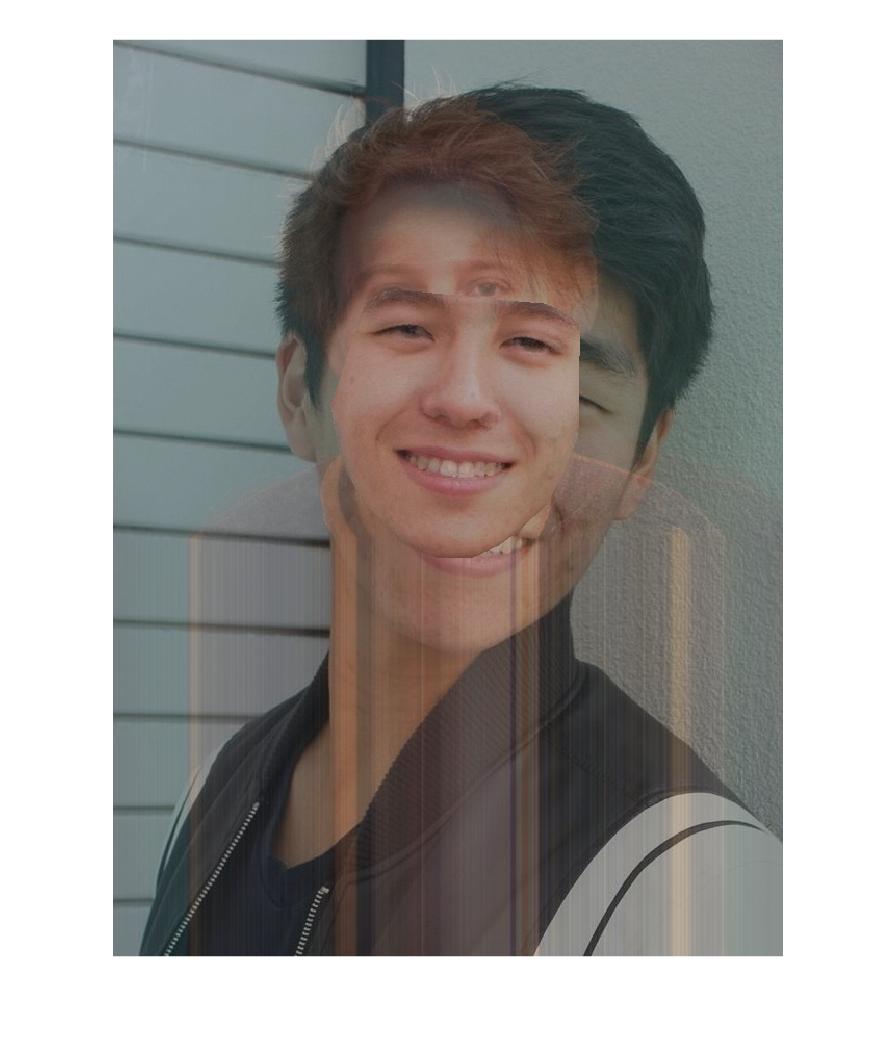CS 194-26 Project 4: Face Morphing
Jeffrey Wang (cs194-26-acl)Overview
Morphing
- Take the points of each image's feature, mapping each point to the corresponding point on the other image.
- Create the mid-way face of the input images, done by computing the affine warp for each triangle in the triangulation of the image and warping it into the new shape.
- Create the morph animation. The process is similar to that of the mid-way transformation, but applied to fractions from 0 to 1, for each frame of the morphing image itself. This creates an intermediate warp, of which we apply a cross-dissolve in order to merge the colours of the morph itself, creating a frame that we would append to our resulting gif.

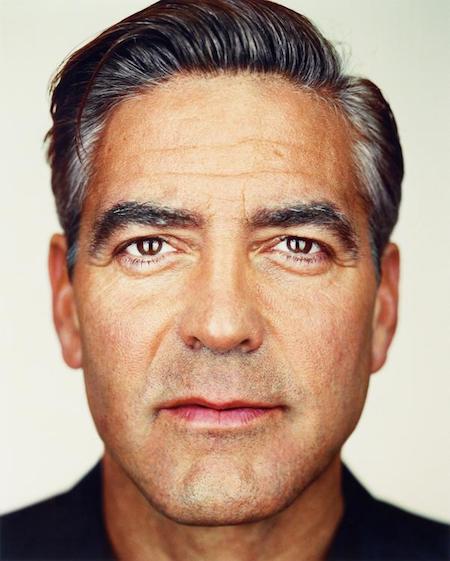
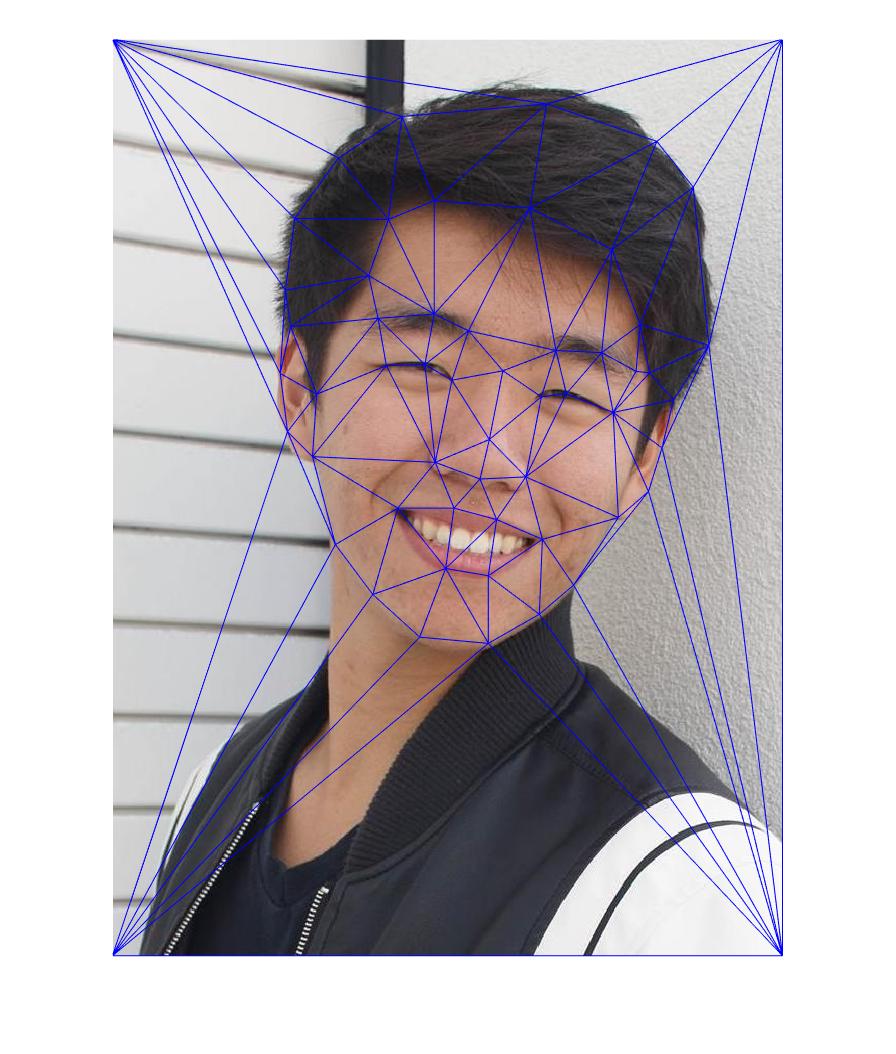
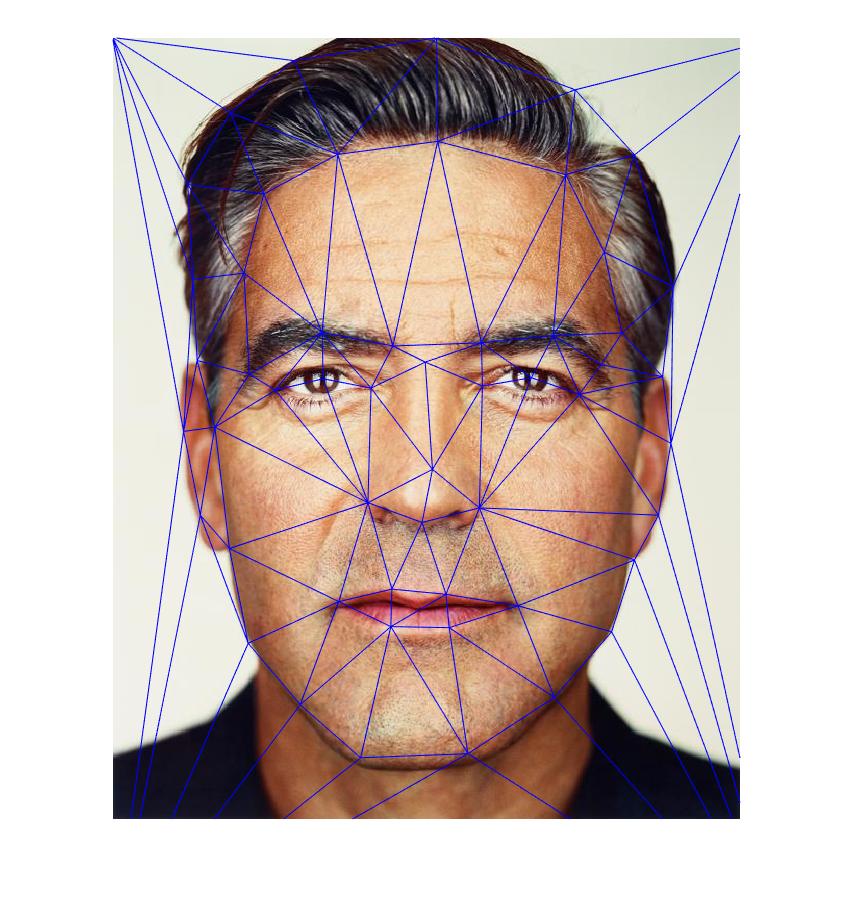
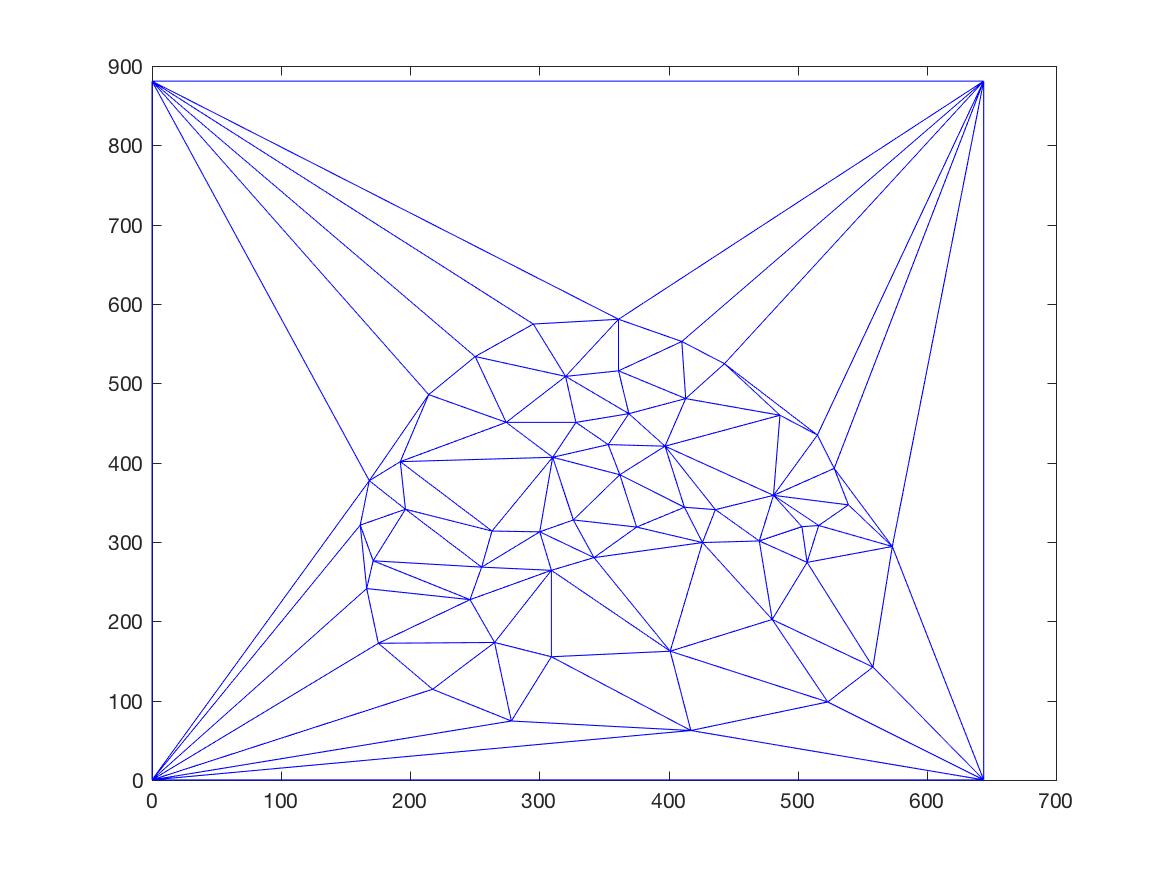
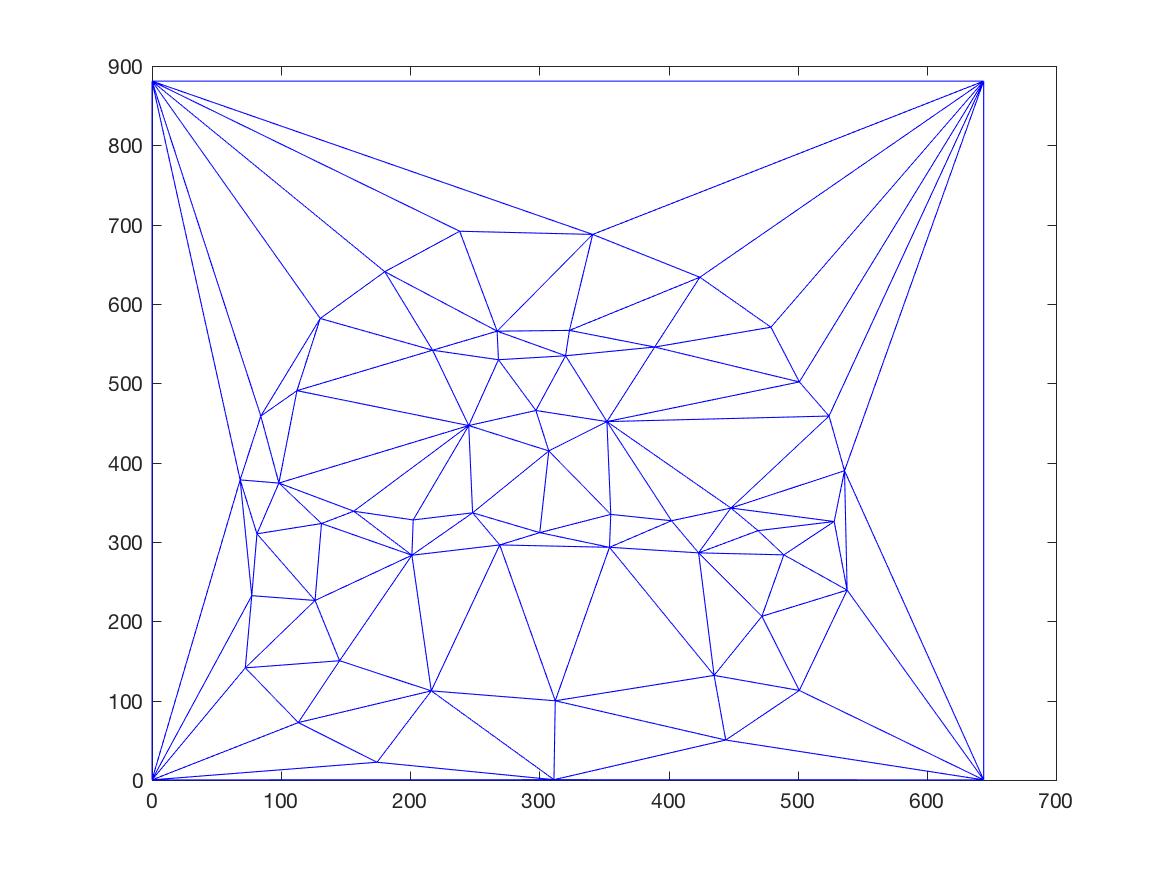
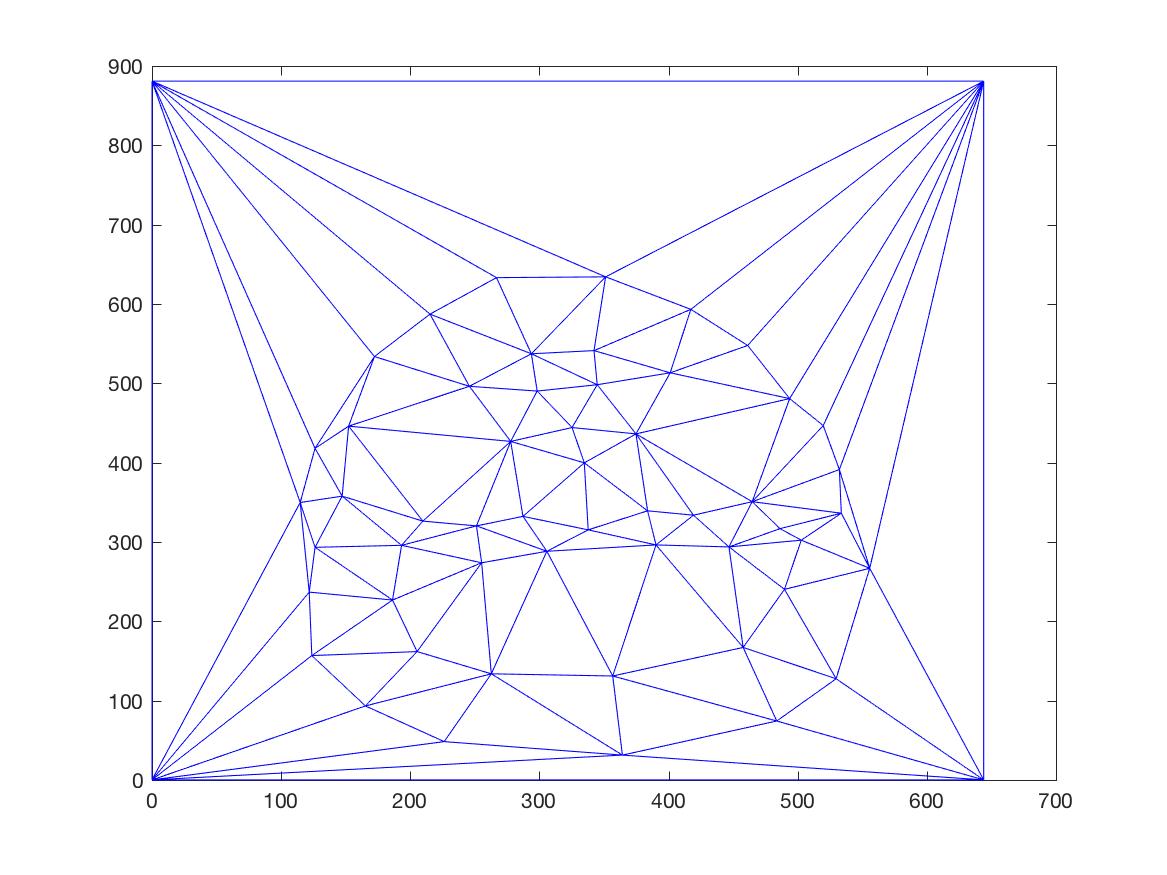
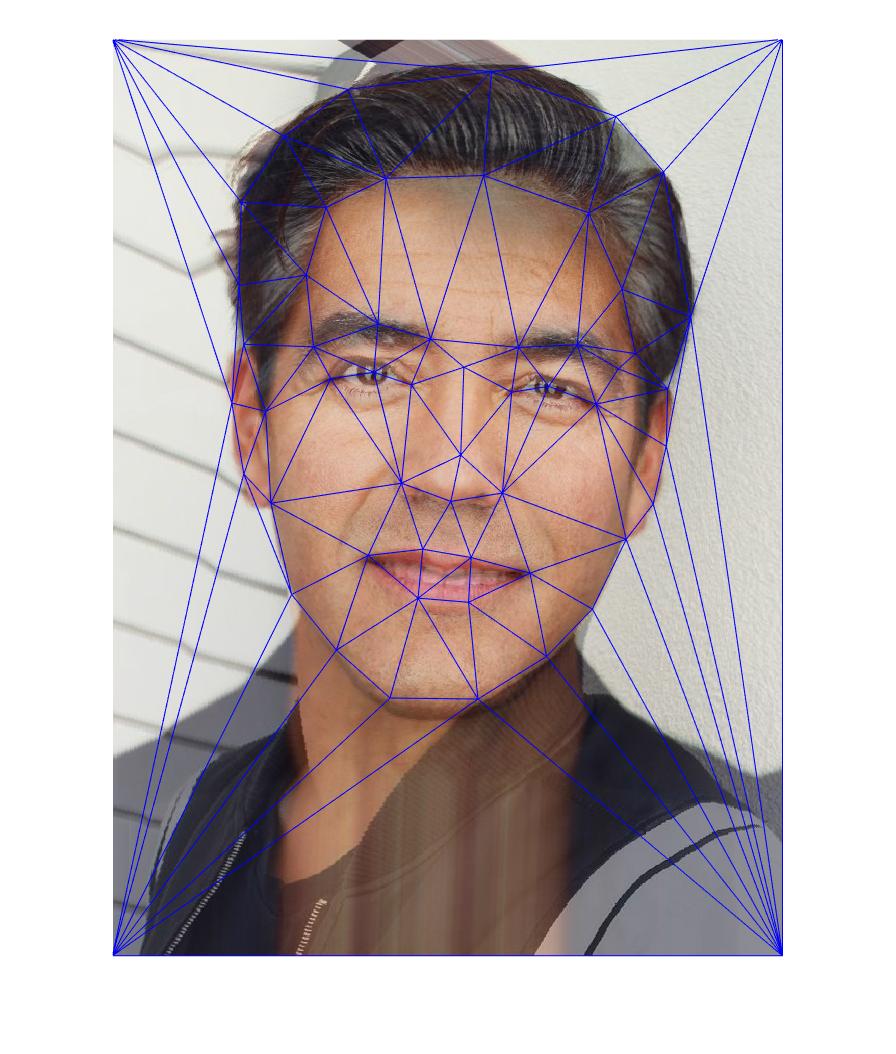
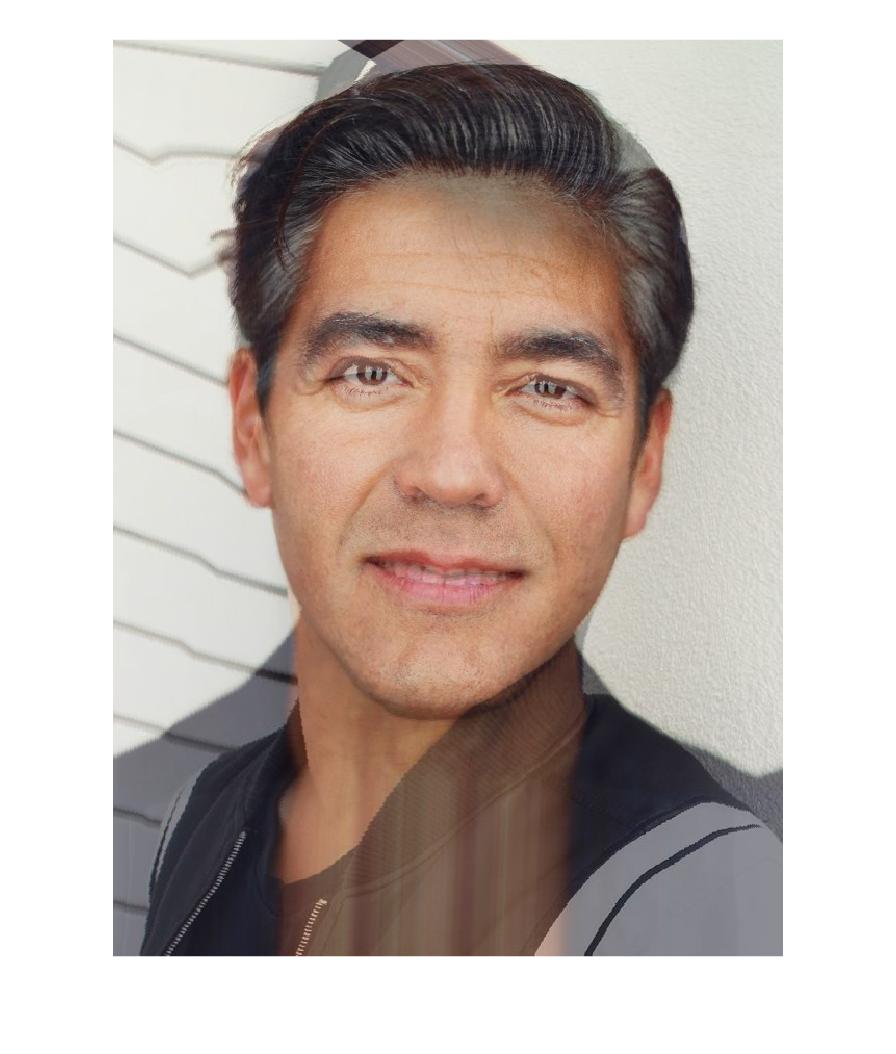
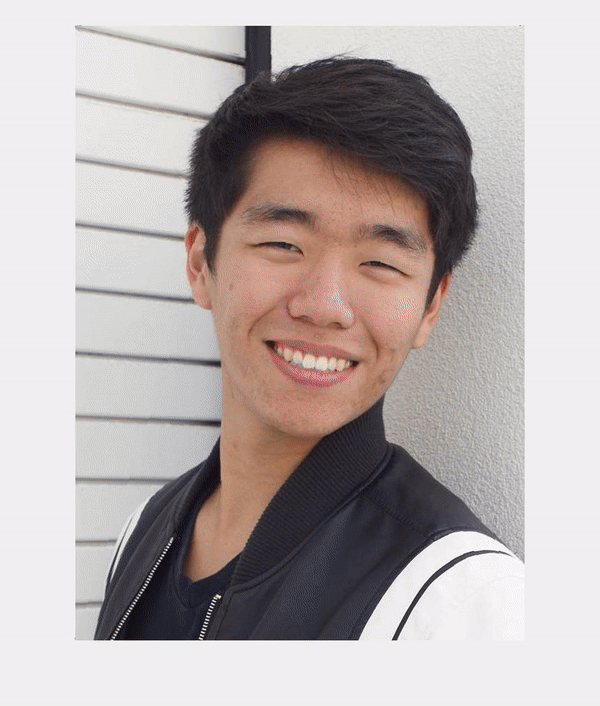


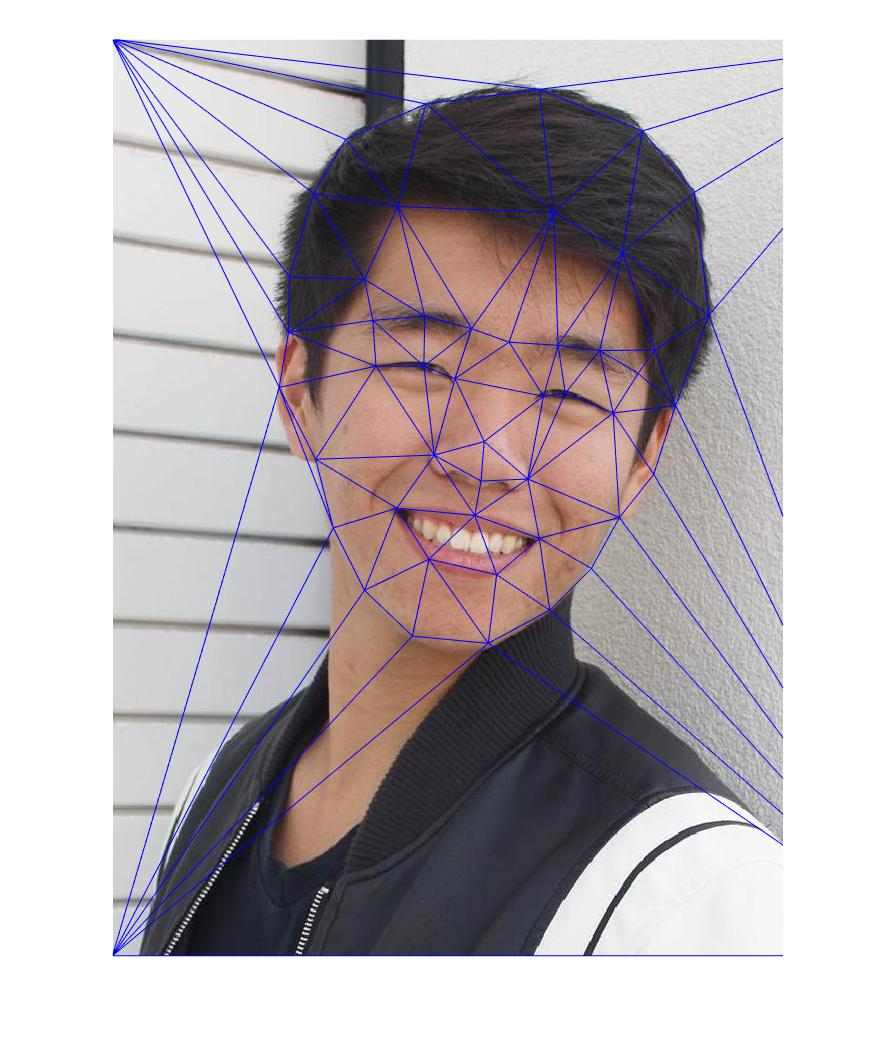
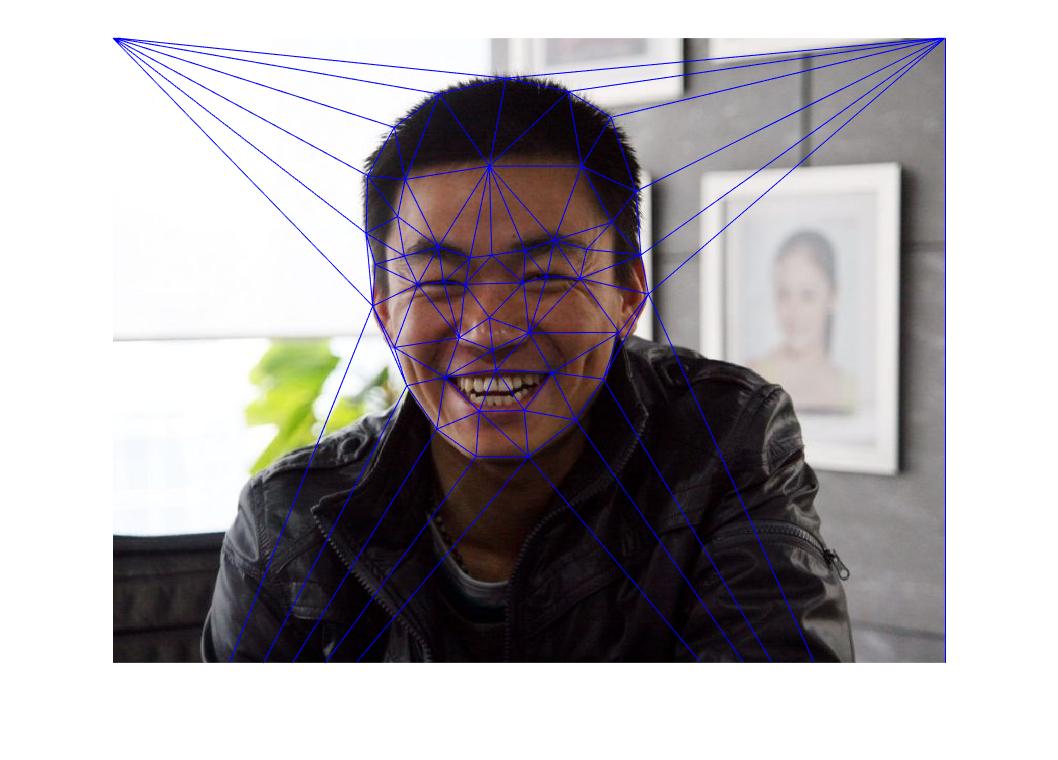
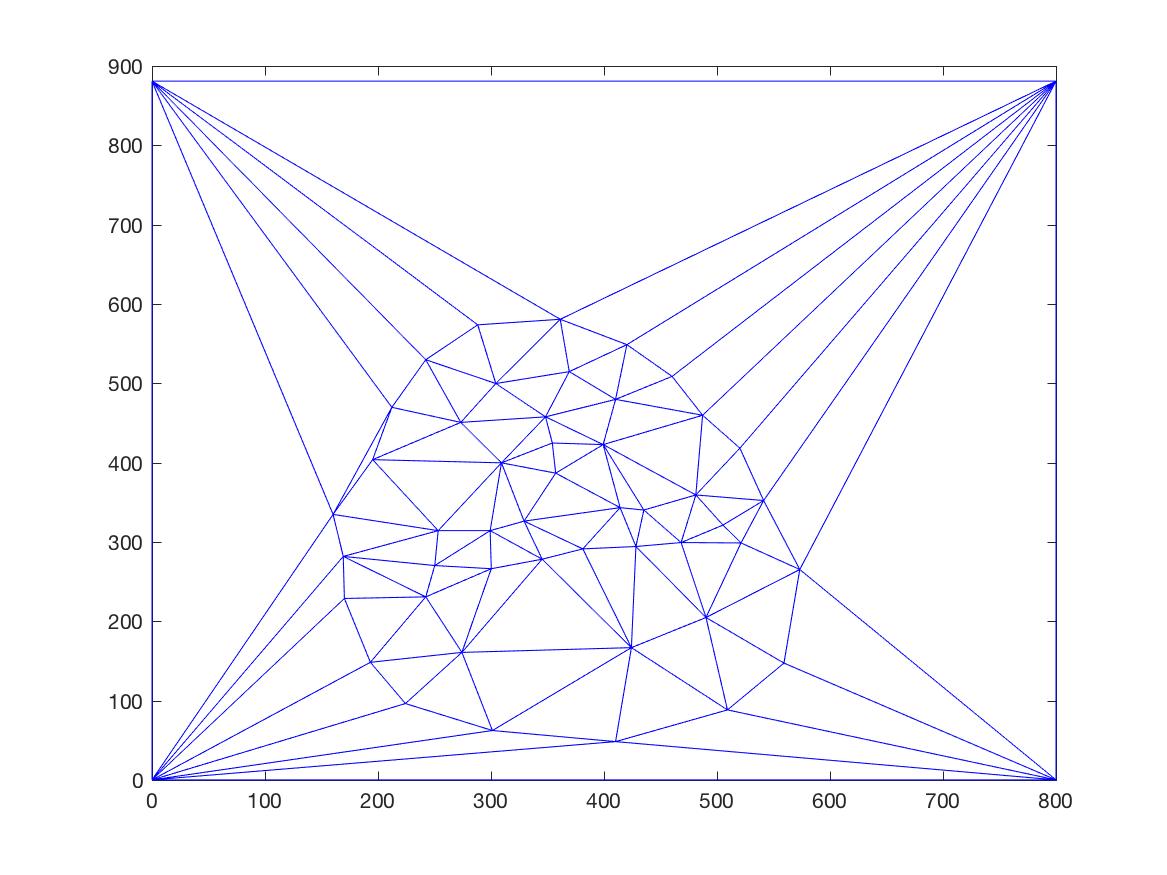
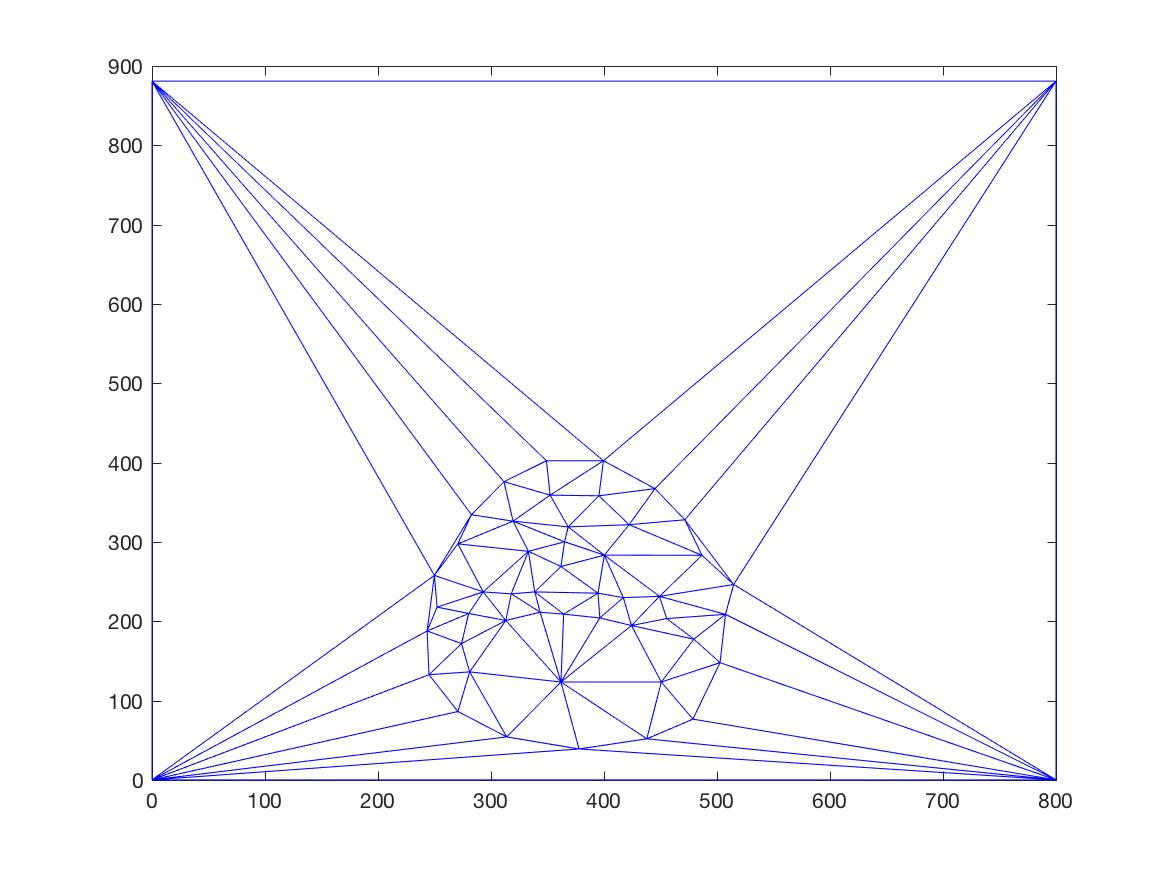
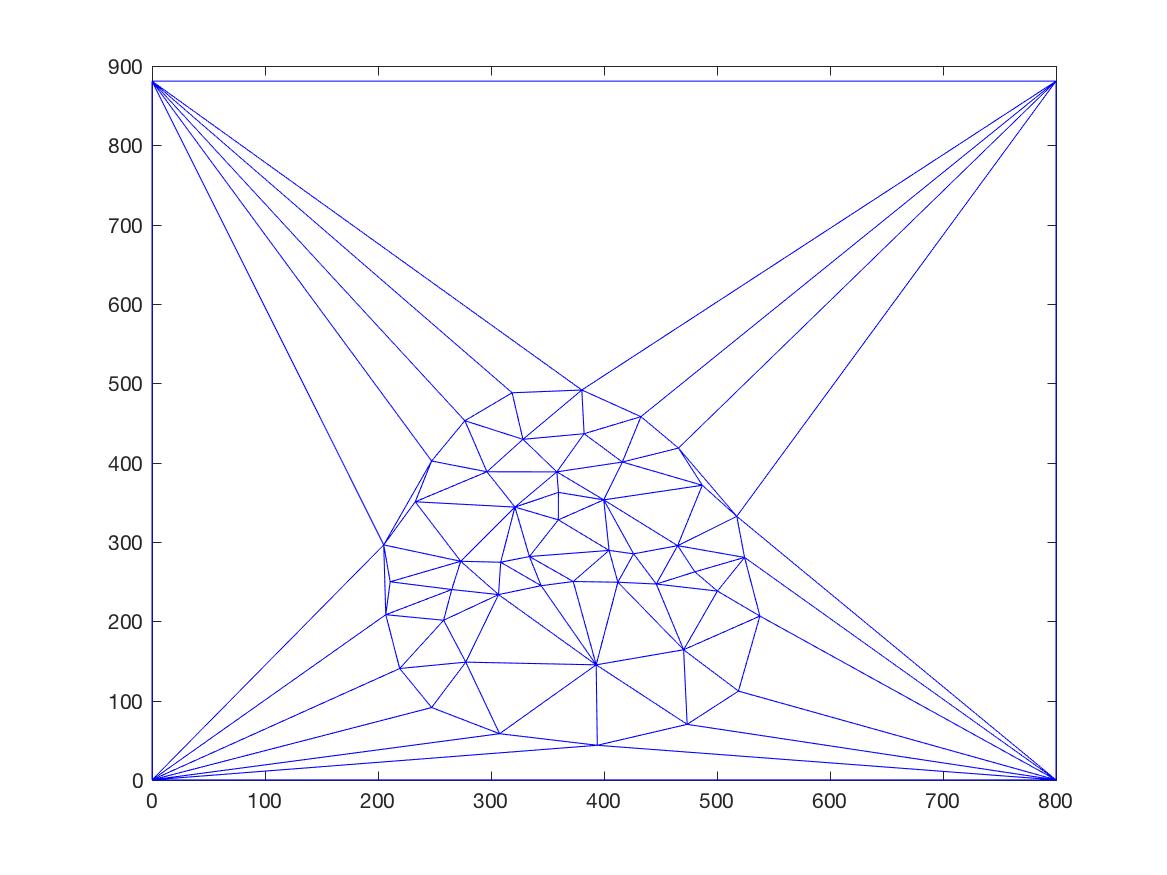
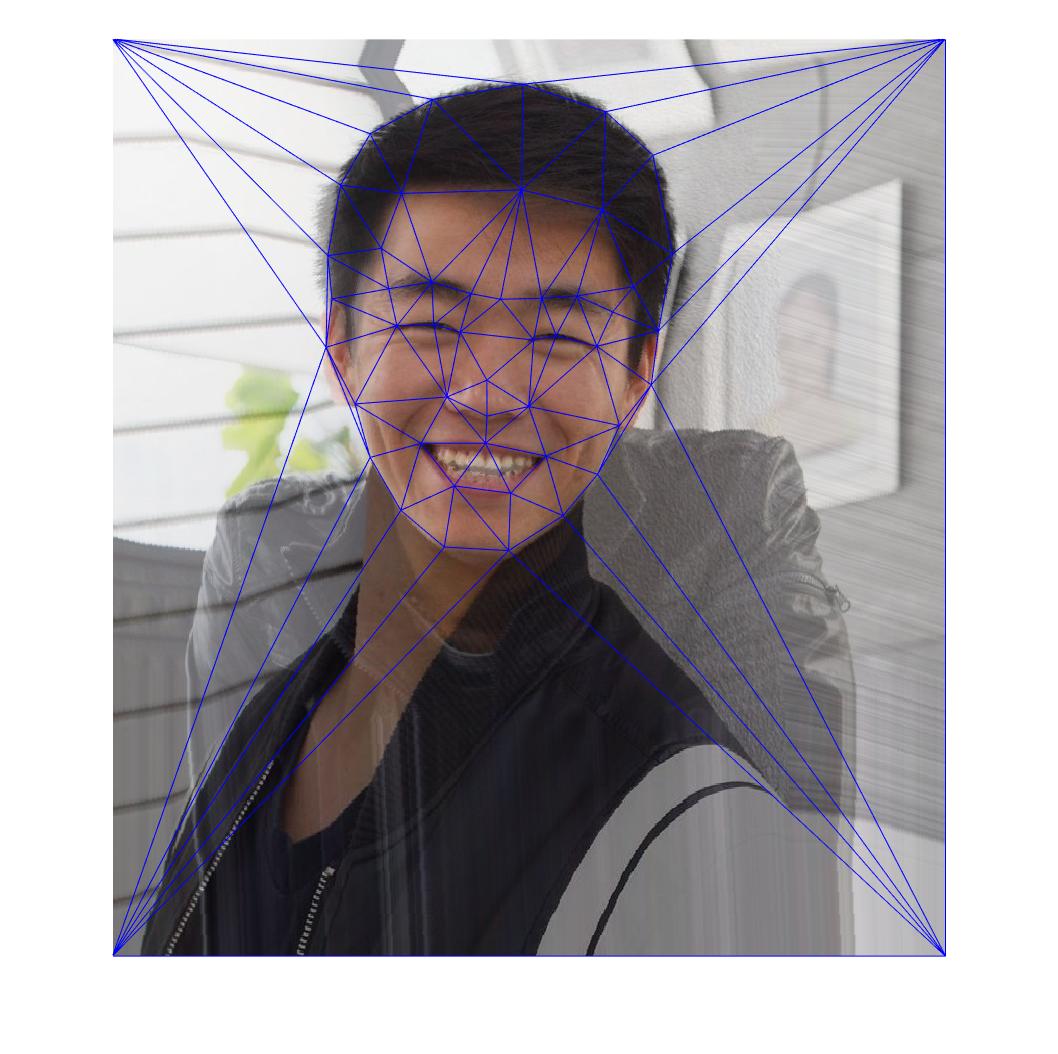


The "Mean Face" Of A Population