Overview
Given two images of faces, we want to produce a "morph" animation from one face to another face.
Approach
I used two images taken by Martin Schoeller; one of President Barak Obama, and another of Mark Zuckerberg.
Obama + Zuckerberg
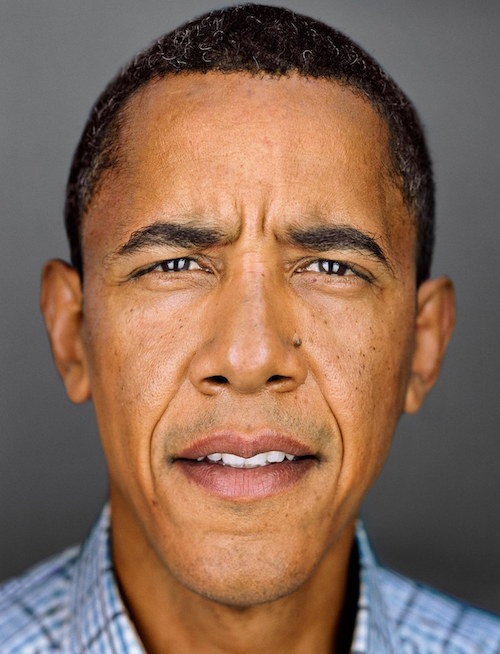
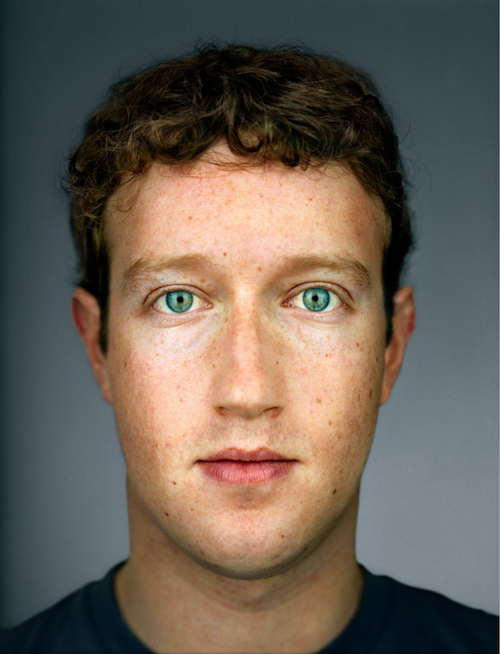
Obama Points + Zuckerberg Points
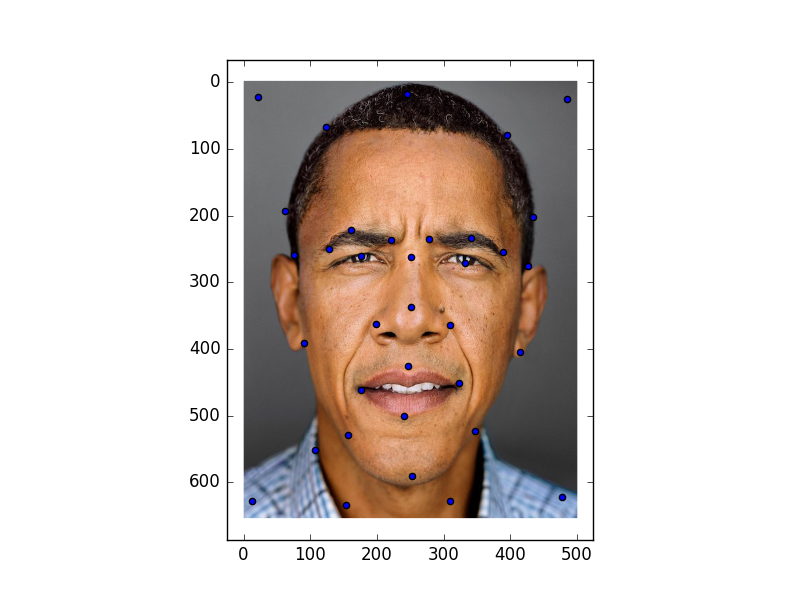
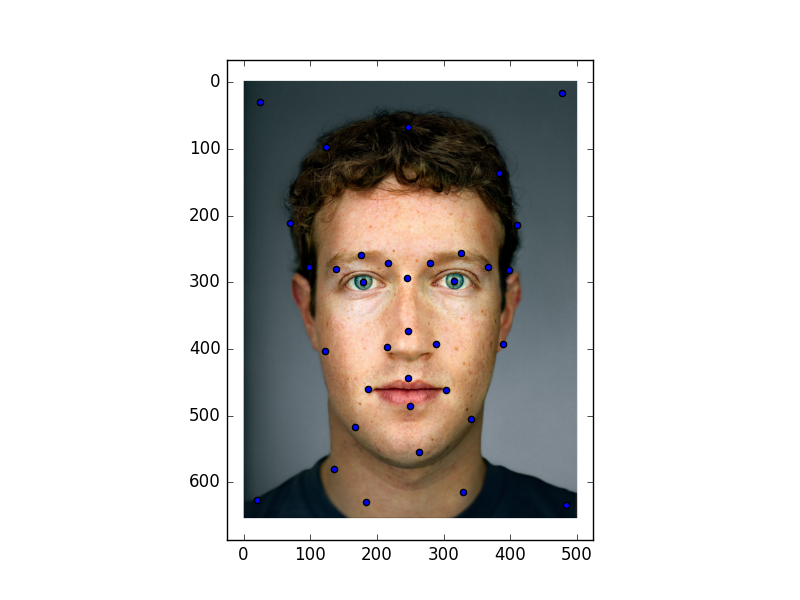
Delaunay Triangulation: Obama (left), Zuckerberg (right)
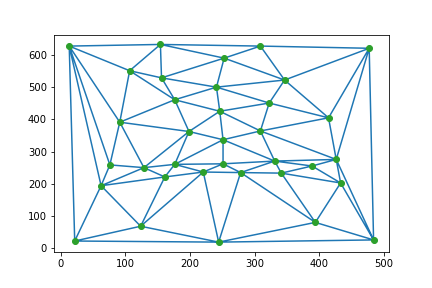
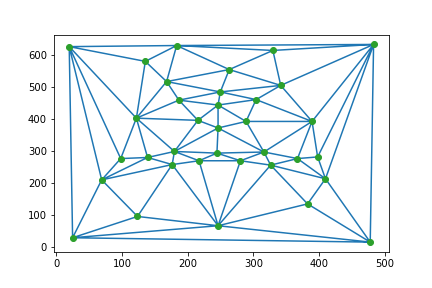
- Compute the average triangulation of both images by taking the average of both image points, and computing Delaunay triangulation.
- Compute the affine projection for both points in the original images to the points in the average image.
- Define a mapping between a triangle and all of the pixels within its borders using skimage's draw_polygon function.
- For each pixel in each triangle, we get the corresponding original pixel by multipling by the inverse affine matrix for each image.
- Since these pixels may be "in-between" the original pixels, we use Python's interp2d function to give us the original image's pixel intensity.
- Finally, we take the average of these pixel intensities between the two images, and fill in our average image's color.
Conclusion
Being able to understand and implement the algorithms behind face warping made me appreciate more the work professionals do (see Michael Jackson's song "Black or White"). Although I was not able to fully implement the average between two faces, I enjoyed learning about Python's image procesing libraries and functions such as draw_polygon and Delaunay, as well as technqiues like cross-dissolve.