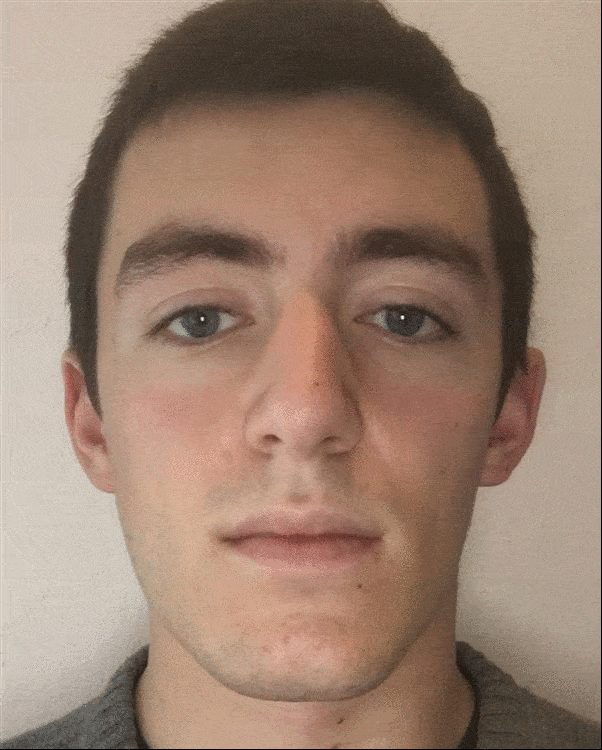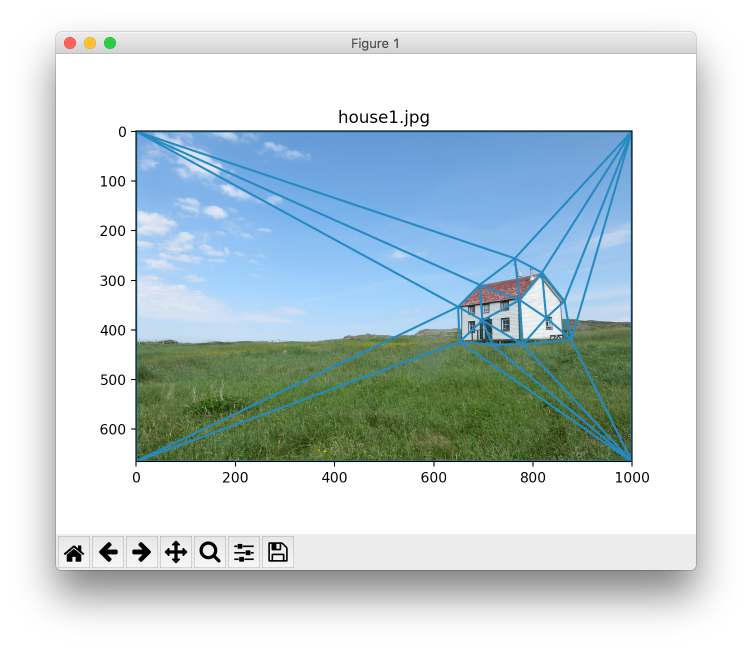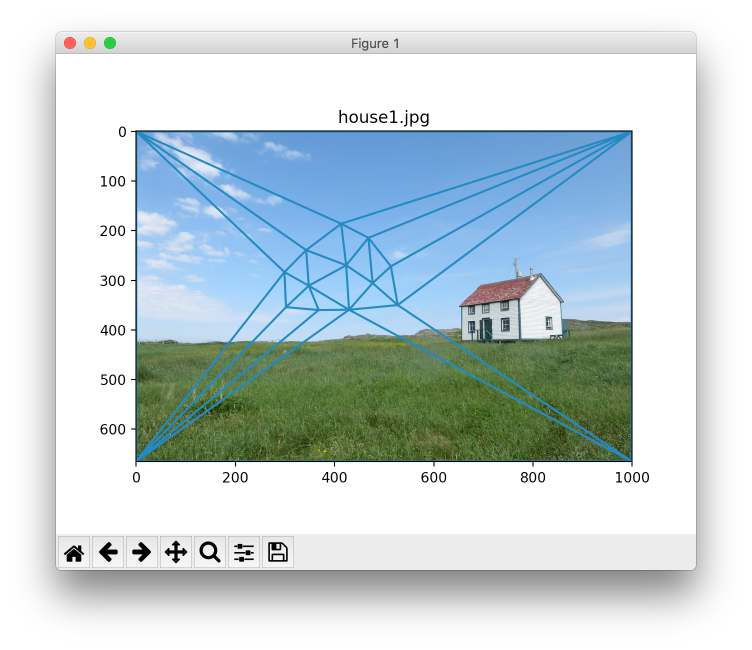CS194-26 Project 4: Face Morphing
Maxwell Gerber
Brief Project Overview
In this project, we implement an algorithm to create arbitrary morph sequences between similar images. Once this is done, we can use the tools gained to compute other interesting results, including the mean of a collection of images, caricatures based on vector spaces of image features, and 'intelligent' repositioning of features within an image.
Defining Correspondences
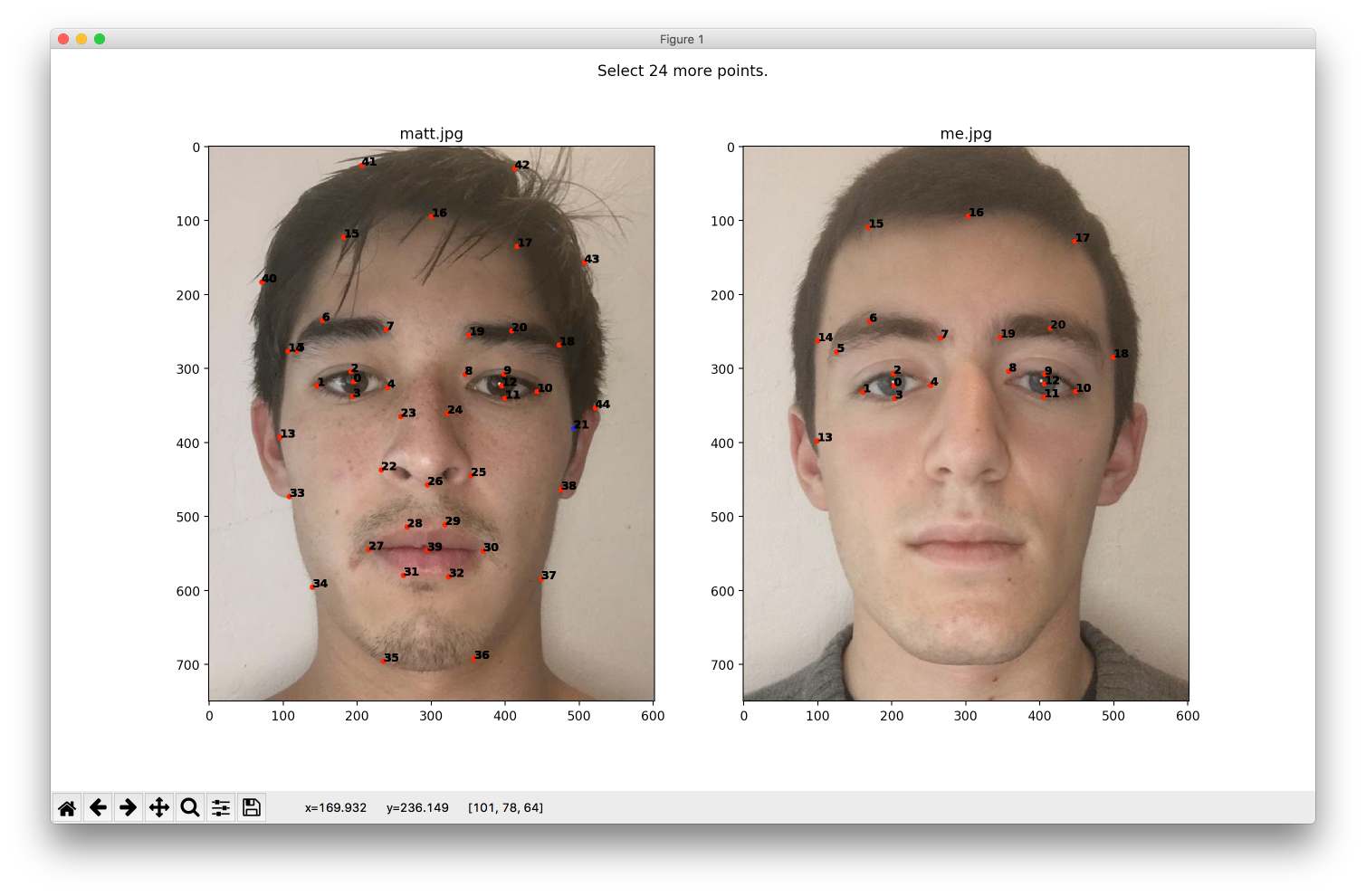
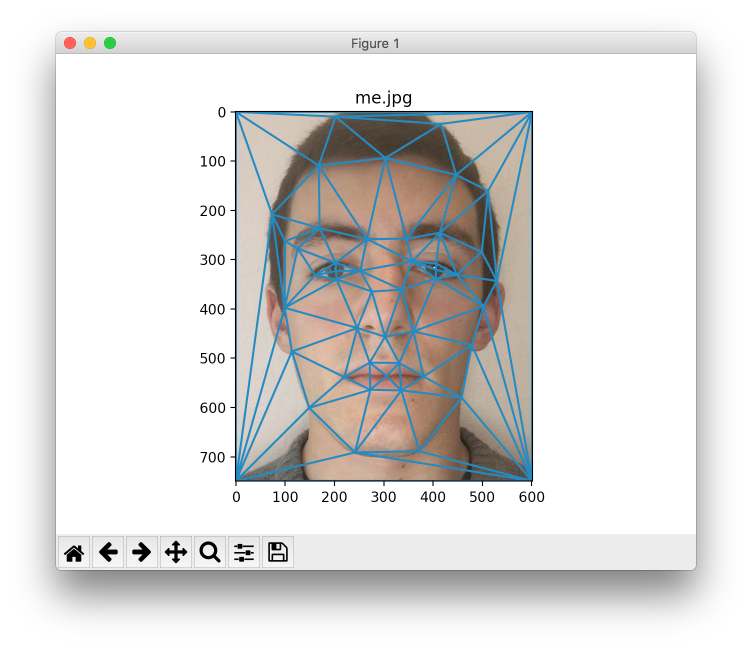
First, we need to be able to define pairs of corresponding points between images. I wrote a custom tool to ensure I maintained a consistent labeling of the two input images. Above is a screenshot showing this tool in progress. First you mark a point on the left image, then a point on the right image. Since points can be saved to disk, it is also possible to load a completed set of corresponding points from an old image and then mark those points on a new image - making consistent labelling across images much easier. The second image shows the Delaunay triangulation formed by these points overlaying my face. We will use this to compute morphs later.
Computing the "Mid-way Face"



To compute the midway face, we must find the weighted average of each corresponding point from image A and B according to the formula
(1-t)*A + t*B. At time t=0 the resultant image will be identical to image A. At time t=1 the resultant image will be identical to image B. At time t=.5 we will have the midway face shape. To fill the midway face shape with colors from the input images, we must compute the inverse affine tranformation from each triangle in A to each matching triangle in B. Once we have that we can locally warp each triangle and add the results to get the midway face colors. The images of me, my friend matt, and our halfway merge are shown above.
Computing the "Mid-way Face"
The "Mean Face" of a population



We can also compute cool transformations and averages between arbitrary populations of images. Using the data taken from here I have computed the average Danish face, the average male Danish face and the average Female danish face, shown above.
Warping Danish to the "Mean Face"
Warping me to the "Mean Face"


We can do a similar process with my face shown above and the Danish male mean face. Here, it was necessary to redefine the correspondence points given in the dataset to match with the correspondence points I generated in part 1 of this project. My face gets rounder and my forehead gets much larger. Notice the weird shape that appears on my right eyebrow. Weird, huh?