Kristine Lin 25523003
In this part, I took two photos and found the midway photo between these two points. To do this, I manually selected points on both faces that correspond to each other and used Delaunay to generate triangulation on the average between the points (weight = .5). I then used the triangulation and triangulation of the two images to generate affine transformation matrices. From there, I used the inverse transform matrices to map the images to the average face (weight = .5).

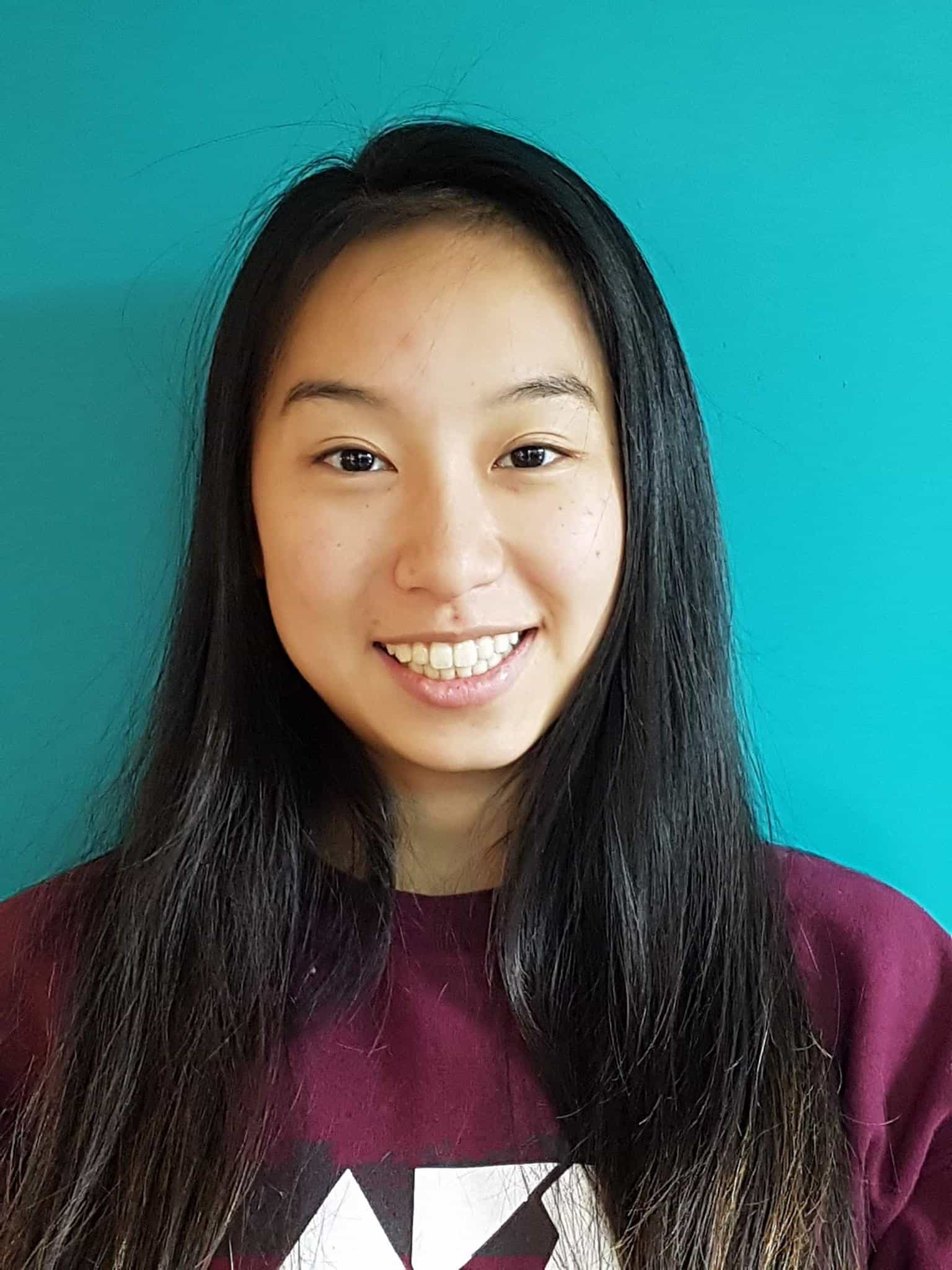
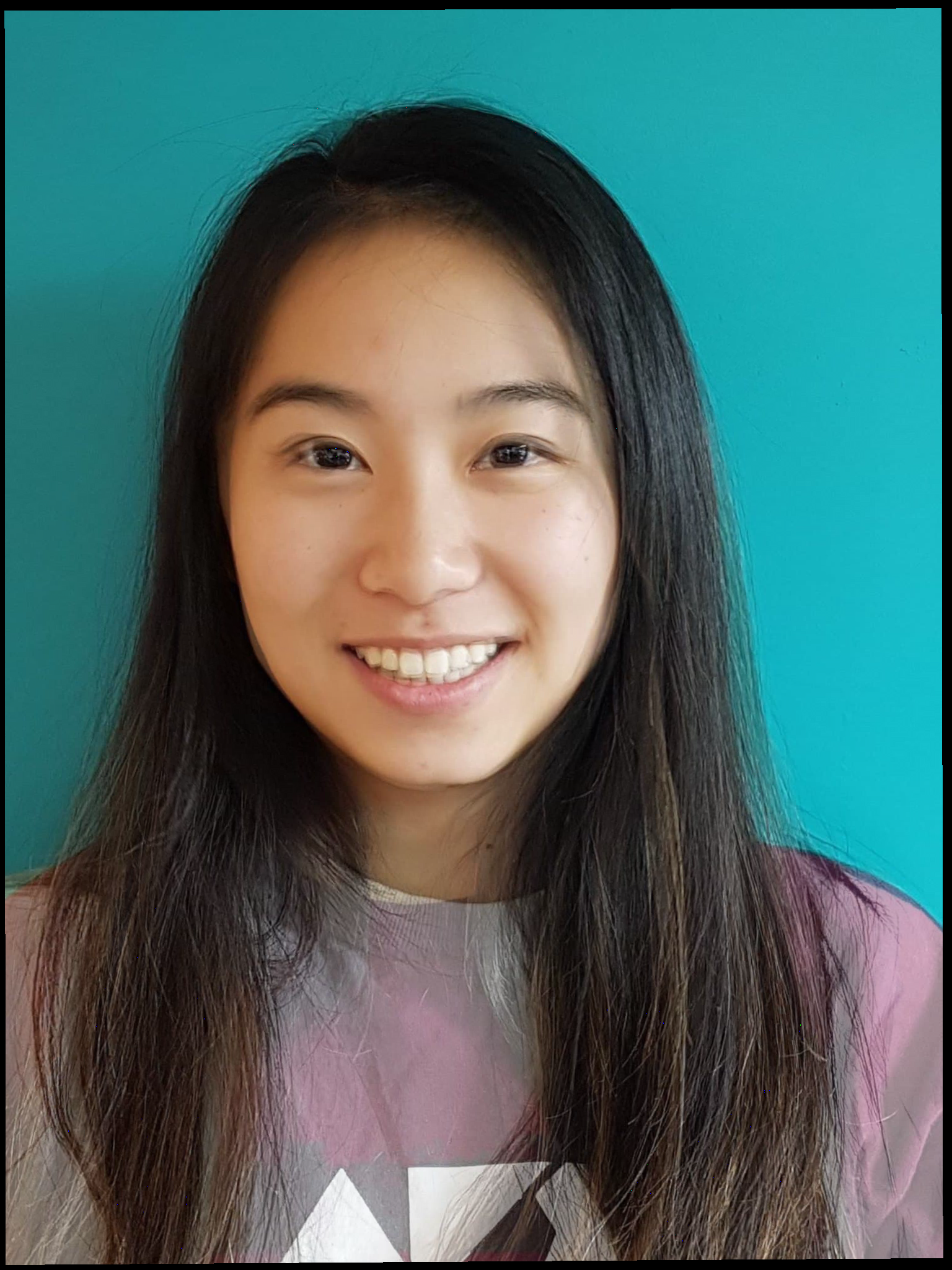
From there, I updated the transforms to use a range of weights (from 0 to 1 using intervals of 1/45) to create a sequence of images signifying the level of morph from one image to another. I combined the images to form a gif of the morph.
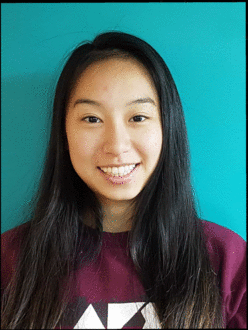
In this part, I am taking images of females from the dataset provided by http://fei.edu.br/~cet/facedatabase.html and finding the average face. From there, I took some examples of images from the dataset morphed onto the average shape.





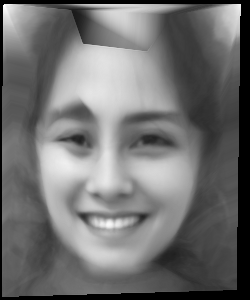

I performed PCA basis for the face space.

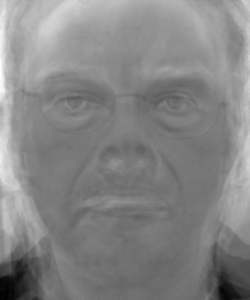

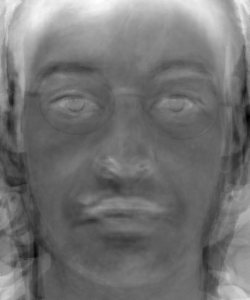

I then used the first basis found on my own face to produce a caricature.
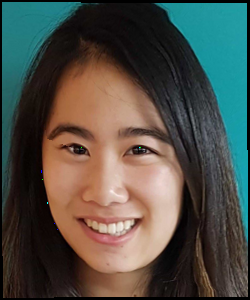
In my opinion it did not work as well as the previous method.