Project 5: Lightfield Camera
Jiana Huang
Overview
In this project, we explore light fields and use them to post process the photos by more specifically changing the focus and the aperture.
Depth Refocusing
Using the light fields, we're able to refocus the photograph even after taking the picture. When we average all the pictures together without shifting any of the images, we get a slightly blurry image. In order to refocus the image, I found the center photo and shifted every other image using the (u,v) coordinates to align it to the center image. By changing the constant multipled to this shift, I was able to change what part of the photo to focus on. For the gif, I changed C between [-.8,.8]. This gif shows the transition of focus

Average of the Images
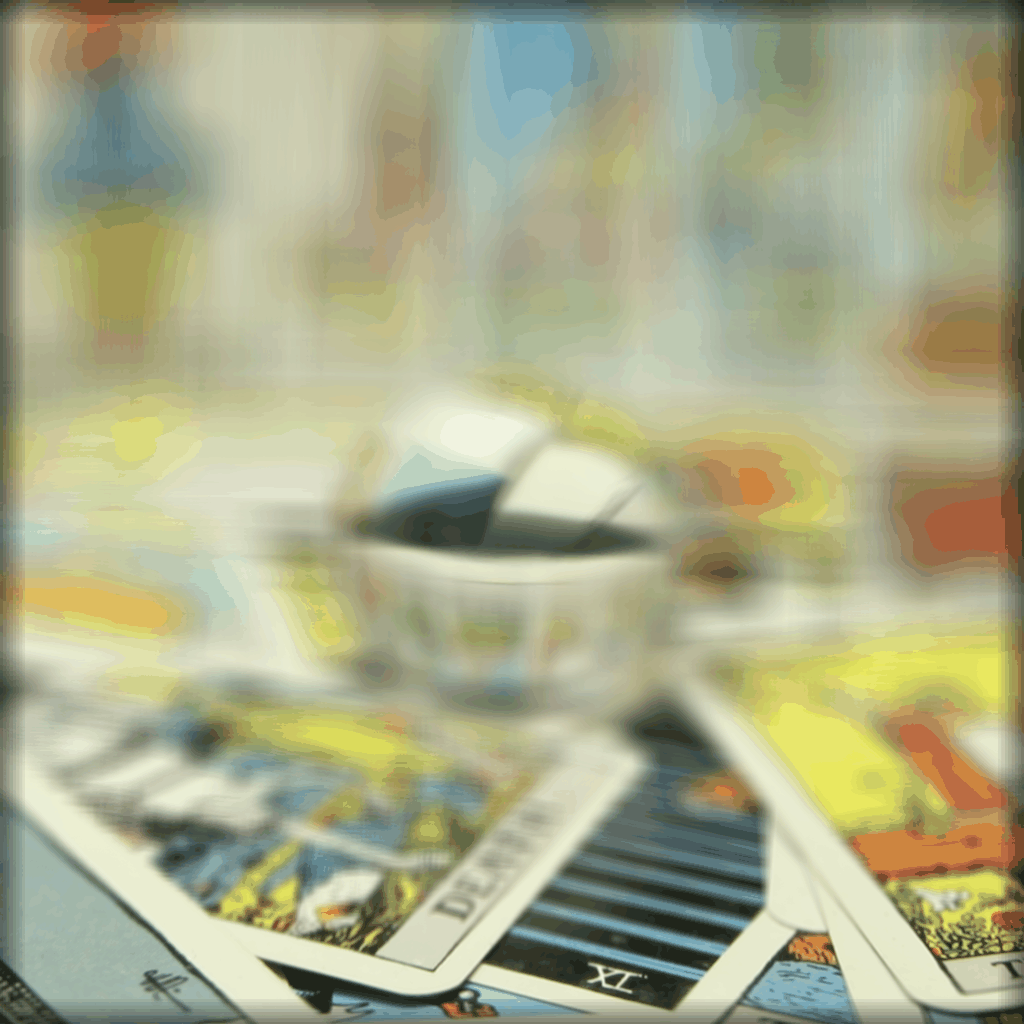
Refocusing from c=[-.8, .8]
Aperture Adjustment
We can also change the aperture of the camera by averaging photos close to the center image. Increasing the number of images being averages creates the same result as a larger aperture in the camera.

Original Center Photo

Radius of 1
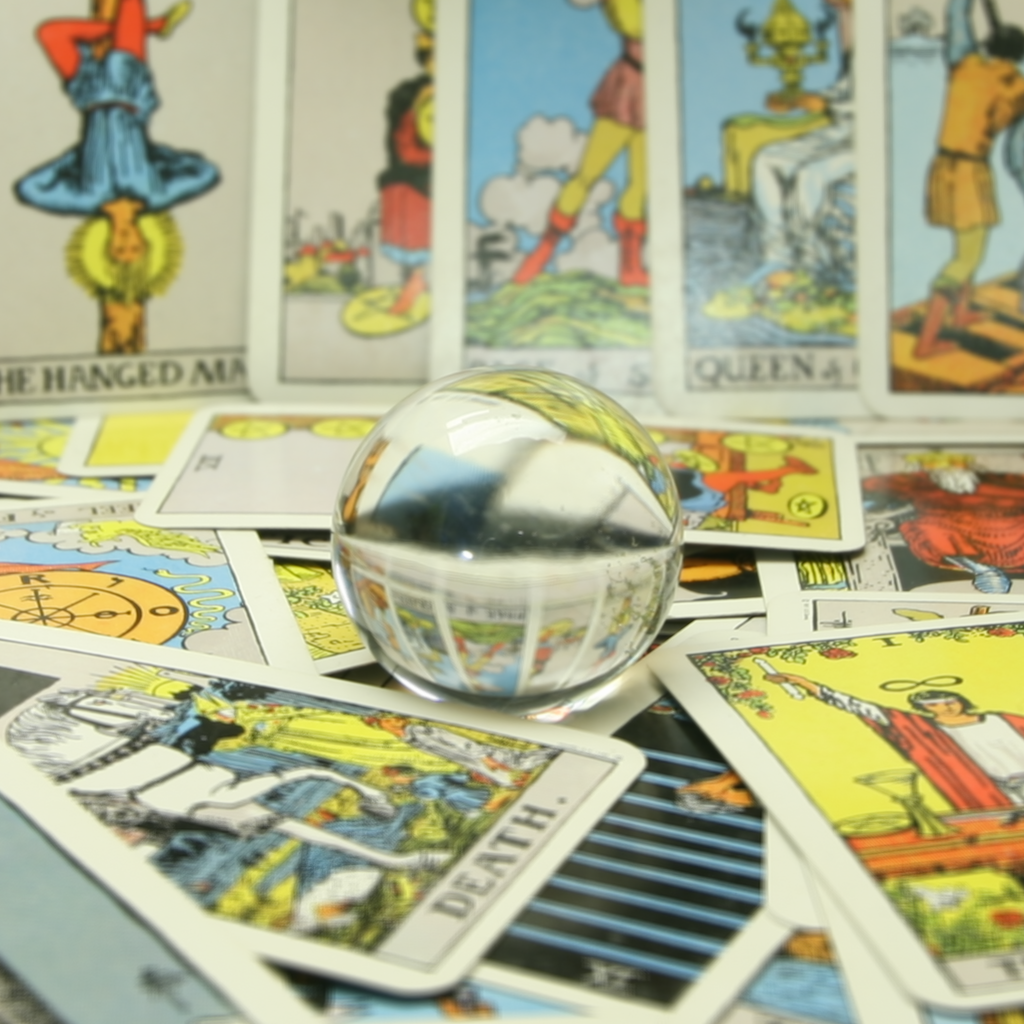
Radius of 2
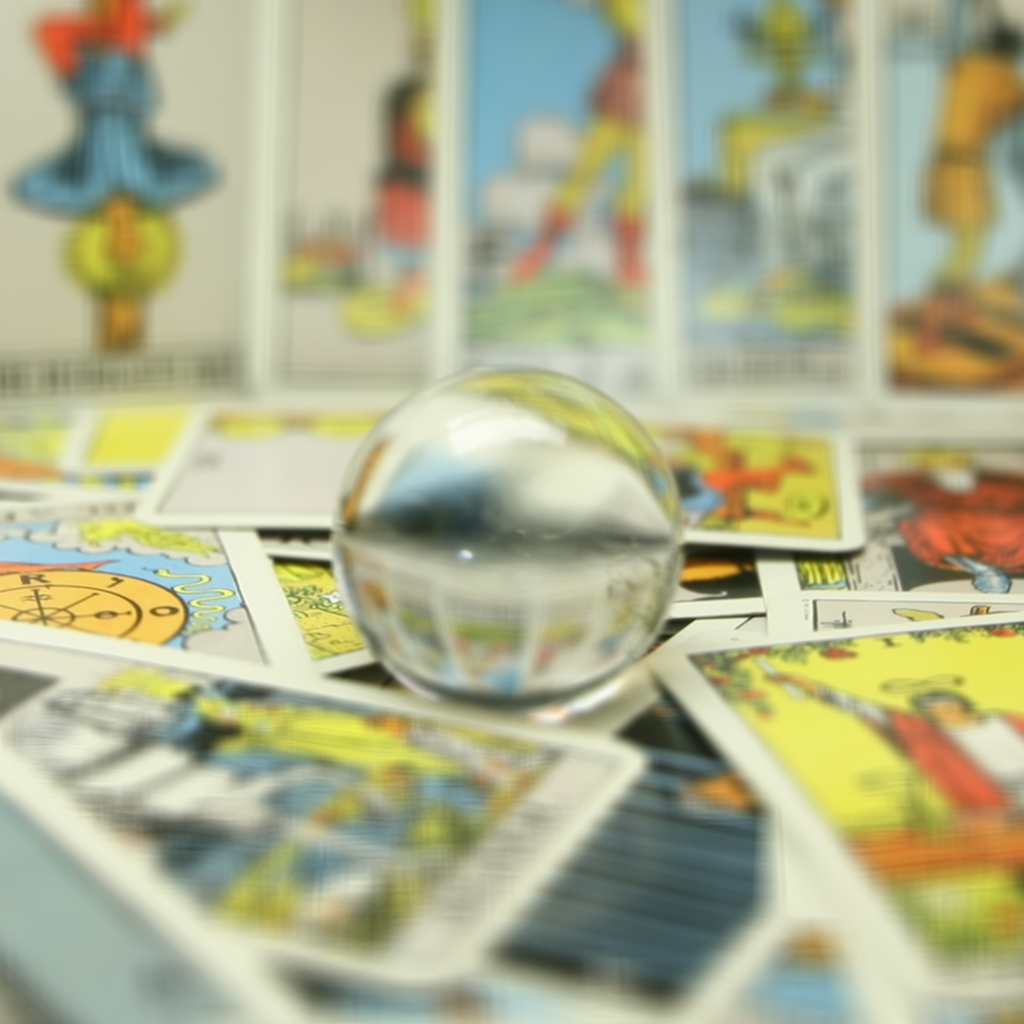
Radius of 5
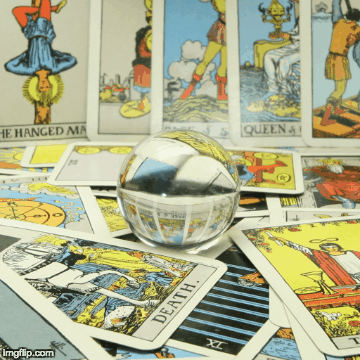
Increasing the aperature
Summary
I learned that if you have an array of cameras, you can do a lot of cool post-processing and the actual techniques are extremely simple: just averaging and shifting! The only problem is where to find a light field, or an array of cameras I can use.