Introduction
Capturing multiple images over a plane orthogonal to the optical axis allows us to compute complex photography effects by shifting and average images, such as shifting focal depth and adjusting the aperture. In this project we explore some of these operations.
Depth Refocusing
We can essentially move the focal plane in an image by offsetting the images by how much their camera was offset from the base camera. Each image has a coordinate, (u, v) that tells us its position relative to the base camera. By offsetting the pixels in the images by the coordinates (u, v) multiplied by some scalar a, we can set a new image to be the base image effectively moving the focal plane.

a = 0

a = 1

a = 2

a = 3
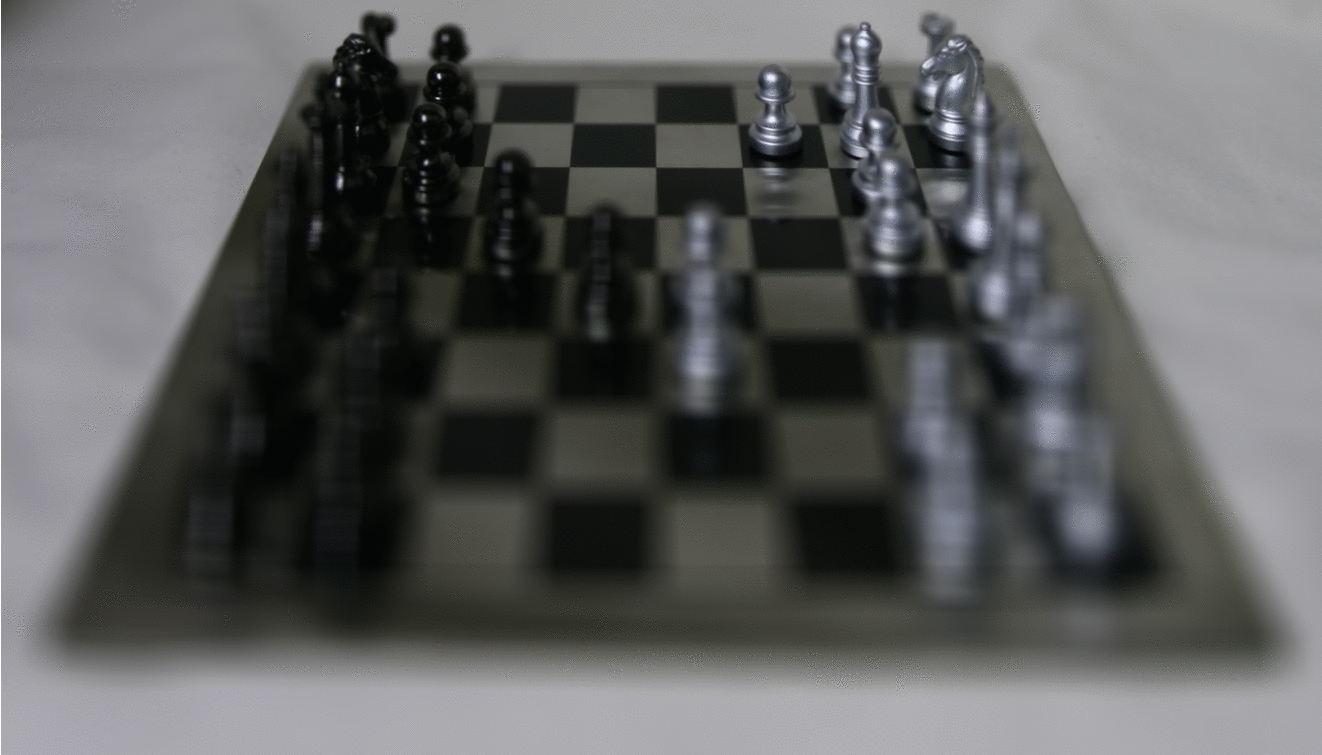
Animation of the depth plane moving
Aperture Adjustment
If we average a smaller window of images, we can create an effect that increases the size of the aperture. This is because more of the light that we are computing for the final images is focused because the offset for the objects in the image aren't as large. We average all of the images in a window of size w * w around the center image to create this effect.
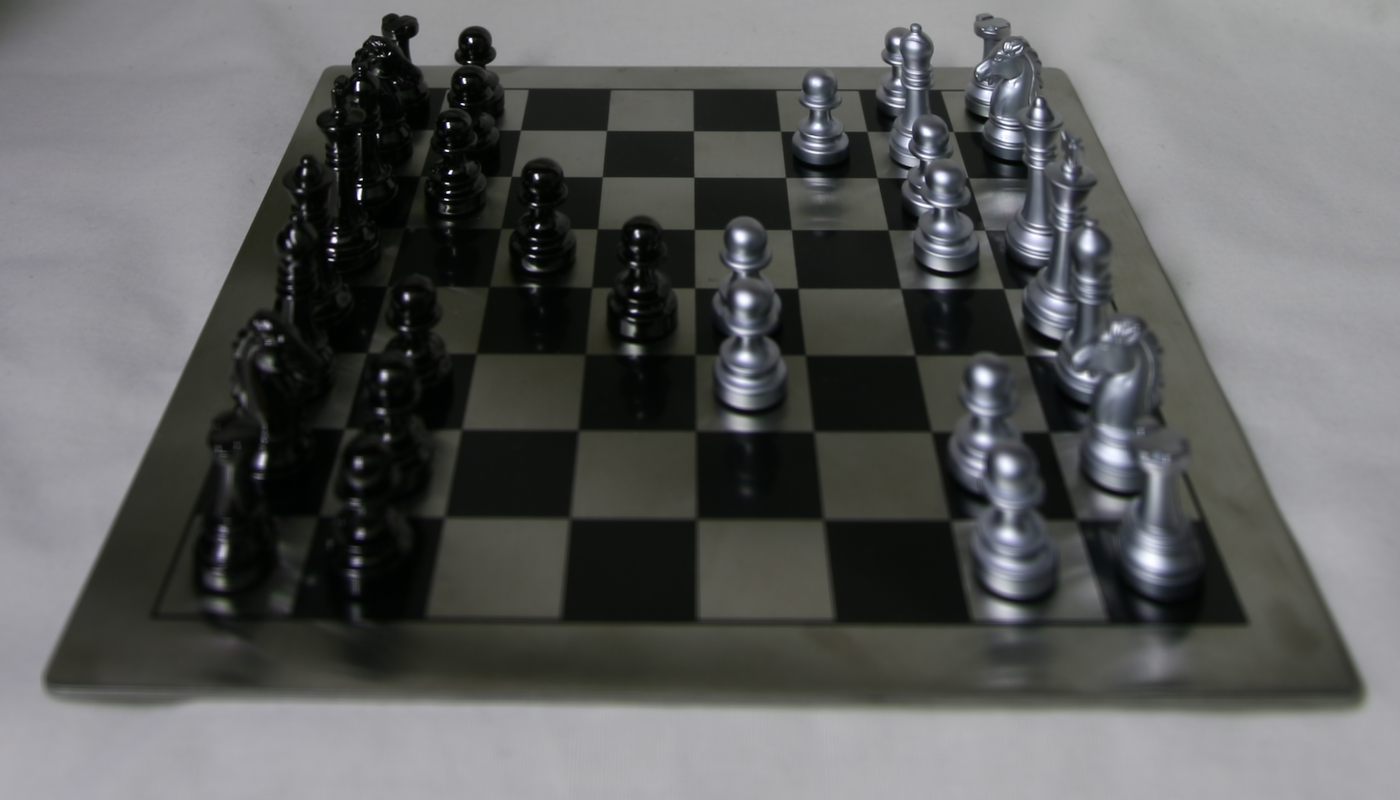
w = 3

w =7

w = 11

w = 15
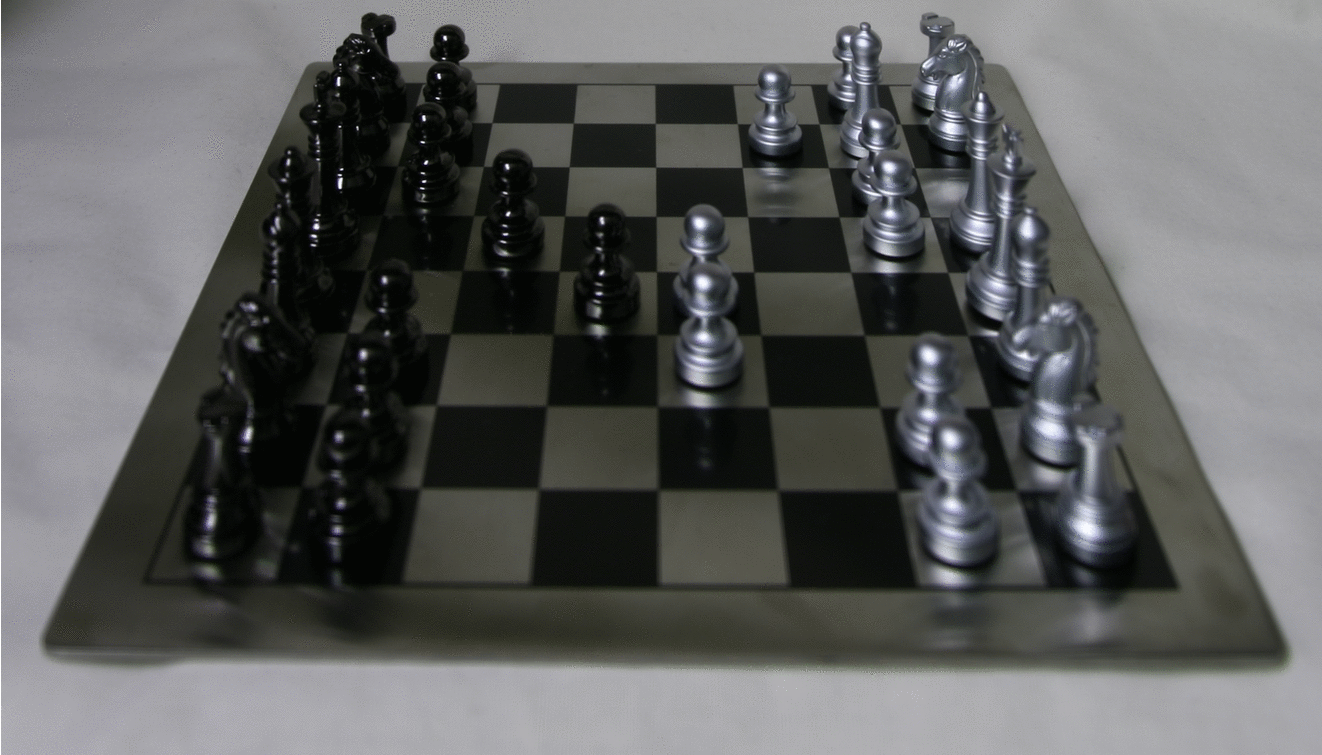
Animation of the aperture adjustment effect
Summary
I learned that lightfields are an interesting application of capturing more information than you need to give yourself creative flexibility later. Lightfields allow you to either make edits and adjustments to your image that a regular camera is incapable of, or it allows you to make your images interactive.