

The goal of this project is to produce a mosaic of images by stitching them together using image warping and blending.
I shot my images by standing at the same spot but taking different perspectives of a scene. I made sure that at least 50% of an image overlapped its adjacent image in the mosaic. Here is an example:


I selected point correspondeces in both images. To compute a homography H, I constructed my matrix equation as follows to solve for the 8 unknowns in the matrix. To make my 3x3 matrix, I set the last value to 1.
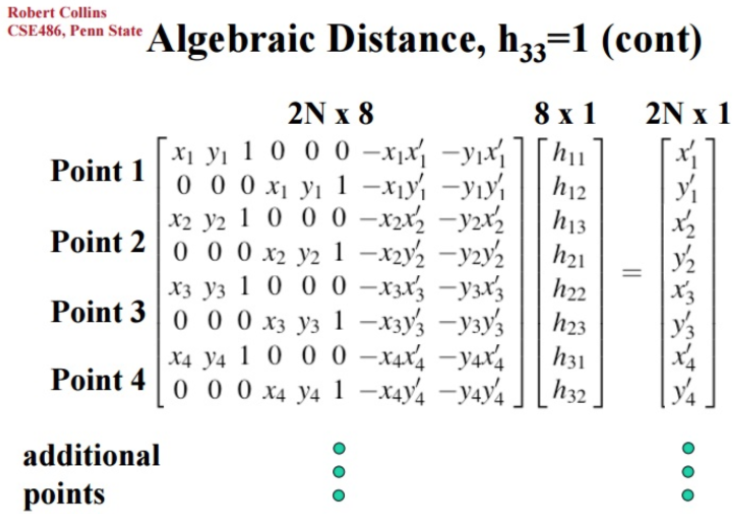
To verify my homographies were computed correctly, I tried tried to rectify an image by applying the homography. Here, I tried to warp images of rectangular planar objects such that they were frontal parallel. I manually selected the four corners of the rectangular object as the p coordinates, and I eyeballed the p' coordinates using my knowledge of the shape and aspect ratio of the subject. I warped the image with the inverse of H to produce the following rectified images:
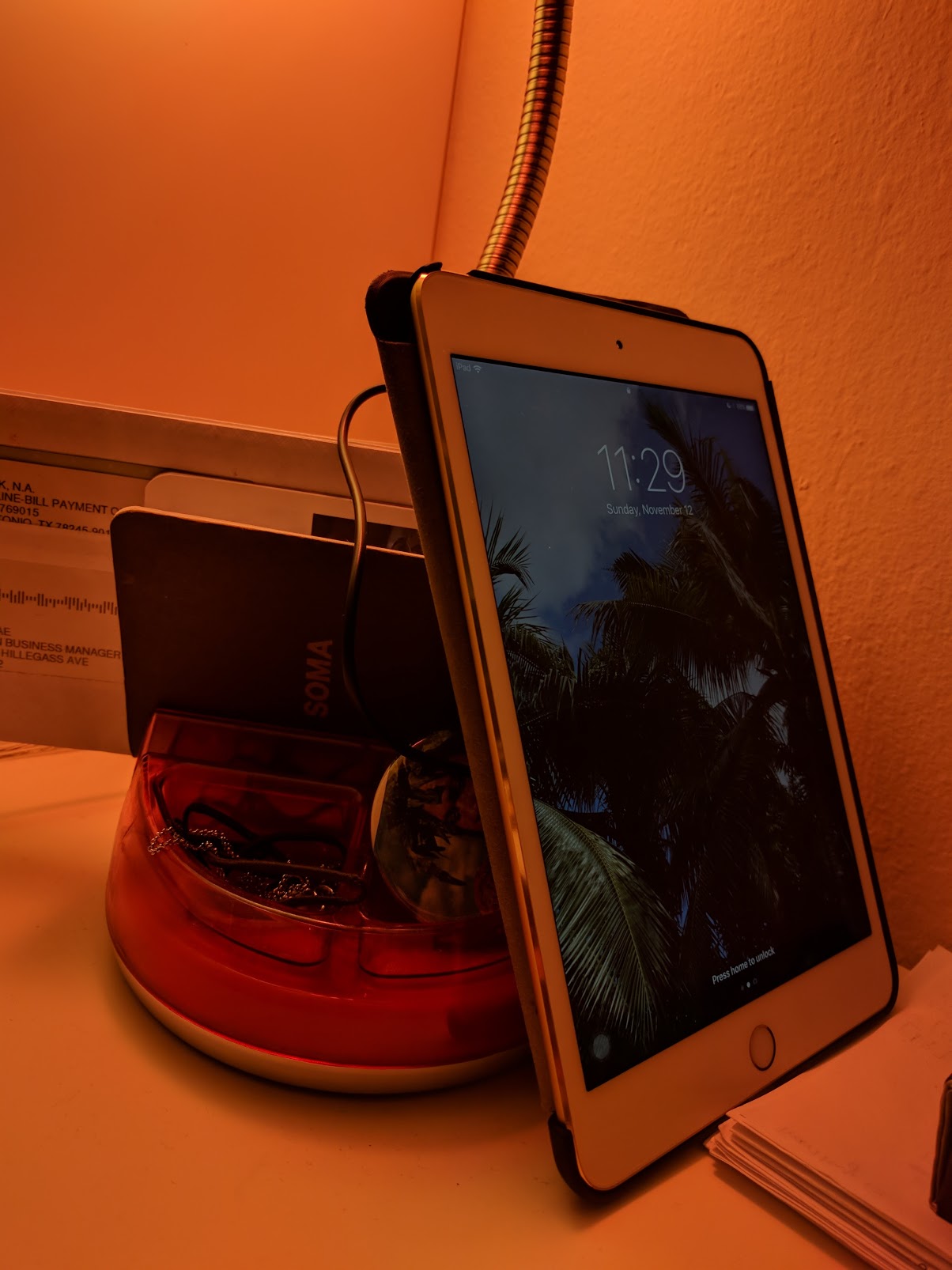
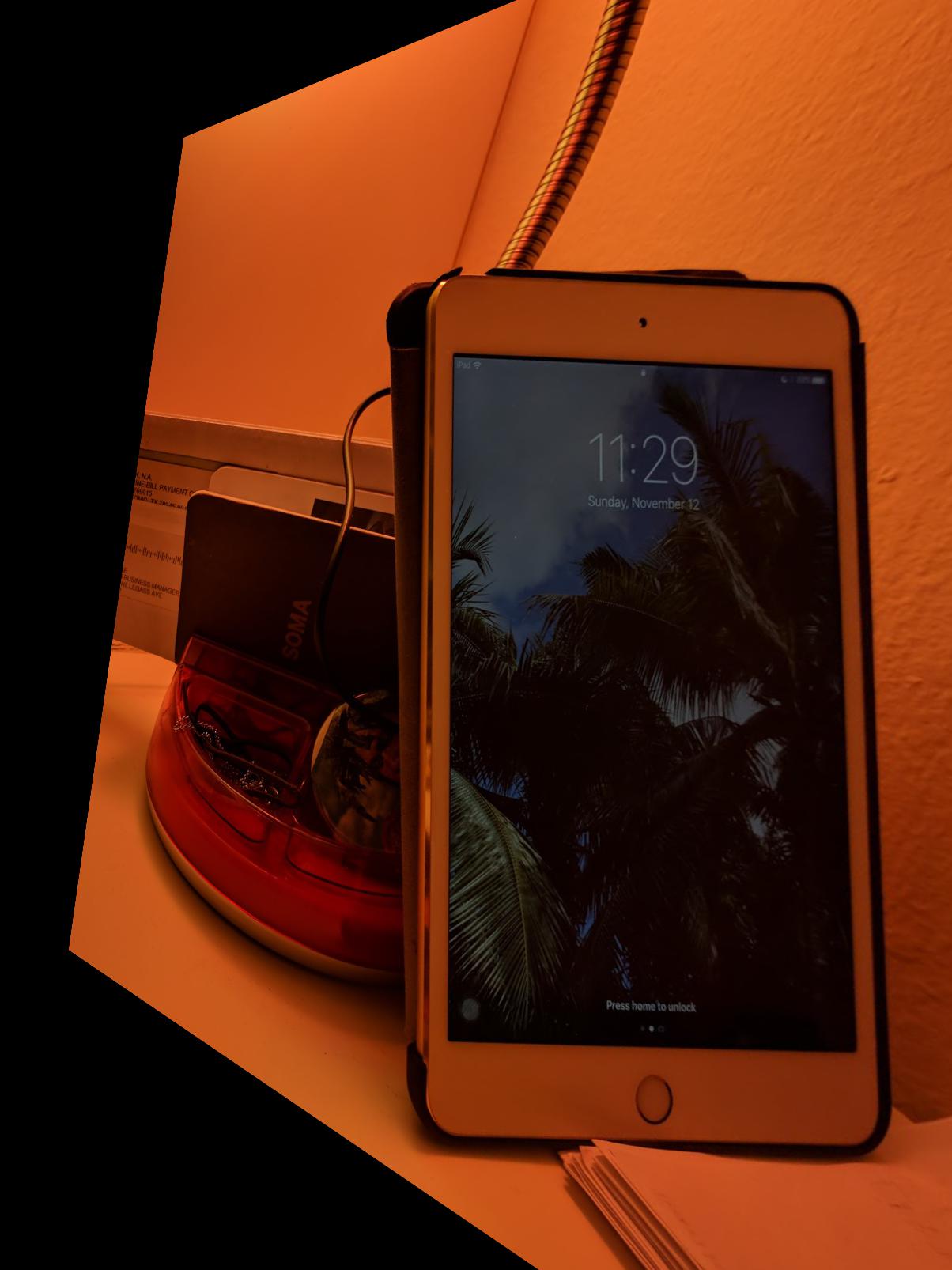

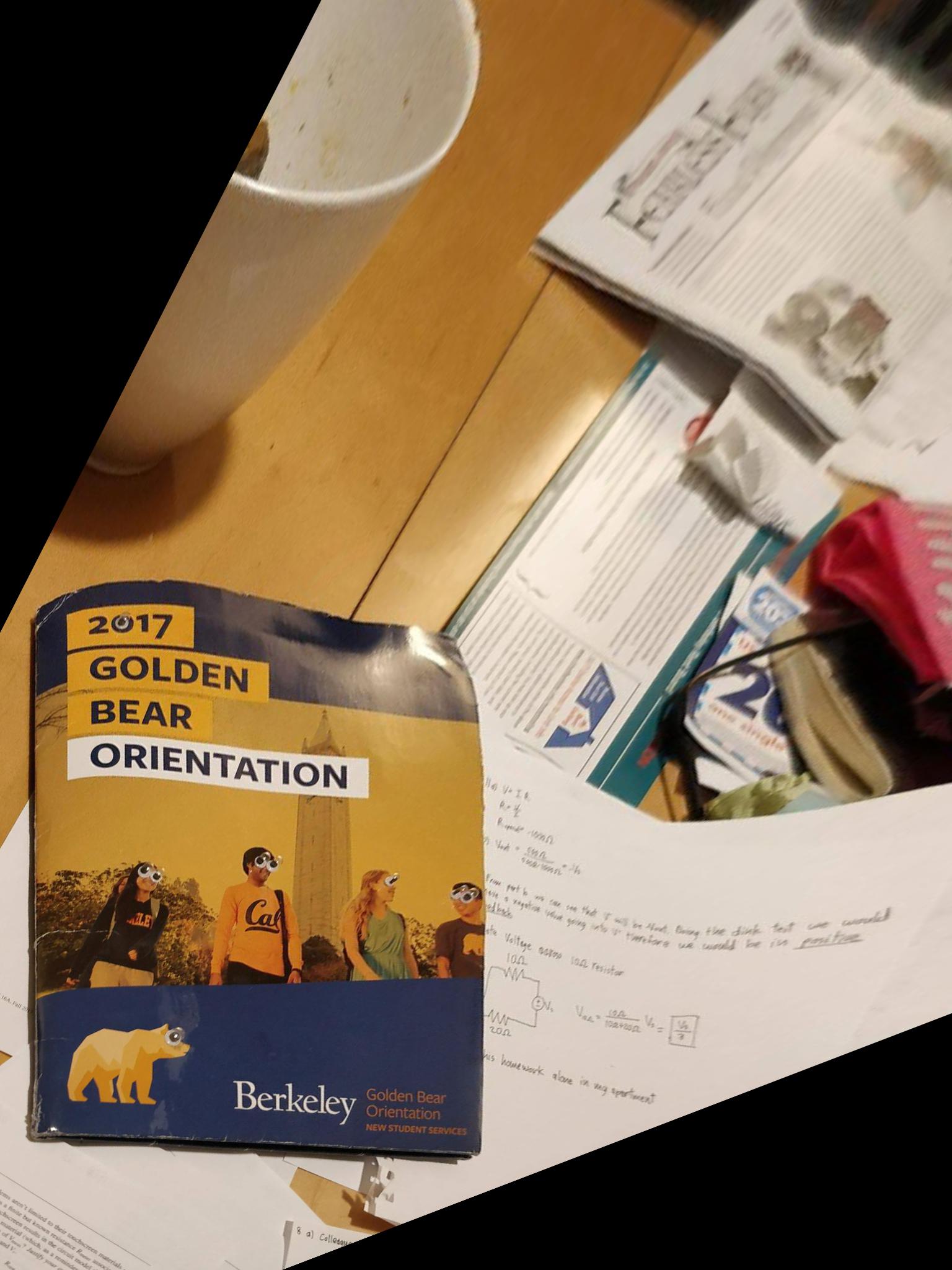
Knowing that my homographies were computed correctly, I chose to apply the homography to project the left image onto the plane of the right image.



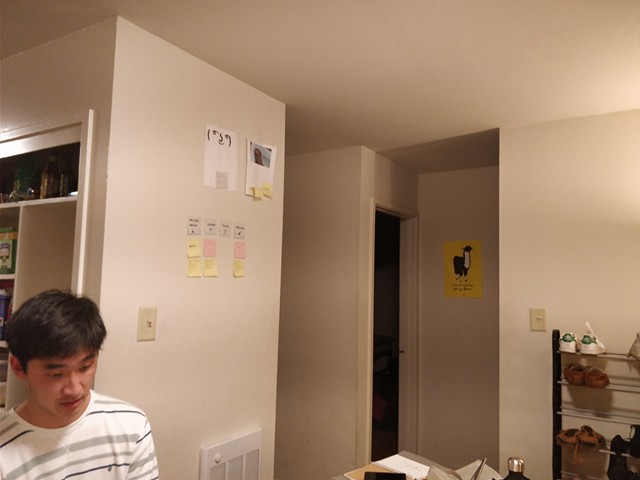

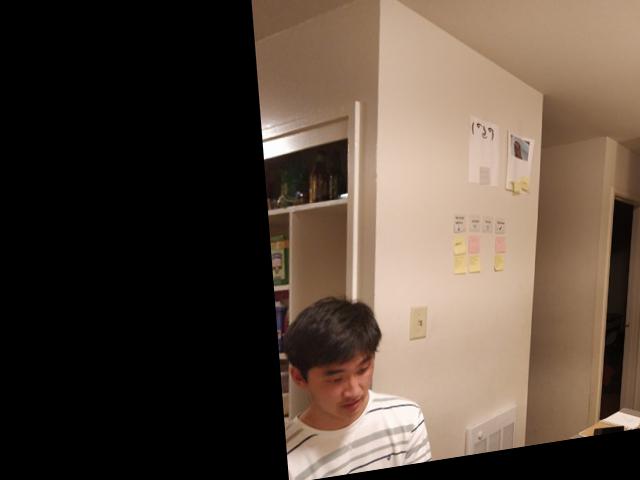



I blended the images by creating a mask for each of the original images where both images intersected then warping those masks. I apply alpha blending by setting different weights on the mask and element-wise multiplying the mask and the image. I create a larger canvas that is the size of both images minus the size of the mask and compute an average of each of the pixels to fill out the output image.


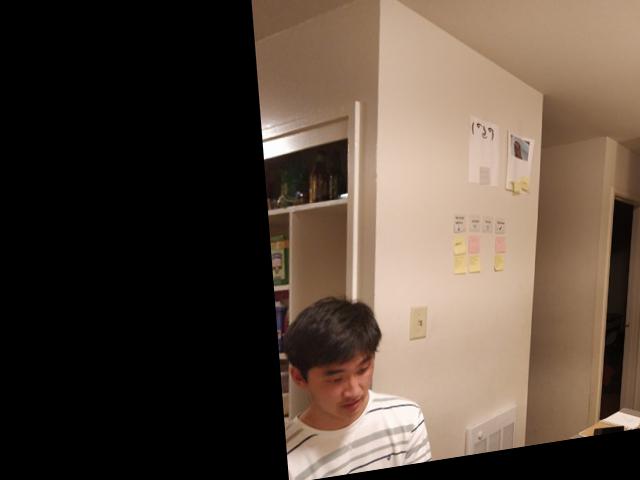



I think the coolest part of this project was the image rectifying part where I could take an image with a subject that is angled very dramatically but be able to warp it to be frontal parallel.