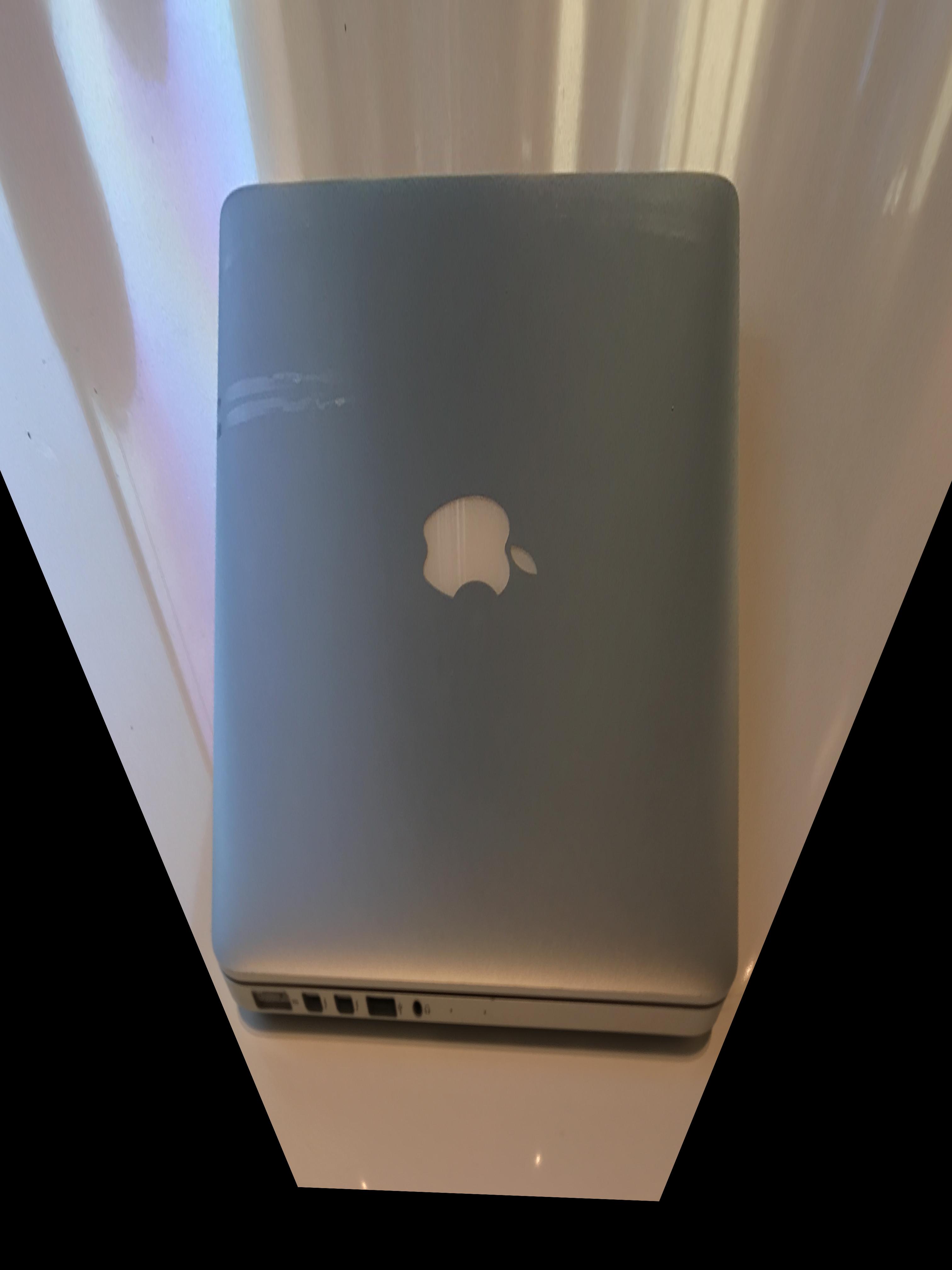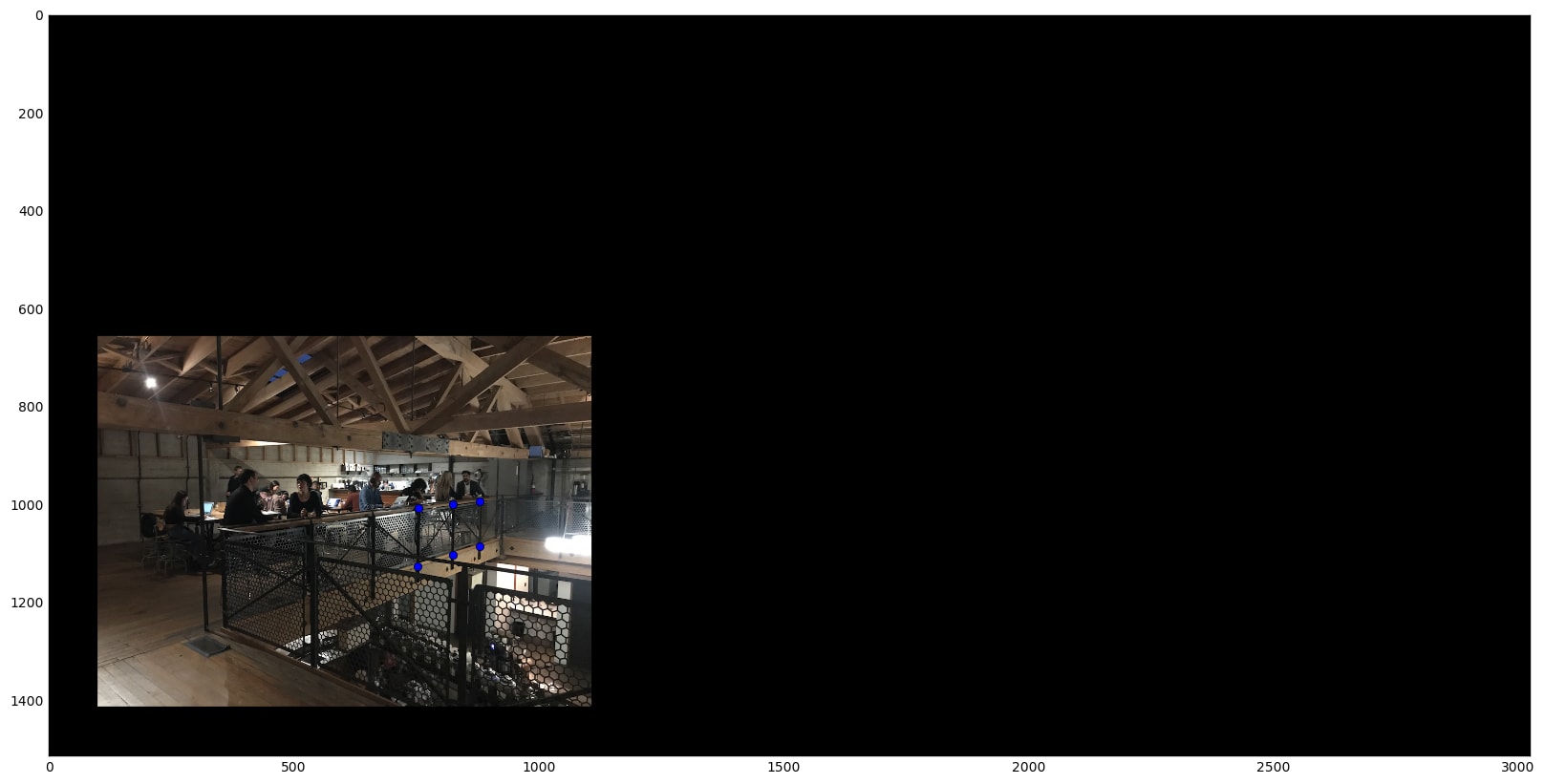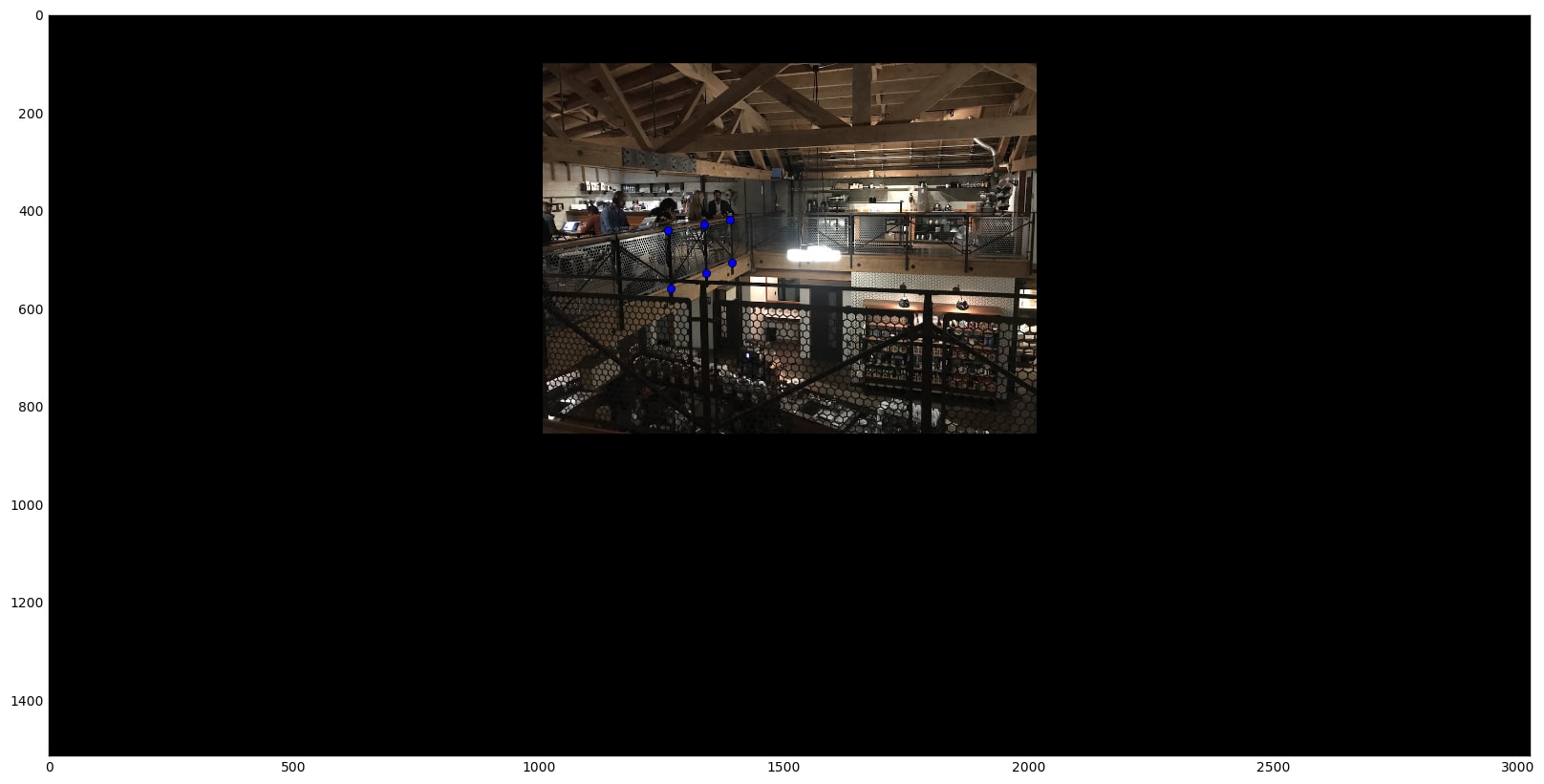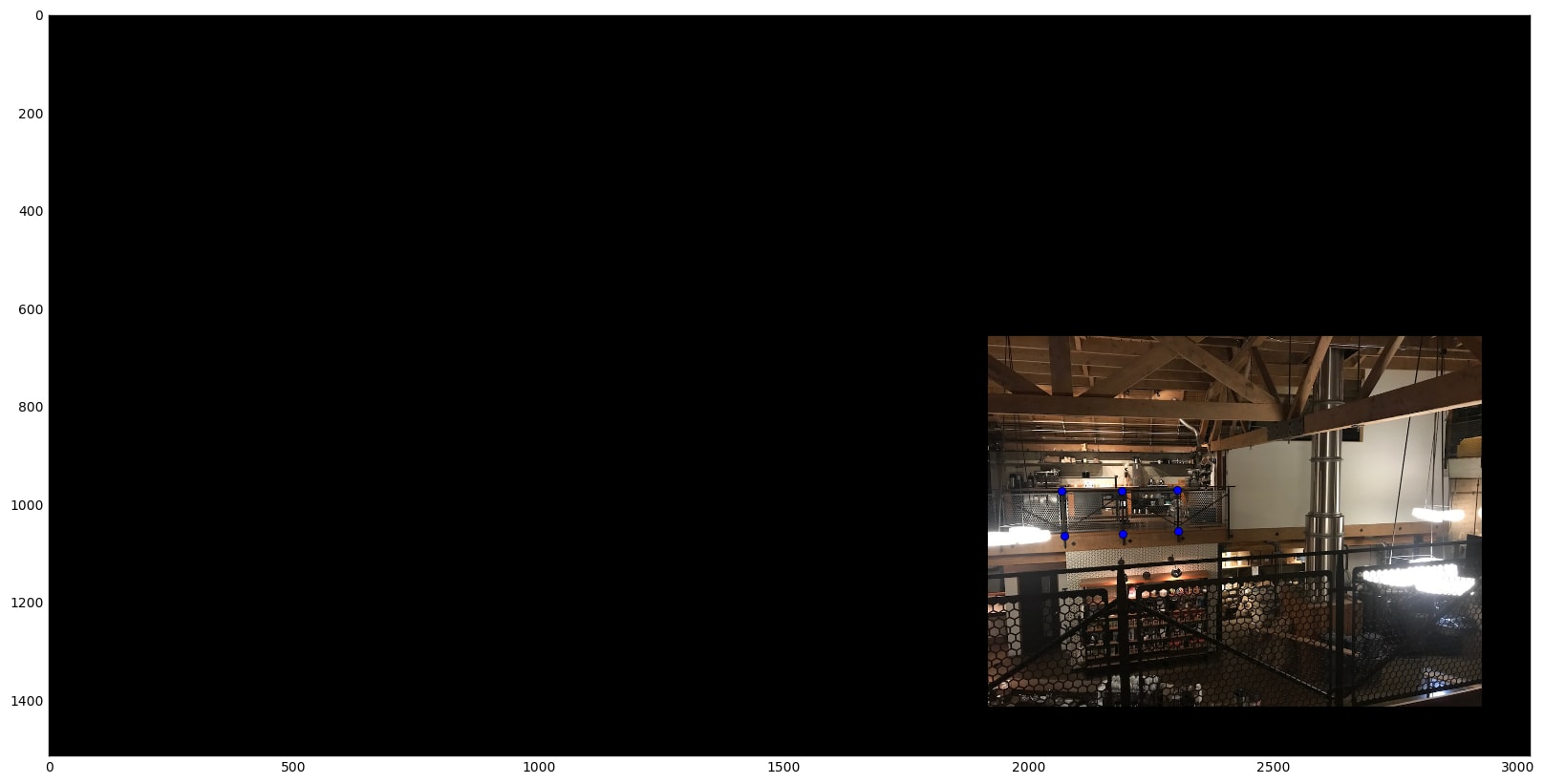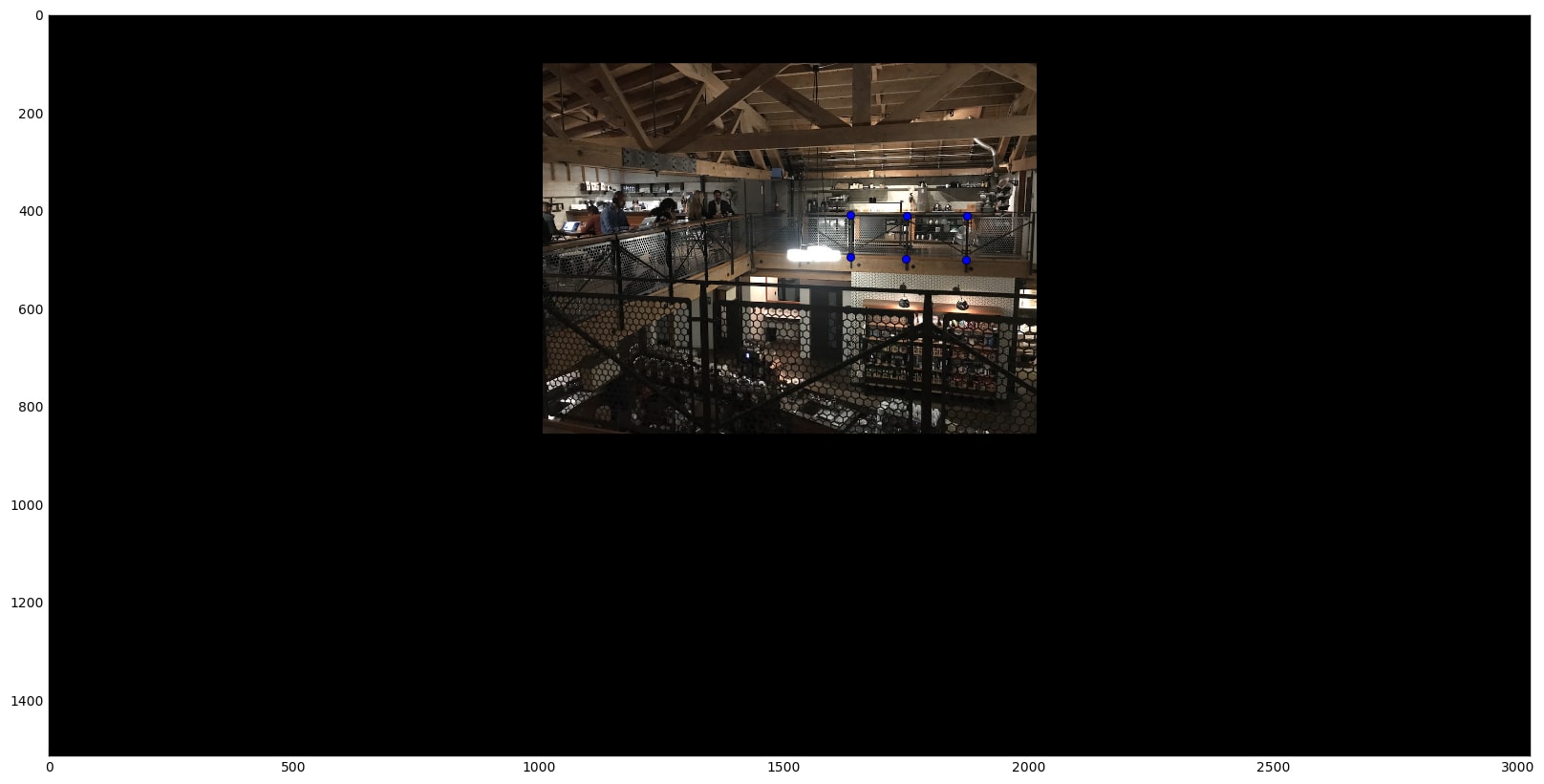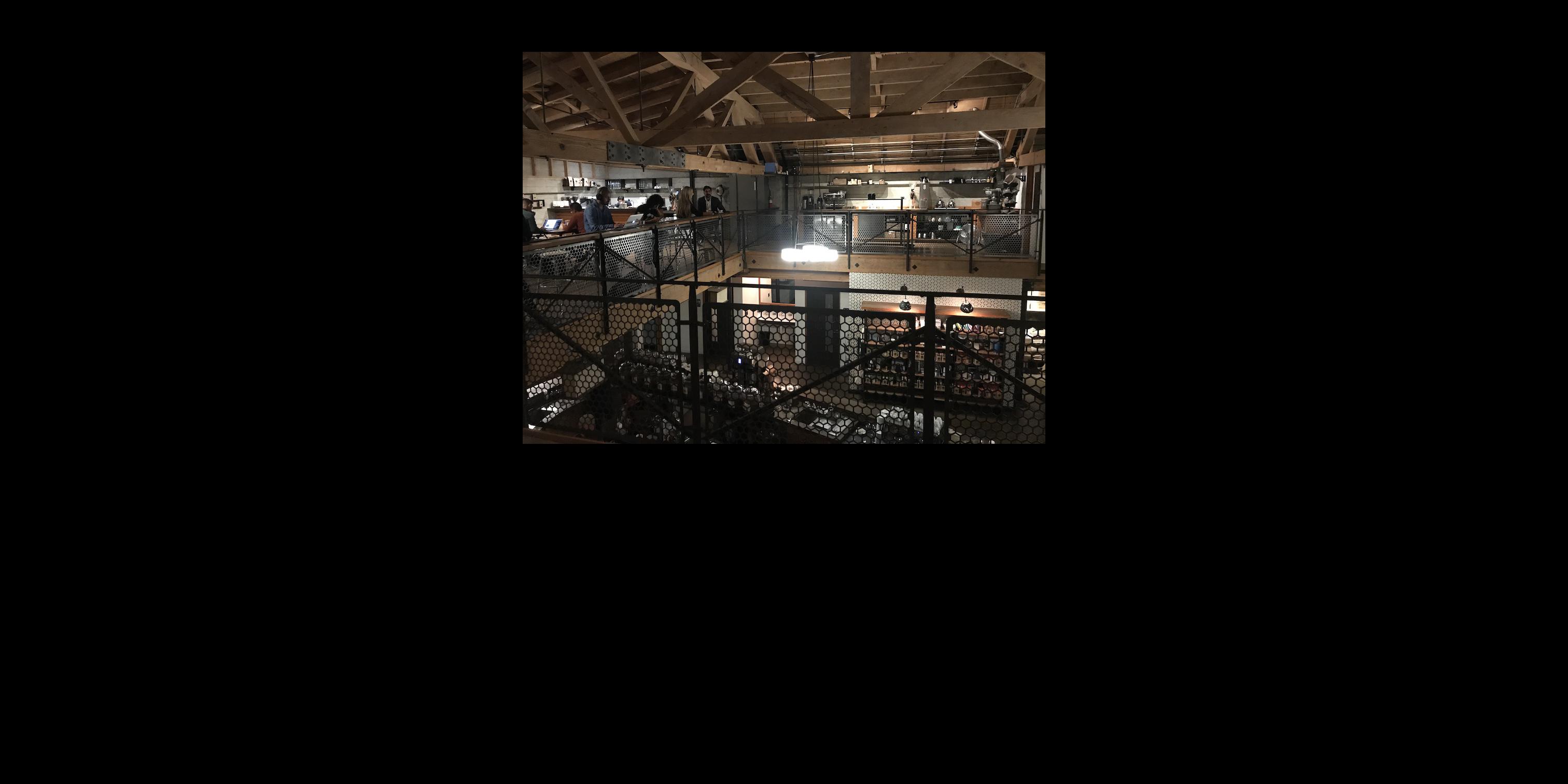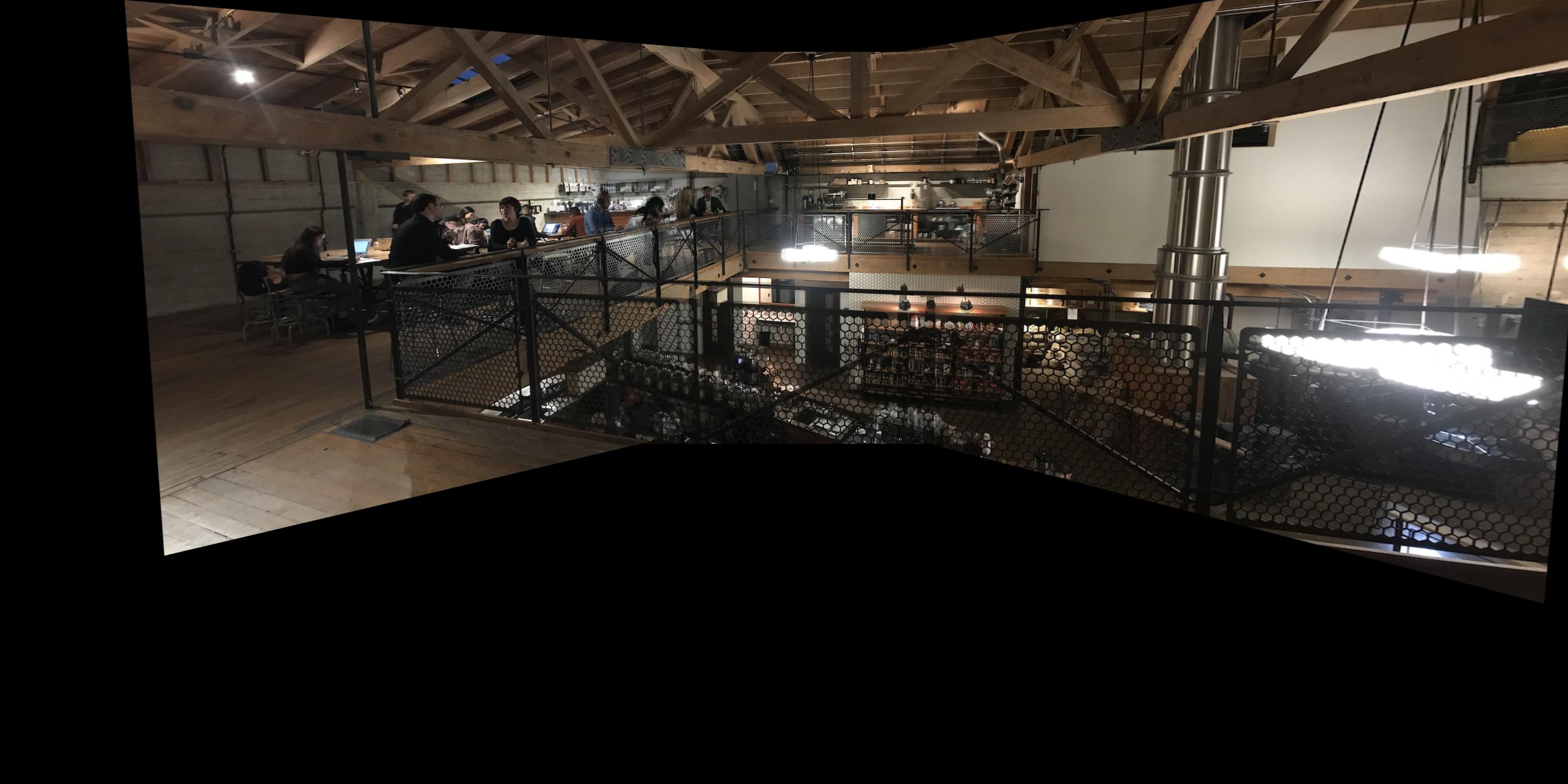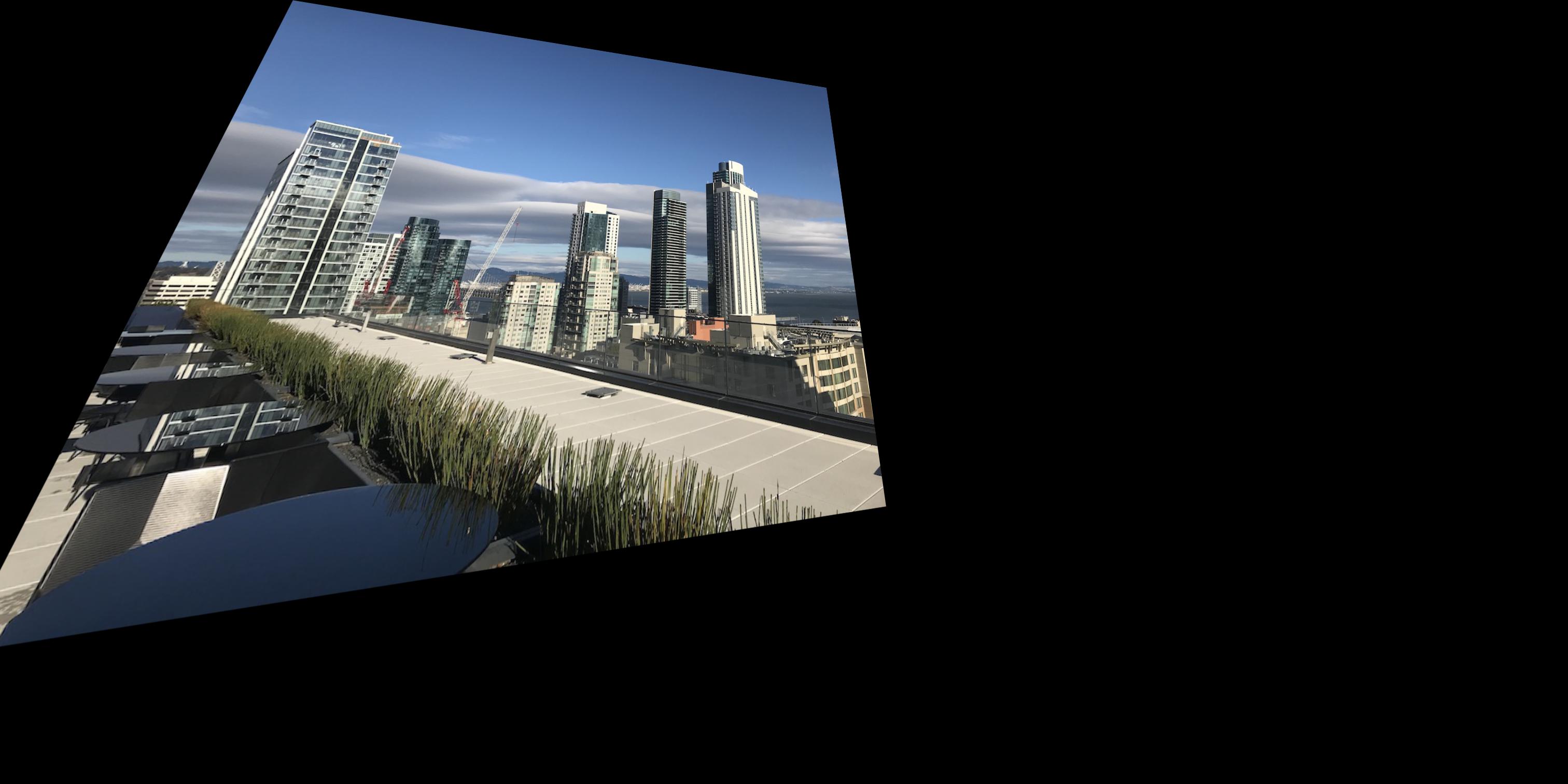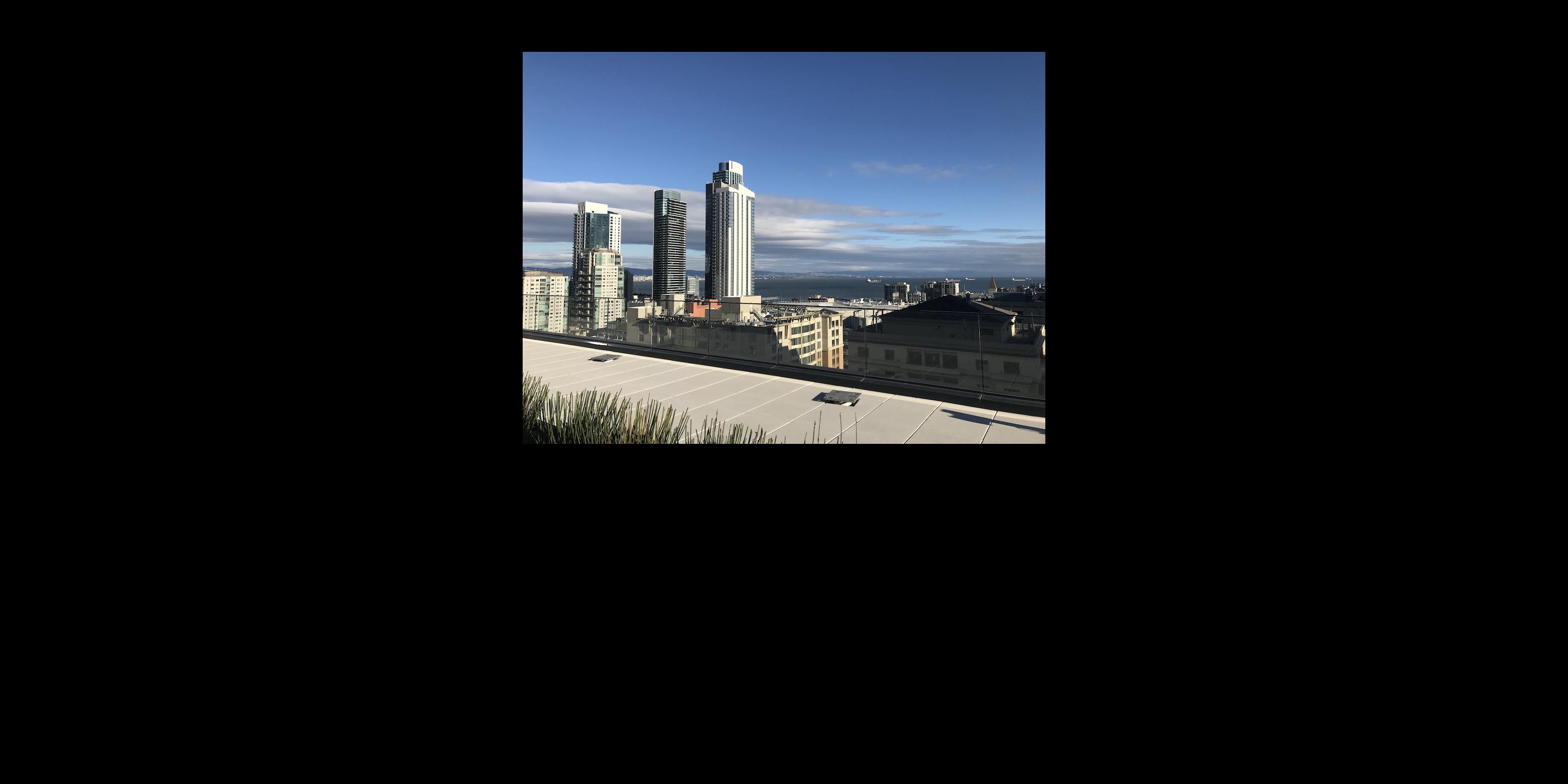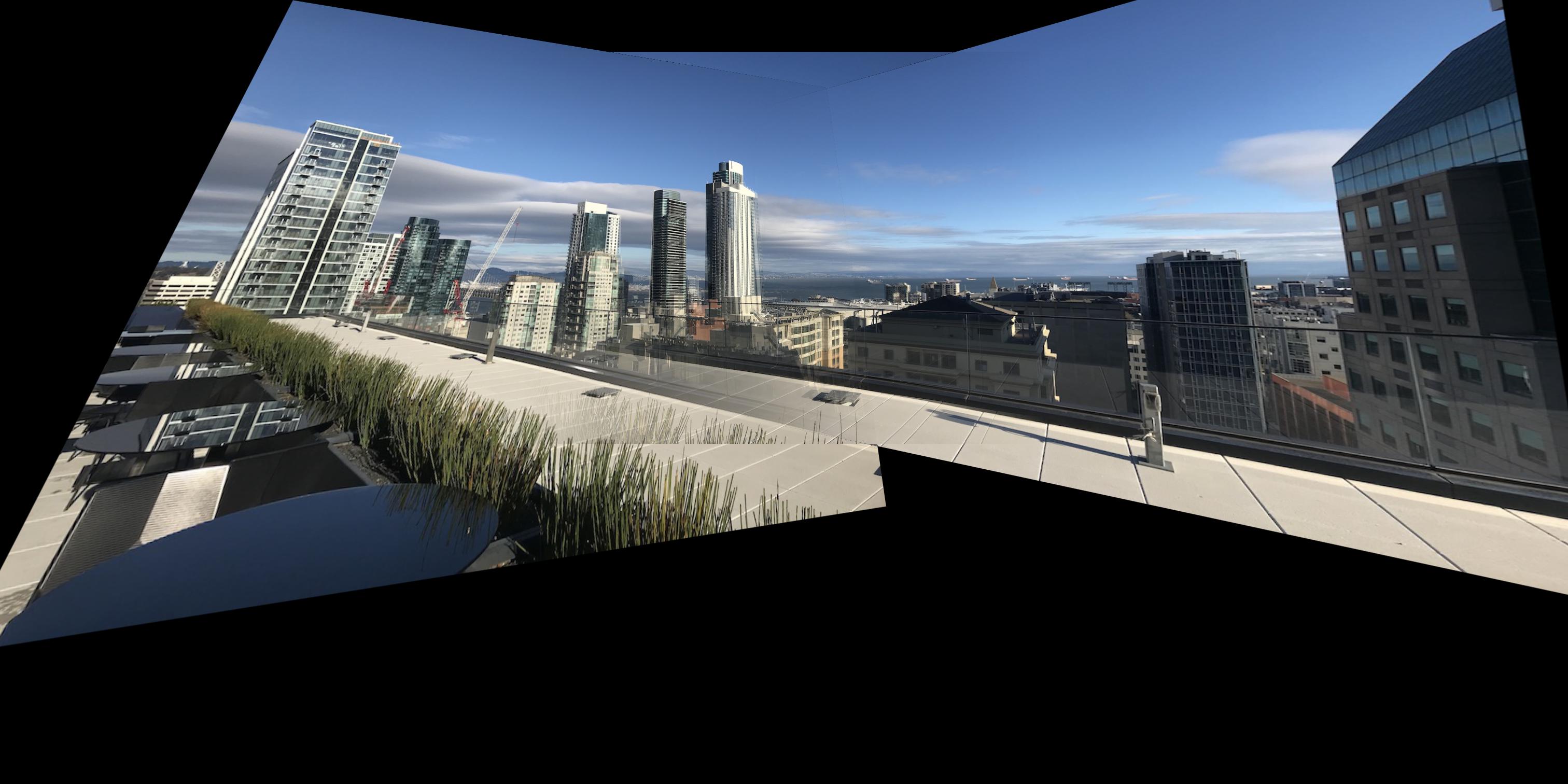Image Rectification
We check our H matrix by doing a couple image rectifications. First we select a set of points p in on our original image and then a set of target images p'. We then just solve the system of linear equations Hp = p'. We can then use the warp function using the H that we calculate using least squares on the set of points p we selected. The output is our rectified image.
Bags of Coffee at Sightglass SF
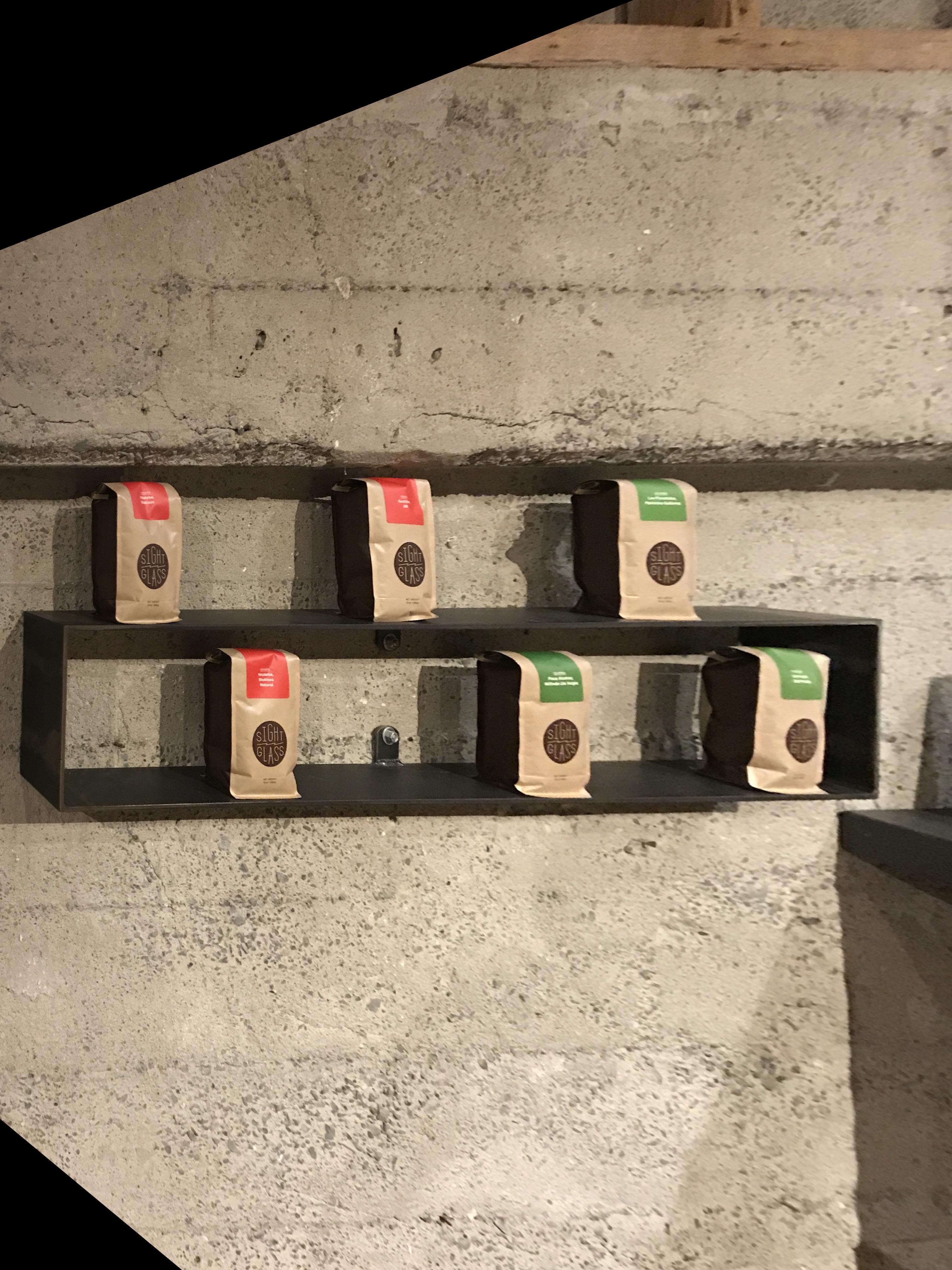
Blue Bottle Latte Art

Macbook