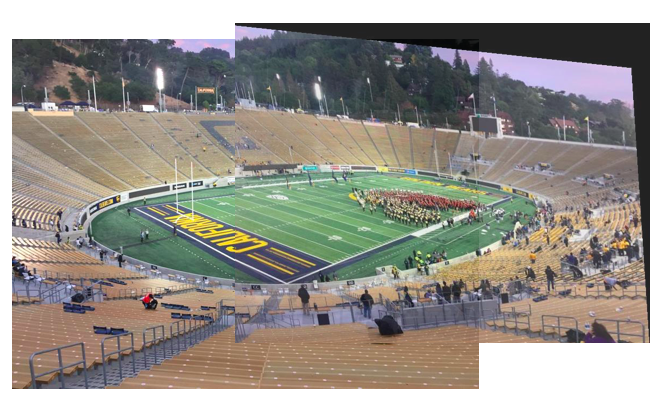Overview
How can we take 2 similar pictures of the same scene and cut them together into a continuous photo mosaic? Each plane is composed of (x,y) points in a 2D plane, and each picture exists in a different plane. If we can find a transformation from points in one plane to the other, we can align matching features in the 2 pictures and blend the overlapping edges to give the appearance of a single picture. Homographies are 3x3 projective transformation matrices that will allow us to create these transformations.
Part 1: Image Rectification
The warmup exercise involves warping a single image from one plane to another. Say a picture contains a view of an object that in real life is square, but because the picture was taken from an angle the object appears rhombic. Picking the 4 corners of this object and finding a homography from these points to a unit square (coordinates (0,0), (0,1), (1,1), (1,0)) finds a transformation that "rectifies" an image, making it appear as if the photographer were facing the scene head-on.
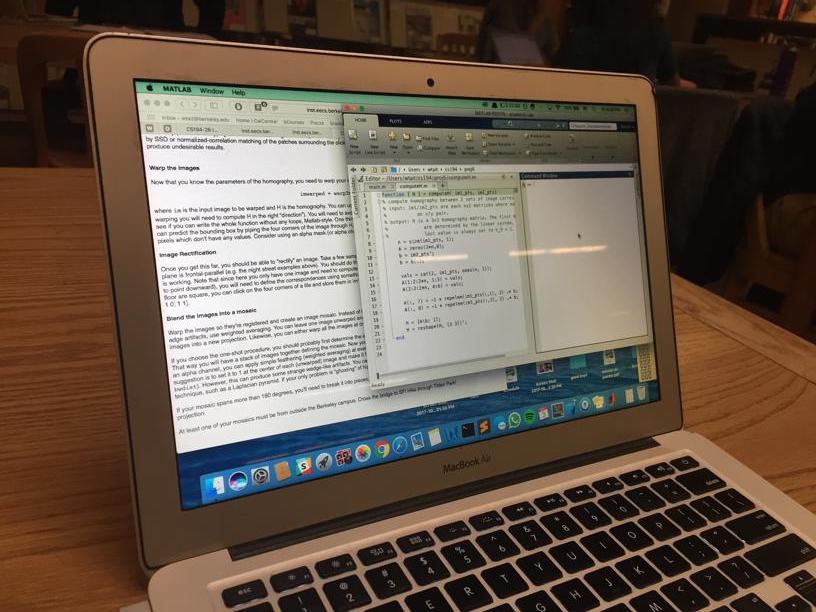
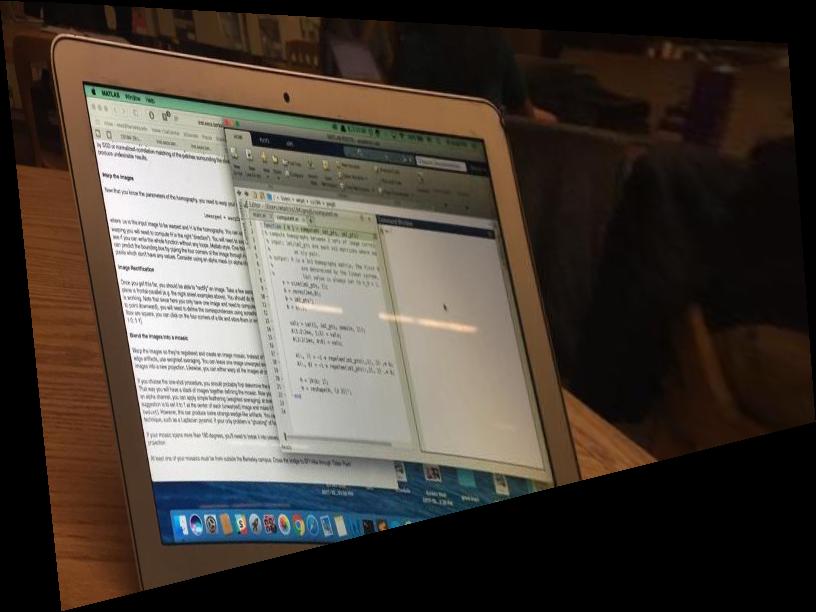
Part 2: Photo Mosaics
Creating a mosaic with 2 separate pictures relies on picking points that refer to the same object/location in both pictures. These reference points "anchor" the transformation, aka if the points chosen to properly capture all the translation and rotation involved from warping from one image to the other, then the estimated homography will also capture all of these transformative properties (or as many as possible, is what we hope for).