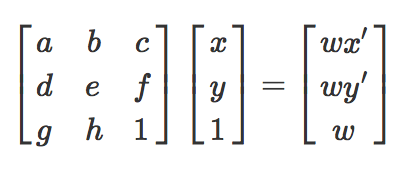
In this part of the project, we calculate homographies. There are 8 unknowns in this transformation so we need to select at least 4 points. I selected 8 points which gave me an overdefined system. We then you least squares to find the unknowns. The unkowns are put into a 3x3 matrix like below. Then to rectify the image we just use the transformation matrix we found and multiply it to our original image.
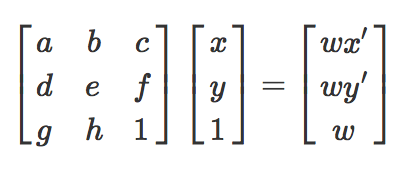
Dirk Kuyt Poster Original

Poster Rectified
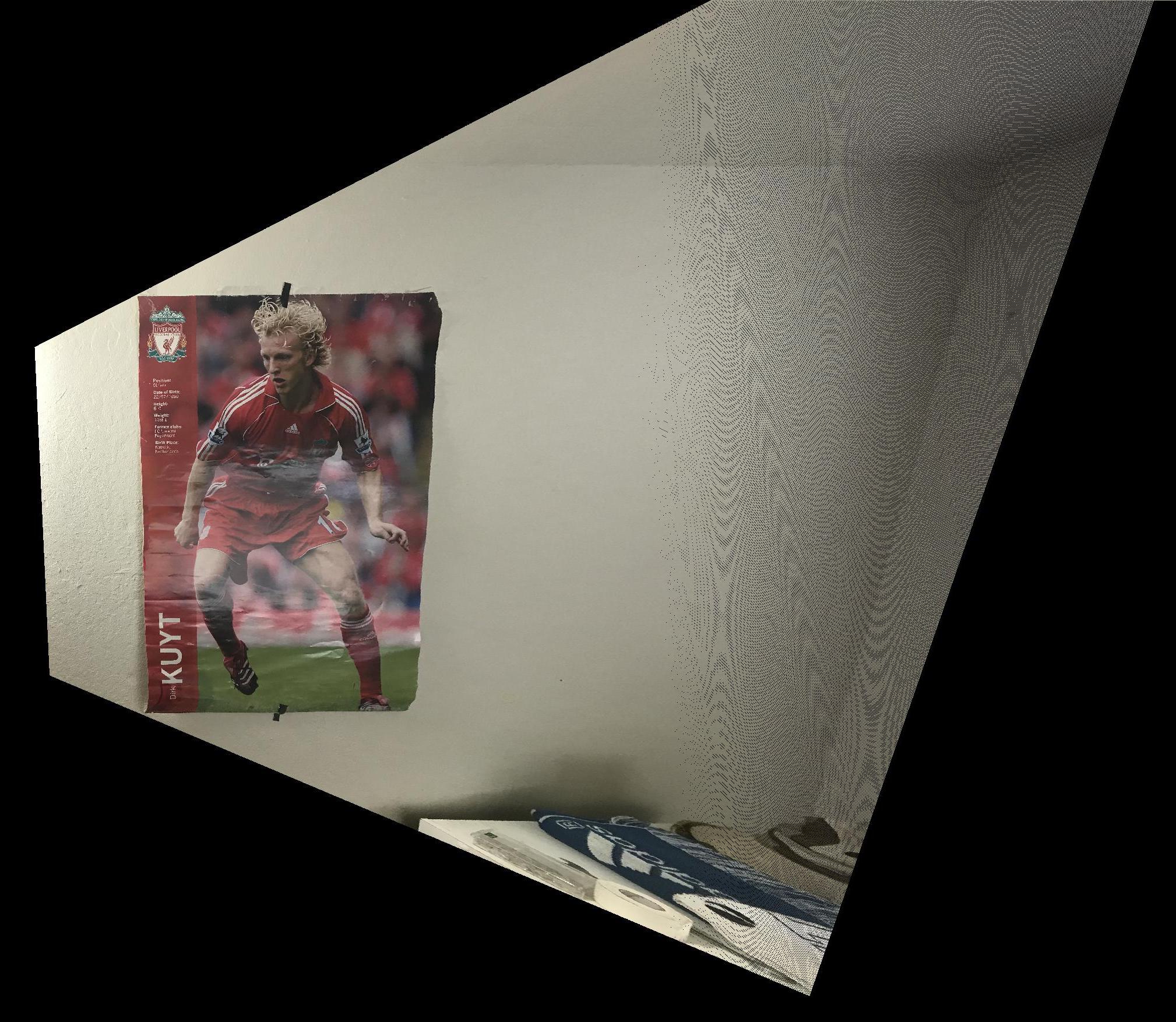
Poster Rectified and Cropped
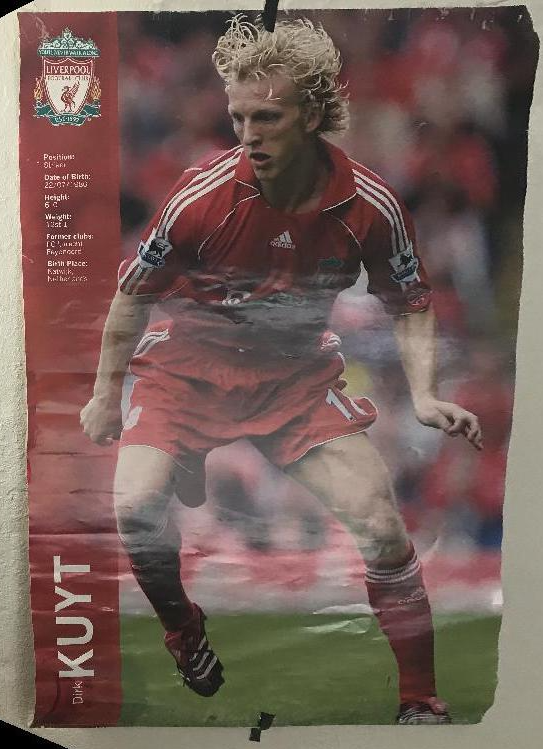
Produce Box Original
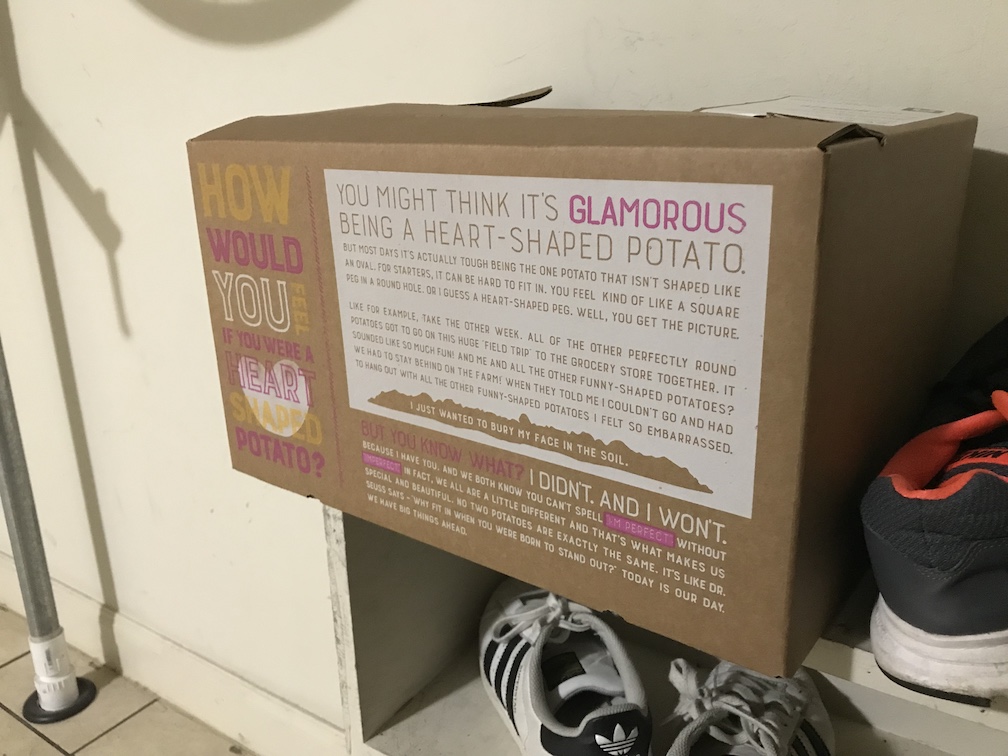
Poster Rectified
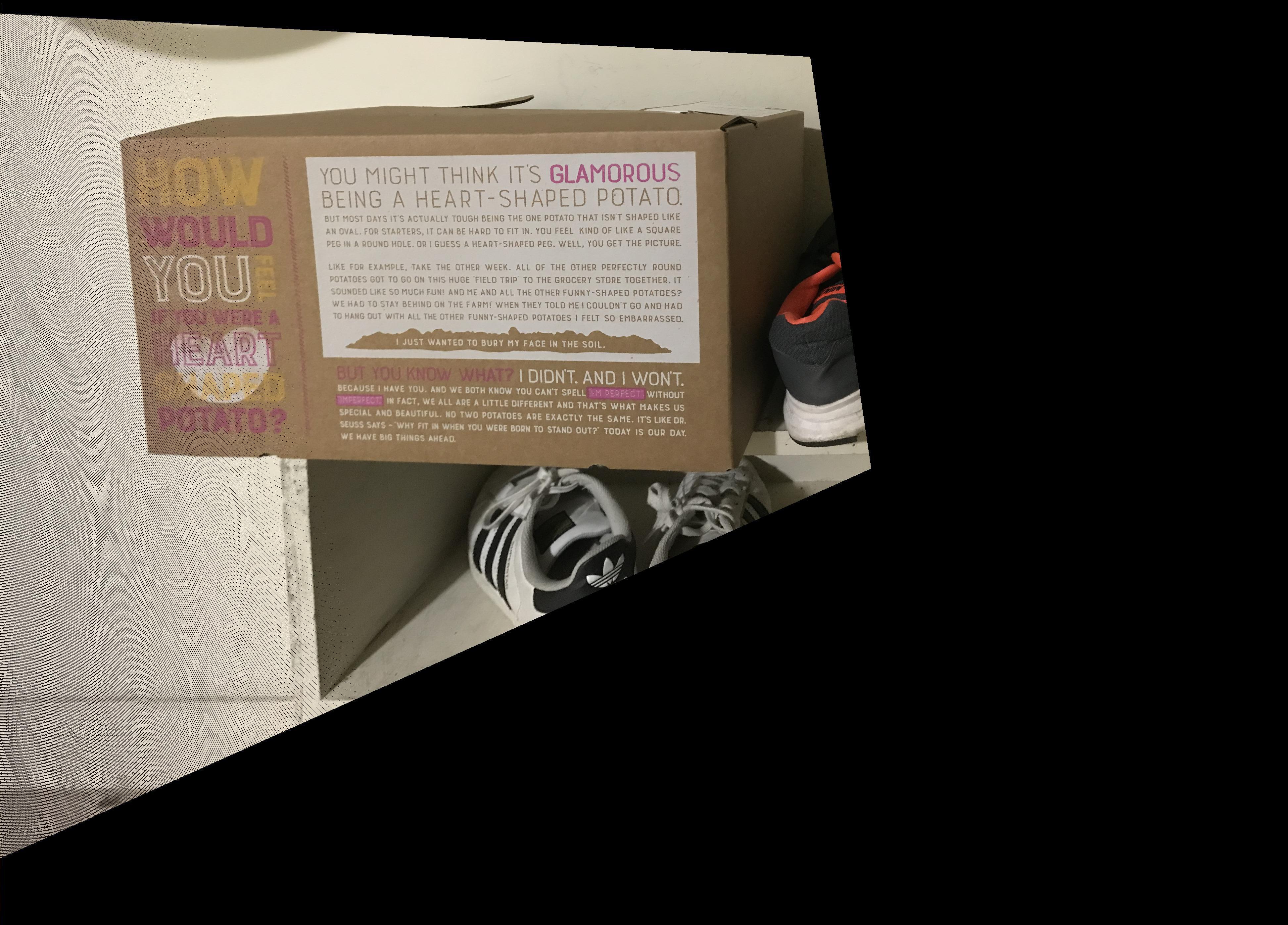
Poster Rectified and Cropped
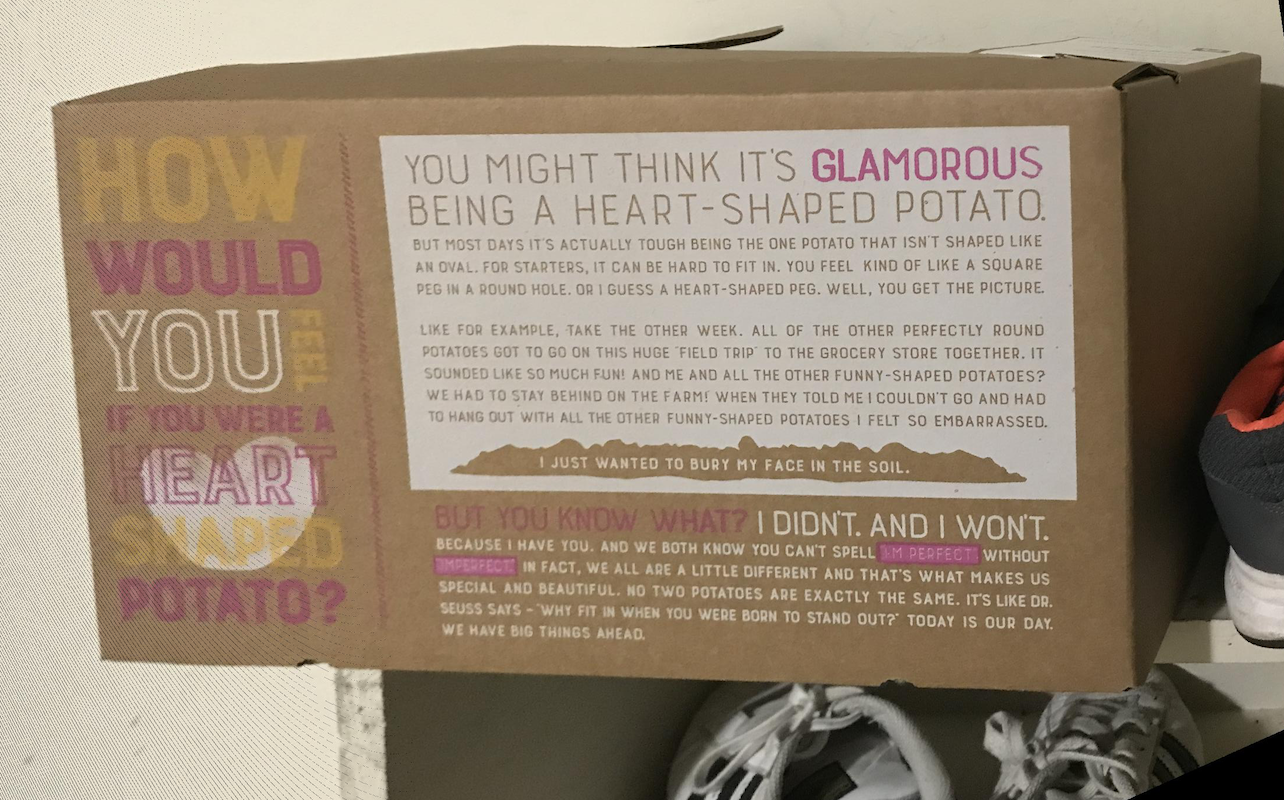
In this part of the project, we just warp images to a central perspective using the same warping methods as above. Then I used a linear blending technique to make the images blend together better. Unfortunately because the lighting in the images was a bit different the transition form the overlapping areas to a single images is not always super smooth.
Beach in Santa Cruz(Left, Perspective, Right)



Blend
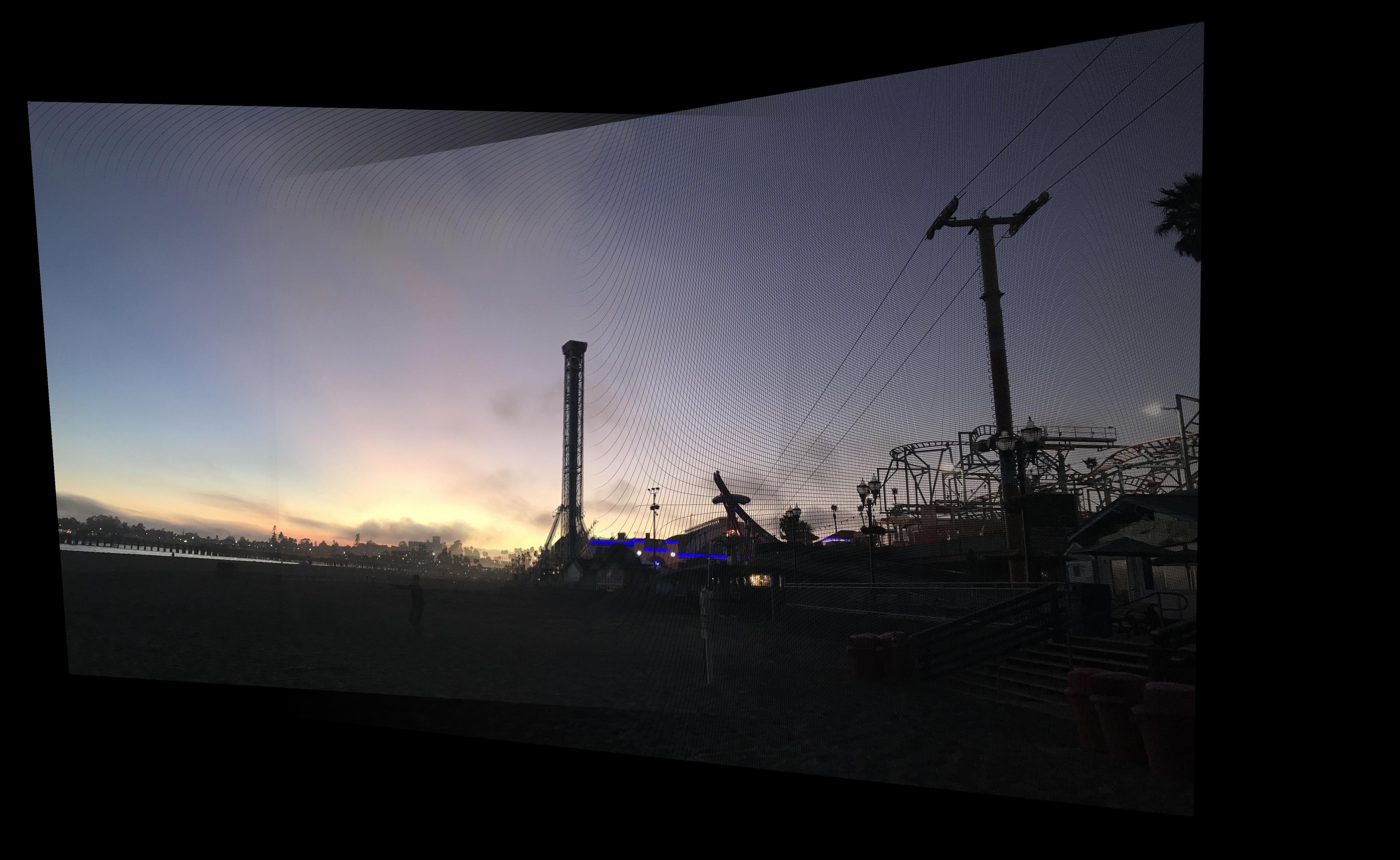
Field in Santa Cruz(Left, Perspective, Right)



Blend

San Pable Park(Left, Perspective, Right)



Blend

I really liked this project, because I was able to implement a feature (panoramic images) that I see in day to day life. One of the things I realized is the importance of lighting the angles which I choose (especially for the panaromas). By picking a central photo which was a lot closer to one photo than the other it made it so the rest of the images would warp to different sizes which made the edges look strange.