Project 6: Part A by Salil Vanvari
Objective
The goal for this project is to create mosiacs using seperate images. Essentially this how panoramas work besides the fact that we are manually selecting correspondence points. We also learned how to rectify images.
Image Rectification
In order to reconstruct how an image looks from a different plane, simply select the box that contains the image and then use a Homography Matrix to transform the plane from that to the known shape. View some of the results below. I used two new board games as examples that both happened to be a perfect square.
| Original | Rectified |
|---|---|
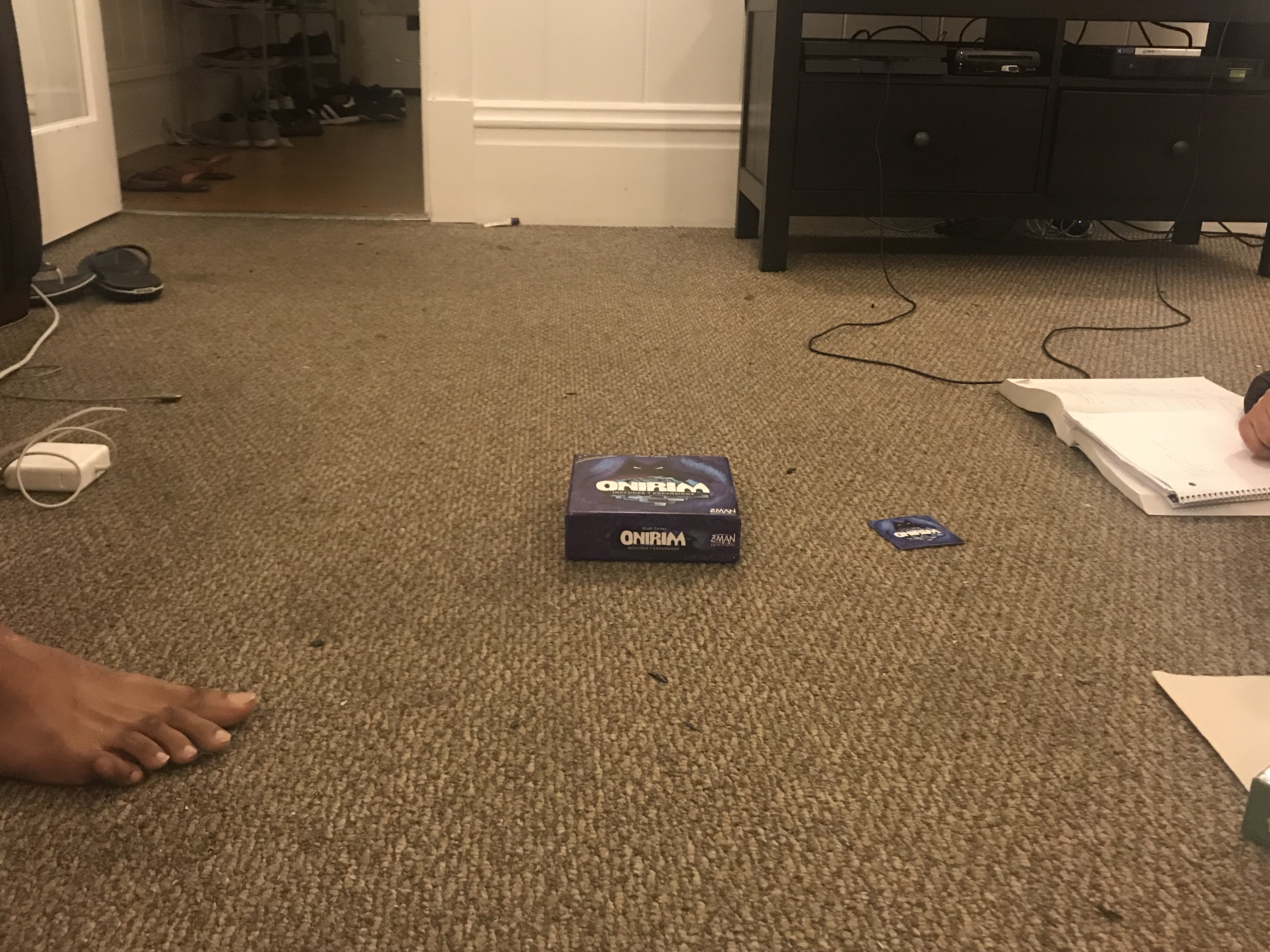
|
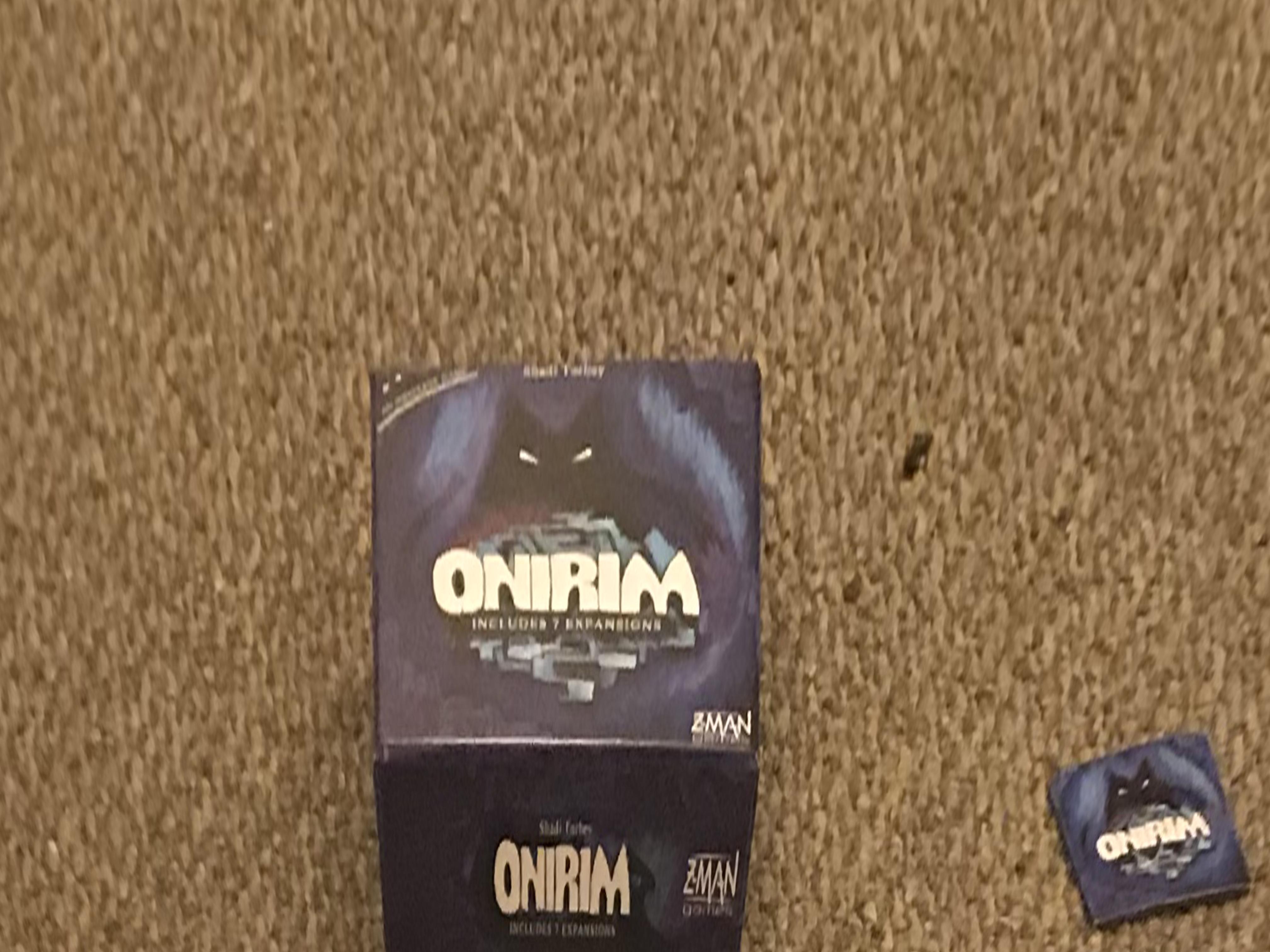
|

|
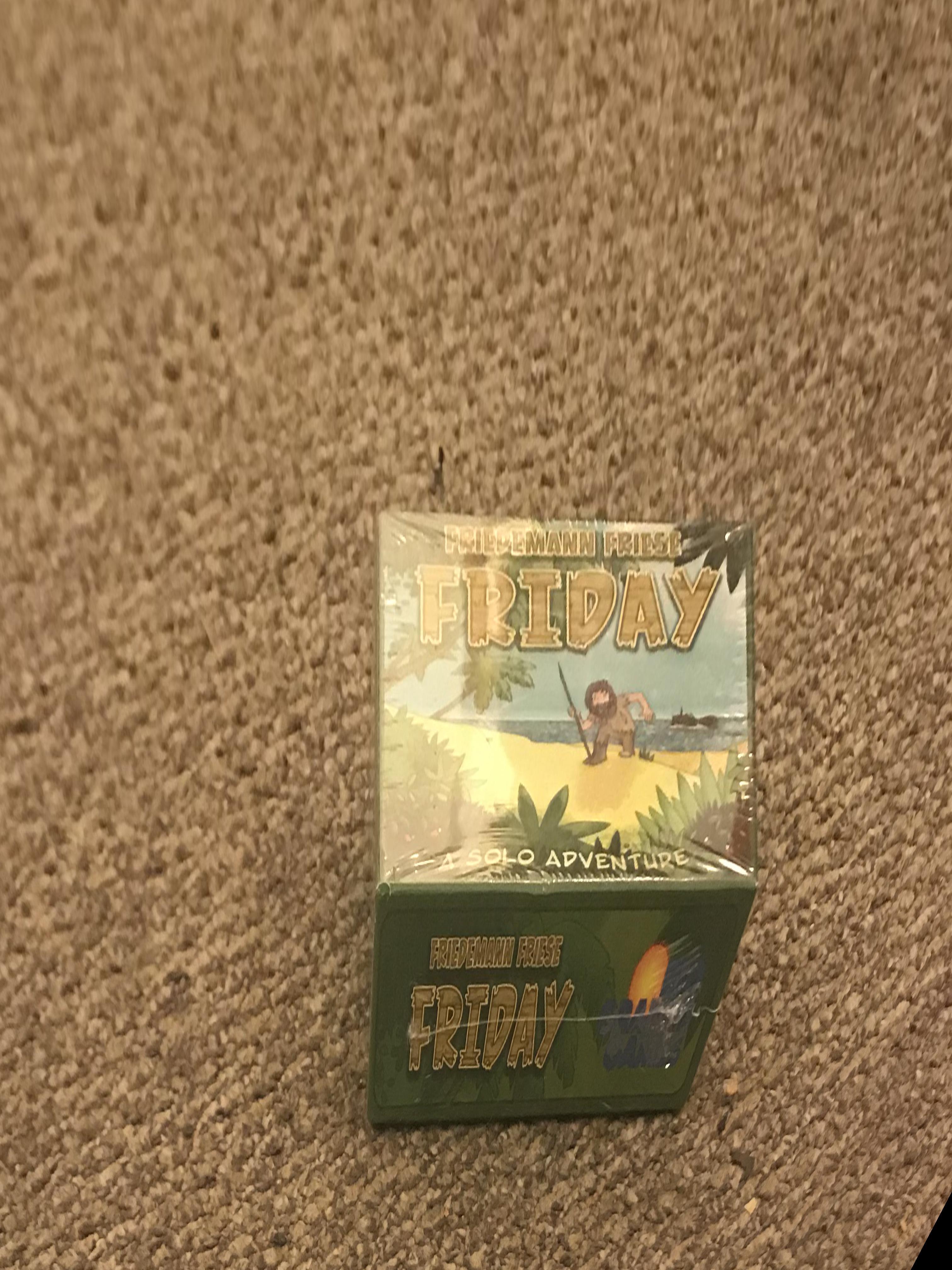
|
Mosaics
Mosiacs were the hardest part of this project where we had to take some images and then try to reproduce panorama style things. To blend these images together, I used a form of linear blending where essentially I just feathered the image from left to right such that the left was 1 and the right was 0 while for the second image it moved from 0 to 1. Thus the blend looked much smoother than other methods. The warp is simply just transforming one image using the homography and then summing both the images.
| Image 1 | Image 2 | Warped Image | Final Mosaic |
|---|---|---|---|

|

|

|

|

|

|
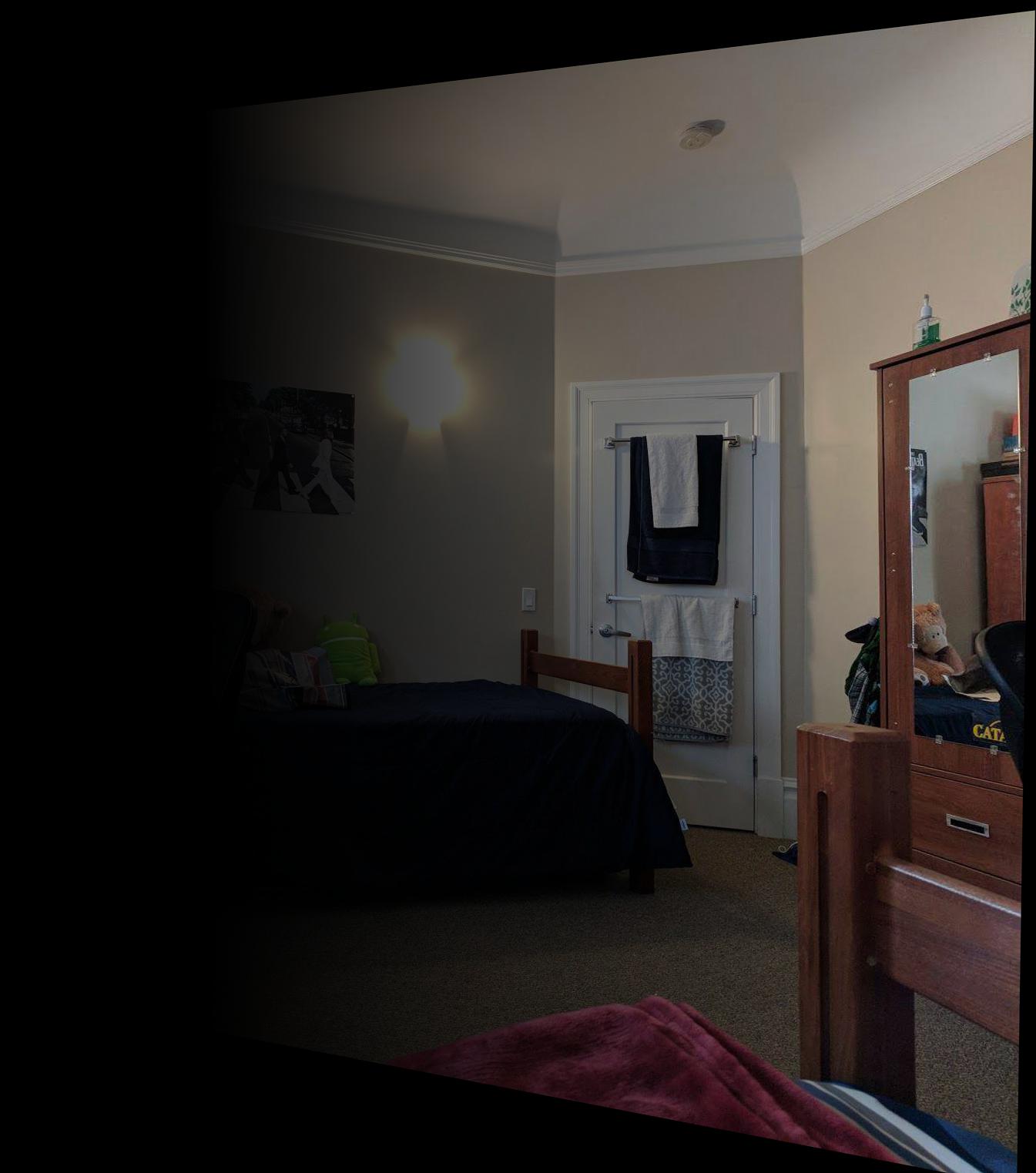
|

|

|

|

|

|
Reflection
This project was extremeley interesting because it taught me how to cameras deal with the panaroma function. I also realized how tedious it is to manually select points to create correspondences. The smallest errors result in very incorrect images.