Fire Extinguisher

The purpose of this project was to take two images to combine to make into a larger panorama picture. The first step was to warp the images based on points that were similar in each image.
An image rectification is taking an object in an image and warping the image to make sure the object is seen in a direct front on view rectangular format. To do this, we needed a Homography matrix (H). We needed a minimum if 4 points to build out the matrix as there were 8 unknowns in it and we used least squares to solve it.

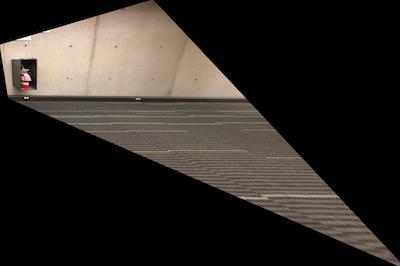


To create a mosaic of the two images that together make a larger panorama, I warped the first image to match points in the second image. We used the same process as above. The H matrix will transform one image into the plane of the other image which will allow us to take two images with the same content but different angle to be combined into one image.



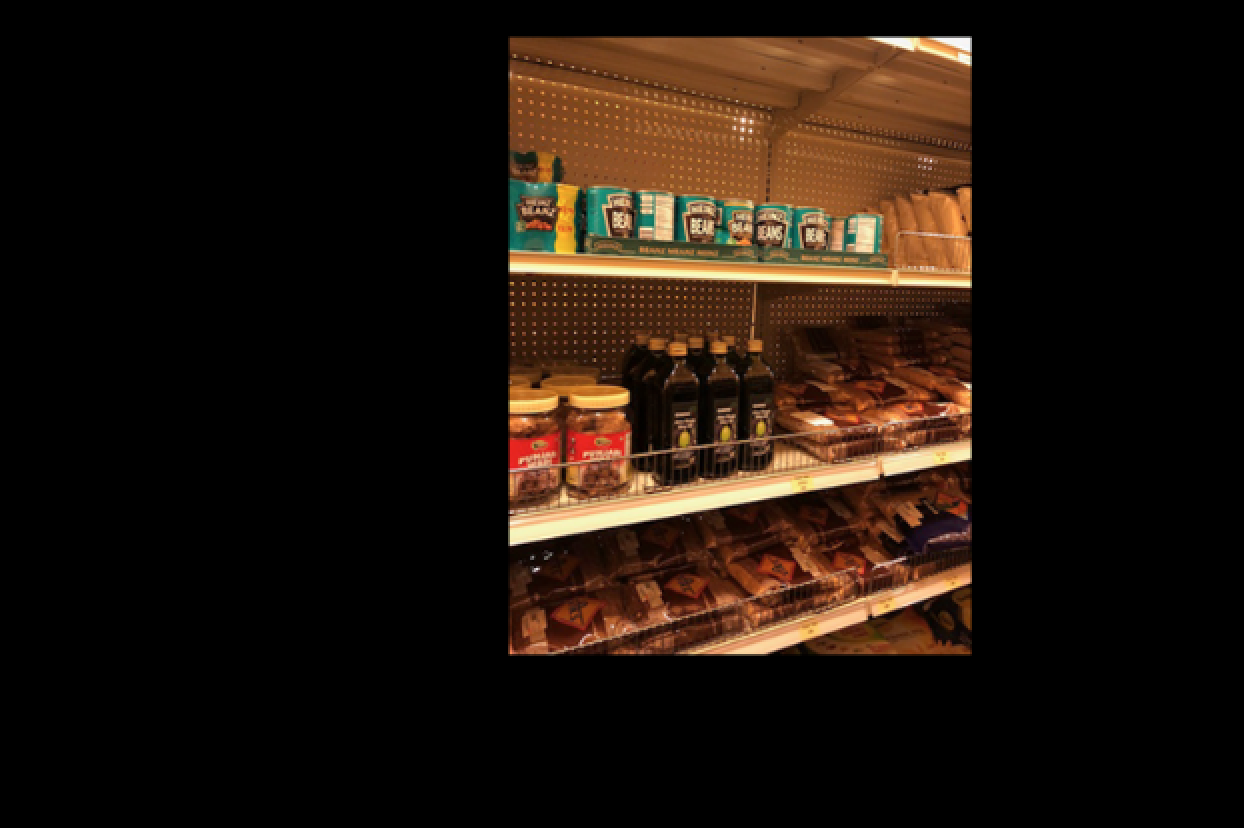


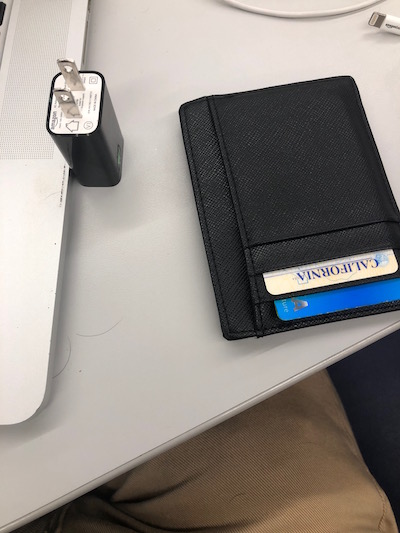

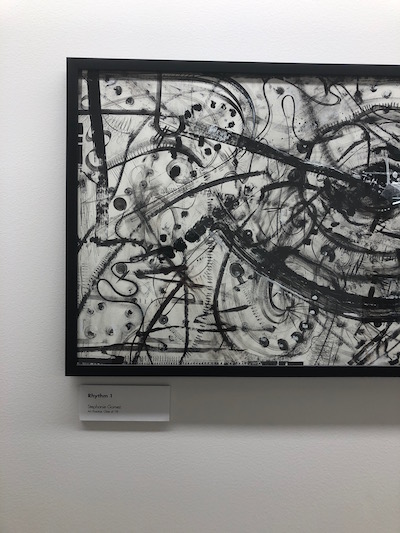
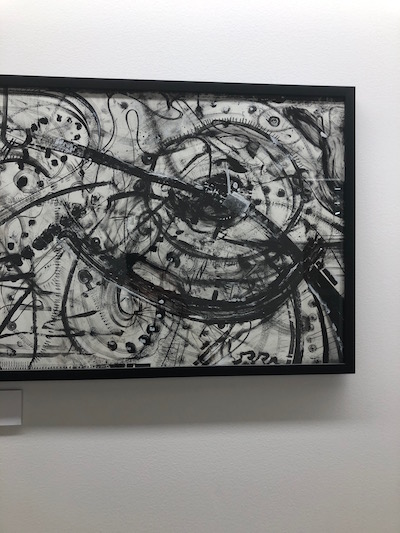

Now that we could select points and blend two images together to form a panorama, we are moving on to doing this automatically. To do this, we will auto-generate the Homography matrix using MOPS according to the paper given to us. We will do this through Harris point detectors, Adaptive Non-Maximal Supression, Feature Description extraction, and Feature Matching. After we go through this, we can use the matched features and the RANSAC Algorithm to come up with our homography matrix!
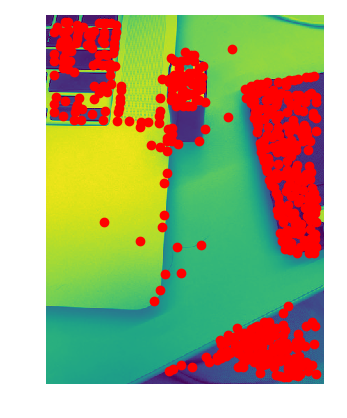
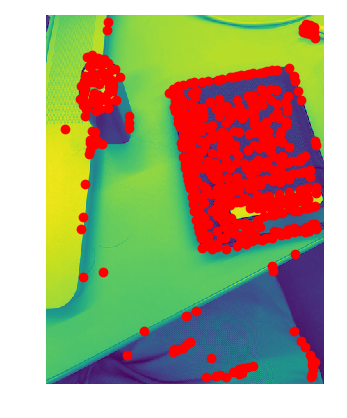


As you can see, there were some issues with the auto one lining up, this may be because of the way I took the picture. The angled pictures made it harder for the algorithms to find matching points so we ended up with a distoreted combined image, while the initial manual one was much better as I could better select the points



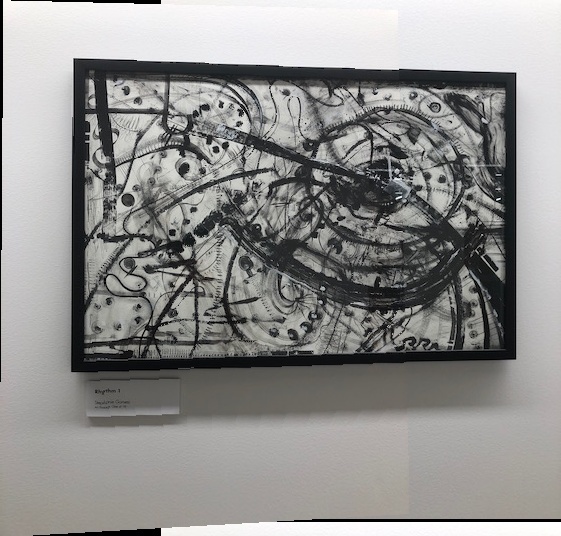
For the other two, the auto ones blended much better than from when I selected manually as the features match up better!
I learned that the source images matter a lot and that there is complicated math that goes behind the simple panorama feature on our phones, but when broken down is simple to understand!