CS194-26 Final Project: Fake Miniatures and Dolly Zoom
Alexander Ros (aag)
Fake Miniatures
In this project, we use the tilt-shift method to create a fake miniature illusion on images. From the project spec, "a user selects a focus plane by masking a region of interests and applying a blurring filter to the rest of the image. Effectively this narrows the perceived depth of field in the scene and creates the illusion that the lens was really close to the subject." First, we select a focus line by selecting two points on the image, an upper bound and a lower bound on the y-axis. We use this to focus on a a horizontal slice of the image of height from the upper bound to the lower bound and same width of the image. We then do a gaussian blur on parts of the image not in that focus region. We keep adding another gaussian blur layer to areas farther from the focus region, stepping our positioning up or down by an amount of pixels. I chose a step ranging from 20 to 5 pixels in the images below. I used a sigma of 1 for the gaussian filter, which provided the best balance of blur and not too noticable edges. The Airport and Marina images are from http://www.bpimaging.com.

Airport

Airport Miniature

Marina

Marina Miniature

Bancroft

Bancroft Miniature

Sproul
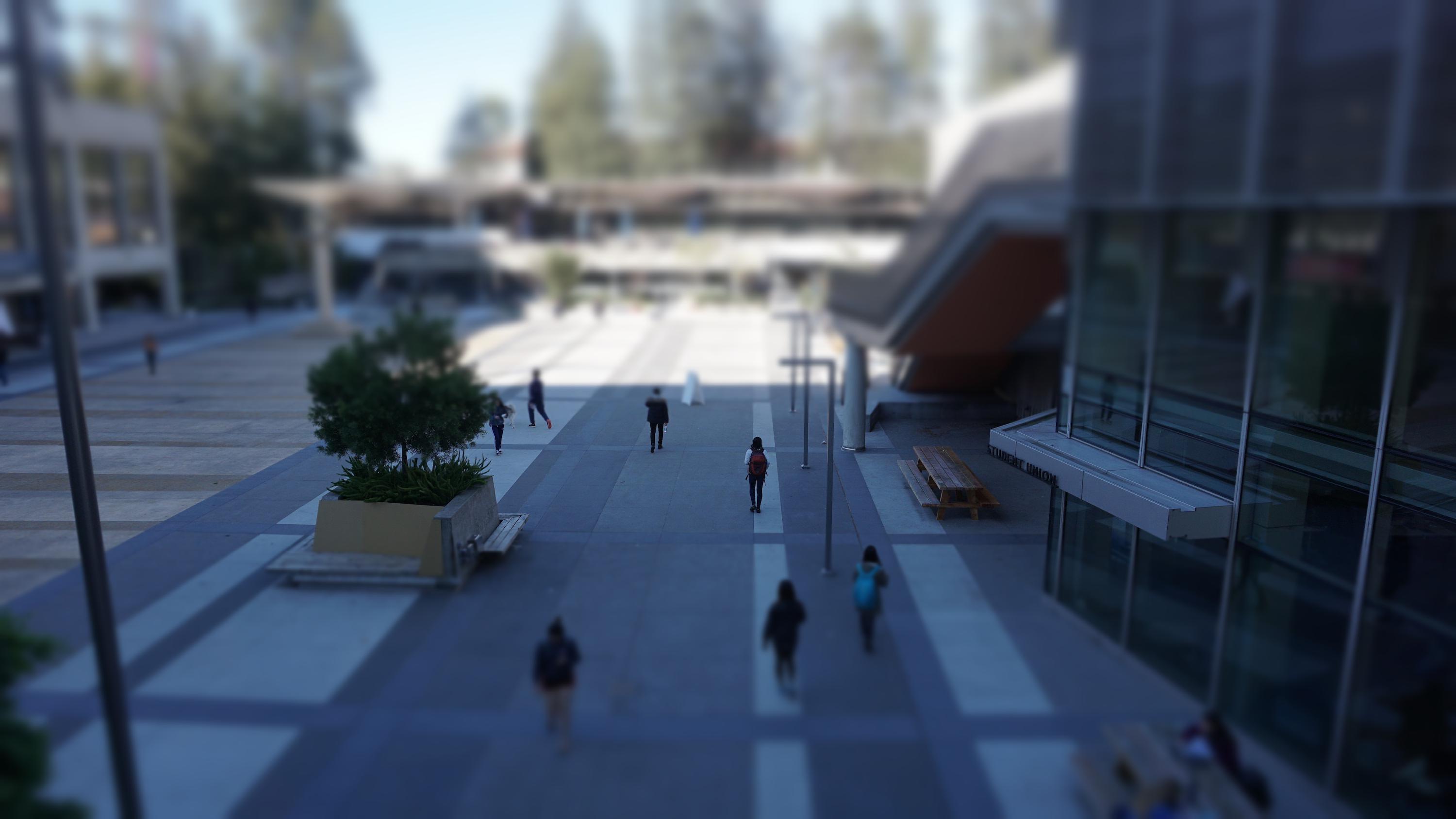
Sproul Miniature
Failures
Beforehand, I used a sigma of 2 for the filter and had a static step size of 50 pixels. You can definitely tell where each gaussian layer starts because the edges are so distinct. It's very prominent in the airport image.


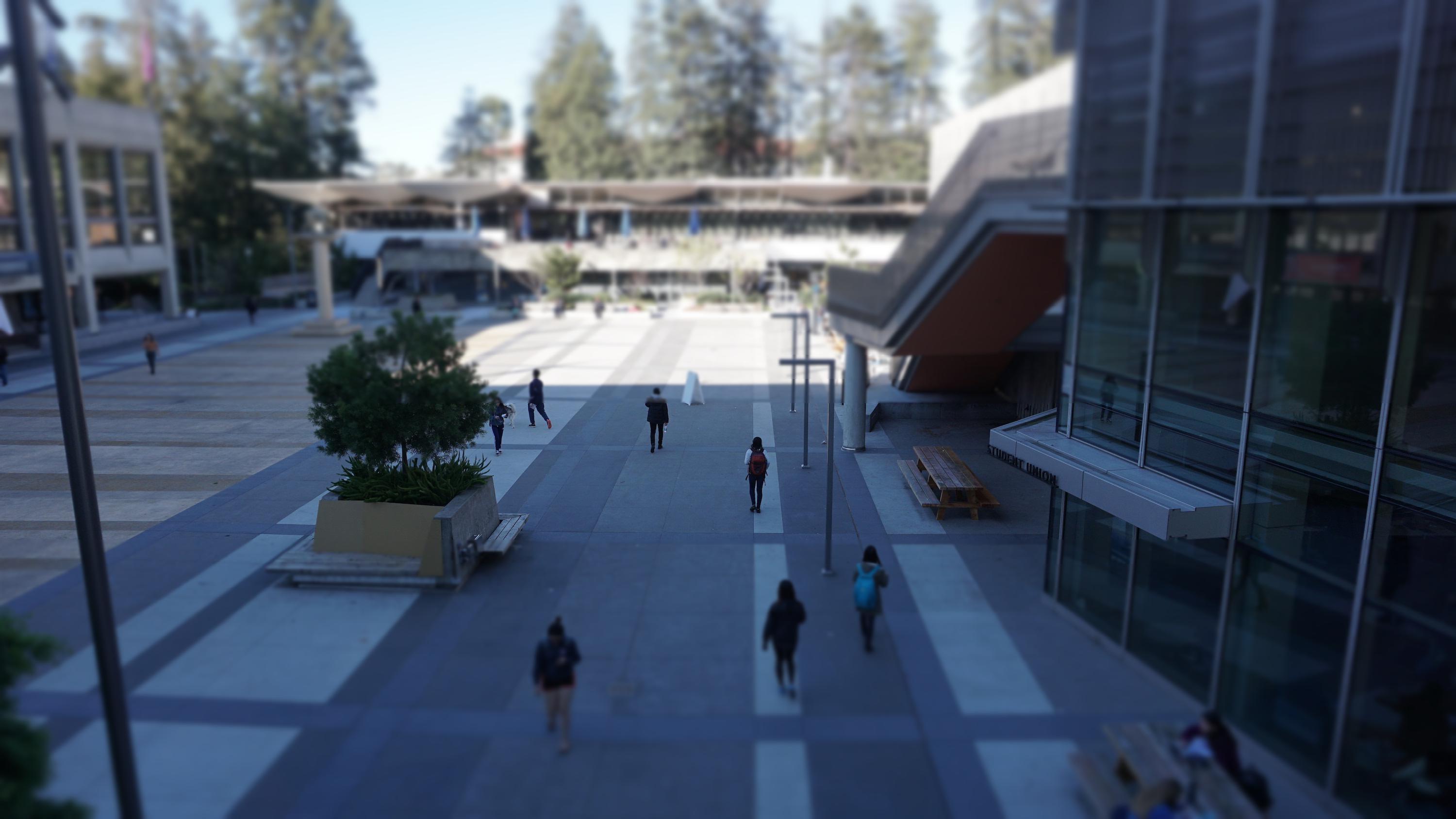

Conclusion: Fake Miniatures
This was a neat effect and very simple to create. I could see myself doing this to many of my photos for fun!
Dolly Zoom
In this project, we recreate the dolly zoom effect famously used in movies like Vertigo and Jaws. The trick is to focus on an object, have the zoom lens zoomed all the way, and have physical distance away from the focused object. Now slowly move closer towards the focused object and zoom out to compensate, keeping the object the same size in the frame. Alternatively, you could have the zoom lens zoomed out and be physically close to the object. Then you move away from the focused object and zoom in to compensate.
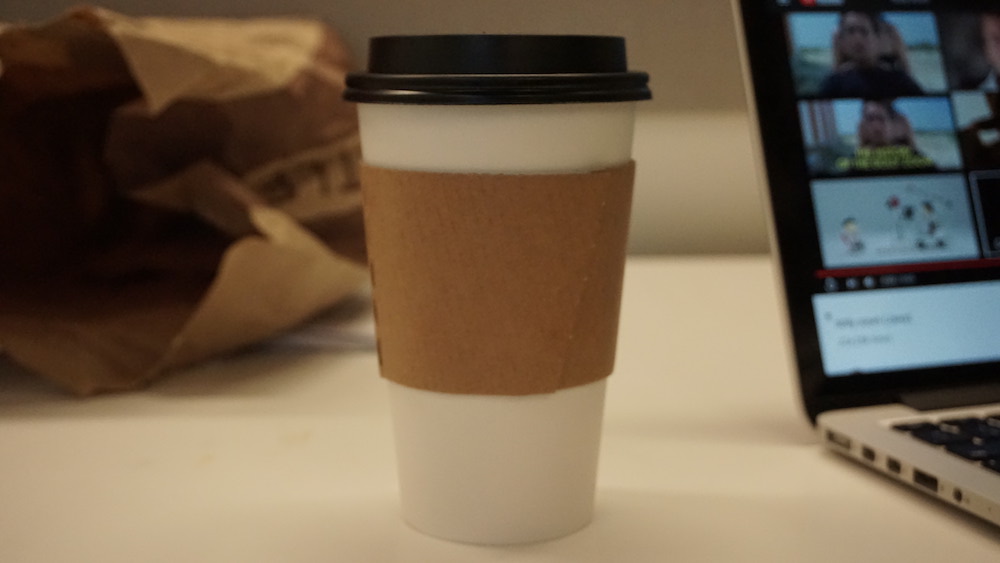
Coffee 1
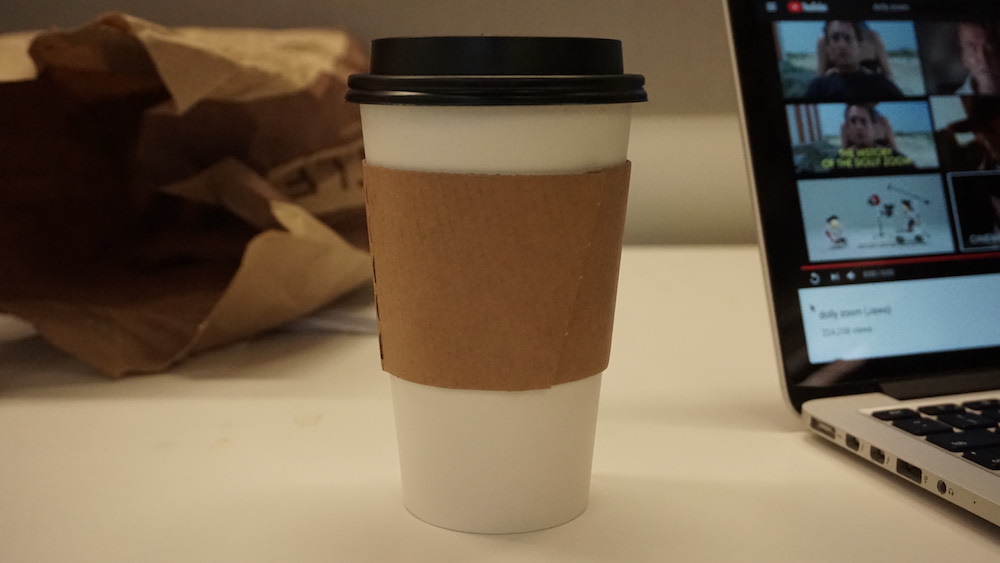
Coffee 2
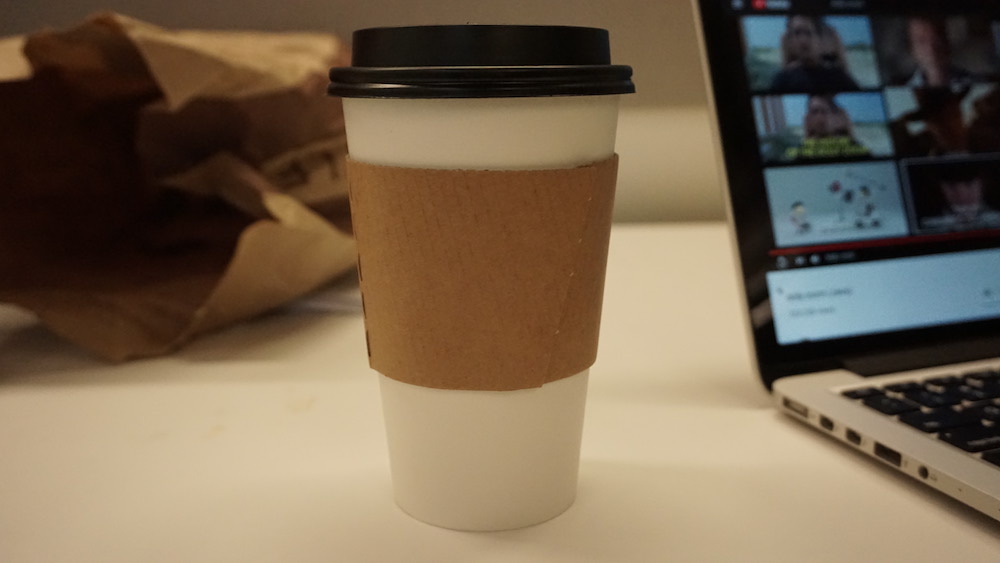
Coffee 3
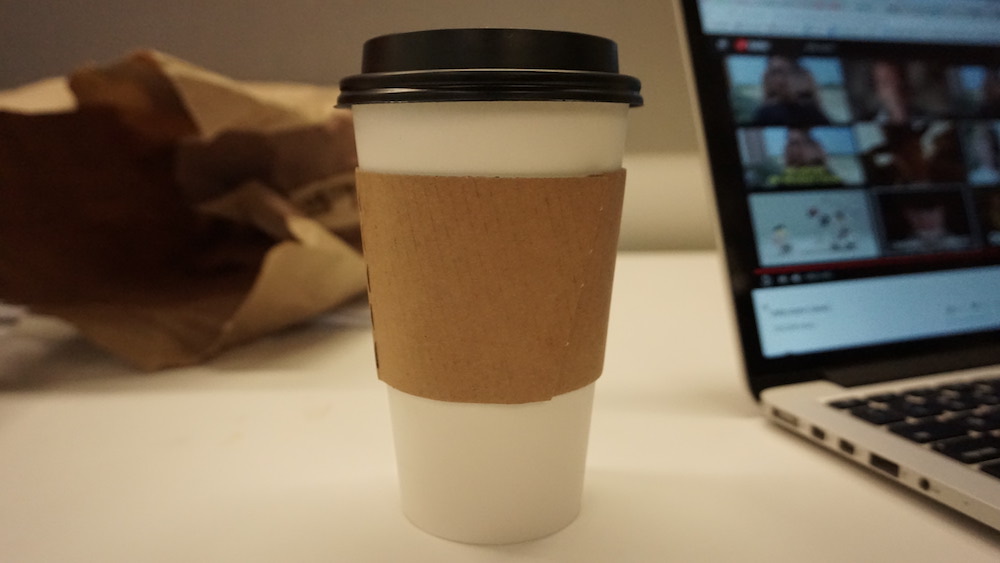
Coffee 4
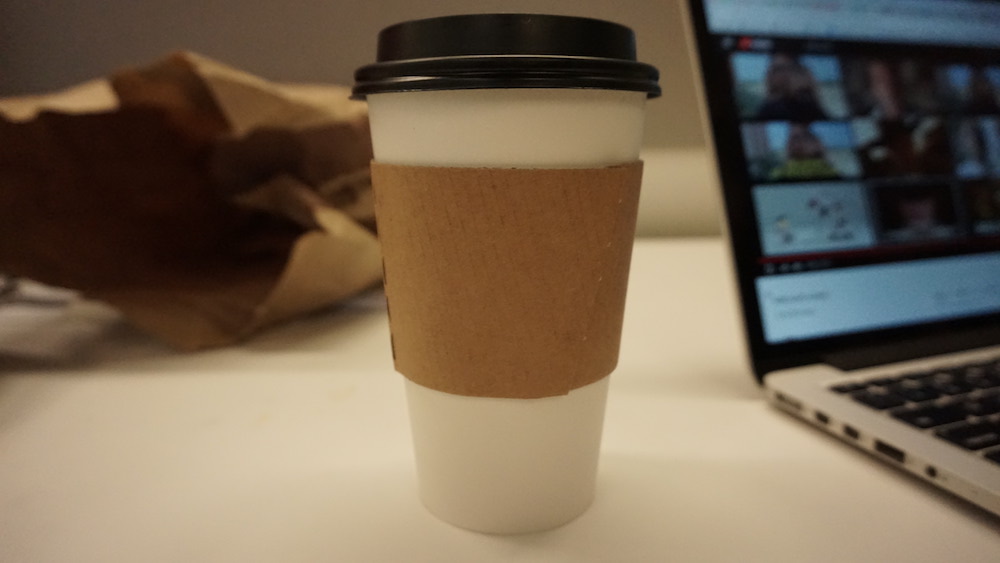
Coffee 5

Safeway Aisle 1

Safeway Aisle 2

Safeway Aisle 3

Safeway Aisle 4
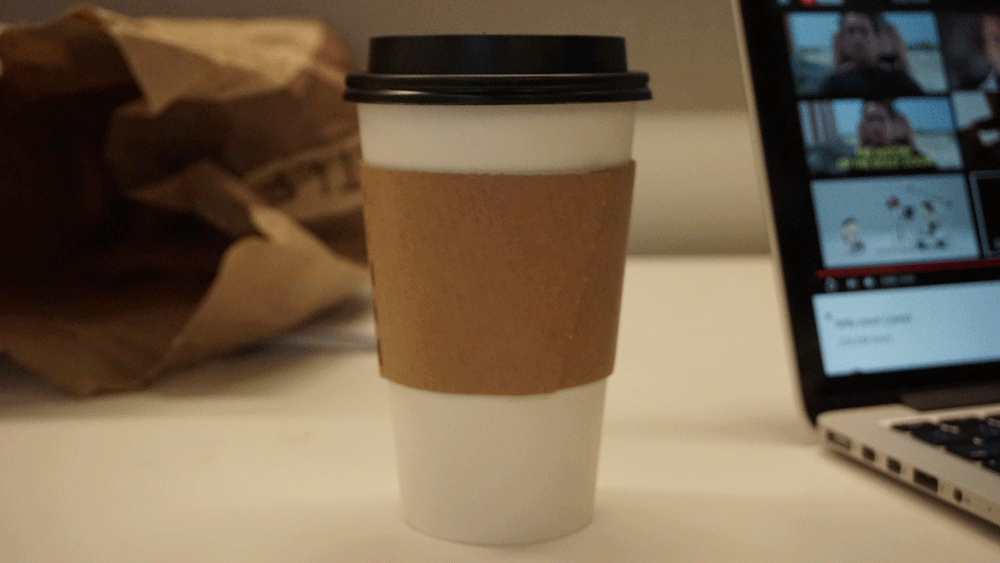
Cup o' Coffee GIF
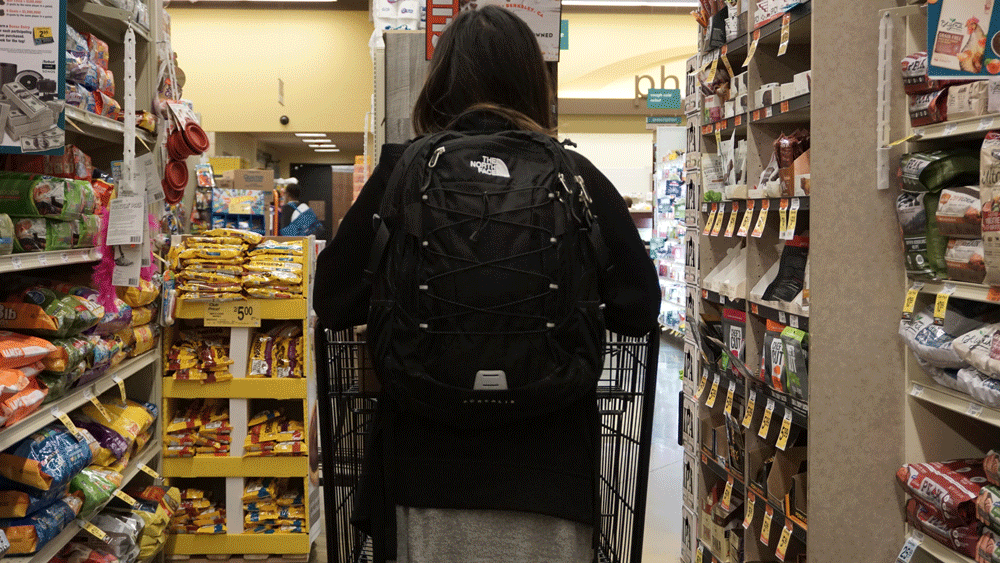
Safeway Aisle GIF
Conclusion: Dolly Zoom
For this part of the project, I used a Sony a6000 with a 16mm-50mm zoom lens. I chose spots where the background would be static. Trying to create a dolly effect at Safeway was a little difficult, as there were many people moving around in the background. I had to wait a lot to get a good shot. I hope you like the results!