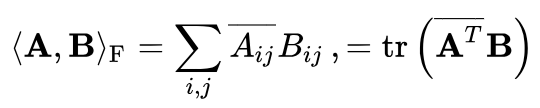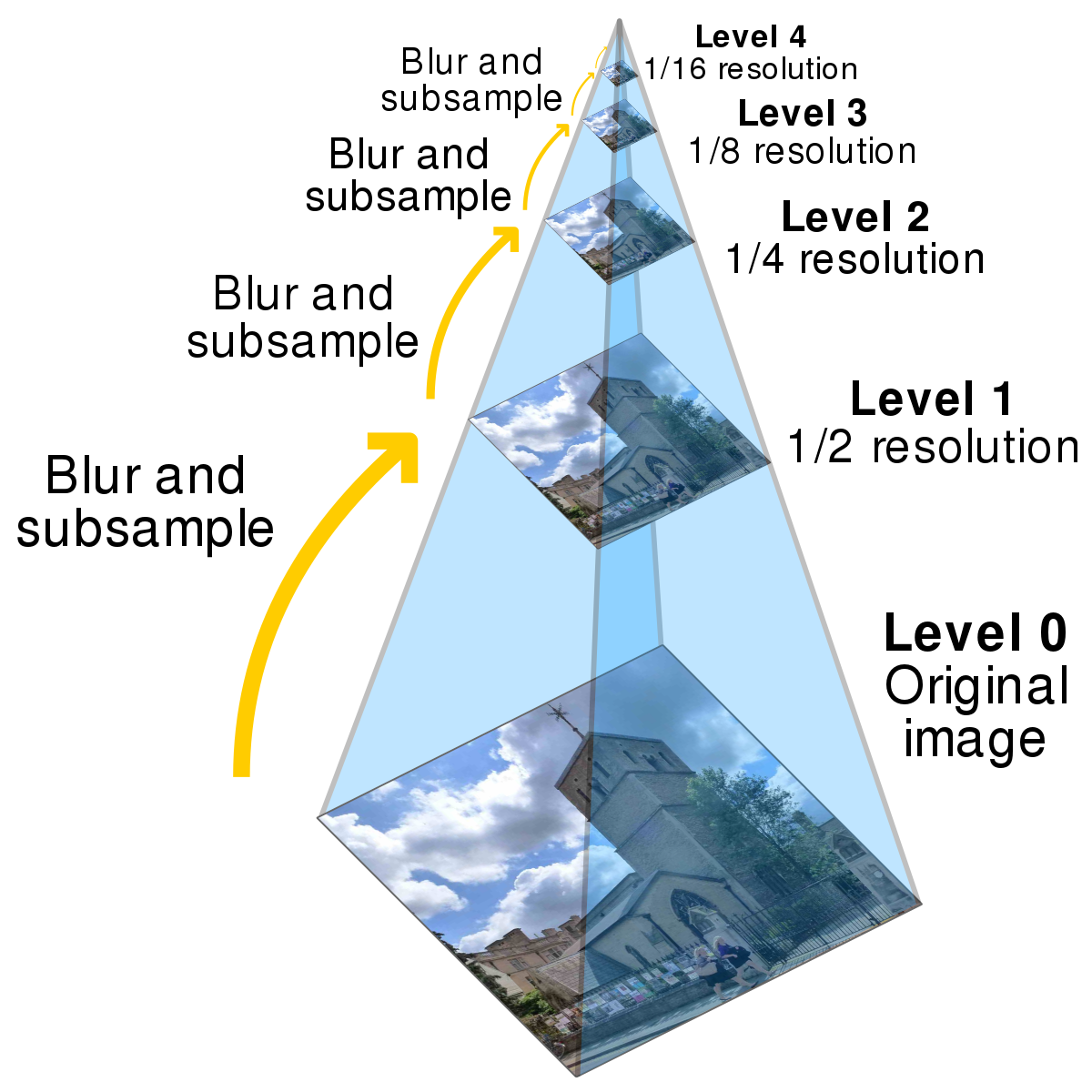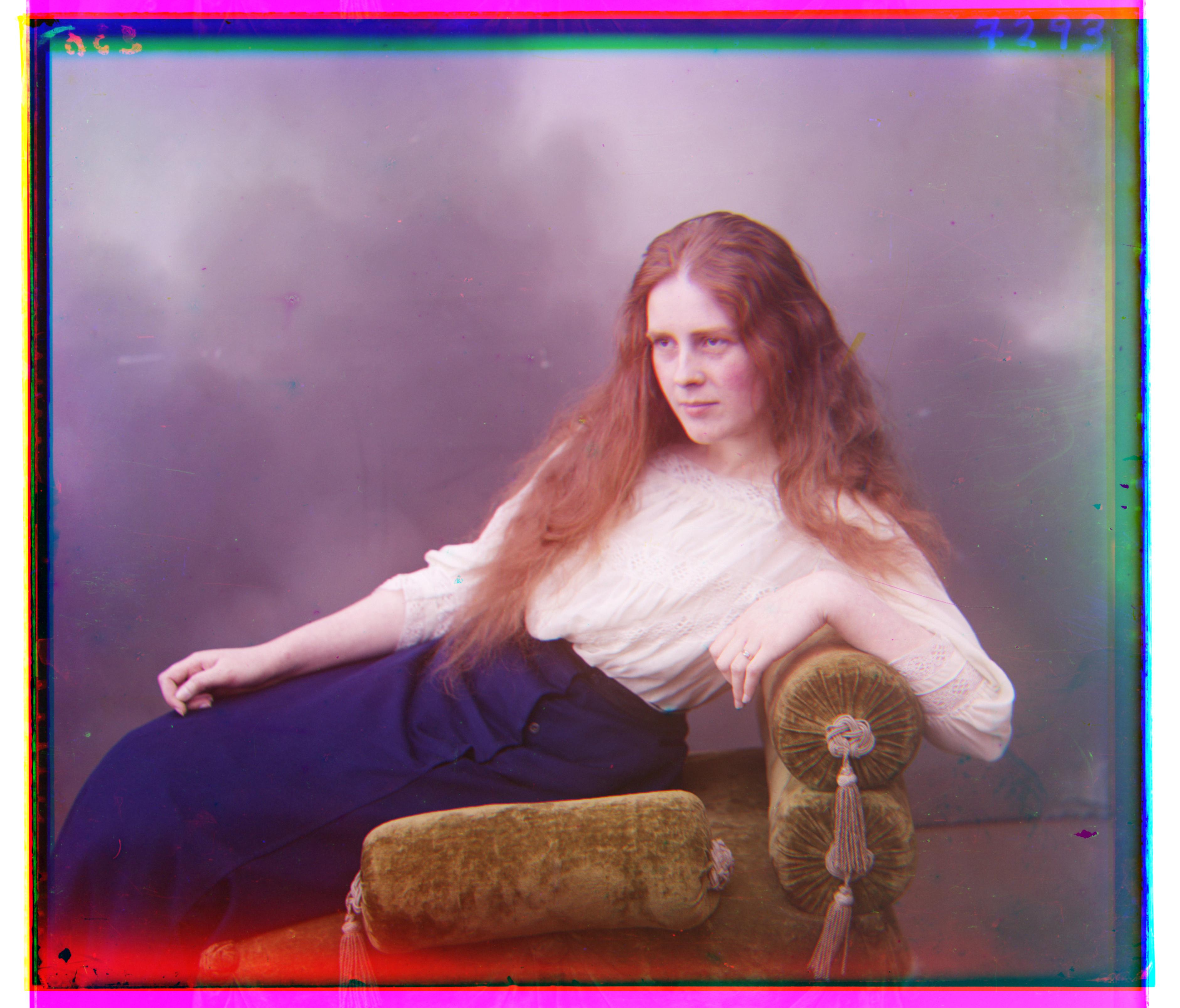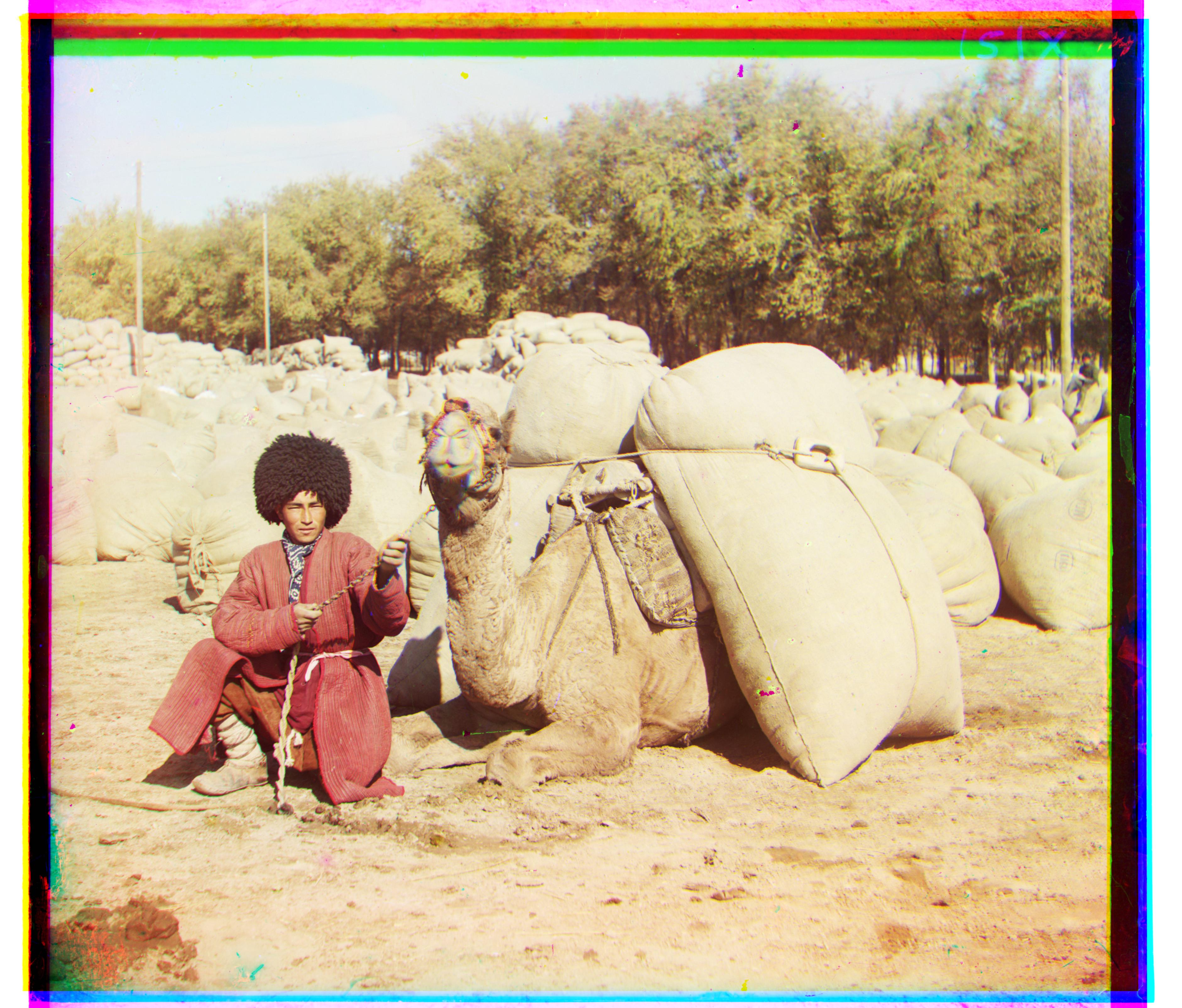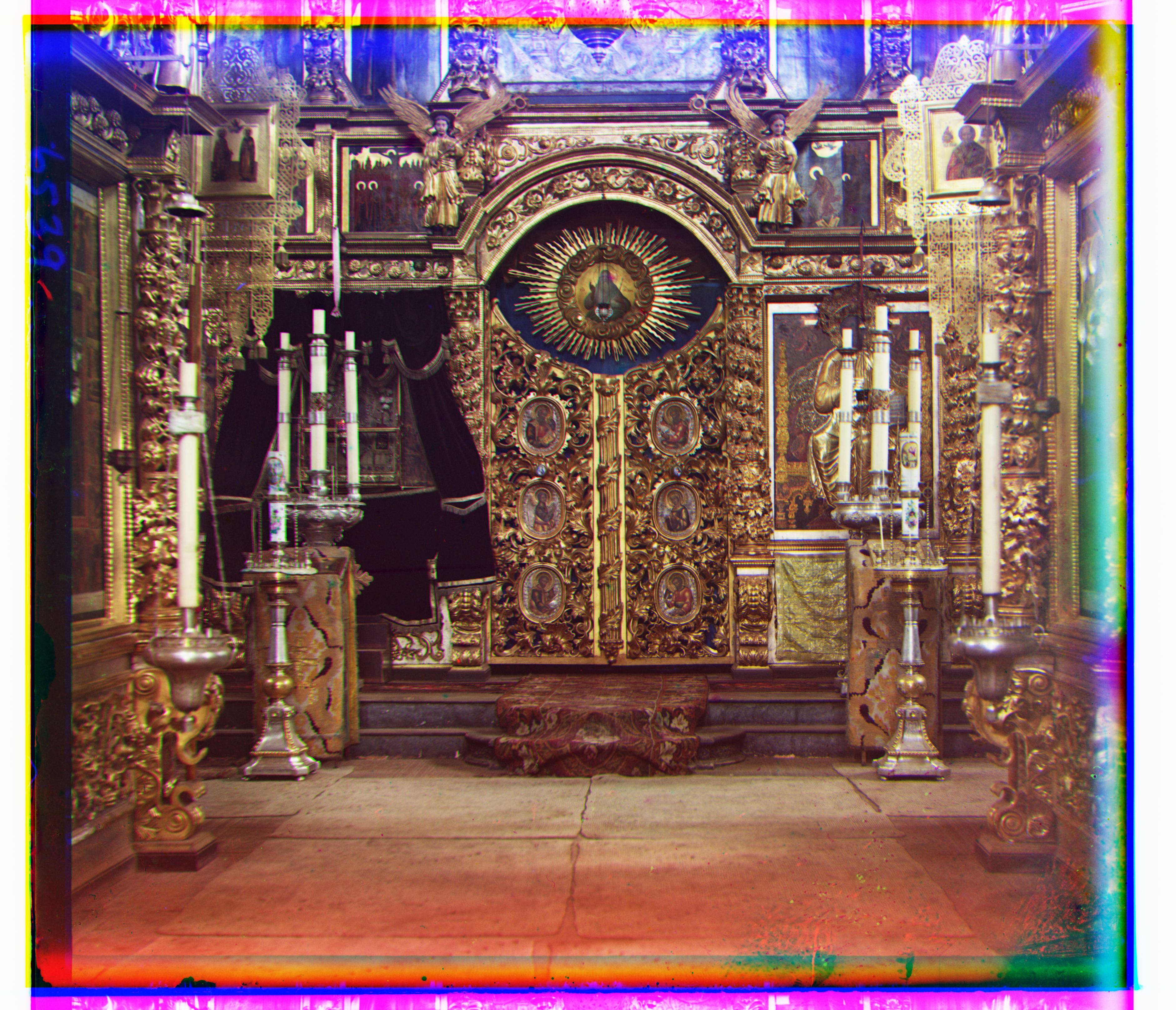Project Idea
Prokudin-Gorskii took photographs of the old Russian empire landscapes in which he used 3 exposures of the same subject (with red, green, and blue filters) onto glass. Our project was to take those filters and convert them into a colorized image by aligning and superimposing the filters.
Example:
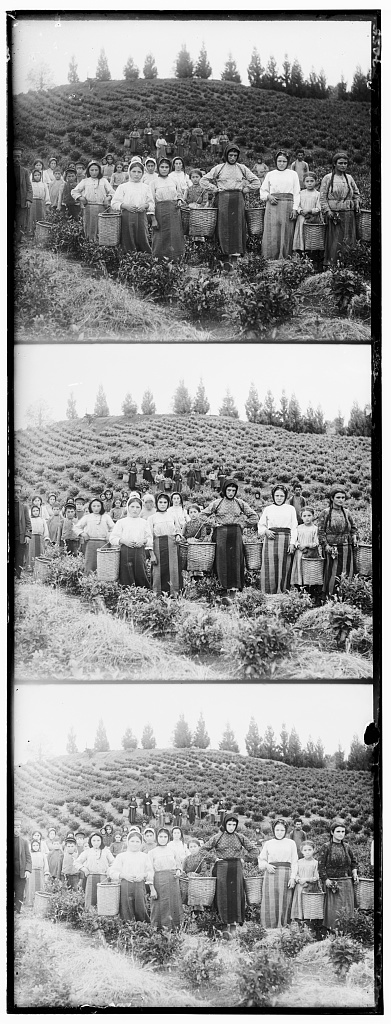
|

|
The project's goal was to take the three filtered exposures and combine them to produce one colored image with precision and accuracy. This was done via aligning exposures as so above on the right. Then the alignments were superimposed and presented in color format as output. With varying format intensity and resolution, this was challenging but multiple approaches were implemented: naive alignment and pyramiding.