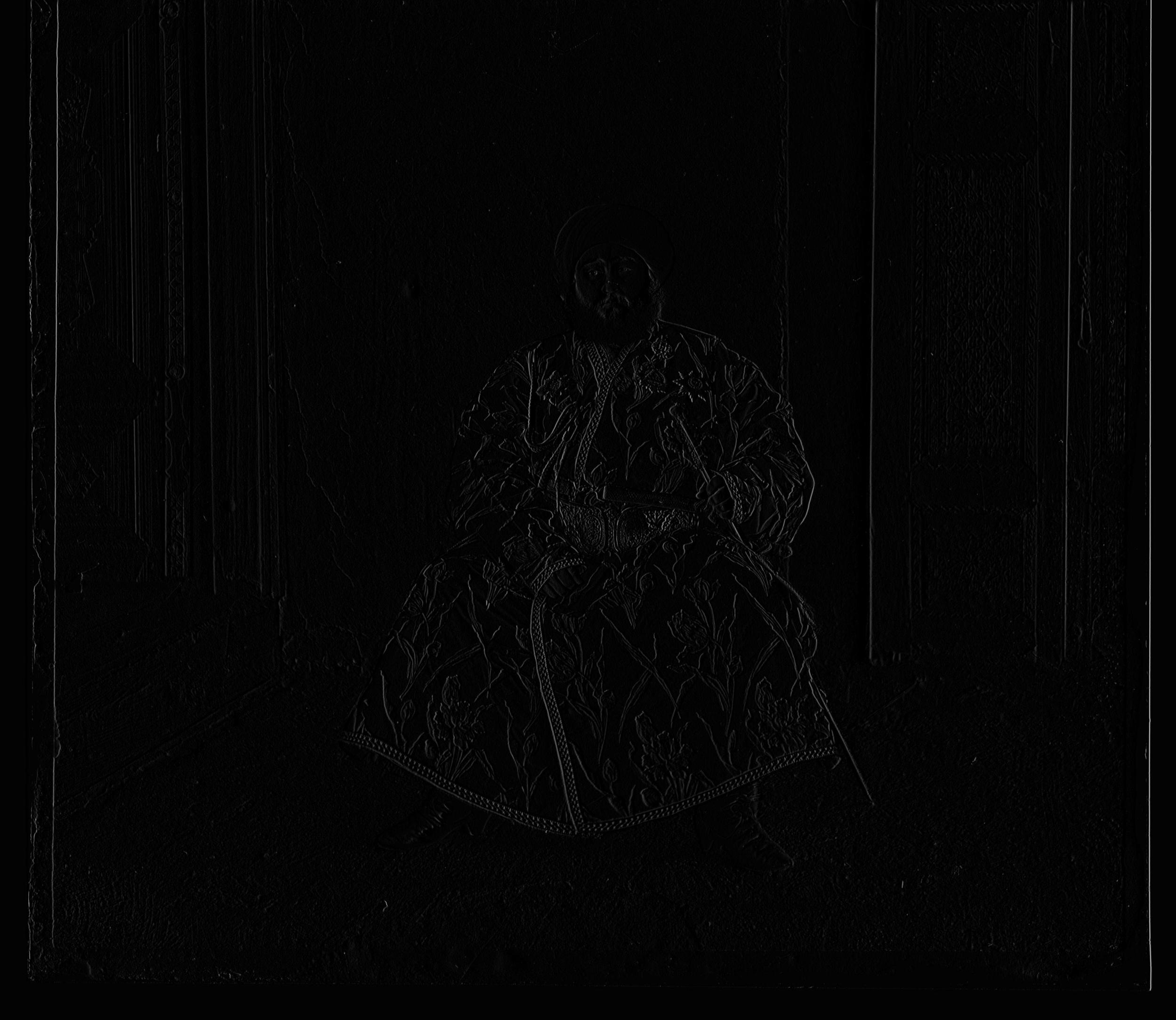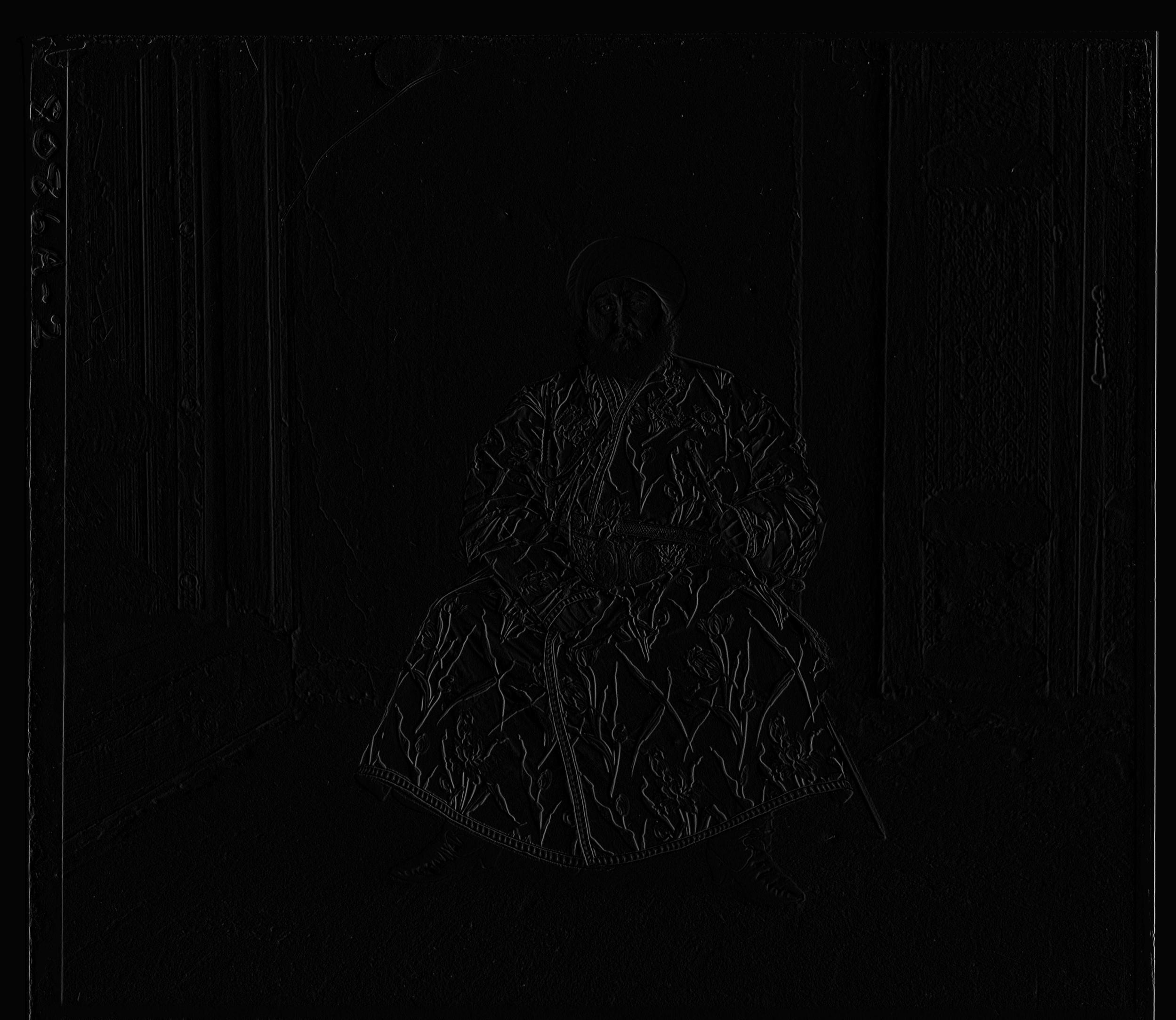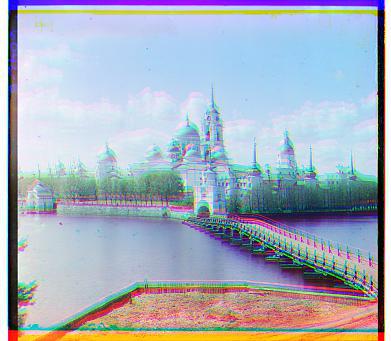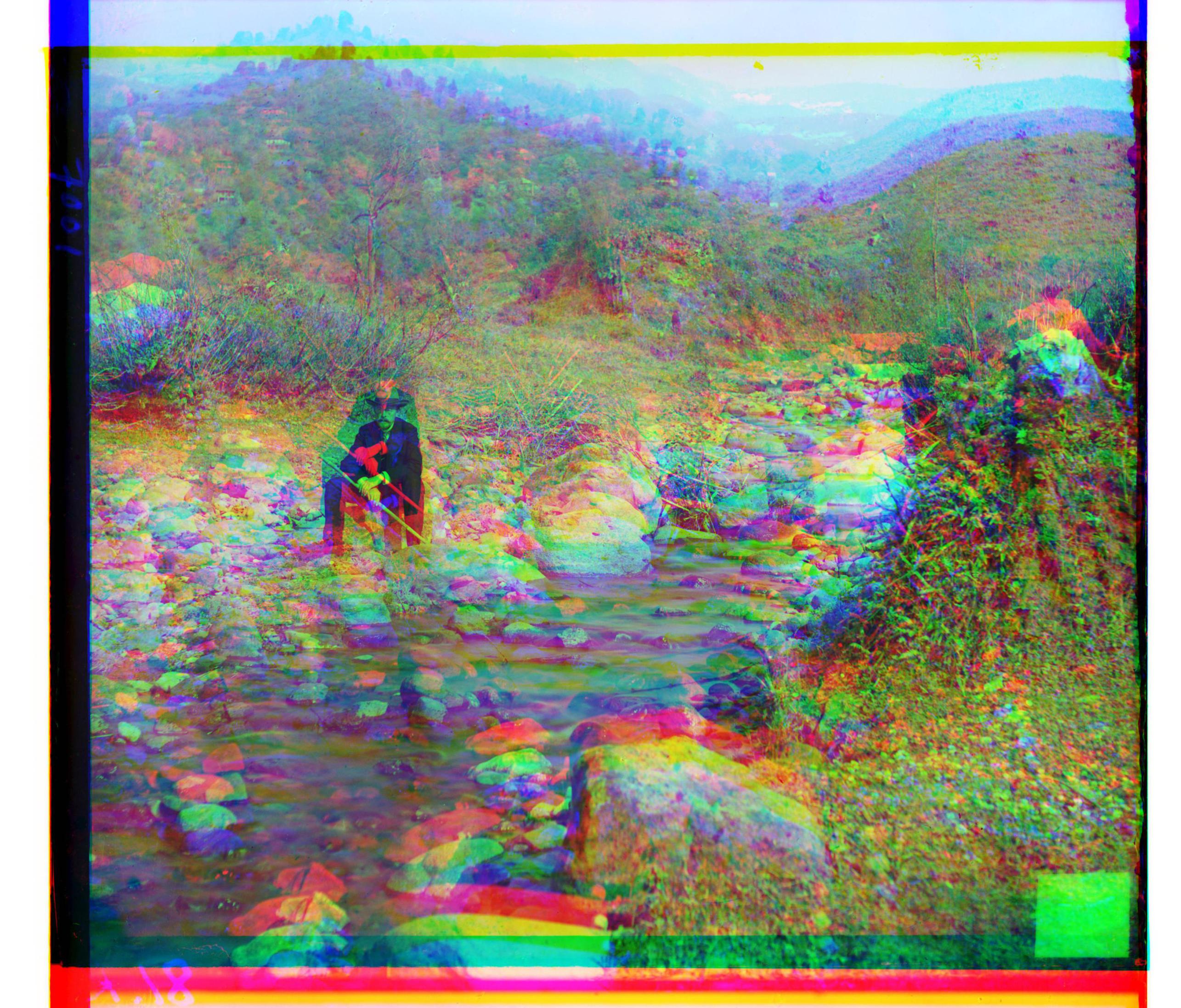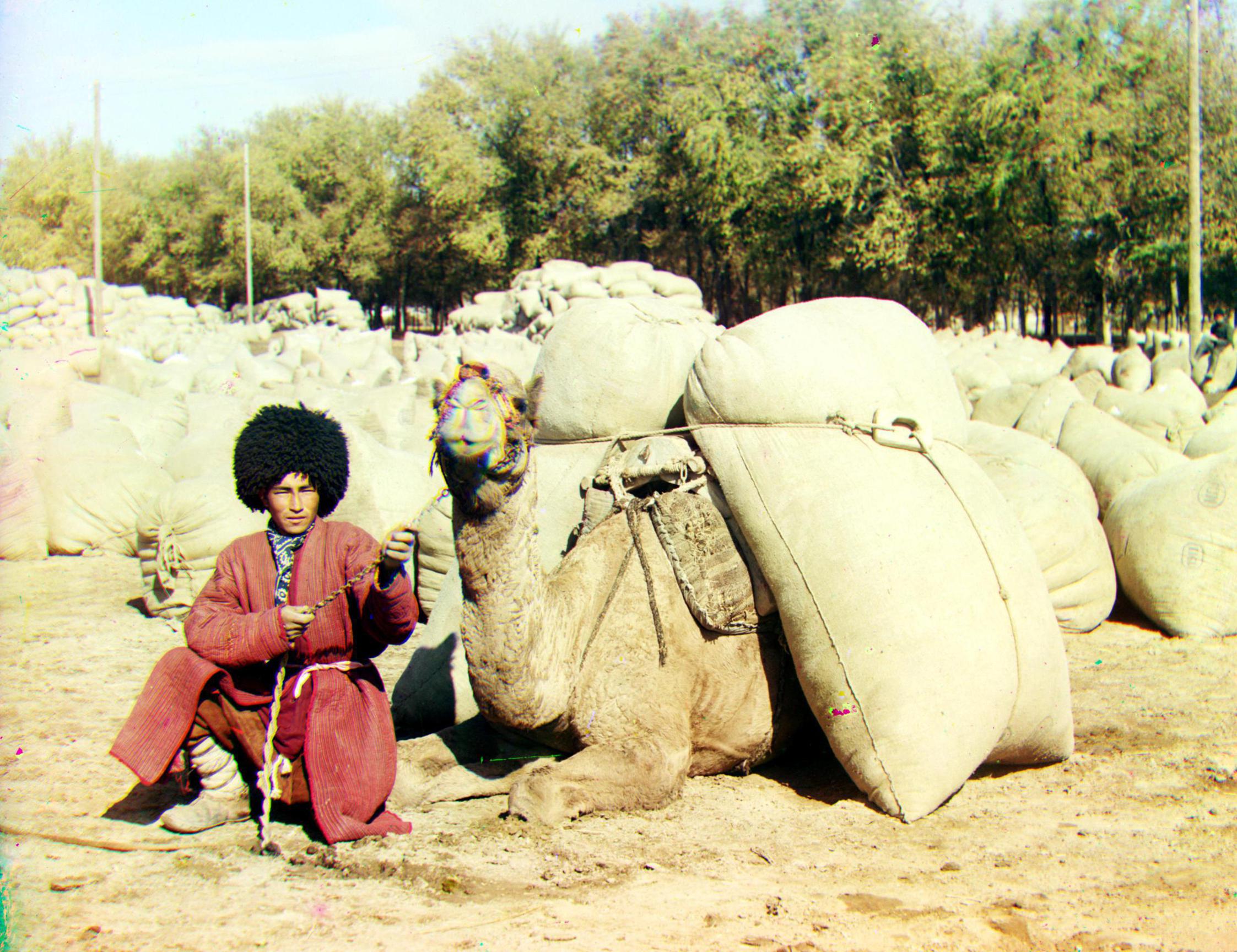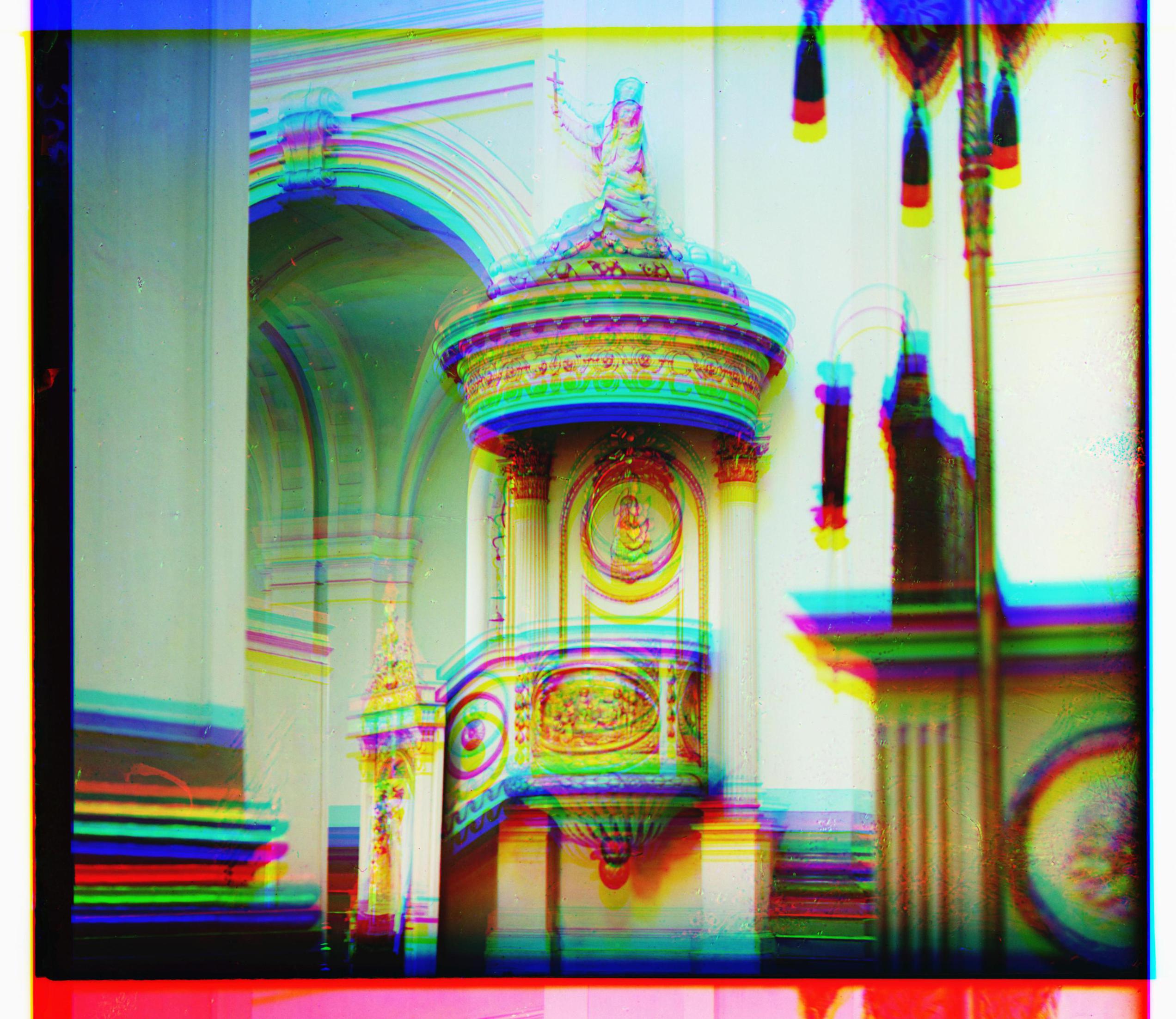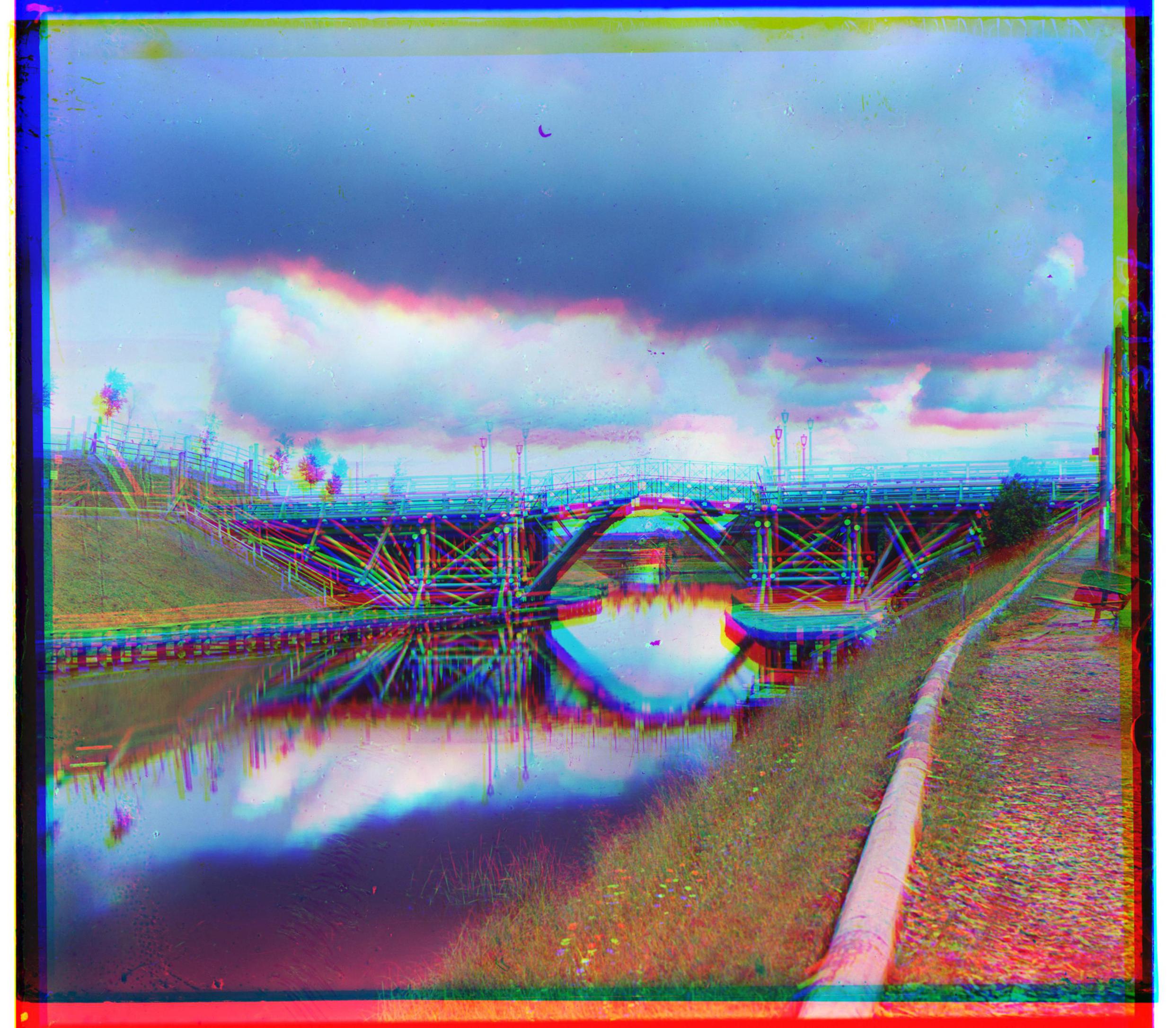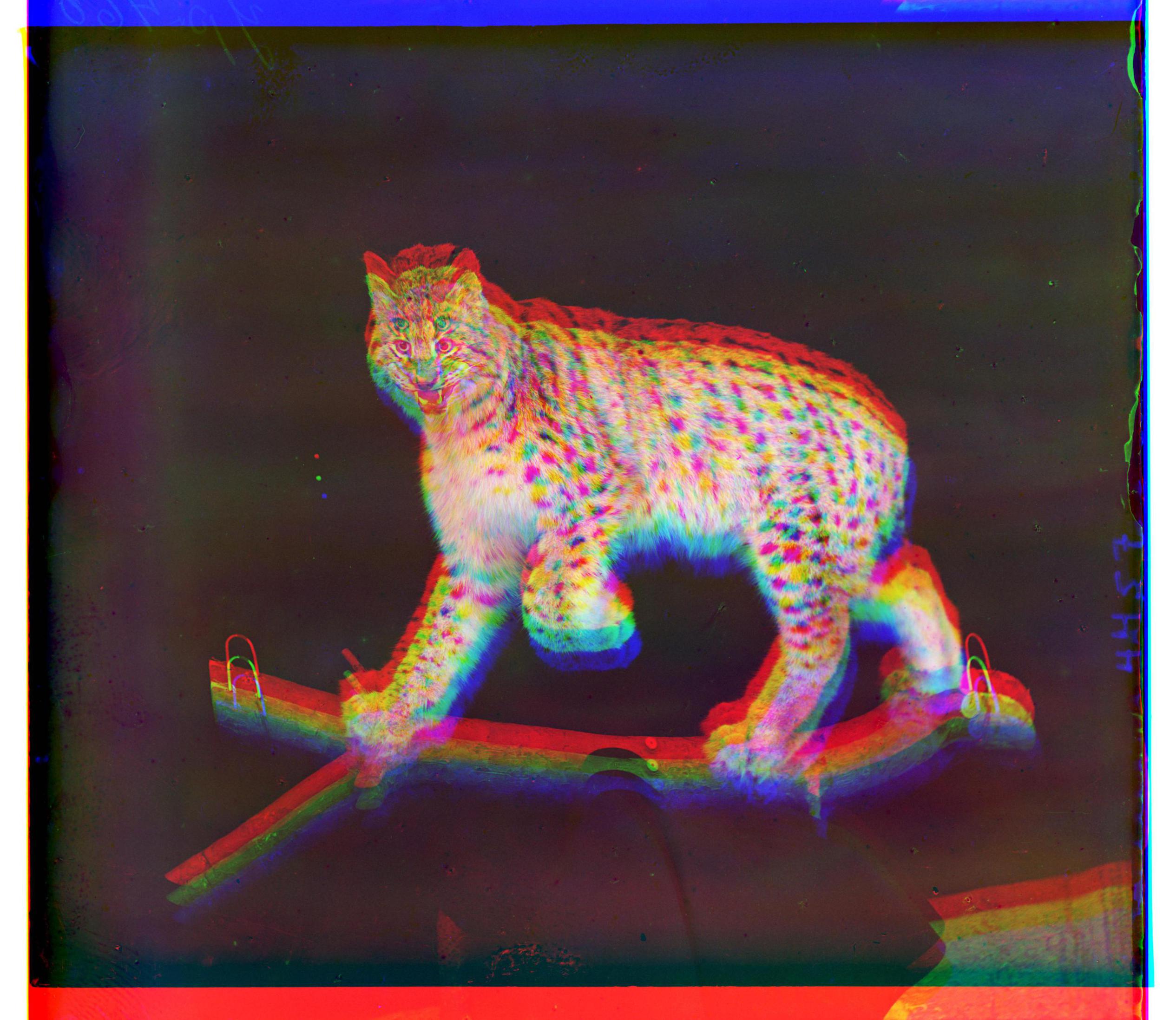- Auto-crop all channels.
- Use the blue channel as the base channel to align the red and green channels with. Search for the best shift in a [-15, 15] search window for both axes using a metric to compute how well aligned the shifted image is to the base image.
- Align the red and green channels to the blue channel, then crop again to get rid of the colored borders that result from overlaying the channels.
- Adjust the contrast.

Cathedral unprocessed. (390 × 341)

Cathedral aligned, no auto cropping, and no auto contrast.