Here, I use the unsharp masking technique to sharpen images. The main idea behind this is to use a low pass filter such as a Gaussian Filter to get a blurry version of an image. Then I subtract this filtered image from the original image, to accentuate the edges and thus make the image sharper.
I used a Gaussian filter with a sigma of 10, and alpha of 2 (i.e., I took a linear combination of the original and filtered image, where I gave the original image a weight of 2, and the filtered image a weight of -1). This gave me a much sharper image, as shown below:
 Original Image
Original Image  Sharpened Image
Sharpened Image
 Cheetah (Highpass, Sigma = 10)
Cheetah (Highpass, Sigma = 10)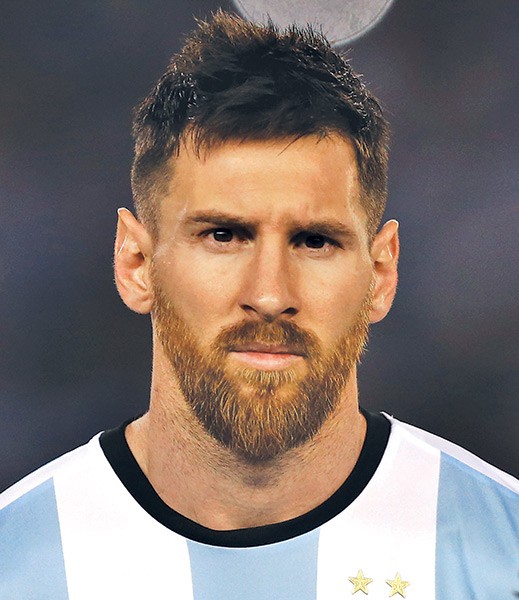 Messi (Lowpass, Sigma = 5)
Messi (Lowpass, Sigma = 5)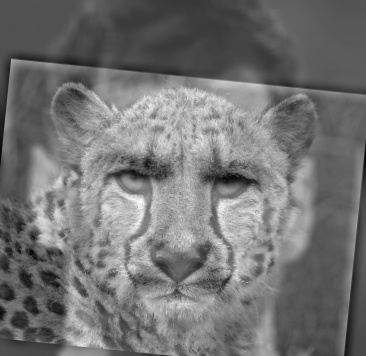 Blended Cheetah and Messi
Blended Cheetah and Messi 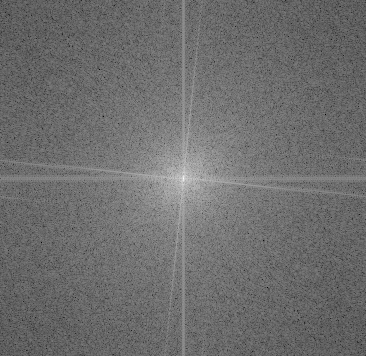 FFT of Cheetah
FFT of Cheetah 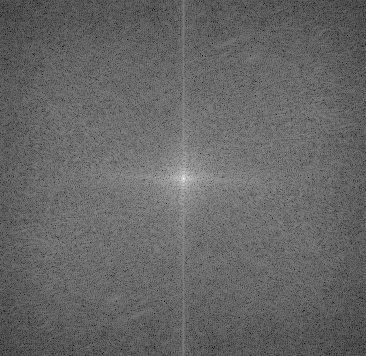 FFT of Messi
FFT of Messi 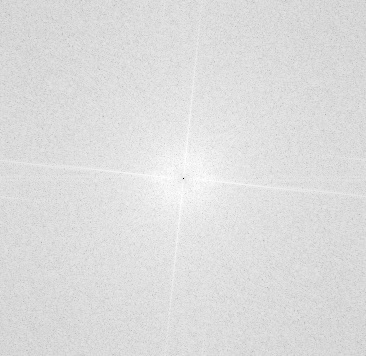 FFT of Highpass Filtered Image
FFT of Highpass Filtered Image 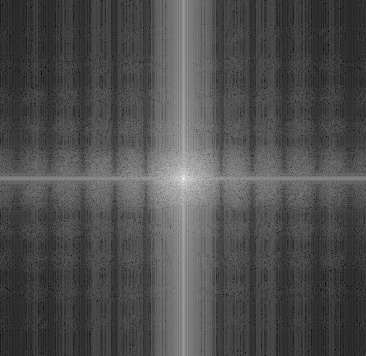 FFT of Lowpass Filtered Image
FFT of Lowpass Filtered Image 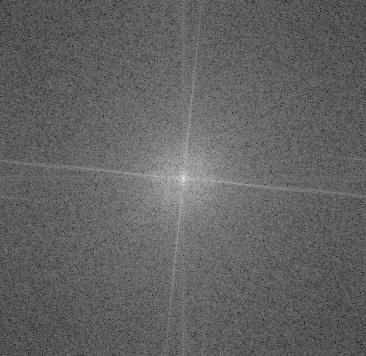 FFT of Hybrid Image
FFT of Hybrid Image  Joker (Highpass, Sigma = 25)
Joker (Highpass, Sigma = 25) Nadal (Lowpass, Sigma = 7)
Nadal (Lowpass, Sigma = 7)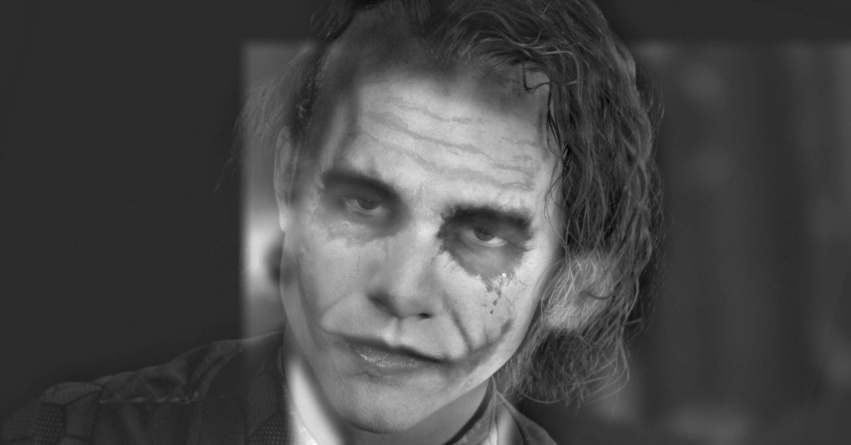 Blended Joker and Nadal
Blended Joker and Nadal  Adult Harry Potter (Highpass, Sigma = 5)
Adult Harry Potter (Highpass, Sigma = 5) Child Harry Potter (Lowpass, Sigma = 5)
Child Harry Potter (Lowpass, Sigma = 5)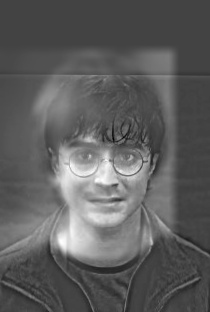 Blended Child and Adult Harry Potter
Blended Child and Adult Harry Potter  Blended Cheetah and Messi
Blended Cheetah and Messi 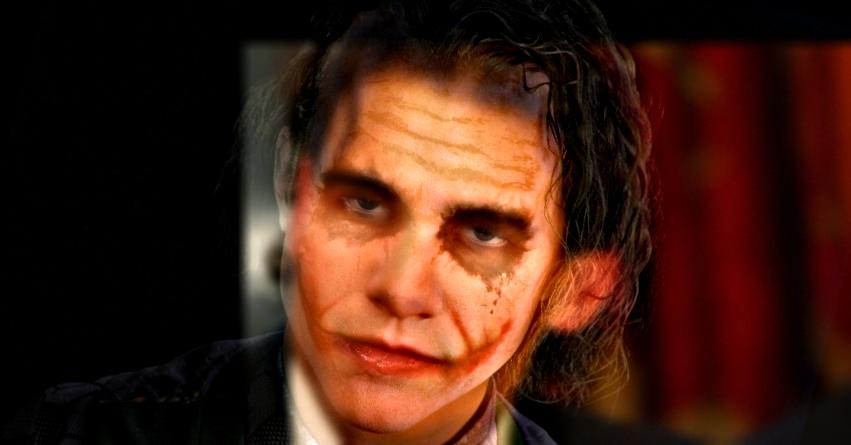 Blended Joker and Nadal
Blended Joker and Nadal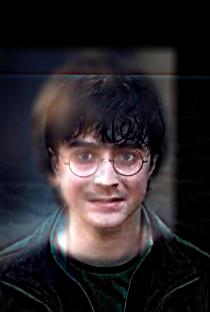 Blended Child and Adult Harry
Blended Child and Adult Harry Here, the goal is to create Laplacian and Gaussian Stacks of classic paintings and one of my hybrid images. A Gaussian Stack is obtained by repeatedly applying a Gaussian Filter to our image. As we progress further along the stack, we increase the sigma, and we obtain the image at level i of the stack by applying the filter to the image at level i - 1 of the stack (with the image at level 0 being the original image itself). A Laplacian Stack is obtained by taking at each level the difference between the image at the corresponding level in the Gaussian Stack and the image at the next level in the Gaussian Stack.
Gaussian Stack
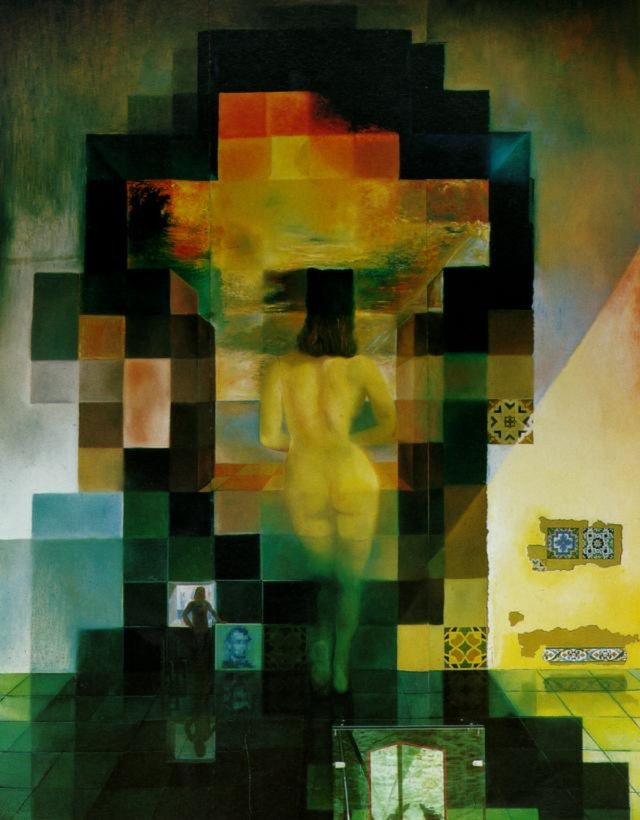 Original Image
Original Image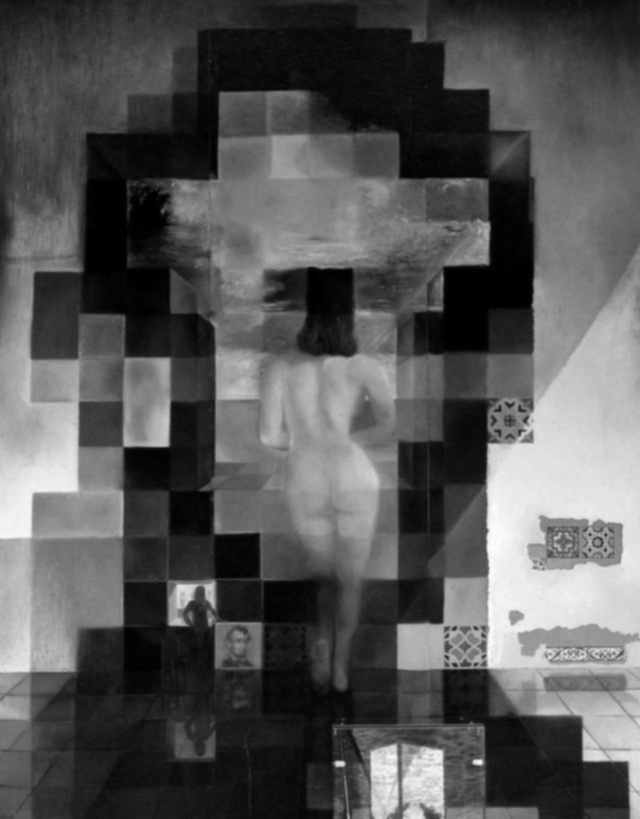 Height = 1, Sigma = 1
Height = 1, Sigma = 1 Height = 2, Sigma = 2
Height = 2, Sigma = 2 Height = 3, Sigma = 4
Height = 3, Sigma = 4  Height = 4, Sigma = 8
Height = 4, Sigma = 8 Placeholder
Laplacian Stack
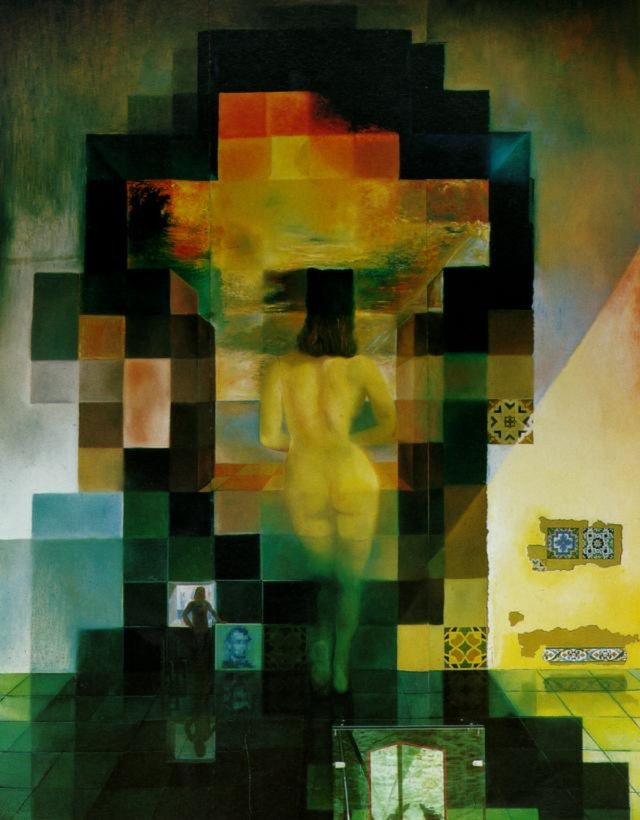 Original Image
Original Image  Height = 1 (Laplacian)
Height = 1 (Laplacian) 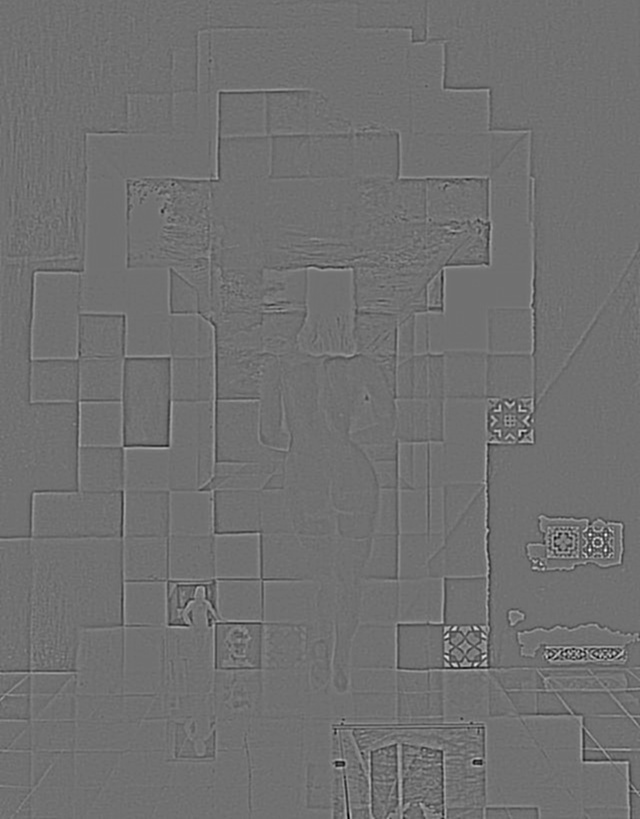 Height = 2 (Laplacian)
Height = 2 (Laplacian) Height = 3 (Laplacian)
Height = 3 (Laplacian) Height = 4 (Laplacian)
Height = 4 (Laplacian) Gaussian Stack
 Original Image
Original Image Height = 1, Sigma = 1
Height = 1, Sigma = 1 Height = 2, Sigma = 2
Height = 2, Sigma = 2 Height = 3, Sigma = 4
Height = 3, Sigma = 4  Height = 4, Sigma = 8
Height = 4, Sigma = 8 Laplacian Stack
 Original Image
Original Image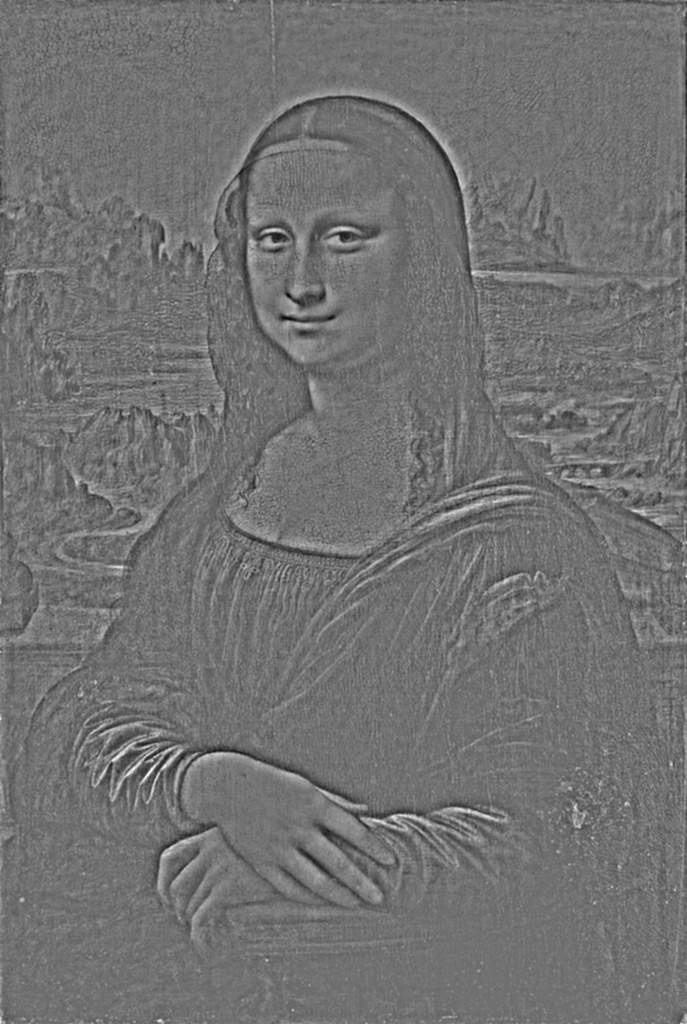 Height = 1 (Laplacian)
Height = 1 (Laplacian)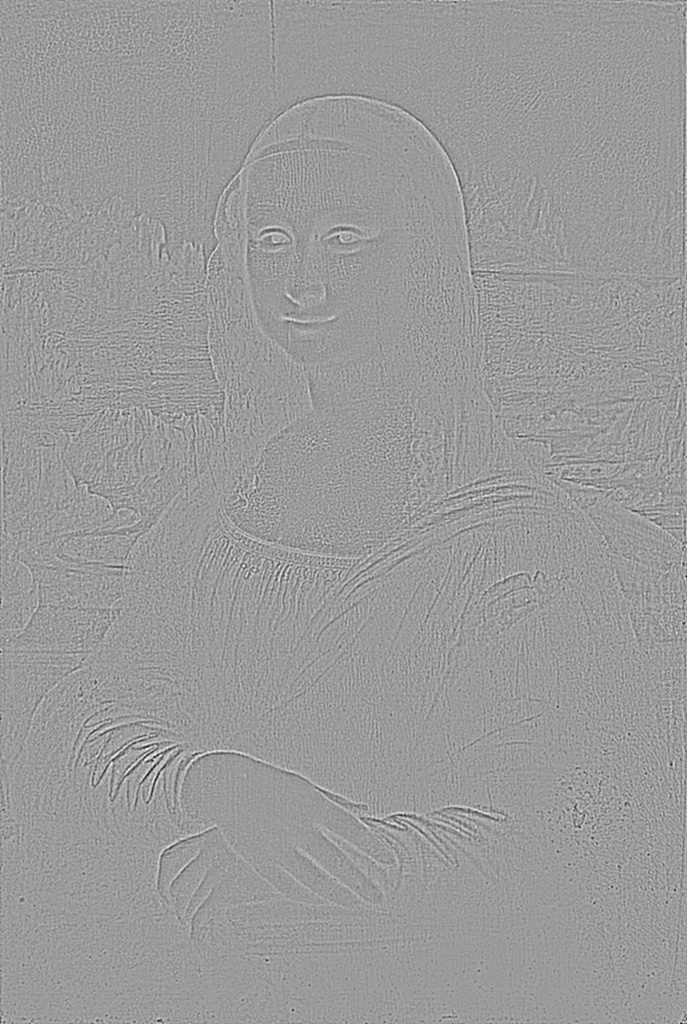 Height = 2 (Laplacian)
Height = 2 (Laplacian) Height = 3 (Laplacian)
Height = 3 (Laplacian) Height = 4 (Laplacian)
Height = 4 (Laplacian) Gaussian Stack
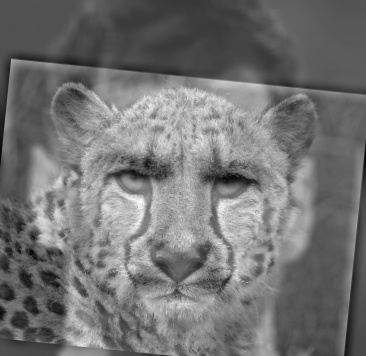 Original Image
Original Image Height = 1, Sigma = 1
Height = 1, Sigma = 1 Height = 2, Sigma = 2
Height = 2, Sigma = 2 Height = 3, Sigma = 4
Height = 3, Sigma = 4 Height = 4, Sigma = 8
Height = 4, Sigma = 8Laplacian Stack
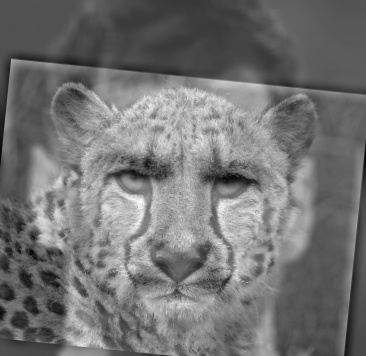 Original Image
Original Image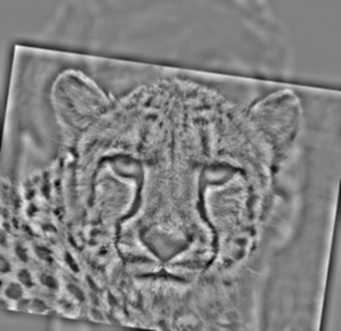 Height = 1 (Laplacian)
Height = 1 (Laplacian)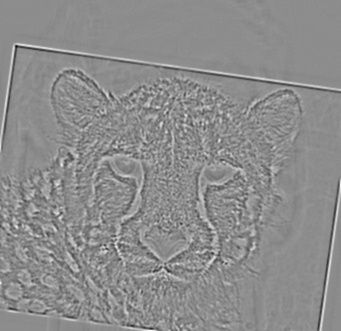 Height = 2 (Laplacian)
Height = 2 (Laplacian)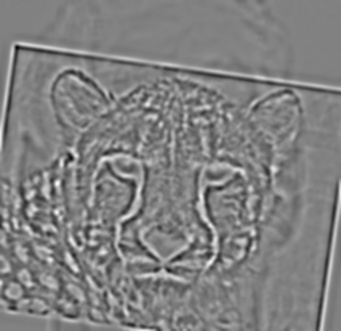 Height = 3 (Laplacian)
Height = 3 (Laplacian) Height = 4 (Laplacian)
Height = 4 (Laplacian) We want to seamlessly blend two pictures together, and to achieve this goal, we can use an approach proposed by Burt and Adelson in 1983. In this approach, we first define a mask, and compute the Gaussian Stack of the mask. We then construct a Laplacian stack for our blended image by first computing the Laplacian Stack of both of our images, and then at each level, we perform a linear interpolation of the corresponding images in Laplacian stacks of both images, with the weight in the interpolation being the corresponding image in the Gaussian Stack of the mask. The final blended image is obtained by adding together all images in our Laplacian Stack for the blended image.
I found that this approached worked well when at each level, the sigma for the Gaussian Stack of the source mask was much higher than the corresponding sigma for Laplacian stacks of each images. I created Gaussian and Laplacian stacks of height 4 over here. For Gaussian Stack of the Mask, I used sigmas of [1, 4, 9, 16] for levels [1,2, 3, 4] respectively, and for the Gaussian Stack of each image (used to get Laplacian Stack of each image), I used sigmas of 0.5, 1, 2, 4] for levels [1,2, 3, 4] (I set the last level of the Laplacian stack to be the same as the last level of the Gaussian stack and found this to give me good results in this case).
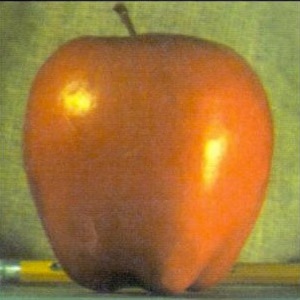 Apple
Apple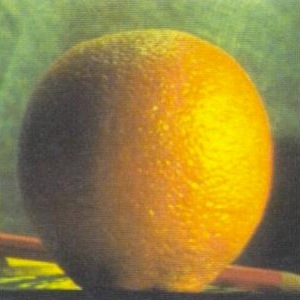 Orange
Orange Blended Orange and Apple
Blended Orange and Apple  Eye
Eye Forehead with Hair
Forehead with Hair Blended Eye and Hair
Blended Eye and Hair  Serena Williams
Serena Williams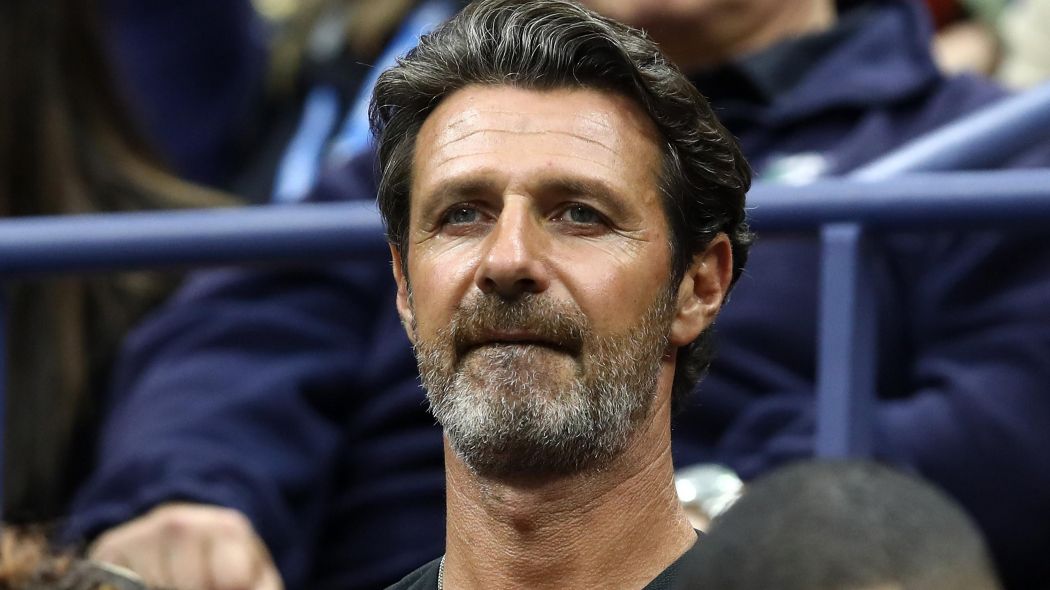 Serena's Coach
Serena's Coach Serena on Coach's Forehead
Serena on Coach's Forehead  Blended Eye and Hair
Blended Eye and Hair  Serena on Coach's Forehead
Serena on Coach's Forehead Blended Orange and Apple
Blended Orange and Apple In the quest to solve the Poisson Blending problem, we first solve a simpler Toy Problem. In this problem, we try to reconstruct a given image, by making sure that the left most pixels of the reconstructed image and the original image are the same, and by also preserving the x and y gradients of the source image. Thus, we create a linear system of equations, and use Least Squares to obtain the reconstructed image, by minimizing the difference in the x and y gradients of the source and reconstructed image.
I was able to successfully reconstruct the image, as shown below:


In this part, I implement Poisson Blending. As described earlier, this approach maintains the the gradients of the portion of the source image being pasted onto the target image, and at the same time, we force the gradient of a pixel at the border of the source image mask and a bordering pixel in the target image outside the mask to be similar to the gradient of the corresponding pixel at the border of the source image mask and a bordering pixel outside of the mask in the source image - doing so helps us blend the images seamlessly. Thus, it is an extension of the Toy Problem above.
The results look very natural, as shown below:
 Source Image: Helicopter
Source Image: Helicopter Target Image: Sky
Target Image: Sky  Naive Pasting
Naive Pasting  Poisson Blended Image
Poisson Blended Image  Source Image: Red Star
Source Image: Red Star Target Image: New York
Target Image: New York  Naive Pasting
Naive Pasting  Poisson Blended Image
Poisson Blended Image  Source Image: Cristiano Ronaldo
Source Image: Cristiano Ronaldo Target Image: Textured Grass Field
Target Image: Textured Grass Field  Naive Pasting
Naive Pasting  Poisson Blended Image
Poisson Blended Image I tried Poisson Blending to blend the eye and the hair like I attempted in Part 1.4. Below, we can see that Poisson Blending works better in blending the eye with the hair as the part surrounding the eye from the source image matches the color and texture of the surrounding the hair, whereas with Laplacian Stack Blending, the blend does not seem natural as the part surrounding the eye from the source image does not match the color and texture of the surrounding the hair. However, Poisson Blending changes the color of the eye. Laplacian Blending might work better if we blended two objects with more similar backgrounds, as it would not affect the intensity of the pixels in the part of the source image copied over, and would thus retain the original color.
 Source Image: Eye
Source Image: Eye Target Image: Forehead with Hair
Target Image: Forehead with Hair  Laplacian Blending
Laplacian Blending  Poisson Blending
Poisson Blending