CS194-26 Project 3
Michael Weymouth (cs194-26-adc)
Description
This project explored various
methods of blending images with frequencies and gradients. We started with an
examination of various methods of overlaying and blending methods through
Gaussian and Laplacian frequency analysis, while also exploring the frequency
domain effects of such methods. Then, we took a detour into gradient domain
processing using least squares, allowing us to blend images while minimizing
visible seams.
Part 1.1: Warmup
In this part of the project,
we first perform a Gaussian filtering of the image, then we subtract this
blurred portion from the original image to get a high-pass version of the
image. Finally, we add back this high-pass version of the image scaled by a
constant factor a to obtain the
sharpened image. Below, you can see the results of applying this procedure to
the famous Lenna image.

Before sharpening

After sharpening (filter size: 15, a: 0.5, sigma: 10)
Part 1.2: Hybrid Images
This part was performed by
first aligning the images with the given code, then running one image through a
high-pass filter and the other through a low-pass filter. The two images were
then overlaid to form the hybrid images you see below!

Batman and Bruce Wayne can’t be seen at the same time,
interesting…
Batman: (filter size: 21, sigma:
10)
Bruce Wayne: (filter size: 21,
sigma: 0.8)
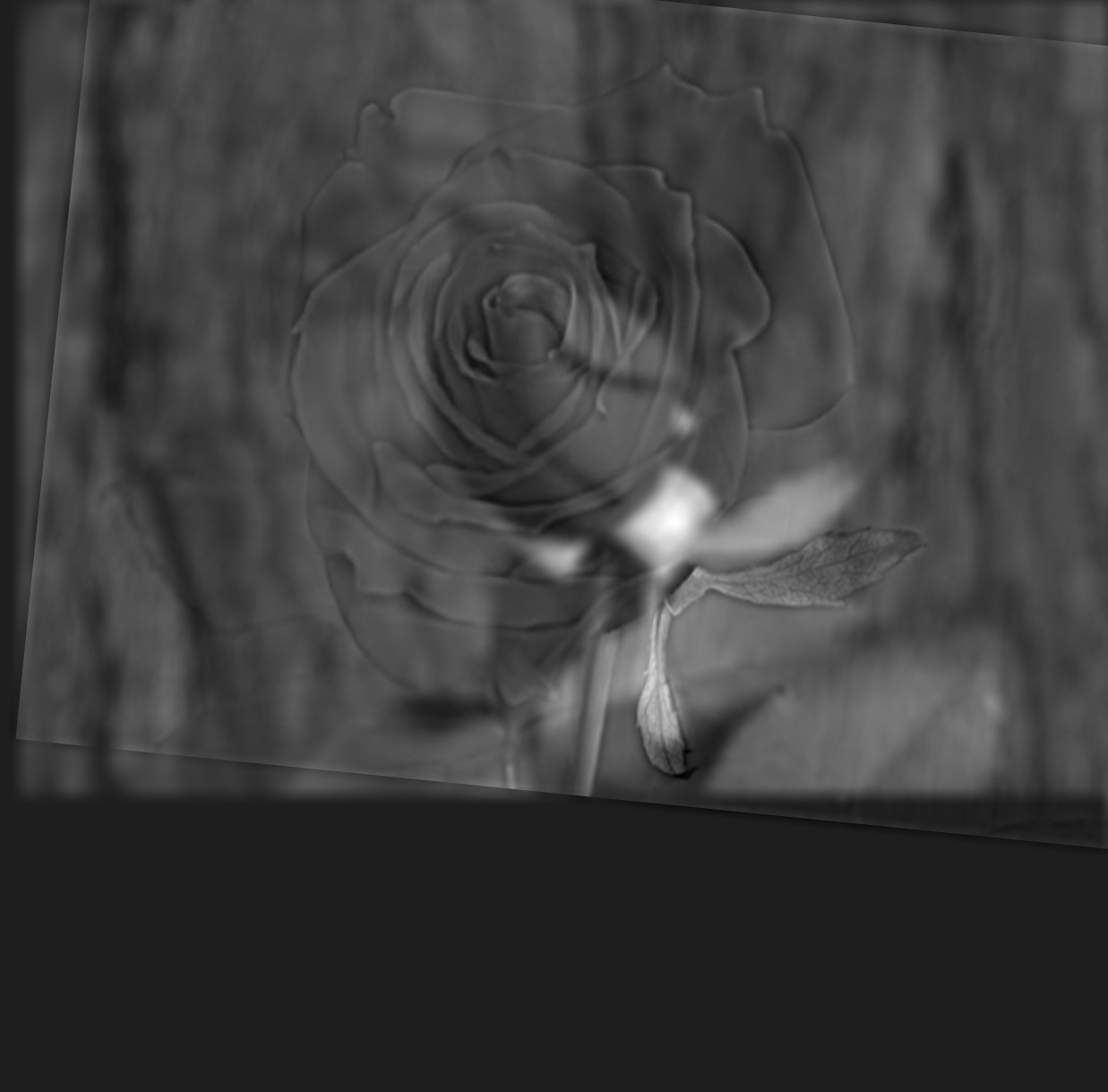
A rose (sort of) blooms, right before your eyes!
(This is a failure case: the background low-pass rose
is always visible, even up close.)
Closed: (filter size: 21, sigma:
20)
Bloomed: (filter size: 21,
sigma: 10)

Up close, Mark Zuckerberg reveals his true form…
Mark Zuckerberg: (filter size:
21, sigma: 20)
Lizard: (filter size: 21,
sigma: 10)
We can analyze this image
further, by taking the Fourier Transform at several points in the combination
process.
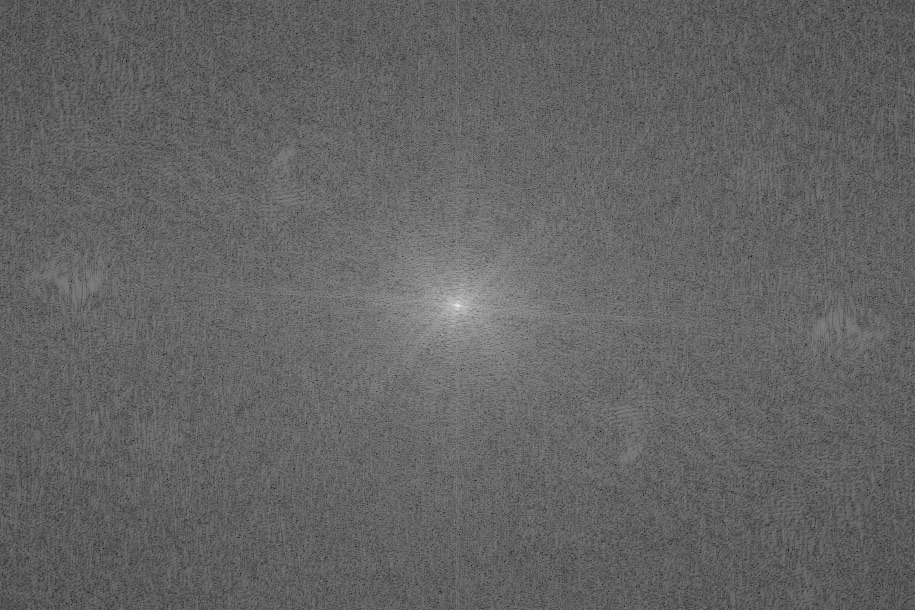
The Fourier Transform of Mark Zuckerberg.
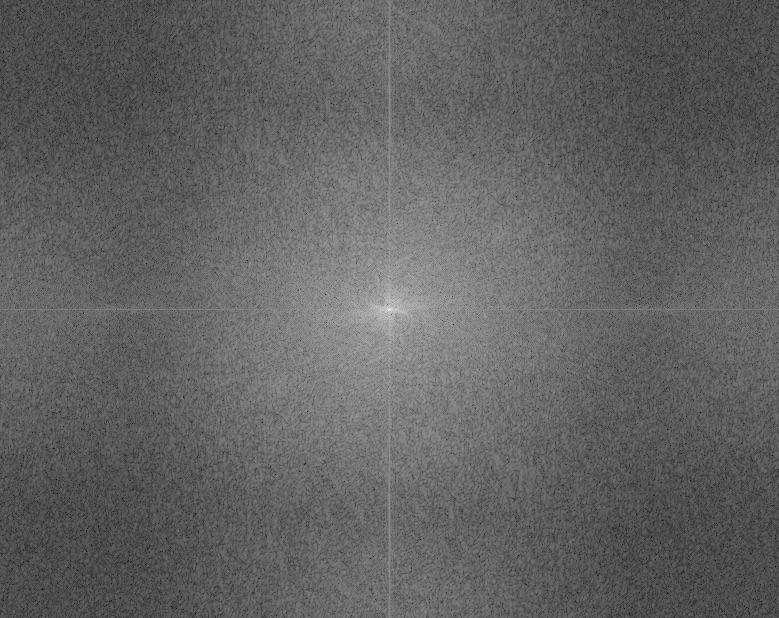
The Fourier Transform of a lizard.
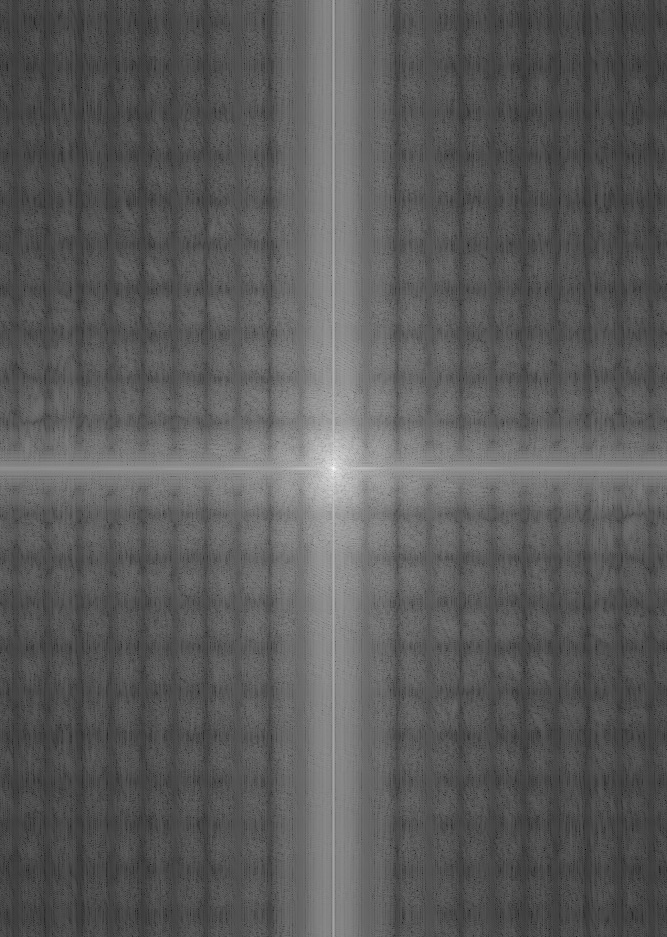
The low frequency Zuckerberg image FT after filtering.
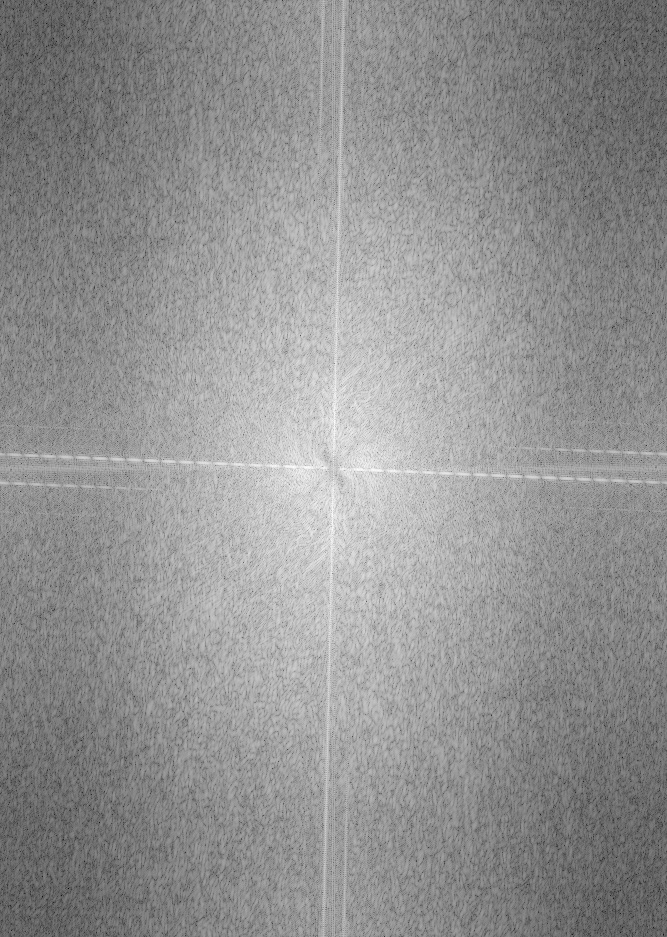
The high frequency lizard image FT after filtering.
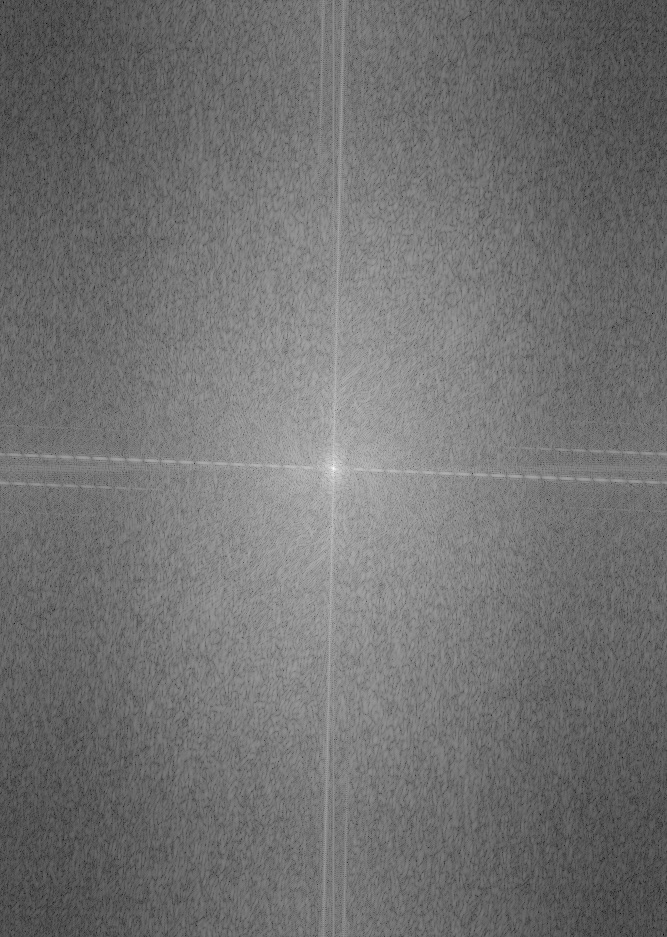
The Fourier Transform of the hybrid image.
Part 1.3: Gaussian and
Laplacian Stacks
The Gaussian Stack was
implemented by taking an input image and repeatedly applying a Gaussian filter
to the image, saving it in an array at each step. The Laplacian Stack was
implemented by generating a Gaussian Stack of size N, then calculating each
entry i by subtracting the (i
+ 1) entry of the Gaussian Stack from the i entry.
Lastly, the Gaussian entry at N is appended to the Laplacian stack, and the
stack is returned.
For all of the example images
below, a filter size of 21 and sigma of 15 were used.
Original Image
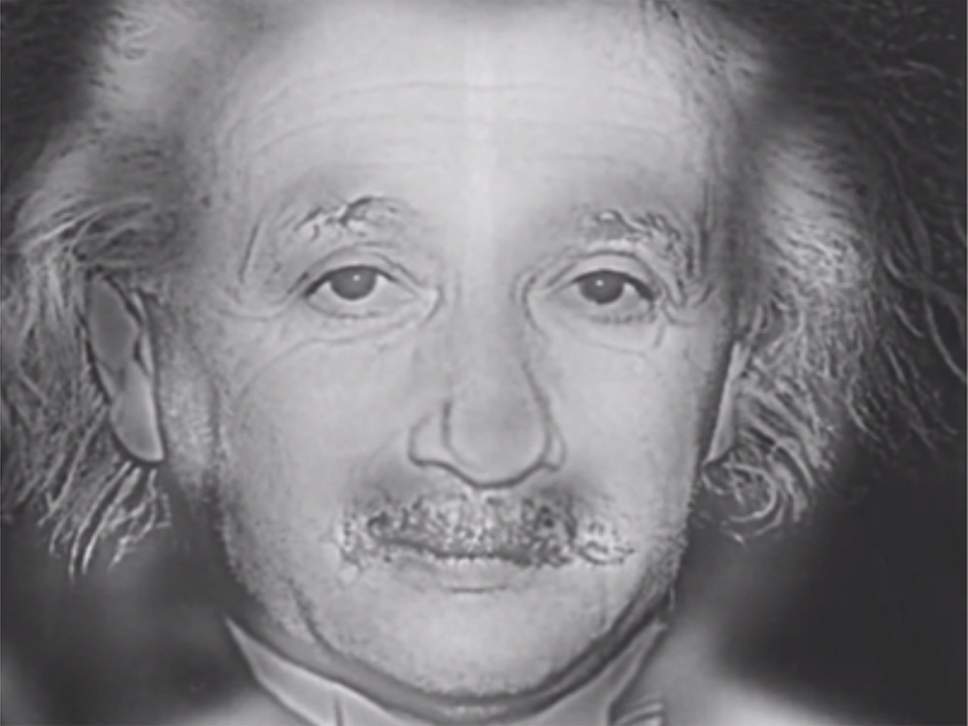
Gaussian Stack
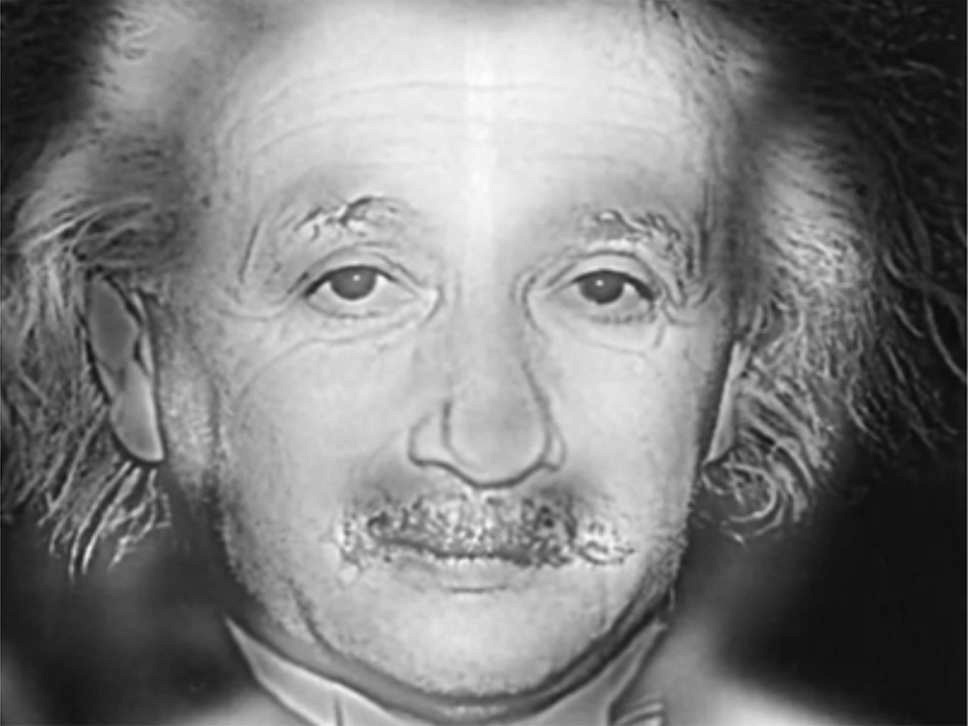





Laplacian Stack
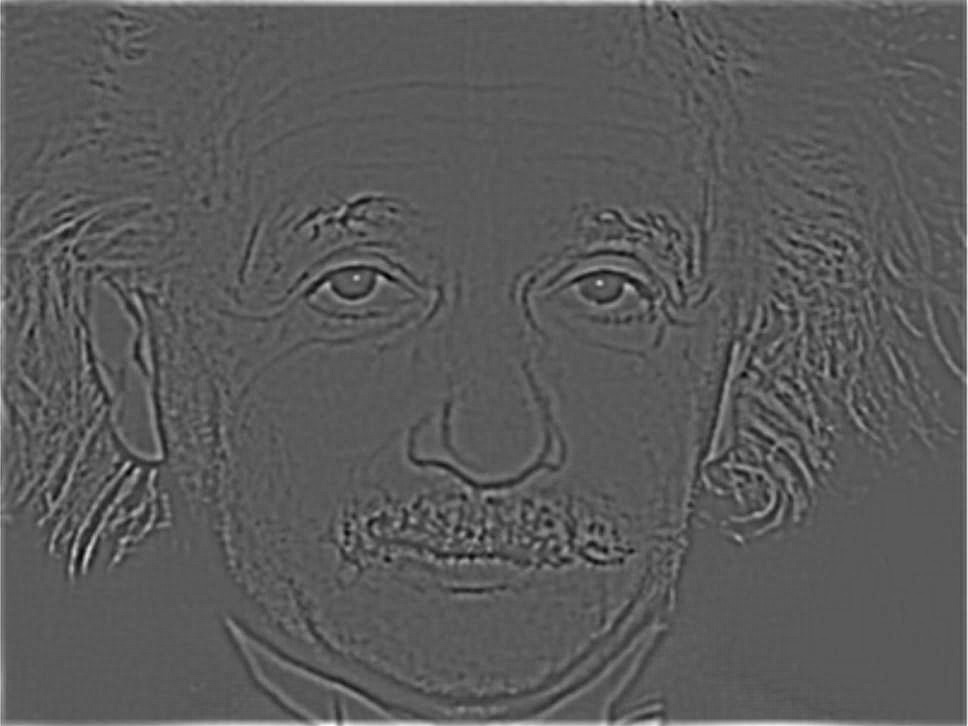
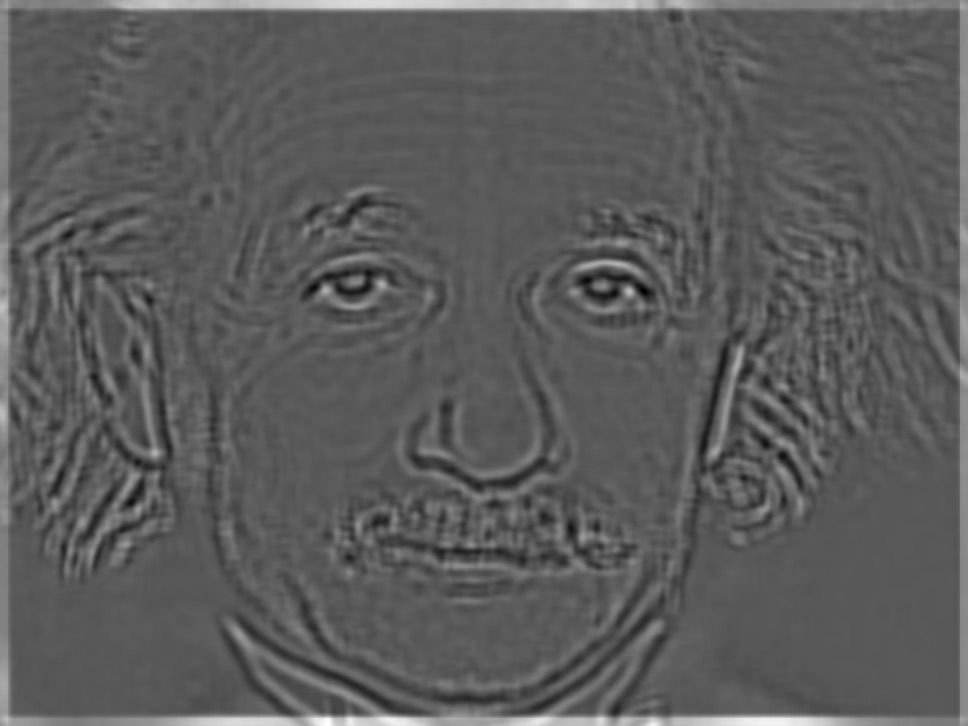
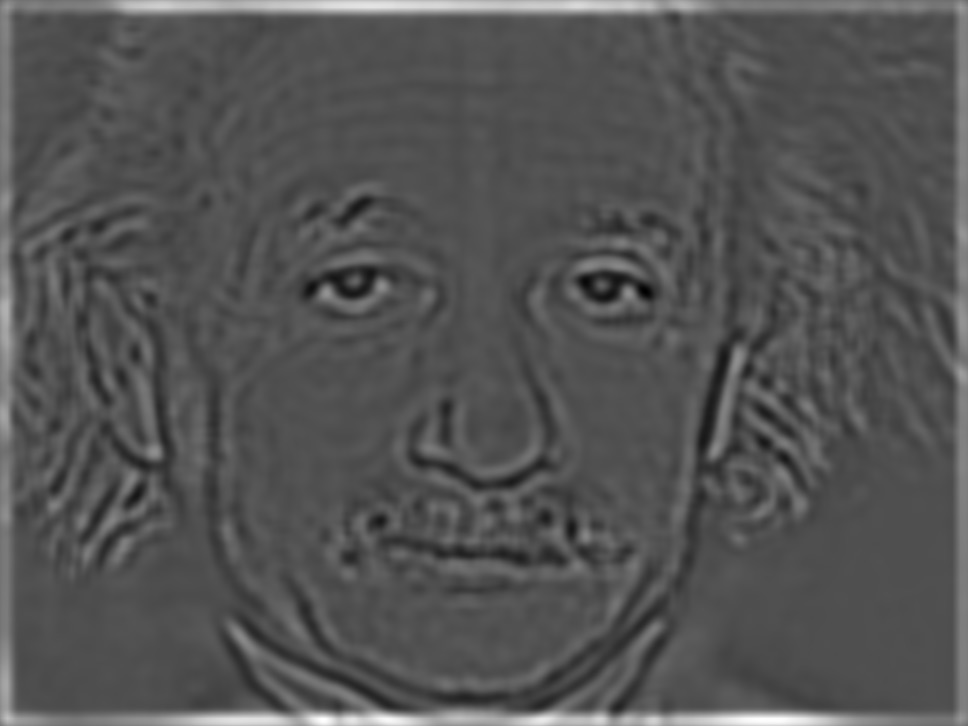
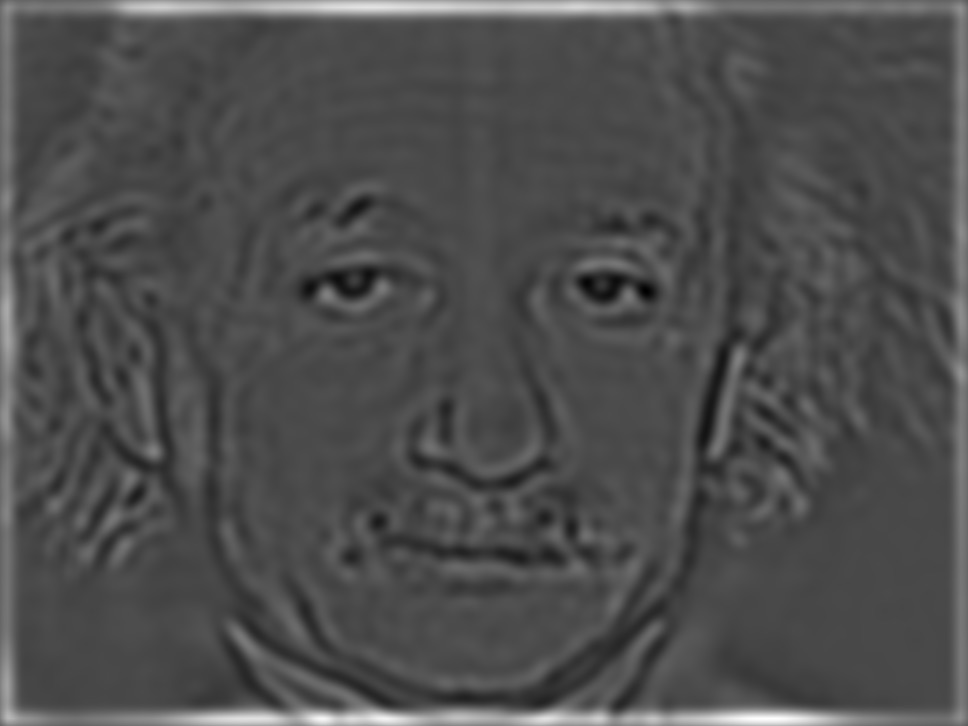
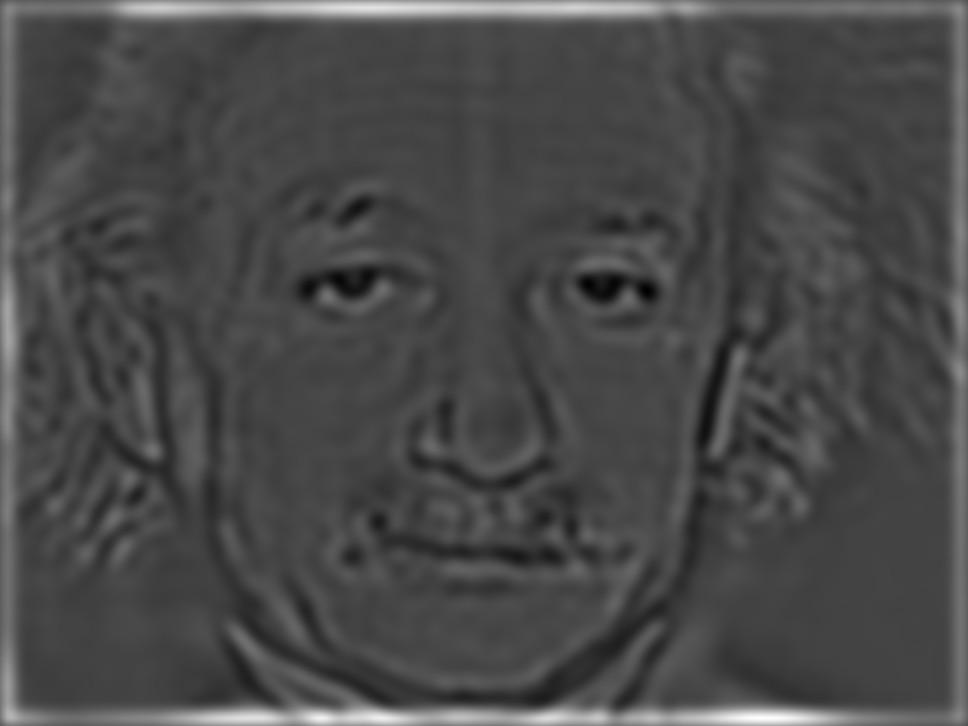

Original Image
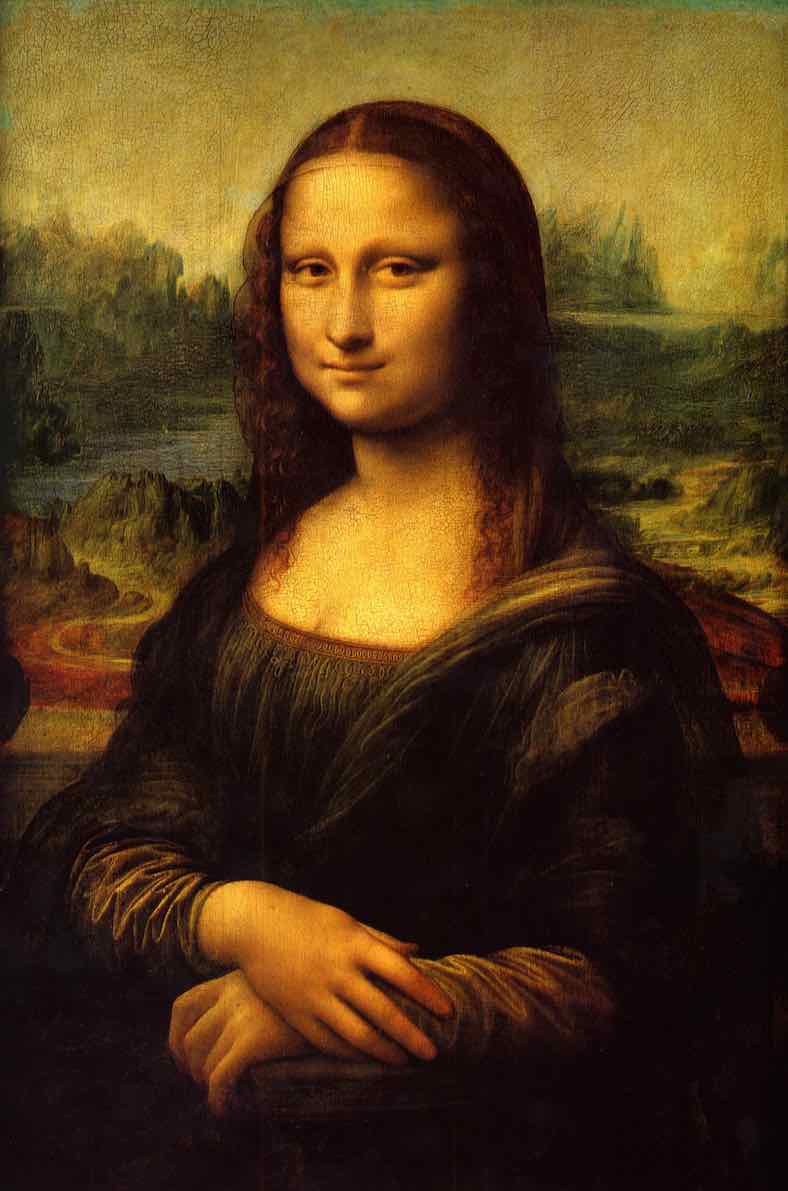
Gaussian Stack
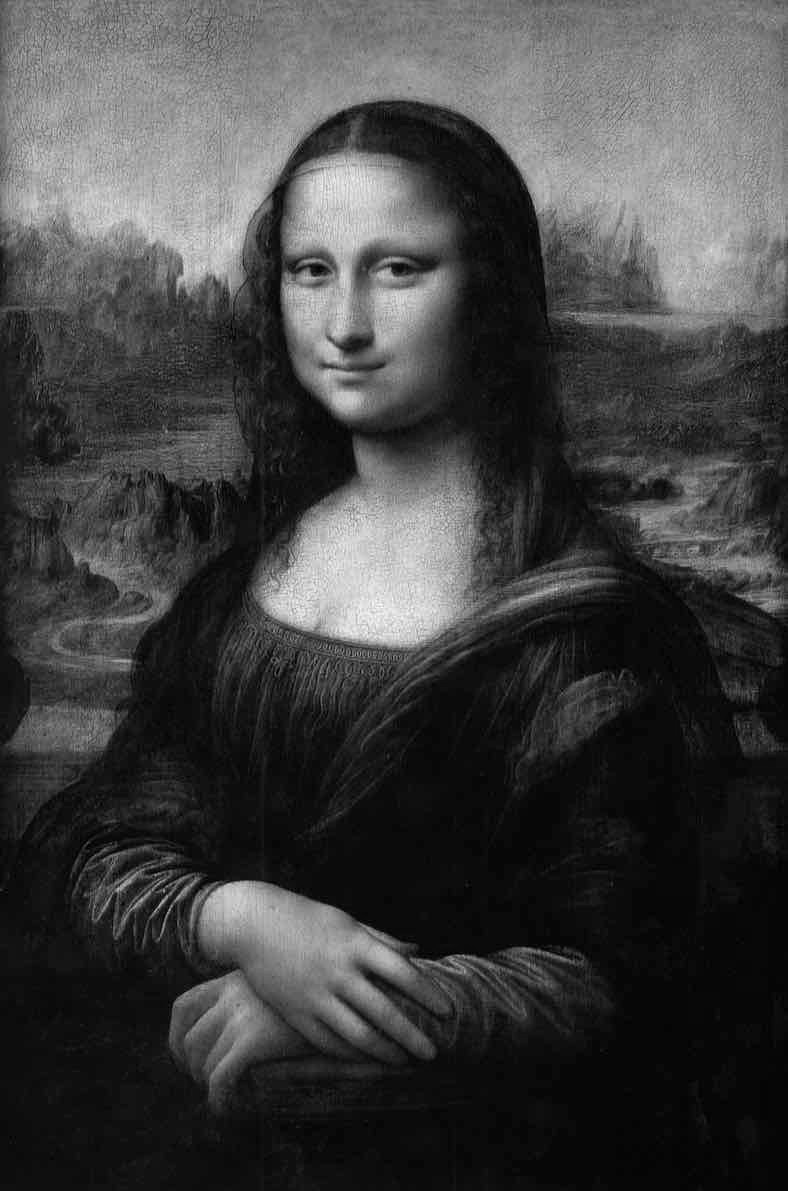





Laplacian Stack
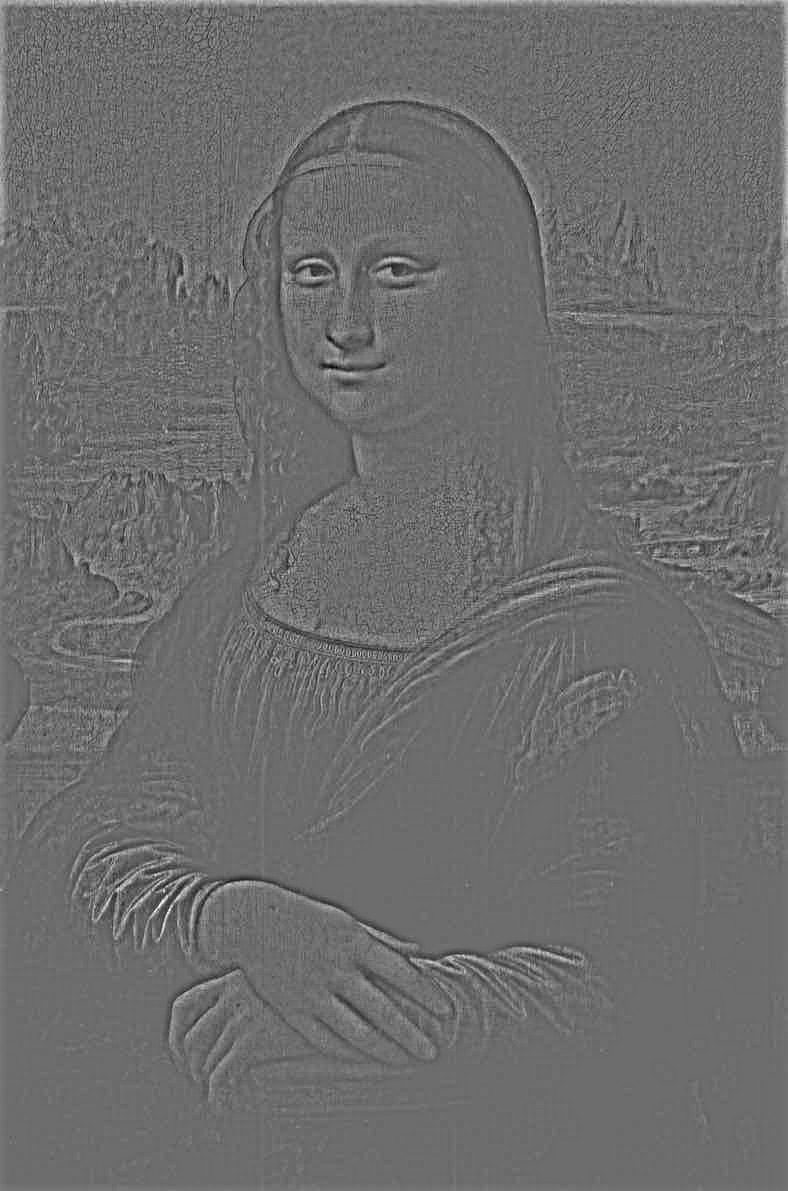
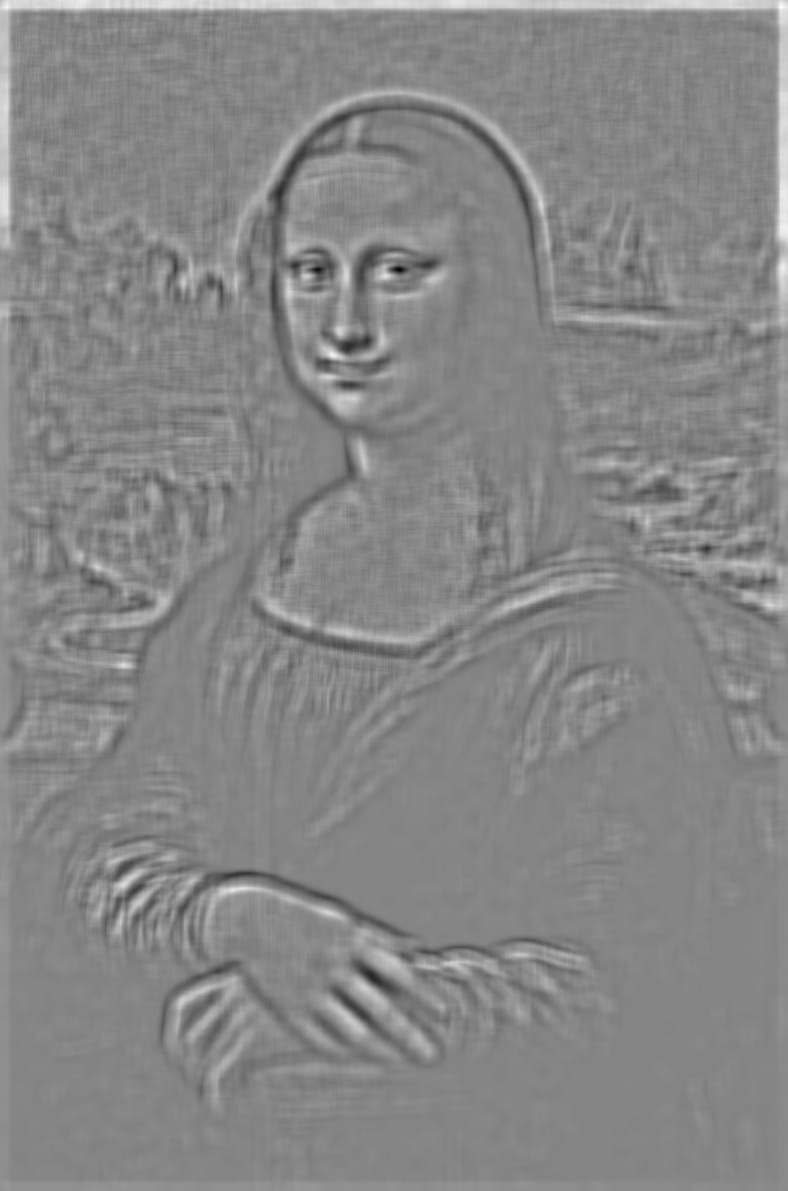




Original Image
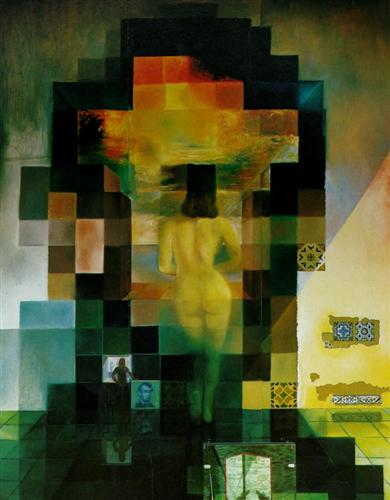
Gaussian Stack
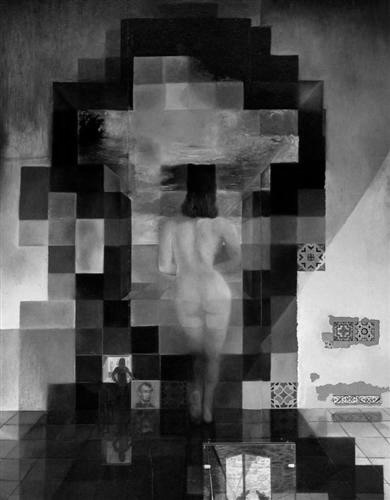





Laplacian Stack
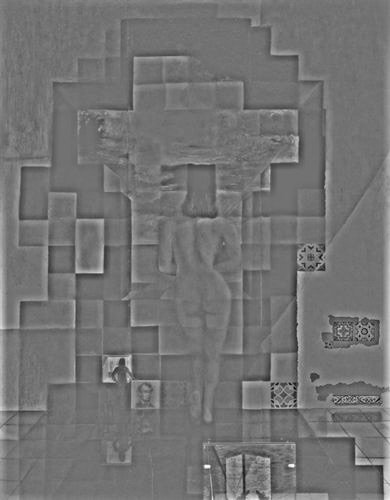





Now, we can apply this
procedure to the Mark Zuckerberg image from Part 1.2 above.
Original Image
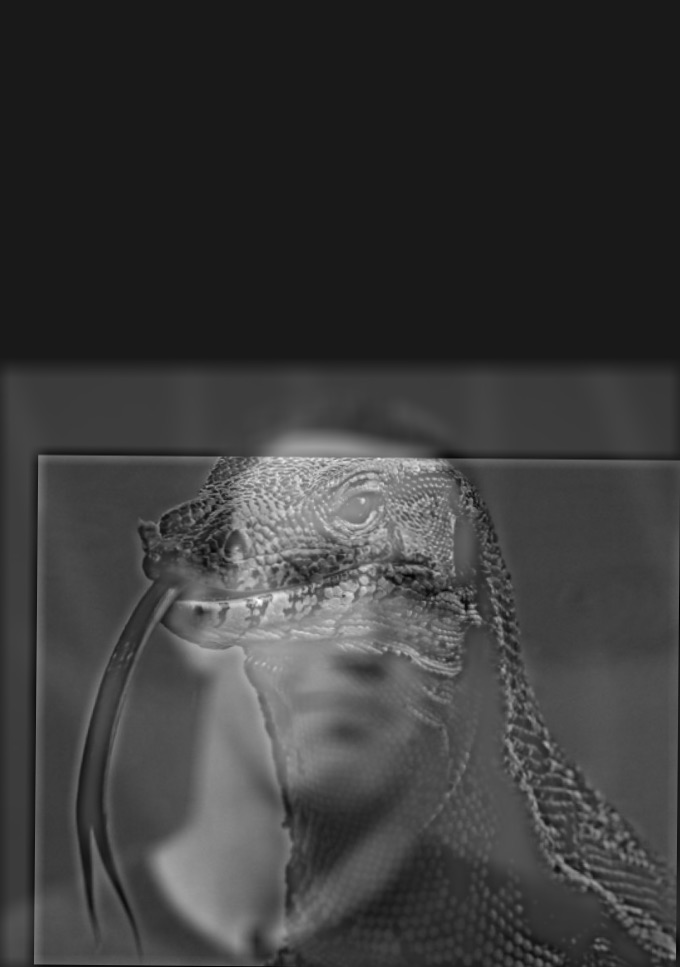
Gaussian Stack
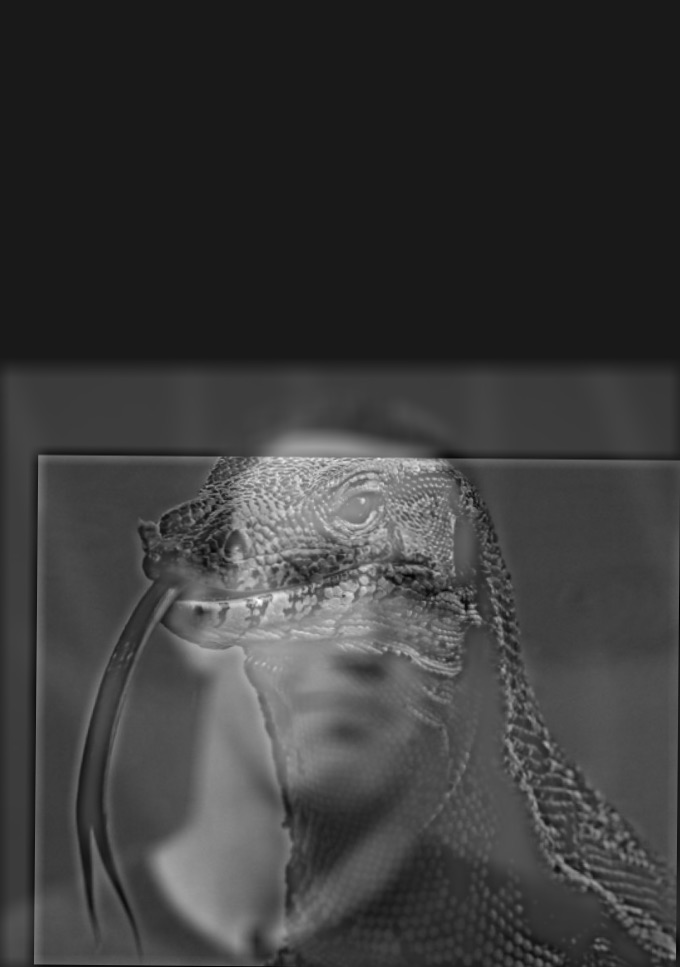
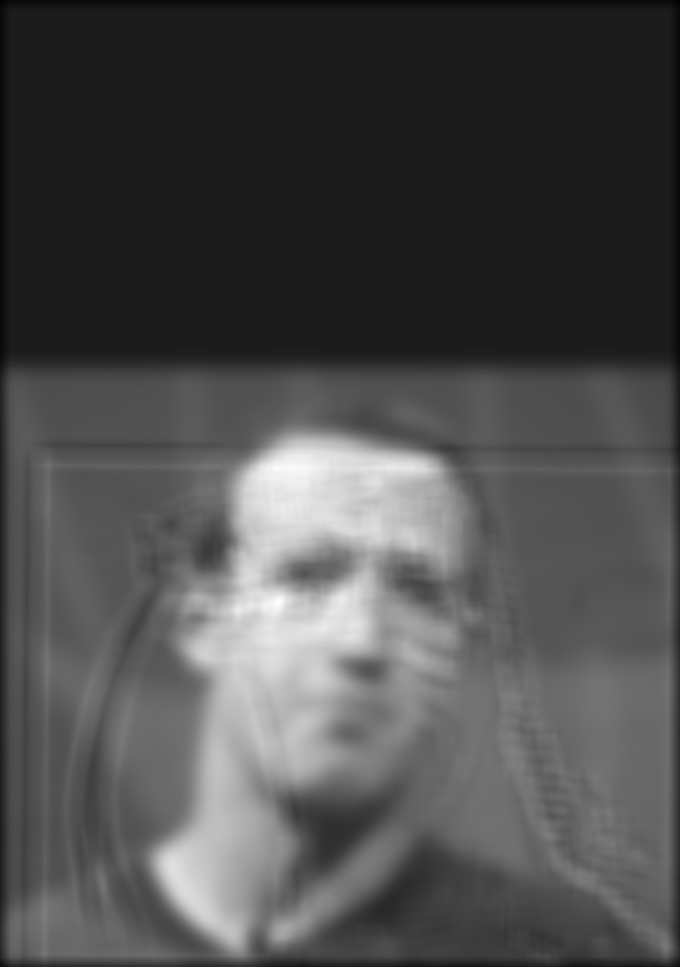




Laplacian Stack
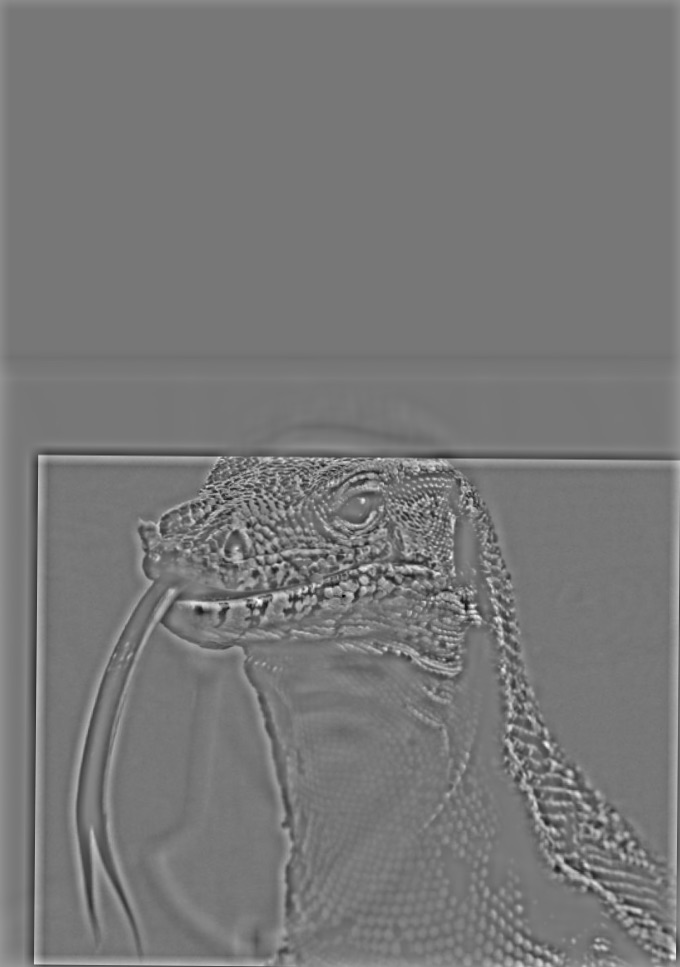





Part 1.4: Multiresolution
Blending
This algorithm was
implemented by calculating a mask for the two images, then calculating the
Laplacian stack for each input image and a Gaussian stack for the mask. Then, we
initialize an output matrix, and for each level of the stacks, we mask each
result from the Laplacian stack with the corresponding entry in the
corresponding mask’s Gaussian stack. These masked results are then added to the
output matrix. At the end, the output matrix is normalized by N, the depth of
all of the stacks. For color images, this is done separately for each channel
and the channels are then recombined.
Original Images
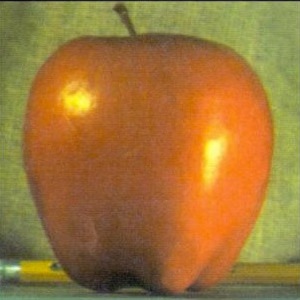
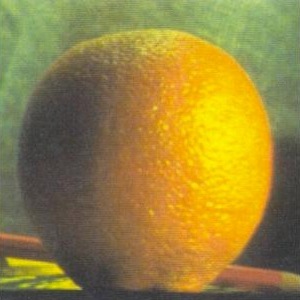
Blended Image

(mask: horizontal, stack depth: 5, mask Gaussian size:
31, mask Gaussian sigma: 25, Laplacian stacks size: 21, Laplacian stacks sigma:
1.0)
Original Images

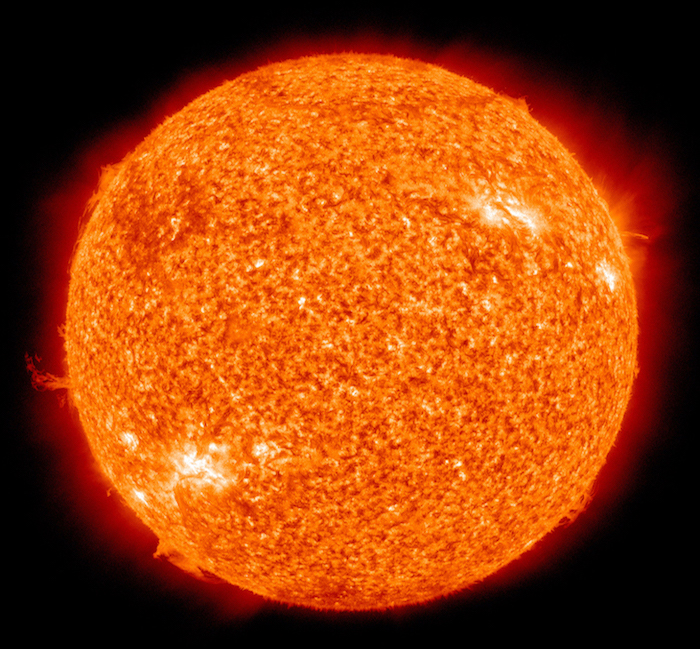
Blended Image
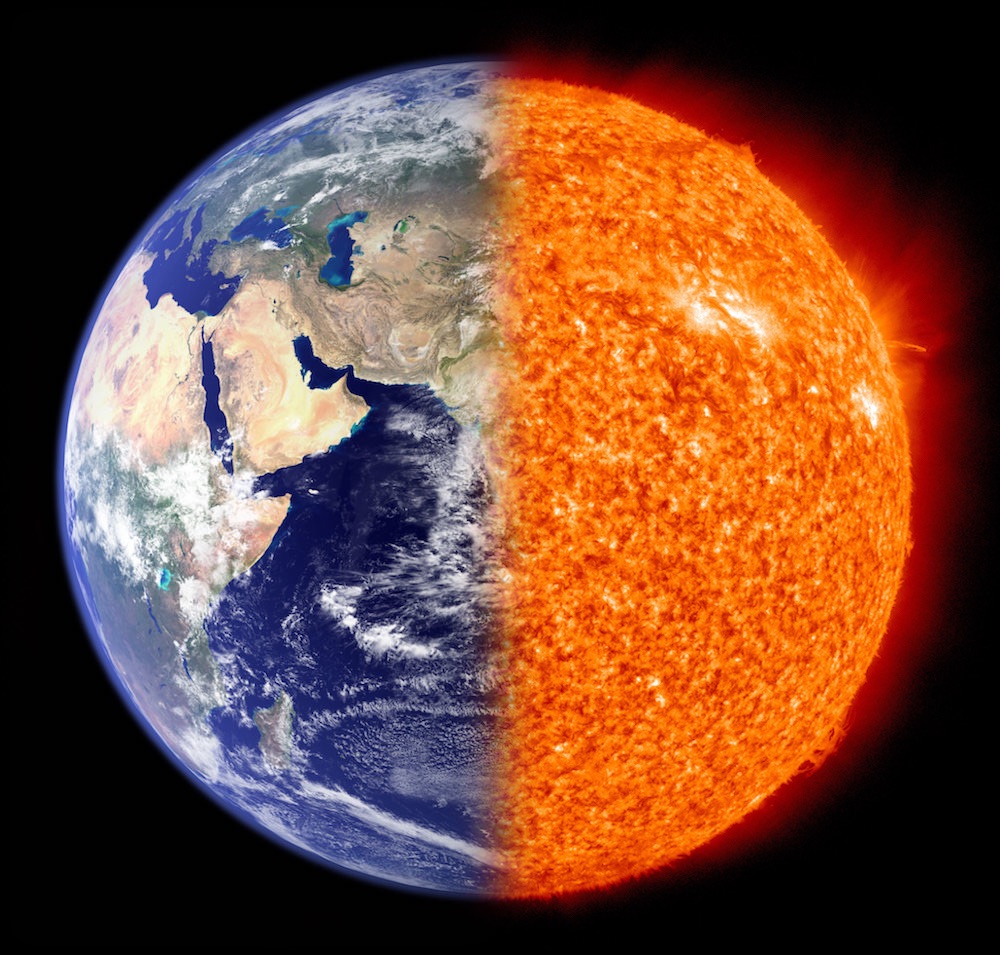
The rare EarthSun makes an
appearance.
(mask: vertical, stack depth: 5, mask Gaussian size:
31, mask Gaussian sigma: 25, Laplacian stacks size: 21, Laplacian stacks sigma:
1.0)
Original Images
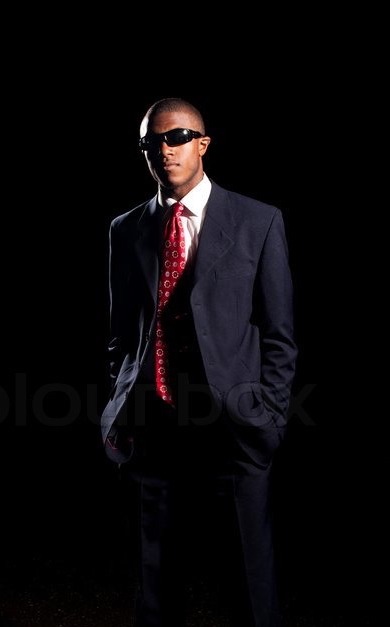

Blended Image
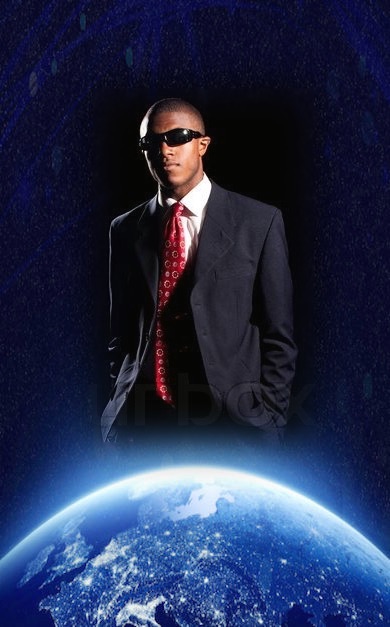
This man is hovering over the horizon!
(mask: irregular, stack depth: 5, mask Gaussian size:
31, mask Gaussian sigma: 25, Laplacian stacks size: 21, Laplacian stacks sigma:
1.0)
We can analyze this image
with Laplacian stacks over the blended image and the two masked source images.
These stacks all use a filter size of 15 and sigma of 15.
Source Image 1 Laplacian
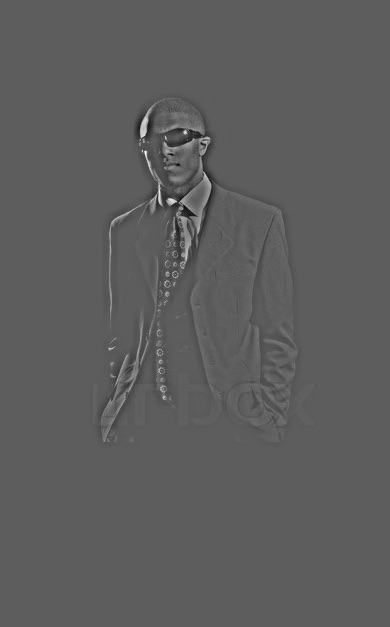




Source Image 2 Laplacian
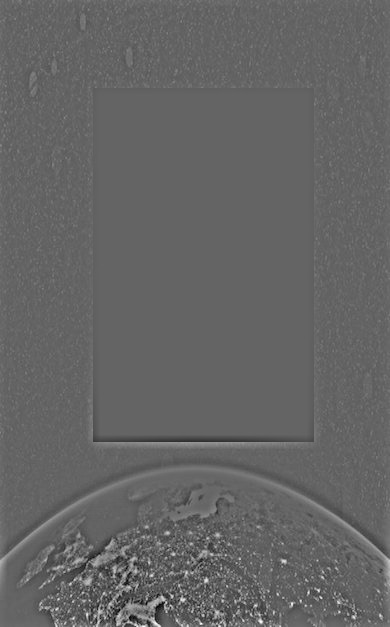
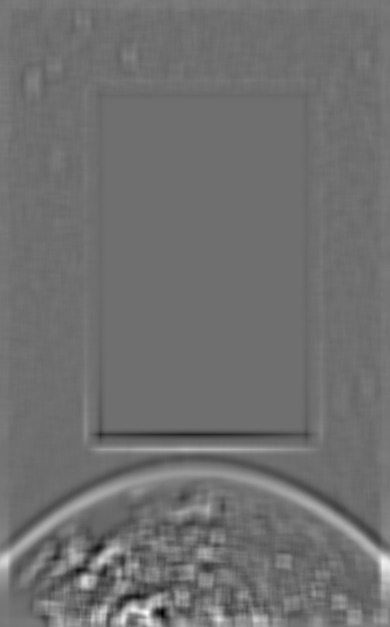



Blended Image Laplacian






Part 2.1: Toy Problem
I solved the toy problem
according to the given equation and instructions. The source image and result
image are below, note that they are the same.
Original Image

Solved Image
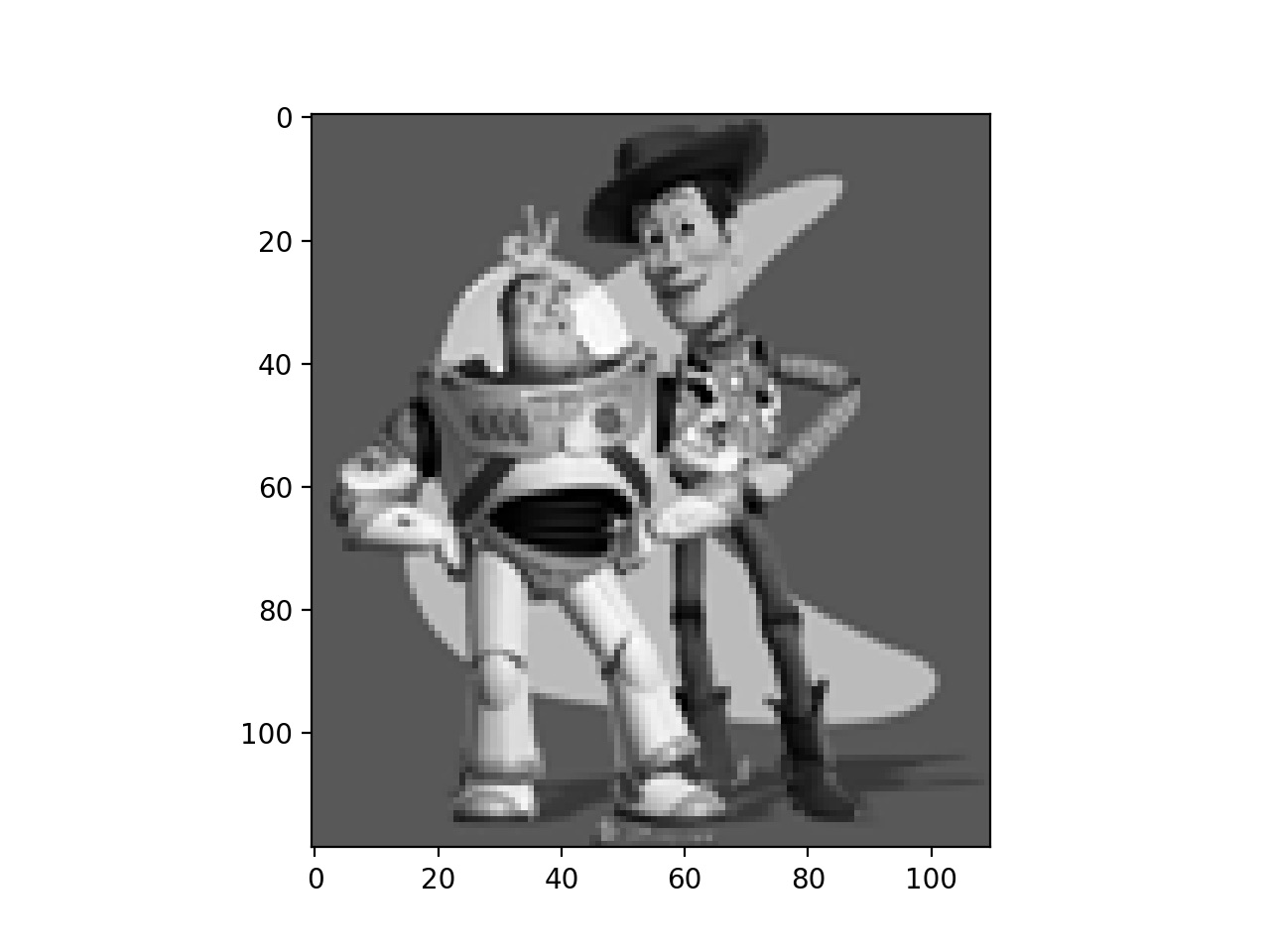
Part 2.2: Poisson Blending
First, it is important to
rescale each color channel of the source image s and the target image t to
proportionately spread the pixel values across the range of 0 to 1, so the
least squares solver is working with gradients and pixel values of the same
magnitude. Then, we build a least-squares matrix of the desired result
gradients from source image s, filling
in the edge constraints whenever we hit an edge of the mask. I then ran this
matrix through a sparse least squares solver to obtain the best values for the
pixels being masked into the final image v,
and then filled them in. The rest of the pixels were then copied from the target
image t. For color images, this
process was repeated independently once per color channel, then the channels
were combined to obtain the final image.
Favorite Result

A sonic jet blast echoes across the campus…
Target Image t

Source Image s

Direct Pixel Copy

This image worked using the
standard method described above. Notably, the plane in the image became
extremely washed out after processing when the rescaling step described above
was not used, but after adding this functionality the image quality improved
dramatically to the results we see above.
We now present additional
results below.

This is a
failure case: the texture of the source image s was just too different from the
surrounding texture of t. So even though the color could be matched, it still
does not look good.

This is also
a failure case: the background color of the source image s was much darker than
the surrounding texture of t, so the pixels that least squares solved became
extremely washed out. Although a failure case, this result shows an interesting
look into how the algorithm works. For comparison, the direct copy image is
below.

Direct copy
version of the above image transfer.

Something’s
off here…
We can also compare the results from Poisson and
Laplacian blending. Using these images from below, we can display the Laplacian
and Poisson results to compare the methods.
Target
Image t

Source
Image s
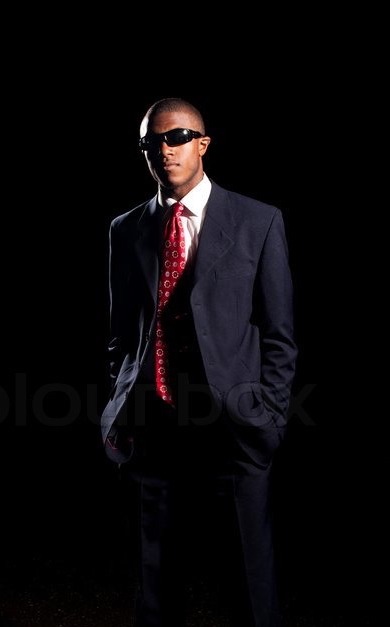
Laplacian Blended Image
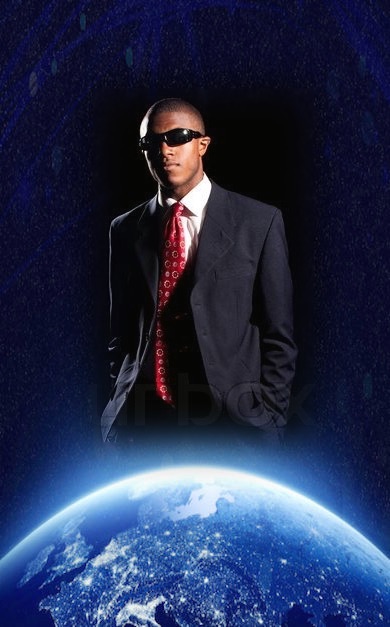
Poisson
Blended Image
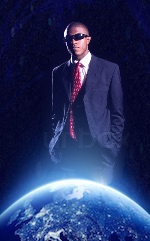
It seems that the Poisson method works better for this
image, mainly because of the glowing blue gradient. On the Poisson image, this
blue color is carried through onto the solved pixel values v very nicely, whereas the Laplacian blended image does not allow
this gradient to overlay a large portion of the man in the suit. Instead, this
blue portion only shows in the feathered section. On the other hand, the
Laplacian image was much faster to
calculate, and we were able to calculate a higher resolution image as a result,
so there is some value in that method. In fact, producing an image of the
resolution as the Laplacian method but with the Poisson method would have taken
an order of magnitude longer than the Laplacian result. As a result, if computation
time is not a concern, then the Poisson blending method is definitely preferred
for this pair of images. Otherwise, the Laplacian method produces a very good
result with much less computation, so it may be preferred.