Overview
In this project, I used different techniques to blend pictures together
Part 1.1: Warmup
Sharpening an image can be done by extracting higher frequencies (image - Gaussian applied to image) from an image and adding it back to the image (with an alpha factor to set the intensity of the sharpening).

|

|

|

|
Part 1.2: Hybrid Images
If we take the higher frequencies of one image and combine it with the lower frequencies of another image, we can get a cool effect where the combined images looks like the first image from up close but the second image from afar. This is because we our eyes pick up the details (higher frequencies) of an image up close but only the general shapes (lower frequencies) of an image from far away. When using color to enhance the effect, I found that it was better to use color for just the low frequency images. here are some examples:

|

|
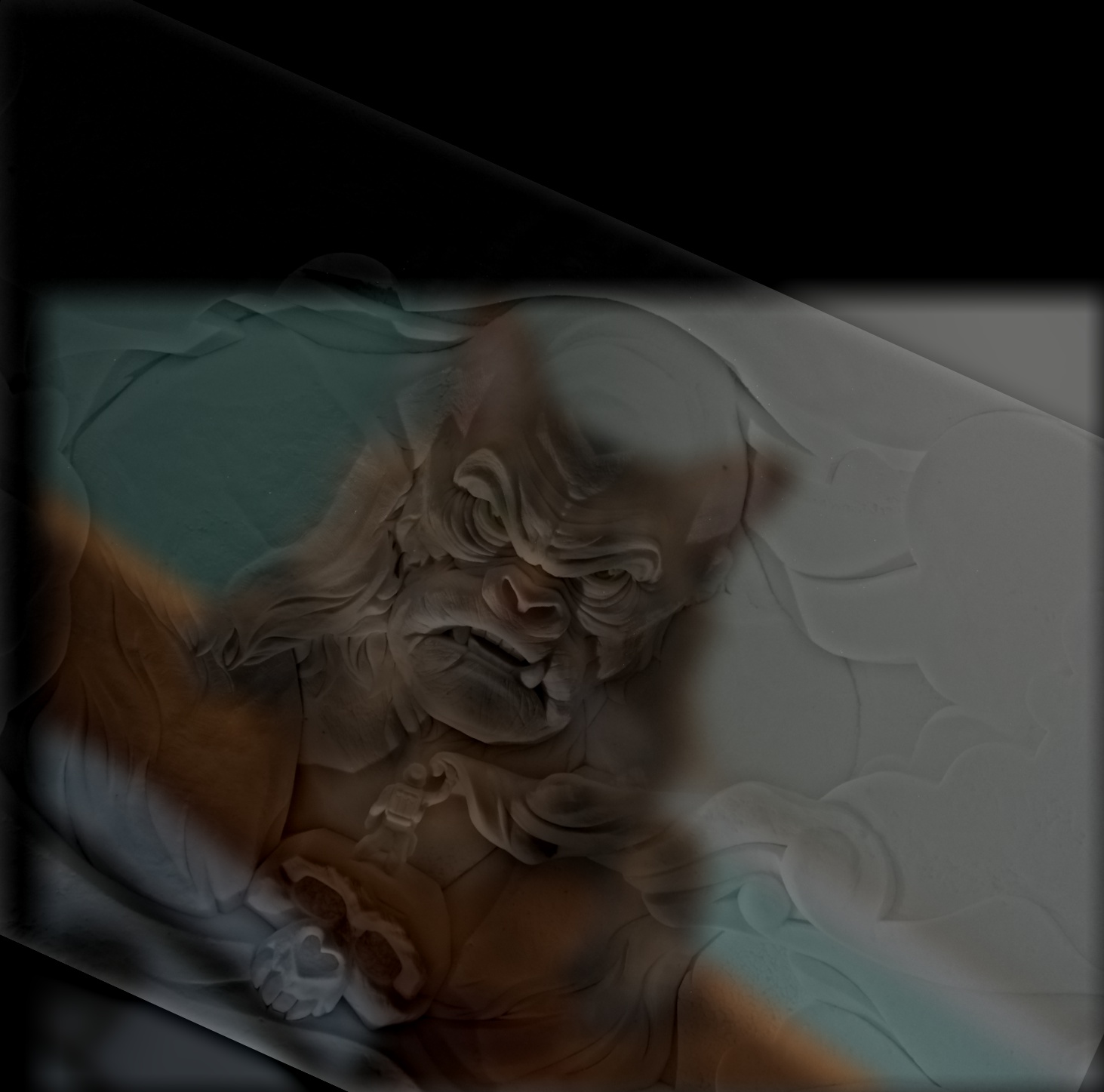
|
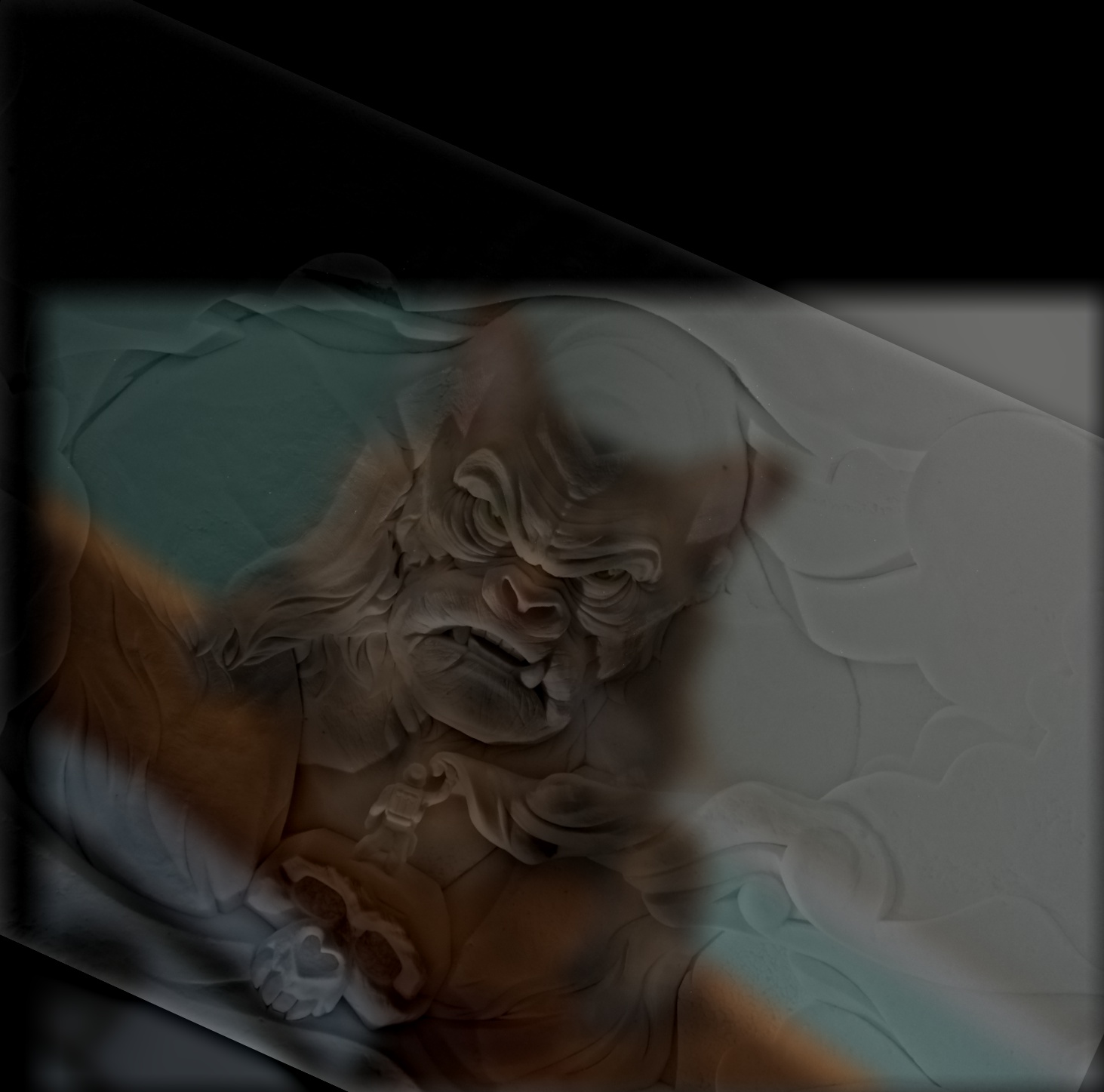
|
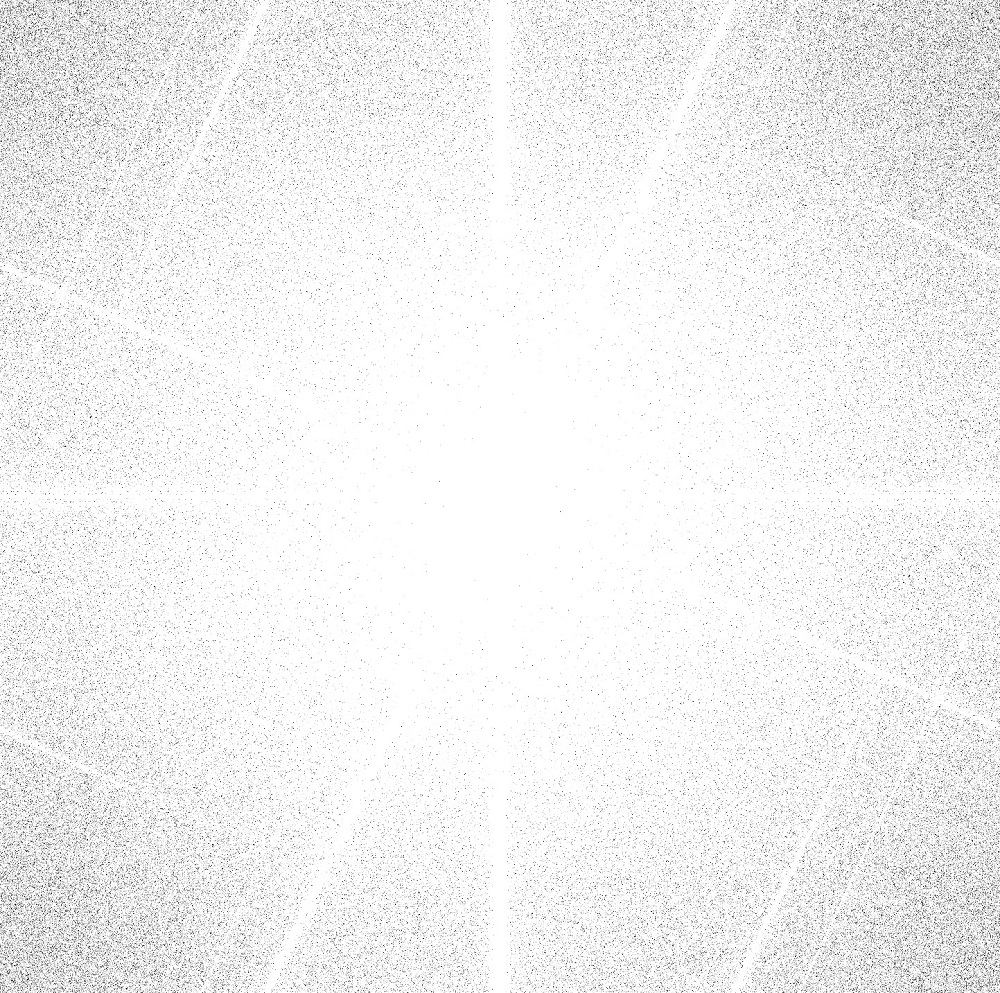
|
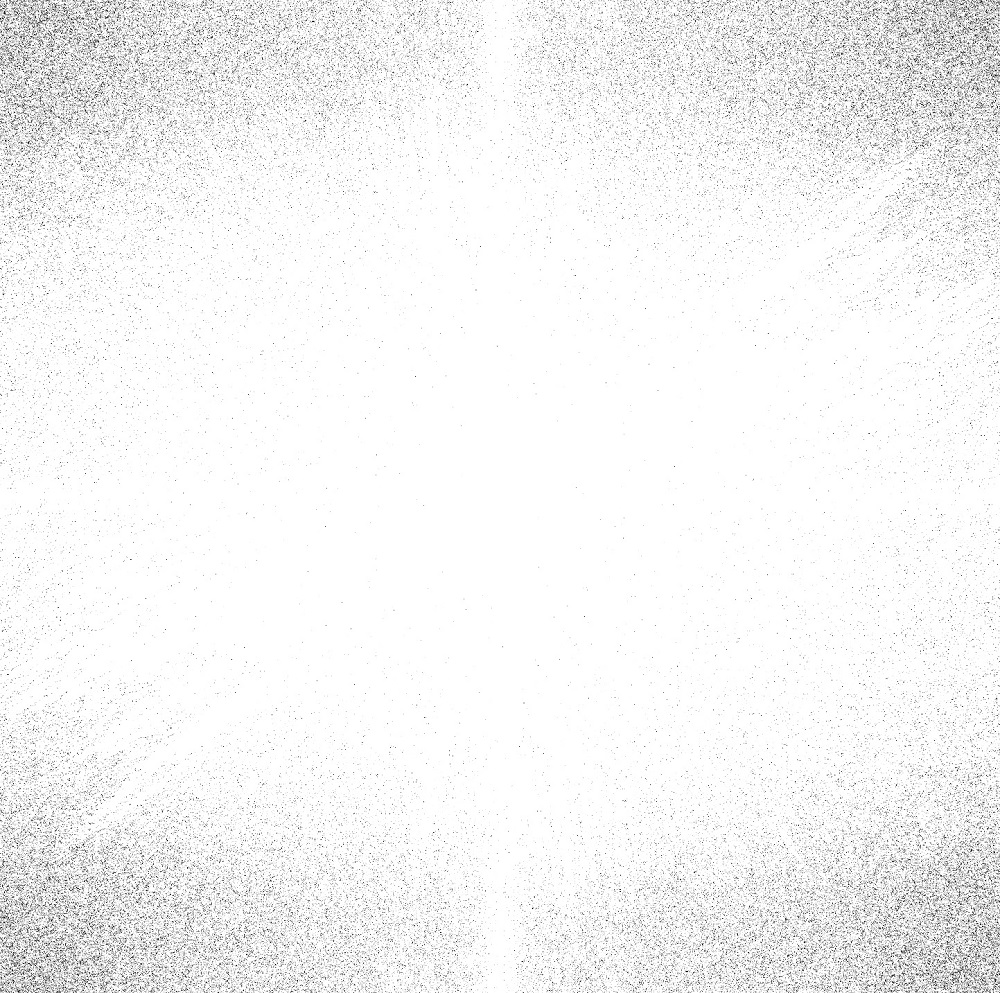
|
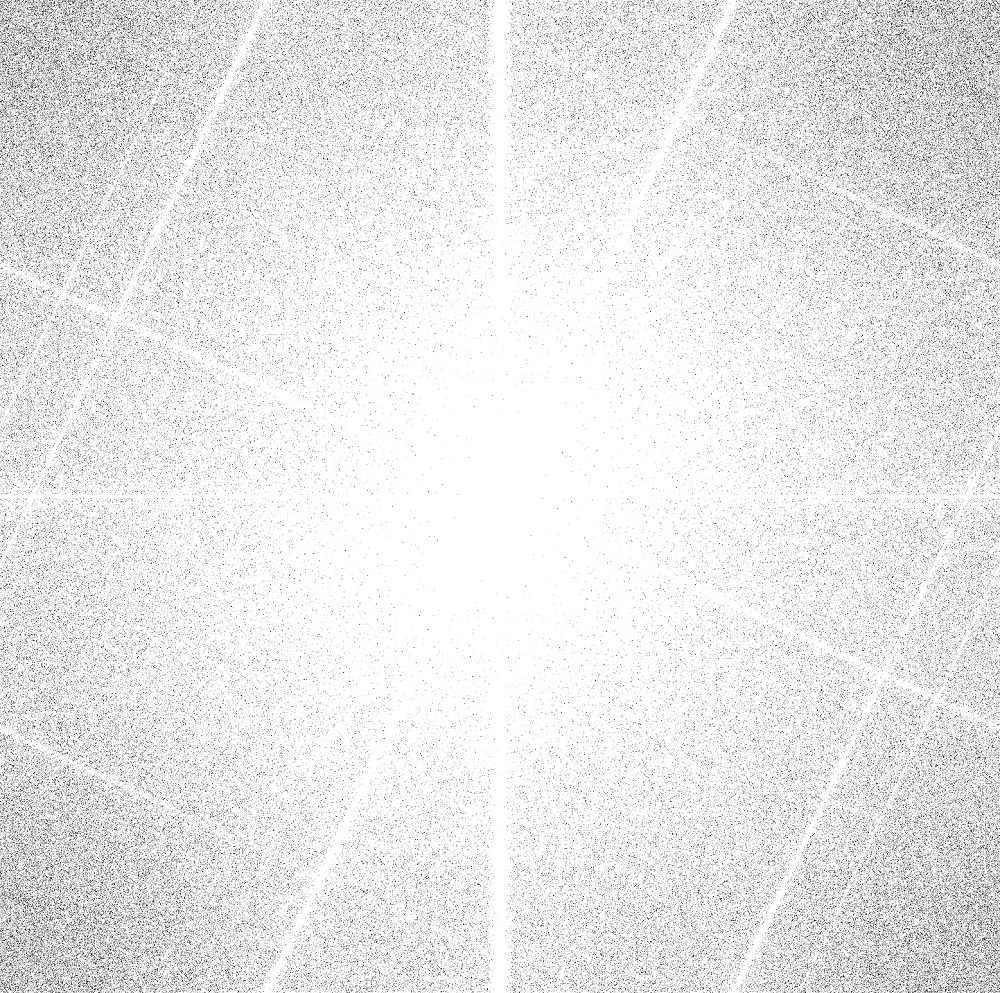
|
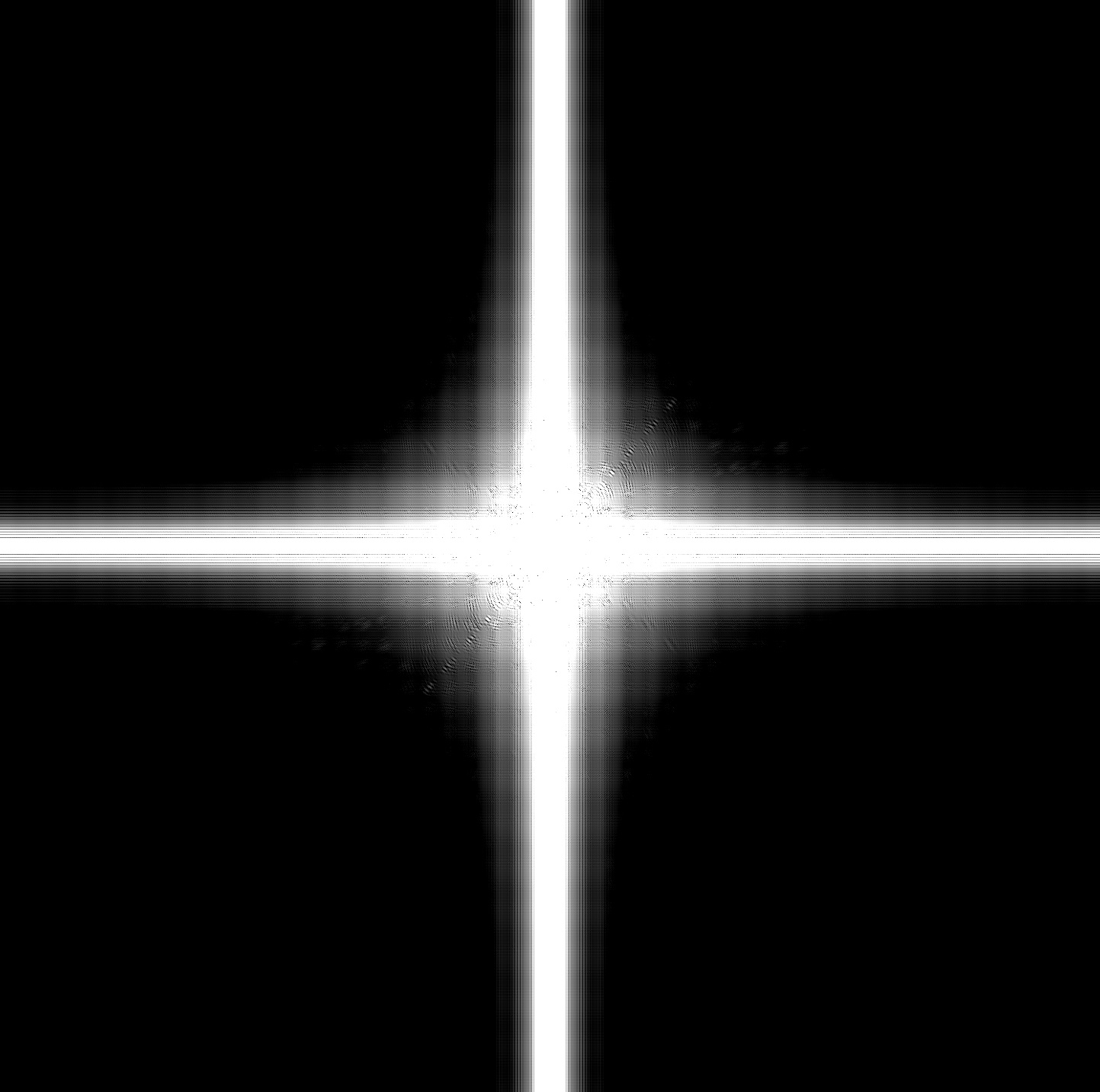
|
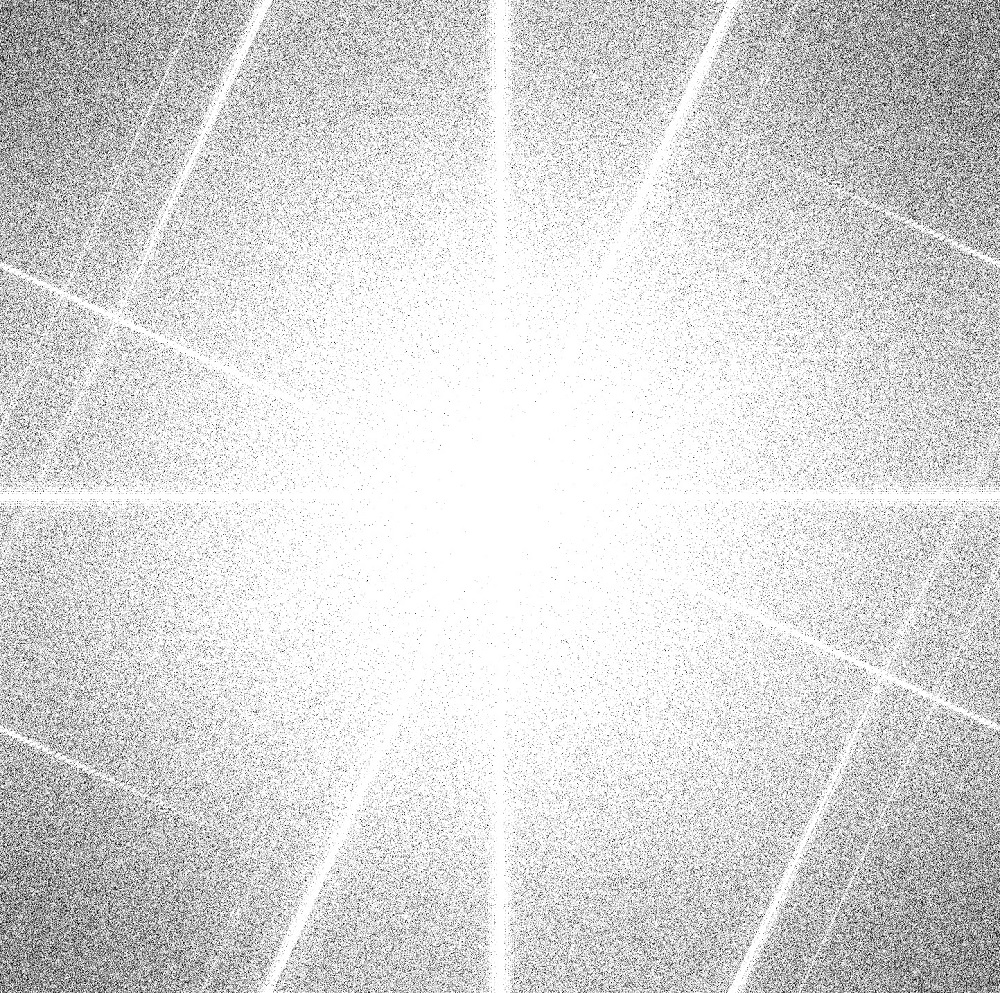

|

|
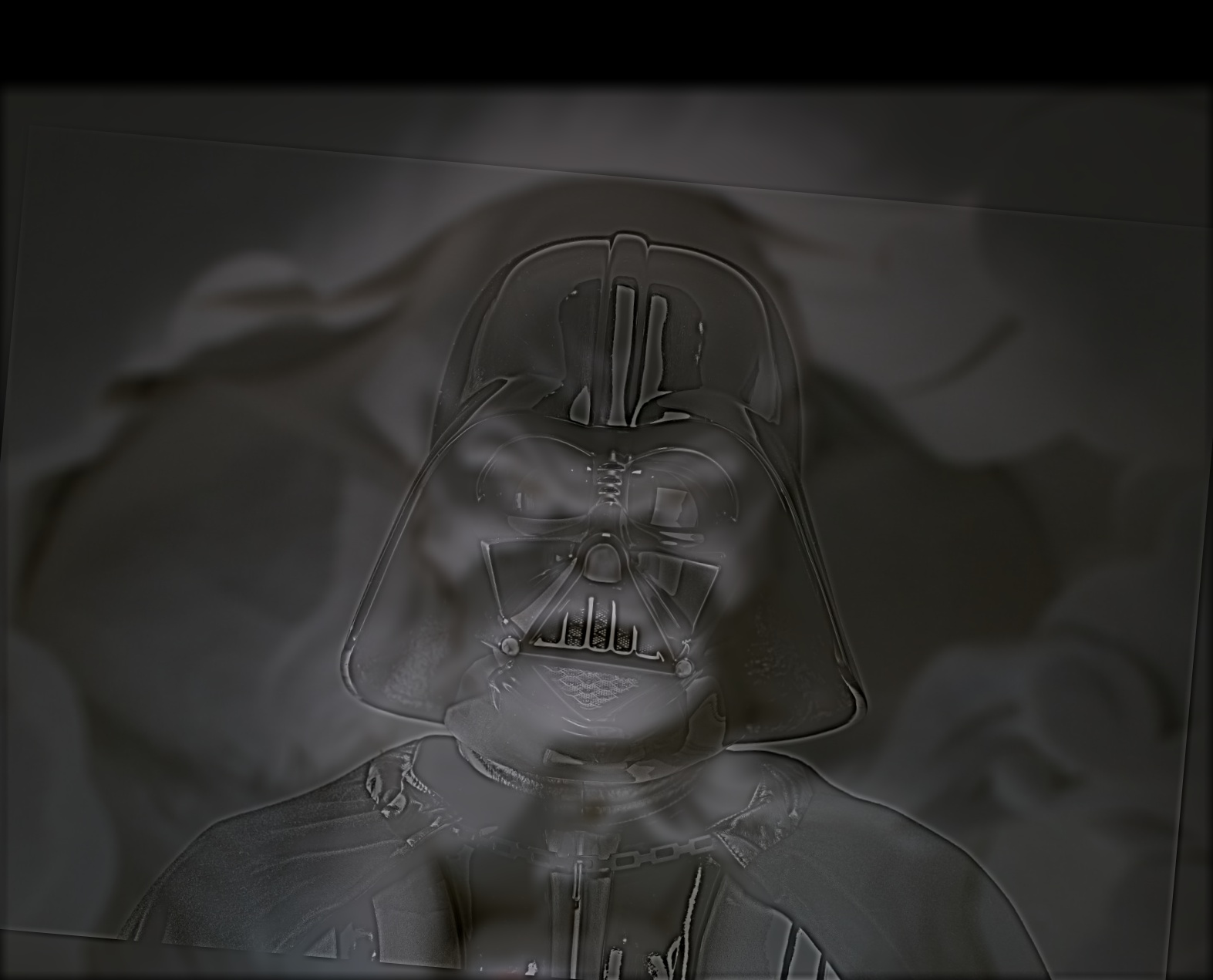
|
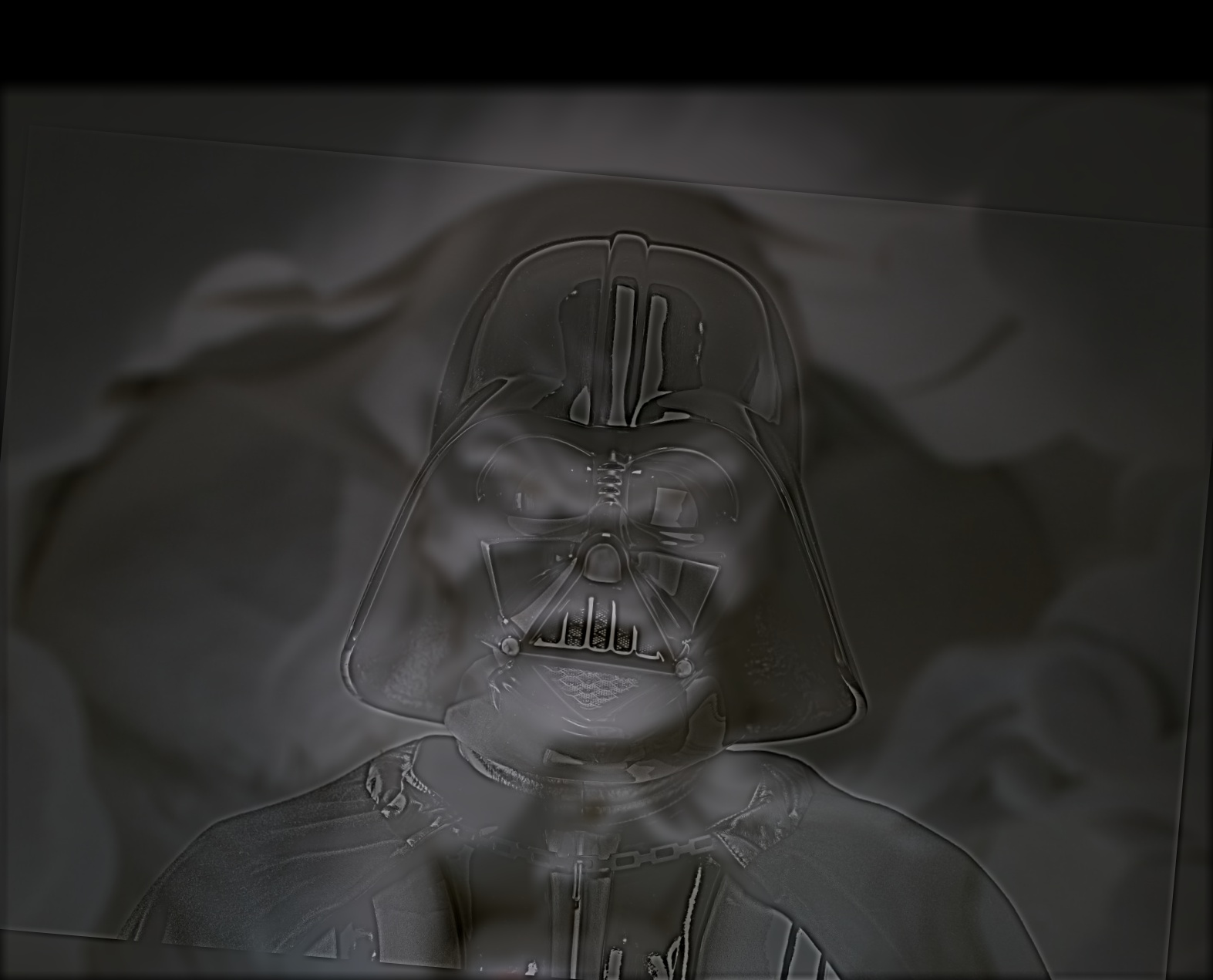
|

|

|

|

|
However this does not work very well if the 2 images are similar.
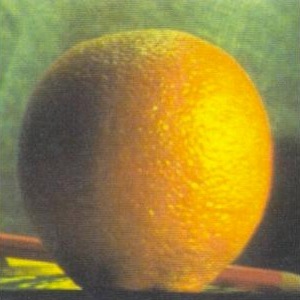
|
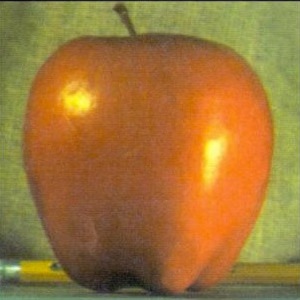
|
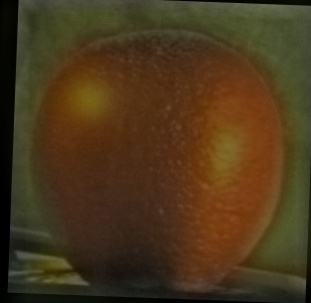
|
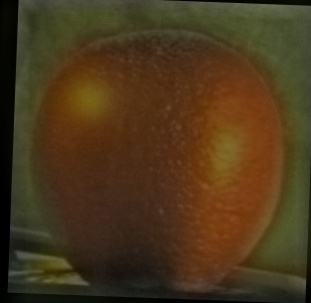
|
Part 1.3: Gaussian and Laplacian Stacks
We can break down to frequencies in an image by using Laplacian stacks
Laplacian Stack for Lincoln Gala
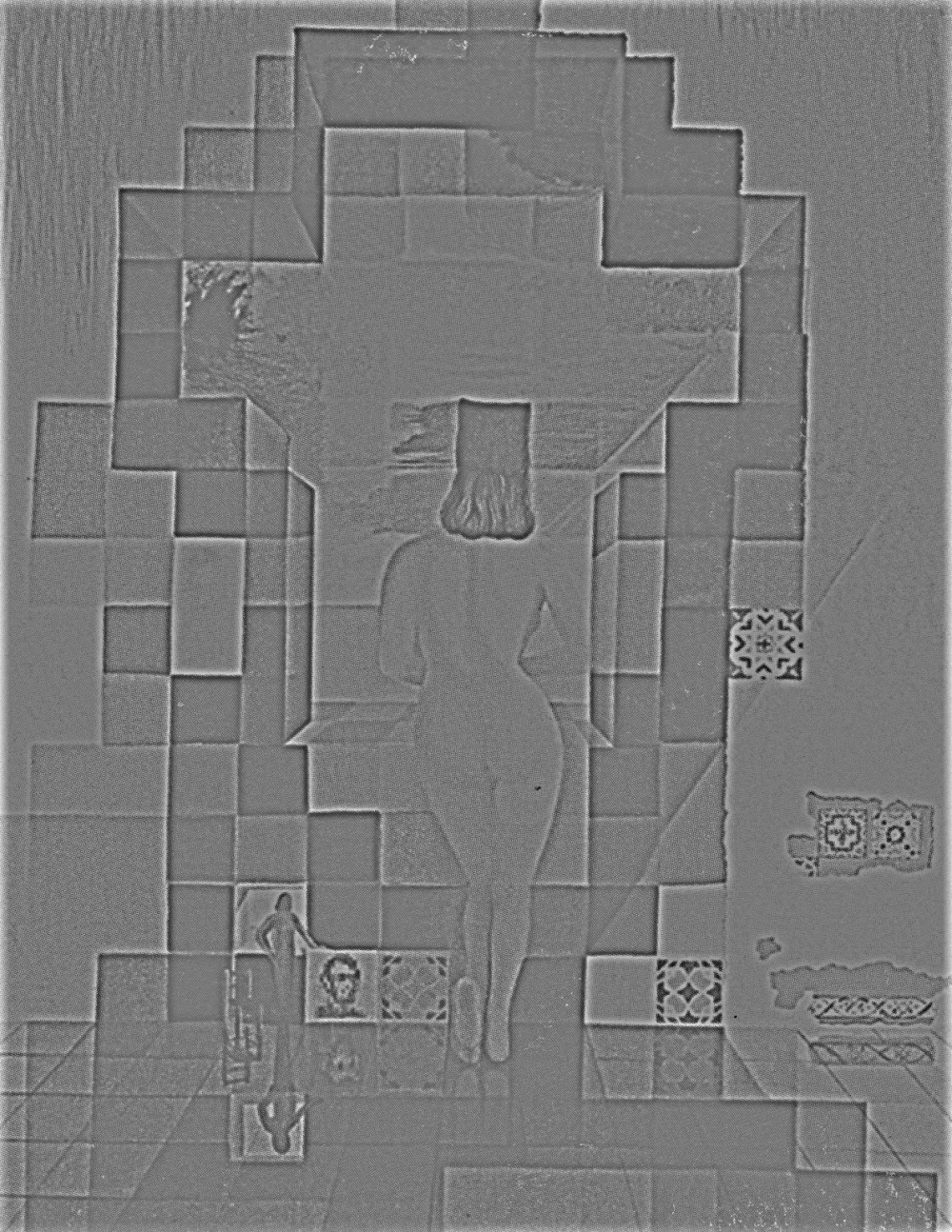
|
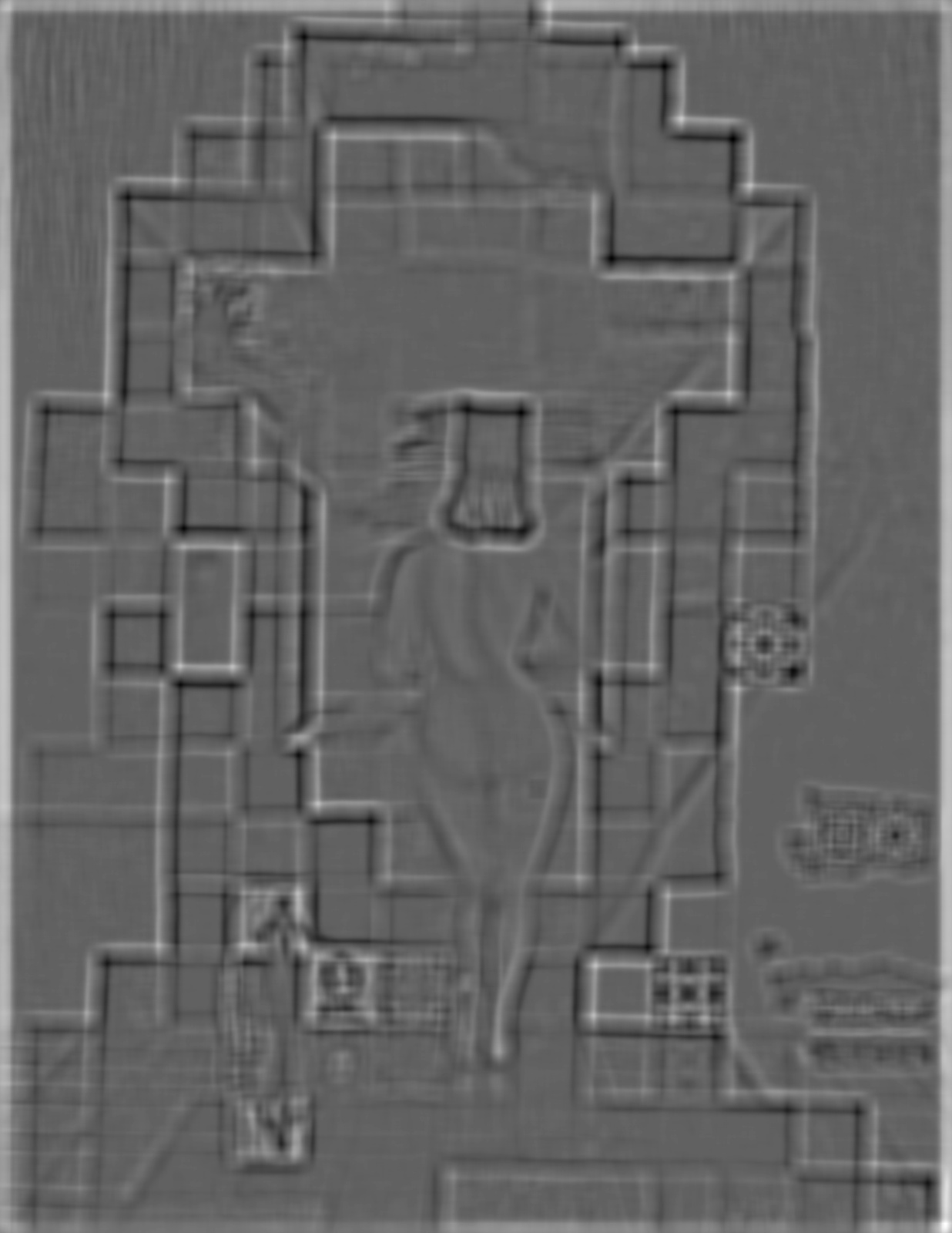
| |

|

| |

|

|
Gaussian Stack for Lincoln Gala
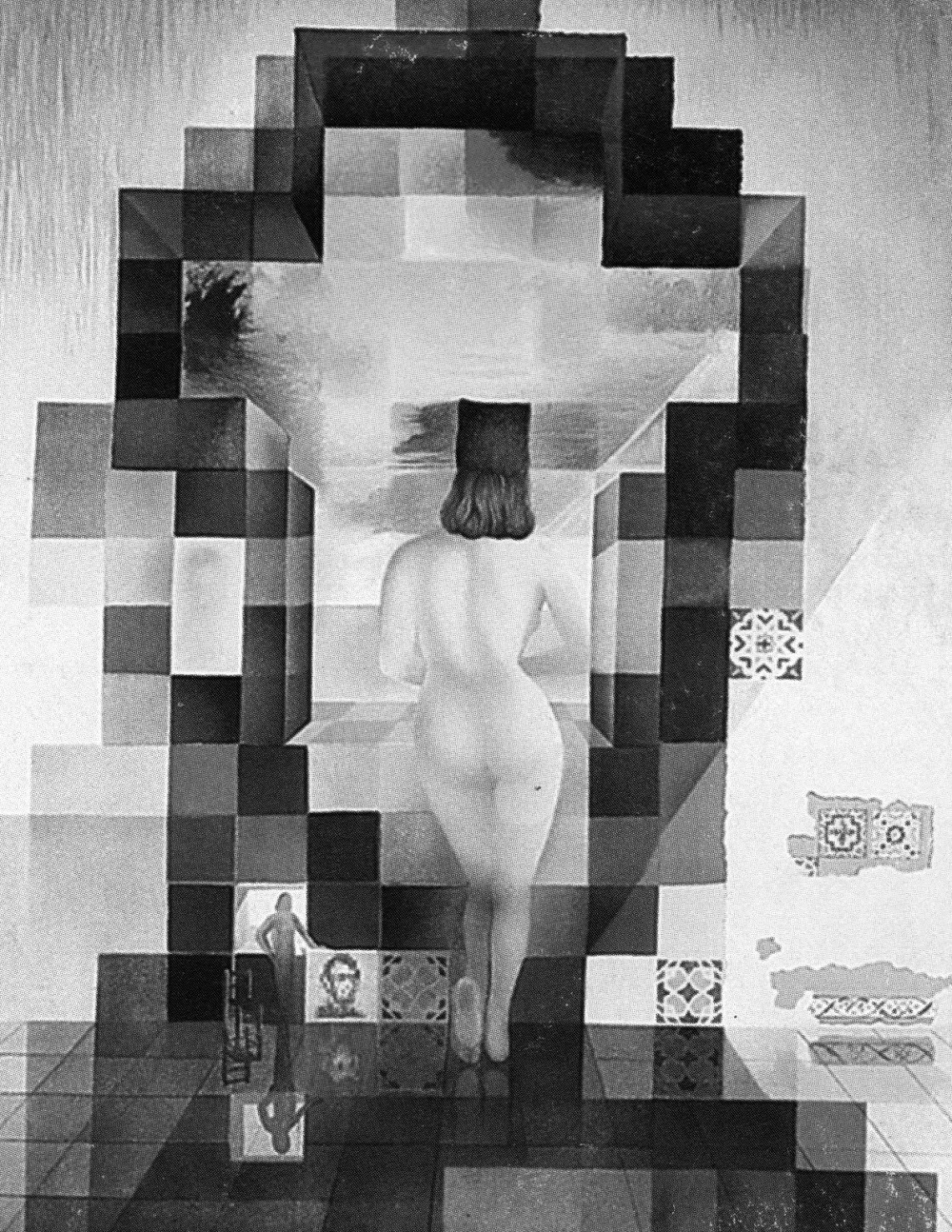
|

| |

|

| |

|

|
Laplacian Stack for hybrid bird duck

|
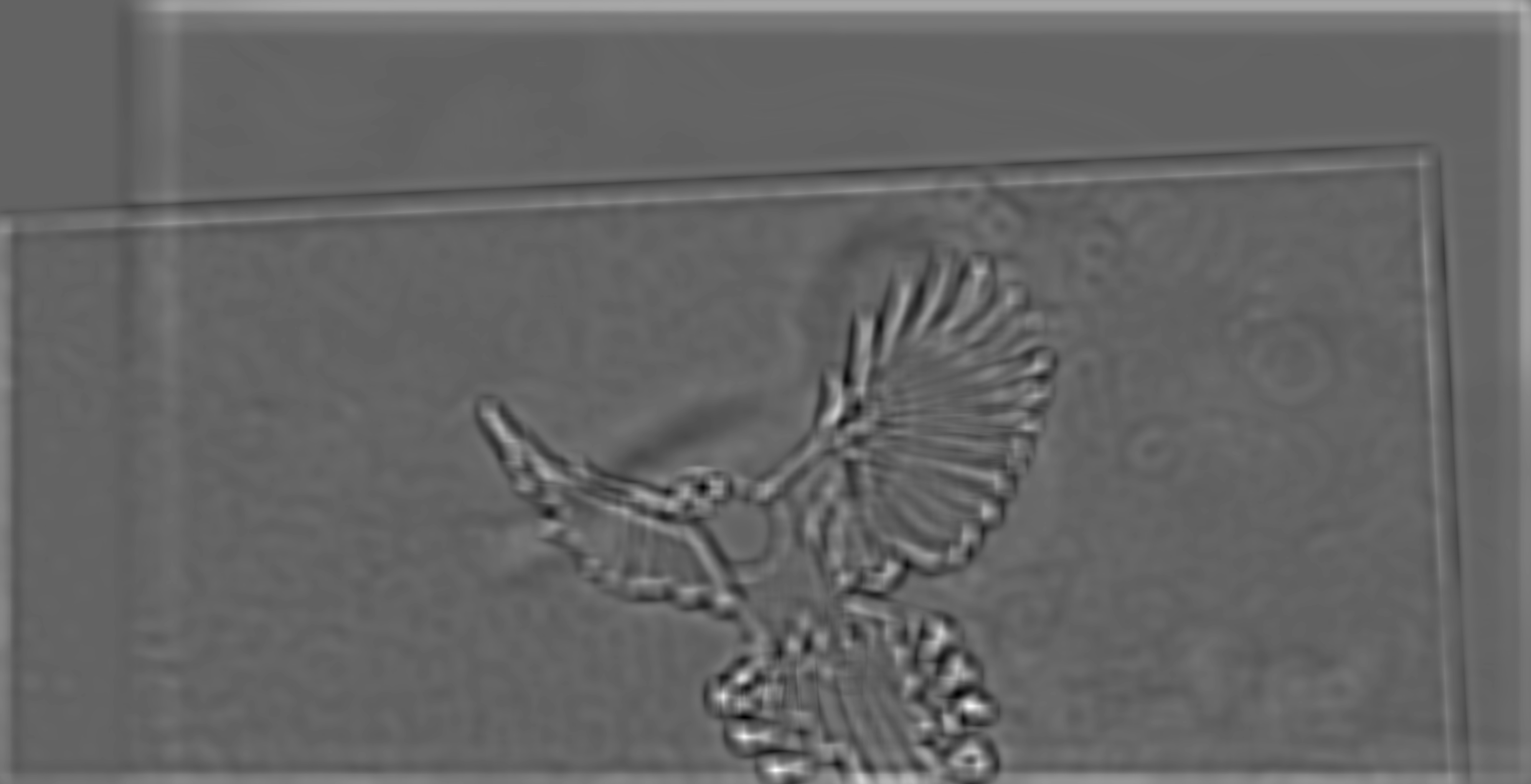
| |
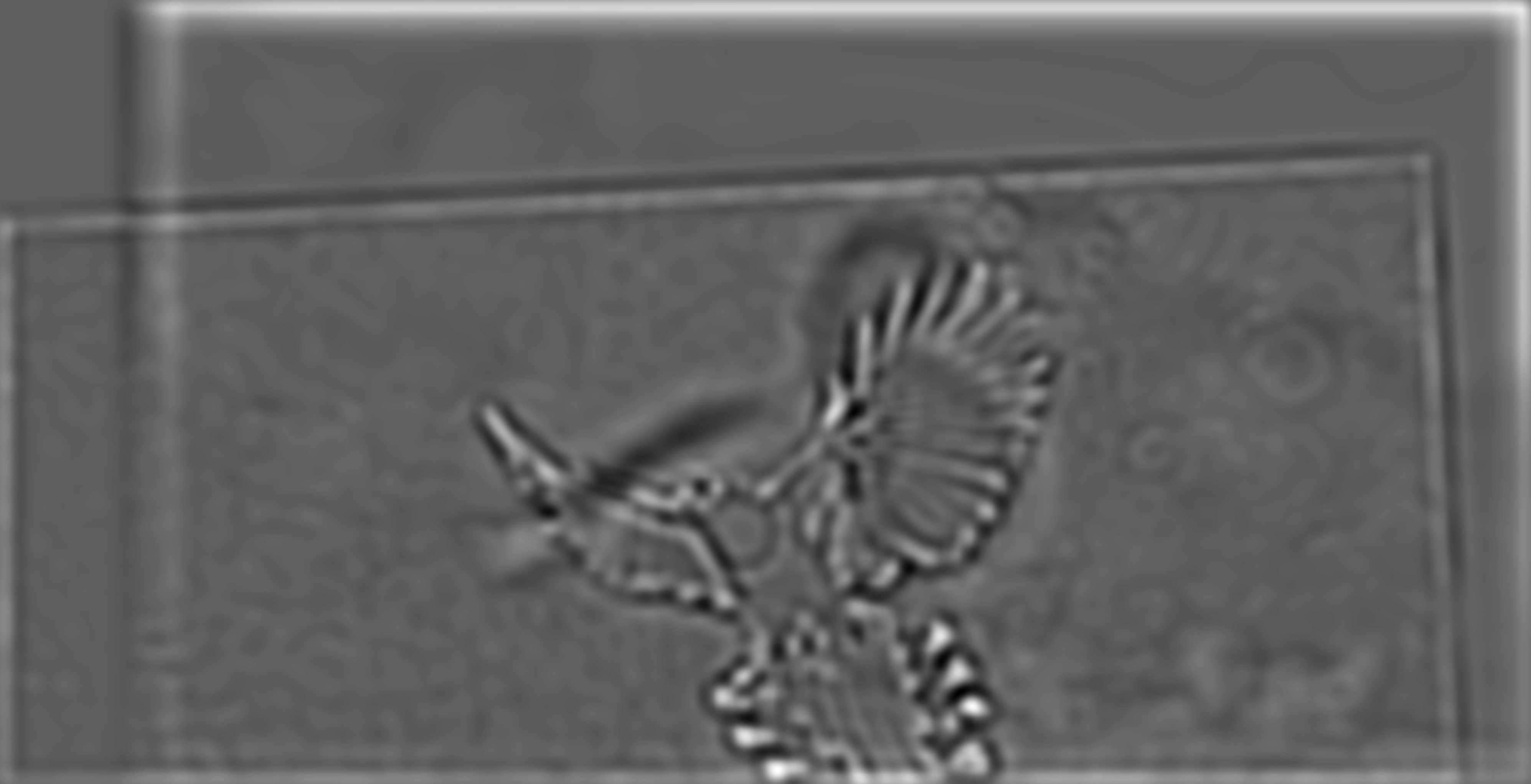
|
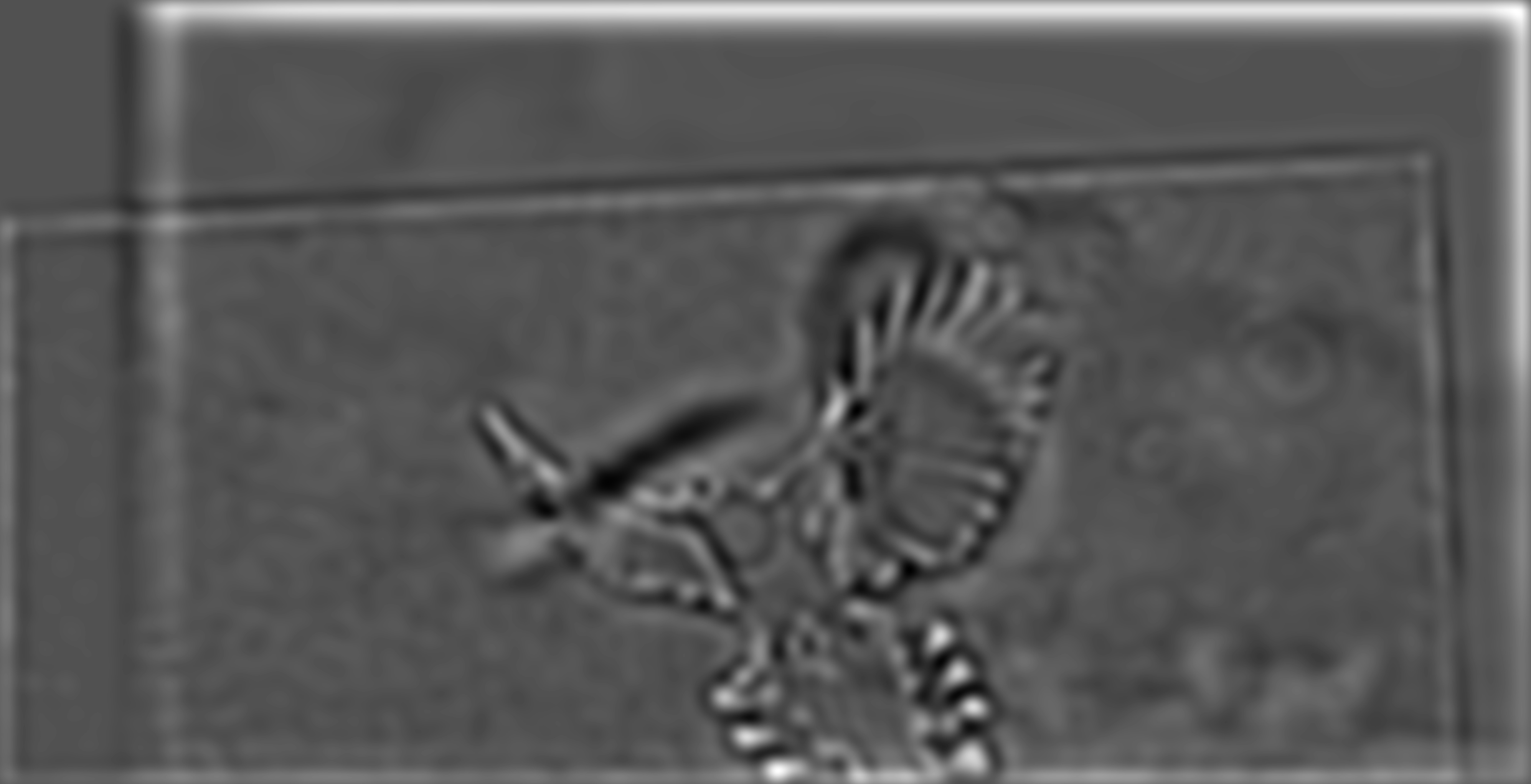
| |

|

|
Gaussian Stack for hybrid bird duck

|

| |

|

| |

|

|
Part 1.4: Multiresolution Blending
We can then use the Laplacian stacks that we made to blend images together seamlessly. We can have a slower transition between the lower frequencies and a faster transition between the higher frequencies so that the images mix together more naturally.
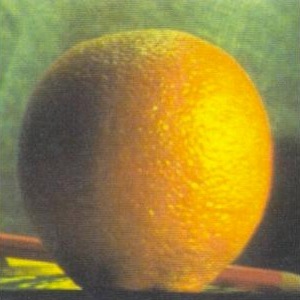
|
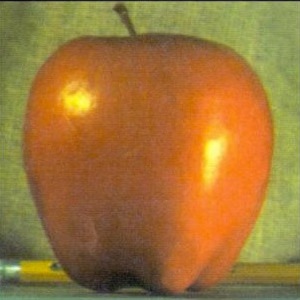
| |

|

|
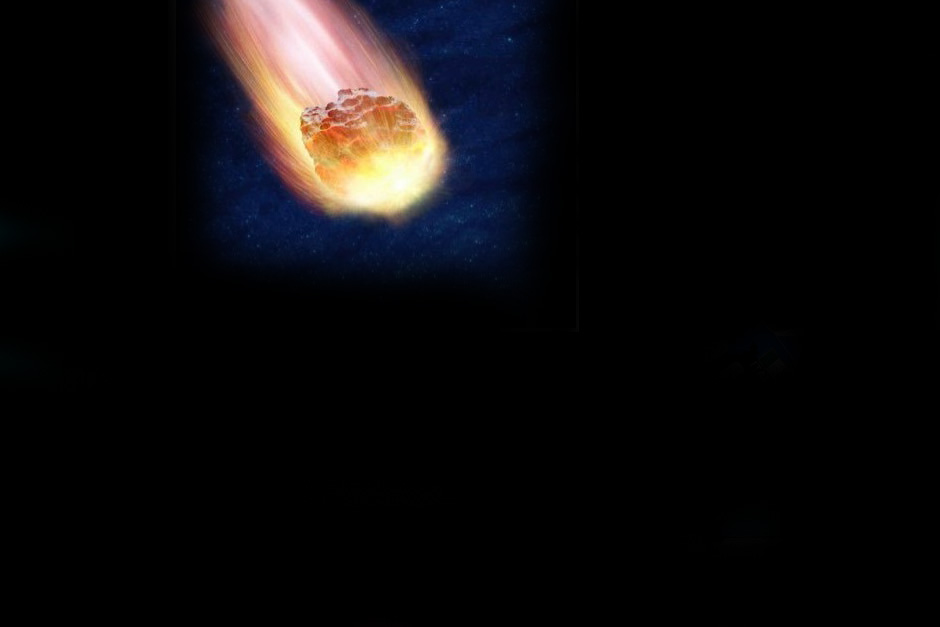
|

| |

|

|

|

| |

|
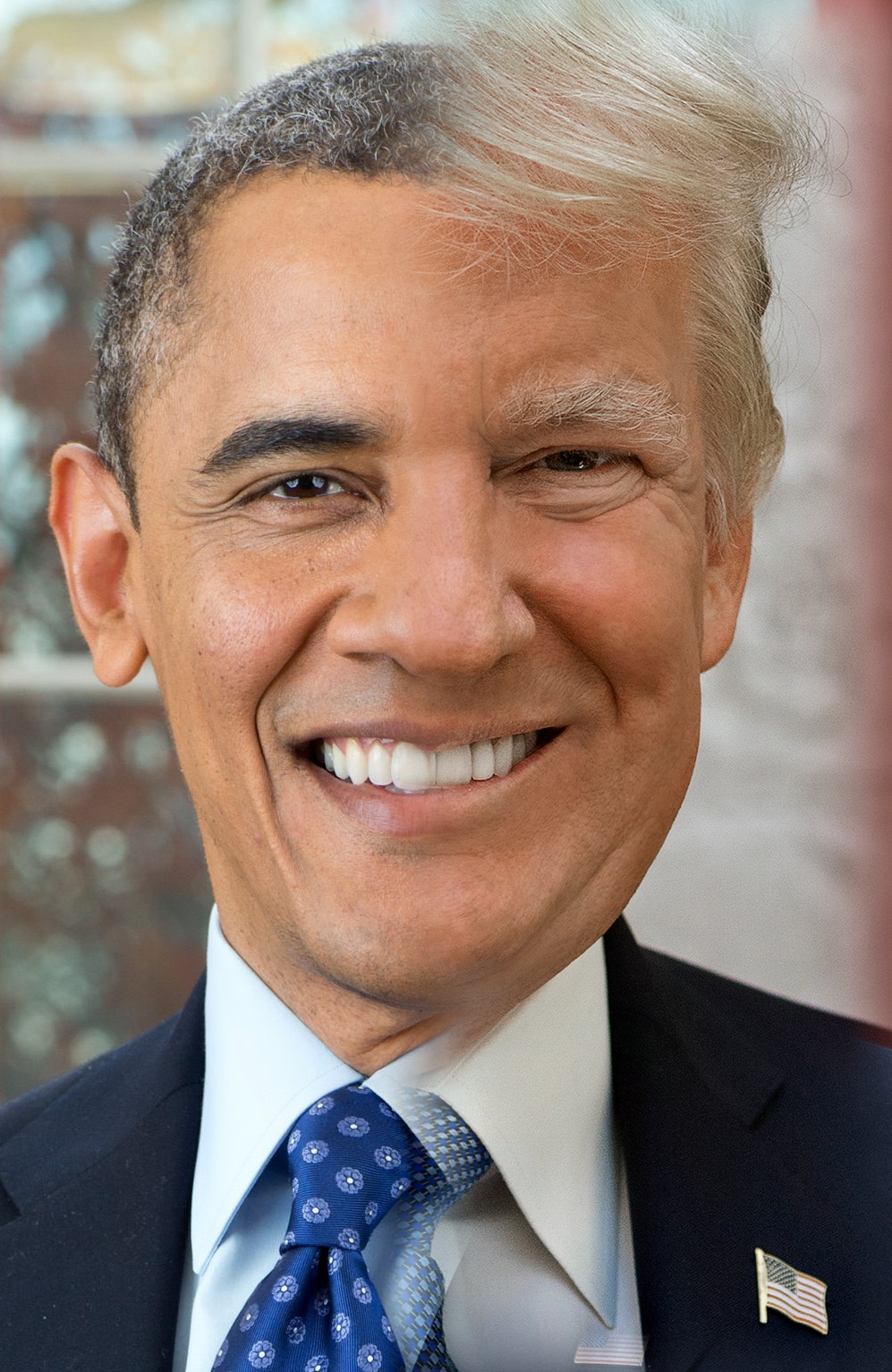
| |
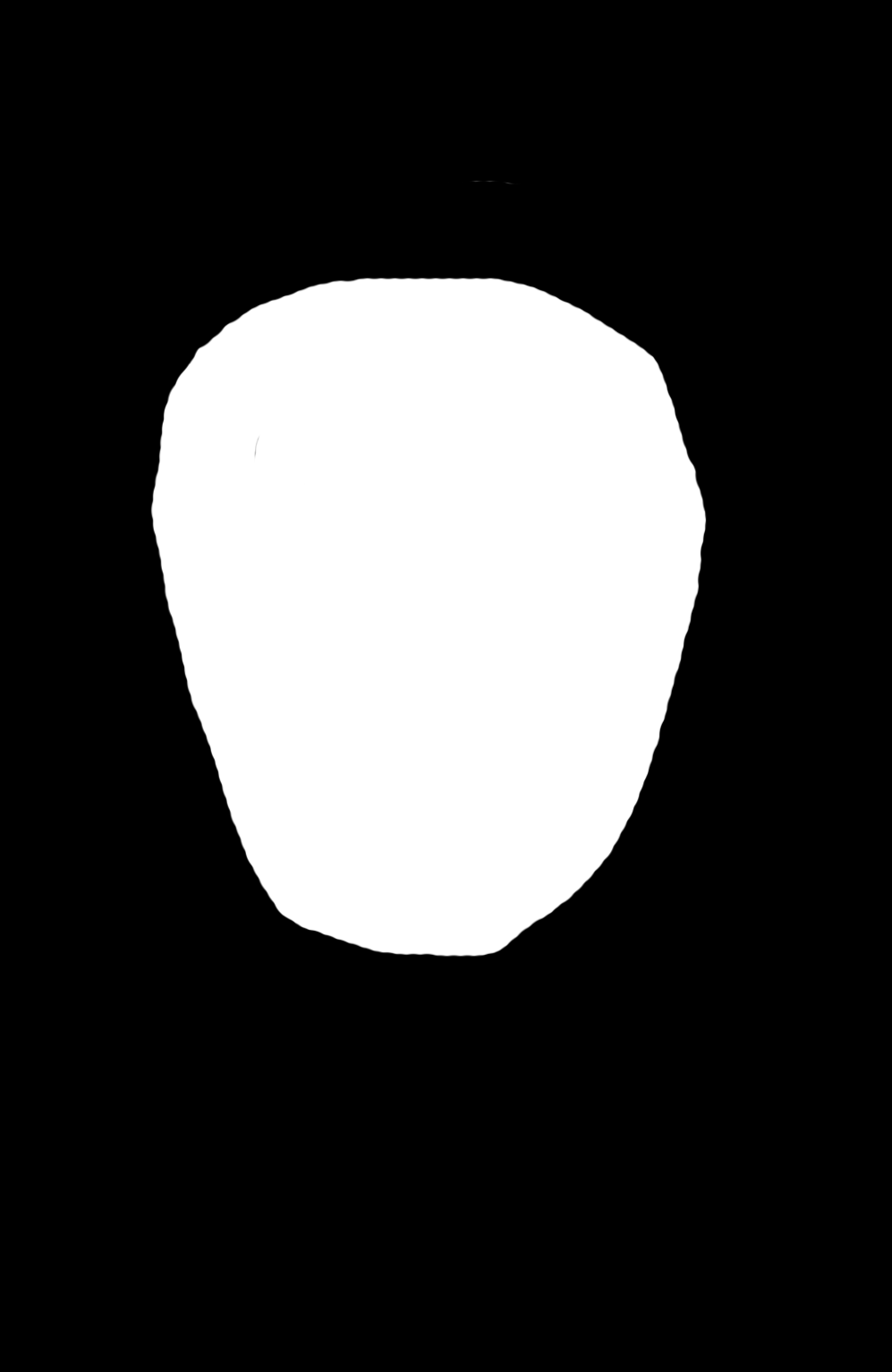
|

|
We can break down this last image to the laplacian stacks that created it:
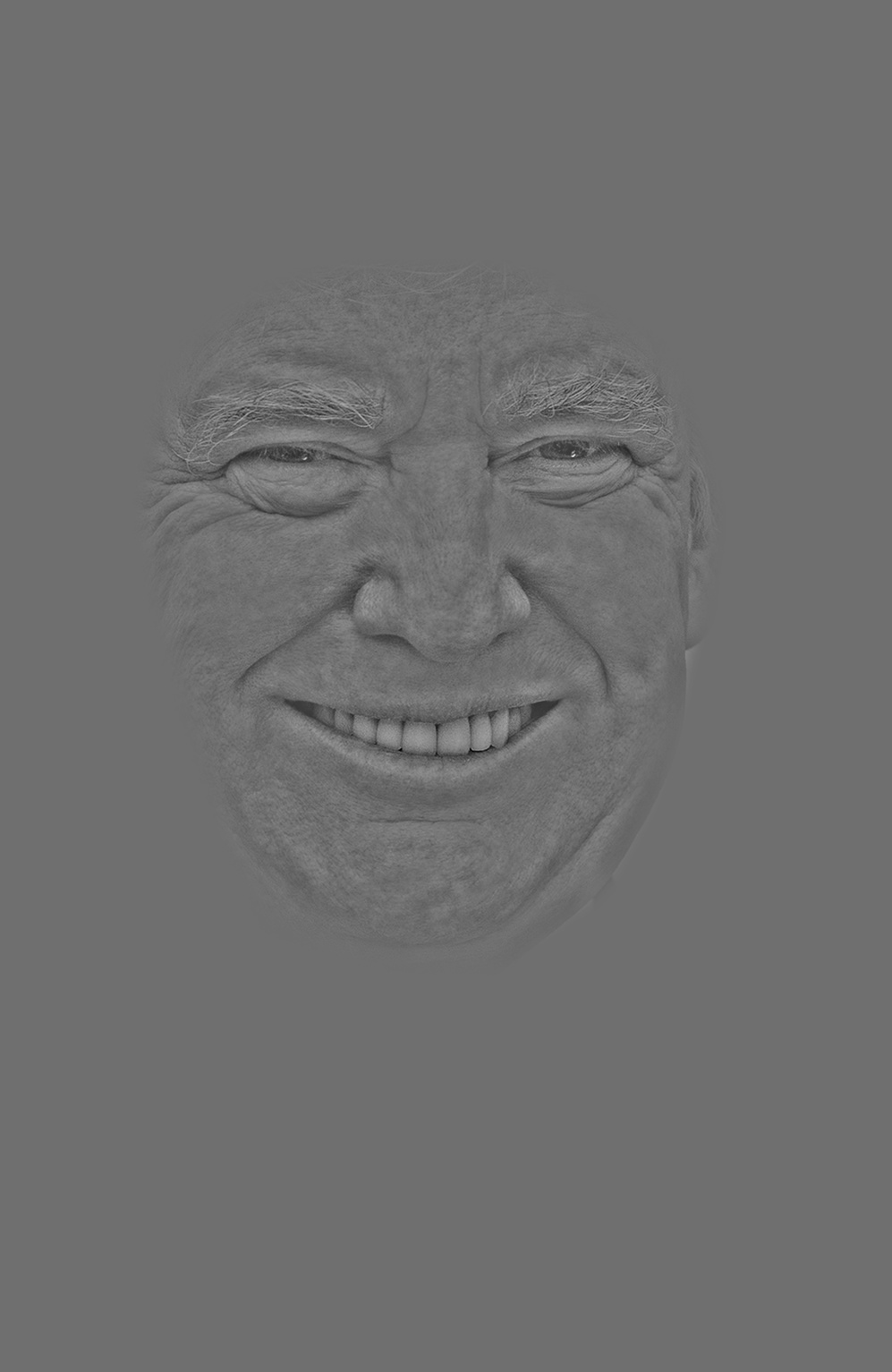
|
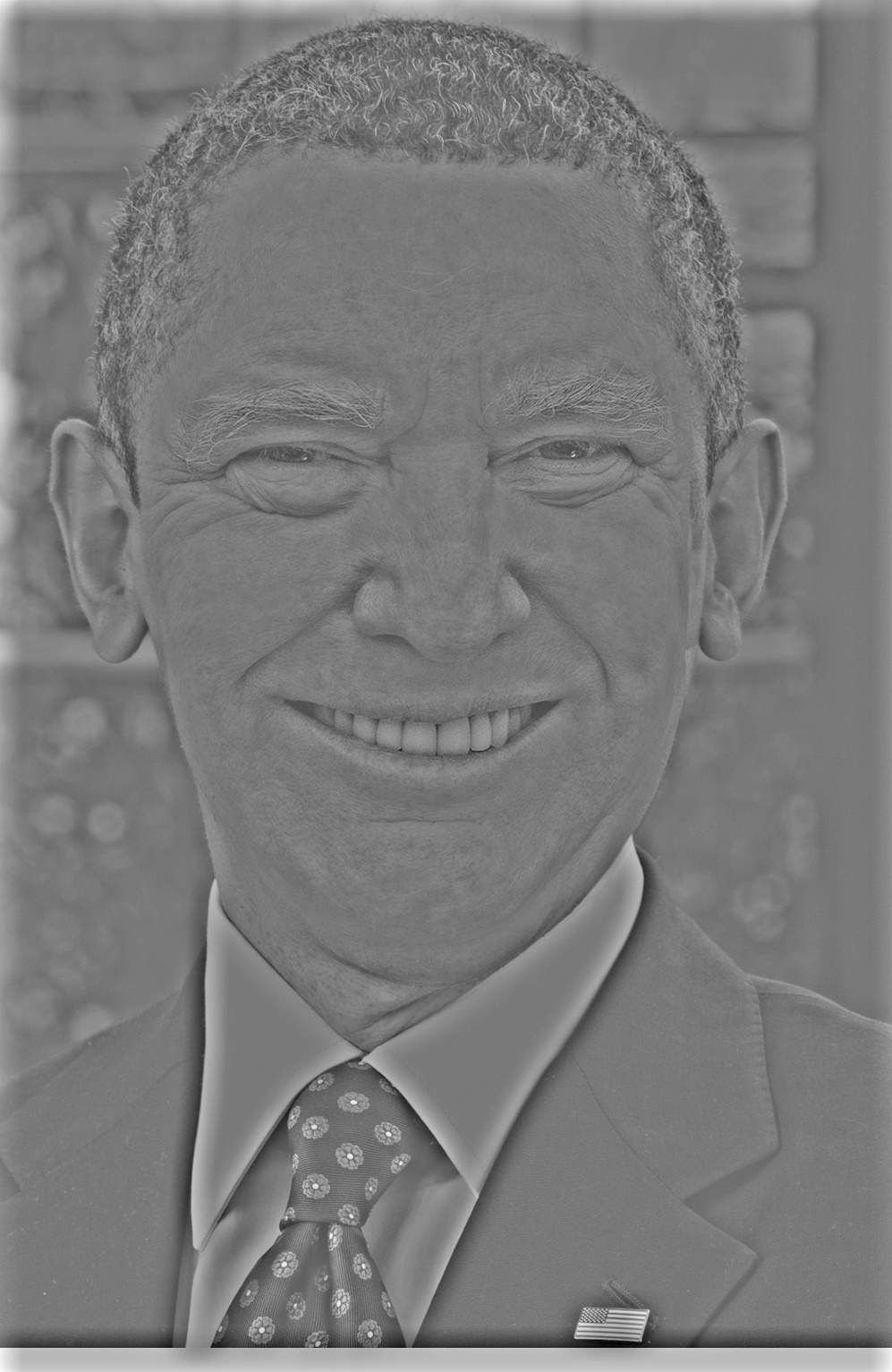
|

| ||

|

|

| ||

|

|

| ||
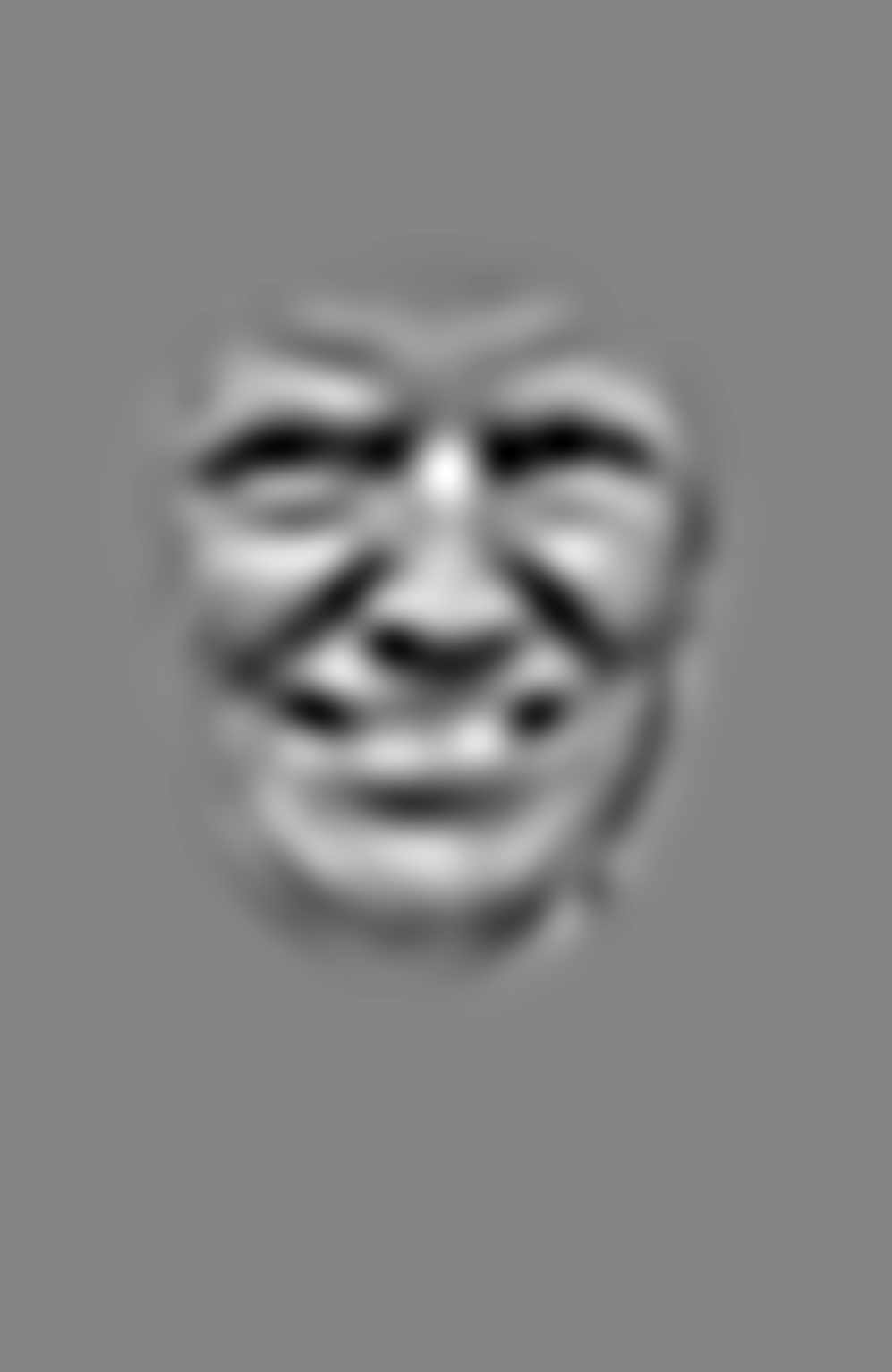
|

|

| ||
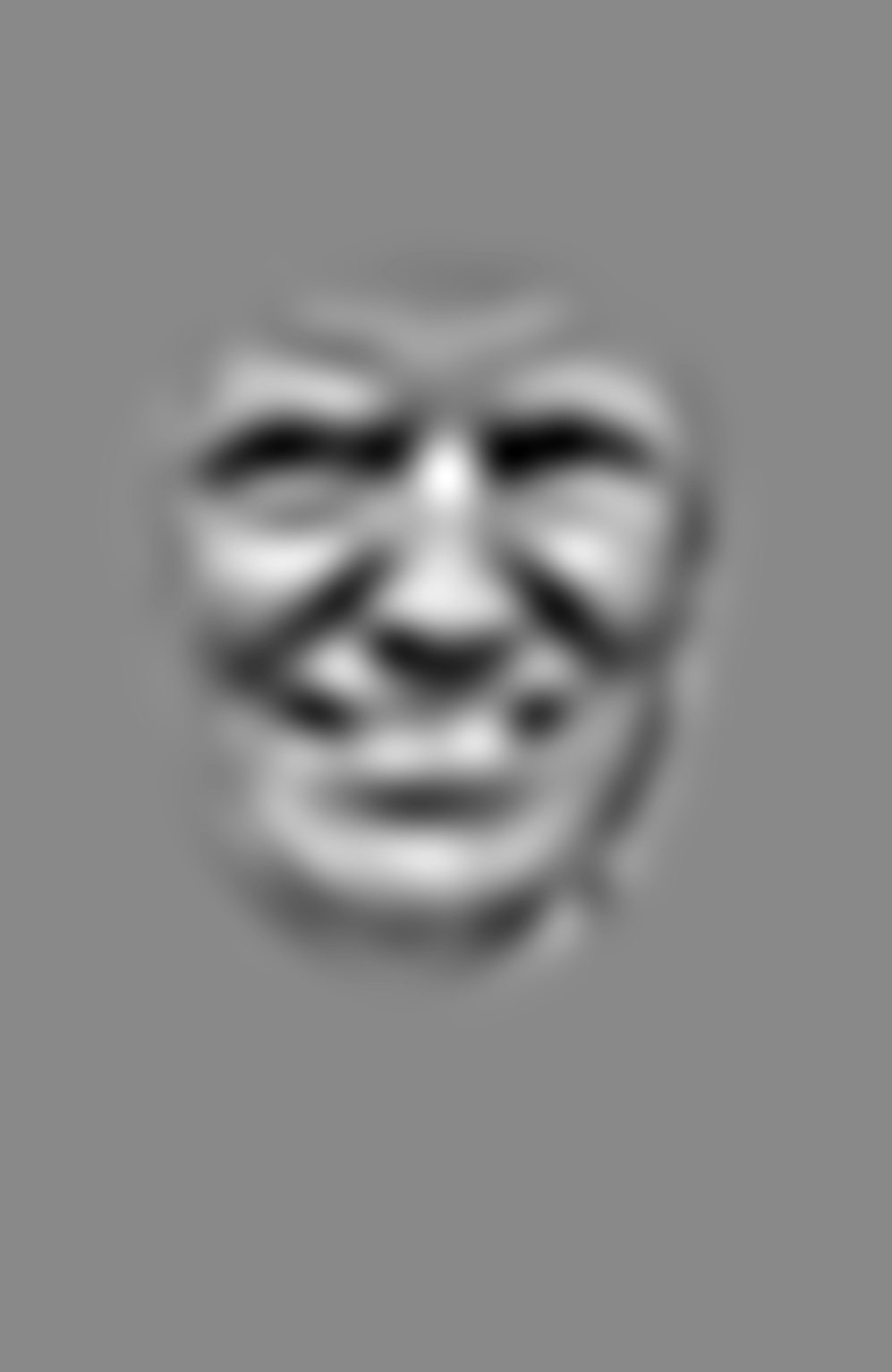
|

|

| ||
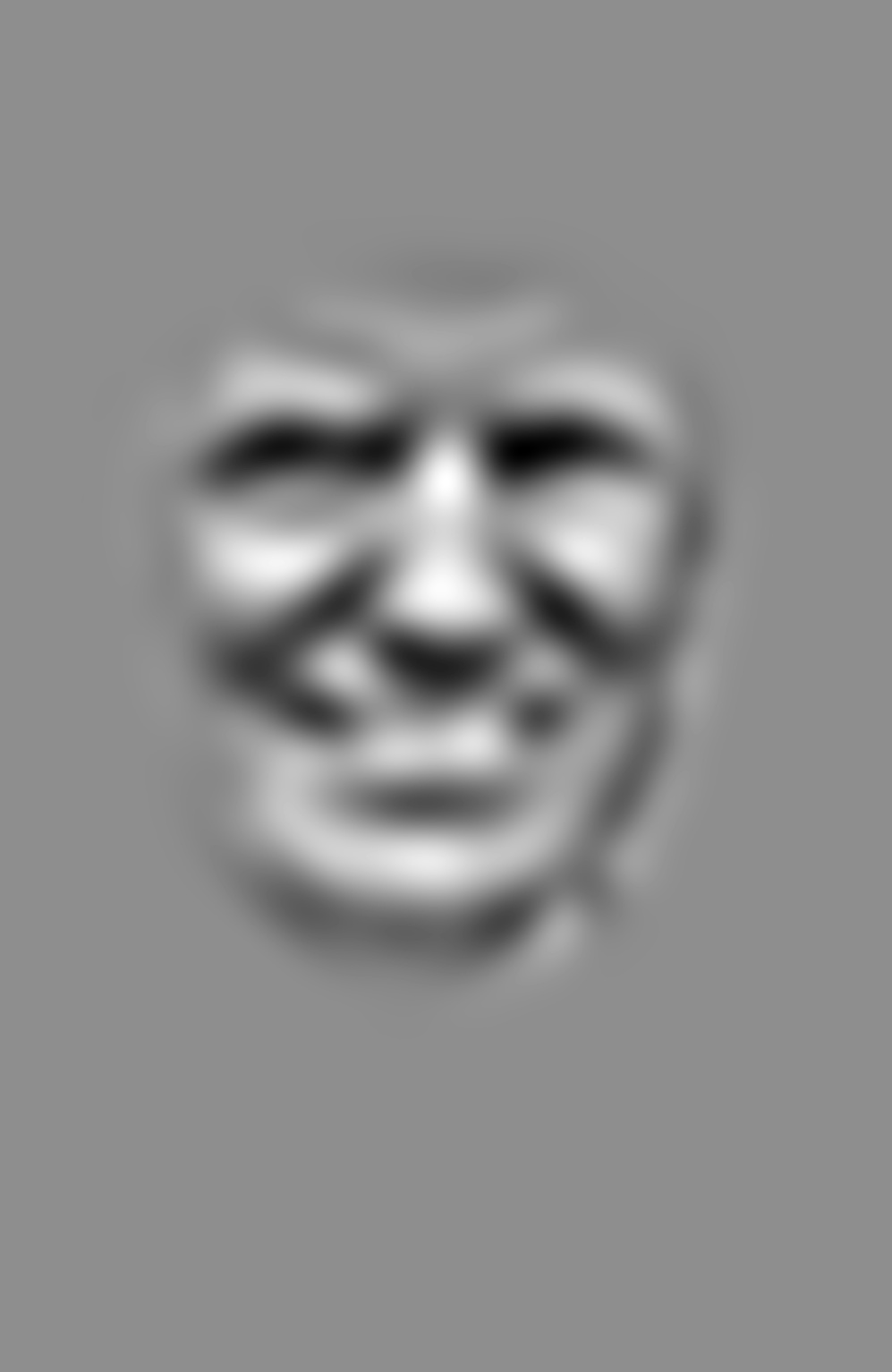
|

|

|
Part 2
We can also blend images together in the gradient domain. Since human perception is based off of relative diffidences in color (gradient) if we match the edges gradients of the target image while preserving the gradient of the source image, we are able to paste the source image into the target image pretty seamlessly.
In part 1 we show that we can reconstruct an image using only the gradients and a single pixel intensity:

|

|
In part 2 we perform Poisson blending using gradients
In general, this is just one big optimization problem where you are trying to minimizes the difference in gradients between the blended image and the source image as well as the difference in gradients between the edges of the blended image and the edges of the target image. To do this I set up all the constraints in a matrix A and used least squares to find the optimal solution. Since there are so many variable, I used a sparse matrix to seed up the computation.

|

| |
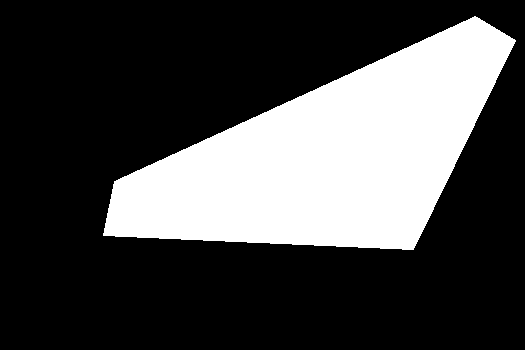
|
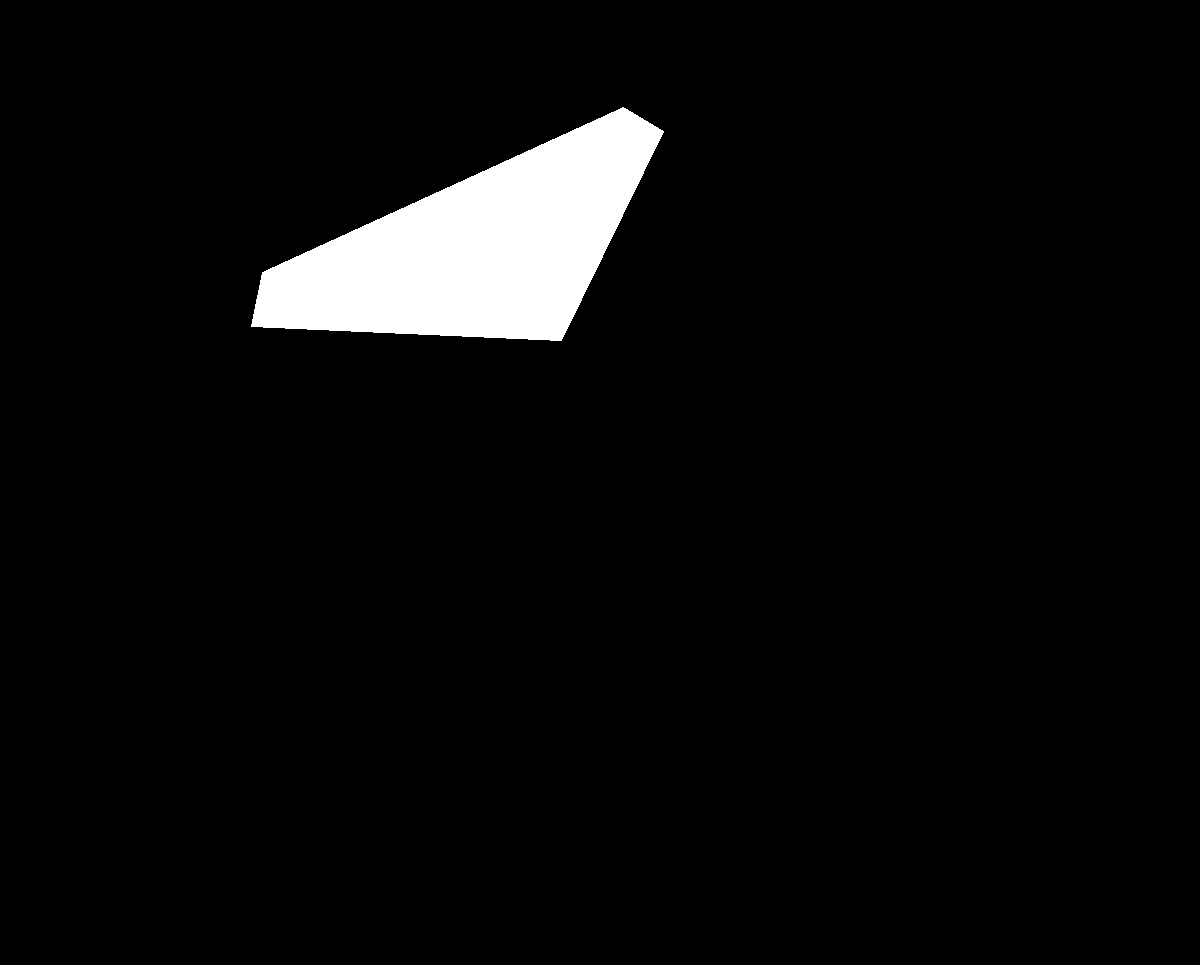
| |

|

|
Here is another example:

|

| |

|
However this does not work too well if the target gradient is too complex or the colors are too different.

|

| |

|

|

| |
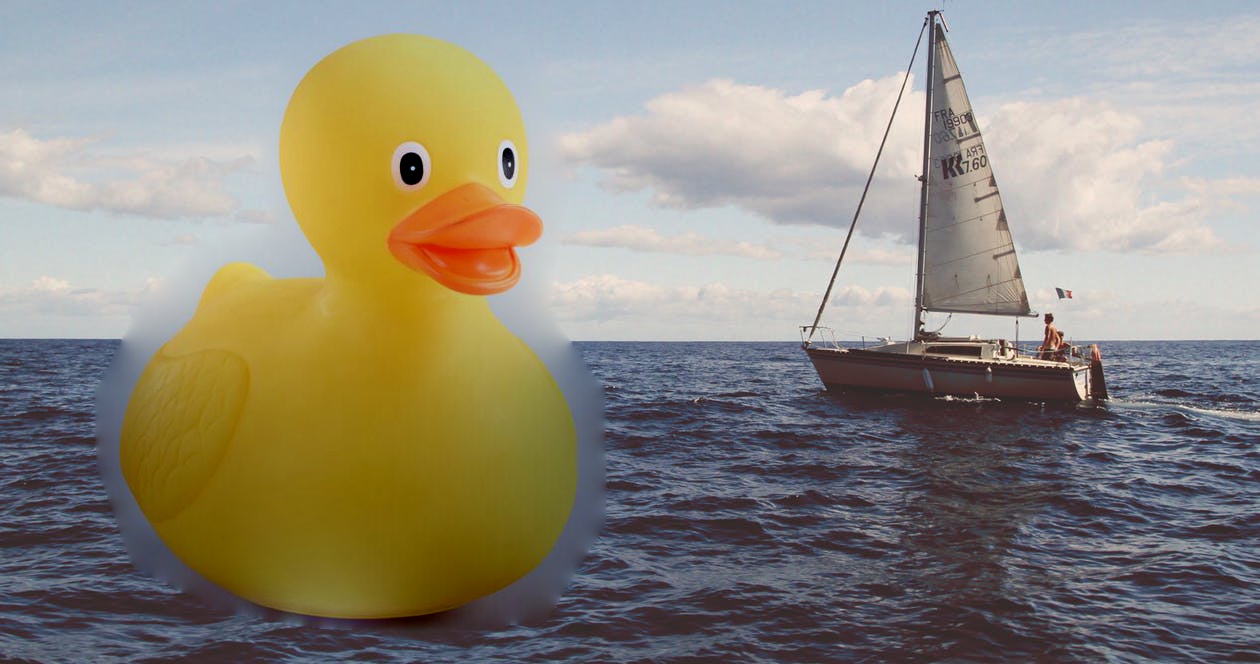
|
Here we compare the results to the Multiresolution blending results from part 1 and see that the Poisson blending does a lot better job with the colors as it uses gradients. However this does result in a change in color of the target image. Poisson blending does better if the colors of the source and target image are similar and Multiresolution blending does better if the colors are different. However, the Multiresolution blending is much faster.

|

| |

|

|
|
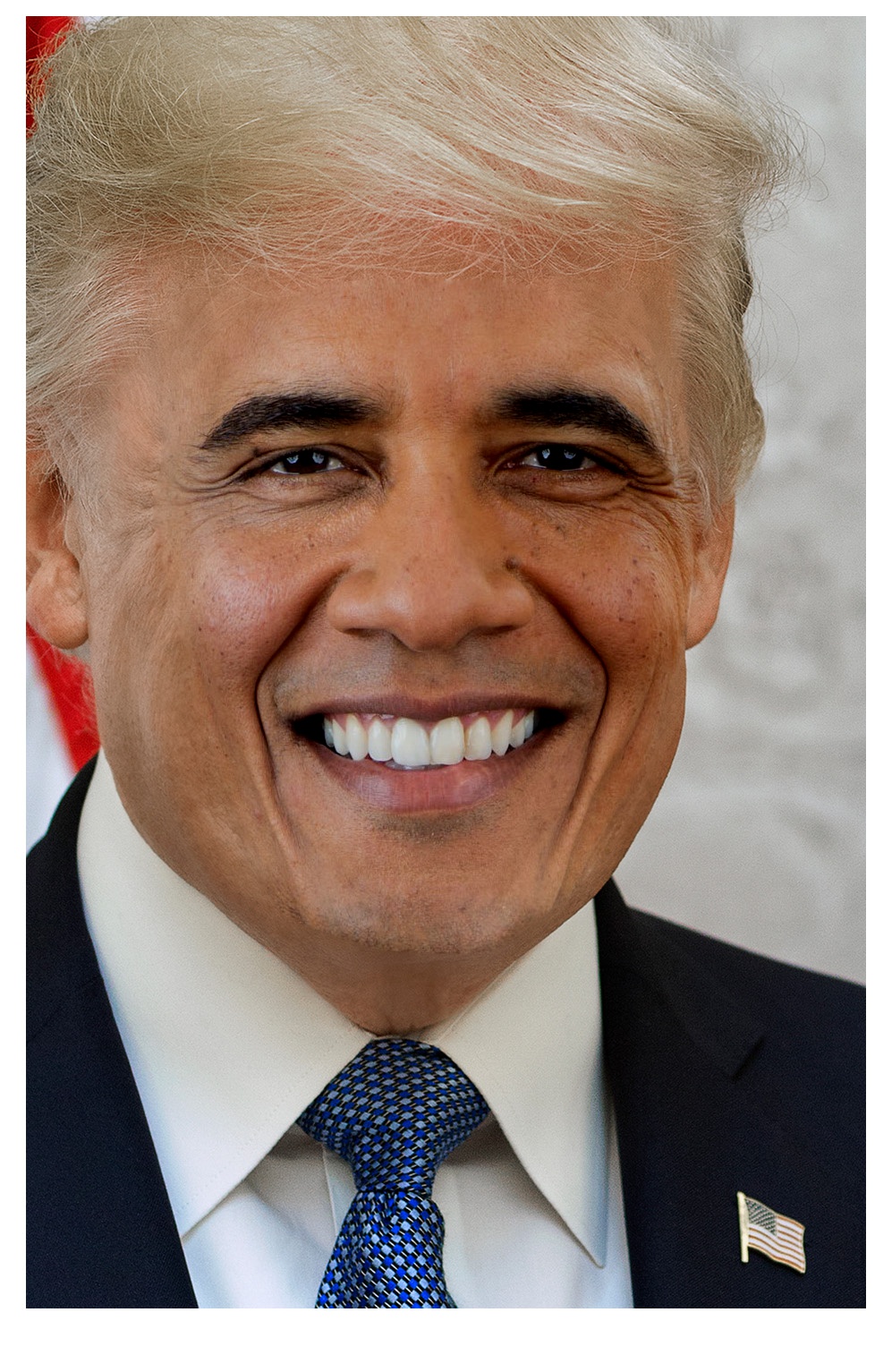
|
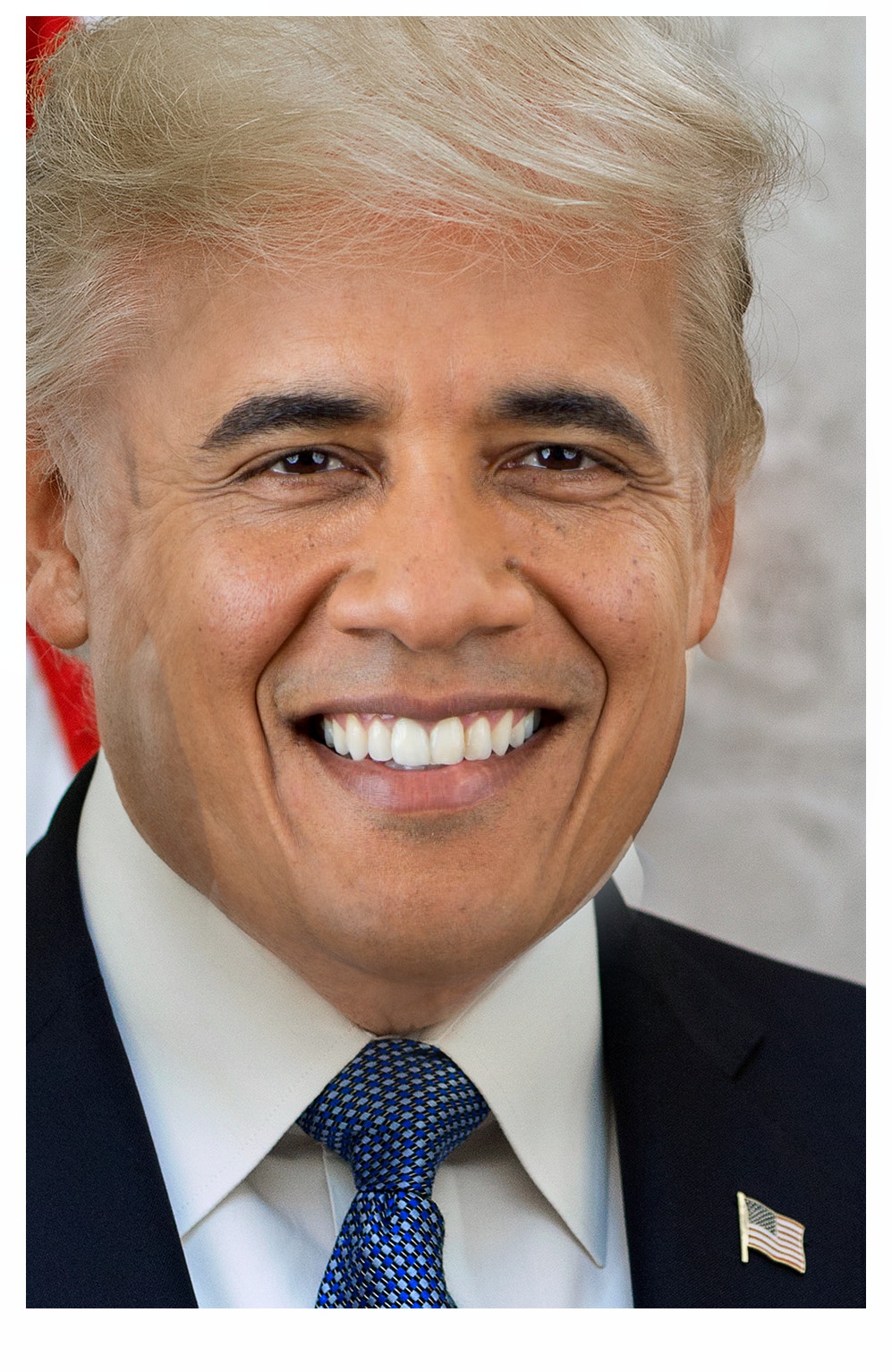
|