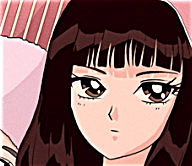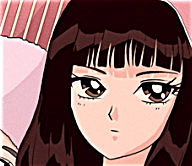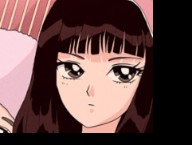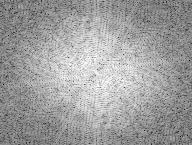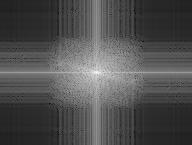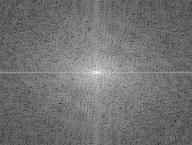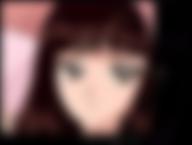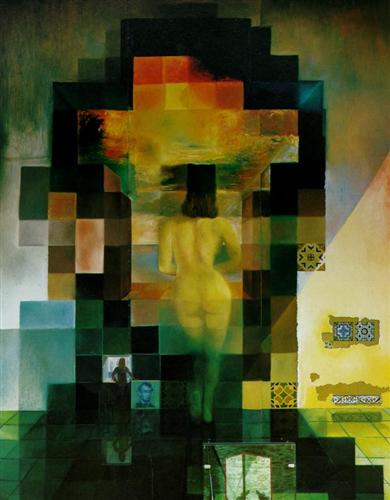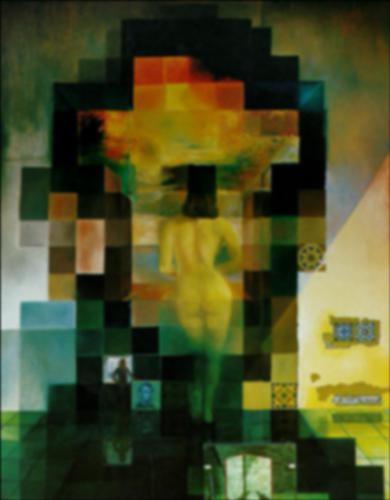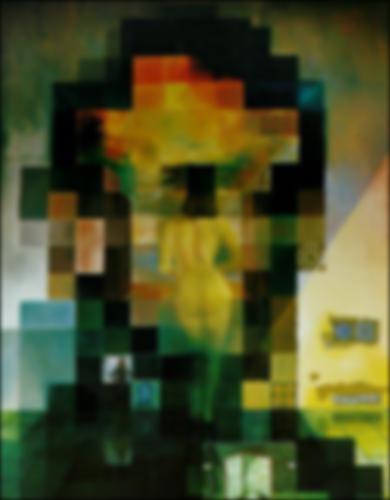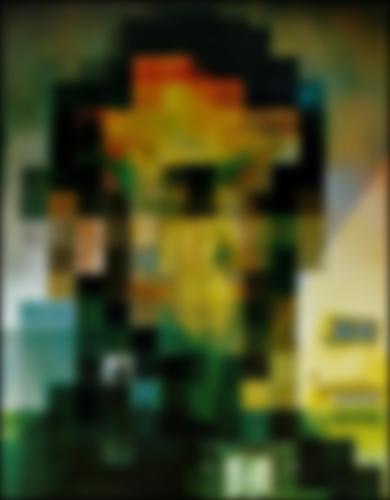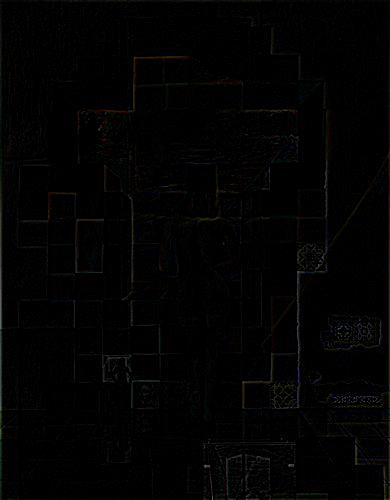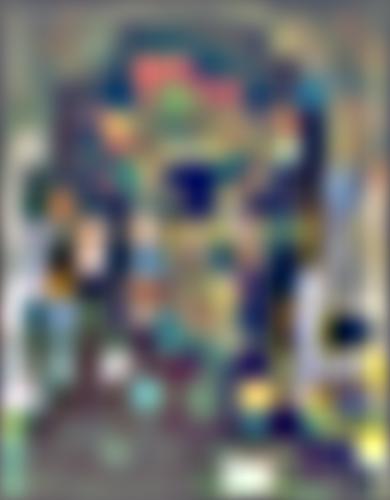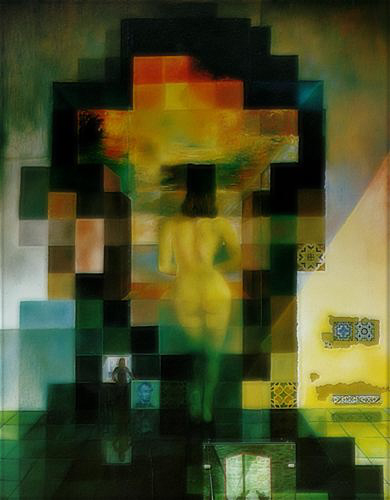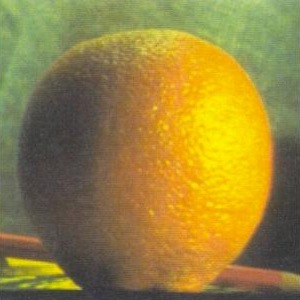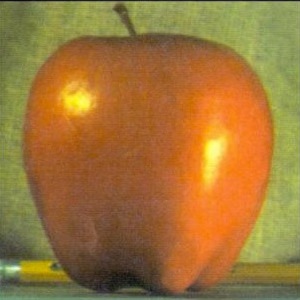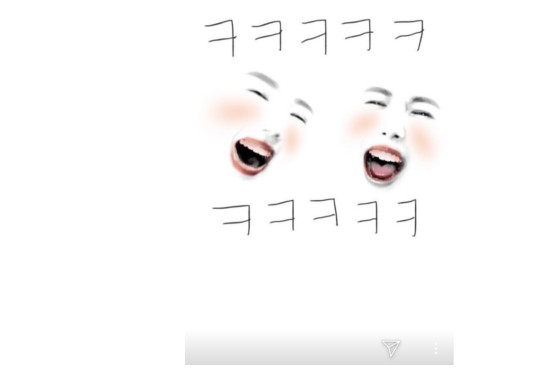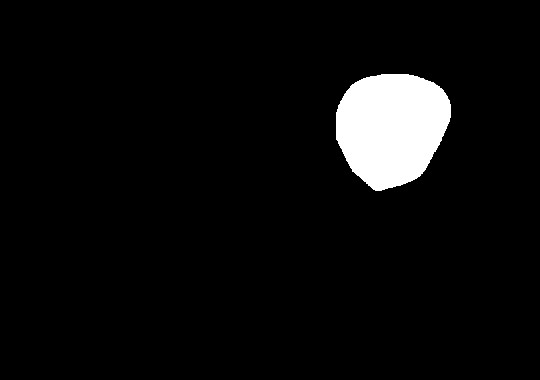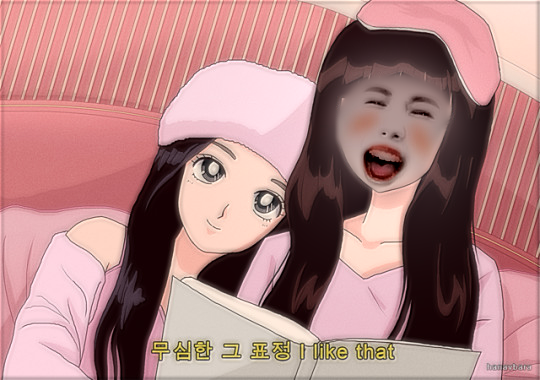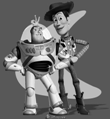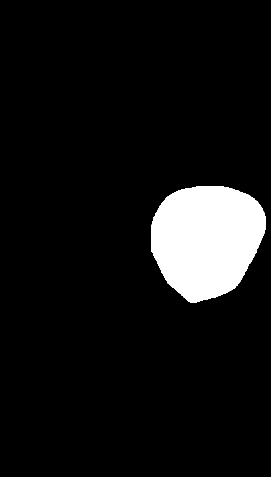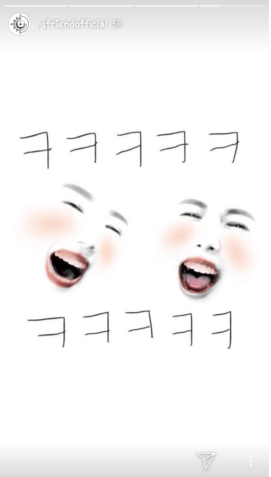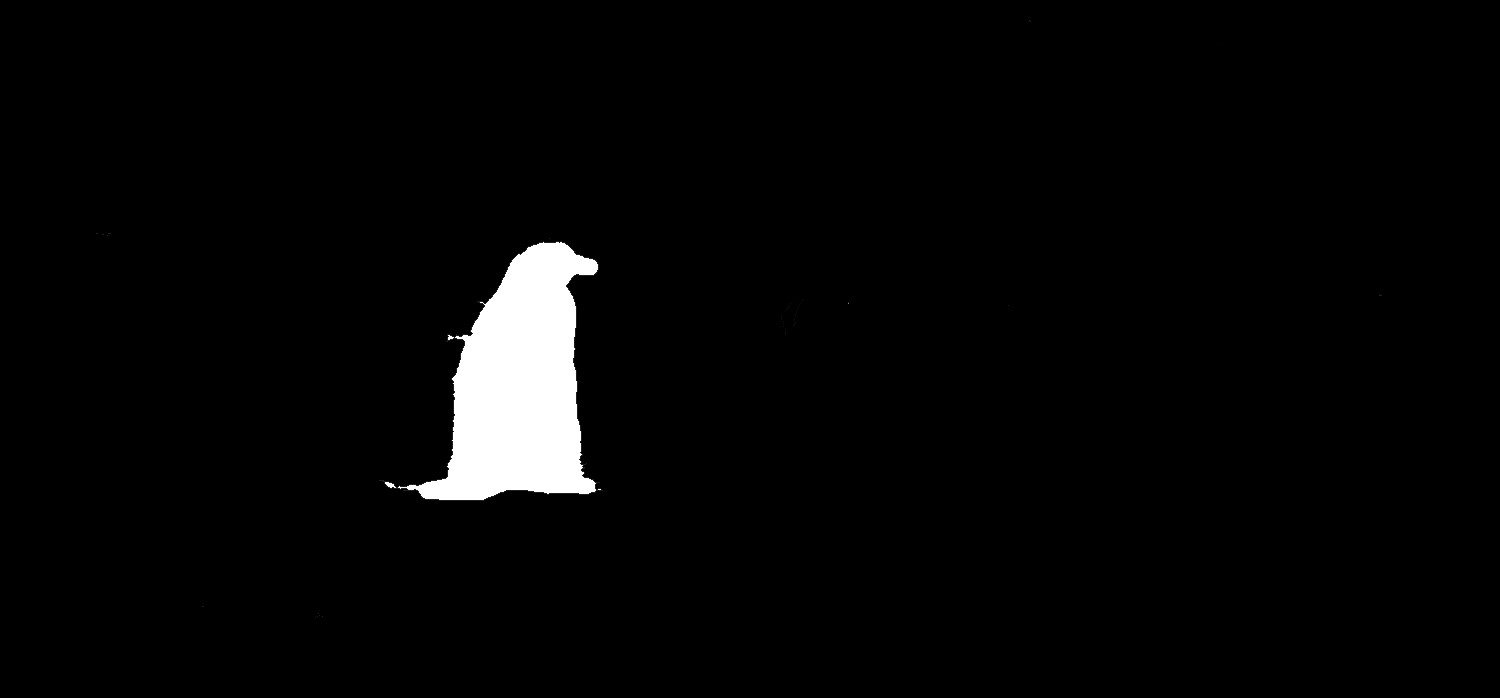Fun with Frequencies and Gradients
CS 194-26: Computational Photography, Fall 2018, Project 3
Nathan Petreaca
cs194-26-afq
This project involved a lot of frequency and gradient domain image editing.
Bells and Whistles:
-Used color for the hybrid images in 1.2
-Used color for the Multiresolution blending 1.4
1. Frequency Domain
1.1 Warmup (sharpen)
Here we "sharpen" an image by creating a Gaussian blurred version of the image, an image where each pixel is a Gaussian average of the pixels around, it has the low frequencies. We subtract the blurred image from the original to get a Laplacian version of the image, it has the high frequencies. We add this Laplacian back to the original image to increase the high frequencies prominence

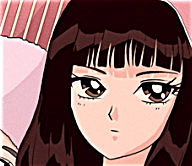
2. Gradient Domain
Here we focus on using the gradient domain for blending. The gradient domain is the domain of changes in pixel values as opposed to raw pixel values. Two dissimilar pixel neighbors are considered a higher value then two similar pixels with large values. By using this domain, we can blend images such that they lower their overall change in the image. We consider each pixel to be a variable to be solved for in an optimization problem that minimize some constraint
2.1 Toy Problem
Here we use gradient domain processing techniques (least squares and a series of constraints) to recreate an image.

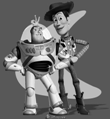
Looks like it works