Sharper Eye

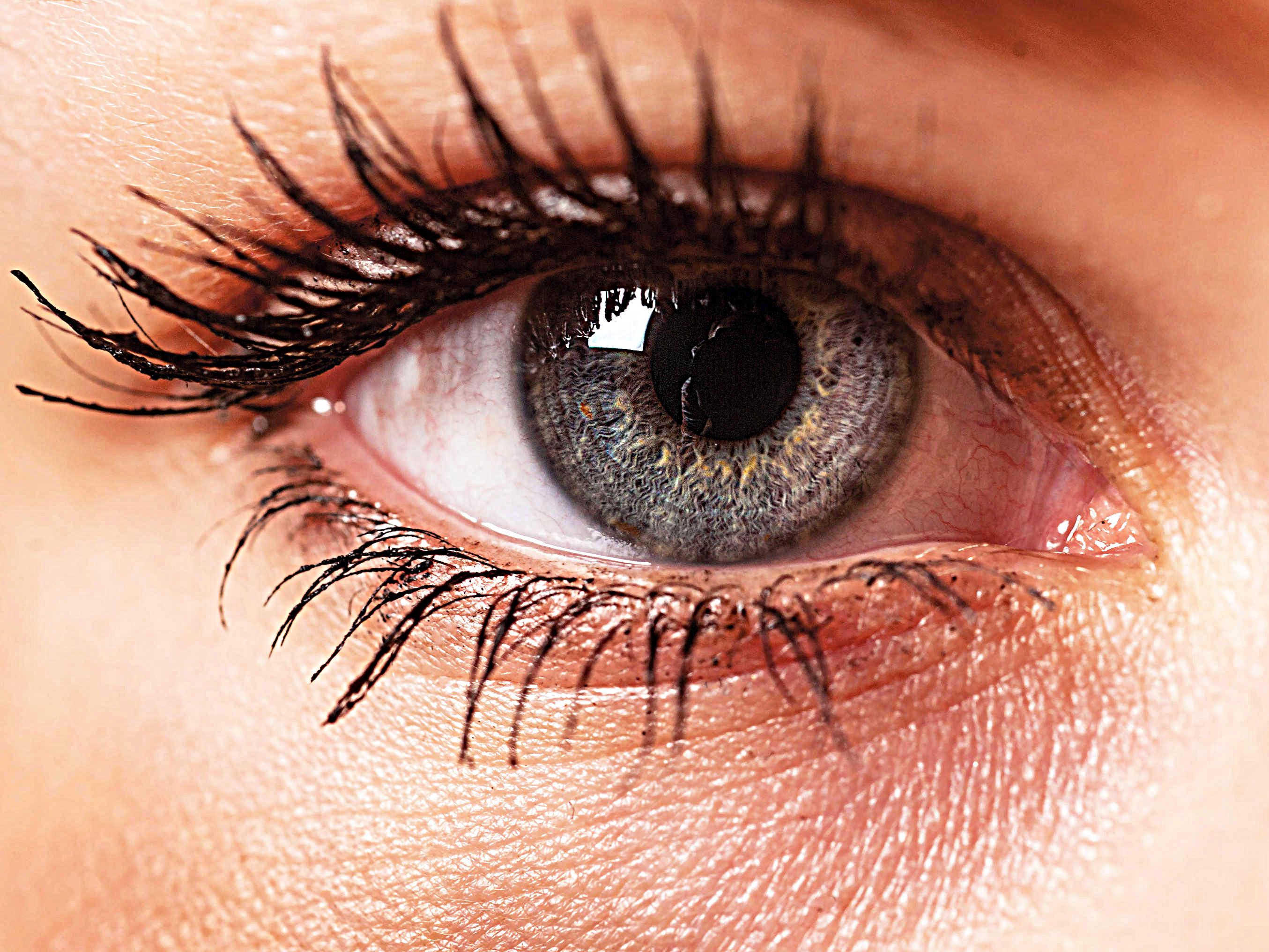
We used various Gaussian and Laplacian stacks of images to create blended and hybrid images for the first part of the project. We worked with using the Poisson Blending technique to smoothly blend two images using a complex mask for the second part of the project.
In this warmup, we took an image and found its edges by subtracting the gaussian from the original image. We then added the edge back to the original image to emphasize it and make it sharper.

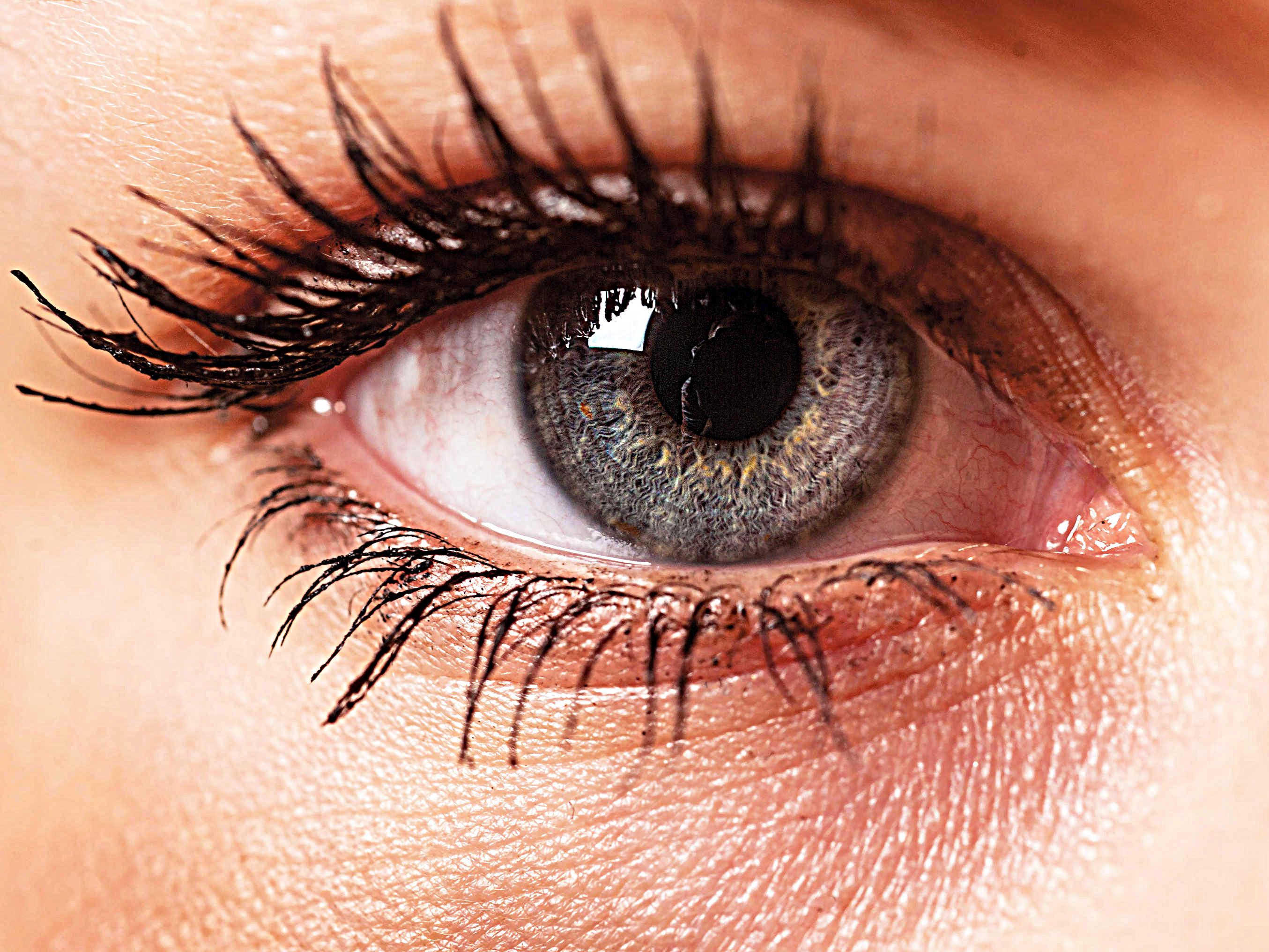
For this part, we created hybrid images by applying a low pass and a high pass filter and adding the result together to make our hybrid image. If images were easier to align or had a similar structure, the result looked better. Otherwise, the result didn't look as combined. Additionally, since there was very little difference in the puppy and wolf pictures, it was hard to see the hybrid.



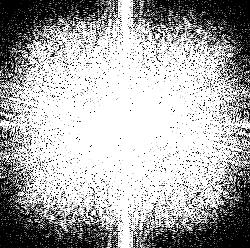
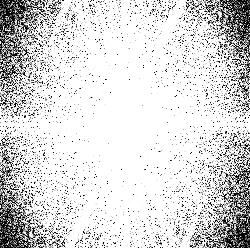
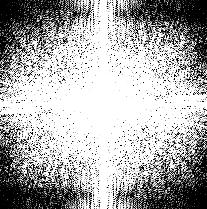
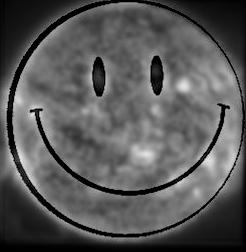
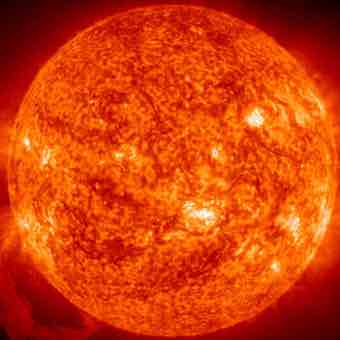

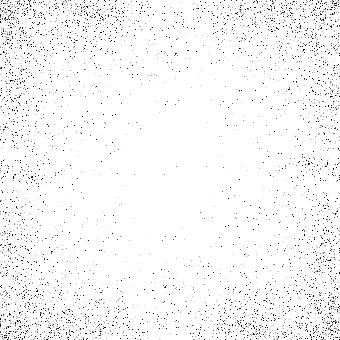
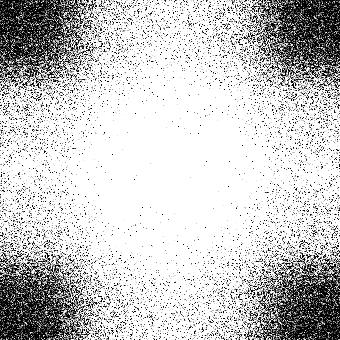
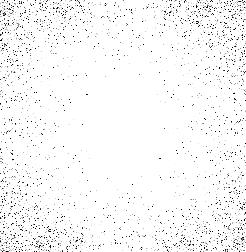



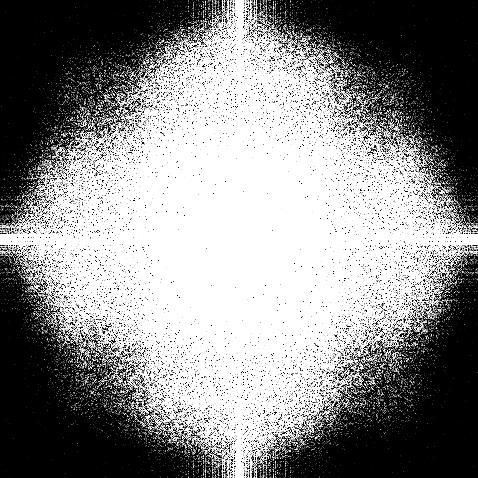
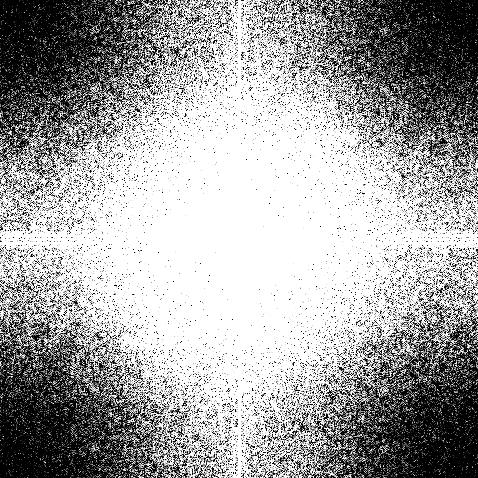
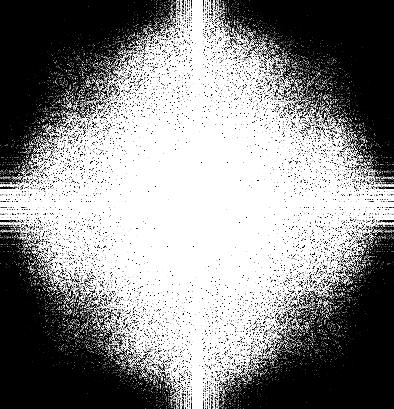
For this part, we created Gaussian stacks of images by repeatedly blurring the image with a higher sigma, going from 2, 4 , 8, 16, 32. We also made Laplacian stacks for the image by finding the difference between two Gaussian blurs.
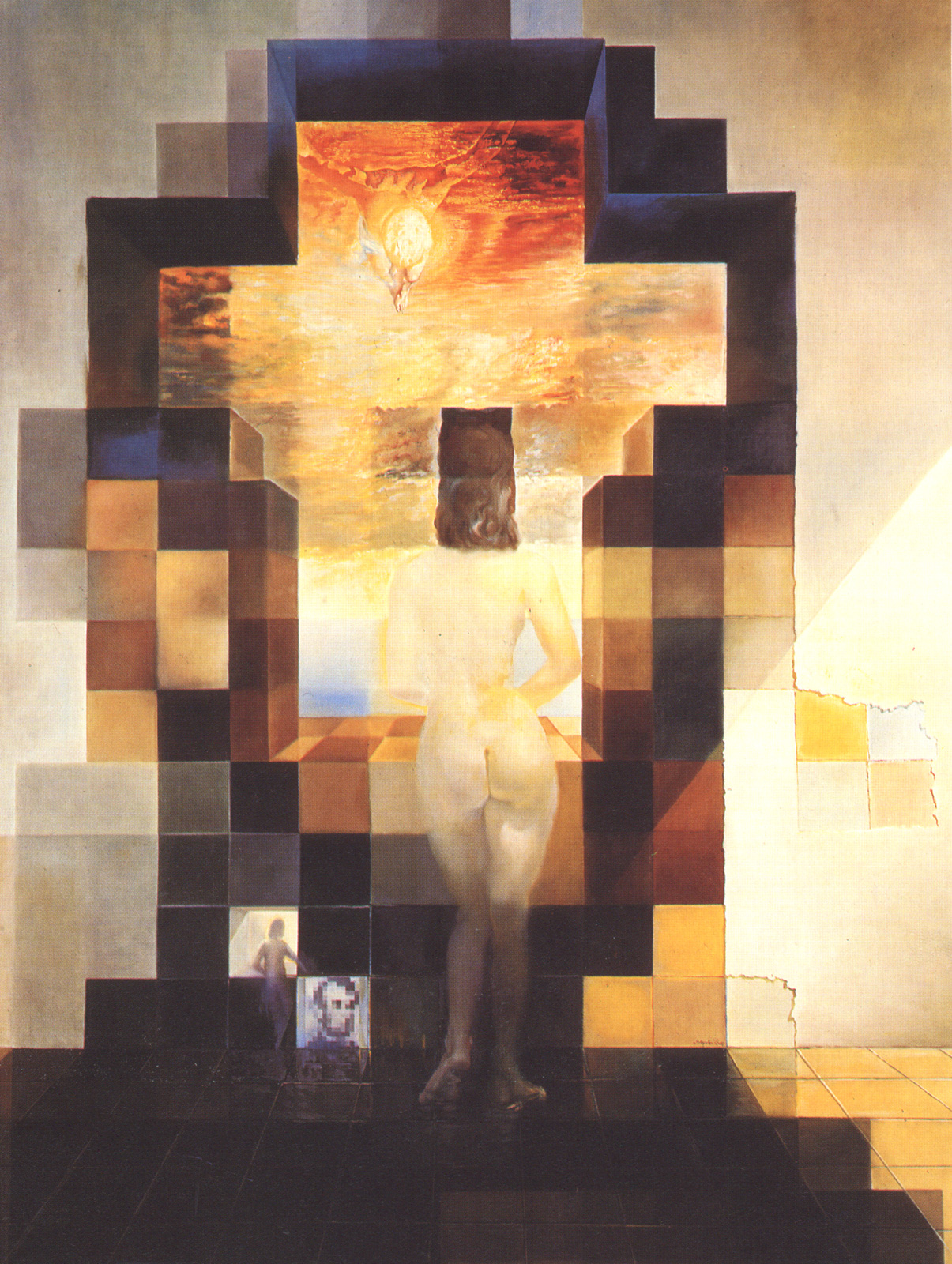
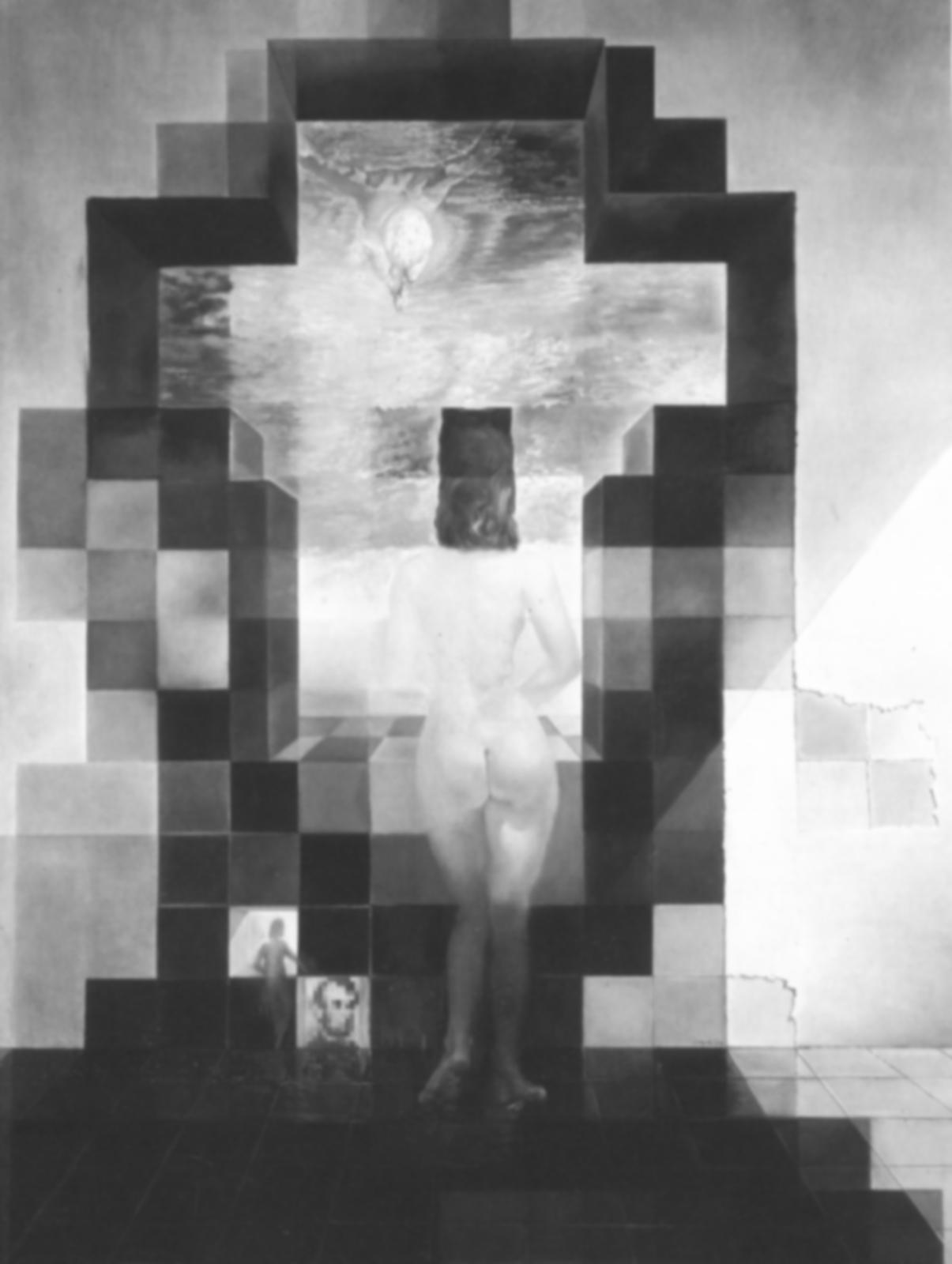




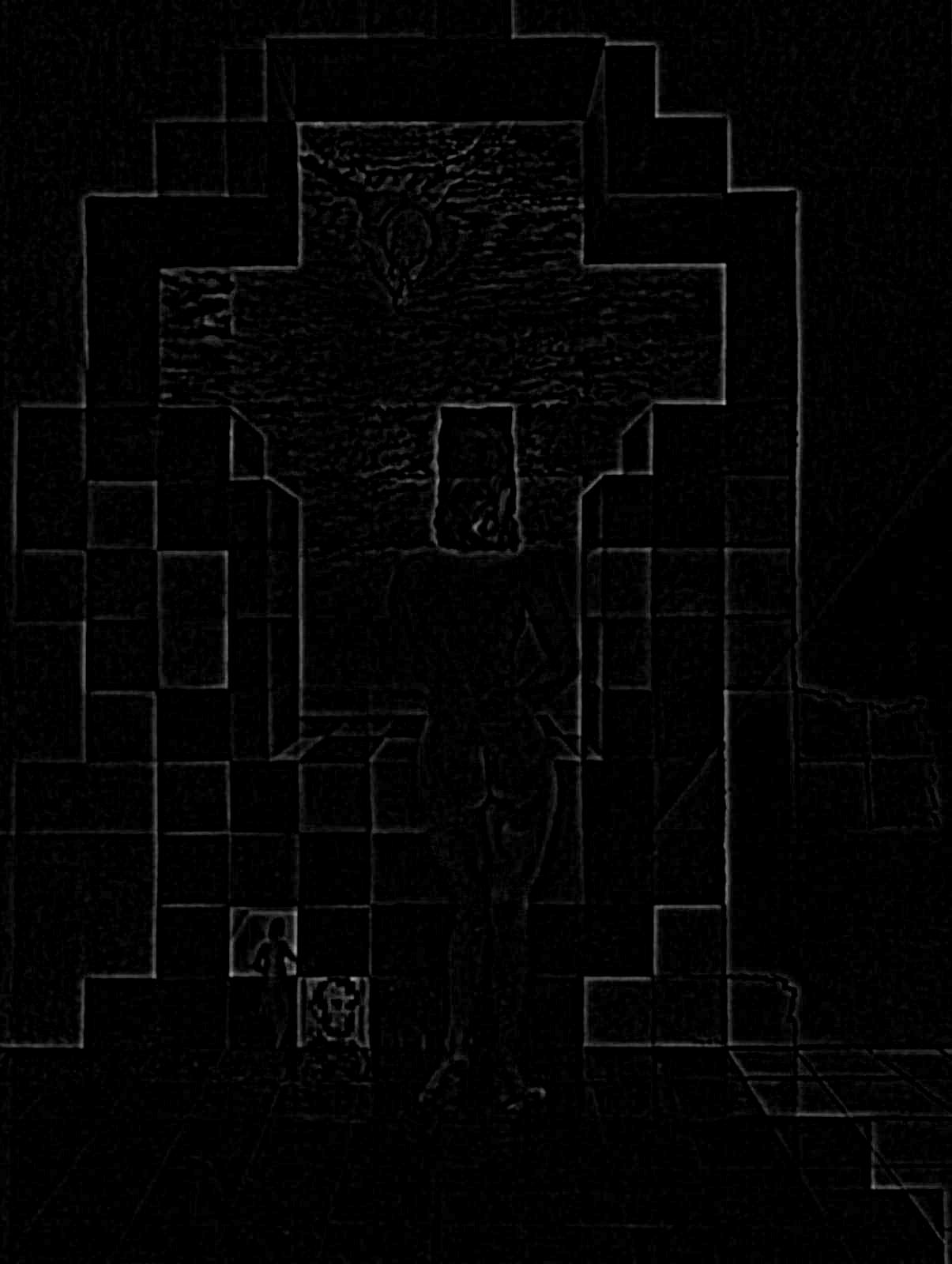

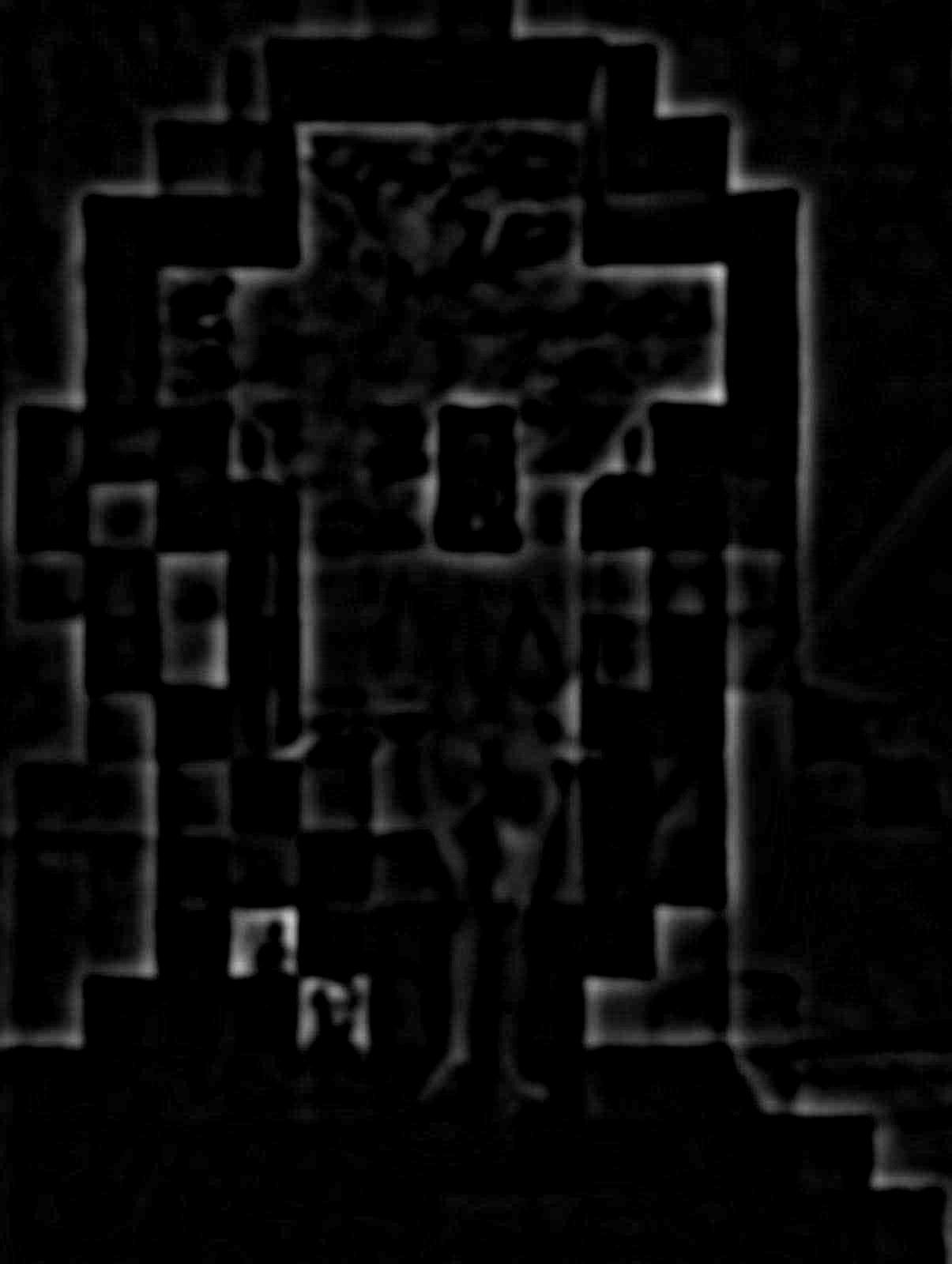
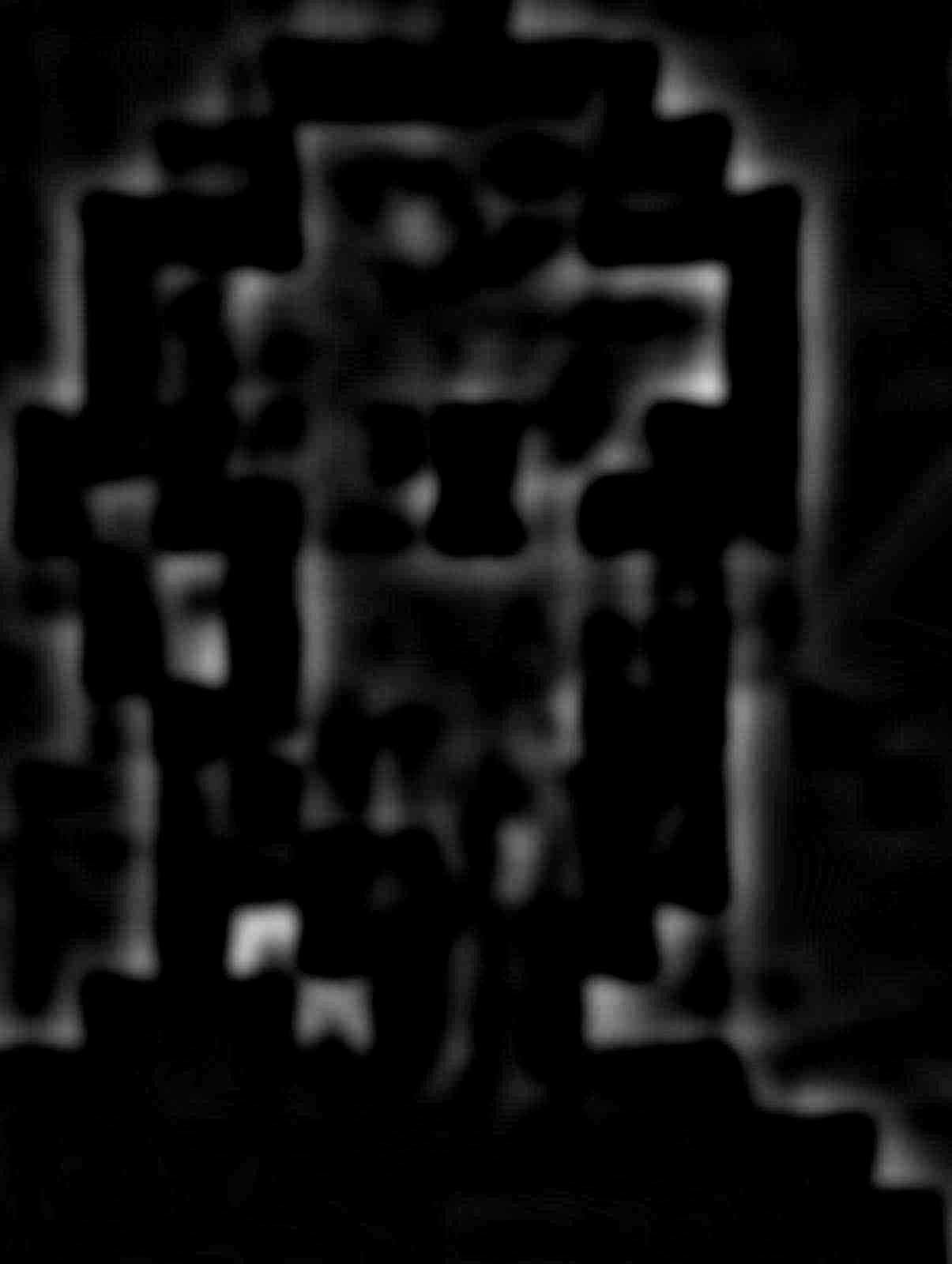






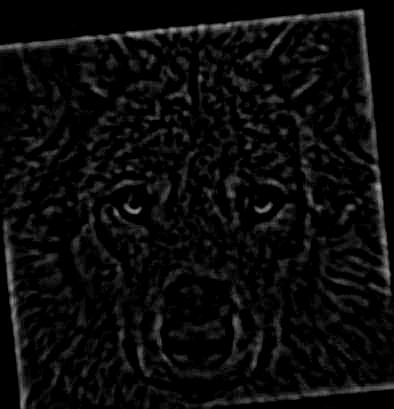

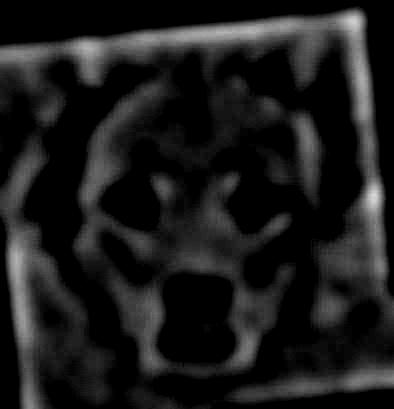

Here we blended two images together. We used a mask to get one part of one image and inset it into a second image. To do this, laplacian stackes of the images were taken and the gaussian stacks of the masks and we weighted one over the other. This allowed us to blend the two images together.
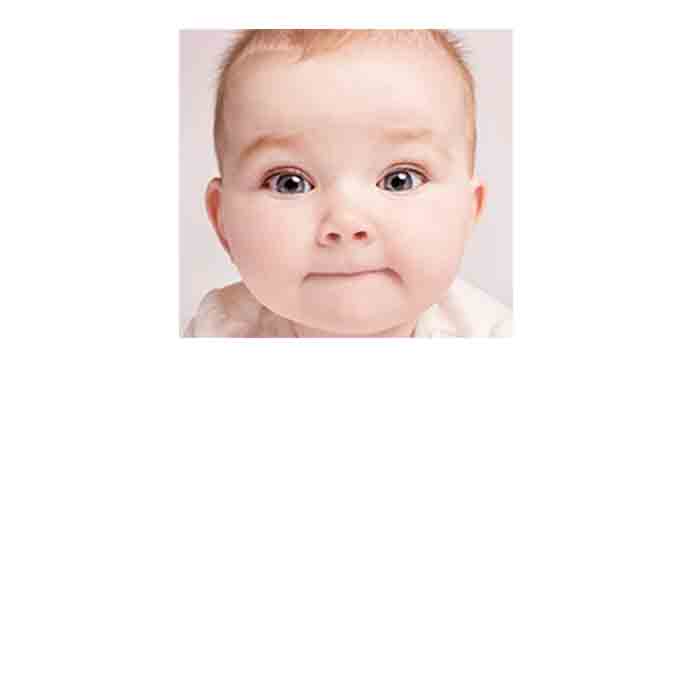

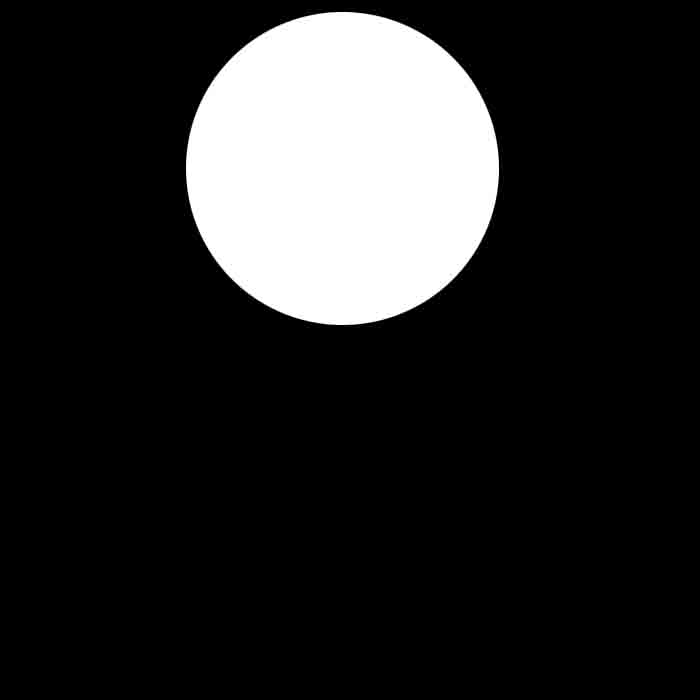

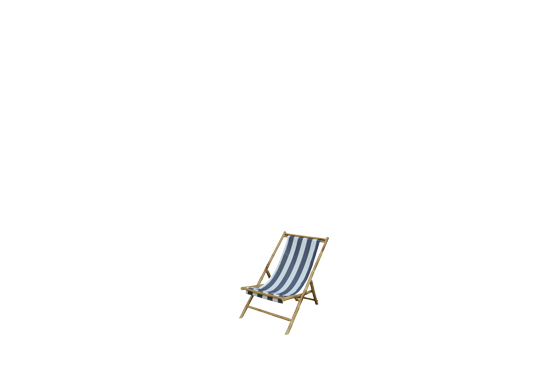
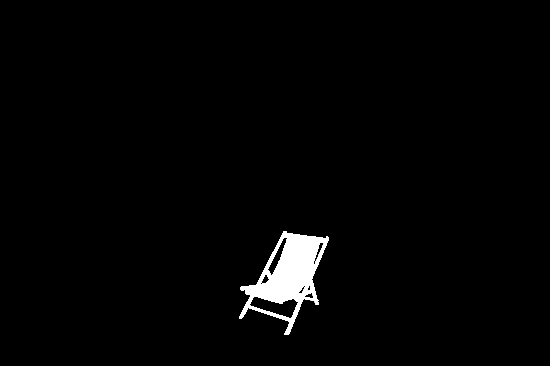

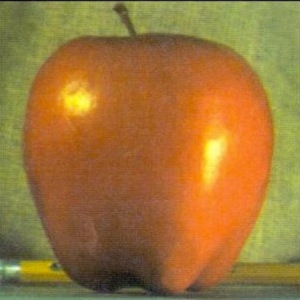
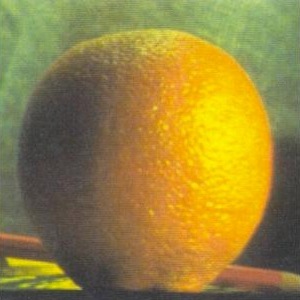


In this part we are given a toy image that we have to reconstruct. We take the source image and copy sections of it and blend it into the target image.

