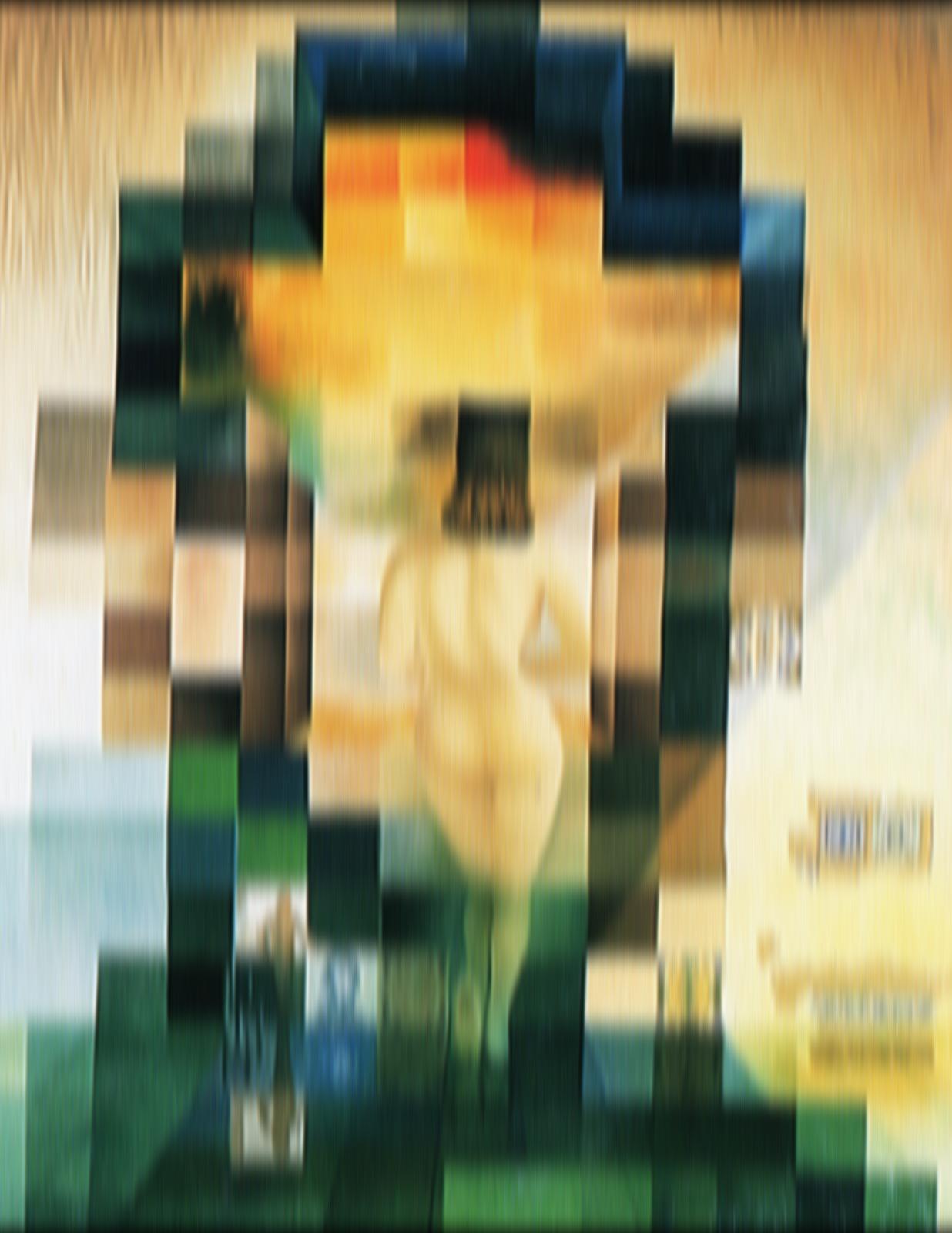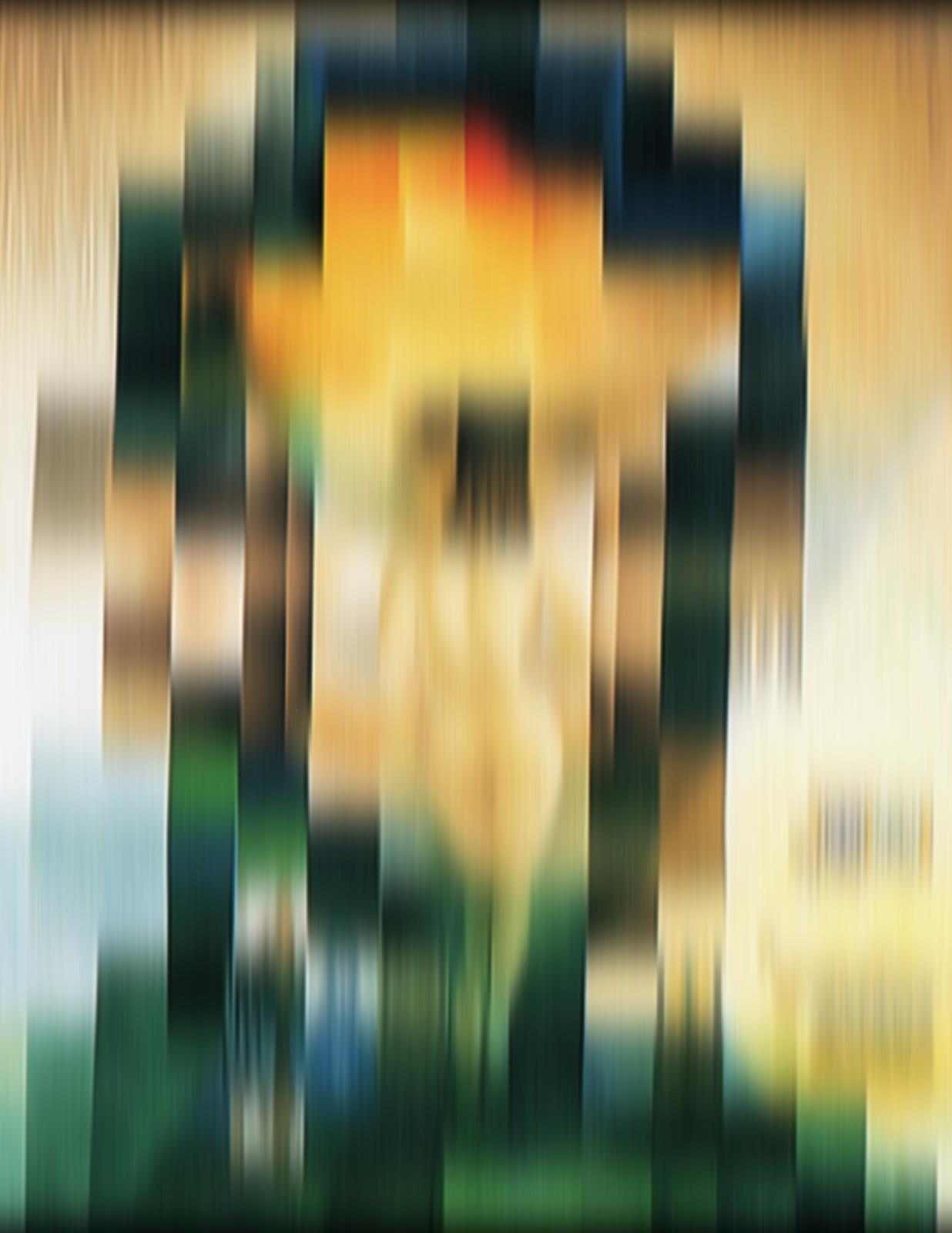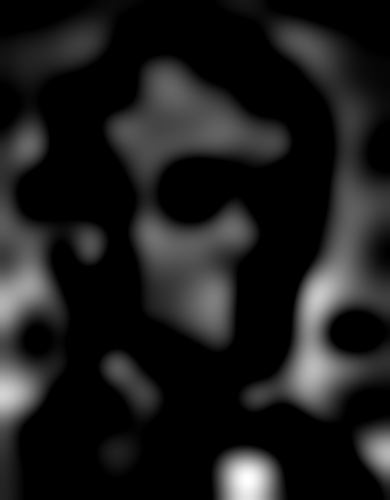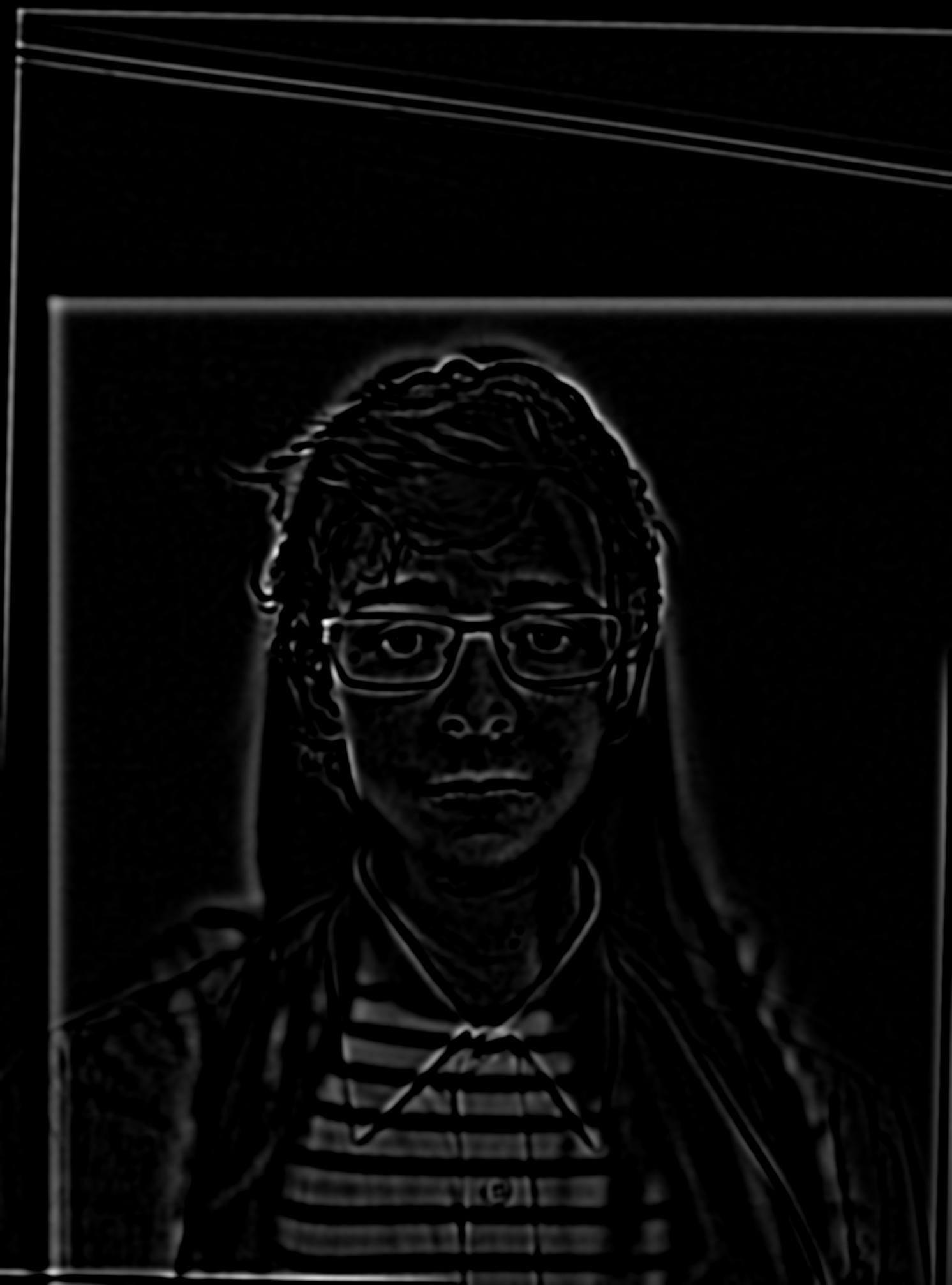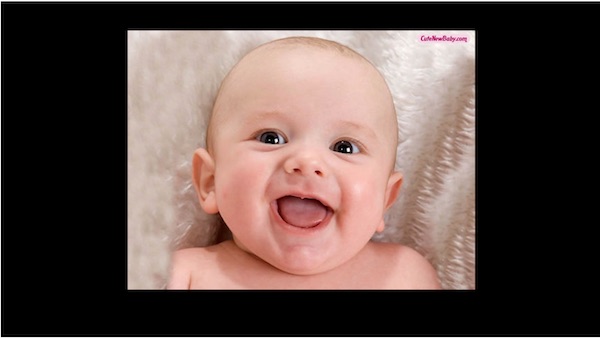CS 194-26
Project 3: Fun with Frequencies and Gradients!
Minjoo Sur
Part 1: Frequency Domain
1.1: Warmup
These are the images before and after sharpened. To sharpen image, first, read in an image and Low-pass filter the image using a gaussian filter. Second, use the low-pass filtered image to extract the high-pass signals from original image. Last, add the high-pass signals to the original image.
 Original
Original
|
 alpha = 1
alpha = 1
|
 alpha = 2
alpha = 2
|
 alpha = 5
alpha = 5
|
1.2 Hybrid Images : Hybrid images and the Fourier analysis
Using Hybrid Images as described in the paper by Oliva et al, we layer the high frequencies from one image on top of low frequencies of another. With proper sigma values, the hybrid image can be very natural.
 Derek
Derek
|
 Nutmeg
Nutmeg
|
.jpg) gray hybrid
gray hybrid
|
 color hybrid
color hybrid
|
 Minjoo(Myself)
Minjoo(Myself)
|
 Timothy(My Boyfriend)
Timothy(My Boyfriend)
|
 Failed Timinjoo
Failed Timinjoo
|
 Successful Timinjoo
Successful Timinjoo
|
 Minjoo FFT
Minjoo FFT
|
 Timothy FFT
Timothy FFT
|
 Minjoo Low Pass FFT
Minjoo Low Pass FFT
|
 Tim High Pass FFT
Tim High Pass FFT
|
 Timinjoo FFT
Timinjoo FFT
|
Below are the one which didn't work that well....
 Tiger
Tiger
|
 Camel
Camel
|
 Just Tiger...?
Just Tiger...?
|
1.3: Gaussian and Laplacian Stacks
The pictures below are examples of the gaussian and laplacian stacks at different levels. Unlike pyramids, stacks does not downsample. Gaussian filters smooth the image and Laplacian images bring out the sharper edges. By combining gaussian and laplacian of two images, we were able to generate hybrid images in the last part.
1.4: Multiresolution Blending
In this part, we perform multiresolution blending to produce a gentle seam between two images separately at each band of image frequencies. This results in a much smoother seam that gently blurs one image into another.
 Turned Off
Turned Off
|
 Turned On
Turned On
|
 Both
Both
|
Part 2: Gradient Domain Fusion
Our eyes are sensitive much more about the gradient of an image than the overall intensity. So, when blending, we want the gradient of the composite inside the region to look as close as possible to the source image gradient, and the composite must match the target image on the boundary.
2.1: Toy Example
For toy problem, we reduce the least square problem into a linear equation. We also use Poisson blending. The general idea is that for every corresponding pixels, the diffence between their neighbors should be the same.
 Toy Before
Toy Before
|
 Toy After
Toy After
|
2.2: Poisson Example
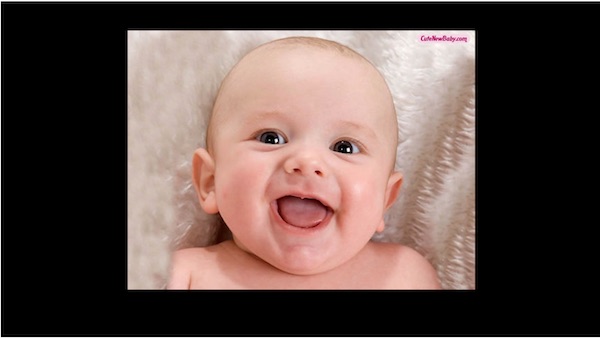 Source
Source
|
 Target
Target
|
 Raw Blend
Raw Blend
|
 Poisson Blend
Poisson Blend
|
 Source
Source
|
 Target
Target
|
 Raw Blend
Raw Blend
|
 Poisson Blend
Poisson Blend
|










.jpg)