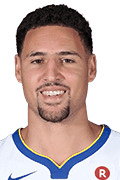Correspondences and Computing the "Mid-Way Face"
In the spirit of the start of the NBA season, I decided to morph Klay Thompson with Stephen Curry. In order to morph the two together, I needed to define correspondence points that match the different features on the two faces together; for example, eyebrows, eyes, nose, mouth, and perimeter of the face. The labeling must be consistent, i.e. the correspondences in the two images must appear in the same order.
I also added the corners of the images as points in order to morph the whole image; in addition, I matched the edges of the neck and the shoulders for a better warp overall.
Next, we obtain the average face shape/geometry by simply averaging each feature between Klay and Steph. After computing a Delaunay triangulation from the average face geometry, we will use this triangulation for the whole morph process; it is important to use the same triangulation to warp each photo/frame.
The next major step is to compute affine transformations on the triangles to morph the faces into the average geometry. We calculate and apply the affine transform that maps the three corners of the triangle to the three corners of the same triangle in the morphed image, as defined by the aforementioned Delaunay triangulation. We do this for each pair of triangles, to warp each of the two photos to the average shape, and then cross-dissolve the two warped images.

Klay Original

Steph Original

Klay Points

Steph Points

Klay Warped to Average Shape

Steph Warped to Average Shape

Splash Brothers Midway Face