Defining Correspondences
The goal of this part is to annotate points in both of the images in order to have correspondances when performing image morphing. I defined 43 corresponding points between my face and George Clooney's face.
Images of Me and George Clooney
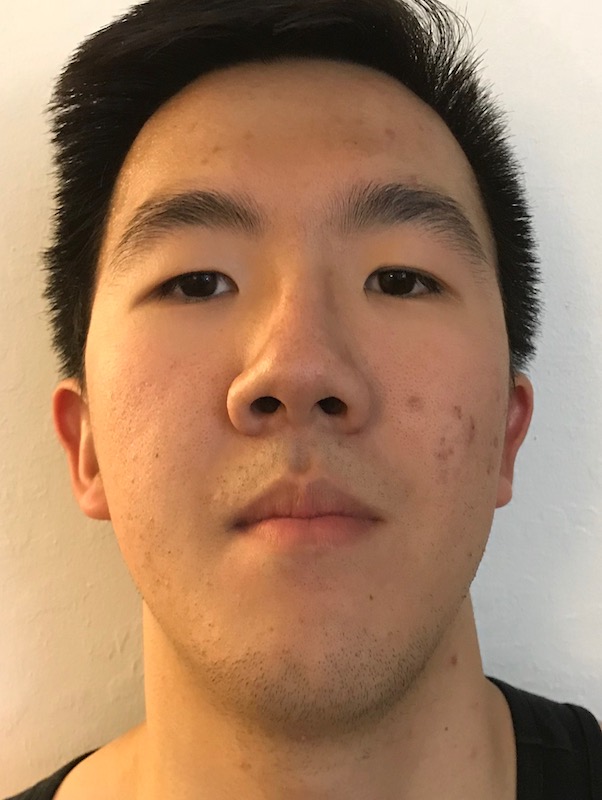
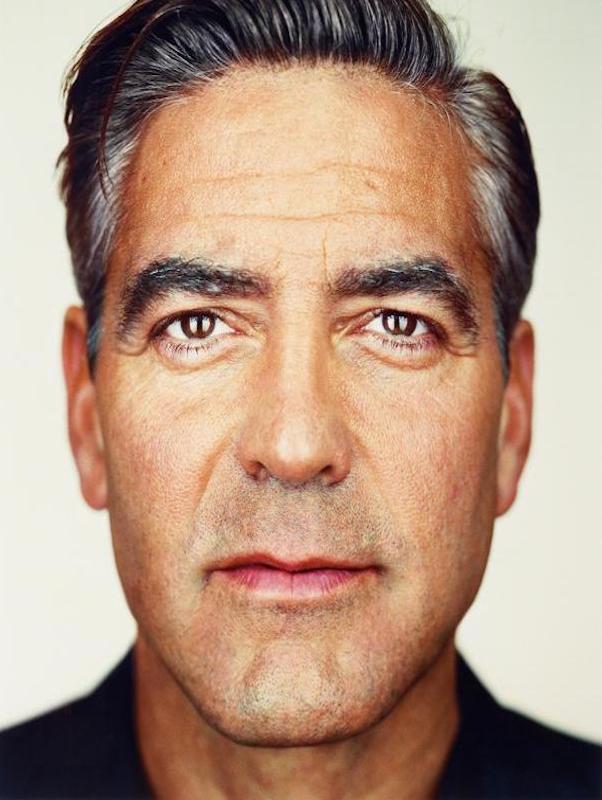
Correspondences
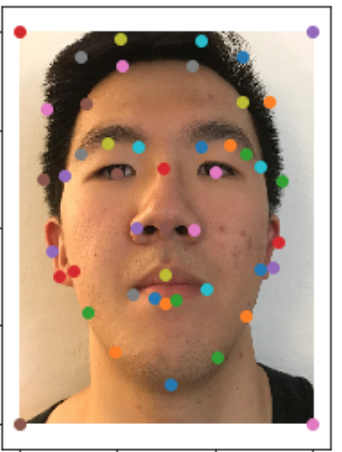
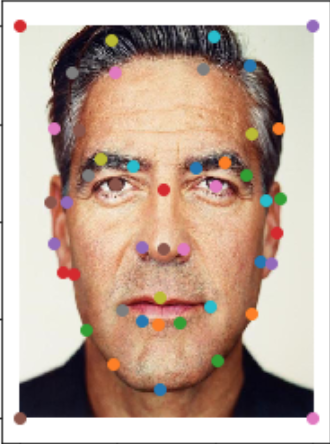
Computing the "Mid-way Face"
To compute the midway face, we define transformations from each of the individual images to an average shape. Then, we use the inverse transformations on each point in a triangle in our average triangulation to get a point in each of our images. To get the average color, we use interpolation to get pixel values from each image and take the average of those values.
Original, The Mid-Way Face, Original
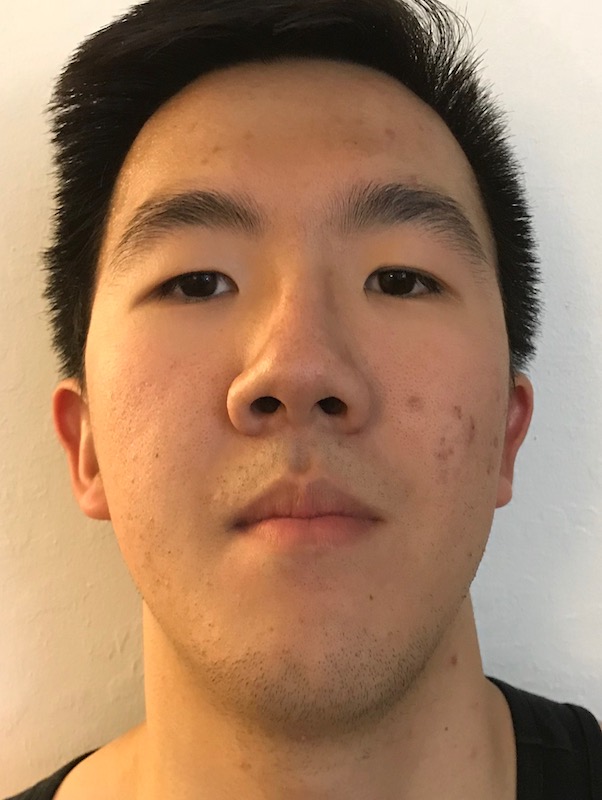
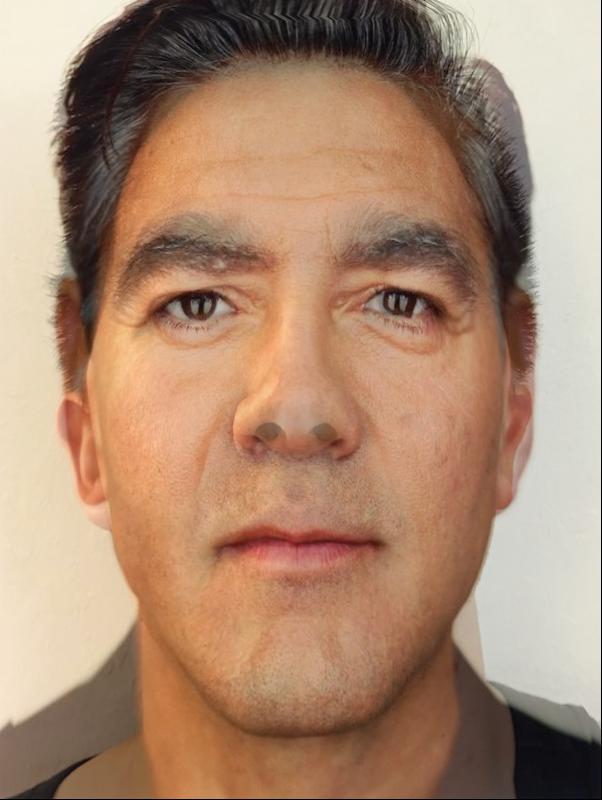
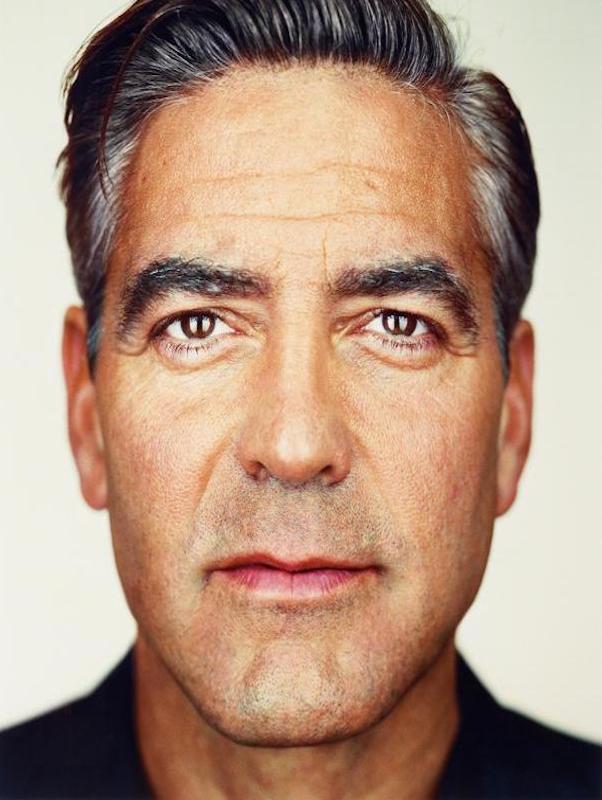
The Morph Sequence
For this section I used 45 frames creating the gif below.
Me to Clooney

The "Mean face" of a population
For this part, we want to find the average face of the population. Using an annotated dataset from the FEI dataset, I took the average of all the annotated keypoints and used that as my average shape. Then, I morphed each of the images, without smiles, into the average shape. As the images are not totally aligned well and morphing into the average shape doesnt regard the colors, some faces some out to be al ittle disfigured.
Original and the morph to the average shape
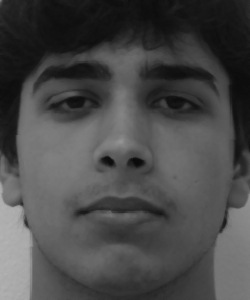
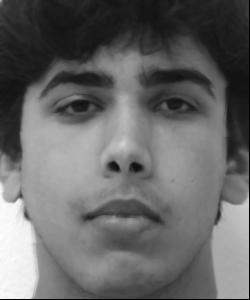
Original and the morph to the average shape


Original and the morph to the average shape

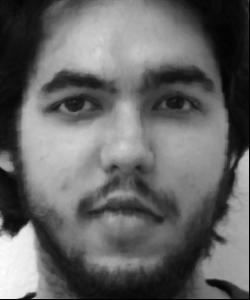
The Average Face
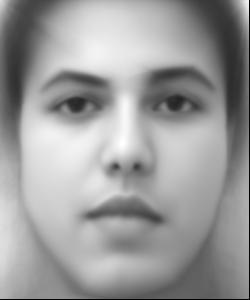
My image, Morph of my image to average shape, vice versa
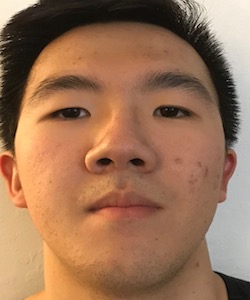
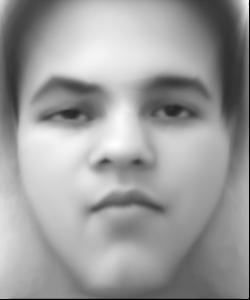
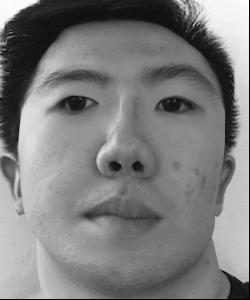
Caricatures
In this step, we extrapolate from the population mean we calculated and morph my image to get those distinctive features. You can see some examples below.
Caricatures, t = -0.8, -0.2

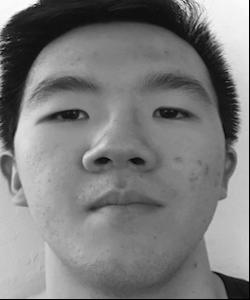
Bells and Whistles: Morphing myself into average Korean woman
In this section, I morph my face into the face of an average Korean woman. I morph only warping, only cross dissolving, then with warping and cross dissolving
Average Korean face
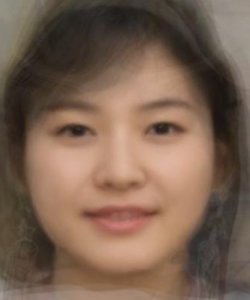
Warping Only, Cross Dissolving Only, Both


