Results

Shift constant c = 0.0

Shift constant c = 0.153

Shift constant c = 0.363

Shift constant c = 0.65
We explored a LightField and the plenoptic function to see how we can refocus and change the aperature of pre-existing images. We can refocus an image to have different parts of the image in focus and change the aperature of our `camera` after the image has been taken. I used images from the Stanford Light Field Archive.
Since the cameras were arranged in a 17x17 grid, the camera at 8x8 was declared to be the center camera. Each camera's image was shifted to align with the center camera's image. Specifically, if the center camera was at (x,y) and the other camera was at (u,v), then the image was shifted by c*(u-x,v-y) where c is some fixed constant. By varying c, we varied the magnitude of the shift and which section of the image was in focus. When we change the position of the camera, objects far away hardly move while objects close move significantly. So, when c is small, objects that are far away are in focus since they are in the similar locations across all camera positions. When c is large, we are focusing on closer objects since the object moved significantly depending on camera position. I let c vary from 0 to .65 and picked 35 evenly spaced points. The aligned images were averaged to get an image with different depths in focus.

Shift constant c = 0.0

Shift constant c = 0.153

Shift constant c = 0.363

Shift constant c = 0.65

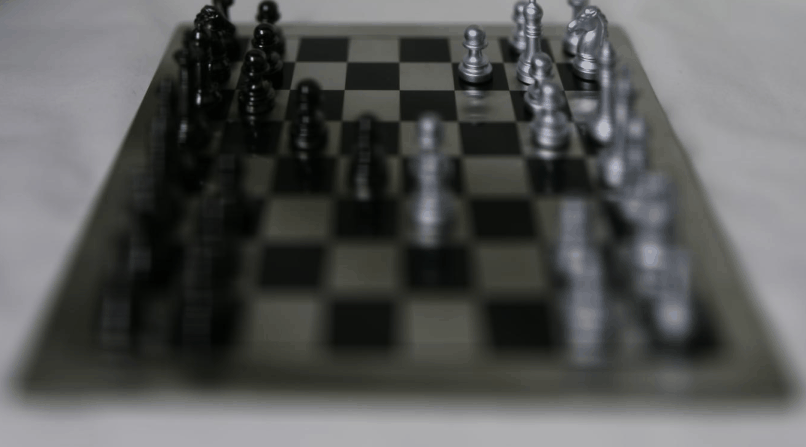
By changing which cameras I included in my averaging, I can adjust the aperature. Recall that a narrow aperature has a wide depth of field
aka a wide range of depths where the objects are in focus. A large aperature has a narrow depth of field and only objects in the foreground are in focus with a blurry background. To mimic a different aperatures, I restricted the cameras I averaged to only ones within a certain distance from the center camera. To increase the aperature, I increased the acceptable radius from the center camera. I picked 10 radius values between 0 and 12. I defined the distance from a camera at the grid position (x,y) to be the radius r such that
r =[(x-8)^2 + (y-8)^2]^(.5)
Using my chosen subset of images, I refocused them as I did in part 1 with c = 0.25 since c = 0.25 has the center in focus.

Radius r = 0

Radius r = 4

Radius r = 8

Radius r = 12
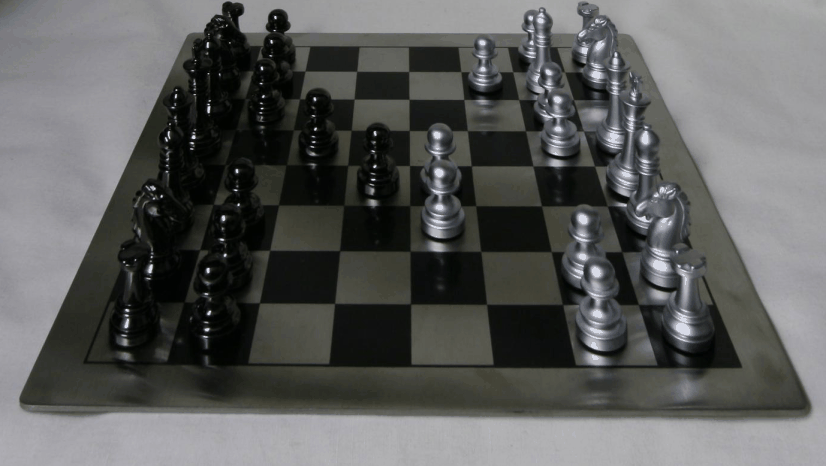


Selected Point

Refocused on Selected Point

Selected Point

Refocused on Selected Point

Selected Point

Refocused on Selected Point

Selected Point

Refocused on Selected Point