CS194-26 Project 5: Light Fields
Hersh
Sanghvi | cs194-26-add
Summary
In this
project, we learn about light fields! Light fields are basically approximations
to the plenoptic function, which is a theoretical function
that captures all the light rays that are reflected off an object, allowing one
to perfectly reconstruct the scene. We use the Stanford Light Field Archive, in
which pictures are taken of various objects in a gridded fashion. This allows
us to simulate the effects of changing the focus of an image after it’s taken,
and reducing the size of the aperture, since both of these operations can be
framed in terms of just operating on rays of light. This project taught me more
about how these operations can be framed in terms of manipulations on the
individual images themselves.
Part 1: Refocusing an image
In this part,
we try to adjust the focus of the image. This can be achieved by shifting the
images towards the “center” image of the grid by varied amounts. The idea is
that if you just average together all of the images, the region of the image
close to the camera will be blurry, since the nearby region moves the most with
camera movements. However, if you shift each image to the center, then the nearby
parts will be aligned, while the far parts will become blurry. This simulates
the effect of focusing on the near field vs. focusing on the far field. Here is
an example on the “Lego knights” picture:
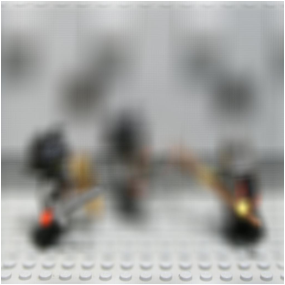
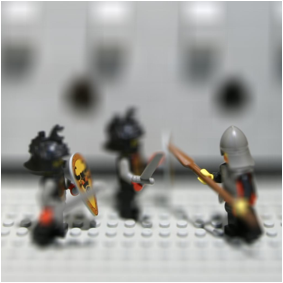

And here is a
full gif showing a smooth transition:
Here is another example, with the treasure chest image:
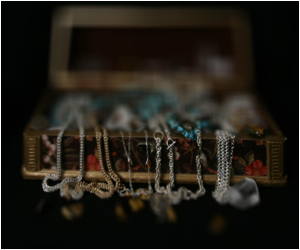
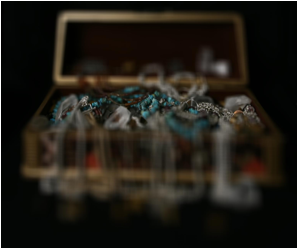
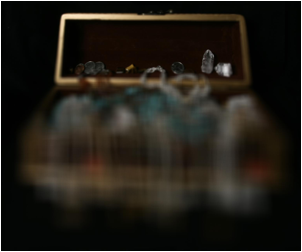
And the full
gif:
Part 2: Adjusting the Aperture
Similarly to
refocusing, we can also simulate the effect of having a smaller or larger
aperture. We can do this by taking a smaller and smaller radius of images
around the center image, which will simulate the effect of light rays coming in
at more acute angles. We can then average together the images satisfying these
radial bounds, resulting in a smaller aperture. Since smaller apertures have a
smaller depth of field, we expect to see objects that are out of focus become
blurrier. Here are the Lego knights, once again:

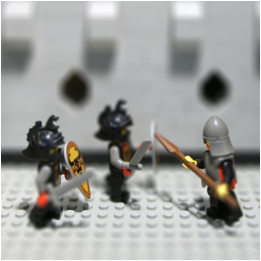
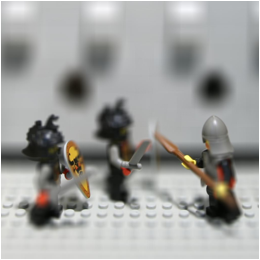
And here's the
full gif:
Here is the example of the treasure chest:

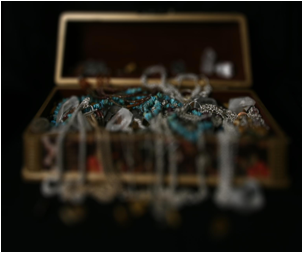
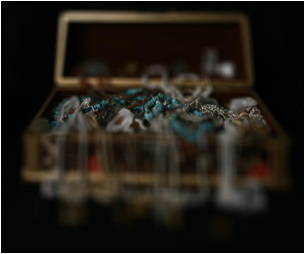
And the full
gif: