CS194-26 Project 6a: Image Warping and Mosaicing
By: Shaan Appel (-abu)

Background and Approach
In this project we warp and stich together sets of images to create a panorama or mosaic.(NOTE: Bells and whistles implemented along wiht part 6b) We use the following steps:
- Shoot and digitize pictures. (For mosaic photos we also carefully select about 10 correspondence points using Photoshop to get exact pixels)
- Recover Homographies: Solve for homography using system of equations and correspondence points.
- Warp Images: Apply projective transformation from homography using inverse warp.
- Blend Images into Mosaic: Use laplacian blending to blend mosaic images together.
Image Rectification:
Before creating the full mosaic, we test our homography recovery and image warping by rectifying images. For this we pick 4 points in our image (need 4 correspondences for a projective transformation) and map them to a rectangular shape such that we get a frontal-parallel view.

Hut Art

Hut Art Rectified

Mural
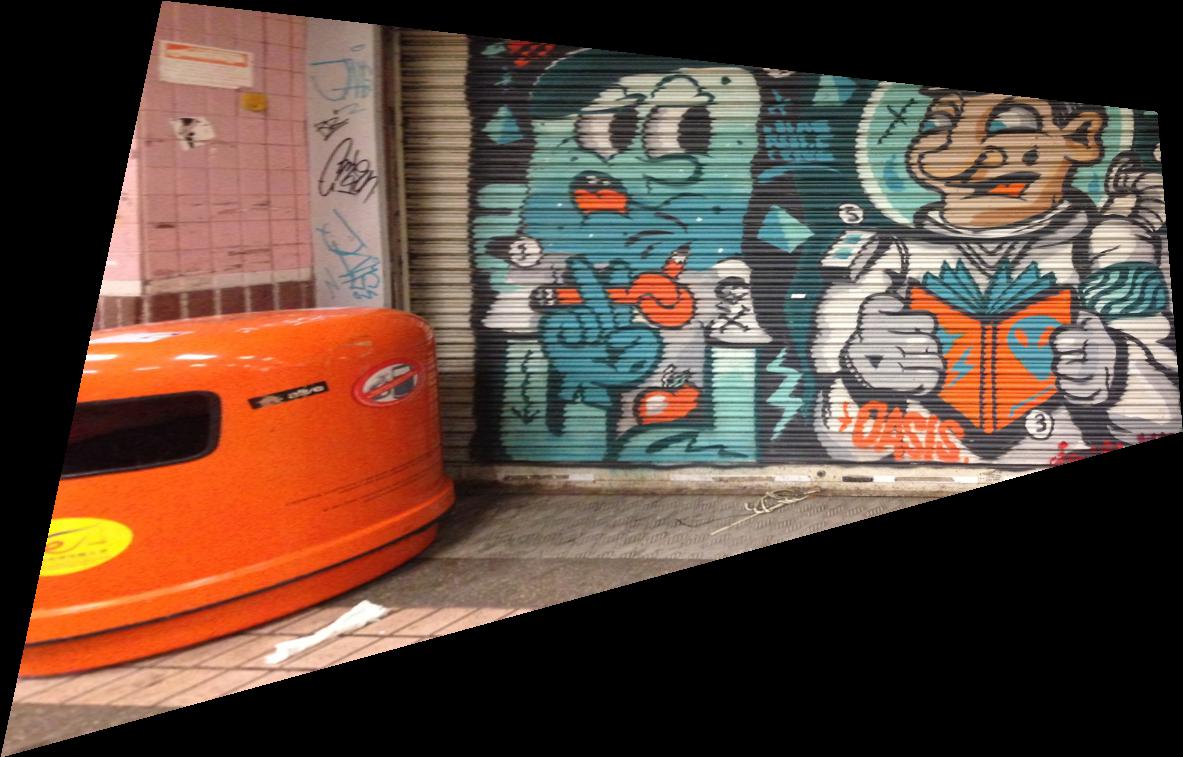
Mural Rectified

Turtle Art

Turtle Art Rectified

City Painting
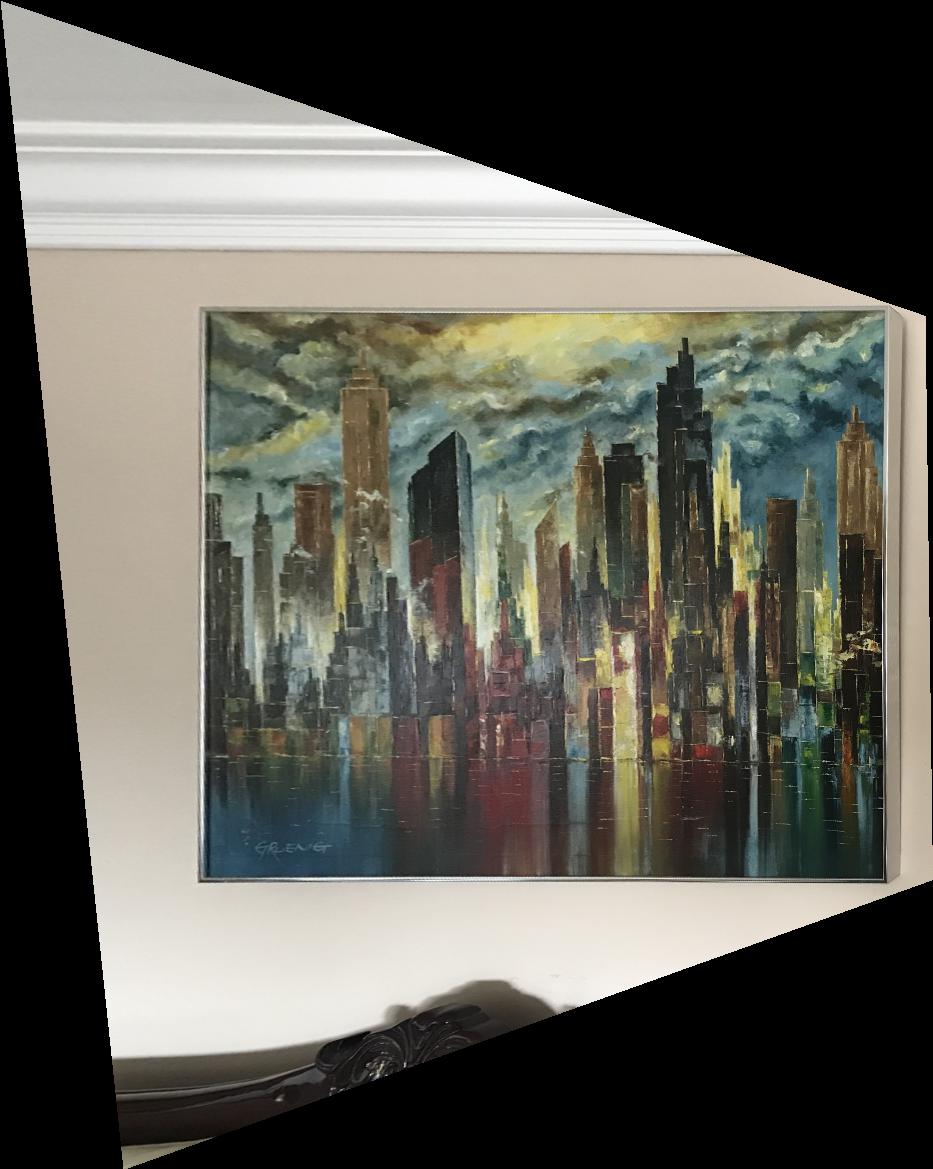
City Painting Rectified
Mosaic Images (Panorama):
Now we stich together image sets. Each picture in the set is taken from the same point of view, but with different viewing directions and overalapping fields of view. Because they have the same center of projection, we can recover the homography that encodes a projective transformation. This allows us to map all images to the same plane, so we can then align and blend to get a final image. I used laplacian blending to blend the images together. Using this technique we get the following results:
Living Room:
Original Images:

Left

Middle

Right
Warped Images: (Left and right warped)

Left

Middle

Right
Pano:

Blended Mosaic
Pano Cropped:

Cropped (By Hand)
Backyard:
Original Images:

Left

Middle

Right
Warped Images: (Left and right warped)

Left

Middle
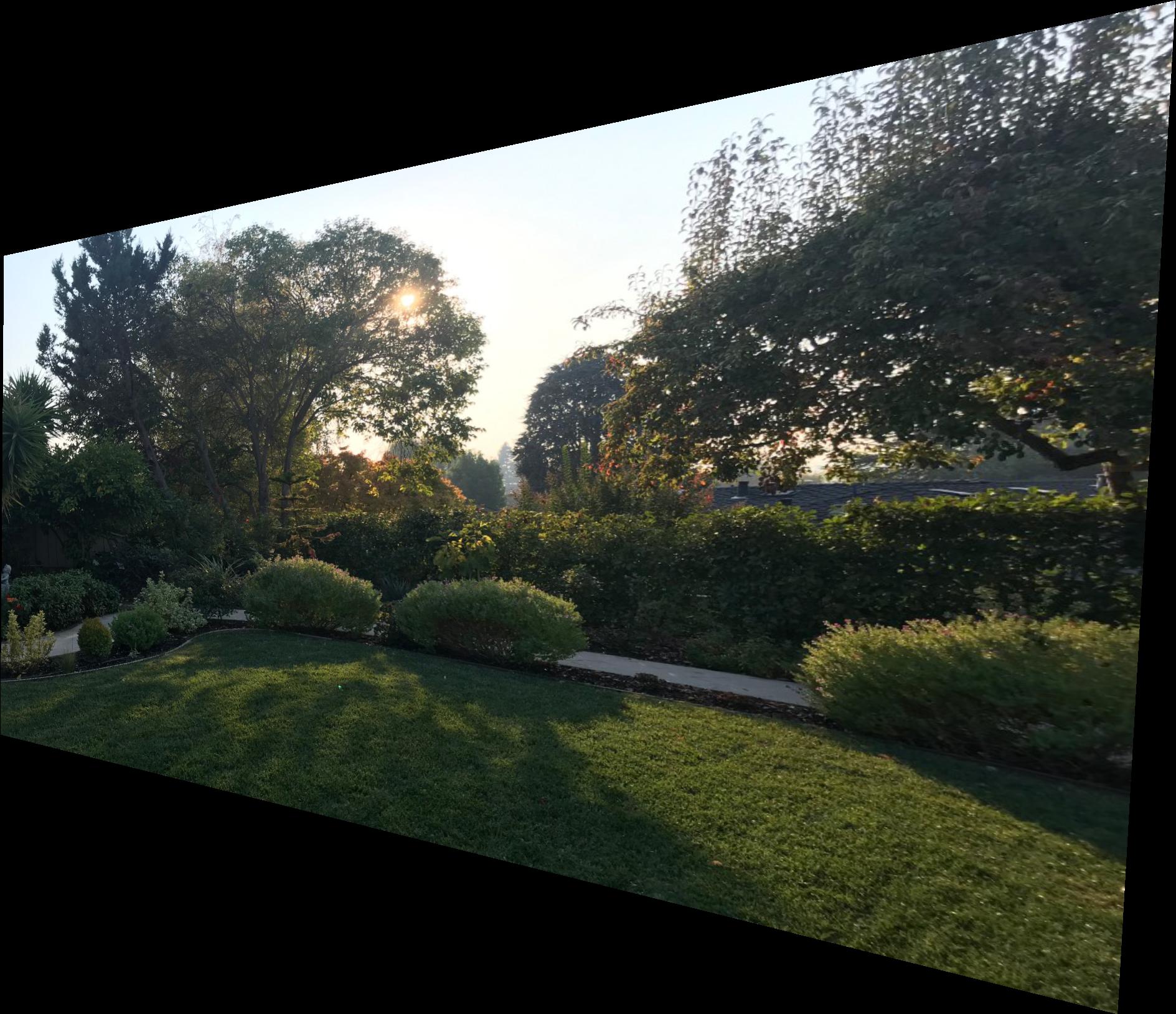
Right
Pano:

Blended Mosaic
Pano Cropped:

Cropped (By Hand)
Church:
Original Images:

Left

Middle

Right
Warped Images: (Left and right warped)

Left

Middle
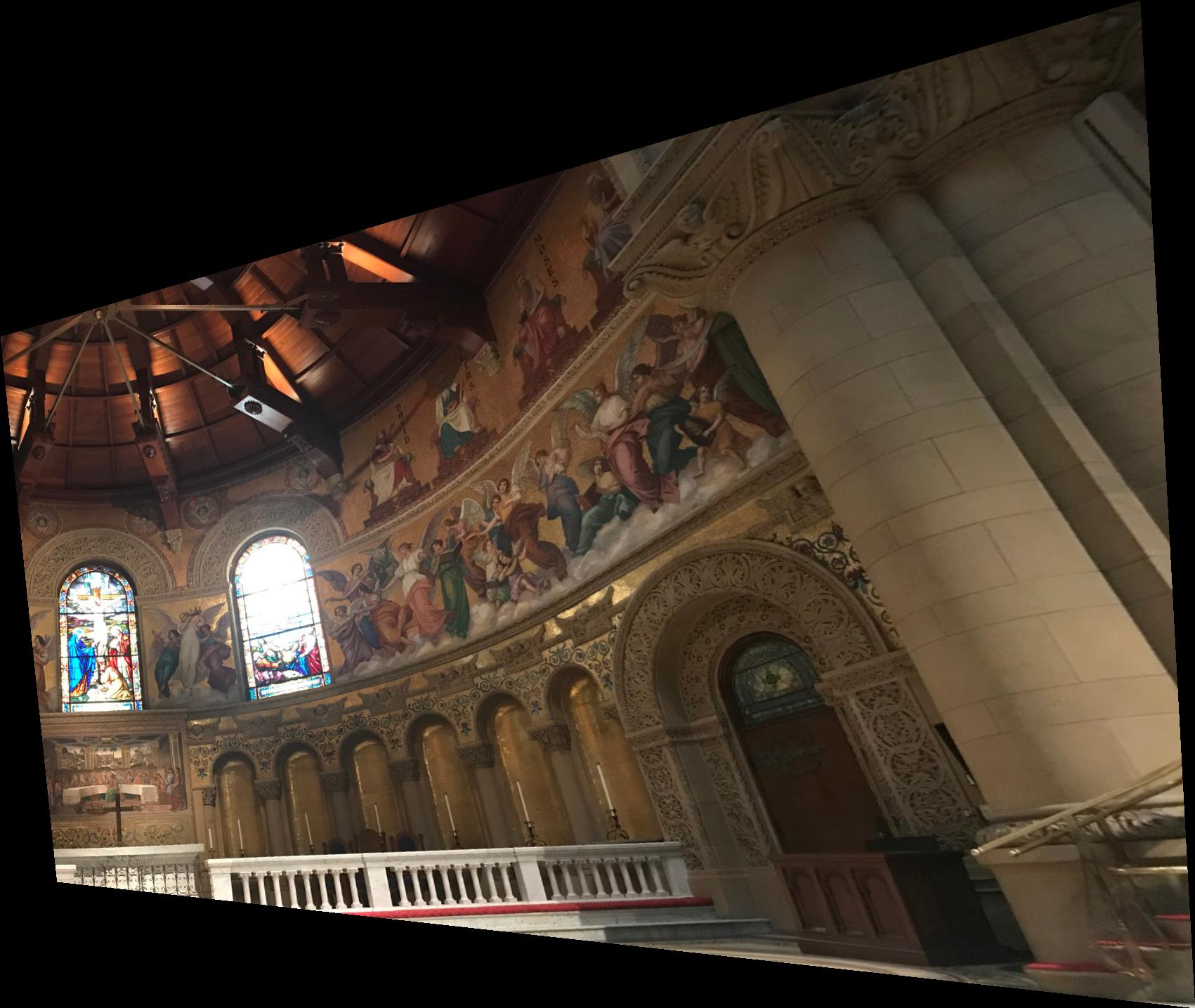
Right
Pano:

Blended Mosaic
Pano Cropped:

Cropped (By Hand)
Summary
- The coolest thing that I learned from this project is that different views are so easily mapped between each other with homographies. This makes the whole project possible is is really awesome.
- There were some tricky parts such as getting the images to align just right. I had to go into Photoshop and find the exact pixel locations when ginput just wasn't precise enough.
- I can't wait to get to automatic correspondence detection. Selecting points in Photoshop by hand is very tedious and time consuming.