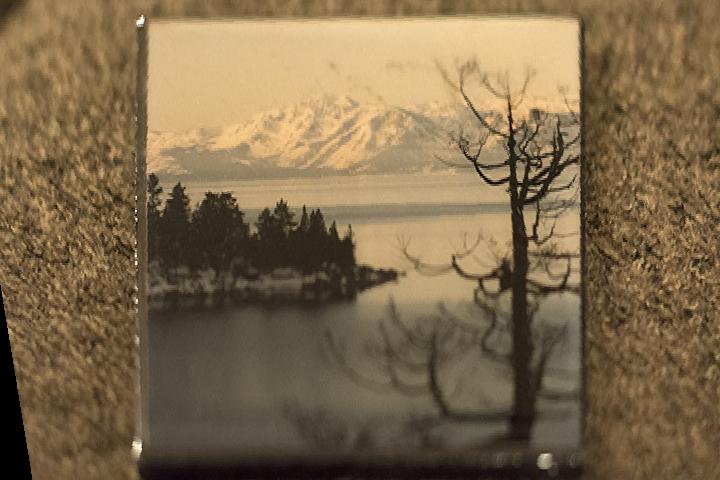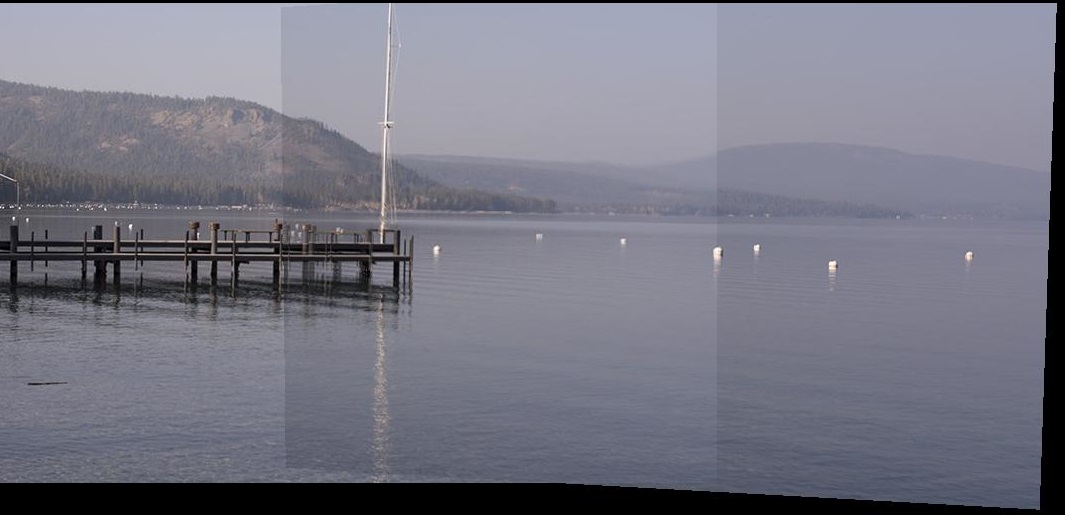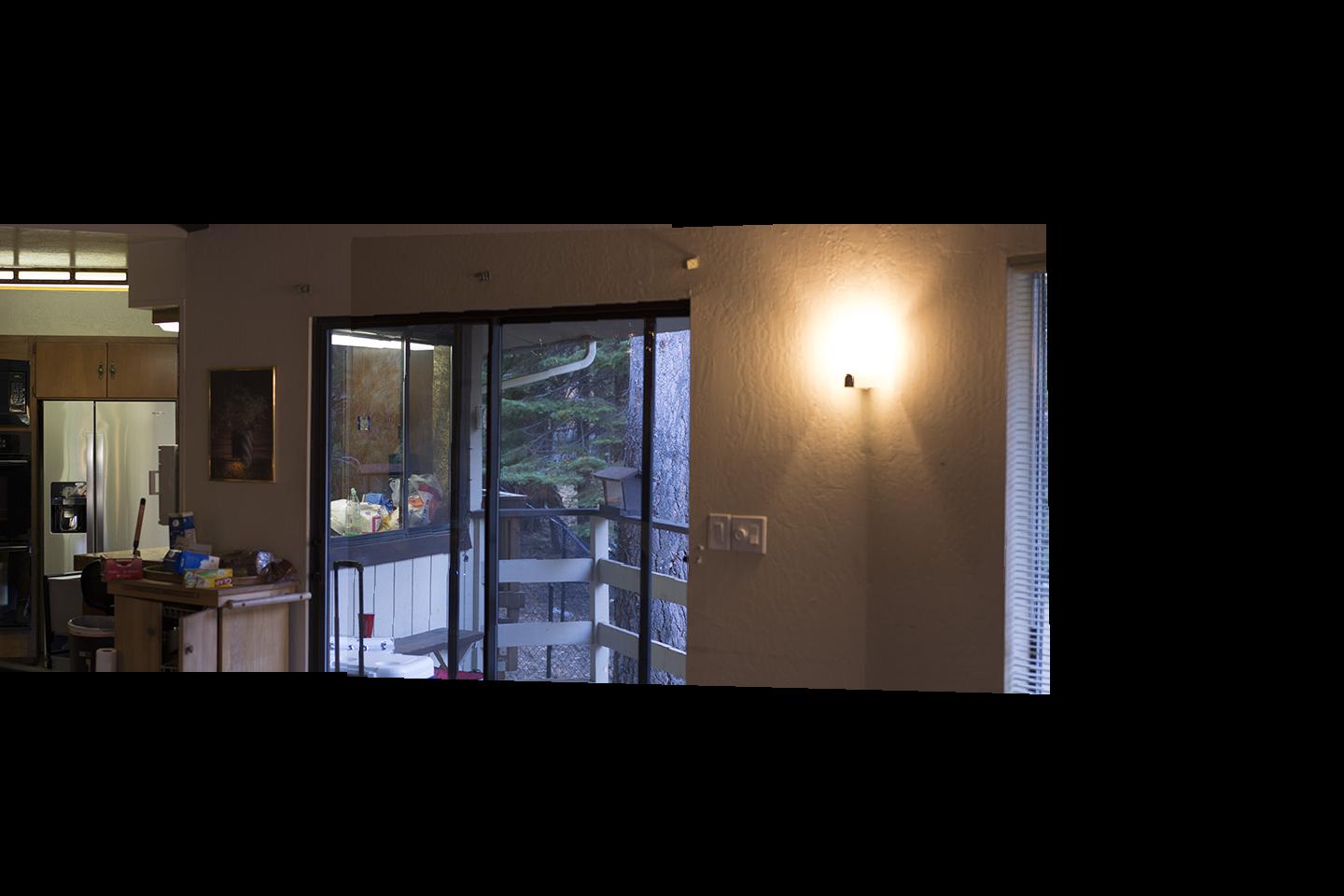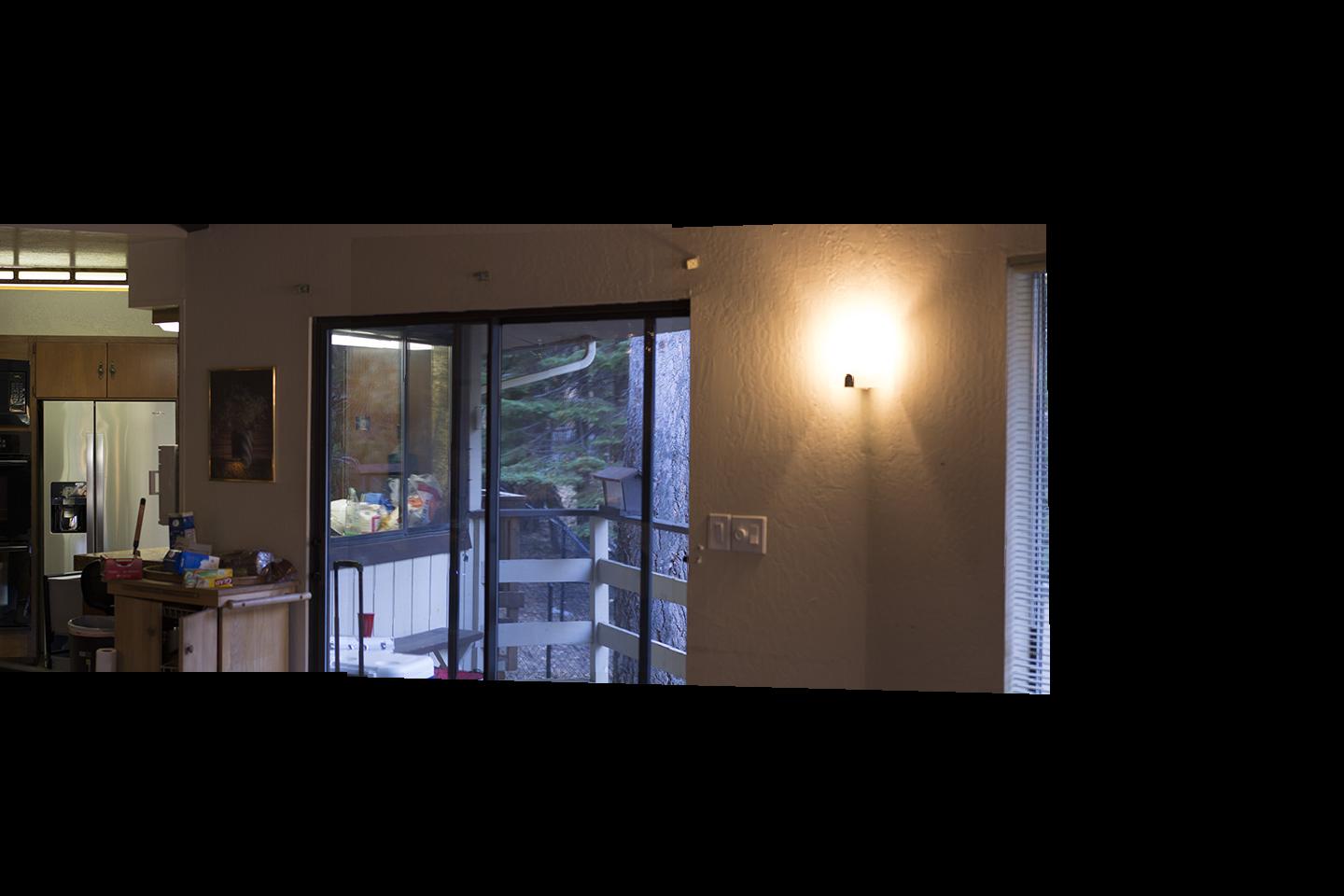Shoot and Digitize Pictures
These are the photos I took and created for this project

6000x4000 Coaster Downscaled to 720x480

Coaster Target Shape

6000x4000 Gum Downscaled to 720x480

Gum Target Shape

Left Picture for Bar

Right Picture for Bar

Left Picture for Pier

Right Picture for Pier

Left Picture for Room

Right Picture for Room