CS194-26 Project 6A
Michael Weymouth (cs194-26-adc)
In this project, we were able
to use a manually-corresponded point set between an image and a defined shape to
rectify the image to a particular perspective. Then, we corresponded points
between two overlapping images, which allowed for the stitching of multiple
images into a single panorama.
Image Rectification
For this part, we used a set
of points corresponding an image with a desired shape, such as a square or a
piece of printer paper, to warp an image to a desired perspective. This was
first done by computing a homography between the selected points and the
desired shape, then applying the warp to the input image. Perhaps the most
difficult part of this section of the project was determining the bounds of the
output image and translating the coordinates appropriately.
I present below a few sample
inputs and outputs from this part.
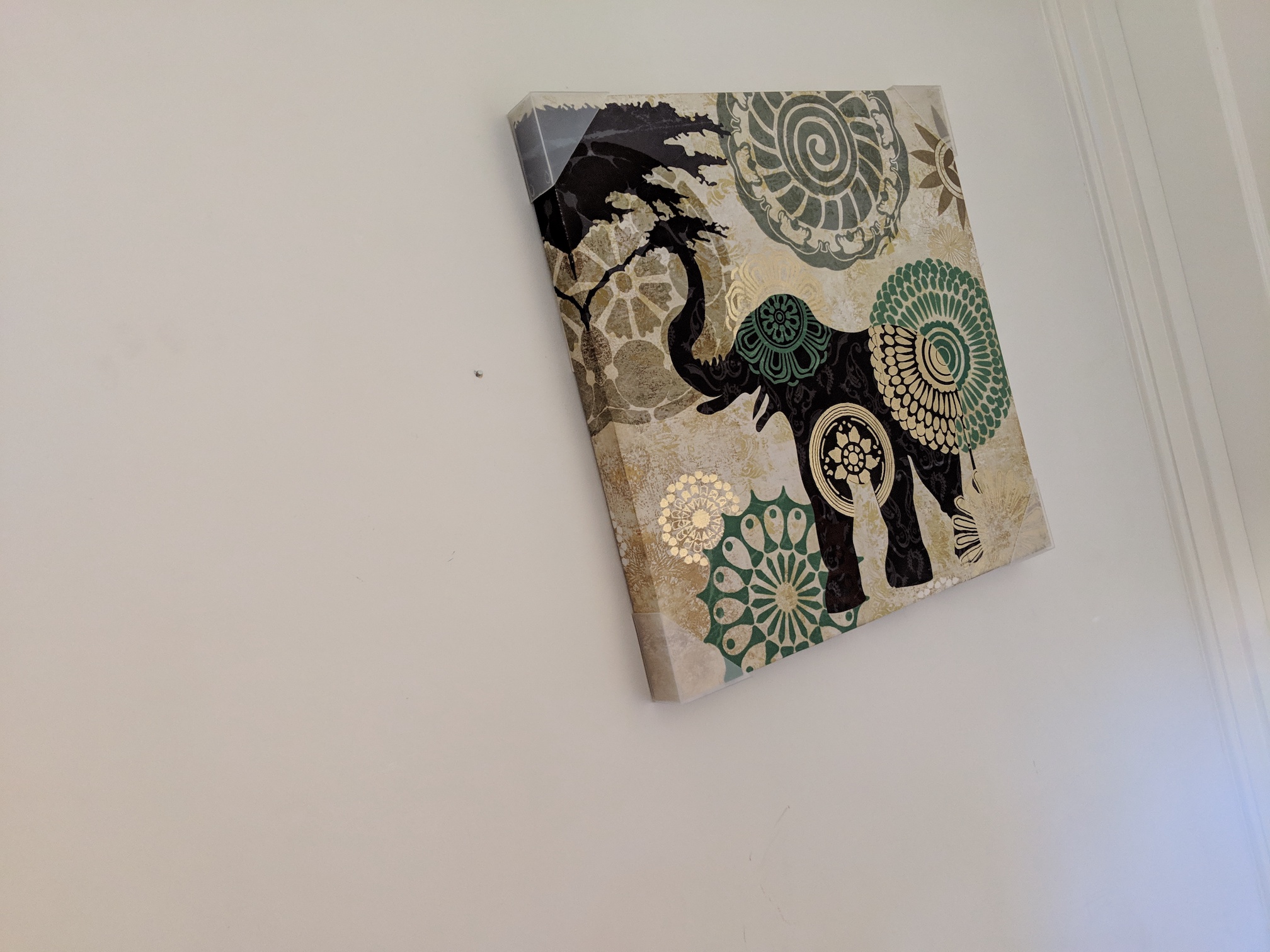
A piece of art from my apartment, poorly photographed.

The same art, correctly rectified to a square!
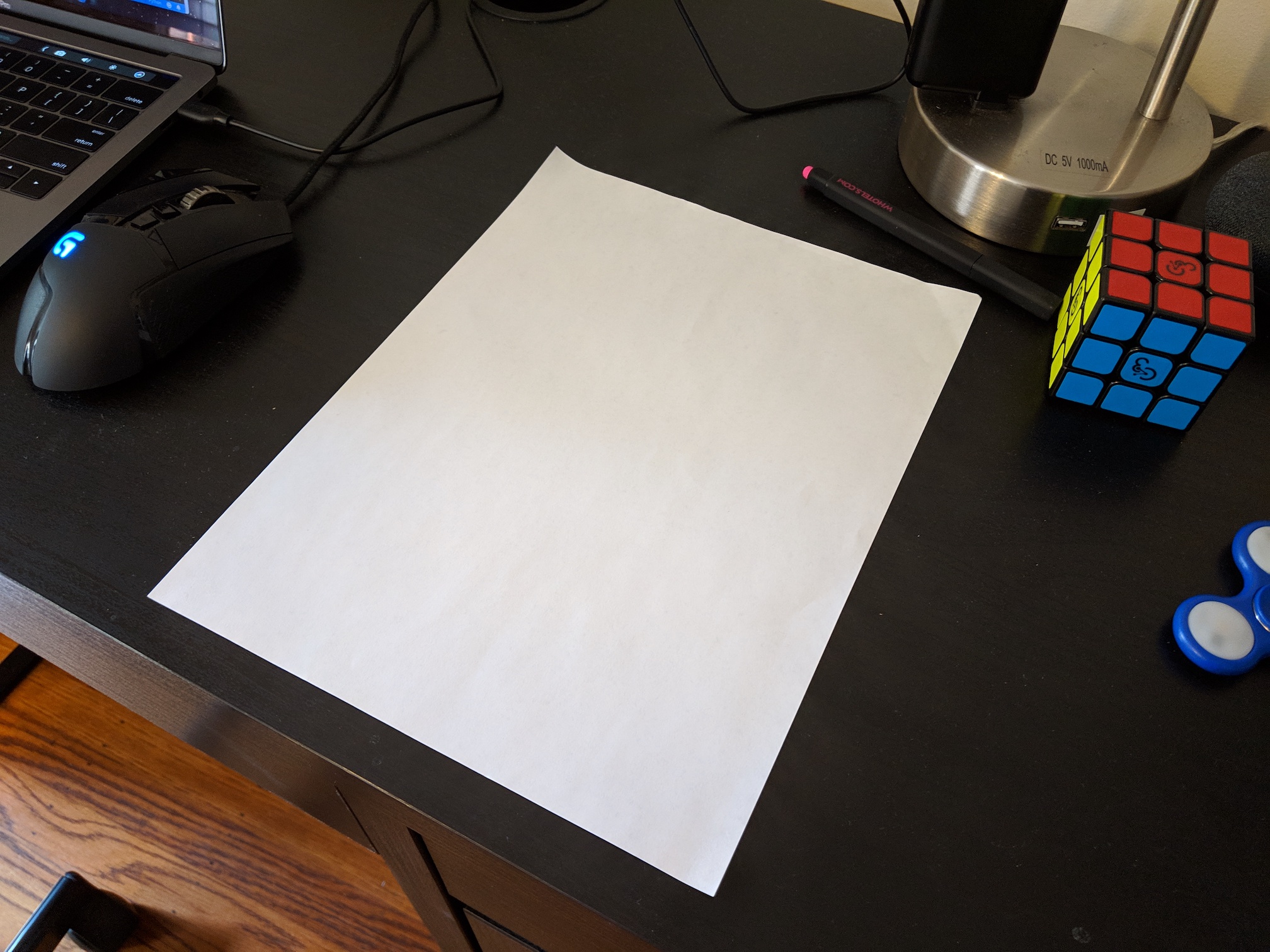
A piece of paper, also poorly photographed.
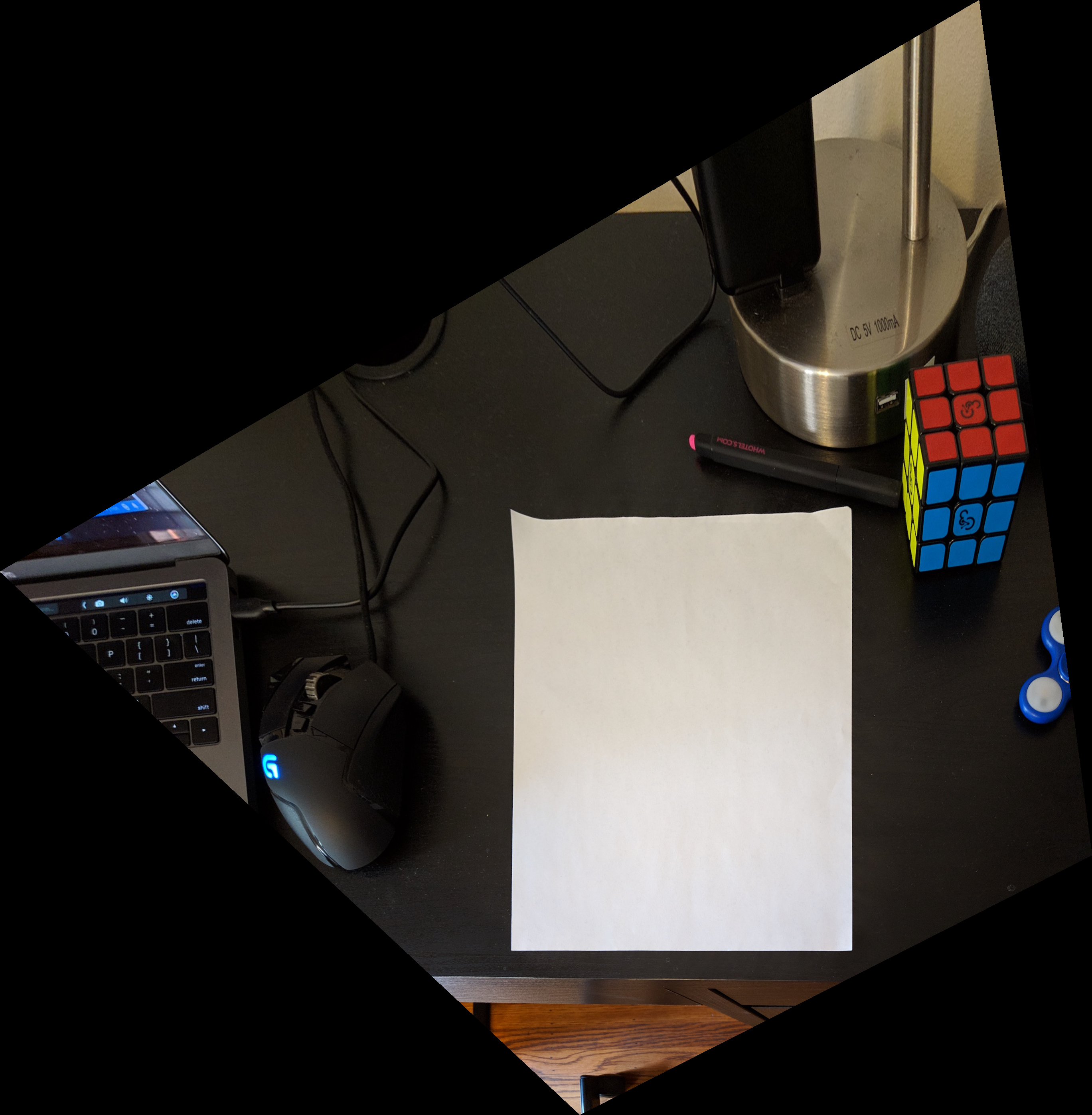
So that’s
how CamScanner works!
Mosaics
For the next part of the
project, we rectified one image into the plane of another, then layered those
two images on top of each other to generate a panoramic mosaic. At first, I
tried using the correspondence tool from the face morphing project to select my
points, however I quickly found the results to be too imprecise for the purposes
of homography calculation. By the end, the best method I managed to find was
manually locating corresponding pixels using macOS Preview, and then saving
those correspondences to a file for use by the program. This is reflected in
the code at the bottom of corresponder.py
which just manually saves entered points to a file. This method bypasses the
correspondence selector entirely but allows for much higher precision, so this
additional effort was justified.
For blending, the first approach
I tried was feathering. This led to a bit of perceived ghosting in the output mosaic,
so I tried Laplacian blending. This method didn’t seem to improve the results
at all, so I only used alpha-channel feathering in the final results presented
below. As it turns out, the real cause of the ghosting was the translational
movement of my hand while capturing the photographs, an issue which I resolved
by reshooting my scenes. Admittedly a tripod would have made this alignment much
easier to do overall, but the final results are quite good nonetheless.
I present below a few sample
inputs and outputs from this part.
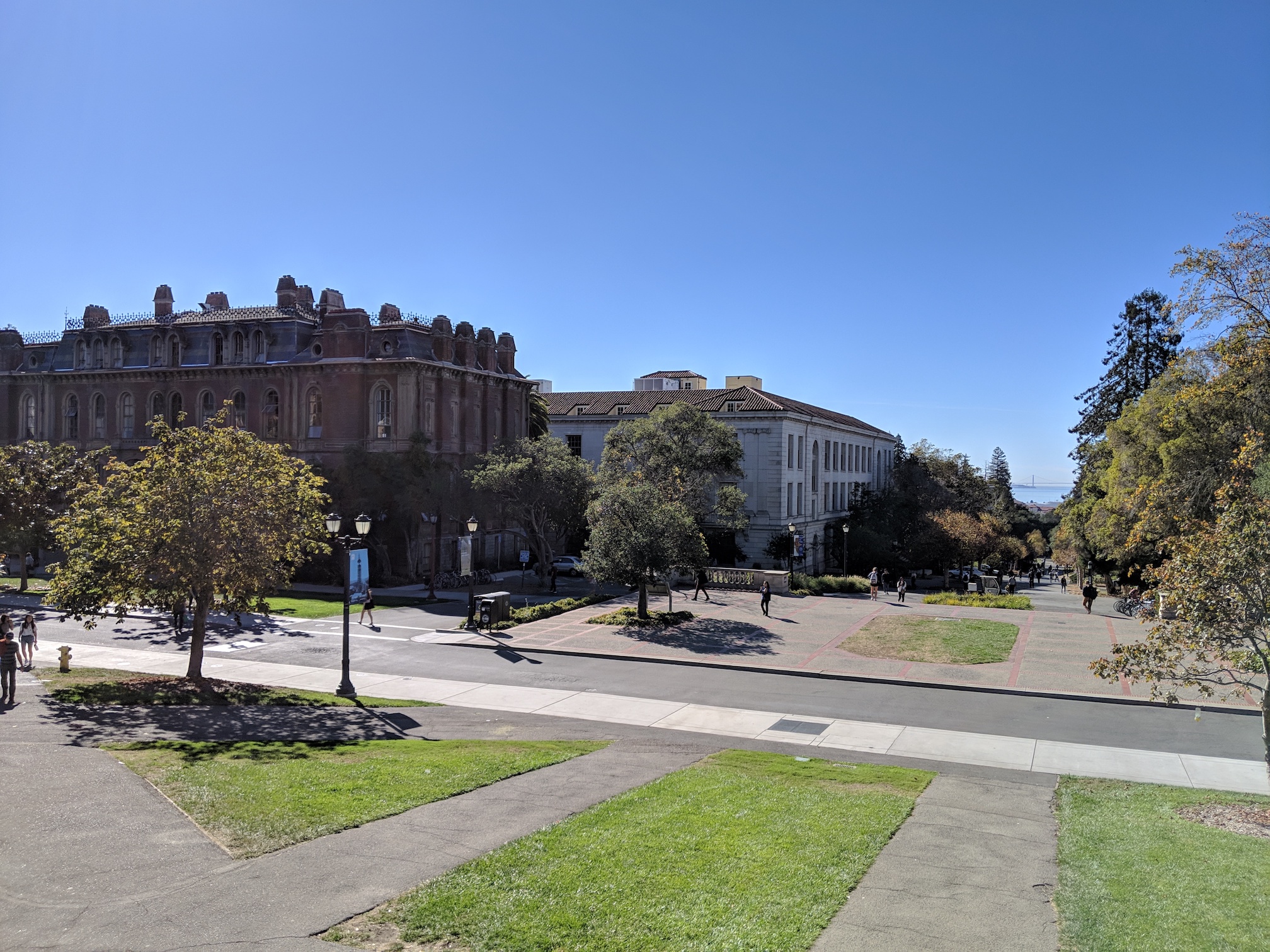

The two input images, taken from the base of the
Campanile towards The Bay.
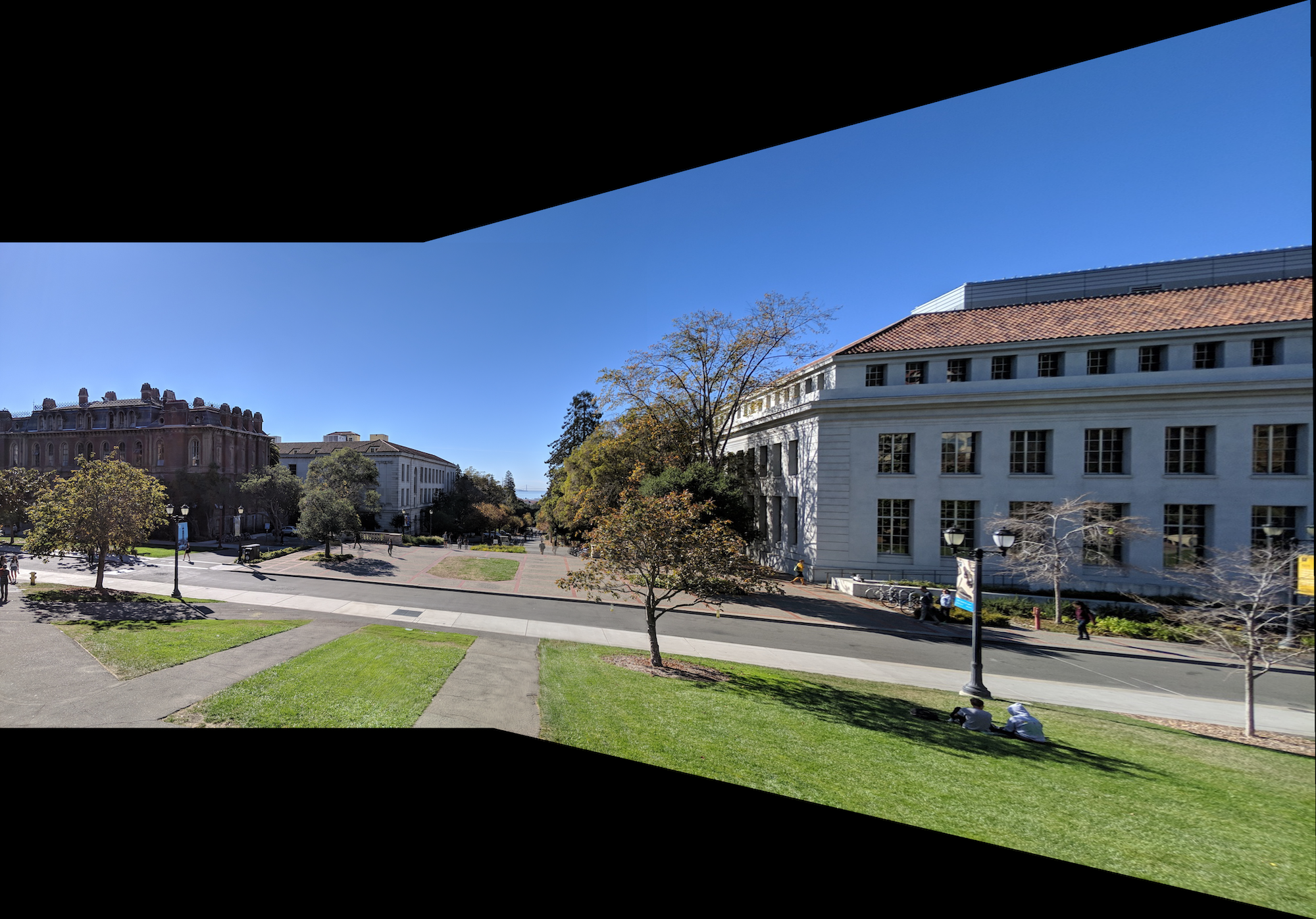
The generated mosaic.


Two more input images, taken facing Memorial Glade
from Doe Library.

The generated mosaic.
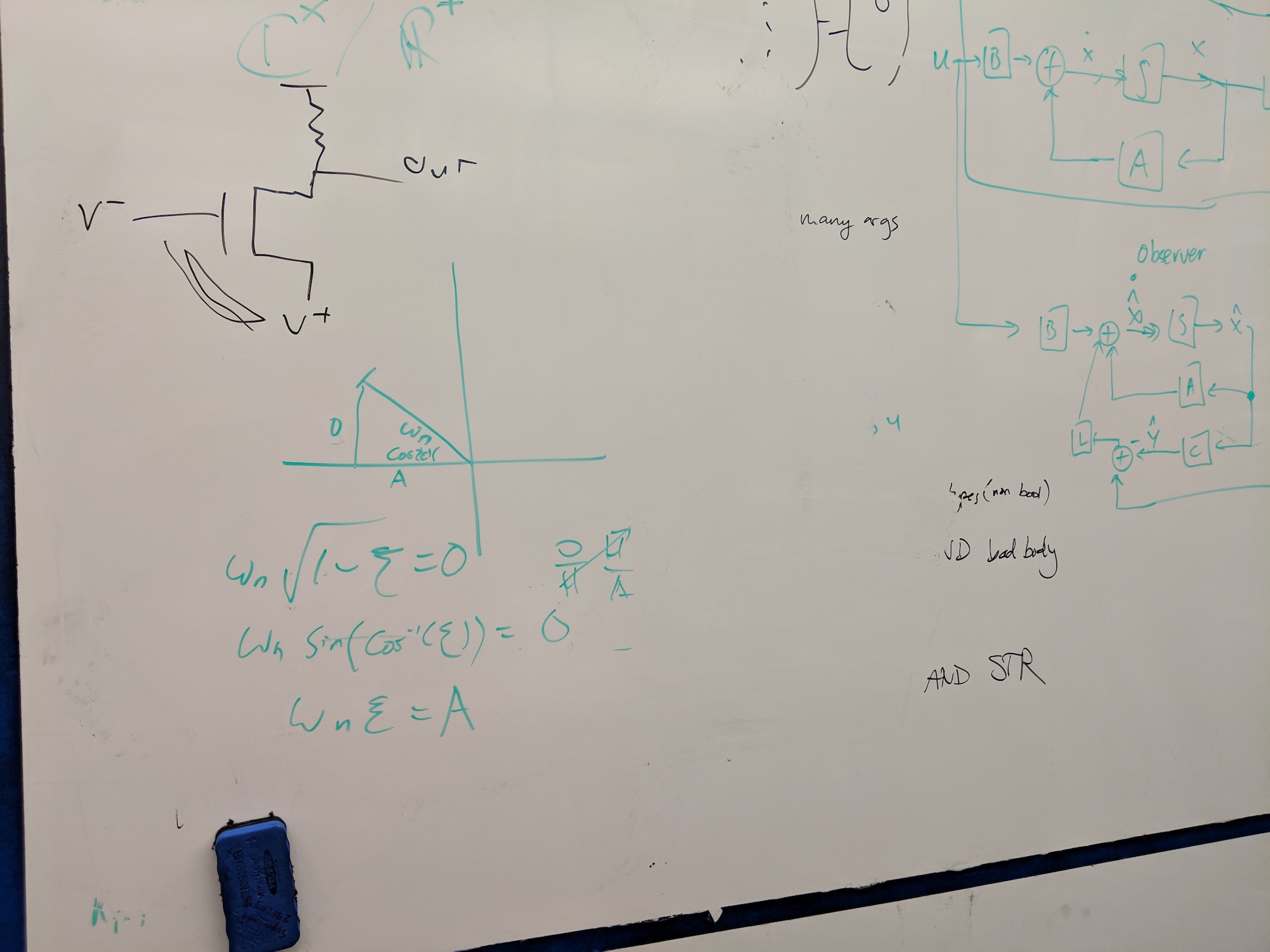
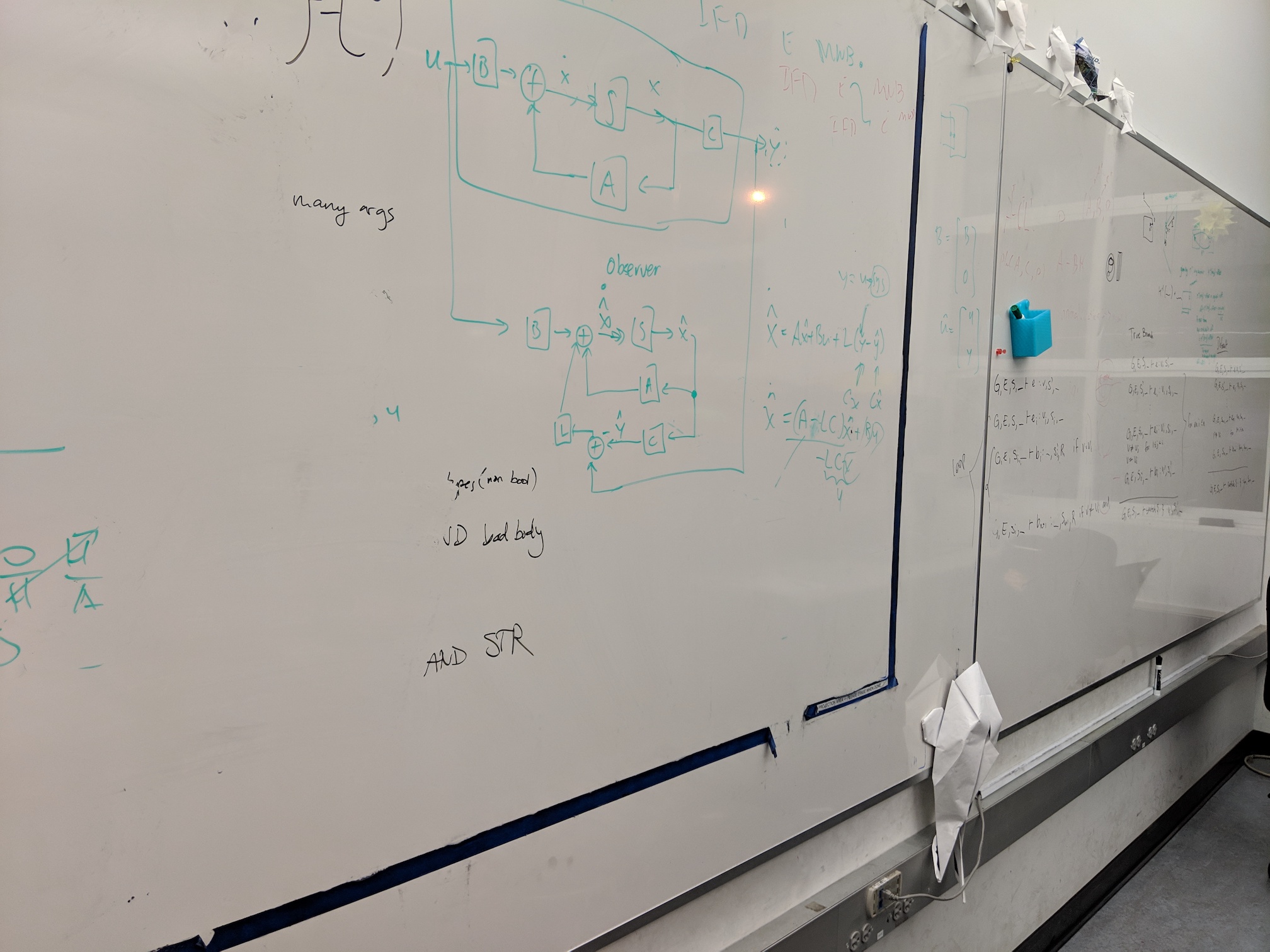
Two more input images, this time of the whiteboard in Supernode.
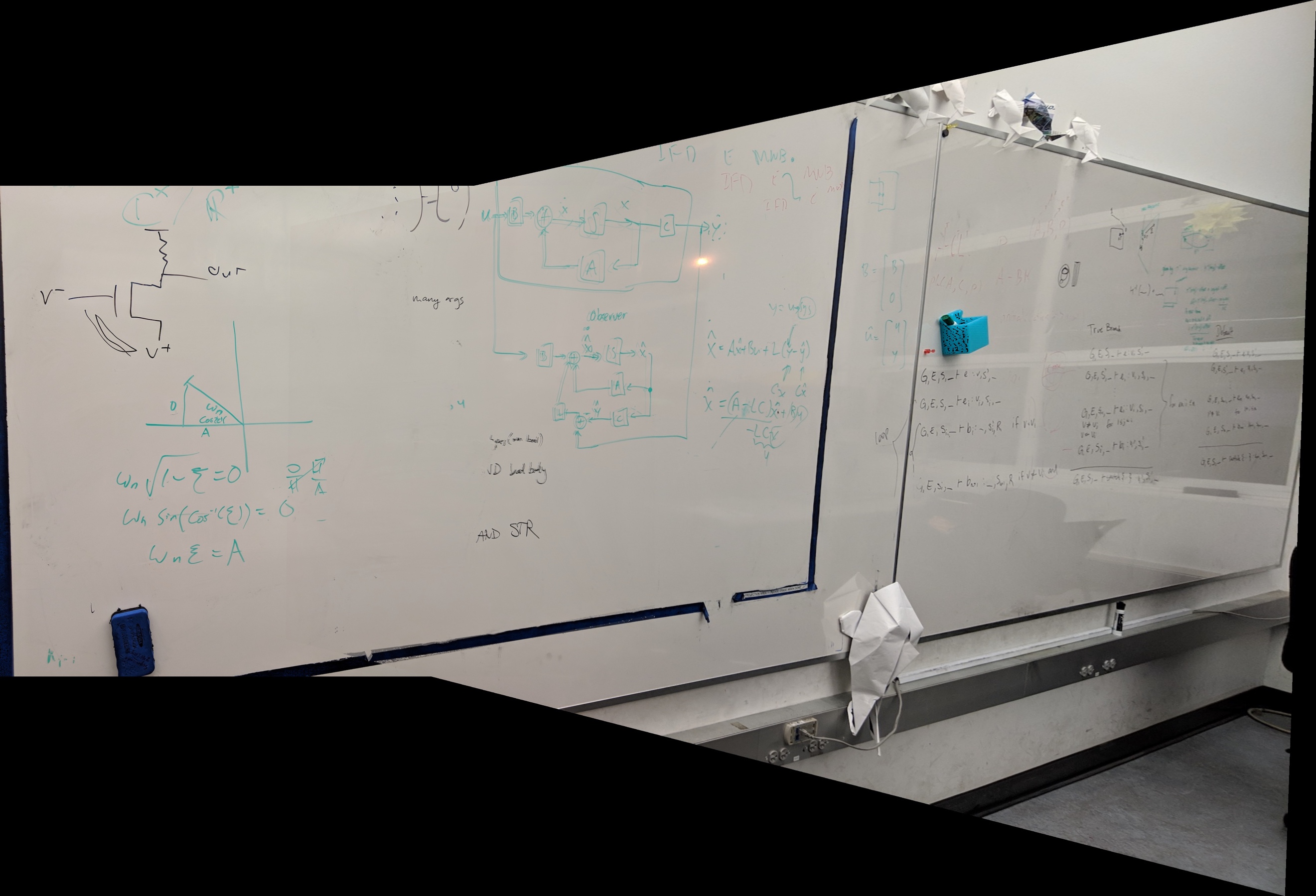
The generated mosaic. Look at all that math!
Summary
I think that the most
important thing I learned in this project is that selecting accurate correspondence
points is very difficult. Even small
inconsistencies or a slightly-imperfect alignment can lead to catastrophic results
in mosaic generation, which happened very frequently throughout my completion
of this project. As a result, I’m excited to attempt the next part of the
project, as I now see the value in automatically generating correspondence
points.