Part 1: Creating Homographies and Rectifying images
To warp the images and do a Projective Transformation on them to warp them correctly, we first had to create a Homography matrix using the corresponding points selected from the images we wanted to warp together. This was achieved through solving a set of linear equations that took the points and then calculated their coordinates in the projected space. The resulting Homographies was a matrix that was to be inverted and then used to solve for and when dotted against a set of coordinates, would result in projected coordinates. With these projected coordinates and the original ones, I was able to map the original image to the create a projected warped image. In the case of rectifying images, we use the Homography matrix and calculate it against a defined shape, here I used square and rectangles, with the tile cabinet and the billboard and then use the projected coordinates to get the warped image as aforementioned. In the case of the billboard, there is not much planar adjustment that needs to be made as the billboard is pretty straight facing, however with the tile cabinet, the image seems to be largely warped, primarily because the perspective of photo prevented me from accurately defining the corners of the cabinet, which then caused them to misalign, however given the points, the image is rectified. Another point to note is that with the method of calculating the homography matrix as performed here, with defining 4 corresponding points and then solving a matrix, there is a high susceptibility to noise and imperfect warping, which is another reason why the images appear as warped as they do.

|
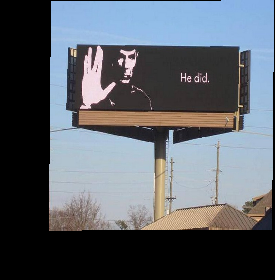
|

|

|