

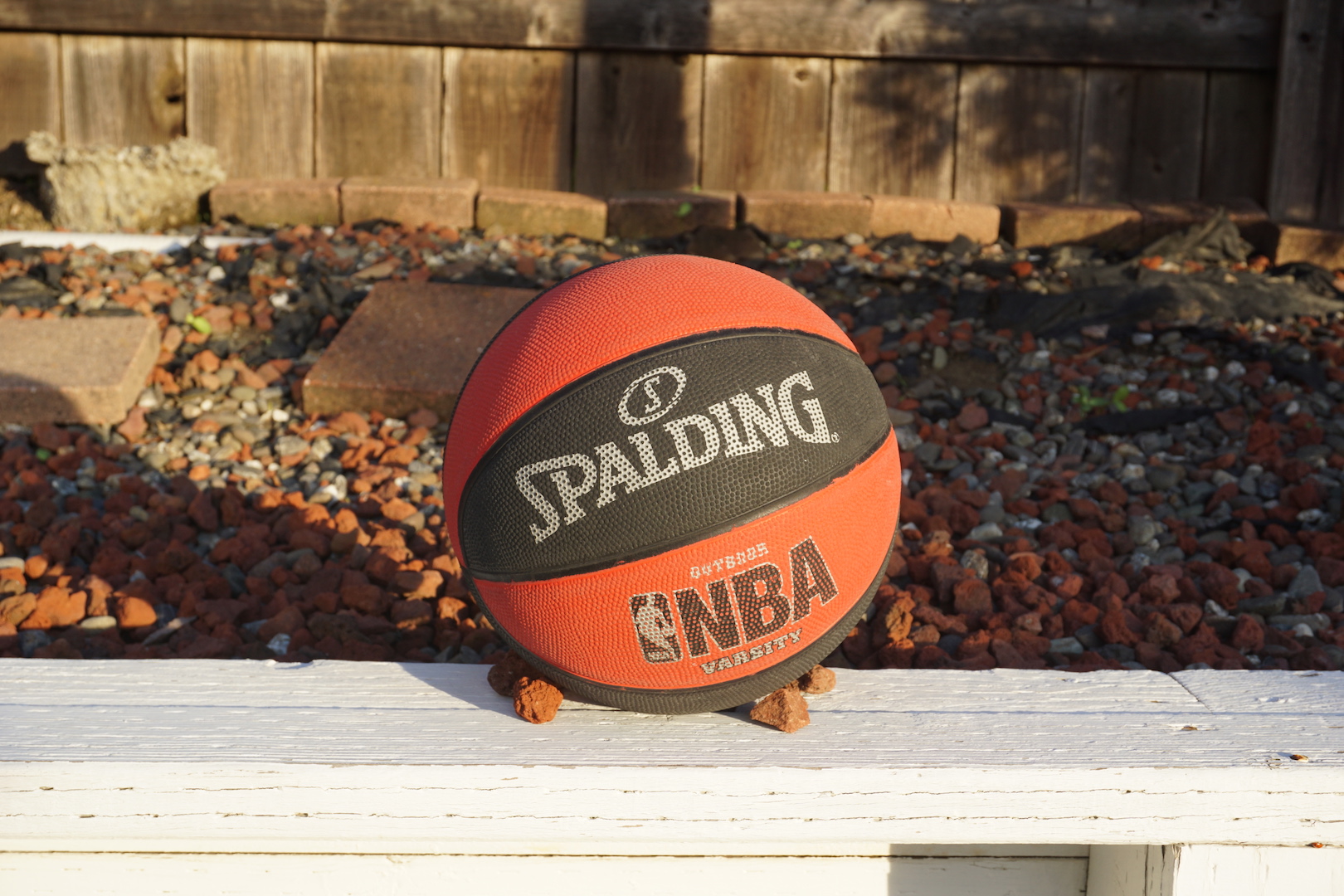

The Vertigo Shot, also known as the Dolly Zoom, is a reference to the famous scene in Hitchcock's Vertigo (1958).
I achieved the Dolly Zoom through two ways: zooming in while dollying out (such that the background compresses)
and zooming out while dollying in (such that the background expands). I made sure to keep the subject of the image relatively the
same size as I increased or decreased my distance to the subject.
For this project I used my Sony Alpha a6000 Mirrorless camera.
I had some difficulty with the third scene, which is an attempt to recreate Hitchcock's famous staircase dolly zoom at the Hotel Vertigo in
SF. Unfortunately I did not have the means to effectively dolly vertically, so I tried an alternative way by taking
the pictures at each floor. However, there is a significant amount of distance between each floor so the zoom looks
very disjoint.
Basketball in the Backyard


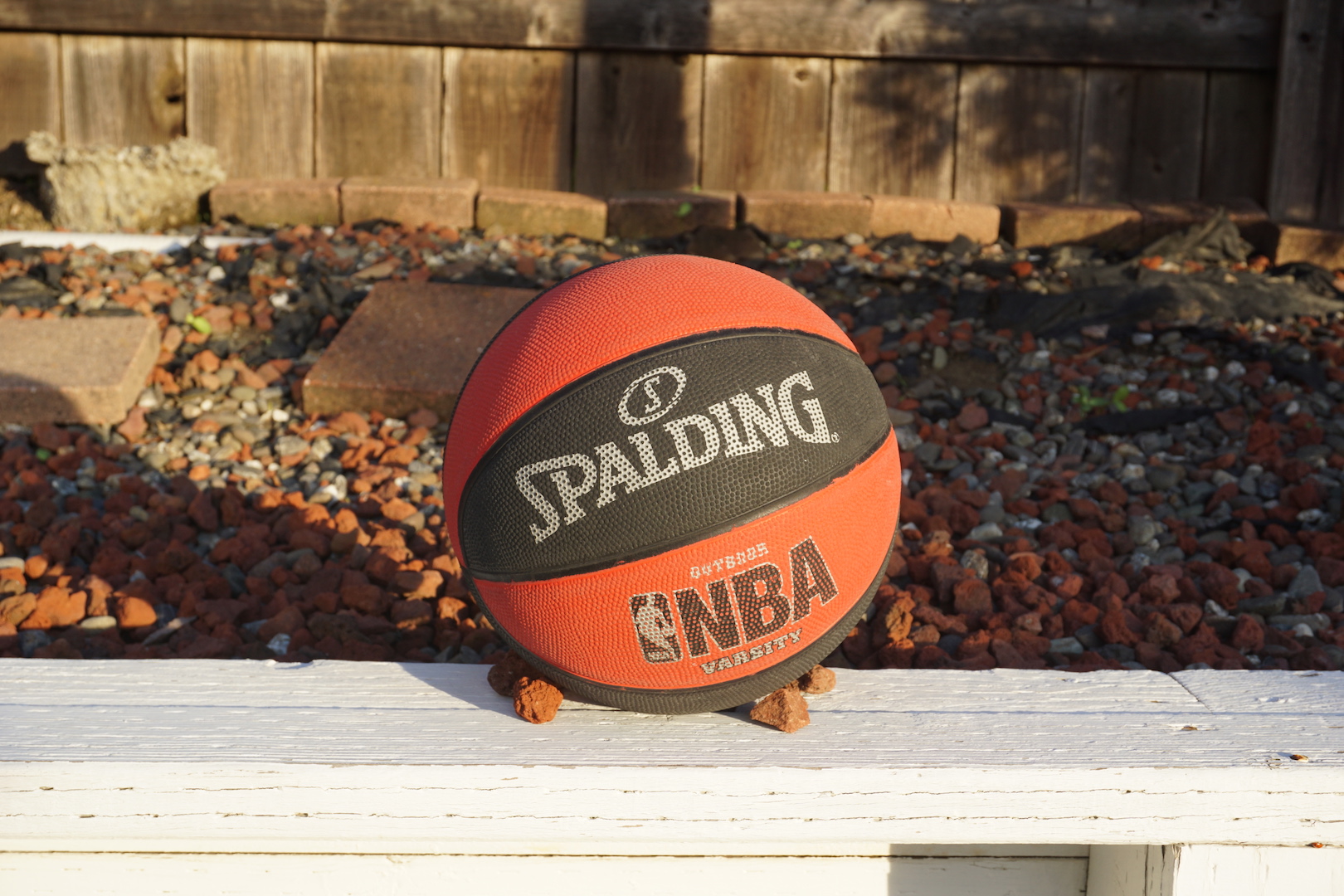

Lamp in the House




Hotel Vertigo in SF







This project aimed to recreate the selective focus camera effect, a Tilt Shift, by selecting a focus plane and blurring the rest of the
image. The end result is a narrower depth of field and gives the illusion that one is really close to the subject. For my implementation,
I first started by creating a horizontal mask and used the following workflow:
- select a point of interest (the y coordinate will be used to create the horzontal mask with a default padding of 150 pixels above
and below the y coordinate)
- increase saturation of the image by 50%
- pass mask through a low pass filter
- in five iterations, recursively increase the size of the mask
- multiply mask by the image to get just the pixels within the focus plane
- invert the mask and multiply by the image to get everything except the focus plane
- apply a gaussian to the image that contains contains everything except the focus plane
- add focused part and blurred image together
The result is a saturated image with a toy-like feel where the image gets blurrier and blurrier as you get farther from the focus plane.
Tossa de Mar
Photo taken by me



Wondercon
Photo taken by me


Boats in Tossa de Mar
Photo taken by me


I implemented a way to have the user identify the amount of points they would like to use to create a complex mask.
Alpine Climb source

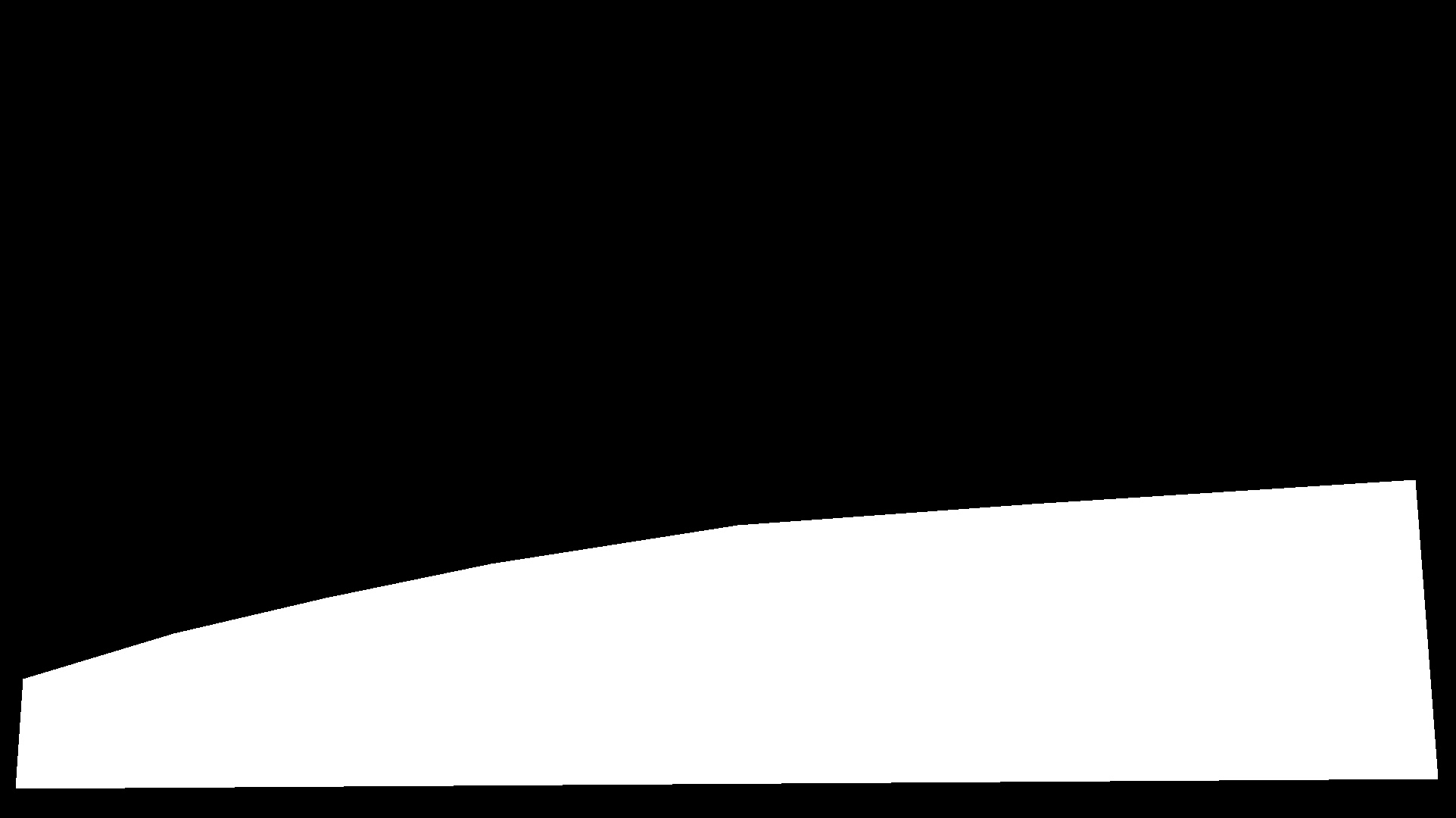

Cable Car source

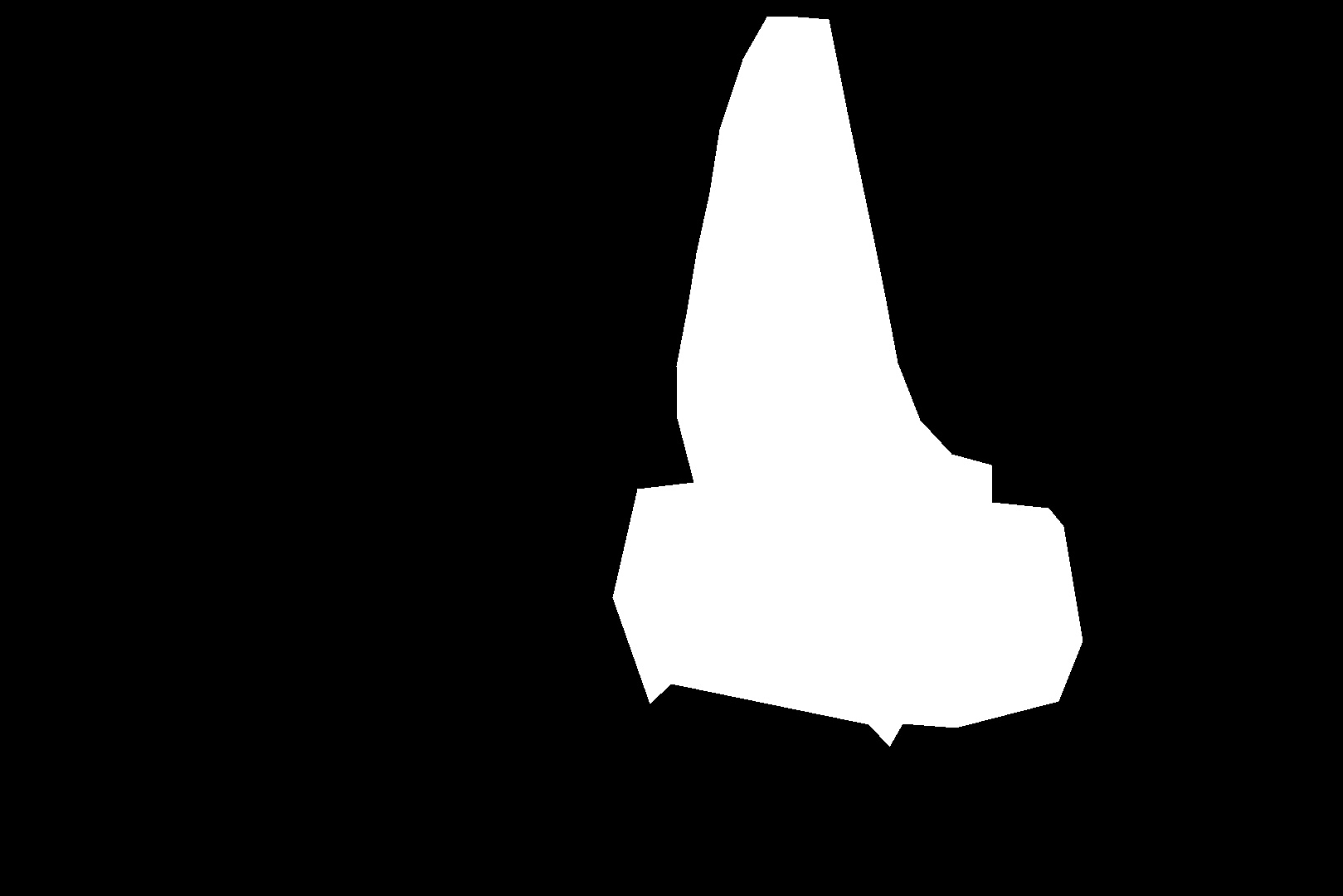

Castle source


Hotel in Hawaii
Photo taken by me


Finally, I took a series of 30 photos of Union Square from the Cheesecake Factory terrace and then blurred each image with the same point of interest to create a fake stop motion animation.

As a film major, it was really fun to actually perform a dolly zoom, especially using still photos. Through both these projects, I learned a lot more in detail about camera angles and how the distance between the lens and the subject affect the field of view. And as a double major in math, this class taught me so much about the mathematical reasoning behind many functions I use in Photoshop, and I learned a lot about graphics in general. Overall, I think I'll become a better photographer (both in the act of shooting a photo and post-production) because of this class. Thanks for a fun and challenging semester!