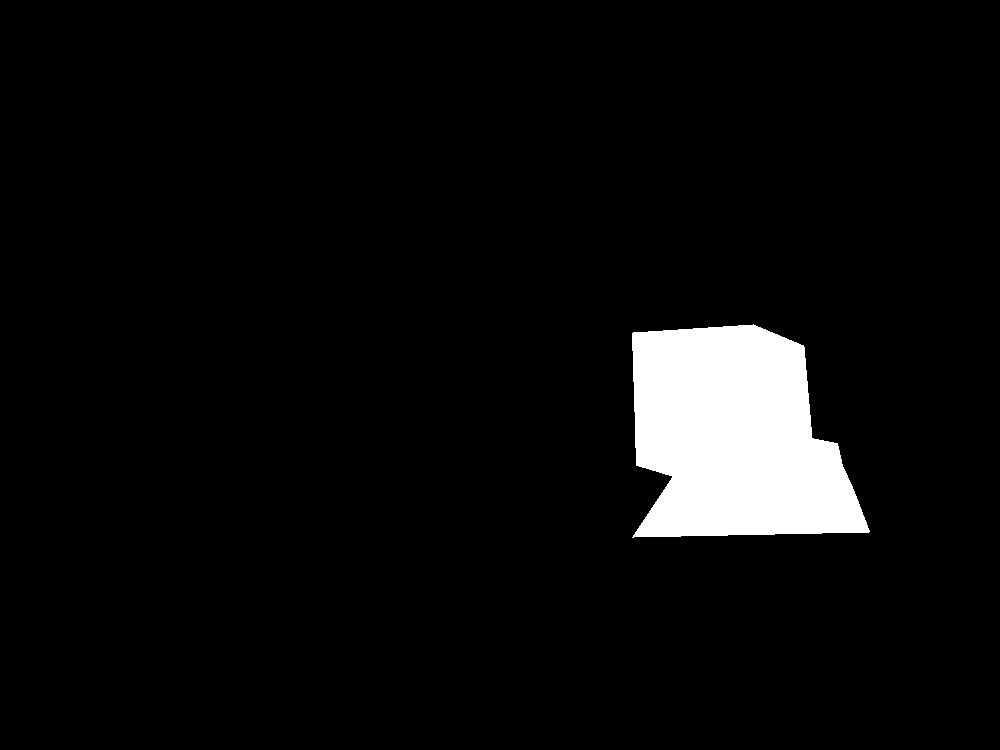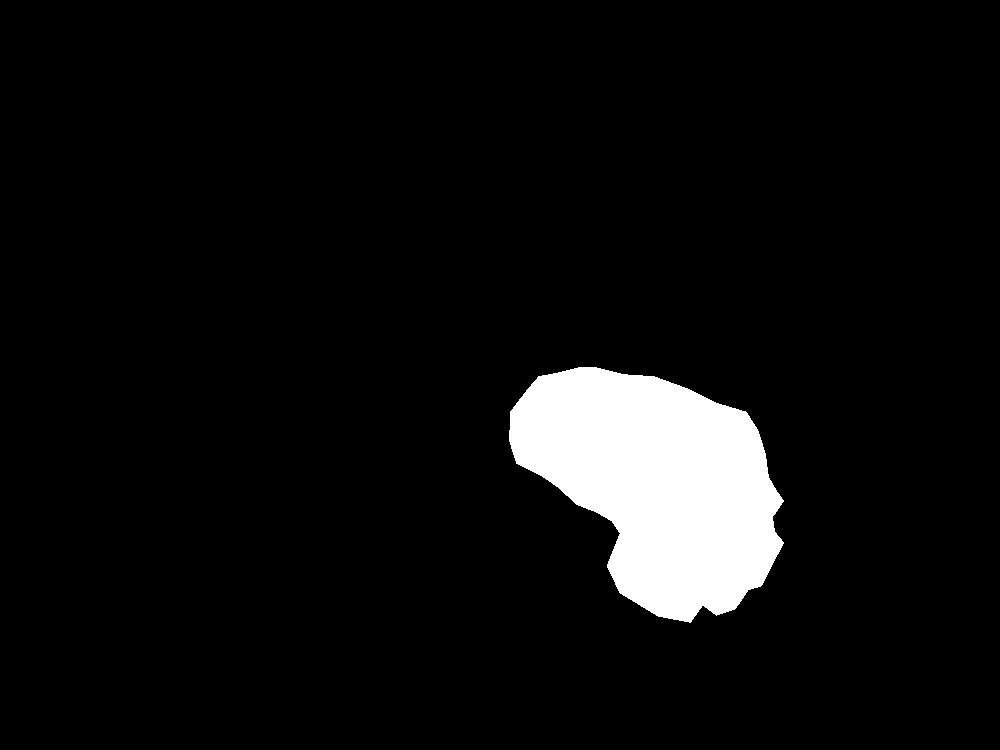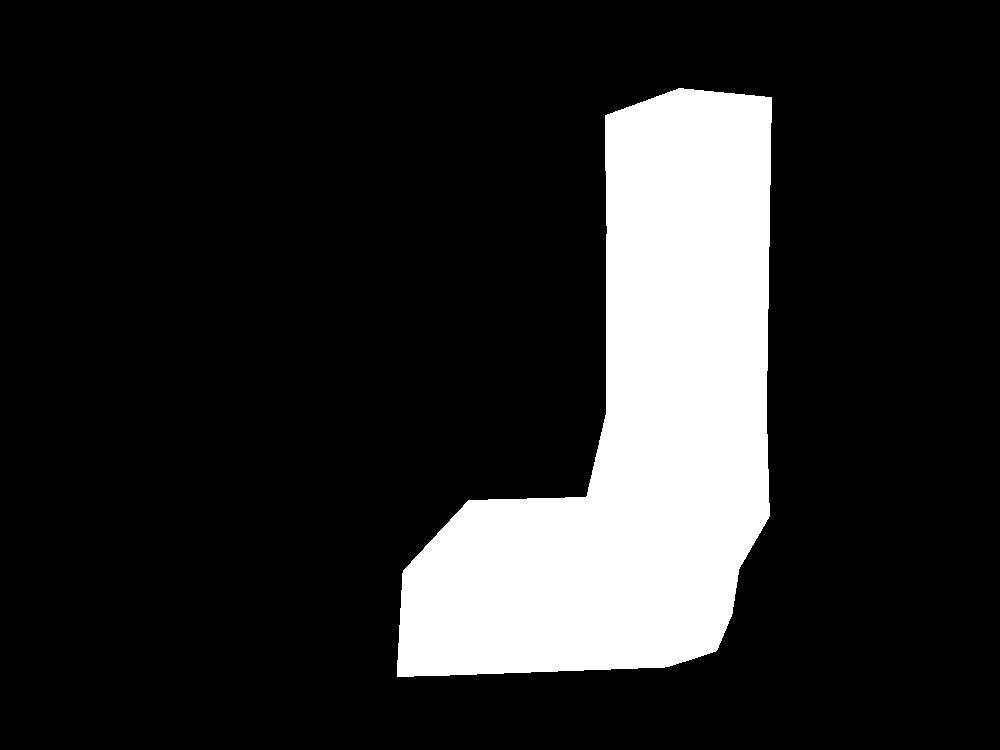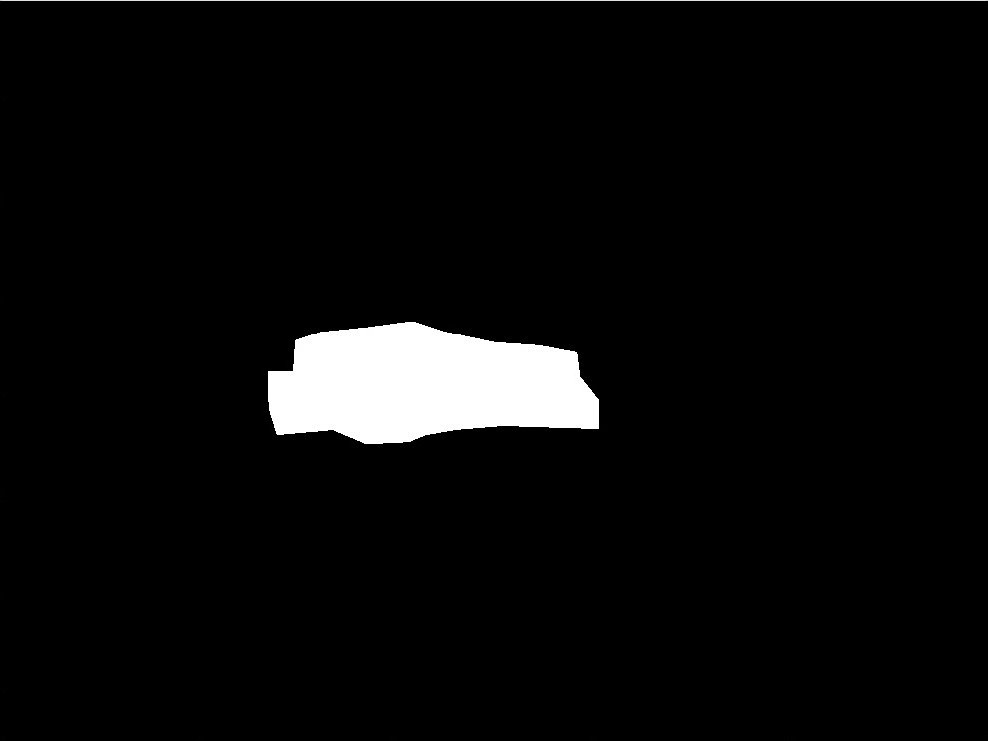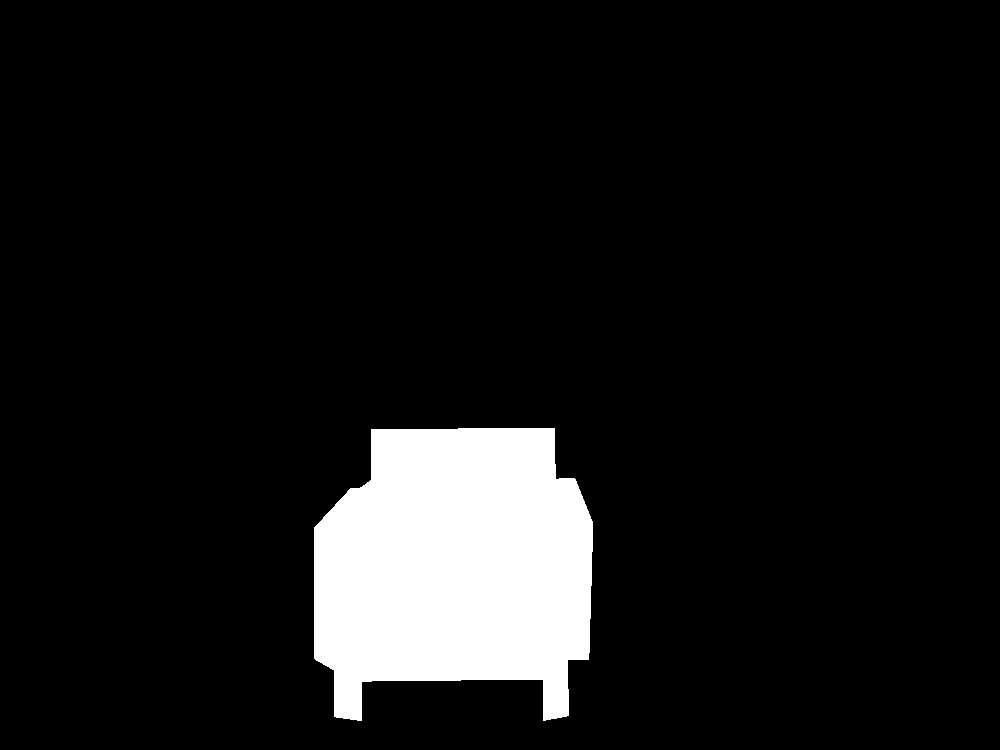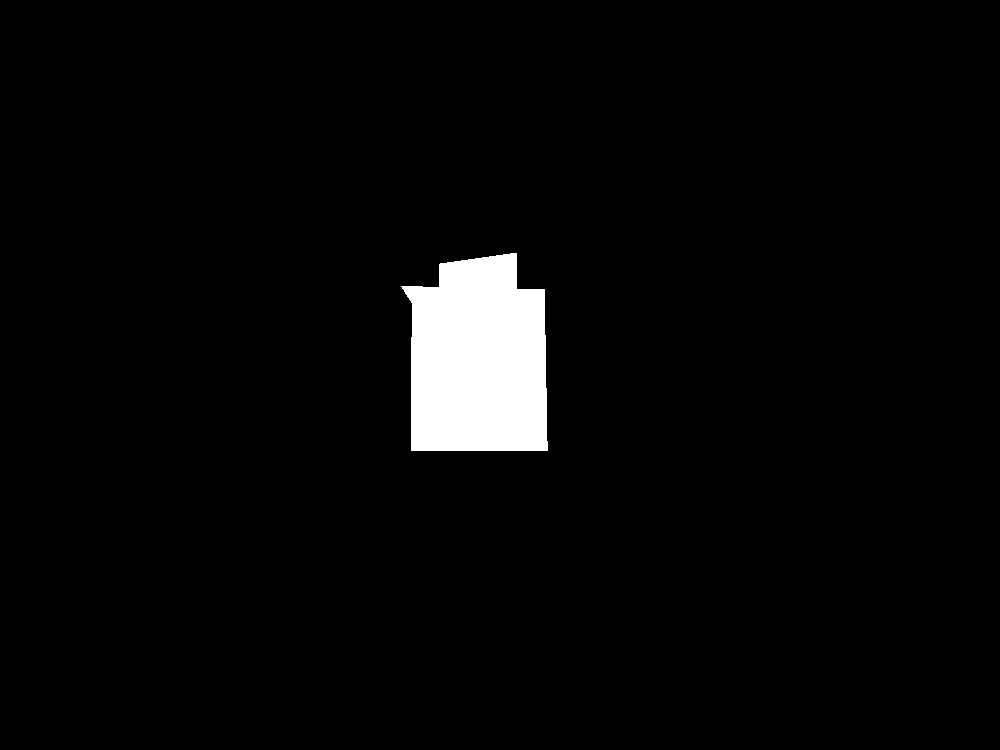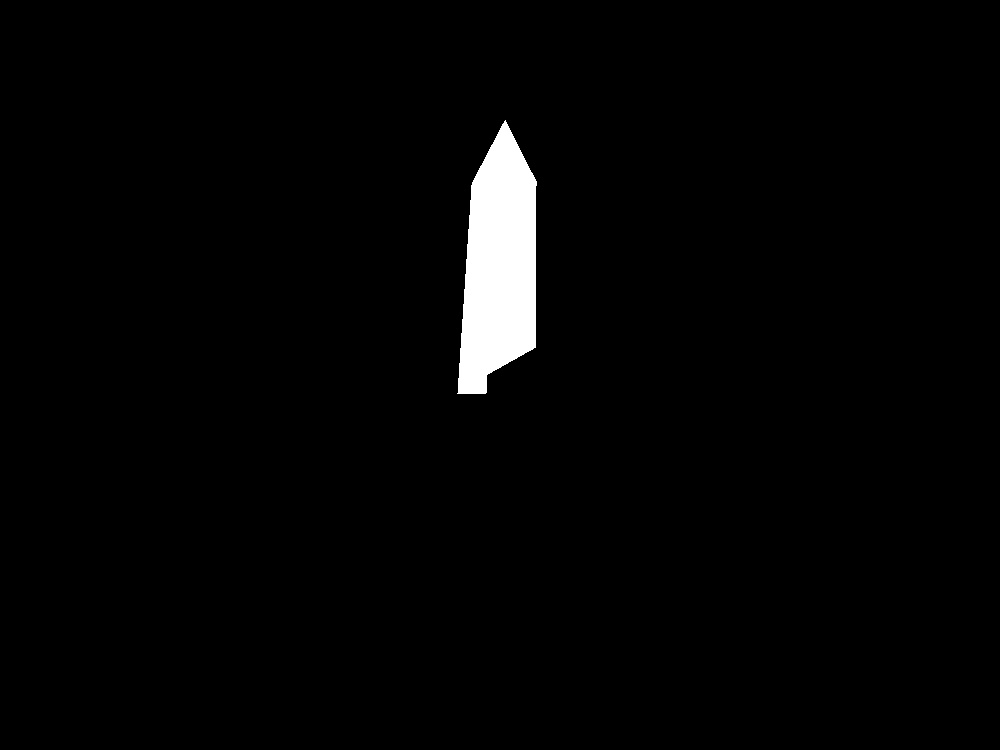Seam Carving
In Seam Carving, we attempt to find a "seam" along the image of lowest energy and remove it to shrink the image by 1 pixel in a certain dimension while keeping as much of the original image structure as possible. The energy function that I used was computed in the following manner: for each color channel, sum the absolute value of the image gradient along the x axis and the absolute value of the image gradient along the y axis (the same energy function used in section 3 of the Aidan and Shamir paper linked in the project spec). Then, average this value for all color channels. This gave us some nice energy functions that showed where pixels of value were concentrated along the image; after all, if we want to remove pixels, we should probably remove those along the seam that has the lowest overall change along it.

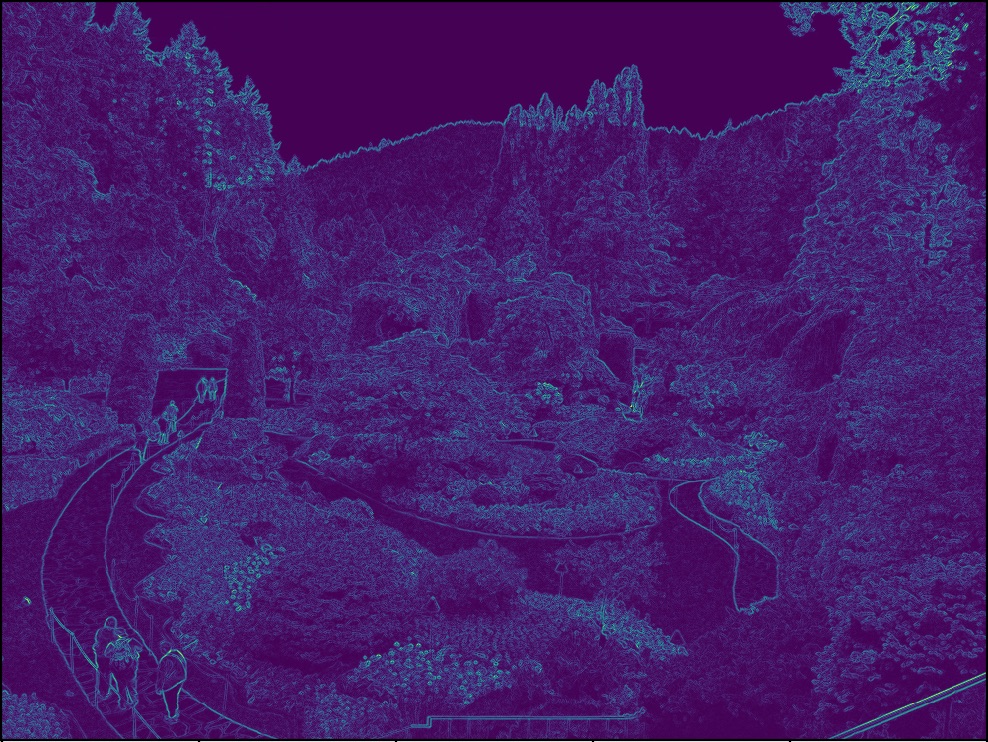
Following this, I computed the seams of lowest energy to remove from the image. This was done through a dynamic programming algorithm in which I began at the very top row and computed the minimum energy "seam" ending at each pixel of the row. Then, I went down to the next row and computed the minimum energy "seam" ending at each pixel of that row through the following method: val[i,j] = energy[i, j] + min(val[i-1, j-1], val[i-1, j], val[i-1, j+1]). I did this procedure for every row. In this sense, pixel energy values add up as you go down the rows, giving you the overall seam intensity. Then, at the bottom row, I took the pixel with the minimum seam value and backtracked from there to find the minimum seam. I then removed this seam. This algorithm was repeated for however many seams I wanted to remove (for speed, I resized each image to be 1000 x 750 in dimension). Often times, we see the sky getting eliminated in nature shots because of the low gradient change. This algorithm performed vertical seam carving; to do horizontal seam carving, I simply transposed the image, performed vertical seam carving, and then transposed it back.
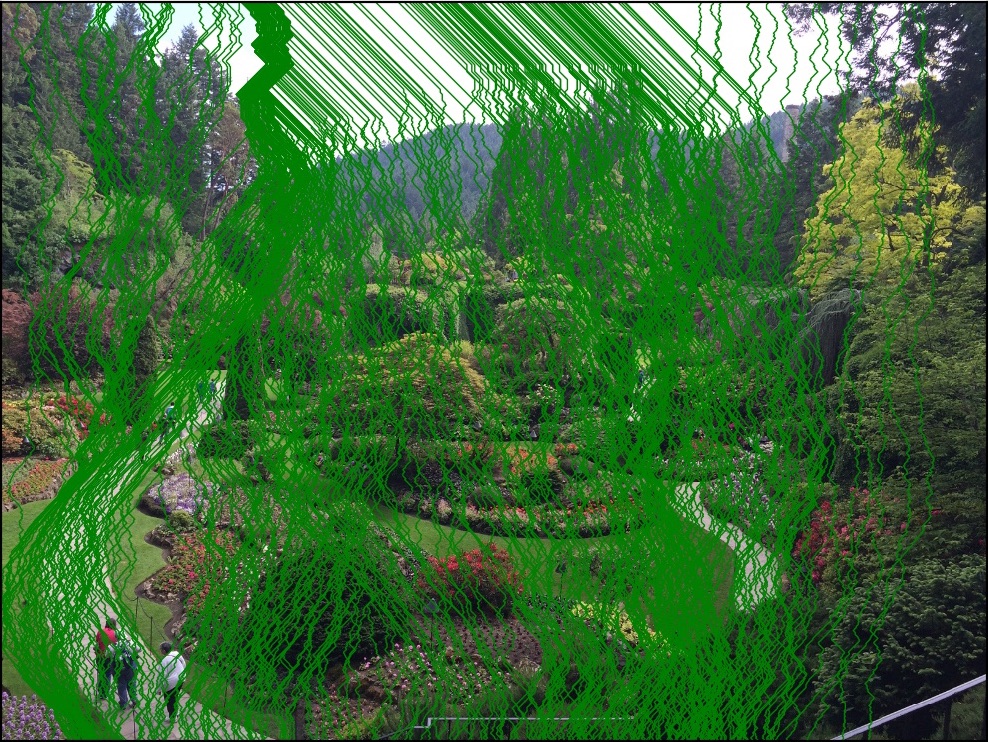
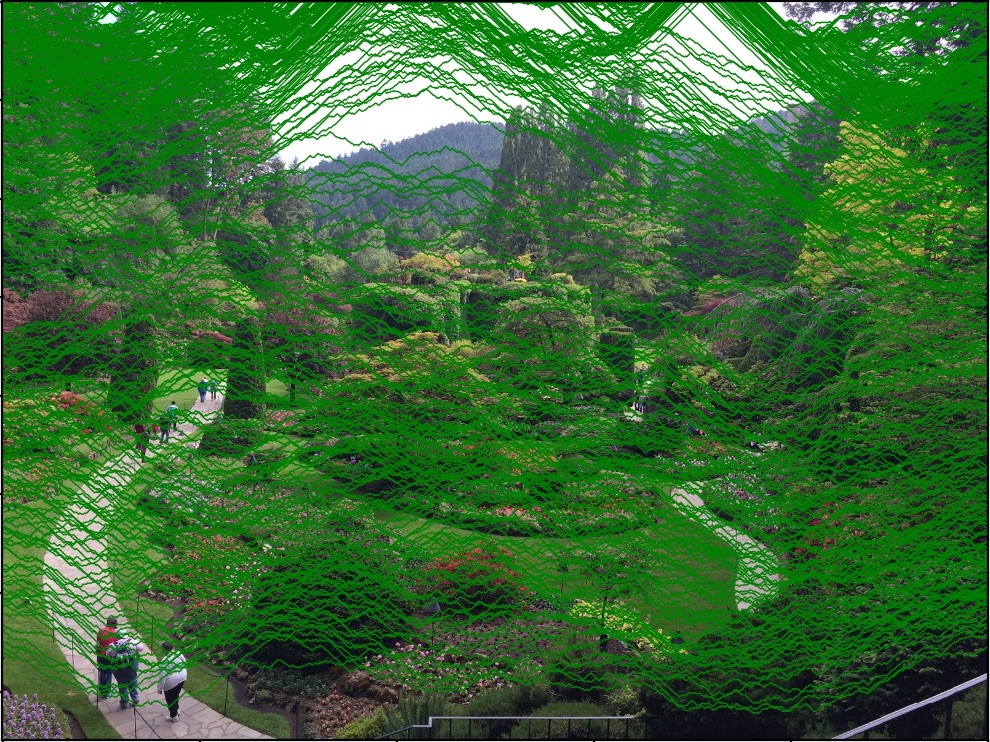
Here are the results. 300 seams were cut out for each image.
This is a shot I took at Butchart Gardens in Victoria, BC. This, along with the Carmel image later on, is my absolute favorite.

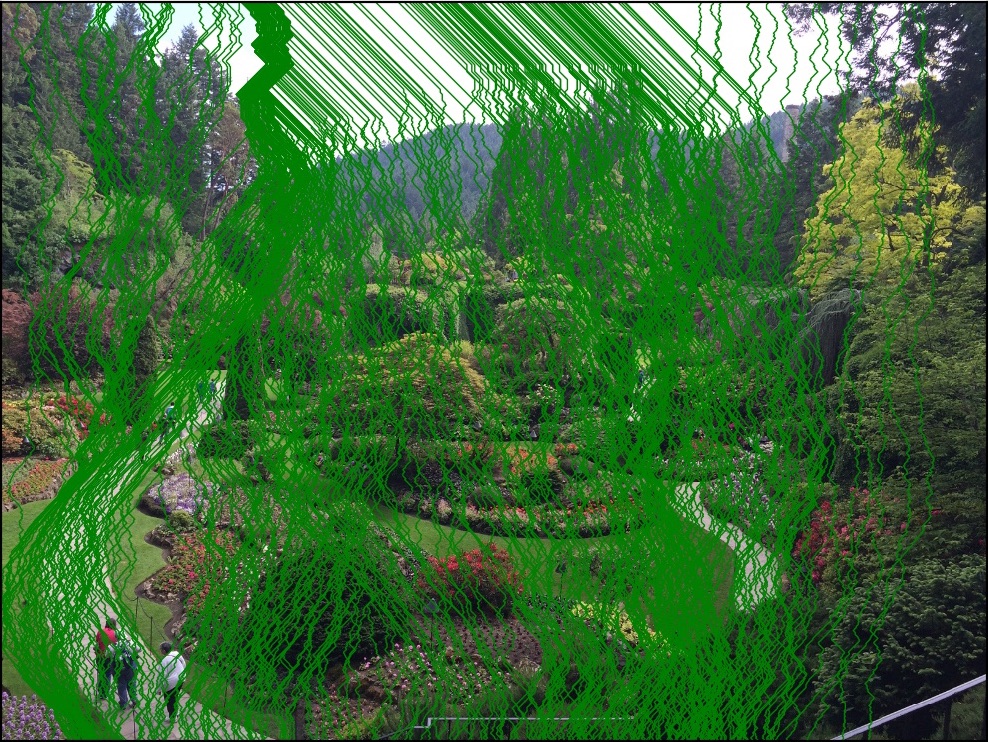

I like its horizontal carving almost as much, if I'm being honest.

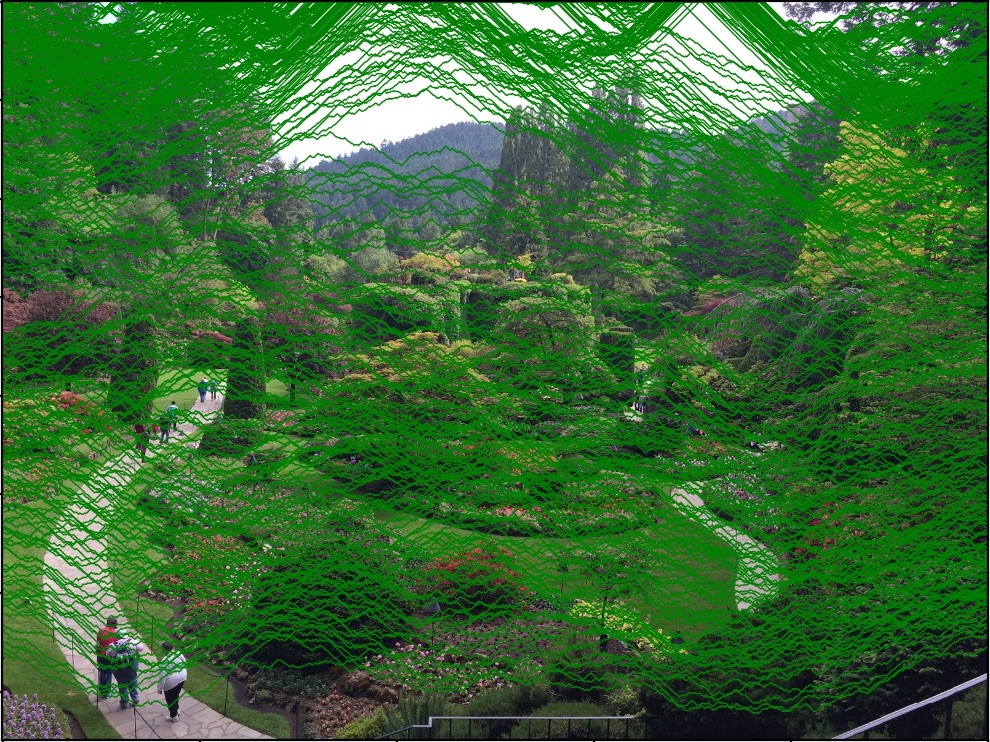

Here, I was at Castle Rock Park in California.

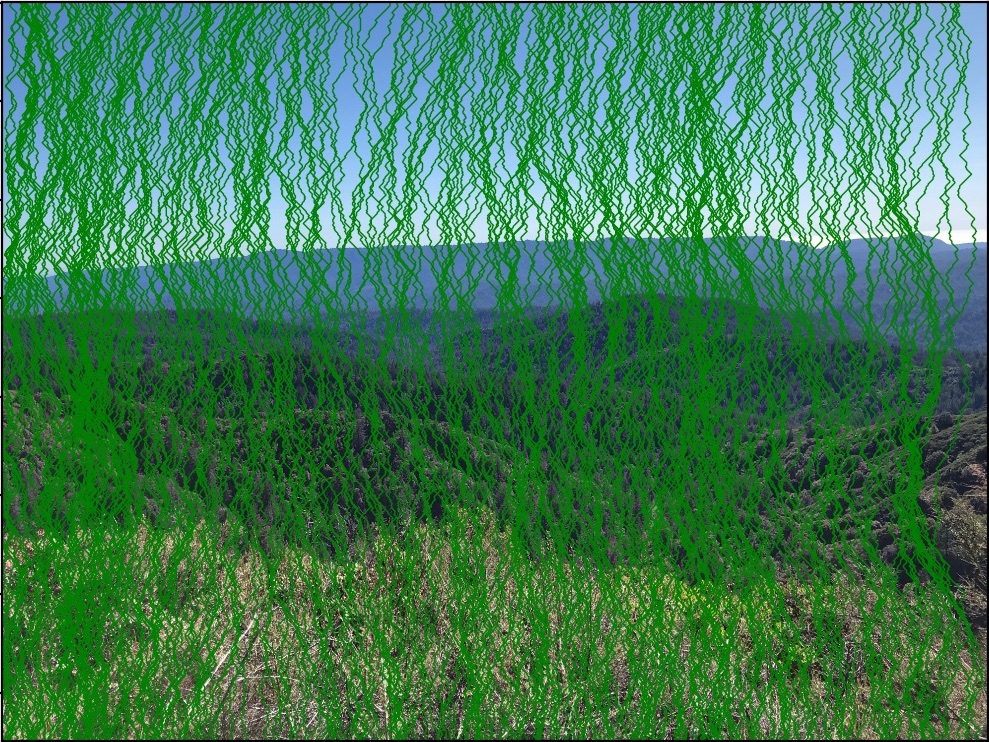

The image below was taken at Lake Minnewanka, AB, in Canada

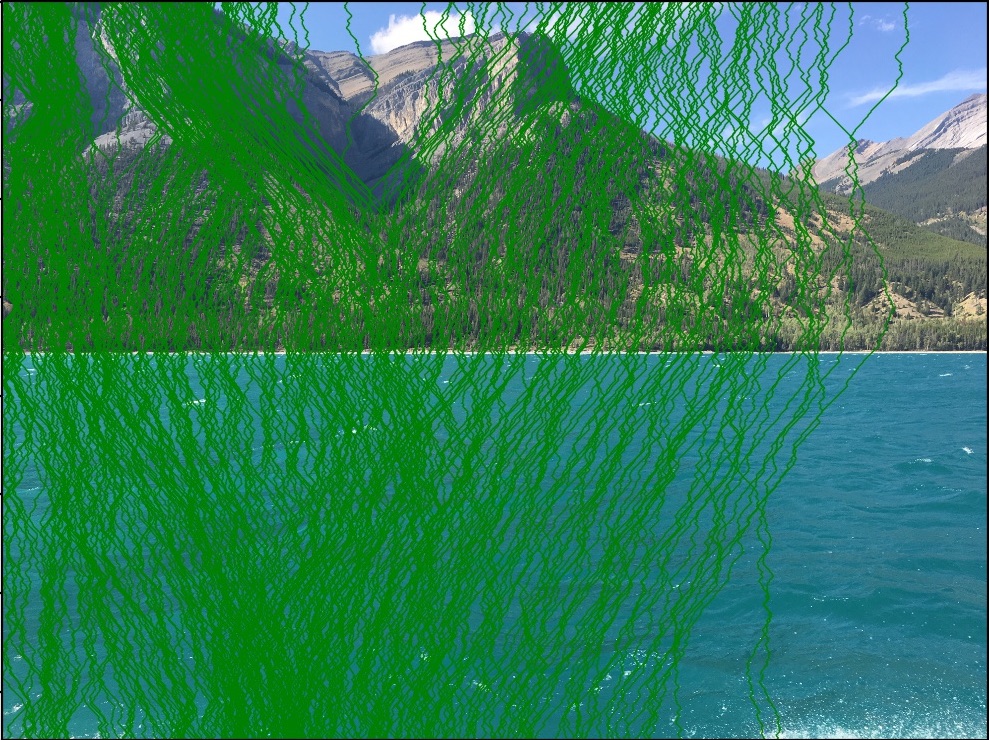

This image was taken by me at Carmel, CA. This is possibly my favorite shot.



This image is of Crystal Springs Park in Belmont, California

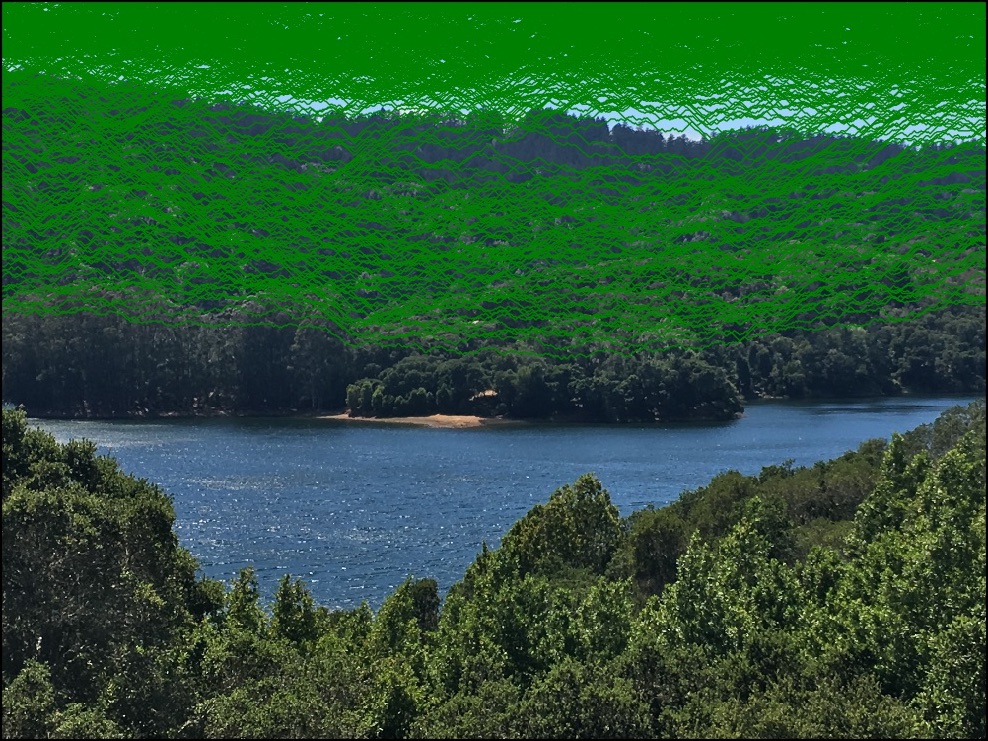

I actually liked the vertical seam carving of this image almost as much.

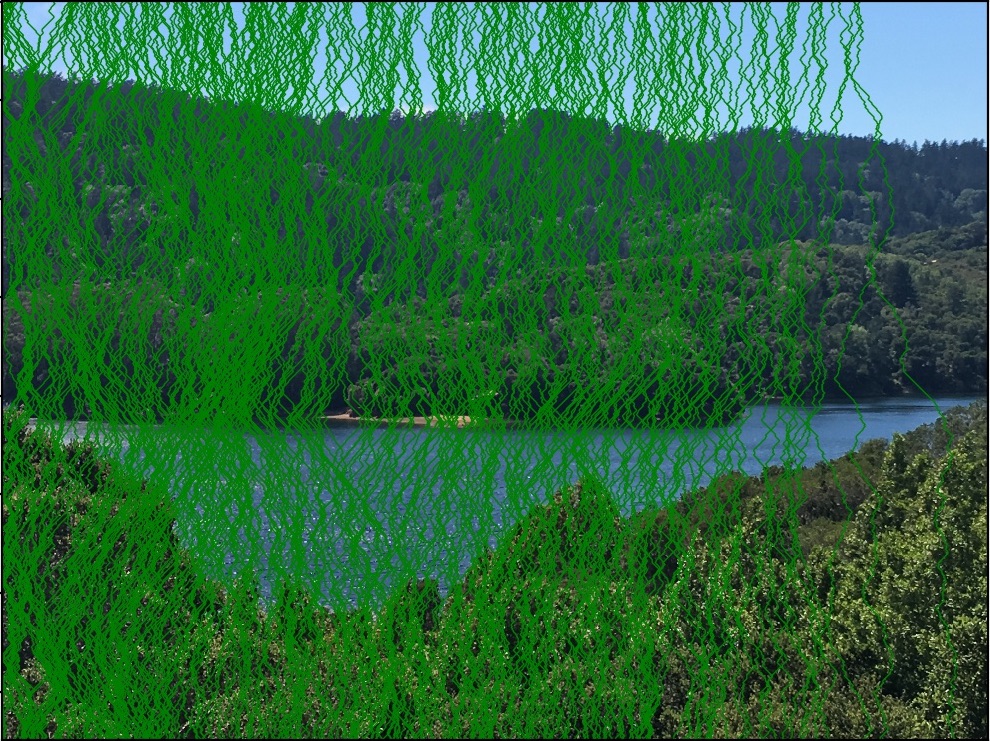

This image is of the east asian library on campus.

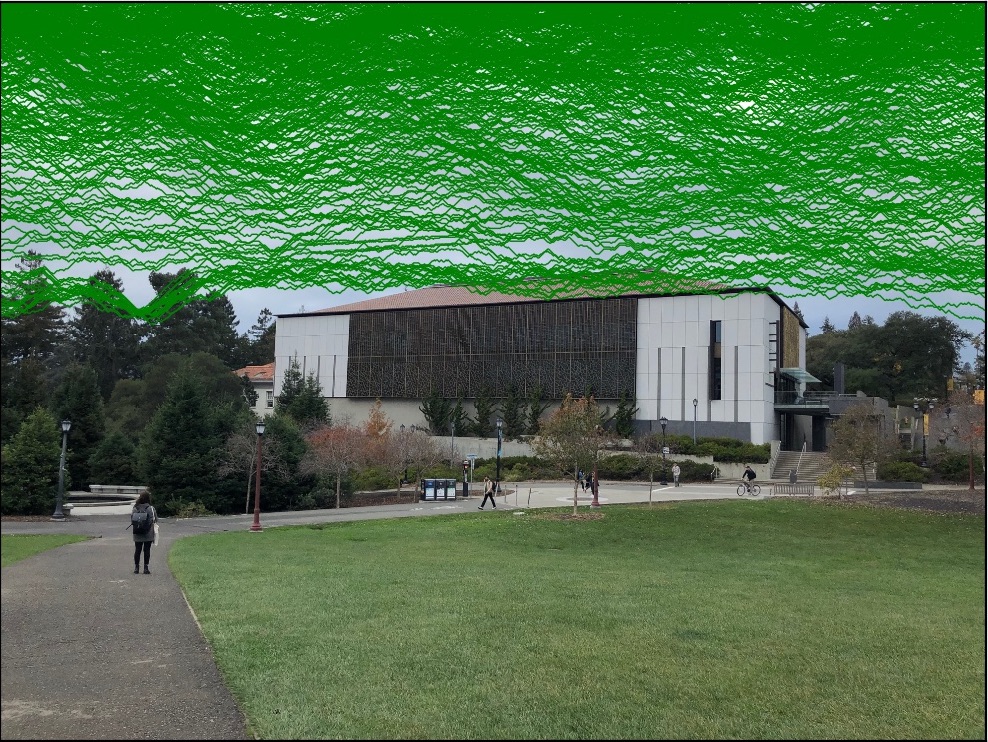

And finally, here is another photo I took while on a boat ride out in Lake Minnewanka, AB, in Canada last year.

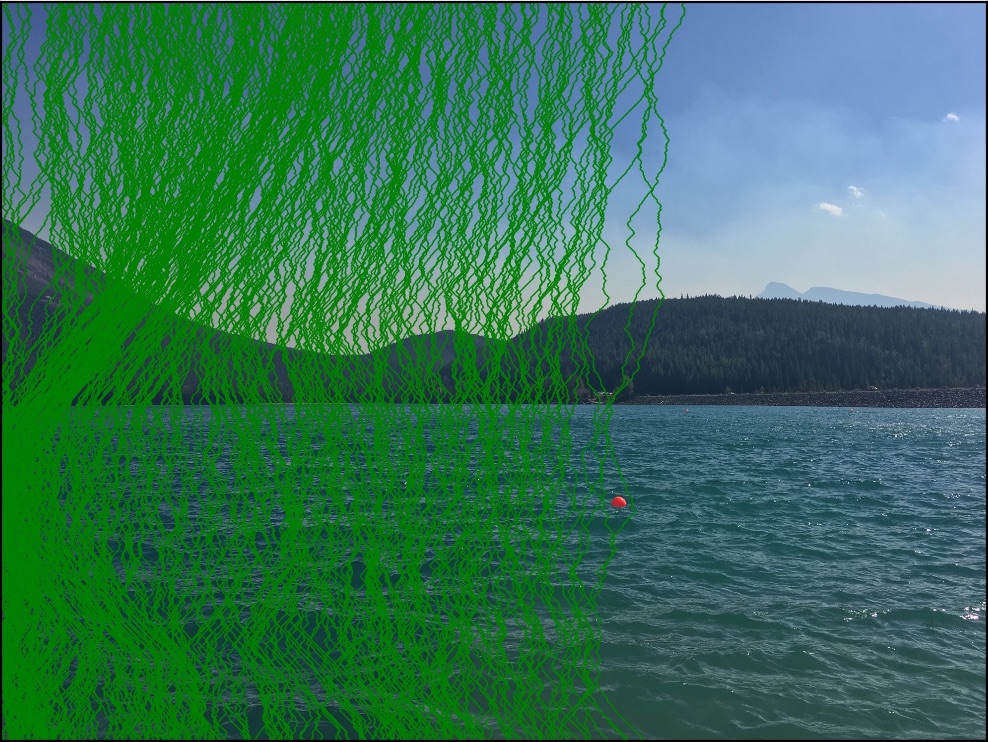
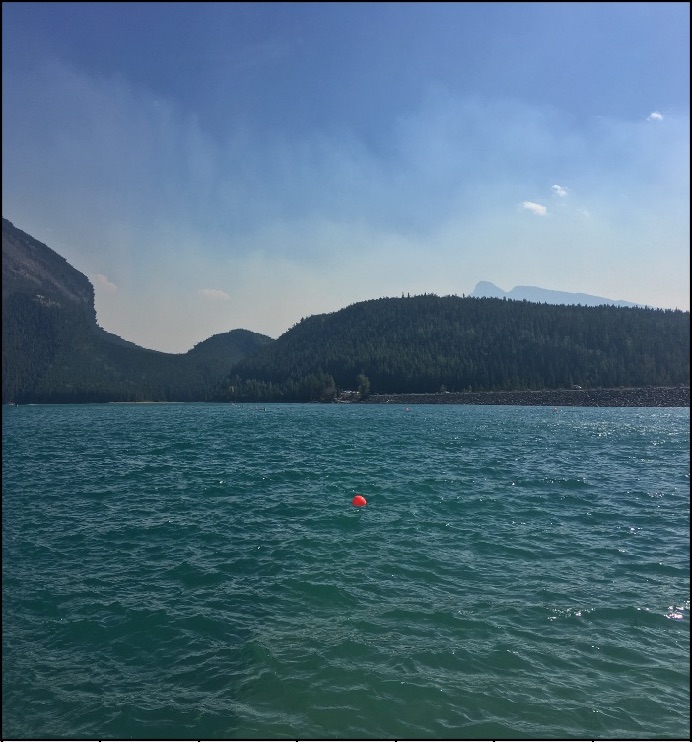
And here is its horizontal carving (which I actually prefer, in this case).

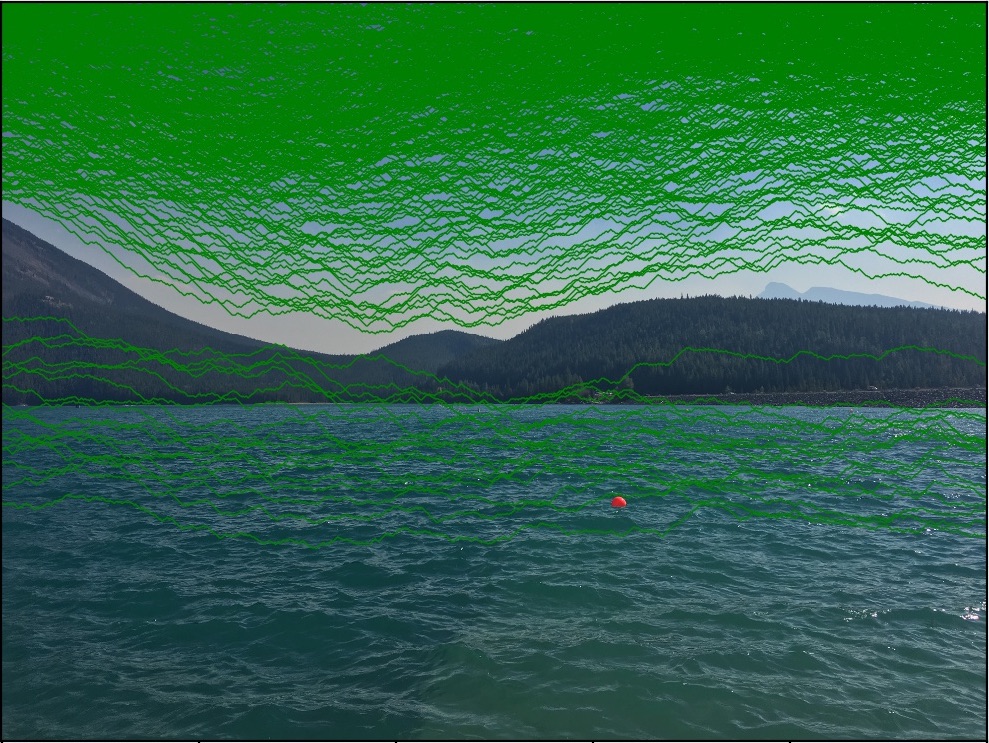

Of course, this did not always work well. In images with very little free space and lots of people, this algorithm often tended to break, cutting out parts of people's body. Similarly, in structures that did not have much "free space" like lots of sky, the algorithm tended to cut out important parts of images, like the image below where the Campanile gets a bite taken out of it.
Here's a photo of my cricket team. Suffice to say it did not work out very well. Everyone's legs vanished (don't skip leg day).



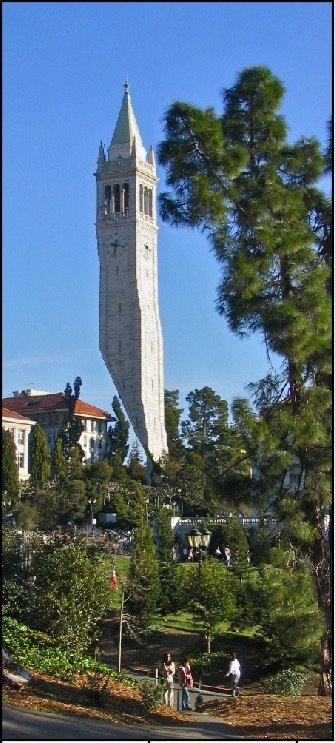
All in all, I greatly enjoyed this project. I felt like I learned a lot about the parts of images you can take out while still keeping the details of the structure intact. My favorite part was seeing the seams overlaid on the image and then looking at how the image shrunk.