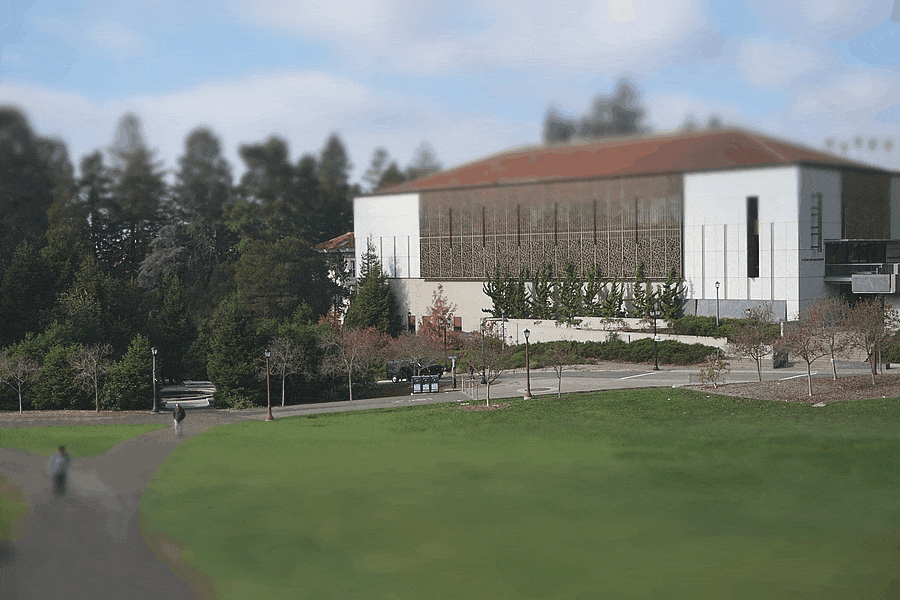CS 194-26: Image Manipulation and Computational Photography
Final Project: Fake Miniatures & Vertigo Shot
Tony Pan, CS194-26-adn
Overview
For the final project, I chose to do two pre-canned projects: Fake Miniatures
and Vertigo Shot. It was really interesting to work on these two projects,
especially since effects like tilt-shift and the dolly zoom appear so often
in photography and film. I thought it was pretty cool to mess around with
tilt-shifting images on the simulated end, and experiement with FOV and
zoom with a physical camera for the dolly zoom.
Fake Miniatures
Simulating tilt shift was fairly straightforward. It involved defining some
focus plane on the image and increasingly blurring around the newly defined
focus plane. This creates an effect simliar to what is commonly found in
macro shots, where a subject is in focus against a blurred foreground and
background. The resultant illusion from simulating tilt shift is that of the
lens being very close to the subject, as well as the subject itself seeming
to be miniaturized.
Aside from simply blurring, several additional changes can be made to even
further accentuate the 'miniature toy' effect of tilt shift. Sharpening an
image and increasing saturation both work quite well in giving tilt-shifted
subjects a more toy-like appearance.
You can see the effects sets of images below, where the left image is the
original and the right one has had the tilt shift effects applied. The first
two images are mine, and the last two can be found
here
and here.
Bells & Whistles
Complex DOF
Because the simualted tilt shift uses a pretty simple vertical 'gradient' for
its blurring, tall objects are often blurred near the top. While this may be
desirable in some cases, one can create a more convincing tilt-shift effect
by having a more complex dof region. To do so, one simply has to create a
mask of a region in the image they would like to remain in focus. During the
process of blurring the image, pixels inside this region are ignored. The end
result is the output image has a more complex DOF region. Some examples can
be seen below.
For this example, I made a mask of the foreground 'house' object. If examined
closely, the left(unmasked) and right(masked) images have noticeable
differences in their DOF regions. In the left image, the roof and cross are
blurred as a result of the gaussian filters applied. However, the right image
shows the roof and cross remaining in focus, a result of the object mask being
applied.
This example also shows the effects of applying an object mask. When comparing
both images it's clear that the rocket in the left image is progressively
blurred, a result of the tilt-shift simulation. However, one could apply an
object mask and create a complex DOF to achieve the result shown on the right
image, in which the rocket stays in focus. Original image can be found
here.
Stop Motion
Finally, I decided to try and create a stop motion like effect with a series
of images. I took 75 images, at roughly 1 second intervals. Then, I applied
the tilt shift blur and effects to each image and stitched them together into
an animated gif.
Vertigo Shot
For this part of the project, I replicated the famous 'Dolly Zoom' first seen
in Alfred Hitchcock's Vertigo. The dolly zoom effect is achieved by steadily
zooming in or out while adjusting the distance to a subject. The result is
pretty striking, with the subject appearing stationary while the background
elements appear to move towards or away from the viewer. The sequence of
images and gif of the set of keys shows the effects of steadily zooming in
while increasing distance to the subject. Similarly, the shots of the altoids
container show the reverse effects of zooming out while decreasing distance.
For each subject, I took 9 photos and sticched them into a gif. Images and gifs
can be seen below.