Fake Miniatures
In Legoland, a serious attraction is the recreation of many of the world's well known buildings and landscapes from legos. People can wander through and marvel as giants at the intricacy of the world's sculptural treasures such as the Stonehenge, the Eiffel Tower, and the Vegas Strip. Equally as eye-catching are miniature recreations of commonplace sights such as villages and trains. There is something that is just pleasing to the eye about miniature models, hence why people place miniature versions of snowy cottages and towns around their houses during the Hollidays. Through creating miniature models are we able to see vast landscapes and capture a whole little world in just a corner of a room.
In this project, we will focus on transforming photographs of different scenes from high altitudes to appear as if it was taken of a miniature model of that scene from very close. The trick that is used here is known as Tilt-Shift Photography. The word "tilt" refers to the tilt of the lens plane relative to the image plane which adjusts the depth of field and the word "shift" refers to movement parallel to the image plane. This is an effect of a selective focus camera (which focuses on a specific depth of field in a scene). We will simulate this effect on already taken images by making the image appear to have a narrow depth of field, creating the illusion that the lens was close to the subject.
We do this by defining a focus region by selecting an upper and lower bound for this horizontal region. Since we cannot recover depth information from a 2D image, we use the heuristic that objects on the same straight line are at the same depth. This works pretty well and thus we focus on a horizontal line across the image with a width specified by the upper and lower bounds. We then increasingly blur the areas around this focus plane to simulate the depth of field effect. I do this by convolving the image with the Gaussian kernel of sigma 1. The further away a pixel is from the focus plane, the more times I convolve it with the Gaussian to blur it more.
In order to increase the illusion of a miniature, I also increase the saturation of the image to make the image appear more toy-like.
Below are my results using both images I found on the internet as well as images I have taken myself. On the left is the original image and on the right is the miniaturized version.
Images from the Internet

|

|

|

|

|

|

|
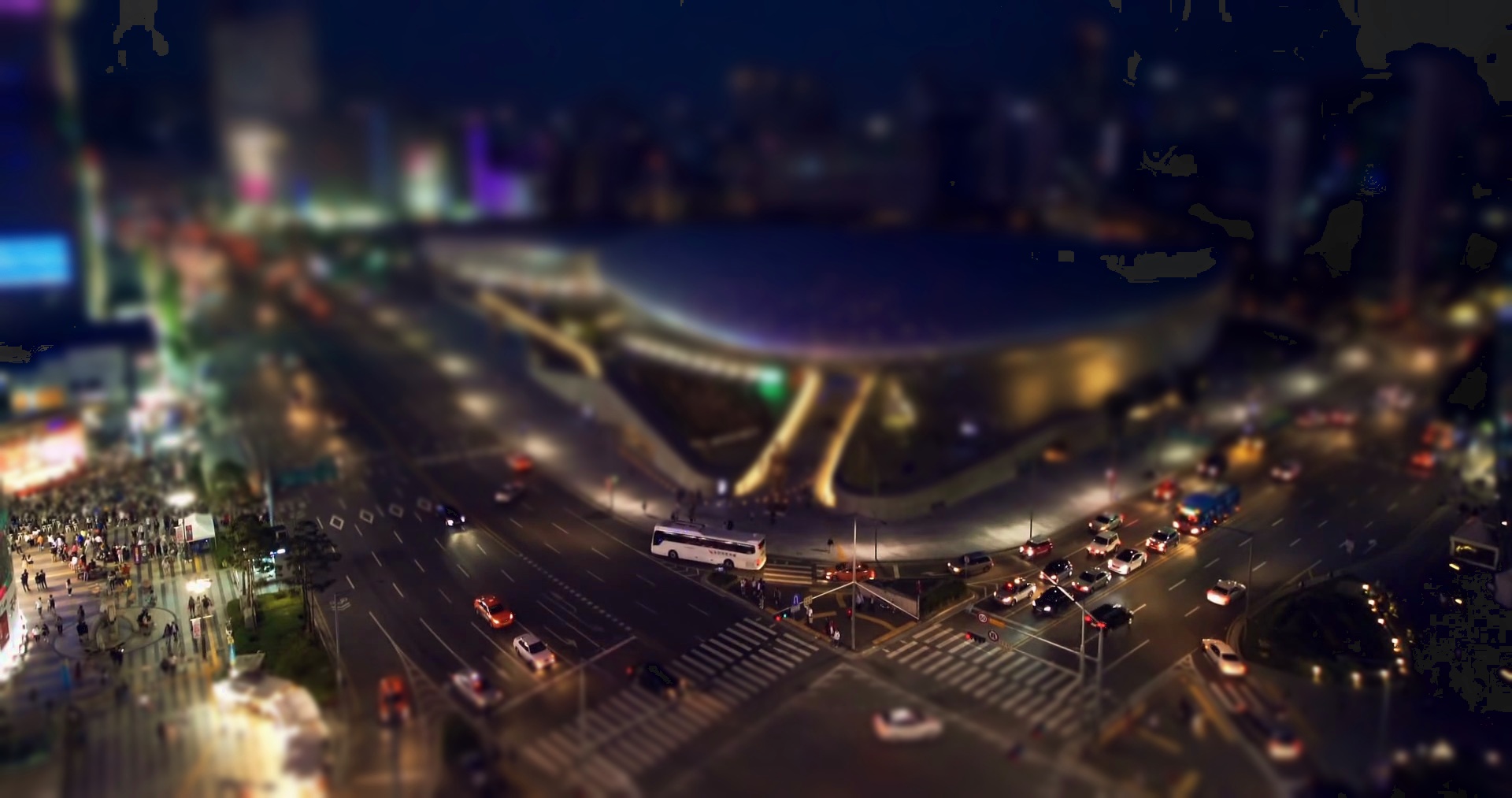
|

|

|

|

|

|

|
Self-taken Images

|

|

|

|

|

|
Bells&Whistles
Here I took ~50 consecutive shots of my school's campus from the top of the Campanile. I minuaturized each one with the same focus plane and then compiled them to create a stop-motion gif of a miniature model.

|
Dolly Zoom
In this project, I recreate the Dolly Zoom, also known as the Vertigo Shot Effect, which is a famous in-camera effect popularized by Alfred Hitchcoc's movie "Vertigo" for its disorienting effect. This shot keeps a subject the same size while drastically changing the background.
To do this, I take a series of photographs and alter the field of view for each shot as well as physically move the camera for each shot. I start by zooming the camera all the way out (largest field of view) and having the camera very close to the subject. I then slowly move farther away from the subject while also zooming in the keep the subject the same size for each shot. Zooming in takes more of the background out of the picture while keeping the subject the same size. I then compile the pictures into a gif to demonstrate the Dolly Zoom effect.
Doing this assignment required lots of experimenting and there were many many failure cases where either the camera would move around too much between shots or keeping the subject the same size was not consistent. Something that helped (that I used in the last gif of the santa below) was to focus something on the subject with the crosshairs of the camera to keep the subject relatively the same. In addition, I had to use a Zoom lens for this assignment as the regular zoom on a camera did not provide a large enough window for zoom. I used the Canon EOS 6D with a Canon 17-40mm f/4.0L lens.
In addition, location proved to be important for the shot was it the Dolly Zoom was more interesting with a background that was "busy" with many different objects and colors at all different depths. Thus my last 2 gifs looked much more interesting than the first couple with a more bare background as the busy background enhanced the effect.
|
|
|
|
|
|
|
|
|
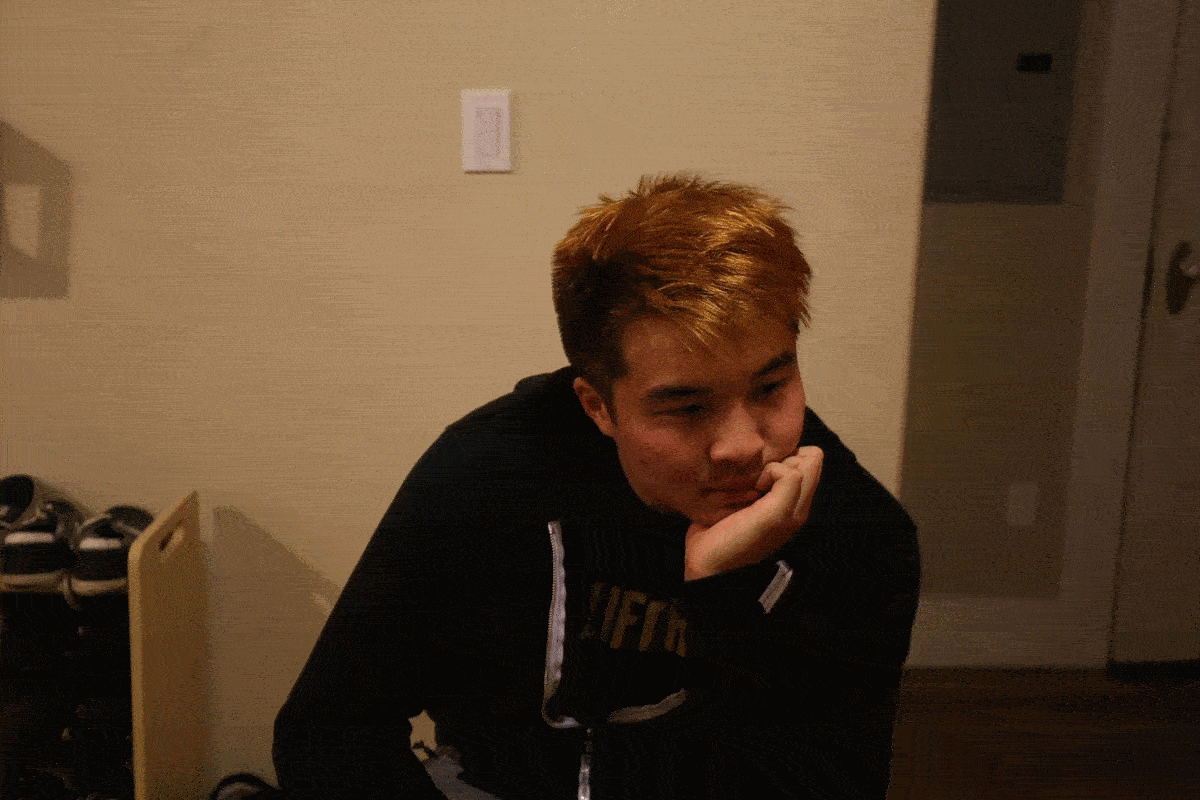
|
|
|
|
|
|
|
|
|
|
|
|
|
|
|
|
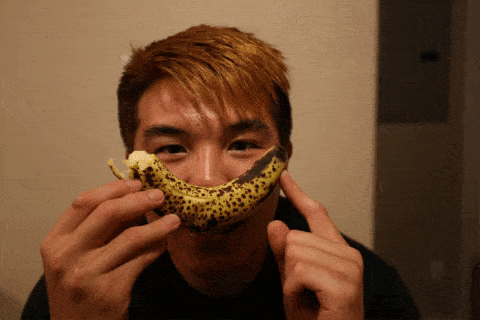
|
Bells&Whistles
In the gifs below, I tried to rotate the camera to appear as if the background is not only just zooming in/out quickly but rather it is also twisting in. The sour patch kids one did not work as well as the santa one did. In addition, the sour patch kids is in the reverse motion of the classic Dolly Zoom.
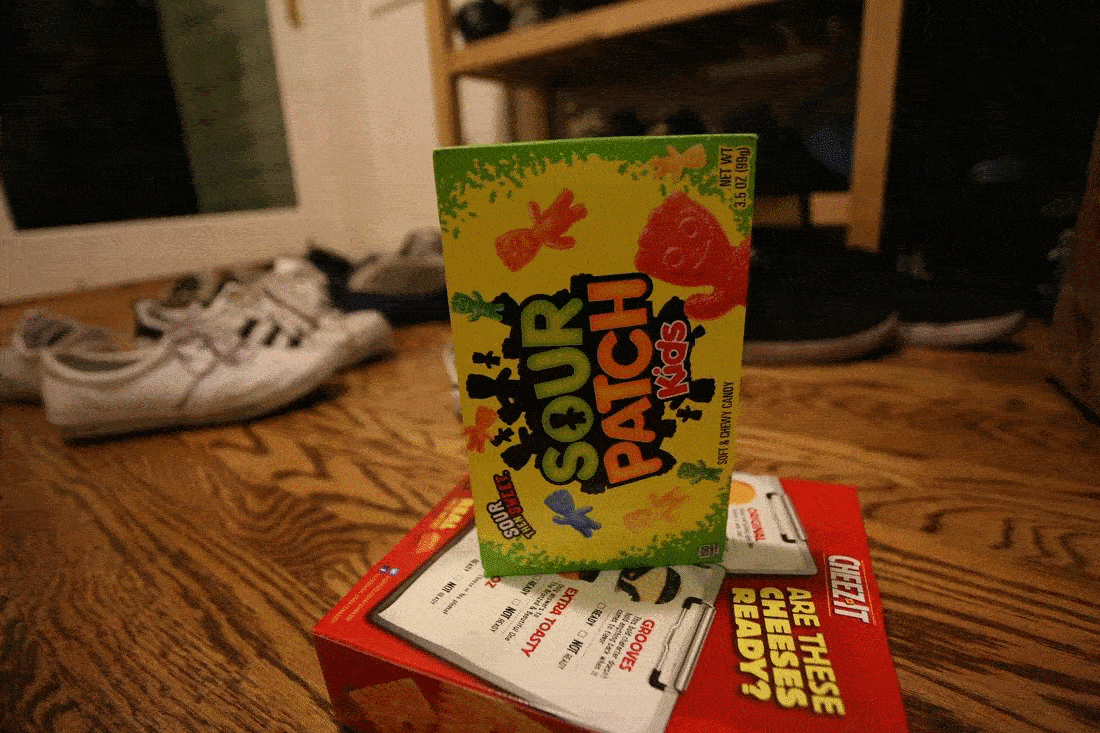
|

|
Conclusion
Thanks for a great year! This class was really fun and definitely a change of pace than what I was used to. It feels pretty cool having all my results be displayed on websites to show my friends and family. In addition, these 2 projects were quite fun to do as well. Miniaturizing photographs was quite addicting, hence why I had done so many. In addition, I'm quite happy with my santa Dolly Zoom. It looks pretty wild!